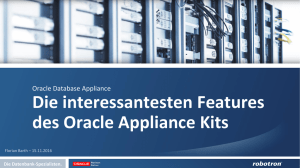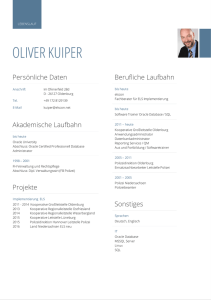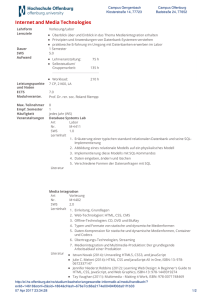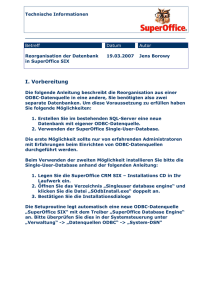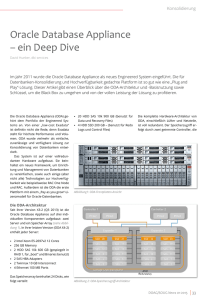PowerPoint-Präsentation
Werbung
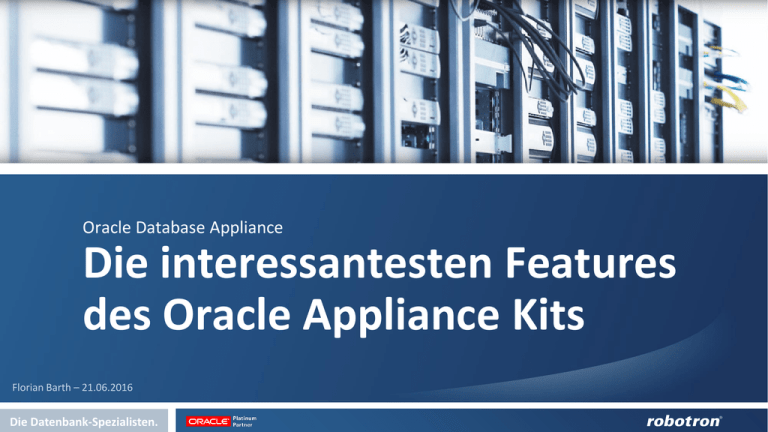
Oracle Database Appliance
Die interessantesten Features
des Oracle Appliance Kits
Florian Barth – 21.06.2016
Die Datenbank-Spezialisten.
OAK: wenig INPUT viel OUTPUT…
oakcli create database -db fbtest
Die Datenbank-Spezialisten.
Themen
Oracle Database Appliance (ODA) – Was ist das?
Oracle Appliance Kit (OAK) – Was kann das?
RAC erstellen in 30 Minuten – Wie geht das?
DB Snapshot Clone – DB-Kopie in 10 Minuten.
Patch Bundle – Warum die ODA nicht altern muss.
Die Datenbank-Spezialisten.
Oracle Database Appliance – Das ist sie.
Oracles kleinstes Engineered System für DBs ist…
Vollständig
– Hardware, HW-Management-Tools, OS, GI, DB, Auto Service Request, … aus einer Hand!
Einfach
– Eine Box mit Tools die Administration wesentlich vereinfachen
– optimiert für den einfachen und performanten Datenbankbetrieb
Zuverlässig
– Redundanz
– Integration
Günstig (Gestamtbetriebskosten)
– Z.B. (sehr) schnell „ready to run“
niedriges Projektrisiko … eine ideale Konsolidierungsplattform - Private Cloud
Die Datenbank-Spezialisten.
Oracle Appliance Kit – Das kann es.
zentrales Tool für viele Administrationsaufgaben auf der ODA
– Installation/Deployment
– Netzwerkkonfiguration
– Patchen (Firmware, ILOM, OS, GI, DB, … alles)
– Anlegen und Upgraden von DB-Homes und Datenbanken
– DB-Snapshots
– ACFS-Volumes anlegen und Größe anpassen
– Konfiguration Auto Service Request
– Validierung und Diagnose von Hardwarekomponenten, Pre-Patch Checks, orachk
– VM-Konfiguration (Repos, Templates, VMs, CPU-Pools, vDisks, Netzwerk, VLANs, VM-Snapshot, [Live]
Migration…)
– Logs sammeln, aufräumen, Lokalisierung von Festplatten, DB-Parameter ändern, …
Stellt Oracle „Appliance Kit: Command Line Interface“ (oakcli) zur Verfügung
Die Datenbank-Spezialisten.
Datenbank – erstellen: so geht‘s.
Datenbank erstellen
– [root@oda-base-01 ~]# oakcli create database -db <db_name>
[[[-oh <home>] | [-version <version>]] [-params <params_file>] [-cdb]]
– Templates beeinflussen: CPUs, SGA, PGA, Flash, Processes, Redo log file size, Logbuffer, …
Parameterfile erstellen
– [root@oda-base-01 ~]# oakcli create db_config_params –conf newconf
• Block Size
[8k]
• Language
[AMERICAN]
• Characterset
[AL32UTF8]
• Territory
[AMERICA]
• Component Language
[en]
• NLS Characterset
[AL16UTF16]
– /opt/oracle/oak/install/dbconf/newconf.dbconf
Die Datenbank-Spezialisten.
Datenbank – RAC in 30 Minuten
oakcli create database -db fbtest X5: ~30 Min; V1/X3: ~25 Min
– Please enter the 'SYSASM' password :
– Please select one of the following for Database type [1 .. 3] :
• 1 => OLTP
• 2 => DSS
• 3 => In-Memory
– Please select one of the following for Database Deployment [1 .. 3] :
• 1 => EE : Enterprise Edition
• 2 => RACONE
• 3 => RAC
– Please select one of the following for Node Number [1 .. 2] :
(Single-Instanz)
• 1 => odax3-base-01
• 2 => odax3-base-02
– Do you want to keep the data files on FLASH storage? : : [ Y | N ]?
– Specify the Database Class (1. odb-01 '1 core, 8 GB memory' 2. Others) [1] :
Die Datenbank-Spezialisten.
(>X4)
Datenbank – was oakcli sonst noch so kann – Teil 1/2
Datenbanken auflisten
– [root@oda-base-01 ~]# oakcli show databases <-detail|-db xxx>
Name
Type
Storage
HomeName
HomeLocation
Version
-----
------
--------
--------------
----------------
----------
testcdb
SINGLE
ACFS
OraDb12102_home1
/u01/[…]/dbhome_1
12.1.0.2.3(20299023,20299022)
Database Homes anschauen
– [root@oda-base-01 ~]# oakcli show dbhomes <-detail>
Oracle Home Name
Oracle Home version
Home Location
----------------
-------------------
------------
OraDb12102_home1
12.1.0.2.3(20299023,20299022)
/u01/app/oracle/product/12.1.0.2/dbhome_1
Database Home erstellen
– entsprechende Version auf ODA bereitstellen (siehe Software Installation und Patching)
– [root@oda-base-01 ~]# oakcli create dbhome
Die Datenbank-Spezialisten.
[-version <version>]
Datenbank – was oakcli sonst noch so kann – Teil 2/2
Datenbank uprgraden (z.B. 11g zu 12c)
– [root@oda-base-01 ~]# oakcli upgrade database
-from <source_home>} -to <destination_home>
{-db <db_names> |
Diagnose-Informationen sammeln
– oakcli manage diagcollect [--all | --crs [--crshome crs_home_dir] [--core] | -install | --chmos [--incidenttime time [--incidentduration time] | --adr
adr_location [--afterdate date] [--aftertime time] [--beforetime time] ] [excl
comp1,comp2,...] [--clean] [--storage][-h]
Auditierung der Konfiguration
– oakcli orachk [-a|-b|-v|-h|-p|-f|-m[-u -o][o]-c -t][-clusternodes |-localonly][debug][-dbnames |-dbnone|-dball] [upgrade] listlist
Die Datenbank-Spezialisten.
Datenbank – Kopie in 10 Minuten.
Snapshot Database Clone
– Kopie einer Datenbank in wenigen Minuten
– erstellt neue, vollständige, unabhängige DB-Instanz mit frei wählbarem Namen
– sehr schnell erstellt (unabhängig von Größe der Datendateien)
– kleiner (zumindest anfänglich)
– basiert auf Snapshots auf Dateisystemebene (ACFS) (neuen Datenfiles enthalten Differenz)
– Quell-DB kann online bleiben
Beim Löschen des Originals bleibt der Snapshot funktionsfähig, da die Abhängigkeit
aufgelöst wird. kann etwas länger dauern
Snapshot erstellen
– [root@oda-base-01 ~]# oakcli create snapshotdb
– ARCHIVELOG Mode on!
– Alle Datenfiles im gleichen ACFS-Volume
Die Datenbank-Spezialisten.
-db <db_name> -from <db_name>
ODA Patch Bundle – Eine ODA muss nicht altern!
Patches, Known Issues und (sehr ausführliche) READMEs MOS: Doc ID 888888.1
Patch in drei Stufen (Server, Storage, Database) <4 Stunden
– [root@oda-base-01 ~]# oakcli update –patch …
Jede Patch-Stufe erfolgt normalerweise im Rolling Mode keine Downtime für RAC
– Option --local ermöglicht einzelnen Knoten zu patchen Heterogenität nur kurzzeitig!
Database Homes können auch „manuell“ mittels OPatch gepatcht werden
Soll (fremde) Software nachinstalliert werden MOS: Doc ID 1461798.1
Die Datenbank-Spezialisten.
ODA Patch Bundle
• Patching ILOM, BIOS, Firmware, Treiber, Management Pack, OVM, OS, JDK, GI…
Update
Infra+GI
Update
Storage
Update
DB
oakcli update -patch 12.1.2.7.0 --server [-local]
• optional: Patching der Storage-Komponenten
oakcli update -patch 12.1.2.7.0 --storage
• optional: Patching der DB-Homes, Datenbanken
oakcli update -patch 12.1.2.7.0 –database [-local]
oakcli update –patch Version [--server | --storage | -database][--local} [--noreboot] | [--clean] | [--verify][-h]
Die Datenbank-Spezialisten.
Fazit
Die Datenbank-Spezialisten.
Florian Barth
Systemberater Oracle Support
Telefon: 0351 25859-2474
[email protected]
www.robotron.de
Fragen?
Die Datenbank-Spezialisten.