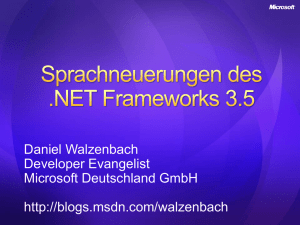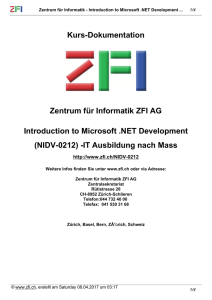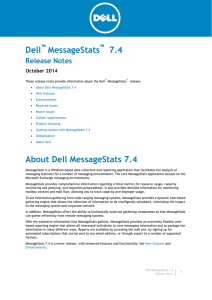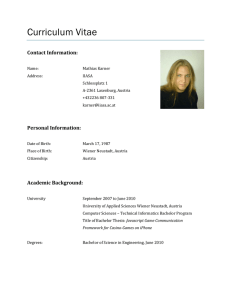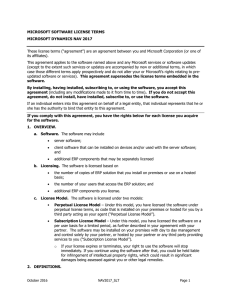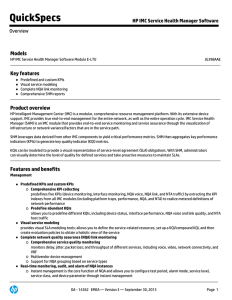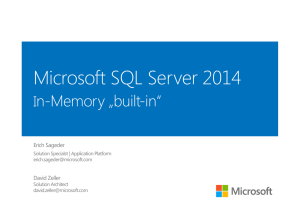MessageStats Report Pack for Microsoft Online
Werbung
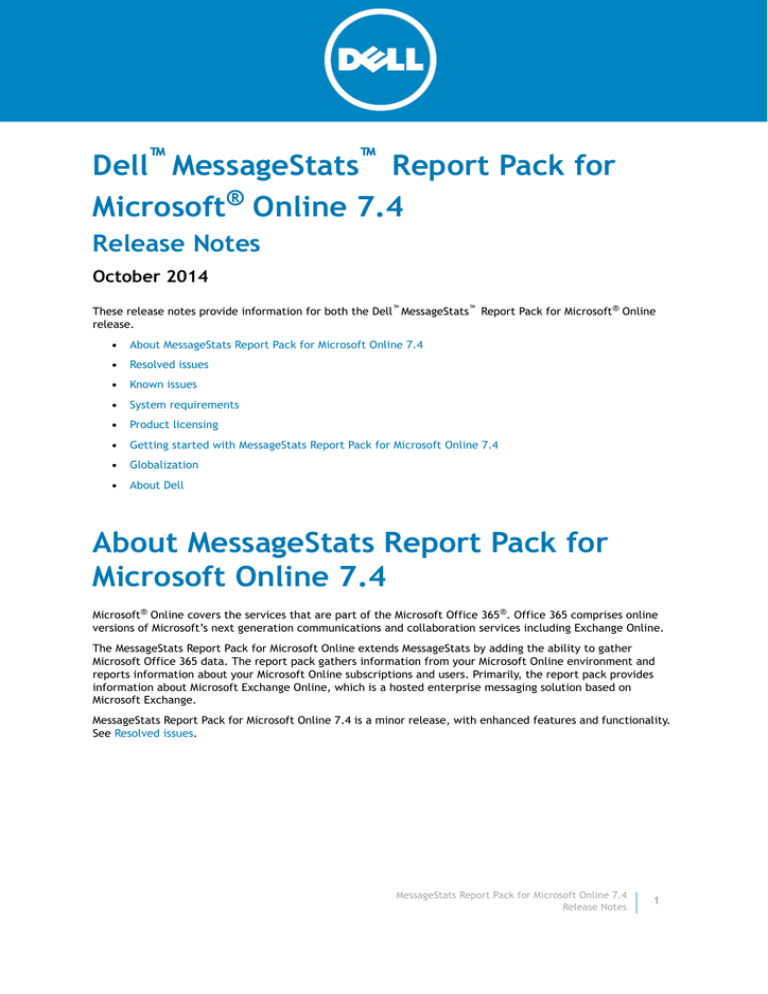
Dell™ MessageStats™ Report Pack for Microsoft® Online 7.4 Release Notes October 2014 These release notes provide information for both the Dell™ MessageStats™ Report Pack for Microsoft® Online release. • About MessageStats Report Pack for Microsoft Online 7.4 • Resolved issues • Known issues • System requirements • Product licensing • Getting started with MessageStats Report Pack for Microsoft Online 7.4 • Globalization • About Dell About MessageStats Report Pack for Microsoft Online 7.4 Microsoft® Online covers the services that are part of the Microsoft Office 365®. Office 365 comprises online versions of Microsoft’s next generation communications and collaboration services including Exchange Online. The MessageStats Report Pack for Microsoft Online extends MessageStats by adding the ability to gather Microsoft Office 365 data. The report pack gathers information from your Microsoft Online environment and reports information about your Microsoft Online subscriptions and users. Primarily, the report pack provides information about Microsoft Exchange Online, which is a hosted enterprise messaging solution based on Microsoft Exchange. MessageStats Report Pack for Microsoft Online 7.4 is a minor release, with enhanced features and functionality. See Resolved issues. MessageStats Report Pack for Microsoft Online 7.4 Release Notes 1 Resolved issues The following is a list of issues addressed in this release. Table 1. Gathering resolved issues Resolved issue Issue ID The Microsoft Online Mailbox gathering failed with the error: "System.InvalidOperationException: There is already an open DataReader associated with this Command which must be closed first." 352921 The Microsoft Online Mailboxes gathering failed with the error: “There was an error reading from 373476 the pipe: The Pipe has been ended (109. 0x6d)”. Known issues The following is a list of issues, including those attributed to third-party products, known to exist at the time of release. Table 2. Gathering known issues Known issue Issue ID If you change the Microsoft Online gathering credentials that are associated with an existing scheduled task, the task runs using the new credentials but the task sources still show the old credentials. 149003 Table 3. Reports known issues Known issue Issue ID The following insertable fields may not contain data for Office 365 (Wave 15) implementations: Last Sign In, Password Expiration Date, Password Expired Count, Is Password Expired, Last Migration Date, and Emws Enabled. Office 365 Administrator Roles are reported by default in the Administrative Users report, and insertable in the Users report. Microsoft shows different names for the roles depending on whether viewed through the Microsoft Online Services Admin Overview or by using PowerShell cmdlets. For example, the global administrator role in the Admin Overview is called company administrator when retrieved through PowerShell. The reports show the PowerShell names. System requirements Before installing MessageStats Report Pack for Microsoft Online 7.4, ensure that your system meets the following minimum hardware and software requirements. Table 4. System minimum requirements Requirement Details Processor Pentium 4, running at a minimum speed of 2.4 GHz Memory 8 GB Hard disk space 20 MB of free disk space to install the application in addition to the space required by MessageStats. MessageStats Report Pack for Microsoft Online 7.4 Release Notes 2 Table 4. System minimum requirements Requirement Details Operating system One of the following: • Windows Server 2012 R2 • Windows Server 2012 • Windows Server 2008 R2 (SP 1) • Windows Server 2008 (SP 2) • Windows Server 2003 R2 (SP 2) • Windows Server 2003 (SP 2) Note: MessageStats supports full installation on Microsoft Vista SP1 or Windows 7 only for evaluation scenarios. Microsoft Vista and Windows 7 require the same configuration as for Windows Server 2008. You can install the MessageStats MMC client console on Windows Vista , Windows 7, or Windows 8 in production environments. Database server (SQL) One of the following: • SQL Server 2014 • SQL Server 2012 (SP 2) • SQL Server 2008 R2 (SP 2) • SQL Server 2008 (SP 3) • SQL Server 2005 (SP 4) MessageStats supports SQL Server Express in test or evaluation scenarios only. .NET Framework Reports server Microsoft .NET Framework 3.5 IIS 6.0 or later. For Windows Server 2008, IIS 7.0 is required. There are also certain IIS role services that must be enabled. See the section titled "IIS Role Services on Windows Server 2008" in the MessageStats Quick Start Guide for more information. On any server that hosts the: For connecting to Office 365 MessageStats MMC Client Console • Windows 2008 R2 (minimum) • PowerShell 2.0 -OR- • Microsoft Online Services Sign-In Assistant (64-bit version) Task Execution Server You can install the Sign-In Assistant from the Office 365 Desktop Setup Application. Download the Desktop Setup Application from your Office 365 Subscription Portal. -ORYou can manually install the Sign-In Assistant from the Manually Install Office 365 desktop updates link. • Microsoft Online Services Module for Windows PowerShell (64-bit version) You can download the Microsoft Online Services Module for Windows PowerShell from the Microsoft web site here: http://go.microsoft.com/fwlink/p/?linkid=236297 NOTE: The Sign-in Assistant is required for Microsoft Online Services PowerShell to work. • Additional software MessageStats 7.4 or later Internet Explorer 8.0 or later For detailed system requirements and list of rights and permissions necessary for product operation please refer to the MessageStats Report Pack for Microsoft Online User Guide. MessageStats Report Pack for Microsoft Online 7.4 Release Notes 3 Product licensing This product does not require licensing. Getting started with MessageStats Report Pack for Microsoft Online 7.4 The release package contains the following products: • MessageStats Report Pack for Microsoft Online • Product documentation, including: • MessageStats Report Pack for Microsoft Online User Guide • Online Help Installation Instructions Refer to MessageStats Report Pack for Microsoft Online User Guide for installation instructions. Additional resources Additional information is available from the following: • Online product documentation (http://documents.software.dell.com/MessageStats/) • Windows Management community (http://en.community.dell.com/techcenter/windows-management/) Globalization This section contains information about installing and operating this product in non-English configurations, such as those needed by customers outside of North America. This section does not replace the materials about supported platforms and configurations found elsewhere in the product documentation. This release is Unicode-enabled and supports any character set. In this release, all product components should be configured to use the same or compatible character encodings and should be installed to use the same locale and regional options. This release is targeted to support operations in the following regions: North America, Western Europe and Latin America, Central and Eastern Europe, Far-East Asia, Japan. About Dell Dell listens to customers and delivers worldwide innovative technology, business solutions and services they trust and value. For more information, visit www.software.dell.com. MessageStats Report Pack for Microsoft Online 7.4 Release Notes 4 Contacting Dell Technical support: Online support Product questions and sales: (800) 306-9329 Email: [email protected] Technical support resources Technical support is available to customers who have purchased Dell software with a valid maintenance contract and to customers who have trial versions. To access the Support Portal, go to http://software.dell.com/support/. The Support Portal provides self-help tools you can use to solve problems quickly and independently, 24 hours a day, 365 days a year. In addition, the portal provides direct access to product support engineers through an online Service Request system. The site enables you to: • Create, update, and manage Service Requests (cases) • View Knowledge Base articles • Obtain product notifications • Download software. For trial software, go to Trial Downloads. • View how-to videos • Engage in community discussions • Chat with a support engineer MessageStats Report Pack for Microsoft Online 7.4 Release Notes 5 © 2014 Dell Inc. ALL RIGHTS RESERVED. This guide contains proprietary information protected by copyright. The software described in this guide is furnished under a software license or nondisclosure agreement. This software may be used or copied only in accordance with the terms of the applicable agreement. No part of this guide may be reproduced or transmitted in any form or by any means, electronic or mechanical, including photocopying and recording for any purpose other than the purchaser’s personal use without the written permission of Dell Inc. The information in this document is provided in connection with Dell products. No license, express or implied, by estoppel or otherwise, to any intellectual property right is granted by this document or in connection with the sale of Dell products. EXCEPT AS SET FORTH IN THE TERMS AND CONDITIONS AS SPECIFIED IN THE LICENSE AGREEMENT FOR THIS PRODUCT, DELL ASSUMES NO LIABILITY WHATSOEVER AND DISCLAIMS ANY EXPRESS, IMPLIED OR STATUTORY WARRANTY RELATING TO ITS PRODUCTS INCLUDING, BUT NOT LIMITED TO, THE IMPLIED WARRANTY OF MERCHANTABILITY, FITNESS FOR A PARTICULAR PURPOSE, OR NON-INFRINGEMENT. IN NO EVENT SHALL DELL BE LIABLE FOR ANY DIRECT, INDIRECT, CONSEQUENTIAL, PUNITIVE, SPECIAL OR INCIDENTAL DAMAGES (INCLUDING, WITHOUT LIMITATION, DAMAGES FOR LOSS OF PROFITS, BUSINESS INTERRUPTION OR LOSS OF INFORMATION) ARISING OUT OF THE USE OR INABILITY TO USE THIS DOCUMENT, EVEN IF DELL HAS BEEN ADVISED OF THE POSSIBILITY OF SUCH DAMAGES. Dell makes no representations or warranties with respect to the accuracy or completeness of the contents of this document and reserves the right to make changes to specifications and product descriptions at any time without notice. Dell does not make any commitment to update the information contained in this document. If you have any questions regarding your potential use of this material, contact: Dell Inc. Attn: LEGAL Dept 5 Polaris Way Aliso Viejo, CA 92656 Refer to our web site (software.dell.com) for regional and international office information. Trademarks Dell, the Dell logo, and MessageStats are trademarks of Dell Inc. and/or its affiliates. Microsoft, SQL Server, Office 365, and Windows are either registered trademarks or trademarks of Microsoft Corporation in the United States and/or other countries. Other trademarks and trade names may be used in this document to refer to either the entities claiming the marks and names or their products. Dell disclaims any proprietary interest in the marks and names of others. MessageStats Report Pack for Microsoft Online 7.4 Release Notes 6