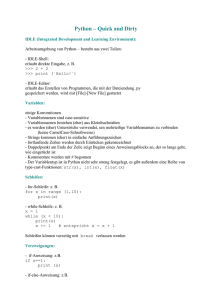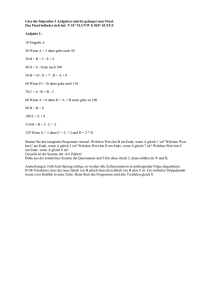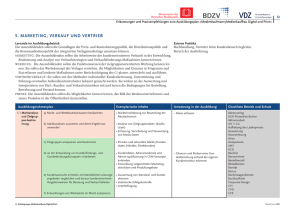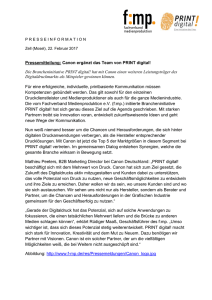Vortragsfolien - IEEE Student Branch Magdeburg
Werbung
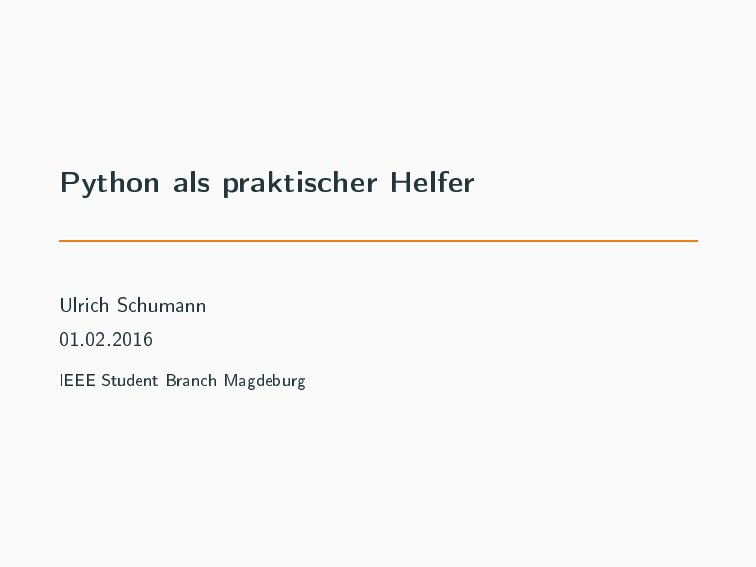
Python als praktischer Helfer Ulrich Schumann 01.02.2016 IEEE Student Branch Magdeburg Geschichte Geschichte • Entwicklung gestartet durch Guido van Rossum 3/45 Guido van Rossum 4/45 Geschichte • Entwicklung gestartet durch Guido van Rossum • Version 1.0 im Januar 1994 • Version 2.0 im Oktober 2000 • Version 3.0 im Dezember 2008 5/45 Warum Python? Warum Python? • Interpretierte Scriptsprache • Leicht zu lesen • Umfangreiche Standardbibliothek • Hohe Verbreitung • Open source • Durchgehend Objektorientiert 7/45 Warum Python nicht? • Interpretierte Scriptsprache • Keine statische Typisierung • Verfügbarkeit Microcontroller/Smartphones 8/45 Anwendung Version • 2.7 und 3.x parallel • Versionen inkompatibel • Konverter 2.x -> 3.x und umgekehrt • Viele Bibliotheken für beide Versionen • Empfehlung: 3.x 10/45 Übersicht Anwendungsarten • Interaktiv 11/45 Interaktiv 12/45 Übersicht Anwendungsarten • Interaktiv • Interpretiertes Script 13/45 Interpretiertes Script 14/45 Übersicht Anwendungsarten • Interaktiv • Interpretiertes Script • Integrierte Entwicklungsumgebung 15/45 Integrierte Entwicklungsumgebung 16/45 Übersicht Anwendungsarten • Interaktiv • Interpretiertes Script • Integrierte Entwicklungsumgebung • Kompiliertes Binary • Als Scripstsprache in eigenen Programmen 17/45 Distributionen • Python.org • PyPy • WinPython • Anaconda • Python(x,y) • Enthought Canopy 18/45 Hello World etc. Hello World Python 3.x print ("Hello, World!") Python 2.x print "Hello, World!" 20/45 Variablen und Operatoren Numerische Datentypen • int und long für ganze Zahlen • float für Gleitkommazahlen • complex für komplexe Zahlen • bool für boolsche Werte Sequenzielle Datentypen • str und unicode für Zeichenketten • list beliebig und änderbar • tuple beliebig und fest 21/45 Variablen und Operatoren Arithmetische Operatoren • x + y Addition • x - y Subtraktion • x * y Multiplikation • x / y Division • x % y Rest ganzzaliger Division • x // y Ganzzahliger Anteil Division • x ** y Potenzieren • -x Negatives Vorzeichen • Speziell für Typ bool : not, and, or 22/45 Variablen und Operatoren Vergleichsoperatoren • Anwendbar auf int, long, float, bool • == Gleich • != Ungleich • < Kleiner • <= Kleiner gleich • > Gröÿer • >= Gröÿer gleich 23/45 Variablen und Operatoren Operatoren sequenzielle Typen • x in s Ist x in s? • x not in s Ist x nicht in s? • s + t Verkettung von s und t • s += t s um Element t verlängern • s * n Neue Sequenz mit n-fach s • s[i] i-tes Element • s[i:j] Auschnitt Elemente i bis j • s[i:j:k] Ausschnitt jedes k-te Element i bis j • len(s) Anzahl der Elemente • min(s) Kleinstes Element • max(s) Gröÿtes Element 24/45 Python praktisch Ein- und Ausgabe Variableneingabe zahl = float(input("Zahl eingeben: ")) ganzzahl = int(input("Ganzzahl eingeben: ")) text = input("Text eingeben: ") Zahl eingeben: 1.5 Ganzzahl eingeben: 2 Text eingeben: Puderquaste 26/45 Ein- und Ausgabe Variablenausgabe print ("Zahl =", zahl) print ("Zahl * 2 =", zahl * 2) print ("Zahl * Ganzzahl =", zahl * ganzzahl) print ("Text ist", text) print ("Datentyp Text ist", type(text)) print ("Text * Ganzzahl ist", text * ganzzahl) Zahl = 1.5 Zahl * 2 = 3.0 Zahl * Ganzzahl = 3.0 Text ist Puderquaste Datentyp Text ist <class'str'> Text * Ganzzahl ist PuderquastePuderquaste 27/45 Kontrollstrukturen WHILE-Schleife a = 0 while a < 5: 3 a = a + 1 4 print (a) 1 2 1 2 3 4 5 28/45 Kontrollstrukturen FOR-Schleife I zahlenliste = range (1 , 11) for zaehler in zahlenliste : 3 print ( zaehler ) 1 2 1 2 3 4 5 6 7 8 9 10 29/45 Kontrollstrukturen FOR-Schleife II liste = [ ' Test ', 13 , 14 , ' Puderquaste ', ' Pony '] for element in liste : 3 print (" Element ist :" , element ) 1 2 Element ist: Test Element ist: 13 Element ist: 14 Element ist: Puderquaste Element ist: Pony 30/45 Kontrollstrukturen IF THEN ELSE 1 2 3 4 5 6 7 zahl = float ( input (" Zahl eingeben : ") ) if zahl % 2 == 0: print ( int ( zahl ) , " ist gerade .") elif zahl % 2 == 1: print ( int ( zahl ) , " ist ungerade . ") else : print ( zahl , " ist keine Ganzzahl .") Zahl eingeben: 5 5 ist ungerade. Zahl eingeben: 2 2 ist gerade. Zahl eingeben: 2.3 2.3 ist keine Ganzzahl. 31/45 Listen Umgang mit Listen 1 2 3 4 5 6 7 8 9 10 11 demoliste = [ '1 ' , 2 , ' drei ', ' 44 '] print ( demoliste ) print (" Laenge der Liste :" , len ( demoliste ) ) demoliste . append ( " Neu " ) print ( demoliste ) print (" Index von 2 =" , demoliste . index (2) ) print (" Element an Index 1 =" , demoliste [1]) if " drei " in demoliste : print (" drei ist in demoliste ") del demoliste [2] print ( demoliste ) 32/45 Listen Umgang mit Listen ['1', 2, 'drei', '44'] Laenge der Liste: 4 ['1', 2, 'drei', '44', 'Neu'] Index von 2 = 1 Element an Index 1 = 2 drei ist in demoliste ['1', 2, '44', 'Neu'] 33/45 Funktionen Funktionen 1 2 3 4 5 6 7 def fibonacci (n) : a , b = 0, 1 while a < n: print (a , end = ' ') a , b = b , a+ b print () fibonacci (1000) 0 1 1 2 3 5 8 13 21 34 55 89 144 233 377 610 987 34/45 Funktionen Funktionen und Variablen a = 10 b = 15 3 e = 25 1 2 4 5 6 7 8 9 10 11 12 def funktion (a): print ("a in funktion b = 100 + a d = 2 * a print ("b in funktion print ("d in funktion print ("e in funktion return b + 10 =" , a); =" , b); =" , d); =" , e); 13 14 c = funktion (b) 15 print ("a print ("b 18 print ("c 19 print ("d 16 17 =", =", =", =", a) b) c) d) 35/45 Funktionen Funktionen und Variablen a in funktion = 15 b in funktion = 115 d in funktion = 30 e in funktion = 25 a = 10 b = 15 c = 125 NameError: name 'd' is not defined 36/45 Bibliotheken Bibliotheken einbinden I import calendar jahr = int ( input ( " Jahreszahl angeben : ")) 3 calendar . prcal ( jahr ) 1 2 from calendar import prcal jahr = int ( input ( " Jahreszahl eingeben : ")) 3 prcal ( jahr ) 1 2 37/45 Bibliotheken Bibliotheken einbinden II import math math .e 3 math . pi 4 math . ceil (4.5) 5 math . fabs ( -44) 1 2 2.718281828459045 3.141592653589793 5 44.0 38/45 GUI und Grak Graphical User Interface • Standardbibliothek Tkinter von Tk • Anbindung an populäre GUI-Bibliotheken • • • • • WxWidgets - WxPython Qt - PyQt, PySide KDE - PyKDE Gtk - PyGtk .Net/Mono - IronPython • Python Frontend mit GUI 40/45 GUI mit TkInter from tkinter import * def antwort () : 3 messagebox . showinfo ( ' Hallo ! ', ' Hallo zurueck ') 1 2 4 root = Tk () but = Button ( root , text =" Hallo ! " , command = antwort ) 7 but . pack () 8 root . mainloop () 5 6 41/45 GUI mit TkInter 42/45 Grak mit Python • Canvas Widget von Tkinter • graphics.py • PyOpenGL für OpenGL Applikationen • turtle.py für Turtle-Grak 43/45 Grak mit TkInter 1 from tkinter import * 2 3 master = Tk () 4 5 6 window = Canvas ( master , width =200 , height =200) window . pack () 7 window . create_line (20 , 20 , 150 , 50 , fill =" red ") window . create_line (150 , 50 , 50 , 170 , fill =" yellow ") 10 window . create_line (50 , 170 , 20 , 20 , fill =" blue ") 8 9 11 window . create_rectangle (100 , 150 , 190 , 195 , fill =" orange ") 13 mainloop () 12 44/45 Grak mit TkInter 45/45