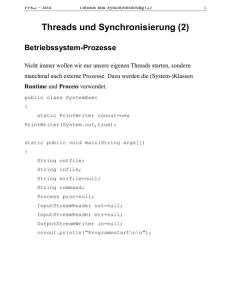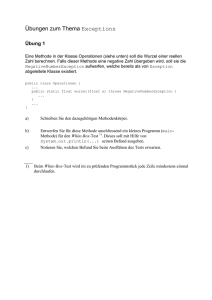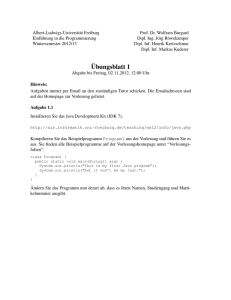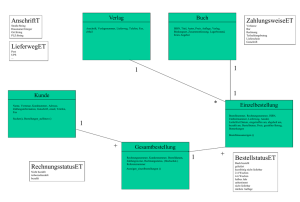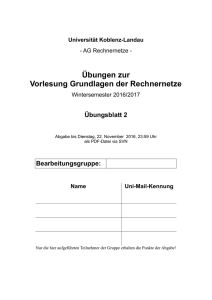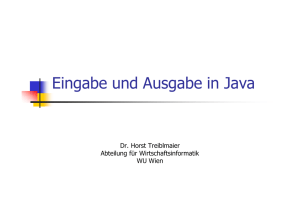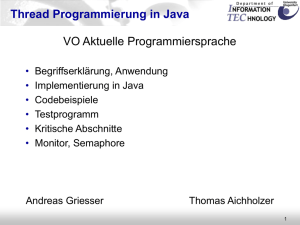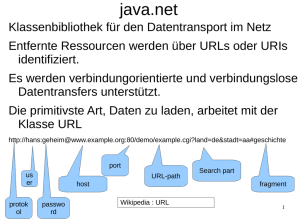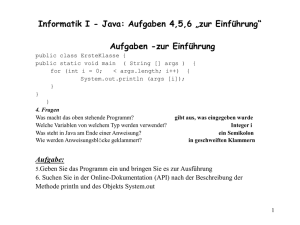PPK2 Java: Übung 9
Werbung
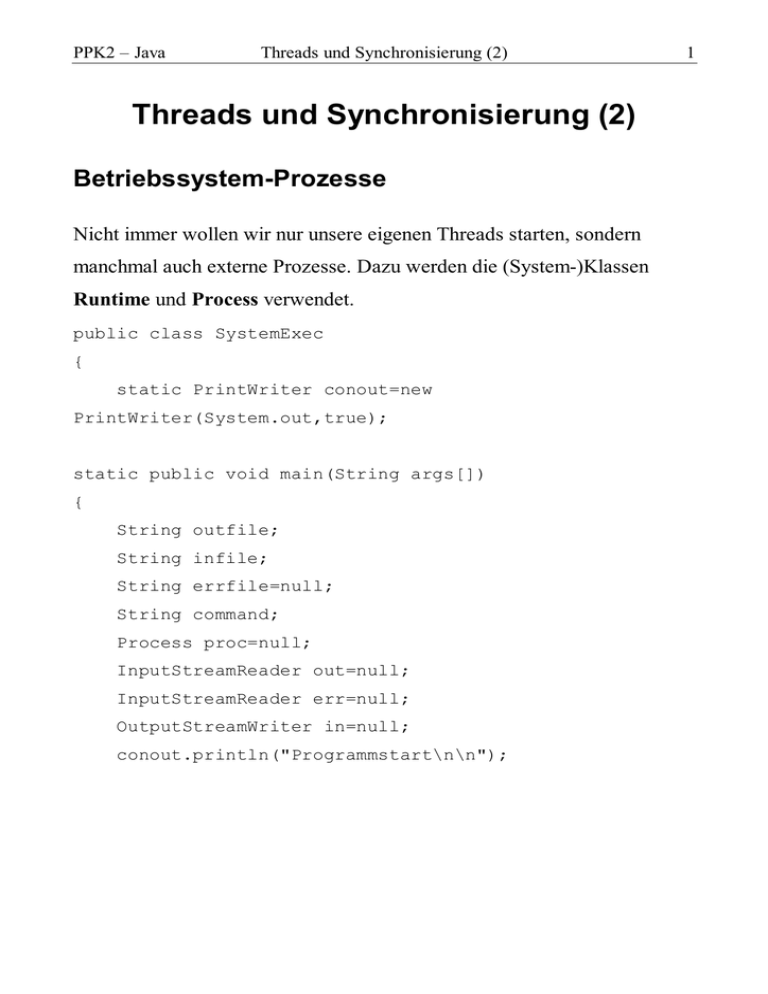
PPK2 – Java
Threads und Synchronisierung (2)
Threads und Synchronisierung (2)
Betriebssystem-Prozesse
Nicht immer wollen wir nur unsere eigenen Threads starten, sondern
manchmal auch externe Prozesse. Dazu werden die (System-)Klassen
Runtime und Process verwendet.
public class SystemExec
{
static PrintWriter conout=new
PrintWriter(System.out,true);
static public void main(String args[])
{
String outfile;
String infile;
String errfile=null;
String command;
Process proc=null;
InputStreamReader out=null;
InputStreamReader err=null;
OutputStreamWriter in=null;
conout.println("Programmstart\n\n");
1
PPK2 – Java
Threads und Synchronisierung (2)
2
// Parse arguments
if(args.length<3)
{
conout.println("Usage: SystemExec [-e Error-file]
Input-file Output-file Programname {Arguments}");
System.exit(1);
}
int curIndex=0;
if(args[curIndex].equals("-e") ||
args[curIndex].equals("-E"))
{
curIndex++;
errfile=args[curIndex++];
}
if(args.length-curIndex<3)
{
conout.println("Usage: SystemExec [-e Error-file]
Input-file Output-file Programname {Arguments}");
System.exit(1);
}
infile=args[curIndex++];
outfile=args[curIndex++];
command=args[curIndex++];
// Add up rest of arguments as args for the program
for(int i=curIndex;i<args.length;i++)
command+=" "+args[i];
try
{
// Start program
proc=Runtime.getRuntime().exec(command);
PPK2 – Java
Threads und Synchronisierung (2)
3
// getInputStream returns an InputStream,
// which is stdout of the command. You can read
// the output of the program through this stream
out=new InputStreamReader(proc.getInputStream());
// getErrorStream returns an InputStream, which
// is stderr of the command
err=new InputStreamReader(proc.getErrorStream());
// getOutputStream returns an OutputStream, which
// is stdin of the command. What you write
// in here is fed as input to the program
in=new OutputStreamWriter(proc.getOutputStream());
}
catch(IOException e)
{
conout.println(e);
System.exit(1);
}
// Start new Threads for handling the streams
Thread inH=new StdinHandler(in,infile);
Thread outH=new StdoutHandler(out,outfile);
Thread errH=new StderrHandler(err,errfile);
outH.start();
errH.start();
inH.start();
// Wait till all are closed
try
{
inH.join();
outH.join();
errH.join();
PPK2 – Java
Threads und Synchronisierung (2)
4
proc.waitFor();
}
catch(InterruptedException e)
{
conout.println(e);
}
// Print exit value
conout.println("\n>>>>>The programme returned the
exit-code "+proc.exitValue()+"<<<<<");
conout.println("\n\nProgrammende");
// Explicitely end Java VM
// Needed for setting an exit value
System.exit(0);
}
}
StdOut und StdErr-Handler lesen zeilenweise und schreiben in eine Datei
(Source-Code auf Server)
public class StdinHandler extends Thread
{
protected OutputStreamWriter stdin;
protected String infile;
public StdinHandler(OutputStreamWriter os,String file)
{
if(os==null || file==null)
throw new IllegalArgumentException();
stdin=os;
infile=file;
}
PPK2 – Java
Threads und Synchronisierung (2)
5
public void run()
{
BufferedReader fr=null;
try{
fr=new BufferedReader(new FileReader(infile));
}
catch(IOException e) {
// Should notify main program to stop
// all other threads and end
System.out.println("Stdin: "+e);
return;
}
try {
String inp=fr.readLine();
while(inp!=null) {
inp+="\n";
try {
stdin.write(inp,0,inp.length());
}
catch(IOException ie) {
// We print no error here, as it may happen that the
// process has already terminated (if not all was read).
// No way to find this out (waitFor cannot be used,
// because it will block till process ended!).
// Just close down everything nicely!
fr.close();
return;
}
inp=fr.readLine();
}
PPK2 – Java
Threads und Synchronisierung (2)
6
// We must close stdin to signal our process,
// that the end of the stream is reached
try
{
stdin.flush();
stdin.close();
}
catch(IOException e)
{
// See comments above!
}
fr.close();
}
catch(IOException e)
{
System.out.println("Stdin: "+e);
}
}
}
PPK2 – Java
Threads und Synchronisierung (2)
7
Producer ⇔ Buffer ⇔ Consumer
Ein ständig wiederkehrendes Problem ist der Austausch von Daten
zwischen verschiedenen Threads. In vielen Fällen ist eine zweiseitige
Kommunikation
nicht
nötig,
kann
aber
problemlos
aus
zwei
unidirektionalen Kommunikationskanälen hergestellt werden.
Folgende Punkte sollten beim Grundmuster beachtet werden:
• Sowohl der Produzent wie auch der Konsument können den Buffer
übernehmen, oder dieser kann ein besonderes Objekt sein.
• Jedes Objekt sollte nur eine Synchronisationsaufgabe besitzen (Also
nicht zugleich Buffer sein und synchronized-Methoden auch noch für
andere Zwecke verwenden!).
• Denken Sie immer daran, daß u. U. der Buffer nicht mehr leer wird oder
keine weiteren Werte produziert werden. In diesem Fall darf kein
"ewiges" wait erfolgen (⇒ Siehe z. B. unterbrechbare Aktivitäten)!
PPK2 – Java
Threads und Synchronisierung (2)
8
Hauptprogramm:
public class Test
{
static PrintWriter out=new PrintWriter(System.out,true);
static public void main(String args[])
{
out.println("Programmstart\n\n");
URL url=null;
Buffer buf=new Buffer(5); // Einen Buffer erzeugen
try {
url=new URL("http://www.fim.uni-linz.ac.at");
}
catch(MalformedURLException e)
{ out.println(e); System.exit(1); }
// Producer und Consumer erzeugen
Producer prod=new Producer(buf,url);
Consumer cons=new Consumer(buf);
prod.start();
cons.start();
try {
prod.join();
cons.join();
}
catch(InterruptedException e)
{ out.println(e); }
out.println("\n\nProgrammende");
}
}
PPK2 – Java
Threads und Synchronisierung (2)
9
Buffer:
// Buffer fuer Strings;
// Laenge kann bei Erzeugung angegeben werden
public class Buffer extends Thread
{
protected String[] buf;
protected int last; // Naechster freier Index
protected int EOF;
// Wenn EOF>=0 -> Anzahl der String im Buffer bis EOF
public Buffer(int len)
{
buf=new String[len];
last=0; EOF=-1;
}
public synchronized void setEOF()
{
EOF=last;
// Wenn der Buffer leer ist, koennte der Consumer warten!
if(EOF==0)
notify();
}
public synchronized boolean isEOF()
// Pruefen ob am Ende
{
return EOF==0;
}
PPK2 – Java
Threads und Synchronisierung (2)
10
public synchronized boolean put(String item)
{
// Einen String in den Buffer stellen
if(EOF>=0) // Keine Eingabe nach EOF
return false;
// Ist ein Platz frei?
if(last==buf.length)
{
try
{
wait();
}
catch(InterruptedException e)
{
return false;
}
}
buf[last++]=item;
// ACHTUNG! Geht nur, weil nur ein Producer (sonst
// koennte damit ein anderer Producer geweckt werden)!
// Mehrere Producer -> Semaphor oder aehnliches verwenden
notify();
return true;
}
PPK2 – Java
Threads und Synchronisierung (2)
11
public synchronized String get()
{
// Einen String auslesen
if(EOF==0)
// Nach EOF gibt es nichts mehr
return null;
if(last==0) // Ist der Buffer leer?
{
try
{
wait();
}
catch(InterruptedException e)
{
return null;
}
if(EOF==0)
// ACHTUNG: Wenn der Consumer gewartet hat (Buffer leer),
// waehrend der Producer EOF setzte ist dies notwendig!
return null;
}
String res=buf[0];
// Array nach vorne kopieren
System.arraycopy(buf,1,buf,0,--last);
if(EOF>0)
// EOF anpassen wenn noetig
EOF--;
// ACHTUNG: Siehe Put!!!
notify();
return res;
}
}
PPK2 – Java
Threads und Synchronisierung (2)
12
Producer:
public class Producer extends Thread
{
URL url;
Buffer buf;
public Producer(Buffer buf,URL url)
{ this.url=url; this.buf=buf; }
public void run()
{
BufferedReader in=null;
String str;
// URL oeffnen und Daten holen
try
{
URLConnection uc=url.openConnection();
uc.setUseCaches(false);
uc.connect();
in=new BufferedReader(
new InputStreamReader(uc.getInputStream()));
}
catch(IOException e)
{
System.out.println("Could not connect to"
+url+"\n"+e+"\n");
return;
}
PPK2 – Java
Threads und Synchronisierung (2)
// LeseSchleife
try
{
while((str=in.readLine())!=null)
buf.put(str);
}
catch(IOException e)
{
System.out.println("Could not read from "
+url+"\n"+e+"\n");
return;
}
// EOF signalisieren
buf.setEOF();
}
}
Consumer:
public class Consumer extends Thread
{
Buffer buf;
public Consumer(Buffer buf)
{
this.buf=buf;
}
13
PPK2 – Java
Threads und Synchronisierung (2)
14
public void run()
{
String tagBuffer="";
// Eigener Buffer wegen
// Tags, die auch über Zeilenwechsel gehen koennen
String line=buf.get();
while(line!=null)
{
String res=new String("");
tagBuffer+=line+"\n";
int lt=tagBuffer.indexOf('<');
while(lt>=0)
{ // Start eines tags
int gt=tagBuffer.indexOf('>',lt);
if(gt>=0)
{
res+=tagBuffer.substring(0,lt);
tagBuffer=tagBuffer.substring(gt+1,tagBuffer.length());
lt=tagBuffer.indexOf('<');
// Ende eines tags -> weiteren in selber Zeile suchen
}
else
lt=-1;
// Schleife beenden wenn tag nicht in dieser Zeile aus
}
System.out.print(res);
line=buf.get();
}
if(!buf.isEOF())
System.out.print("Error during reading from buffer");
}
}