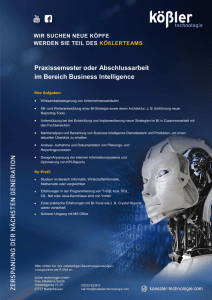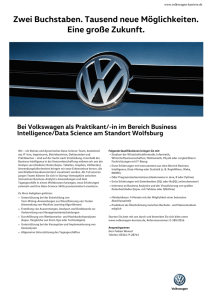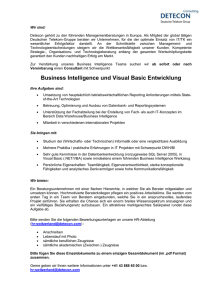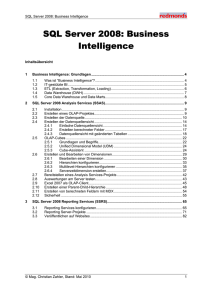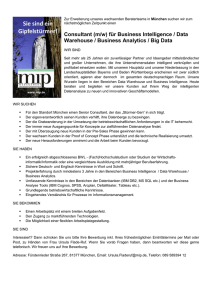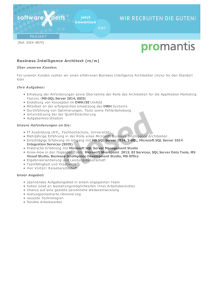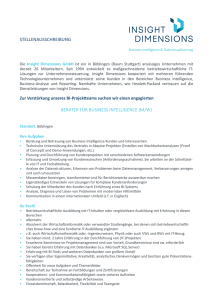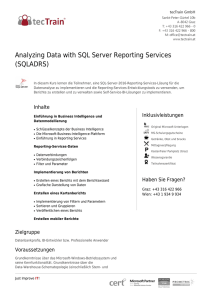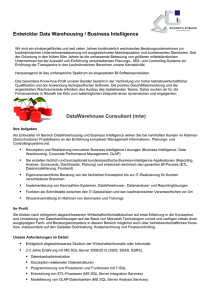Inhaltsverzeichnis
Werbung
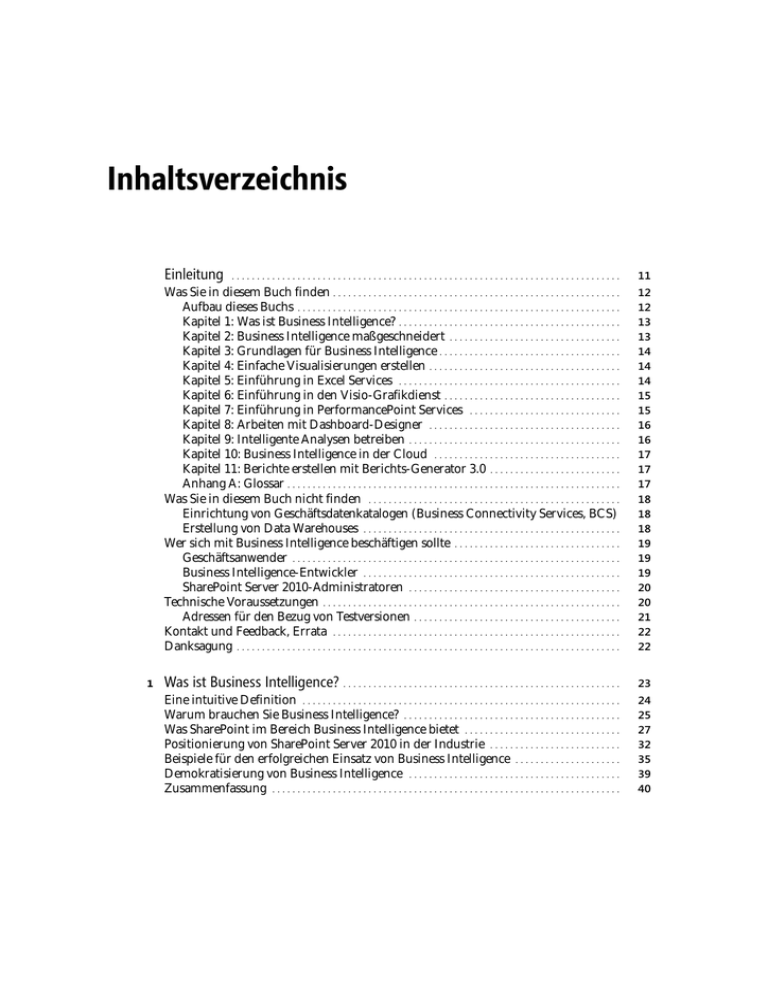
Inhaltsverzeichnis Einleitung 1 ............................................................................. 11 Was Sie in diesem Buch finden . . . . . . . . . . . . . . . . . . . . . . . . . . . . . . . . . . . . . . . . . . . . . . . . . . . . . . . . . Aufbau dieses Buchs . . . . . . . . . . . . . . . . . . . . . . . . . . . . . . . . . . . . . . . . . . . . . . . . . . . . . . . . . . . . . . . . Kapitel 1: Was ist Business Intelligence? . . . . . . . . . . . . . . . . . . . . . . . . . . . . . . . . . . . . . . . . . . . . Kapitel 2: Business Intelligence maßgeschneidert . . . . . . . . . . . . . . . . . . . . . . . . . . . . . . . . . . Kapitel 3: Grundlagen für Business Intelligence . . . . . . . . . . . . . . . . . . . . . . . . . . . . . . . . . . . . Kapitel 4: Einfache Visualisierungen erstellen . . . . . . . . . . . . . . . . . . . . . . . . . . . . . . . . . . . . . . Kapitel 5: Einführung in Excel Services . . . . . . . . . . . . . . . . . . . . . . . . . . . . . . . . . . . . . . . . . . . . Kapitel 6: Einführung in den Visio-Grafikdienst . . . . . . . . . . . . . . . . . . . . . . . . . . . . . . . . . . . Kapitel 7: Einführung in PerformancePoint Services . . . . . . . . . . . . . . . . . . . . . . . . . . . . . . Kapitel 8: Arbeiten mit Dashboard-Designer . . . . . . . . . . . . . . . . . . . . . . . . . . . . . . . . . . . . . . Kapitel 9: Intelligente Analysen betreiben . . . . . . . . . . . . . . . . . . . . . . . . . . . . . . . . . . . . . . . . . . Kapitel 10: Business Intelligence in der Cloud . . . . . . . . . . . . . . . . . . . . . . . . . . . . . . . . . . . . . Kapitel 11: Berichte erstellen mit Berichts-Generator 3.0 . . . . . . . . . . . . . . . . . . . . . . . . . . Anhang A: Glossar . . . . . . . . . . . . . . . . . . . . . . . . . . . . . . . . . . . . . . . . . . . . . . . . . . . . . . . . . . . . . . . . . . Was Sie in diesem Buch nicht finden . . . . . . . . . . . . . . . . . . . . . . . . . . . . . . . . . . . . . . . . . . . . . . . . . . Einrichtung von Geschäftsdatenkatalogen (Business Connectivity Services, BCS) Erstellung von Data Warehouses . . . . . . . . . . . . . . . . . . . . . . . . . . . . . . . . . . . . . . . . . . . . . . . . . . . Wer sich mit Business Intelligence beschäftigen sollte . . . . . . . . . . . . . . . . . . . . . . . . . . . . . . . . . Geschäftsanwender . . . . . . . . . . . . . . . . . . . . . . . . . . . . . . . . . . . . . . . . . . . . . . . . . . . . . . . . . . . . . . . . . Business Intelligence-Entwickler . . . . . . . . . . . . . . . . . . . . . . . . . . . . . . . . . . . . . . . . . . . . . . . . . . . SharePoint Server 2010-Administratoren . . . . . . . . . . . . . . . . . . . . . . . . . . . . . . . . . . . . . . . . . . Technische Voraussetzungen . . . . . . . . . . . . . . . . . . . . . . . . . . . . . . . . . . . . . . . . . . . . . . . . . . . . . . . . . . . Adressen für den Bezug von Testversionen . . . . . . . . . . . . . . . . . . . . . . . . . . . . . . . . . . . . . . . . . Kontakt und Feedback, Errata . . . . . . . . . . . . . . . . . . . . . . . . . . . . . . . . . . . . . . . . . . . . . . . . . . . . . . . . . Danksagung . . . . . . . . . . . . . . . . . . . . . . . . . . . . . . . . . . . . . . . . . . . . . . . . . . . . . . . . . . . . . . . . . . . . . . . . . . . . 12 12 13 13 14 14 14 15 15 16 16 17 17 17 18 18 18 19 19 19 20 20 21 22 22 Was ist Business Intelligence? . . . . . . . . . . . . . . . . . . . . . . . . . . . . . . . . . . . . . . . . . . . . . . . . . . . . . . . 23 Eine intuitive Definition . . . . . . . . . . . . . . . . . . . . . . . . . . . . . . . . . . . . . . . . . . . . . . . . . . . . . . . . . . . . . . . Warum brauchen Sie Business Intelligence? . . . . . . . . . . . . . . . . . . . . . . . . . . . . . . . . . . . . . . . . . . . Was SharePoint im Bereich Business Intelligence bietet . . . . . . . . . . . . . . . . . . . . . . . . . . . . . . . Positionierung von SharePoint Server 2010 in der Industrie . . . . . . . . . . . . . . . . . . . . . . . . . . Beispiele für den erfolgreichen Einsatz von Business Intelligence . . . . . . . . . . . . . . . . . . . . . Demokratisierung von Business Intelligence . . . . . . . . . . . . . . . . . . . . . . . . . . . . . . . . . . . . . . . . . . Zusammenfassung . . . . . . . . . . . . . . . . . . . . . . . . . . . . . . . . . . . . . . . . . . . . . . . . . . . . . . . . . . . . . . . . . . . . . 24 25 27 32 35 39 40 6 Inhaltsverzeichnis 2 3 4 Business Intelligence maßgeschneidert ............................................ 41 Benutzerarten . . . . . . . . . . . . . . . . . . . . . . . . . . . . . . . . . . . . . . . . . . . . . . . . . . . . . . . . . . . . . . . . . . . . . . . . . . Drei Anwendungsbereiche von Business Intelligence . . . . . . . . . . . . . . . . . . . . . . . . . . . . . . . . . . Self-Service Analyse . . . . . . . . . . . . . . . . . . . . . . . . . . . . . . . . . . . . . . . . . . . . . . . . . . . . . . . . . . . . . . . . Geschäftsberichterstellung . . . . . . . . . . . . . . . . . . . . . . . . . . . . . . . . . . . . . . . . . . . . . . . . . . . . . . . . . Parametrisierte und operative Berichterstellung . . . . . . . . . . . . . . . . . . . . . . . . . . . . . . . . . . . Leistungsüberwachung . . . . . . . . . . . . . . . . . . . . . . . . . . . . . . . . . . . . . . . . . . . . . . . . . . . . . . . . . . . . . Scorecarding . . . . . . . . . . . . . . . . . . . . . . . . . . . . . . . . . . . . . . . . . . . . . . . . . . . . . . . . . . . . . . . . . . . . . . . . Werkzeuge und deren Fähigkeiten . . . . . . . . . . . . . . . . . . . . . . . . . . . . . . . . . . . . . . . . . . . . . . . . . . . . . Steckbrief: Microsoft Excel . . . . . . . . . . . . . . . . . . . . . . . . . . . . . . . . . . . . . . . . . . . . . . . . . . . . . . . . . Steckbrief: PowerPivot für Microsoft Excel 2010 . . . . . . . . . . . . . . . . . . . . . . . . . . . . . . . . . . . Steckbrief: Excel Services . . . . . . . . . . . . . . . . . . . . . . . . . . . . . . . . . . . . . . . . . . . . . . . . . . . . . . . . . . . Steckbrief: Microsoft SQL Server Reporting Services . . . . . . . . . . . . . . . . . . . . . . . . . . . . . . Steckbrief: PerformancePoint Services . . . . . . . . . . . . . . . . . . . . . . . . . . . . . . . . . . . . . . . . . . . . . Zusammenfassun g . . . . . . . . . . . . . . . . . . . . . . . . . . . . . . . . . . . . . . . . . . . . . . . . . . . . . . . . . . . . . . . . . . . . . 42 43 45 46 49 51 54 57 57 59 59 60 61 61 Grundlagen für Business Intelligence .............................................. 63 Mehrdimensionale Datenanalyse . . . . . . . . . . . . . . . . . . . . . . . . . . . . . . . . . . . . . . . . . . . . . . . . . . . . . . Logische Organisation von Geschäftsdaten . . . . . . . . . . . . . . . . . . . . . . . . . . . . . . . . . . . . . . . . . . . . Measures und Measuregruppen . . . . . . . . . . . . . . . . . . . . . . . . . . . . . . . . . . . . . . . . . . . . . . . . . . . . Dimensionen . . . . . . . . . . . . . . . . . . . . . . . . . . . . . . . . . . . . . . . . . . . . . . . . . . . . . . . . . . . . . . . . . . . . . . . Cubes . . . . . . . . . . . . . . . . . . . . . . . . . . . . . . . . . . . . . . . . . . . . . . . . . . . . . . . . . . . . . . . . . . . . . . . . . . . . . . . SQL Server Analysis Services (SSAS) . . . . . . . . . . . . . . . . . . . . . . . . . . . . . . . . . . . . . . . . . . . . . . . Data Mining . . . . . . . . . . . . . . . . . . . . . . . . . . . . . . . . . . . . . . . . . . . . . . . . . . . . . . . . . . . . . . . . . . . . . . . . Business Intelligence Development Studio . . . . . . . . . . . . . . . . . . . . . . . . . . . . . . . . . . . . . . . . . . . . Von der Vision zum fertigen Cube . . . . . . . . . . . . . . . . . . . . . . . . . . . . . . . . . . . . . . . . . . . . . . . . . . . . . Datenquellen in Data Warehouses integrieren . . . . . . . . . . . . . . . . . . . . . . . . . . . . . . . . . . . . . Measures, Dimensionen und Cubes erstellen . . . . . . . . . . . . . . . . . . . . . . . . . . . . . . . . . . . . . . Zusammenfassung . . . . . . . . . . . . . . . . . . . . . . . . . . . . . . . . . . . . . . . . . . . . . . . . . . . . . . . . . . . . . . . . . . . . . 64 65 67 68 70 72 72 74 76 77 80 90 Einfache Visualisierungen erstellen ................................................ 93 Diagramme in SharePoint Server 2010 . . . . . . . . . . . . . . . . . . . . . . . . . . . . . . . . . . . . . . . . . . . . . . . . Was kann das Diagramm-Webpart? . . . . . . . . . . . . . . . . . . . . . . . . . . . . . . . . . . . . . . . . . . . . . . . . . . . Erstes Diagramm-Webpart erstellen . . . . . . . . . . . . . . . . . . . . . . . . . . . . . . . . . . . . . . . . . . . . . . . . . . . Statusindikatoren in SharePoint Server 2010 . . . . . . . . . . . . . . . . . . . . . . . . . . . . . . . . . . . . . . . . . . Was können Statusindikatoren? . . . . . . . . . . . . . . . . . . . . . . . . . . . . . . . . . . . . . . . . . . . . . . . . . . . . . . . . Ersten Statusindikator erstellen . . . . . . . . . . . . . . . . . . . . . . . . . . . . . . . . . . . . . . . . . . . . . . . . . . . . . . . . Problemfälle beheben . . . . . . . . . . . . . . . . . . . . . . . . . . . . . . . . . . . . . . . . . . . . . . . . . . . . . . . . . . . . . . . . . . Verbindungsfehler zwischen Diagramm-Webpart und Listen-Webpart . . . . . . . . . . . Statusliste kann nicht angezeigt werden . . . . . . . . . . . . . . . . . . . . . . . . . . . . . . . . . . . . . . . . . . . . Zusammenfassung . . . . . . . . . . . . . . . . . . . . . . . . . . . . . . . . . . . . . . . . . . . . . . . . . . . . . . . . . . . . . . . . . . . . . 94 95 98 111 111 112 124 124 125 125 7 Inhaltsverzeichnis 5 6 7 Einführung in Excel Services ........................................................ 127 Unterschiede zwischen Excel Services 2007 und Excel Services 2010 . . . . . . . . . . . . . . . . . Dienstarchitektur von Excel Services . . . . . . . . . . . . . . . . . . . . . . . . . . . . . . . . . . . . . . . . . . . . . . . . . . Excel Services installieren . . . . . . . . . . . . . . . . . . . . . . . . . . . . . . . . . . . . . . . . . . . . . . . . . . . . . . . . . . . . . . Excel Services einrichten . . . . . . . . . . . . . . . . . . . . . . . . . . . . . . . . . . . . . . . . . . . . . . . . . . . . . . . . . . . . . . . Datenanbindung und -authentifizierung mit Excel Services . . . . . . . . . . . . . . . . . . . . . . . . . . Datenanbindung und Veröffentlichung von Excel-Arbeitsmappen . . . . . . . . . . . . . . . . . . . Excel-Arbeitsmappe mit Excel Services veröffentlichen . . . . . . . . . . . . . . . . . . . . . . . . . . . Externe Datenquellen verbinden . . . . . . . . . . . . . . . . . . . . . . . . . . . . . . . . . . . . . . . . . . . . . . . . . . . Excel Web Access-Webpart verwenden . . . . . . . . . . . . . . . . . . . . . . . . . . . . . . . . . . . . . . . . . . . . Dokumentbibliotheken mit Microsoft Office 2010 verknüpfen . . . . . . . . . . . . . . . . . . . Self-Service Business Intelligence . . . . . . . . . . . . . . . . . . . . . . . . . . . . . . . . . . . . . . . . . . . . . . . . . . . . . . Aufbau und Architektur der PowerPivot-Komponenten . . . . . . . . . . . . . . . . . . . . . . . . . . Erste PowerPivot-Arbeitsmappe erstellen . . . . . . . . . . . . . . . . . . . . . . . . . . . . . . . . . . . . . . . . . . PowerPivot für SharePoint Server 2010 einrichten . . . . . . . . . . . . . . . . . . . . . . . . . . . . . . . . PowerPivot-Katalog erstellen . . . . . . . . . . . . . . . . . . . . . . . . . . . . . . . . . . . . . . . . . . . . . . . . . . . . . . PowerPivot-Arbeitsmappe im PowerPivot-Katalog veröffentlichen . . . . . . . . . . . . . . . Problemfälle beheben . . . . . . . . . . . . . . . . . . . . . . . . . . . . . . . . . . . . . . . . . . . . . . . . . . . . . . . . . . . . . . . . . . Fehler beim Aktualisieren der folgenden Verbindungen . . . . . . . . . . . . . . . . . . . . . . . . . . . Fehler beim Öffnen von Arbeitsmappen . . . . . . . . . . . . . . . . . . . . . . . . . . . . . . . . . . . . . . . . . . . Zusammenfassung . . . . . . . . . . . . . . . . . . . . . . . . . . . . . . . . . . . . . . . . . . . . . . . . . . . . . . . . . . . . . . . . . . . . . 129 130 131 133 137 139 139 143 148 153 154 155 157 163 165 166 167 168 169 170 Einführung in den Visio-Grafikdienst .............................................. 173 Fähigkeiten und Einsatzgebiete von Visio 2010 und Visio Services . . . . . . . . . . . . . . . . . . . Die Dienstarchitektur von Visio Services . . . . . . . . . . . . . . . . . . . . . . . . . . . . . . . . . . . . . . . . . . . . . . Visio Services installieren . . . . . . . . . . . . . . . . . . . . . . . . . . . . . . . . . . . . . . . . . . . . . . . . . . . . . . . . . . . . . . Visio Services einrichten . . . . . . . . . . . . . . . . . . . . . . . . . . . . . . . . . . . . . . . . . . . . . . . . . . . . . . . . . . . . . . . Datenanbindung und -authentifizierung mit Visio Services . . . . . . . . . . . . . . . . . . . . . . . . . . Datengebundenes Diagramm erstellen . . . . . . . . . . . . . . . . . . . . . . . . . . . . . . . . . . . . . . . . . . . . . . . . Datengebundenes Diagramm als Webzeichnung veröffentlichen und bearbeiten . . . . Pivotdiagramme verwenden . . . . . . . . . . . . . . . . . . . . . . . . . . . . . . . . . . . . . . . . . . . . . . . . . . . . . . . . . . . Problemfälle beheben . . . . . . . . . . . . . . . . . . . . . . . . . . . . . . . . . . . . . . . . . . . . . . . . . . . . . . . . . . . . . . . . . . Zusammenfassung . . . . . . . . . . . . . . . . . . . . . . . . . . . . . . . . . . . . . . . . . . . . . . . . . . . . . . . . . . . . . . . . . . . . . 174 177 178 180 182 185 194 202 211 211 Einführung in PerformancePoint Services 213 ......................................... Unterschiede zwischen PerformancePoint Server 2007 und PerformancePoint Services 2010 . . . . . . . . . . . . . . . . . . . . . . . . . . . . . . . . . . . . . . . . . . . . . . . . . . . . . . Die Dienstarchitektur von PerformancePoint Services . . . . . . . . . . . . . . . . . . . . . . . . . . . . . . . . Organisation von Datenverbindungen und BI-Objekten mit PerformancePoint Services . . . . . . . . . . . . . . . . . . . . . . . . . . . . . . . . . . . . . . . . . . . . . . . . . . . . . . . . PerformancePoint Services installieren . . . . . . . . . . . . . . . . . . . . . . . . . . . . . . . . . . . . . . . . . . . . . . . . Secure Store Service einrichten . . . . . . . . . . . . . . . . . . . . . . . . . . . . . . . . . . . . . . . . . . . . . . . . . . . . . . . . PerformancePoint Services einrichten . . . . . . . . . . . . . . . . . . . . . . . . . . . . . . . . . . . . . . . . . . . . . . . . . Erstes Business Intelligence Center erstellen . . . . . . . . . . . . . . . . . . . . . . . . . . . . . . . . . . . . . . . . . . 214 215 217 218 220 225 229 8 Inhaltsverzeichnis 8 9 10 Vertrauenswürdige Speicherorte . . . . . . . . . . . . . . . . . . . . . . . . . . . . . . . . . . . . . . . . . . . . . . . . . . . . . . . Problemfälle beheben . . . . . . . . . . . . . . . . . . . . . . . . . . . . . . . . . . . . . . . . . . . . . . . . . . . . . . . . . . . . . . . . . . Business Intelligence Center kann nicht erstellt werden . . . . . . . . . . . . . . . . . . . . . . . . . . . Die Business Intelligence-Homepage funktioniert nur teilweise . . . . . . . . . . . . . . . . . . . Zugriff auf Business Intelligence-Objekte verweigert . . . . . . . . . . . . . . . . . . . . . . . . . . . . . . Zusammenfassung . . . . . . . . . . . . . . . . . . . . . . . . . . . . . . . . . . . . . . . . . . . . . . . . . . . . . . . . . . . . . . . . . . . . . 232 238 238 238 241 243 Arbeiten mit Dashboard-Designer . . . . . . . . . . . . . . . . . . . . . . . . . . . . . . . . . . . . . . . . . . . . . . . . . . 245 Was kann Dashboard-Designer? . . . . . . . . . . . . . . . . . . . . . . . . . . . . . . . . . . . . . . . . . . . . . . . . . . . . . . . Dashboard-Designer installieren und starten . . . . . . . . . . . . . . . . . . . . . . . . . . . . . . . . . . . . . . . . . . Der Aufbau von Dashboard-Designer . . . . . . . . . . . . . . . . . . . . . . . . . . . . . . . . . . . . . . . . . . . . . . . . . Speicherorte von Dashboardelementen . . . . . . . . . . . . . . . . . . . . . . . . . . . . . . . . . . . . . . . . . . . . . . . . Erste Datenverbindung erstellen . . . . . . . . . . . . . . . . . . . . . . . . . . . . . . . . . . . . . . . . . . . . . . . . . . . . . . . Ersten Key Performance Indicator erstellen . . . . . . . . . . . . . . . . . . . . . . . . . . . . . . . . . . . . . . . . . . . . Erste Scorecard erstellen . . . . . . . . . . . . . . . . . . . . . . . . . . . . . . . . . . . . . . . . . . . . . . . . . . . . . . . . . . . . . . . Erstes Dashboard erstellen . . . . . . . . . . . . . . . . . . . . . . . . . . . . . . . . . . . . . . . . . . . . . . . . . . . . . . . . . . . . . Problemfälle beheben . . . . . . . . . . . . . . . . . . . . . . . . . . . . . . . . . . . . . . . . . . . . . . . . . . . . . . . . . . . . . . . . . . Die Datenquelle kann nicht verwendet werden . . . . . . . . . . . . . . . . . . . . . . . . . . . . . . . . . . . Die Funktionen von PerformancePoint Services wurden nicht konfiguriert . . . . . . Zusammenfassung . . . . . . . . . . . . . . . . . . . . . . . . . . . . . . . . . . . . . . . . . . . . . . . . . . . . . . . . . . . . . . . . . . . . . 246 247 249 250 251 257 269 276 281 282 282 283 Intelligente Analysen betreiben ..................................................... 285 Zeitintelligenz für eine tabellarische Datenquelle einrichten . . . . . . . . . . . . . . . . . . . . . . . . . . Zeiteinstellungen für eine tabellarische Datenquelle einrichten . . . . . . . . . . . . . . . . . . . KPI mit Zeitintelligenz erstellen . . . . . . . . . . . . . . . . . . . . . . . . . . . . . . . . . . . . . . . . . . . . . . . . . . . . Scorecard für den KPI erstellen . . . . . . . . . . . . . . . . . . . . . . . . . . . . . . . . . . . . . . . . . . . . . . . . . . . . Zeitintelligenzfilter erstellen . . . . . . . . . . . . . . . . . . . . . . . . . . . . . . . . . . . . . . . . . . . . . . . . . . . . . . . . Scorecard und Filter auf einem Dashboard verknüpfen . . . . . . . . . . . . . . . . . . . . . . . . . . . Zeitintelligenz für eine mehrdimensionale Datenquelle einrichten . . . . . . . . . . . . . . . . . . . Zeiteinstellungen für eine mehrdimensionale Datenquelle einrichten . . . . . . . . . . . . . KPI mit Zeitintelligenz erstellen . . . . . . . . . . . . . . . . . . . . . . . . . . . . . . . . . . . . . . . . . . . . . . . . . . . . Scorecard für den KPI erstellen . . . . . . . . . . . . . . . . . . . . . . . . . . . . . . . . . . . . . . . . . . . . . . . . . . . . Erstes Analysediagramm erstellen . . . . . . . . . . . . . . . . . . . . . . . . . . . . . . . . . . . . . . . . . . . . . . . . . . . . . Kennzahlen mit dem Analysebaum untersuchen . . . . . . . . . . . . . . . . . . . . . . . . . . . . . . . . . . . . . . Zusammenfassung . . . . . . . . . . . . . . . . . . . . . . . . . . . . . . . . . . . . . . . . . . . . . . . . . . . . . . . . . . . . . . . . . . . . . 286 288 291 293 294 299 303 304 308 311 315 325 328 Business Intelligence in der Cloud . . . . . . . . . . . . . . . . . . . . . . . . . . . . . . . . . . . . . . . . . . . . . . . . . . 331 Was ist Cloud Computing? . . . . . . . . . . . . . . . . . . . . . . . . . . . . . . . . . . . . . . . . . . . . . . . . . . . . . . . . . . . . . Überblick über die Windows Azure-Plattform . . . . . . . . . . . . . . . . . . . . . . . . . . . . . . . . . . . . . . . . Business Intelligence-Fähigkeiten von SQL Azure . . . . . . . . . . . . . . . . . . . . . . . . . . . . . . . . . . . . . Microsoft Office 365 . . . . . . . . . . . . . . . . . . . . . . . . . . . . . . . . . . . . . . . . . . . . . . . . . . . . . . . . . . . . . . . . . . . Microsoft SharePoint Online . . . . . . . . . . . . . . . . . . . . . . . . . . . . . . . . . . . . . . . . . . . . . . . . . . . . . . . . . . Zusammenfassung . . . . . . . . . . . . . . . . . . . . . . . . . . . . . . . . . . . . . . . . . . . . . . . . . . . . . . . . . . . . . . . . . . . . . 332 333 337 339 341 345 9 Inhaltsverzeichnis 11 A Berichte erstellen mit Berichts-Generator 3.0 ..................................... 347 Berichte und deren Bestandteile . . . . . . . . . . . . . . . . . . . . . . . . . . . . . . . . . . . . . . . . . . . . . . . . . . . . . . . Das Add-In für SharePoint . . . . . . . . . . . . . . . . . . . . . . . . . . . . . . . . . . . . . . . . . . . . . . . . . . . . . . . . . . . . Aufbau und Bestandteile . . . . . . . . . . . . . . . . . . . . . . . . . . . . . . . . . . . . . . . . . . . . . . . . . . . . . . . . . . . Reporting Services starten . . . . . . . . . . . . . . . . . . . . . . . . . . . . . . . . . . . . . . . . . . . . . . . . . . . . . . . . . Berichtsserverintegration installieren und einrichten . . . . . . . . . . . . . . . . . . . . . . . . . . . . . Ersten Bericht erstellen . . . . . . . . . . . . . . . . . . . . . . . . . . . . . . . . . . . . . . . . . . . . . . . . . . . . . . . . . . . . . . . . Berichte und Berichtsteile veröffentlichen . . . . . . . . . . . . . . . . . . . . . . . . . . . . . . . . . . . . . . . . . . . . . Berichtsteile veröffentlichen . . . . . . . . . . . . . . . . . . . . . . . . . . . . . . . . . . . . . . . . . . . . . . . . . . . . . . . Integration mit SharePoint Server 2010 . . . . . . . . . . . . . . . . . . . . . . . . . . . . . . . . . . . . . . . . . . . Zusammenfassung . . . . . . . . . . . . . . . . . . . . . . . . . . . . . . . . . . . . . . . . . . . . . . . . . . . . . . . . . . . . . . . . . . . . . 348 351 351 352 356 358 373 373 375 379 Glossar 381 ................................................................................. Stichwortverzeichnis Der Autor ................................................................. 385 ............................................................................. 399