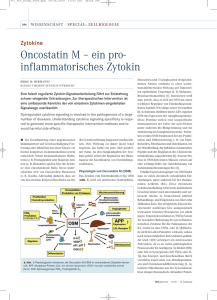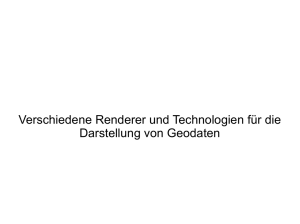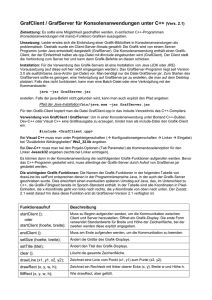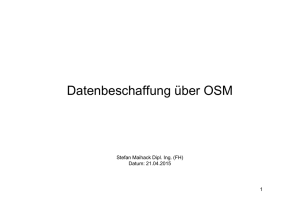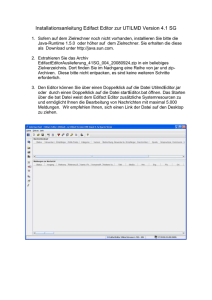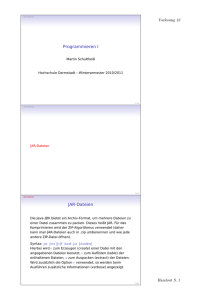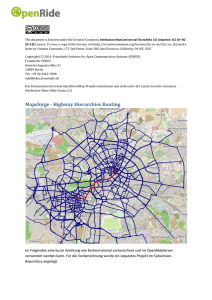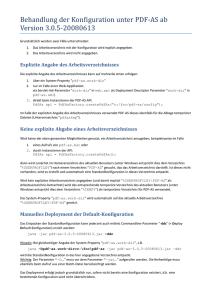Folie
Werbung
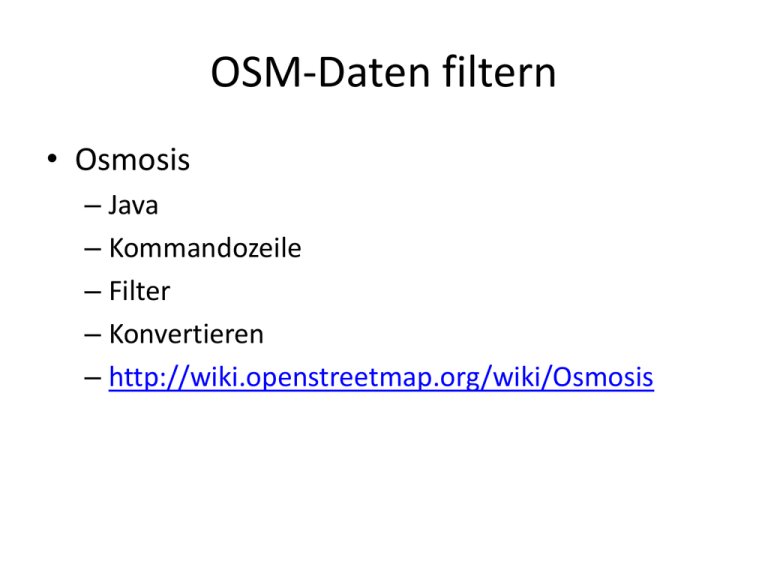
OSM-Daten filtern • Osmosis – Java – Kommandozeile – Filter – Konvertieren – http://wiki.openstreetmap.org/wiki/Osmosis Installation • Download von http://gweb.bretth.com/osmosis-latest.zip • Entpacken Aufrufen • Start Ausführen – cmd • In entpackten Ordner navigieren – Navigieren (cd meinOrdner\unterordner\) – Ordnerinhalt anzeigen (dir) • java –jar osmosis.jar <Optionen> Optionen • Lesen und Schreiben – XML, MySQL, PostgreSQL, API (nur Lesen) --read-xml quelldatei.osm --write-xml zieldatei.osm • Filteroperationen – Räumlich oder Attribute (Tags) --bounding-box left=minx right=maxx top=maxy bottom=miny --way-key-value keyValueList=“key.value, key.value” Bounding Box y (Breite) maxy miny minx maxx x (Länge) Export-Tab auf http://openstreetmap.org/ http://webgis.giub.uni-bonn.de/schmitz/osm/extent.html Bounding Box Beispiel: räumlicher Filter java –jar osmosis.jar --read-xml quelldatei.osm --bounding-box left=minx right=maxx top=maxy bottom=miny --write-xml zieldatei.osm Beispiel: räumlicher Filter java –jar osmosis.jar --read-xml quelldatei.osm --bounding-polygon file=someCountries.poly --write-xml zieldatei.osm http://trac.openstreetmap.org/browser/applications/utils/osm-extract/polygons Beispiel: räumlicher Filter & Tag-Filter java –jar osmosis.jar --read-xml quelldatei.osm --bounding-box left=minx right=maxx top=maxy bottom=miny -- way-key-value keyValueList=„highway.primary,highway.trunk“ --used-node --write-xml zieldatei.osm Aufgabe • 4 Gruppen • 4 Karten erstellen aus OSM-Daten – Straßenkarte Bonn – Kneipenkarte Bonner Altstadt – Grünflächen in Bonn – Straßenbahnen in Köln • Hilfsmittel – API, OSM-Downloadseite – Osmosis, Map Features, Tagwatch – Osmarender