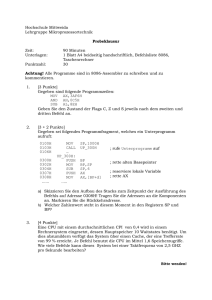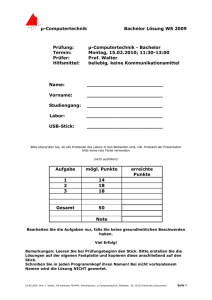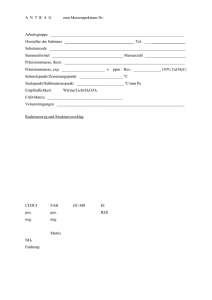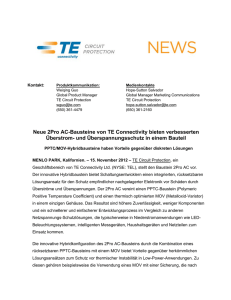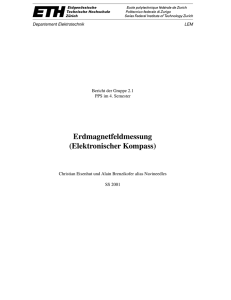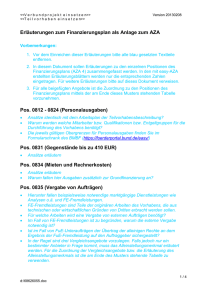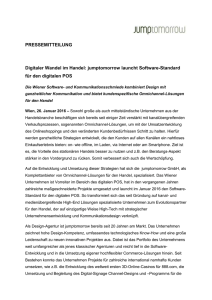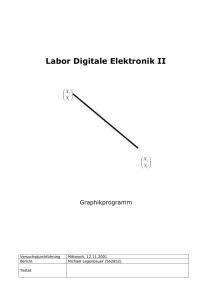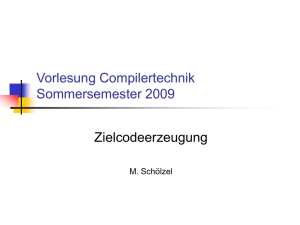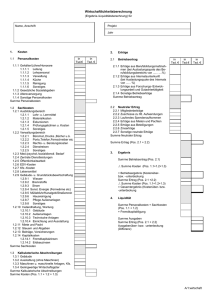MCPRLSS10 - HIT Karlsruhe
Werbung
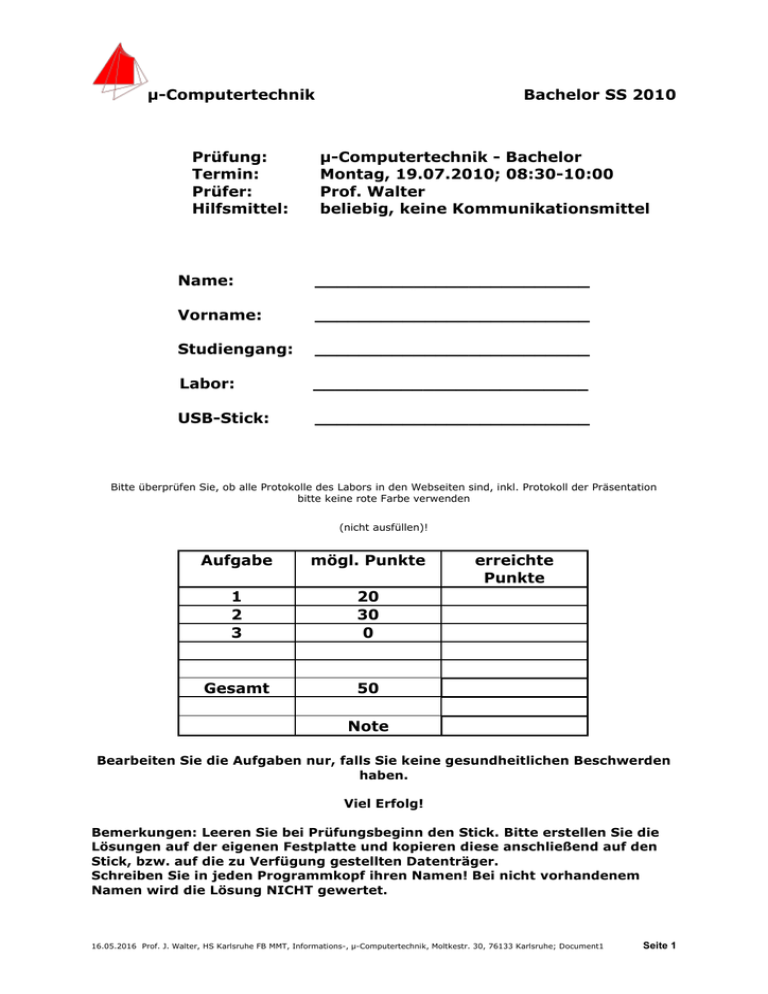
µ-Computertechnik Prüfung: Termin: Prüfer: Hilfsmittel: Bachelor SS 2010 µ-Computertechnik - Bachelor Montag, 19.07.2010; 08:30-10:00 Prof. Walter beliebig, keine Kommunikationsmittel Name: _________________________ Vorname: _________________________ Studiengang: _________________________ Labor: _________________________ USB-Stick: _________________________ Bitte überprüfen Sie, ob alle Protokolle des Labors in den Webseiten sind, inkl. Protokoll der Präsentation bitte keine rote Farbe verwenden (nicht ausfüllen)! Aufgabe mögl. Punkte 1 2 3 20 30 0 Gesamt 50 erreichte Punkte Note Bearbeiten Sie die Aufgaben nur, falls Sie keine gesundheitlichen Beschwerden haben. Viel Erfolg! Bemerkungen: Leeren Sie bei Prüfungsbeginn den Stick. Bitte erstellen Sie die Lösungen auf der eigenen Festplatte und kopieren diese anschließend auf den Stick, bzw. auf die zu Verfügung gestellten Datenträger. Schreiben Sie in jeden Programmkopf ihren Namen! Bei nicht vorhandenem Namen wird die Lösung NICHT gewertet. 16.05.2016 Prof. J. Walter, HS Karlsruhe FB MMT, Informations-, µ-Computertechnik, Moltkestr. 30, 76133 Karlsruhe; Document1 Seite 1 µ-Computertechnik Bachelor SS 2010 WICHTIG! Die nachfolgenden Programme müssen mit der PCA0-Einheit per Interrupt gelöst werden. Alle anderen Timer werden für Programmerweiterungen benutzt. Die Oszillatorfrequenz ist 3 MHz. Das cwg-File ist im Projektordner SCHNAPS_xx zu speichern. Erstellen Sie auf ihrer Festplatte einen Ordner mit: NACHNAME_VORNAME Kopieren Sie in diesen Ordner die Projektordner SCHNAPS_01 und SCHNAPS_02 Ein Servomotor darf nicht verwendet werden. Das Programm wird für die VC_2-Karte entwickelt und auch dort ausgeführt. SCHNAPS_01.A51 (20 Punkte) Schreiben Sie das Programm „SCHNAPS_01.A51“ mit folgendem Ablauf: Nach dem Einschalten wird die Position POS_0 angefahren. Jetzt können vier leere Schnapsgläser in die Aussparungen eingesetzt werden. Bei Tastendruck T3 wird die Tabelle jeweils zyklisch bis POS_3 bearbeitet. Während der Wartezeit wird das Schnapsglas gefüllt. Bem.: Für den Test wurde die Wartezeit verkürzt gewählt. Position POS_0 POS_1 POS_2 POS_3 CPn 0EAFFh 0EEDDh 0F207h 0F527h DIFF_n 990 810 800 LED 2 Aus Aus Ein Ein LED 1 aus ein aus Ein Wartezeit ca. 1,5s ca. 1,5s ca. 1,5s ca. 1,5s $NOMOD51 ;der Modus fuer 8051 wird abgeschaltet $debug $nolist ;es wird kein Listing fuer reg535 erstellt $include(C8051F340.inc) ;die C8051F340-spezifischen Daten $list ;es wird ein Listing erstellt $title (SCHNAPS_01.A51) ;-----------------------------------------------------------------------;Programmbeschreibung ;-----------------------------------------------------------------------;Programm: SCHNAPS_01 entspricht VIER-STELLUNGEN ;faehrt vier Stellungen an: L2 L1 ;POS_0 0EAFF 60159 Ruhestellung aus aus ;POS_1 0EEDD 61149 990 aus ein ;POS_2 0F207 61959 810 ein aus ;POS_3 0F527 62759 800 ein ein ; ; 46 * 21,45ms ~ 1s ; 69 * 21,45ms ~ 1,5s ; ;Erstellt am: Montag,16. Juli 2010 09:09:04 ;Programmiert: Juergen Walter ; ;Verwendete Einspruenge: keine ; ;Verwendete Unterprogramme: keine ; ; ;Verwendete Register und Variable: ;Registerbank(0) ;R2 ; 16.05.2016 Prof. J. Walter, HS Karlsruhe FB MMT, Informations-, µ-Computertechnik, Moltkestr. 30, 76133 Karlsruhe; Document1 Seite 2 µ-Computertechnik Bachelor SS 2010 ;Kommentar: ; ;Aenderungen: ;Geaendert am: Montag, 28. Juni 2010 09:09:04 ; ; ;-----------------------------------------------------------------------;Initialisierungsteil fuer allgemeine Konstanten ;-----------------------------------------------------------------------SEKUNDEN EQU 69 ;Wartezeit 1s ueber PCA Interrupts POS_00L EQU 0FFh ;Stellung 00 LOW-Byte POS_00H EQU 0EAh ;Stellung 00 High-Byte POS_01L EQU 0DDh ;Stellung 01 Low-Byte POS_01H EQU 0EEh ;Stellung 01 High-Byte POS_02L EQU 007h ;Stellung 02 Low-Byte POS_02H EQU 0F2h ;Stellung 02 High-Byte POS_03L EQU 027h ;Stellung 03 Low-Byte POS_03H EQU 0F5h ;Stellung 03 High-Byte CSEG AT 0H ;Legt absolute Codesegmentadresse auf 0h jmp INIT ; ;-----------------------------------------------------------------------;Interrupt-Vektoren ;-----------------------------------------------------------------------ORG 05Bh clr CF ; Interrupt erkannt call ISR_PCA0 ; PCA Interrupt Servie Routine reti ;-----------------------------------------------------------------------;Initialisierungsteil fuer On-Chip Peripherie ;-----------------------------------------------------------------------ORG 100H ;Programmstart bei 100H INIT: call Init_Device ;Aufruf zur Initialisierung der Controller Funktionen ;-----------------------------------------------------------------------;Programmschleife ;-----------------------------------------------------------------------ABFRAGE: jnb P1.3,VIER_STELLUNGEN ; T1--> Vier Stellungen jmp ABFRAGE VIER_STELLUNGEN: mov PCA0CPL0,#POS_00L mov PCA0CPH0,#POS_00H setb P3.2 setb P3.3 call WARTEN_nS mov PCA0CPL0,#POS_01L mov PCA0CPH0,#POS_01H clr P3.2 setb P3.3 call WARTEN_nS mov PCA0CPL0,#POS_02L mov PCA0CPH0,#POS_02H setb P3.2 ;Stellung 0 ;L1 aus ;L2 aus ;Stellung 1 ;L1 ein ;L2 aus ;Stellung 2 ;L1 aus 16.05.2016 Prof. J. Walter, HS Karlsruhe FB MMT, Informations-, µ-Computertechnik, Moltkestr. 30, 76133 Karlsruhe; Document1 Seite 3 µ-Computertechnik clr P3.3 call WARTEN_nS mov PCA0CPL0,#POS_03L mov PCA0CPH0,#POS_03H clr P3.2 clr P3.3 call WARTEN_nS Bachelor SS 2010 ;L2 ein ;Stellung 3 ;L1 ein ;L2 ein jmp ABFRAGE WARTEN_nS: clr F0 mov R2,#SEKUNDEN mov EIE1,#010h jnb F0,$ ;F0 =0 Sekunde nicht vorbei ;R2 laden ;PCA0-Interrupts ermoeglichen ;warten bis F0=1 --> ausserhalb der Interrupt ;Service Routine - weiterer Interrupt gleicher ;Prioritaet kann wirksam werden ret ISR_PCA0: djnz R2,ISR_PCA0_ENDE mov EIE1,#00h setb F0 ISR_PCA0_ENDE: ret ;Sekunde noch nicht vorbei ;PCA0-Interrupts sperren ;genuegend Interrupts ;-----------------------------------------------------------------------; Peripheral specific initialization functions, ; Called from the Init_Device label ;-----------------------------------------------------------------------PCA_Init: mov PCA0CN, anl PCA0MD, mov PCA0MD, mov PCA0CPM0, mov PCA0CPL0, mov PCA0CPH0, ret Port_IO_Init: ; P0.0 ; P0.1 ; P0.2 ; P0.3 ; P0.4 ; P0.5 ; P0.6 ; P0.7 ; ; ; ; ; ; ; ; P1.0 P1.1 P1.2 P1.3 P1.4 P1.5 P1.6 P1.7 - #040h #0BFh #009h #0C2h #0FFh #0EAh Skipped, Skipped, Skipped, Skipped, Skipped, Skipped, Skipped, Skipped, Push-Pull, Push-Pull, Push-Pull, Push-Pull, Push-Pull, Push-Pull, Push-Pull, Push-Pull, Digital Digital Digital Digital Digital Digital Digital Digital Skipped, CEX0 (PCA), Unassigned, Skipped, Unassigned, Unassigned, Unassigned, Unassigned, Push-Pull, Push-Pull, Push-Pull, Push-Pull, Push-Pull, Push-Pull, Push-Pull, Push-Pull, Digital Digital Digital Digital Digital Digital Digital Digital 16.05.2016 Prof. J. Walter, HS Karlsruhe FB MMT, Informations-, µ-Computertechnik, Moltkestr. 30, 76133 Karlsruhe; Document1 Seite 4 µ-Computertechnik Bachelor SS 2010 ; ; ; ; ; ; ; ; P2.0 P2.1 P2.2 P2.3 P2.4 P2.5 P2.6 P2.7 - Unassigned, Unassigned, Unassigned, Unassigned, Unassigned, Unassigned, Unassigned, Unassigned, Push-Pull, Push-Pull, Push-Pull, Push-Pull, Push-Pull, Push-Pull, Push-Pull, Push-Pull, Digital Digital Digital Digital Digital Digital Digital Digital ; ; ; ; ; ; ; ; P3.0 P3.1 P3.2 P3.3 P3.4 P3.5 P3.6 P3.7 - Unassigned, Unassigned, Unassigned, Unassigned, Unassigned, Unassigned, Unassigned, Unassigned, Push-Pull, Push-Pull, Push-Pull, Push-Pull, Push-Pull, Push-Pull, Push-Pull, Push-Pull, Digital Digital Digital Digital Digital Digital Digital Digital mov mov mov mov mov mov mov ret P0MDOUT, P1MDOUT, P2MDOUT, P3MDOUT, P0SKIP, P1SKIP, XBR1, #0FFh #0FFh #0FFh #0FFh #0FFh #009h #041h Oscillator_Init: mov OSCICN, ret #081h Interrupts_Init: mov IT01CF, mov IE, ret #010h #080h ; Initialization function for device, ; Call Init_Device from your main program Init_Device: lcall PCA_Init lcall Port_IO_Init lcall Oscillator_Init lcall Interrupts_Init ret end 16.05.2016 Prof. J. Walter, HS Karlsruhe FB MMT, Informations-, µ-Computertechnik, Moltkestr. 30, 76133 Karlsruhe; Document1 Seite 5 µ-Computertechnik Bachelor SS 2010 SCHNAPS_02.A51 (30 Punkte) Durch die Fahrt mit maximaler Geschwindigkeit auf die einzelnen Positionen wird immer wieder Schnaps verschüttet. Schreiben Sie das Programm SCHNAPS_02.A51 so, dass POS_1 bis POS_3 mit Geschwindigkeit von ca. 233 PCA0-Timerschritten/s; (1/( 2 * 21,45ms) *10 Schritte) angefahren werden. POS_0 wird nach der Entnahme der vollen Gläser mit maximaler Schwindigkeit angefahren. Hilfe: Es gibt zwei Zustände im Programm SCHNAPS_02: 1. F1=0 Warten: F0=0 - Wartezeit noch nicht vorbei. F0 = 1 Wartezeit vorbei 2. F1=1 Langsam fahren: Durch das Flag F1 können Sie in der ISR_PCA0 jeweils auf einen der beiden Fälle eingehen. Benutzen Sie die Register: 1. R2 Zaehlregister - Warten 2. R3 Zaehlregister - PCA0-Interrupts langsame Fahrt 3. R4 Zaehlregister – Differenzen: Übergeben Sie in Register 4 die Anzahl der Differenzen DIFF_n/10 an die ISR_PCA0. Das Unterprogramm FAHRT_GU (Fahrt gegen Uhrzeigersinn) können Sie dann jeweils für die Anfahrt der einzelnen Positionen aufrufen. $NOMOD51 ;der Modus fuer 8051 wird abgeschaltet $debug $nolist ;es wird kein Listing fuer reg535 erstellt $include(C8051F340.inc) ;die C8051F340-spezifischen Daten $list ;es wird ein Listing erstellt $title (SCHNAPS_01.A51) ;-----------------------------------------------------------------------;Programmbeschreibung ;-----------------------------------------------------------------------;Programm: SCHNAPS_01 entspricht VIER-STELLUNGEN ;faehrt vier Stellungen an: L2 L1 ;POS_0 0EAFF 60159 Ruhestellung aus aus ;POS_1 0EEDD 61149 990 aus ein ;POS_2 0F207 61959 810 ein aus ;POS_3 0F527 62759 800 ein ein ; ; R2 Wartezeitberechnung R2 ; 46 * 21,45ms ~ 1s ; 184 * 21,45ms ~ 4s ; R3 Anzahl von Interrupts bis Addition wirksam ; R4 Anzahl der POS_DIFF Schritte ; ;Erstellt am: Montag,16. Juli 2010 09:09:04 ;Programmiert: Juergen Walter ; ;Verwendete Einspruenge: keine ; ;Verwendete Unterprogramme: keine ; ; ;Verwendete Register und Variable: 16.05.2016 Prof. J. Walter, HS Karlsruhe FB MMT, Informations-, µ-Computertechnik, Moltkestr. 30, 76133 Karlsruhe; Document1 Seite 6 µ-Computertechnik Bachelor SS 2010 ;Registerbank(0) ;R2 Zaehlregister Warten ; ;Kommentar: ; ;Aenderungen: ;Geaendert am: Montag, 28. Juni 2010 09:09:04 ; ; ;-----------------------------------------------------------------------;Initialisierungsteil fuer allgemeine Konstanten ;-----------------------------------------------------------------------SEKUNDEN EQU 184 ;Wartezeit 4s ueber PCA Interrupts POS_00L EQU 0FFh ;Stellung 00 LOW-Byte POS_00H EQU 0EAh ;Stellung 00 High-Byte POS_01L EQU 0DDh ;Stellung 01 Low-Byte POS_01H EQU 0EEh ;Stellung 01 High-Byte POS_02L EQU 007h ;Stellung 02 Low-Byte POS_02H EQU 0F2h ;Stellung 02 High-Byte POS_03L EQU 027h ;Stellung 03 Low-Byte POS_03H EQU 0F5h ;Stellung 03 High-Byte DIFF_1 DIFF_2 DIFF_3 EQU EQU EQU 99 81 80 C_ADD EQU 10 PCA0_INT EQU 2 2*21,45ms=42.9ms ;99*10 ;81*10 ;80*10 ;Addition der Schrittweite Comparewert ;Anzahl der Interrupts bis Aktion ;ca 23,3 Hz 233 Schritte/s 2600/233Hz= 11,2s CSEG AT 0H ;Legt absolute Codesegmentadresse auf 0h jmp INIT ; ;-----------------------------------------------------------------------;Interrupt-Vektoren ;-----------------------------------------------------------------------ORG 05Bh clr CF ; Interrupt erkannt call ISR_PCA0 ; PCA Interrupt Servie Routine reti ;-----------------------------------------------------------------------;Initialisierungsteil fuer On-Chip Peripherie ;-----------------------------------------------------------------------ORG 100H ;Programmstart bei 100H INIT: call Init_Device ;Aufruf zur Initialisierung der Controller Funktionen ;-----------------------------------------------------------------------;Programmschleife ;-----------------------------------------------------------------------ABFRAGE: jnb P1.3,VIER_STELLUNGEN ; T1--> Vier Stellungen jmp ABFRAGE VIER_STELLUNGEN: mov PCA0CPL0,#POS_00L mov PCA0CPH0,#POS_00H ;Stellung 0 16.05.2016 Prof. J. Walter, HS Karlsruhe FB MMT, Informations-, µ-Computertechnik, Moltkestr. 30, 76133 Karlsruhe; Document1 Seite 7 µ-Computertechnik setb P3.2 setb P3.3 call WARTEN_nS mov R4,#DIFF_1 call FAHRT_GU clr P3.2 setb P3.3 call WARTEN_nS mov R4,#DIFF_2 call FAHRT_GU setb P3.2 clr P3.3 call WARTEN_nS mov R4,#DIFF_3 call FAHRT_GU clr P3.2 clr P3.3 call WARTEN_nS jmp ABFRAGE WARTEN_nS: clr F1 clr F0 mov R2,#SEKUNDEN mov EIE1,#010h jnb F0,$ Bachelor SS 2010 ;L1 aus ;L2 aus ;F1=1 Fahrt F1=0 Warten ;L1 ein ;L2 aus ;L1 aus ;L2 ein ;L1 ein ;L2 ein ;F1=1 Fahrt F1=0 Warten ;F0 =0 Sekunde nicht vorbei ;R2 laden ;PCA0-Interrupts ermoeglichen ;warten bis F0=1 --> ausserhalb der Interrupt ;Service Routine - weiterer Interrupt gleicher ;Prioritaet kann wirksam werden ret FAHRT_GU: setb F1 mov EIE1,#010h jb F1,$ ret ISR_PCA0: jnb F1,ZUSTAND_WARTEN ;F1=1 Fahrt F1=0 Warten ;PCA0-Interrupts ermoeglichen ;Warten bis Fahrt vorbei ;F1=0 -->Springe in Zustand warten ;-----------------------------------------------------------------------; LANGSAME FAHRT ;-----------------------------------------------------------------------djnz R3,ISR_PCA0_ENDE mov R3,#PCA0_INT djnz R4,ADDITION_PCA0CP0 clr F1 mov EIE1,#00h ret ADDITION_PCA0CP0: mov A,PCA0CPL0 clr C add A,#C_ADD mov PCA0CPL0,A mov A,PCA0CPH0 ;Sind bereits n Interrupts aufgetreten? ;Wiederladen des Zaehlregisters ;R4 fuer Anzahl der 10-er Schritte ;F1=0 --> Zustand warten wird aufgerufen ;PCA0-Interrupts sperren ;Fahrt ENDE ;Compare 0 Low Byte in Akku ;Carry loeschen ;Low Byte wieder zurueckschreiben ;High Byte Compare holen 16.05.2016 Prof. J. Walter, HS Karlsruhe FB MMT, Informations-, µ-Computertechnik, Moltkestr. 30, 76133 Karlsruhe; Document1 Seite 8 µ-Computertechnik jnc KEINUEBERTRAG_1 inc A KEINUEBERTRAG_1: mov PCA0CPH0,A Bachelor SS 2010 ;High Byte Compare schreiben ;-----------------------------------------------------------------------; WARTEN ;-----------------------------------------------------------------------ZUSTAND_WARTEN: jb F1,ISR_PCA0_ENDE djnz R2,ISR_PCA0_ENDE mov EIE1,#00h setb F0 ISR_PCA0_ENDE: ret ;Fahrt - F1=1 ;Sekunde noch nicht vorbei ;R2 fuer Wartezeit ;PCA0-Interrupts sperren ;genuegend Interrupts ;-----------------------------------------------------------------------; Peripheral specific initialization functions, ; Called from the Init_Device label ;-----------------------------------------------------------------------PCA_Init: mov PCA0CN, anl PCA0MD, mov PCA0MD, mov PCA0CPM0, mov PCA0CPL0, mov PCA0CPH0, ret Port_IO_Init: ; P0.0 ; P0.1 ; P0.2 ; P0.3 ; P0.4 ; P0.5 ; P0.6 ; P0.7 - #040h #0BFh #009h #0C2h #0FFh #0EAh Skipped, Skipped, Skipped, Skipped, Skipped, Skipped, Skipped, Skipped, Push-Pull, Push-Pull, Push-Pull, Push-Pull, Push-Pull, Push-Pull, Push-Pull, Push-Pull, Digital Digital Digital Digital Digital Digital Digital Digital ; ; ; ; ; ; ; ; P1.0 P1.1 P1.2 P1.3 P1.4 P1.5 P1.6 P1.7 - Skipped, CEX0 (PCA), Unassigned, Skipped, Unassigned, Unassigned, Unassigned, Unassigned, Push-Pull, Push-Pull, Push-Pull, Push-Pull, Push-Pull, Push-Pull, Push-Pull, Push-Pull, Digital Digital Digital Digital Digital Digital Digital Digital ; ; ; ; ; ; ; P2.0 P2.1 P2.2 P2.3 P2.4 P2.5 P2.6 - Unassigned, Unassigned, Unassigned, Unassigned, Unassigned, Unassigned, Unassigned, Push-Pull, Push-Pull, Push-Pull, Push-Pull, Push-Pull, Push-Pull, Push-Pull, Digital Digital Digital Digital Digital Digital Digital 16.05.2016 Prof. J. Walter, HS Karlsruhe FB MMT, Informations-, µ-Computertechnik, Moltkestr. 30, 76133 Karlsruhe; Document1 Seite 9 µ-Computertechnik Bachelor SS 2010 ; P2.7 - Unassigned, Push-Pull, Digital ; ; ; ; ; ; ; ; - Unassigned, Unassigned, Unassigned, Unassigned, Unassigned, Unassigned, Unassigned, Unassigned, Push-Pull, Push-Pull, Push-Pull, Push-Pull, Push-Pull, Push-Pull, Push-Pull, Push-Pull, Digital Digital Digital Digital Digital Digital Digital Digital P3.0 P3.1 P3.2 P3.3 P3.4 P3.5 P3.6 P3.7 mov mov mov mov mov mov mov ret P0MDOUT, P1MDOUT, P2MDOUT, P3MDOUT, P0SKIP, P1SKIP, XBR1, #0FFh #0FFh #0FFh #0FFh #0FFh #009h #041h Oscillator_Init: mov OSCICN, ret #081h Interrupts_Init: mov IT01CF, mov IE, ret #010h #080h ; Initialization function for device, ; Call Init_Device from your main program Init_Device: lcall PCA_Init lcall Port_IO_Init lcall Oscillator_Init lcall Interrupts_Init ret end 16.05.2016 Prof. J. Walter, HS Karlsruhe FB MMT, Informations-, µ-Computertechnik, Moltkestr. 30, 76133 Karlsruhe; Document1 Seite 10