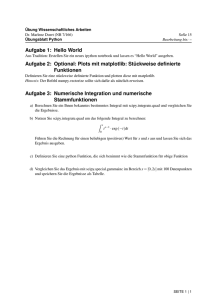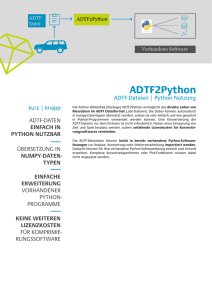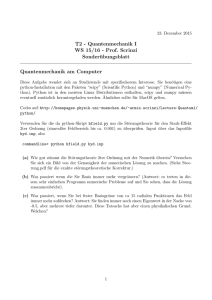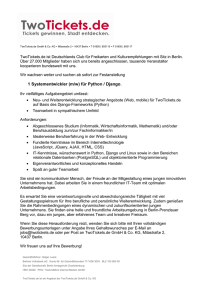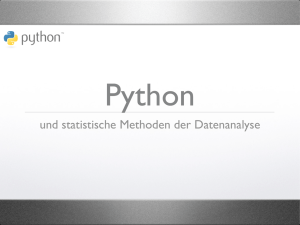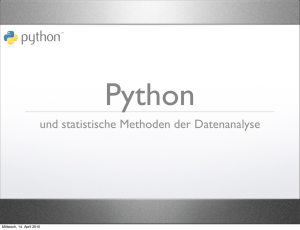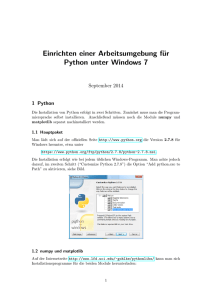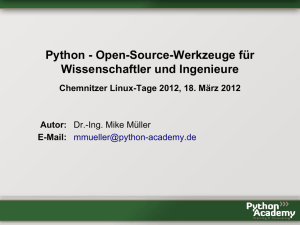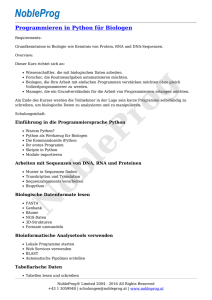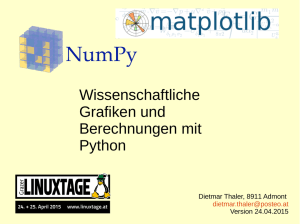Python - die Alternative zu Matlab? - Georg-August
Werbung
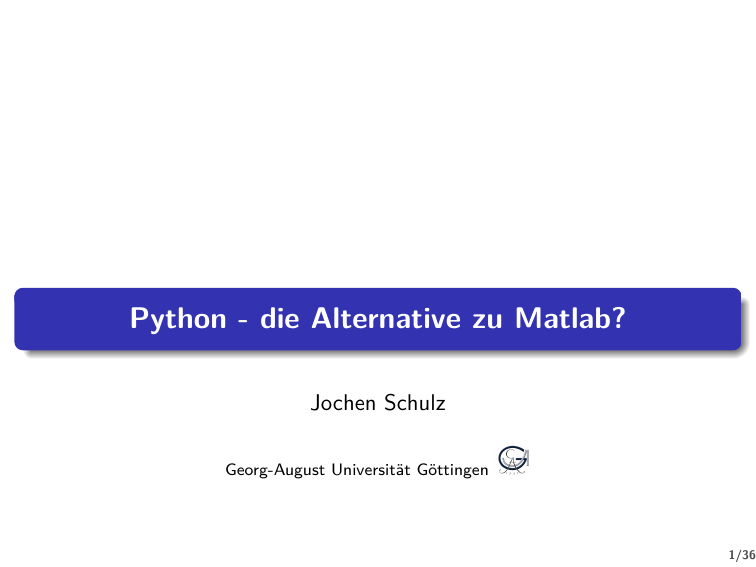
.
.
Python - die Alternative zu Matlab?
Jochen Schulz
Georg-August Universität Göttingen
1/36
Aufbau
1.
Einleitung
2.
Grundlegende Bedienung Python (Spyder)
3.
3D - Grafik
4.
Numerische Mathematik
5.
Zusammenfassung
1/36
Programmieren für den Wissenschaftler
Daten erzeugen oder erheben (Simulation, Experiment)
Weiterverarbeitung von Daten
Visualisierung und Validierung
Ergebnisse veröffentlichen bzw. kommunizieren
.
Wir wollen: eine High-Level Sprache:
Programmieren ist leicht
Vorhandene Elemente nutzen
geeignet für Prototyping und Debugging (Interaktion)
.
Möglichst nur ein Werkzeug für alle Probleme
2/36
MATLAB
MATLAB steht für Matrix laboratory; ursprünglich speziell
Matrizenrechnung.
Interaktives System für numerische Berechnungen und
Visualisierungen (Skriptsprache).
.
Vorteile
.
Vielfältige Visualisierungsmöglichkeiten.
Viele zusätzliche Toolboxes (Symb. Math T., PDE T., Wavelet T.)
Ausgereifte und integrierte Oberfläche.
.
.
Nachteile
.
Kostenintensiv.
Ein/Ausgabe von Dateien kann umständlich sein.
.
Spezialisierter Funktionsumfang macht manche Programmierung
schwer.
3/36
Python: NumPy, SciPy, SymPy
Modulare Skriptsprache.
.
Vorteile
.
Viele Module mit wissenschaftlichen Fokus.
Klare Code-Struktur.
Ebenso viele Module für den nicht-wissenschaftlichen Gebrauch
(nützlich z.B. für Ein-/Ausgabe).
.
Frei und open-source.
.
Nachteile
.
Entwicklungsumgebung etwas komplizierter (Spyder,ipython).
.
Nicht alle spezialisierten Möglichkeiten anderer Software.
4/36
Aufbau
1.
Einleitung
2.
Grundlegende Bedienung Python (Spyder)
3.
3D - Grafik
4.
Numerische Mathematik
5.
Zusammenfassung
5/36
Spyder Fenster-Aufbau
Starten von Spyder: Eingabe von spyder & (in einem Terminal).
Editor: Dateimanipulation
Console: Befehlseingabe und
Standardausgabe
Object Inspector: Hilfe und
Variablenansicht
Grafik: in separaten Fenstern
6/36
Listen und Tuple
Eine Liste ist in Python mit [ .. , .. ] gekennzeichnet (hat Ordnung)
liste = [21 ,22 ,24 ,23]
liste .sort (); liste
[21, 22, 23, 24]
Ein Tuple ist in Python mit ( .. , .. ) gekennzeichnet (hat Struktur)
tuple = (liste [0] , liste [2])
tuple , tuple [0]
(( 21, 24) , 21)
Liste von ganzen Zahlen von a bis b
range (a,b+1)
7/36
Funktionen
def fun (arg1 ,arg2=< defaultvalue > ,... ,*args ,** kwargs )
code - block
return returnvalue
lambda arg: codeline
*args: Tuple der Input- Argumente
**kwargs: Dictionary der benannten Input-Argumente
*: Entpackt Tuple in eine Liste von Argumenten
**: Entpackt Dictionary in eine Liste von benannten Argumenten
Argumente mit Defaultwert sind optional
Argumente mit Namen können in beliebiger Reihenfolge angegeben
werden
8/36
Funktionales Programmieren
map(function , liste)
führt function(x) für alle x aus Liste aus.
filter (function , liste )
Gibt nur diejenigen Elemente aus der Liste zurück, für die function
True zurückgegeben hat.
>>> filter ( lambda x: mod(x ,3) =
[21, 24]
0,liste)
9/36
Wörterbücher (Dictionaries)
Index kann nahezu beliebige Objekte enthalten.
Sind gut geeignet für das Speichern großer Datenmengen, da der
indizierte Zugriff sehr schnell ist.
der Index ist eindeutig
Iterieren:
d = {'a': 1, 'b':1.2 , 'c':1j}
for key , val in d. iteritems ():
print key ,val
a 1
c 1j
b 1.2
10/36
Vektoren und Matrizen - NumPy arrays
Vektoren
np.array ([1 ,2 ,4])
Matrizen
np.array ([[1 ,2 ,4] ,[2 ,3 ,4]])
Viele Befehle ähnlich wie bei Matlab:
zeros(n,m)(Matlab) zeros ((n,m))(Python)
(n × m)- Matrix mit 0 als Einträge.
ones(n,m)(Matlab) ones((n,m))(Python)
(n × m)- Matrix mit 1 als Einträge.
repmat(A,n,m)(Matlab) tile (A,(n,m)(Python)
Blockmatrix mit (n × m) aus A bestehenden Blöcken
zusammenhängen
11/36
Slicing
A = np . a r r a y ( [ [ 1 , 2 , 3 ] , [ 4 , 5 , 6 ] , [ 7 , 8 , 9 ] ] )
A =
1
4
7
2
5
8
3
6
9
Abfragen eines Eintrags
Abfrage von Blöcken
>>> A[1 ,0]
4
>>> A[1:3 ,0:2]
4
5
7
8
Abfrage einer Zeile
Abfrage mehrerer Zeilen
>>> A[,:]
4
5
6
>>> A[(0 ,2) ,:]
1
2
7
8
3
9
Slicing-Operator: start :ende:step
12/36
Beispiel: Legendre Polynome
import numpy as np # NumPy
import scipy as sp # SciPy
import matplotlib as mpl
# Matplotlib (2D/3D)
import matplotlib . pyplot as plt # Matplotlib 's pyplot
from pylab import *
# Matplotlib 's pylab
x = linspace ( -1 ,1 ,100)
p1 = x
p2 = (3./2) *x**2 -1./2
p3 = (5./2) *x **3 -(3./2) *x
p4 = (35./8) *x**4 -(15./4)*x**2 + 3./8
plot(x,p1 ,'r:',x,p2 ,'g--',x,p3 ,'b -. ',x,p4 ,'m-',linewidth
=2)
title ('Legendre Polynome : $P_n(x) = \frac {1}{2^ nn !}\ frac{
d^n}{ dx^n}\ left [(x^2 -1)^n\ right ]$ ', fontsize = 15)
xlabel ( '$x$ ' , fontsize = 20)
ylabel ( '$p_n(x)$' , fontsize =20)
text( 0, 0.45 , 'Maximum ' )
legend (( 'n=1 ', 'n=2 ', 'n=3 ', 'n=4 '), loc='lower right ')
grid('on '), box('on '), xlim( ( -1.1 , 1.1) )
13/36
Legendre Polynome
1.0
Legendre Polynome: Pn (x) = 2n1n! dxdnn (x2 −1)n
£
pn (x)
0.5
¤
Maximum
0.0
0.5
1.0 1.0
n=1
n=2
n=3
n=4
0.5
0.0
x
0.5
1.0
14/36
loadtxt - gnuplot vergessen
array = np. loadtxt (fname , delimiter =None , comments ='#')
fname: Dateiname.
delimiter : Trennzeichen. Z.B. ’,’ bei kommaseparierten Tabellen.
Default-Einstellung sind Leerzeichen.
comments: Kommentarzeichen. In Python-Dateien z.B. ’#’.
array: Rückgabewert als (multidimensionaler) array.
Flexibleres Einlesen: np.genfromtxt()
15/36
Aufbau
1.
Einleitung
2.
Grundlegende Bedienung Python (Spyder)
3.
3D - Grafik
4.
Numerische Mathematik
5.
Zusammenfassung
16/36
3D: Funktionenplot
plot_wireframe
plot_surf
0.4
0.3
0.2
0.1
0.0
0.1
0.2
0.3
0.4
1.52.0
1.0
0.5
2.0 1.5
0.0
1.0 0.5
0.5
0.0 0.5
1.0
1.5
1.0 1.5
2.0 2.0
0.4
0.3
0.2
0.1
0.0
0.1
0.2
0.3
0.4
1.52.0
1.0
0.5
2.0 1.5
0.0
1.0 0.5
0.5
0.0 0.5
1.0
1.5
1.0 1.5
2.0 2.0
contour
2.0
plot_surface+contour
1.5
1.0
0.5
0.0
0.5
2.01.5
1.00.5
0.00.5
1.01.5
0.0 0.5
2.0 2.0 1.5 1.0 0.5
1.0
1.5
2.02.0
1.5
1.0
0.5
0.0
0.5
1.0
1.5
0.4
0.3
0.2
0.1
0.0
0.1
0.2
0.3
0.4
1.0 1.5 2.0
2.0
17/36
3D: Funktionenplot - Implementation
x = linspace ( -2 ,2 ,30)
y = linspace ( -2 ,2 ,30)
[X,Y] = meshgrid (x,y)
Z = exp(-X**2 -Y**2)*sin(pi*X*Y)
fig= figure ()
ax = fig. add_subplot (2, 2, 1, projection ='3d')
ax. plot_wireframe (X,Y,Z),title ('plot_wireframe ')
ax = fig. add_subplot (2, 2, 2, projection ='3d')
ax. plot_surface (X,Y,Z, rstride =1, cstride =1, cmap=cm.jet ,
linewidth =0) ,title ('plot_surface ')
subplot (2, 2, 3)
contour (X,Y,Z ,10) , title ('contour ')
ax = fig. add_subplot (2, 2, 4, projection ='3d')
ax. plot_surface (X,Y,Z, rstride =1, cstride =1, cmap=cm.jet)
ax. contour (X, Y, Z, zdir='z', offset = -0.5)
ax. view_init (20 , -26) ,title ('plot_surface + contour ')
18/36
Mayavi mlab!
from mayavi import mlab as ml # majavi mlab
ml.surf(X.T,Y.T,Z)
title ('plot_surf ( mayavi )')
19/36
4D: Mayavi mlab
Slices
ml. pipeline . image_plane_widget (ml. pipeline . scalar_field (V
), plane_orientation =<'x_axes '|'y_axes '|'z_axes '>,
slice_index =<idx >)
V: Funktionswerte V(i) zu (X(i), Y(i), Z(i)).
plane_orientation : Schnitte durch x-/y-/z-Achse
slice_index : Index in den Matrizen (keine direkte
Koordinaten-Angabe)
Volume rendering
ml. pipeline . volume (ml. pipeline . scalar_field (V))
isosurfaces
ml. contour3d (V)
Beispiel:
X, Y, Z = np. ogrid [ -2:2:20j , -2:2:20j , -2:2:20j]
V = exp(-X**2 -Y**2) * sin(pi*X*Y*Z)
20/36
4D: Beispiel-slice
21/36
Aufbau
1.
Einleitung
2.
Grundlegende Bedienung Python (Spyder)
3.
3D - Grafik
4.
Numerische Mathematik
5.
Zusammenfassung
22/36
Lineare Gleichungssysteme
Seien A ∈ Cn×n und b ∈ Cn . Das lineare Gleichungssystem
Ax = b
wird gelöst durch x=A\b| solve (A,b).
Iterative Verfahren:
gmres (generalized minimum residual)
pcg| cg (preconditioned conjugate gradient)
bicgstab (biconjugate gradients stabilized)
…
23/36
100 Digits-Challenge
.
Aufgabe
.
Es sei A eine 20.000 × 20.000 Matrix, deren Einträge Null sind bis auf die
Primzahlen 2, 3, 5, 7, . . . , 224737 auf der Diagonalen und der Ziffer 1 in
allen Einträgen aij mit |i − j| = 1, 2, 4, 8, . . . , 16384.
Was
ist der (1, 1) Eintrag von A−1 ?
.
24/36
Wärmeleitungsgleichung
Gegeben sei ein rechteckiges Gebiet Ω ⊂ R2 und eine zeitabhängige
Funktion u(x, t), x ∈ Ω, t ∈ R+ . Dann ist die Wärmeleitungsgleichung
gegeben durch
∂u
− α∆u = 0 in Ω
∂t
mit einer Konstante α ∈ R. Gegeben seien Dirichlet Randbedingungen
u = R, auf ∂Ω
mit einer Funktion R : ∂Ω 7→ C(∂Ω). Zum Zeitpunkt t = 0 sei
u(x, 0) = f(x), ∀x ∈ Ω.
mit einer beliebigen, aber fest gewählten initialen Funktion f : R 7→ R.
25/36
Wärmeleitungsgleichung
26/36
Gewöhnliche Differentialgleichungen
r = scipy. integrate .ode(f[,jac ])
f: Rechte Seite der DGL: y′ (t) = f(t, y)
jac: (optionale) Jacobi-Matrix
r.set_integrator (<name>[,<params>]): Setzt den zu nutzenden
Löser <name> mit den Parametern <params>.
r.set_initial_value (y [, t ]) : Setzt den Anfangswert.
r.integrate (t): Findet y(t) und setzt den neuen Anfangswert im
Löser.
r.succesful (): Wahrheitswert über Erfolg der Integration.
27/36
Die Lorenz-Gleichungen
Chaostheorie / Schmetterlingseffekt.
d
y1 (t) = 10(y2 (t) − y1 (t))
dt
d
y2 (t) = 28y1 (t) − y2 (t) − y1 (t)y3 (t)
dt
d
y3 (t) = y1 (t)y2 (t) − 8y3 (t)/3
dt
28/36
Die Lorenz-Gleichungen
def lorenz_rhs (t,y):
return array ([[10*( y[1] -y[0])], [28*y[0]-y[1] -y[0]*y
[2]] , [y[0]*y[1] -8*y [2]/3]])
y = array ([0 ,1 ,0])
r = ode( lorenz_rhs )
r. set_initial_value (y, 0)
r. set_integrator ('dopri5 ',atol =1e-7, rtol =1e -4)
tmax = 30,dt = 0.01 ,t=[]
while r. successful () and r.t < tmax:
r. integrate (r.t+dt)
t. append (r.t)
y = vstack ( (y, r.y) )
fig = figure ( figsize =(16 ,10))
ax = fig. add_subplot (2, 2, 1, projection ='3d')
ax.plot(y[:,0] ,y[: ,1] ,y[: ,2]) ,xlabel ('t'), ylabel ('y(t)')
subplot (2 ,2 ,2) ,plot(y[: ,0] ,y[: ,1]) , xlabel ('y_1 ')
subplot (2 ,2 ,3) ,plot(y[: ,0] ,y[: ,2]) , xlabel ('y_1 ')
subplot (2 ,2 ,4) ,plot(y[: ,1] ,y[: ,2]) , xlabel ('y_2 ')
29/36
Die Lorenz-Gleichungen
30
20
40
30
20
10
0
15 10
5 0
t 5 10 15
20
10
10
0 y(t)
y2
10
0
10
20
20
3020
40
40
30
30
15
5
10
0
y1
5
15
10
20
y3
50
y3
50
20
20
10
10
0 20
15
10
5
0
y1
5
10
15
20
0 30
20
10
0
y2
10
20
30
30/36
Nichtlineare Löser
from scipy import optimize
x0 = -5 # Startwert
f = lambda x: 2*x - exp(-x)
res ,info ,i,mesg = optimize . fsolve (f,x0 ,xtol =1e-5,
full_output =True)
print ("res: {} \nnfev : {} \ nfvec : {}". format (res ,info['
nfev '],info['fvec ']) )
res: [ 0.35173371]
nfev: 13
fvec: [ -1.50035540e -12]
31/36
Ableitungsfrei / Nebenbedingungen
Finde Minimum …
ohne Nebenbedingungen, multidimensional (Nelder-Mead-Simplex):
fmin(func , x0 , args =() , xtol =0.0001 , ftol =0.0001 , maxiter
=None , maxfun =None , full_output =0, disp =1, retall =0,
callback =None)
func: Function handle
x0: Start-wert/-vektor
xtol , ftol : Abbruch-Toleranz in x und func.
mit Nebenbedingungen, multidimensional:
fminbound (func , x1 , x2 , args =() , xtol =1e-05, maxfun =500 ,
full_output =0, disp =1)
32/36
Show
Bezier
Splines
Mandelbrot
Debugger
profiler
33/36
Aufbau
1.
Einleitung
2.
Grundlegende Bedienung Python (Spyder)
3.
3D - Grafik
4.
Numerische Mathematik
5.
Zusammenfassung
34/36
Zusammenfassung und Ausblick
Python ist…
Flexibel
Mächtig
Klare Codestruktur
Schnell (NumPy, Cython)
fast alles worin Matlab stark ist, hat eine (gute) Entsprechung in
Python
Frei und Open Source!
Symbolisches Rechnen mit SymPy
Basis von Sage (http://sagemath.org
Haupt-Nachteil: Mit Flexibilität kommt Komplexität (Lernkurve,
Modul-handling)
35/36
Literatur
NumPy, SciPy SciPy developers (http://scipy.org/),
SciPy-lectures, F. Perez, E. Gouillart, G. Varoquaux, V. Haenel
(http://scipy-lectures.github.io),
Matplotlib (http://matplotlib.org)
scitools (https://code.google.com/p/scitools/)
mayavi (http://docs.enthought.com/mayavi/mayavi/mlab.html)
36/36