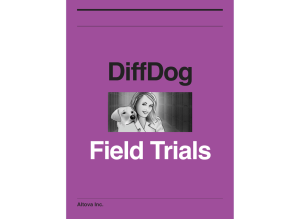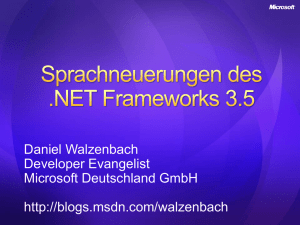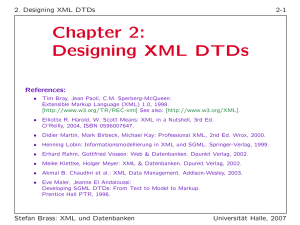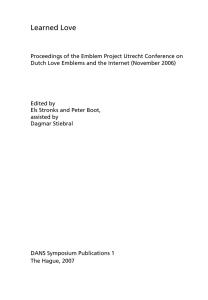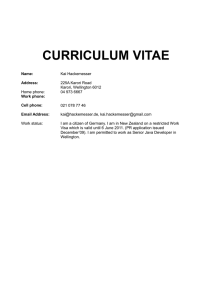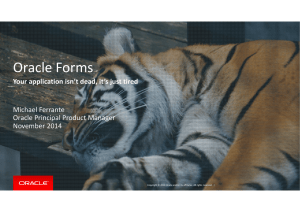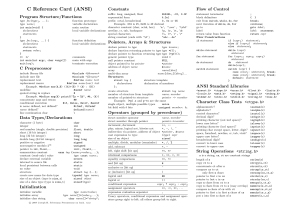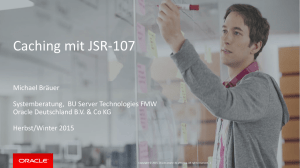Using the XML Parser for Java
Werbung
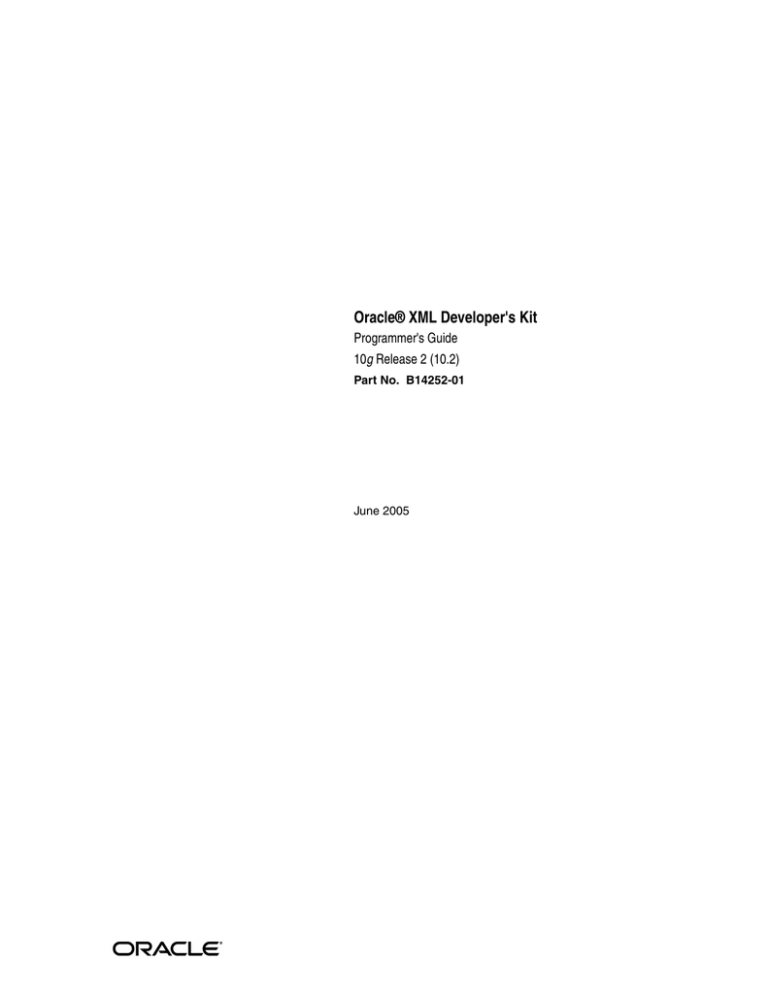
Oracle® XML Developer's Kit
Programmer's Guide
10g Release 2 (10.2)
Part No. B14252-01
June 2005
Oracle XML Developer's Kit Programmer's Guide, 10g Release 2 (10.2)
Part No. B14252-01
Copyright © 2001, 2005, Oracle. All rights reserved.
Primary Author:
Lance Ashdown
Contributing Authors:
Jack Melnick, Steve Muench, Mark Scardina, Jinyu Wang
Contributors: Sandeepan Banerjee, Sivasankaran Chandrasekar, Dan Chiba, Steve Ding, Stanley Guan, Bill
Han, K. Karun, Murali Krishnaprasad, Dmitry Lenkov, Roza Leyderman, Bruce Lowenthal, Ian Macky,
Anjana Manian, Meghna Mehta, Valarie Moore, Ravi Murthy, Anguel Novoselsky, Arkady Rabinov, Tomas
Saulys, Helen Slattery, Asha Tarachandani, Tim Yu, Jim Warner, Simon Wong, Kongyi Zhou
The Programs (which include both the software and documentation) contain proprietary information; they
are provided under a license agreement containing restrictions on use and disclosure and are also protected
by copyright, patent, and other intellectual and industrial property laws. Reverse engineering, disassembly,
or decompilation of the Programs, except to the extent required to obtain interoperability with other
independently created software or as specified by law, is prohibited.
The information contained in this document is subject to change without notice. If you find any problems in
the documentation, please report them to us in writing. This document is not warranted to be error-free.
Except as may be expressly permitted in your license agreement for these Programs, no part of these
Programs may be reproduced or transmitted in any form or by any means, electronic or mechanical, for any
purpose.
If the Programs are delivered to the United States Government or anyone licensing or using the Programs on
behalf of the United States Government, the following notice is applicable:
U.S. GOVERNMENT RIGHTS Programs, software, databases, and related documentation and technical data
delivered to U.S. Government customers are "commercial computer software" or "commercial technical data"
pursuant to the applicable Federal Acquisition Regulation and agency-specific supplemental regulations. As
such, use, duplication, disclosure, modification, and adaptation of the Programs, including documentation
and technical data, shall be subject to the licensing restrictions set forth in the applicable Oracle license
agreement, and, to the extent applicable, the additional rights set forth in FAR 52.227-19, Commercial
Computer Software—Restricted Rights (June 1987). Oracle Corporation, 500 Oracle Parkway, Redwood City,
CA 94065
The Programs are not intended for use in any nuclear, aviation, mass transit, medical, or other inherently
dangerous applications. It shall be the licensee's responsibility to take all appropriate fail-safe, backup,
redundancy and other measures to ensure the safe use of such applications if the Programs are used for such
purposes, and we disclaim liability for any damages caused by such use of the Programs.
Oracle, JD Edwards, PeopleSoft, and Retek are registered trademarks of Oracle Corporation and/or its
affiliates. Other names may be trademarks of their respective owners.
The Programs may provide links to Web sites and access to content, products, and services from third
parties. Oracle is not responsible for the availability of, or any content provided on, third-party Web sites.
You bear all risks associated with the use of such content. If you choose to purchase any products or services
from a third party, the relationship is directly between you and the third party. Oracle is not responsible for:
(a) the quality of third-party products or services; or (b) fulfilling any of the terms of the agreement with the
third party, including delivery of products or services and warranty obligations related to purchased
products or services. Oracle is not responsible for any loss or damage of any sort that you may incur from
dealing with any third party.
Contents
Preface ........................................................................................................................................................... xxxv
Audience................................................................................................................................................. xxxv
Documentation Accessibility ............................................................................................................... xxxv
Related Documents ............................................................................................................................... xxxvi
Conventions .......................................................................................................................................... xxxvii
What's New in the XDK? .......................................................................................................................... xli
Features Introduced in Oracle XML Developer's Kit 10g Release 2 (10.2).........................................
Features Introduced in Oracle XML Developer's Kit 10g Release 1 (10.1).........................................
1
xli
xli
Introduction to Oracle XML Developer's Kit
Overview of Oracle XML Developer's Kit (XDK).............................................................................. 1-1
XDK Components .................................................................................................................................... 1-3
XML Parsers ........................................................................................................................................ 1-4
XSLT Processors ................................................................................................................................. 1-5
XML Schema Processors ................................................................................................................... 1-5
XML Class Generators....................................................................................................................... 1-6
XML Pipeline Processor .................................................................................................................... 1-6
XDK JavaBeans ................................................................................................................................... 1-7
Oracle XML SQL Utility (XSU)......................................................................................................... 1-7
Handling or Representing an XML Document....................................................................... 1-8
Using XSU with an XML Class Generator .............................................................................. 1-8
TransX Utility...................................................................................................................................... 1-8
XSQL Pages Publishing Framework ............................................................................................... 1-9
Soap Services....................................................................................................................................... 1-9
XSLT Virtual Machine (XVM) ....................................................................................................... 1-10
XML Document Generation with the XDK Components ............................................................. 1-10
XML Document Generation with Java......................................................................................... 1-10
XML Document Generation with C ............................................................................................. 1-12
XML Document Generation with C++......................................................................................... 1-12
Development Tools and Frameworks for the XDK ........................................................................ 1-13
Oracle JDeveloper ........................................................................................................................... 1-14
User Interface XML (UIX) .............................................................................................................. 1-16
Oracle Reports ................................................................................................................................. 1-16
Oracle XML Gateway ..................................................................................................................... 1-16
iii
Oracle Data Provider for .NET...................................................................................................... 1-16
Installing the XDK ................................................................................................................................ 1-17
Part I
2
XDK for Java
Getting Started with Java XDK Components
Installing Java XDK Components.........................................................................................................
Java XDK Component Dependencies ..................................................................................................
Setting Up the Java XDK Environment................................................................................................
Setting Java XDK Environment Variables for UNIX.....................................................................
Testing the Java XDK Environment on UNIX ........................................................................
Setting Java XDK Environment Variables for Windows..............................................................
Testing the Java XDK Environment on Windows..................................................................
Verifying the Java XDK Components Version....................................................................................
3
2-1
2-2
2-5
2-5
2-5
2-6
2-7
2-8
Using the XML Parser for Java
Introduction to the XML Parser for Java.............................................................................................. 3-1
Prerequisites........................................................................................................................................ 3-1
Standards and Specifications............................................................................................................ 3-2
DOM, SAX, and JAXP in the XML Parser ...................................................................................... 3-2
DOM in the XML Parser ............................................................................................................ 3-3
SAX in the XML Parser .............................................................................................................. 3-4
JAXP in the XML Parser............................................................................................................. 3-4
Namespace Support in the XML Parser.......................................................................................... 3-5
Validation in the XML Parser ........................................................................................................... 3-6
Compression in the XML Parser ...................................................................................................... 3-7
Using the XML Parser for Java: Overview........................................................................................... 3-8
Using the XML Parser for Java: Basic Process ............................................................................... 3-8
Running the XML Parser Demo Programs..................................................................................... 3-9
Using the XML Parser Command-Line Utility ........................................................................... 3-11
Parsing XML with DOM ...................................................................................................................... 3-11
Using the DOM API........................................................................................................................ 3-12
Performing Basic DOM Parsing .................................................................................................... 3-15
Performing DOM Operations with Namespaces ....................................................................... 3-17
Performing DOM Operations with Events.................................................................................. 3-18
Performing DOM Operations with Ranges................................................................................. 3-19
Performing DOM Operations with TreeWalker......................................................................... 3-20
Parsing XML with SAX ........................................................................................................................ 3-22
Using the SAX API.......................................................................................................................... 3-23
Performing Basic SAX Parsing ...................................................................................................... 3-25
Performing Basic SAX Parsing with Namespaces...................................................................... 3-27
Performing SAX Parsing with XMLTokenizer ........................................................................... 3-28
Parsing XML with JAXP....................................................................................................................... 3-29
Using the JAXP API ........................................................................................................................ 3-30
Using the SAX API Through JAXP........................................................................................ 3-30
Using the DOM API Through JAXP ..................................................................................... 3-30
iv
Transforming XML Through JAXP .......................................................................................
Parsing with JAXP...........................................................................................................................
Performing Basic Transformations with JAXP ...........................................................................
Compressing XML.................................................................................................................................
Compressing and Decompressing XML from DOM .................................................................
Compressing a DOM Object...................................................................................................
Decompressing a DOM Object...............................................................................................
Compressing and Decompressing XML from SAX ...................................................................
Compressing a SAX Object.....................................................................................................
Decompressing a SAX Object.................................................................................................
Tips and Techniques for Parsing XML..............................................................................................
Extracting Node Values from a DOM Tree .................................................................................
Merging Documents with appendChild() ...................................................................................
Parsing DTDs ..................................................................................................................................
Loading External DTDs...........................................................................................................
Caching DTDs with setDoctype.............................................................................................
Handling Character Sets with the XML Parser...........................................................................
Detecting the Encoding of an XML File on the Operating System...................................
Detecting the Encoding of XML Stored in an NCLOB Column........................................
Writing an XML File in a Nondefault Encoding .................................................................
Working with XML in Strings................................................................................................
Parsing XML Documents with Accented Characters .........................................................
Handling Special Characters in Tag Names ........................................................................
4
3-31
3-31
3-33
3-34
3-34
3-34
3-35
3-35
3-36
3-36
3-37
3-37
3-38
3-39
3-39
3-40
3-42
3-42
3-42
3-43
3-43
3-44
3-44
Using the XSLT Processor for Java
Introduction to the XSLT Processor ...................................................................................................... 4-1
Prerequisites........................................................................................................................................ 4-1
Standards and Specifications............................................................................................................ 4-1
XML Transformation with XSLT 1.0 and 2.0.................................................................................. 4-2
Using the XSLT Processor for Java: Overview.................................................................................... 4-3
Using the XSLT Processor: Basic Process........................................................................................ 4-3
Running the XSLT Processor Demo Programs .............................................................................. 4-4
Using the XSLT Processor Command-Line Utility ....................................................................... 4-6
Using the XSLT Processor Command-Line Utility: Example............................................... 4-7
Transforming XML................................................................................................................................... 4-7
Performing Basic XSL Transformation ........................................................................................... 4-8
Obtaining DOM Results from an XSL Transformation ................................................................ 4-9
Programming with Oracle XSLT Extensions.................................................................................... 4-10
Overview of Oracle XSLT Extensions .......................................................................................... 4-10
Specifying Namespaces for XSLT Extension Functions ............................................................ 4-11
Using Static and Non-Static Java Methods in XSLT................................................................... 4-11
Using Constructor Extension Functions ...................................................................................... 4-12
Using Return Value Extension Functions.................................................................................... 4-12
Tips and Techniques for Transforming XML................................................................................... 4-13
Merging XML Documents with XSLT.......................................................................................... 4-14
Creating an HTML Input Form Based on the Columns in a Table.......................................... 4-15
v
5
Using the Schema Processor for Java
Introduction to XML Validation ............................................................................................................ 5-1
Prerequisites........................................................................................................................................ 5-1
Standards and Specifications............................................................................................................ 5-1
XML Validation with DTDs.............................................................................................................. 5-2
DTD Samples in the XDK .......................................................................................................... 5-2
XML Validation with XML Schemas............................................................................................... 5-3
XML Schema Samples in the XDK ........................................................................................... 5-4
Differences Between XML Schemas and DTDs ............................................................................. 5-6
Using the XML Schema Processor: Overview..................................................................................... 5-7
Using the XML Schema Processor: Basic Process.......................................................................... 5-7
Running the XML Schema Processor Demo Programs ................................................................ 5-9
Using the XML Schema Processor Command-Line Utility....................................................... 5-11
Using oraxml to Validate Against a Schema........................................................................ 5-11
Using oraxml to Validate Against a DTD............................................................................. 5-12
Validating XML with XML Schemas ................................................................................................. 5-12
Validating Against Internally Referenced XML Schemas......................................................... 5-12
Validating Against Externally Referenced XML Schemas ........................................................ 5-13
Validating a Subsection of an XML Document........................................................................... 5-15
Validating XML from a SAX Stream ............................................................................................ 5-15
Validating XML from a DOM ....................................................................................................... 5-17
Validating XML from Designed Types and Elements ............................................................... 5-18
Validating XML with the XSDValidator Bean ............................................................................ 5-20
Tips and Techniques for Programming with XML Schemas ........................................................ 5-21
Overriding the Schema Location with an Entity Resolver........................................................ 5-22
Converting DTDs to XML Schemas ............................................................................................. 5-23
6
Using the JAXB Class Generator
Introduction to the JAXB Class Generator .......................................................................................... 6-1
Prerequisites........................................................................................................................................ 6-1
Standards and Specifications............................................................................................................ 6-2
JAXB Class Generator Features........................................................................................................ 6-2
Marshalling and Unmarshalling with JAXB .................................................................................. 6-2
Validation with JAXB ........................................................................................................................ 6-3
JAXB Customization .......................................................................................................................... 6-4
Using the JAXB Class Generator: Overview ....................................................................................... 6-4
Using the JAXB Processor: Basic Process........................................................................................ 6-4
Running the XML Schema Processor Demo Programs ................................................................ 6-7
Using the JAXB Class Generator Command-Line Utility ............................................................ 6-8
Using the JAXB Class Generator Command-Line Utility: Example.................................... 6-9
JAXB Features Not Supported in the XDK..................................................................................... 6-9
Processing XML with the JAXB Class Generator............................................................................... 6-9
Binding Complex Types................................................................................................................. 6-10
Defining the Schema................................................................................................................ 6-10
Generating and Compiling the Java Classes........................................................................ 6-11
Processing the XML Data........................................................................................................ 6-12
Customizing a Class Name in a Top-Level Element.................................................................. 6-13
vi
Defining the Schema................................................................................................................ 6-14
Generating and Compiling the Java Classes........................................................................ 6-15
Processing the XML Data........................................................................................................ 6-16
7
Using the XML Pipeline Processor for Java
Introduction to the XML Pipeline Processor....................................................................................... 7-1
Prerequisites........................................................................................................................................ 7-1
Standards and Specifications............................................................................................................ 7-1
Multistage XML Processing.............................................................................................................. 7-2
Customized Pipeline Processes........................................................................................................ 7-2
Using the XML Pipeline Processor: Overview ................................................................................... 7-3
Using the XML Pipeline Processor: Basic Process......................................................................... 7-3
Running the XML Pipeline Processor Demo Programs ............................................................... 7-6
Using the XML Pipeline Processor Command-Line Utility......................................................... 7-8
Processing XML in a Pipeline ................................................................................................................ 7-9
Creating a Pipeline Document ......................................................................................................... 7-9
Example of a Pipeline Document ............................................................................................. 7-9
Writing a Pipeline Processor Application ................................................................................... 7-11
Writing a Pipeline Error Handler ................................................................................................. 7-12
8
Using XDK JavaBeans
Introduction to XDK JavaBeans ............................................................................................................ 8-1
Prerequisites........................................................................................................................................ 8-1
Standards and Specifications............................................................................................................ 8-1
XDK JavaBeans Features ................................................................................................................... 8-2
DOMBuilder ................................................................................................................................ 8-2
XSLTransformer .......................................................................................................................... 8-2
DBAccess ...................................................................................................................................... 8-3
XMLDBAccess ............................................................................................................................. 8-3
XMLDiff........................................................................................................................................ 8-4
XMLCompress............................................................................................................................. 8-4
XSDValidator............................................................................................................................... 8-4
Using the XDK JavaBeans: Overview .................................................................................................. 8-5
Using the XDK JavaBeans: Basic Process........................................................................................ 8-5
Using the DOMBuilder JavaBean: Basic Process.................................................................... 8-5
Using the XSLTransformer JavaBean: Basic Process ............................................................. 8-7
Using the XMLDBAccess JavaBean: Basic Process ................................................................ 8-8
Using the XMLDiff JavaBean: Basic Process ........................................................................ 8-10
Running the JavaBean Demo Programs ...................................................................................... 8-11
Running sample1 ..................................................................................................................... 8-15
Running sample2 ..................................................................................................................... 8-15
Running sample3 ..................................................................................................................... 8-15
Running sample4 ..................................................................................................................... 8-15
Running sample5 ..................................................................................................................... 8-16
Running sample6 ..................................................................................................................... 8-17
Running sample7 ..................................................................................................................... 8-17
vii
Running sample8 .....................................................................................................................
Running sample9 .....................................................................................................................
Running sample10 ...................................................................................................................
Processing XML with the XDK JavaBeans .......................................................................................
Processing XML Asynchronously with the DOMBuilder and XSLTransformer Beans .......
Parsing the Input XSLT Stylesheet ........................................................................................
Processing the XML Documents Asynchronously..............................................................
Comparing XML Documents with the XMLDiff Bean ..............................................................
Comparing the XML Files and Generating a Stylesheet ....................................................
9
8-17
8-18
8-18
8-18
8-19
8-20
8-21
8-23
8-24
Using the XML SQL Utility (XSU)
Introduction to the XML SQL Utility (XSU) ....................................................................................... 9-1
Prerequisites........................................................................................................................................ 9-1
XSU Features....................................................................................................................................... 9-1
XSU Restrictions ................................................................................................................................. 9-2
Using the XML SQL Utility: Overview ................................................................................................ 9-2
Using XSU: Basic Process .................................................................................................................. 9-2
Generating XML with the XSU Java API: Basic Process ....................................................... 9-3
Performing DML with the XSU Java API: Basic Process....................................................... 9-4
Generating XML with the XSU PL/SQL API: Basic Process ................................................ 9-6
Performing DML with the PL/SQL API: Basic Process ........................................................ 9-7
Installing XSU ..................................................................................................................................... 9-8
Installing XSU in the Database.................................................................................................. 9-8
Installing XSU in an Application Server.................................................................................. 9-9
Installing XSU in a Web Server.............................................................................................. 9-10
Running the XSU Demo Programs............................................................................................... 9-11
Using the XSU Command-Line Utility ........................................................................................ 9-14
Generating XML with the XSU Command-Line Utility..................................................... 9-16
Generating XMLType Data with the XSU Command-Line Utility .................................. 9-16
Performing DML with the XSU Command-Line Utility.................................................... 9-16
Programming with the XSU Java API ............................................................................................... 9-17
Generating a String with OracleXMLQuery ............................................................................... 9-17
Running the testXMLSQL Program ...................................................................................... 9-18
Generating a DOM Tree with OracleXMLQuery ....................................................................... 9-18
Paginating Results with OracleXMLQuery................................................................................. 9-19
Limiting the Number of Rows in the Result Set ................................................................. 9-19
Keeping the Object Open for the Duration of the User's Session ..................................... 9-20
Paginating Results with OracleXMLQuery: Example ........................................................ 9-20
Generating Scrollable Result Sets ................................................................................................. 9-21
Generating XML from Cursor Objects ......................................................................................... 9-22
Inserting Rows with OracleXMLSave .......................................................................................... 9-22
Inserting XML into All Columns with OracleXMLSave .................................................... 9-22
Inserting XML into a Subset of Columns with OracleXMLSave....................................... 9-23
Updating Rows with OracleXMLSave ......................................................................................... 9-24
Updating with Key Columns with OracleXMLSave .......................................................... 9-24
Updating a Column List with OracleXMLSave................................................................... 9-25
Deleting Rows with OracleXMLSave........................................................................................... 9-27
viii
Deleting by Row with OracleXMLSave................................................................................
Deleting by Key with OracleXMLSave .................................................................................
Handling XSU Java Exceptions .....................................................................................................
Obtaining the Parent Exception .............................................................................................
Raising a No Rows Exception ................................................................................................
Programming with the XSU PL/SQL API .........................................................................................
Generating XML from Simple Queries with DBMS_XMLQuery ............................................
Specifying Element Names with DBMS_XMLQuery ................................................................
Paginating Results with DBMS_XMLQuery ...............................................................................
Setting Stylesheets in XSU .............................................................................................................
Binding Values in XSU ...................................................................................................................
Inserting XML with DBMS_XMLSave .........................................................................................
Inserting Values into All Columns with DBMS_XMLSave ...............................................
Inserting into a Subset of Columns with DBMS_XMLSave...............................................
Updating with DBMS_XMLSave ..................................................................................................
Updating with Key Columns with DBMS_XMLSave ........................................................
Specifying a List of Columns with DBMS_XMLSave: Example .......................................
Deleting with DBMS_XMLSave....................................................................................................
Deleting by Row with DBMS_XMLSave: Example ............................................................
Deleting by Key with DBMS_XMLSave: Example..............................................................
Handling Exceptions in the XSU PL/SQL API...........................................................................
Reusing the Context Handle with DBMS_XMLSave.................................................................
Tips and Techniques for Programming with XSU ..........................................................................
How XSU Maps Between SQL and XML.....................................................................................
Default SQL to XML Mapping...............................................................................................
Default XML to SQL Mapping...............................................................................................
Customizing Generated XML ................................................................................................
How XSU Processes SQL Statements ...........................................................................................
How XSU Queries the Database ............................................................................................
How XSU Inserts Rows ...........................................................................................................
How XSU Updates Rows ........................................................................................................
How XSU Deletes Rows..........................................................................................................
How XSU Commits After DML .............................................................................................
10
9-27
9-28
9-29
9-29
9-29
9-30
9-30
9-30
9-31
9-31
9-31
9-31
9-32
9-33
9-34
9-34
9-35
9-35
9-35
9-36
9-36
9-36
9-37
9-37
9-37
9-39
9-40
9-42
9-42
9-42
9-43
9-43
9-44
Using the TransX Utility
Introduction to the TransX Utility......................................................................................................
Prerequisites.....................................................................................................................................
TransX utility Features ...................................................................................................................
Simplified Multilingual Data Loading .................................................................................
Simplified Data Format Support and Interface ...................................................................
Additional TransX utility Features........................................................................................
Using the TransX Utility: Overview...................................................................................................
Using the TransX Utility: Basic Process .......................................................................................
Running the TransX Utility Demo Programs..............................................................................
Using the TransX Command-Line Utility ...................................................................................
TransX utility Command-Line Options................................................................................
TransX Utility Command-Line Parameters .........................................................................
10-1
10-1
10-2
10-2
10-2
10-2
10-3
10-3
10-5
10-6
10-6
10-7
ix
Loading Data with the TransX Utility ...............................................................................................
Storing Messages in the Database ................................................................................................
Creating a Dataset in a Predefined Format .................................................................................
Format of the Input XML Document ....................................................................................
Specifying Translations in a Dataset ...................................................................................
Loading the Data ...........................................................................................................................
Querying the Data.........................................................................................................................
11
Using the XSQL Pages Publishing Framework
Introduction to the XSQL Pages Publishing Framework ..............................................................
Prerequisites.....................................................................................................................................
Using the XSQL Pages Publishing Framework: Overview...........................................................
Using the XSQL Pages Framework: Basic Process .....................................................................
Setting Up the XSQL Pages Framework ......................................................................................
Creating and Testing XSQL Pages with Oracle JDeveloper ..............................................
Setting the CLASSPATH for XSQL Pages ............................................................................
Configuring the XSQL Servlet Container .............................................................................
Setting Up the Connection Definitions .................................................................................
Running the XSQL Pages Demo Programs .................................................................................
Setting Up the XSQL Demos ..................................................................................................
Running the XSQL Demos....................................................................................................
Using the XSQL Pages Command-Line Utility.........................................................................
Generating and Transforming XML with XSQL Servlet .............................................................
Composing XSQL Pages...............................................................................................................
Using Bind Parameters..........................................................................................................
Using Lexical Substitution Parameters ...............................................................................
Providing Default Values for Bind and Substitution Parameters...................................
How the XSQL Page Processor Handles Different Types of Parameters ......................
Producing Datagrams from SQL Queries..................................................................................
Transforming XML Datagrams into an Alternative XML Format.........................................
Transforming XML Datagrams into HTML for Display .........................................................
Using XSQL in Java Programs ..........................................................................................................
XSQL Pages Tips and Techniques....................................................................................................
XSQL Pages Limitations...............................................................................................................
Hints for Using the XSQL Servlet ...............................................................................................
Specifying a DTD While Transforming XSQL Output to a WML Document...............
Testing Conditions in XSQL Pages......................................................................................
Passing a Query Result to the WHERE Clause of Another Query .................................
Handling Multi-Valued HTML Form Parameters ............................................................
Invoking PL/SQL Wrapper Procedures to Generate XML Datagrams.........................
Accessing Contents of Posted XML.....................................................................................
Changing Database Connections Dynamically .................................................................
Retrieving the Name of the Current XSQL Page...............................................................
Resolving Common XSQL Connection Errors..........................................................................
Receiving "Unable to Connect" Errors ................................................................................
Receiving "No Posted Document to Process" When Using HTTP POST ......................
Security Considerations for XSQL Pages...................................................................................
x
10-8
10-8
10-9
10-9
10-11
10-12
10-14
11-1
11-2
11-2
11-2
11-5
11-5
11-6
11-6
11-7
11-8
11-9
11-10
11-11
11-12
11-12
11-13
11-15
11-16
11-17
11-18
11-19
11-22
11-24
11-25
11-25
11-25
11-26
11-26
11-26
11-27
11-28
11-29
11-29
11-29
11-29
11-30
11-30
11-30
Installing Your XSQL Configuration File in a Safe Directory ......................................... 11-30
Disabling Default Client Stylesheet Overrides .................................................................. 11-31
Protecting Against the Misuse of Substitution Parameters ............................................. 11-31
12
Using the XSQL Pages Publishing Framework: Advanced Topics
Customizing the XSQL Configuration File Name..........................................................................
Controlling How Stylesheets Are Processed ...................................................................................
Overriding Client Stylesheets........................................................................................................
Controlling the Content Type of the Returned Document .......................................................
Assigning the Stylesheet Dynamically ........................................................................................
Processing XSLT Stylesheets in the Client...................................................................................
Providing Multiple Stylesheets .....................................................................................................
Working with Array-Valued Parameters...........................................................................................
Supplying Values for Array-Valued Parameters .......................................................................
Setting Array-Valued Page or Session Parameters from Strings .............................................
Binding Array-Valued Parameters in SQL and PL/SQL Statements......................................
Setting Error Parameters on Built-in Actions ................................................................................
Using Conditional Logic with Error Parameters .....................................................................
Formatting XSQL Action Handler Errors..................................................................................
Including XMLType Query Results in XSQL Pages .....................................................................
Handling Posted XML Content ........................................................................................................
Understanding XML Posting Options .......................................................................................
Producing PDF Output with the FOP Serializer...........................................................................
Performing XSQL Customizations ..................................................................................................
Writing Custom XSQL Action Handlers ...................................................................................
Implementing the XSQLActionHandler Interface ............................................................
Using Multivalued Parameters in Custom XSQL Actions...............................................
Implementing Custom XSQL Serializers ...................................................................................
Techniques for Using a Custom Serializer .........................................................................
Assigning a Short Name to a Custom Serializer ...............................................................
Using a Custom XSQL Connection Manager for JDBC Datasources ....................................
Writing Custom XSQL Connection Managers..........................................................................
Accessing Authentication Information in a Custom Connection Manager ..................
Implementing a Custom XSQLErrorHandler ...........................................................................
Providing a Custom XSQL Logger Implementation................................................................
13
12-1
12-2
12-2
12-3
12-3
12-4
12-4
12-5
12-6
12-7
12-7
12-10
12-10
12-11
12-11
12-14
12-14
12-16
12-17
12-17
12-18
12-21
12-21
12-22
12-22
12-24
12-24
12-25
12-26
12-27
Using SOAP with the Java XDK
Introduction to SOAP...........................................................................................................................
Prerequisites.....................................................................................................................................
Standards and Specifications.........................................................................................................
Using SOAP and the Java XDK: Overview ......................................................................................
Subpackages in oracle.soap ...........................................................................................................
Subpackages in org.apache.soap...................................................................................................
Developing SOAP Applications with the Java XDK .....................................................................
Using SOAP Providers ...................................................................................................................
Using SOAP Transports .................................................................................................................
13-1
13-1
13-1
13-2
13-2
13-3
13-4
13-4
13-4
xi
Using SOAP Handlers ....................................................................................................................
Using the SOAP Request Handler ................................................................................................
Tips and Techniques for Using SOAP with the Java XDK ...........................................................
Oracle Database SOAP and IDAP ................................................................................................
Oracle Database SOAP Security Features....................................................................................
Part II
14
XDK for C
Getting Started with C XDK Components
Installing C XDK Components...........................................................................................................
Configuring the UNIX Environment for C XDK Components ....................................................
C XDK Component Dependencies on UNIX ..............................................................................
Setting C XDK Environment Variables on UNIX.......................................................................
Testing the C XDK Runtime Environment on UNIX.................................................................
Setting Up and Testing the C XDK Compile-Time Environment on UNIX ...........................
Testing the C XDK Compile-Time Environment on UNIX ...............................................
Verifying the C XDK Component Version on UNIX .................................................................
Configuring the Windows Environment for C XDK Components .............................................
C XDK Component Dependencies on Windows........................................................................
Setting C XDK Environment Variables on Windows ................................................................
Testing the C XDK Runtime Environment on Windows ..........................................................
Setting Up and Testing the C XDK Compile-Time Environment on Windows ....................
Testing the C XDK Compile-Time Environment on Windows.........................................
Using the C XDK Components with Visual C/C++ on Windows ..........................................
Setting a Path for a Project in Visual C/C++ on Windows ...............................................
Setting the Library Path in Visual C/C++ on Windows ....................................................
Overview of the Unified C API ........................................................................................................
Globalization Support for the C XDK Components ....................................................................
15
14-1
14-2
14-2
14-3
14-3
14-4
14-5
14-5
14-5
14-5
14-6
14-6
14-7
14-7
14-8
14-8
14-9
14-10
14-11
Using the XML Parser for C
Introduction to the XML Parser for C................................................................................................
Prerequisites.....................................................................................................................................
Standards and Specifications.........................................................................................................
Using the XML Parser for C.................................................................................................................
Overview of the Parser API for C .................................................................................................
XML Parser for C Datatypes...................................................................................................
XML Parser for C Defaults......................................................................................................
Using the XML Parser for C: Basic Process .................................................................................
Running the XML Parser for C Demo Programs........................................................................
Using the C XML Parser Command-Line Utility .......................................................................
Using the XML Parser Command-Line Utility: Example ..................................................
Using the DOM API for C .................................................................................................................
Creating the Top-Level Context..................................................................................................
Controlling the Data Encoding of XML Documents for the C API .......................................
Using NULL-Terminated and Length-Encoded C API Functions.........................................
Handling Errors with the C API .................................................................................................
xii
13-4
13-5
13-5
13-5
13-6
15-1
15-1
15-2
15-2
15-2
15-3
15-3
15-4
15-6
15-8
15-9
15-10
15-10
15-10
15-11
15-12
Using the SAX API for C....................................................................................................................
Using OCI and the XDK C API ........................................................................................................
Using XMLType Functions and Descriptions...........................................................................
Initializing an XML Context ........................................................................................................
Creating XMLType Instances on the Client ..............................................................................
Operating on XML Data in the Database Server ......................................................................
Using OCI and the XDK C API: Examples ................................................................................
16
Using the XSLT and XVM Processors for C
XVM Processor.......................................................................................................................................
XVM Usage Example......................................................................................................................
Using the XVM Processor Command-Line Utility.....................................................................
Accessing XVM Processor for C....................................................................................................
XSLT processor.......................................................................................................................................
XSLT Processor Usage Example....................................................................................................
XPath Processor Usage Example ..................................................................................................
Using the C XSLT Processor Command-Line Utility.................................................................
Accessing Oracle XSLT processor for C.......................................................................................
Using the Demo Files Included with the Software ........................................................................
Building the C Demo Programs for XSLT ...................................................................................
17
17-1
17-1
17-2
17-2
17-2
17-3
17-3
Using SOAP with the C XDK
Introduction to SOAP for C.................................................................................................................
SOAP Messaging Overview ..........................................................................................................
SOAP Message Format............................................................................................................
Using SOAP Clients ........................................................................................................................
Using SOAP Servers .......................................................................................................................
SOAP C Functions.................................................................................................................................
SOAP Example 1: Sending an XML Document...............................................................................
SOAP Example 2: A Response Asking for Clarification .............................................................
SOAP Example 3: Using POST .........................................................................................................
Part III
19
16-1
16-1
16-3
16-3
16-3
16-3
16-4
16-4
16-5
16-5
16-6
Using the XML Schema Processor for C
Oracle XML Schema Processor for C .................................................................................................
Oracle XML Schema for C Features..............................................................................................
Standards Conformance.................................................................................................................
XML Schema Processor for C: Supplied Software .....................................................................
Using the C XML Schema Processor Command-Line Utility .......................................................
XML Schema Processor for C Usage Diagram.................................................................................
How to Run XML Schema for C Sample Programs ........................................................................
18
15-12
15-12
15-12
15-13
15-14
15-14
15-14
18-1
18-2
18-2
18-3
18-4
18-4
18-6
18-11
18-13
Oracle XDK for C++
Getting Started with Oracle XDK Components for C++
Installing the C++ XDK Components ............................................................................................... 19-1
xiii
Configuring the UNIX Environment for C++ XDK Components ...............................................
C++ XDK Component Dependencies on UNIX .........................................................................
Setting C++ XDK Environment Variables on UNIX ..................................................................
Testing the C++ XDK Runtime Environment on UNIX ............................................................
Setting Up and Testing the C++ XDK Compile-Time Environment on UNIX ......................
Testing the C++ XDK Compile-Time Environment on UNIX...........................................
Verifying the C++ XDK Component Version on UNIX ............................................................
Configuring the Windows Environment for C++ XDK Components.........................................
C++ XDK Component Dependencies on Windows...................................................................
Setting C++ XDK Environment Variables on Windows ...........................................................
Testing the C++ XDK Runtime Environment on Windows .....................................................
Setting Up and Testing the C++ XDK Compile-Time Environment on Windows ...............
Testing the C++ XDK Compile-Time Environment on Windows....................................
Using the C++ XDK Components with Visual C/C++ .............................................................
20
Overview of the Unified C++ Interfaces
What is the Unified C++ API? ............................................................................................................
Accessing the C++ Interface ................................................................................................................
OracleXML Namespace........................................................................................................................
OracleXML Interfaces .....................................................................................................................
Ctx Namespace.......................................................................................................................................
OracleXML Datatypes ....................................................................................................................
Ctx Interfaces ...................................................................................................................................
IO Namespace ........................................................................................................................................
IO Datatypes ....................................................................................................................................
IO Interfaces .....................................................................................................................................
Tools Package .........................................................................................................................................
Tools Interfaces................................................................................................................................
Error Message Files ...............................................................................................................................
21
20-1
20-1
20-2
20-2
20-2
20-2
20-2
20-3
20-3
20-3
20-3
20-4
20-4
Using the XML Parser for C++
Introduction to Parser for C++............................................................................................................
DOM Namespace ..................................................................................................................................
DOM Datatypes...............................................................................................................................
DOM Interfaces ...............................................................................................................................
DOM Traversal and Range Datatypes .........................................................................................
DOM Traversal and Range Interfaces ..........................................................................................
Parser Namespace..................................................................................................................................
GParser Interface .............................................................................................................................
DOMParser Interface ......................................................................................................................
SAXParser Interface ........................................................................................................................
SAX Event Handlers ................................................................................................................
Thread Safety .........................................................................................................................................
XML Parser for C++ Usage ..................................................................................................................
XML Parser for C++ Default Behavior ..............................................................................................
C++ Sample Files...................................................................................................................................
xiv
19-1
19-1
19-2
19-2
19-2
19-2
19-2
19-3
19-3
19-3
19-3
19-3
19-3
19-4
21-1
21-2
21-2
21-2
21-3
21-3
21-4
21-4
21-4
21-4
21-4
21-4
21-4
21-4
21-5
22
Using the XSLT Processor for C++
Accessing XSLT for C++.......................................................................................................................
Xsl Namespace .......................................................................................................................................
Xsl Interfaces ....................................................................................................................................
XSLT for C++ DOM Interface Usage.................................................................................................
Invoking XSLT for C++ ........................................................................................................................
Command Line Usage ....................................................................................................................
Writing C++ Code to Use Supplied APIs ....................................................................................
Using the Sample Files Included with the Software......................................................................
23
Using the XML Schema Processor for C++
Oracle XML Schema Processor for C++ ............................................................................................
Oracle XML Schema for C++ Features.........................................................................................
Online Documentation............................................................................................................
Standards Conformance.................................................................................................................
XML Schema Processor API ................................................................................................................
Invoking XML Schema Processor for C++ ..................................................................................
Running the Provided XML Schema for C++ Sample Programs.................................................
24
22-1
22-1
22-1
22-2
22-2
22-2
22-2
22-2
23-1
23-1
23-1
23-2
23-2
23-2
23-2
Using the XPath Processor for C++
XPath Interfaces ..................................................................................................................................... 24-1
Sample Programs................................................................................................................................... 24-1
25
Using the XML Class Generator for C++
Accessing XML C++ Class Generator................................................................................................
Using XML C++ Class Generator .......................................................................................................
External DTD Parsing.....................................................................................................................
Error Message Files .........................................................................................................................
Using the XML C++ Class Generator Command-Line Utility .....................................................
Input to the XML C++ Class Generator .......................................................................................
Using the XML C++ Class Generator Examples..............................................................................
XML C++ Class Generator Example 1: XML — Input File to Class Generator, CG.xml......
XML C++ Class Generator Example 2: DTD — Input File to Class Generator, CG.dtd.......
XML C++ Class Generator Example 3: CG Sample Program...................................................
26
Using SOAP with the C++ XDK
Part IV
27
25-1
25-1
25-1
25-1
25-2
25-2
25-3
25-3
25-3
25-3
Oracle XDK Reference
XSQL Pages Reference
XSQL Configuration File Parameters................................................................................................
<xsql:action> ..........................................................................................................................................
<xsql:delete-request> ...........................................................................................................................
<xsql:dml> ............................................................................................................................................
<xsql:if-param>....................................................................................................................................
27-2
27-6
27-8
27-10
27-11
xv
<xsql:include-owa>.............................................................................................................................
<xsql:include-param>.........................................................................................................................
<xsql:include-posted-xml> ................................................................................................................
<xsql:include-request-params> ........................................................................................................
<xsql:include-xml> .............................................................................................................................
<xsql:include-xsql>.............................................................................................................................
<xsql:insert-param> ............................................................................................................................
<xsql:insert-request> ..........................................................................................................................
<xsql:query>.........................................................................................................................................
<xsql:ref-cursor-function> .................................................................................................................
<xsql:set-cookie> .................................................................................................................................
<xsql:set-page-param> .......................................................................................................................
<xsql:set-session-param>...................................................................................................................
<xsql:set-stylesheet-param> ..............................................................................................................
<xsql:update-request> ........................................................................................................................
28
Data Loading Format (DLF) Specification
Introduction to DLF ..............................................................................................................................
Naming Conventions for DLF.......................................................................................................
Elements and Attributes .........................................................................................................
Values ........................................................................................................................................
File Extensions..........................................................................................................................
General Structure of DLF.....................................................................................................................
Tree Structure of DLF .....................................................................................................................
DLF Specifications ................................................................................................................................
XML Declaration in DLF ................................................................................................................
Entity References in DLF................................................................................................................
Elements in DLF ..............................................................................................................................
Top Level Table Element ........................................................................................................
Translation Elements ...............................................................................................................
Lookup Key Elements .............................................................................................................
Metadata Elements ..................................................................................................................
Data Elements...........................................................................................................................
Attributes in DLF ............................................................................................................................
DLF Attributes..........................................................................................................................
XML Namespace Attributes .................................................................................................
DLF Examples ......................................................................................................................................
Minimal DLF Document ..............................................................................................................
Typical DLF Document ................................................................................................................
Localized DLF Document ............................................................................................................
DLF References....................................................................................................................................
29
28-1
28-1
28-1
28-2
28-2
28-2
28-2
28-4
28-4
28-5
28-5
28-5
28-6
28-6
28-6
28-7
28-7
28-8
28-10
28-10
28-10
28-10
28-12
28-13
XDK Standards
XML Standards Supported by the XDK ...........................................................................................
Summary of XML Standards Supported by the XDK................................................................
XML Standards for the XDK for Java...........................................................................................
DOM Standard for the XDK for Java ....................................................................................
xvi
27-13
27-15
27-16
27-17
27-19
27-20
27-22
27-23
27-25
27-28
27-30
27-32
27-35
27-37
27-39
29-1
29-1
29-2
29-2
XSLT Standard for the XDK for Java.....................................................................................
JAXB Standard for the XDK for Java.....................................................................................
Pipeline Definition Language Standard for the XDK for Java ..........................................
Character Sets Supported by the XDK ..............................................................................................
Character Sets Supported by the XDK for Java ..........................................................................
Character Sets Supported by the XDK for C ...............................................................................
29-3
29-5
29-5
29-5
29-5
29-6
A Oracle XDK for Java Error Messages
XML Error Messages ............................................................................................................................... A-1
XML Parser Error Messages ............................................................................................................ A-1
XML-20003: missing token string at line string, column string............................................ A-1
XML-20004: missing keyword string at line string, column string ...................................... A-1
XML-20005: missing keyword string or string at line string, column string ...................... A-1
XML-20006: unexpected text at line string, column string; expected EOF......................... A-1
XML-20007: missing content model in element declaration at line string, column string........
A-2
XML-20008: missing element name in content model at line string, column string......... A-2
XML-20009: target name string of processing instruction at line string, column string is
reserved A-2
XML-20010: missing notation name in unparsed entity declaration at line string, column
string A-2
XML-20011: missing attribute type in attribute-list declaration at line string, column string .
A-2
XML-20012: missing white space at line string, column string............................................ A-2
XML-20013: invalid character string in entity value at line string, column string ............ A-2
XML-20014: -- not allowed in comment at line string, column string................................. A-2
XML-20015: ]]> not allowed in text at line string, column string ........................................ A-3
XML-20016: white space not allowed before occurrence indicator at line string, column
string A-3
XML-20017: occurrence indicator string not allowed in mixed-content at line string, column
string A-3
XML-20018: content list not allowed inside mixed-content at line string, column string A-3
XML-20019: duplicate element string in mixed-content declaration at line string, column
string A-3
XML-20020: root element string does not match the DOCTYPE name string at line string,
column string A-3
XML-20021: duplicate element declaration string at line string, column string ................ A-3
XML-20022: element string has multiple ID attributes at line string, column string ........ A-3
XML-20023: ID attribute string in element string must be #IMPLIED or #REQUIRED at line
string, column string A-4
XML-20024: missing required attribute string in element string at line string, column string .
A-4
XML-20025: duplicate ID value: string.................................................................................... A-4
XML-20026: undefined ID value string in IDREF.................................................................. A-4
XML-20027: attribute string in element string has invalid enumeration value string at line
string, column string A-4
XML-20028: attribute string in element string has invalid value string, must be string at line
string, column {5} A-4
xvii
XML-20029: attribute default must be REQUIRED, IMPLIED, or FIXED at line string,
column string A-4
XML-20030: invalid text in content of element string at line string, column string .......... A-4
XML-20031: invalid element string in content of element string at line string, column string .
A-5
XML-20032: incomplete content in element string at line string, column string ............... A-5
XML-20033: invalid replacement-text for entity string at line string, column string ........ A-5
XML-20034: end-element tag string does not match start-element tag string at line string,
column string A-5
XML-20035: duplicate attribute string in element string at line string, column string...... A-6
XML-20036: invalid character string in attribute value at line string, column string ....... A-6
XML-20037: invalid reference to external entity string in attribute string at line string,
column string A-6
XML-20038: invalid reference to unparsed entity string in element string at line string,
column string A-6
XML-20039: invalid attribute type string in attribute-list declaration at line string, column
string A-6
XML-20040: invalid character string in element content at line string, column string ..... A-6
XML-20041: entity reference string refers to itself at line string, column string ................ A-6
XML-20042: invalid Nmtoken: string ...................................................................................... A-6
XML-20043: invalid character string in public identifier at line string, column string ..... A-7
XML-20044: undeclared namespace prefix string used at line string, column string ....... A-7
XML-20045: attribute string in element string must be an unparsed entity at line string,
column string A-7
XML-20046: undeclared notation string used in unparsed entity string at line string, column
string A-7
XML-20047: missing element declaration string.................................................................... A-7
XML-20048: duplicate entity declaration string at line string, column string .................... A-7
XML-20049: invalid use of NDATA in parameter entity declaration at line string, column
string A-7
XML-20050: duplicate attribute declaration string at line string, column string ............... A-7
XML-20051: duplicate notation declaration string at line string, column string ............... A-7
XML-20052: undeclared attribute string used at line string, column string ....................... A-8
XML-20053: undeclared element string used at line string, column string ........................ A-8
XML-20054: undeclared entity string used at line string, column string ............................ A-8
XML-20055: invalid document returned by NodeFactory's createDocument .................. A-8
XML-20056: invalid SAX feature string................................................................................... A-8
XML-20057: invalid value string passed for SAX feature string.......................................... A-8
XML-20058: invalid SAX property string ............................................................................... A-8
XML-20059: invalid value passed for SAX property string ................................................. A-8
XML-20060: Error occurred while opening URL string........................................................ A-8
XML-20061: invalid byte stream string in UTF8 encoded data ........................................... A-8
XML-20062: 5-byte UTF8 encoding not supported ............................................................... A-9
XML-20063: 6-byte UTF8 encoding not supported ............................................................... A-9
XML-20064: invalid XML character string.............................................................................. A-9
XML-20065: encoding string doesn't match encoding string in XML declaration ............ A-9
XML-20066: encoding string not supported ........................................................................... A-9
XML-20067: invalid InputSource returned by EntityResolver's resolveEntity................. A-9
XML-20100: Expected string. .................................................................................................... A-9
xviii
XML-20101: Expected string or string...................................................................................... A-9
XML-20102: Expected string, string, or string......................................................................... A-9
XML-20103: Illegal token in content model. .......................................................................... A-9
XML-20104: Could not find element with ID string............................................................ A-10
XML-20105: ENTITY type Attribute value string does not match any unparsed Entity..........
A-10
XML-20106: Could not find Notation string......................................................................... A-10
XML-20107: Could not find declaration for element string. .............................................. A-10
XML-20108: Start of root element expected. ........................................................................ A-10
XML-20109: PI with the name 'xml' can occur only in the beginning of the document. ..........
A-10
XML-20110: #PCDATA expected in mixed-content declaration....................................... A-10
XML-20111: Element string repeated in mixed-content declaration. ............................... A-10
XML-20112: Error opening external DTD string.................................................................. A-10
XML-20113: Unable to open input source (string)............................................................... A-10
XML-20114: Bad conditional section start syntax, expected '['.......................................... A-10
XML-20115: Expected ']]>' to end conditional section........................................................ A-10
XML-20116: Entity string already defined, using the first definition. .............................. A-10
XML-20117: NDATA not allowed in parameter entity declaration. ................................ A-10
XML-20118: NDATA value required. ................................................................................... A-10
XML-20119: Entity Value should start with quote.............................................................. A-10
XML-20120: Entity value not well-formed. .......................................................................... A-11
XML-20121: End tag does not match start tag string. ......................................................... A-11
XML-20122: '=' missing in attribute....................................................................................... A-11
XML-20123: '>' Missing from end tag. .................................................................................. A-11
XML-20124: An attribute cannot appear more than once in the same start tag. ............ A-11
XML-20125: Attribute value should start with quote......................................................... A-11
XML-20126: '<' cannot appear in attribute value. ............................................................... A-11
XML-20127: Reference to an external entity not allowed in attribute value. .................. A-11
XML-20128: Reference to unparsed entity not allowed in element content.................... A-11
XML-20129: Namespace prefix string used but not declared. ........................................... A-11
XML-20130: Root element name must match the DOCTYPE name................................. A-11
XML-20131: Element string already declared. ..................................................................... A-11
XML-20132: Element cannot have more than one ID attribute. ........................................ A-11
XML-20133: Attr type missing. .............................................................................................. A-11
XML-20134: ID attribute must be declared #IMPLIED or #REQUIRED.......................... A-11
XML-20135: Attribute string already defined, using the first definition.......................... A-11
XML-20136: Notation string already declared. .................................................................... A-12
XML-20137: Attribute string used but not declared............................................................ A-12
XML-20138: REQUIRED attribute string is not specified................................................... A-12
XML-20139: ID value string is not unique. ........................................................................... A-12
XML-20140: IDREF value string does not match any ID attribute value. ........................ A-12
XML-20141: Attribute value string should be one of the declared enumerated values. A-12
XML-20142: Unknown attribute type. .................................................................................. A-12
XML-20143: Unrecognized text at end of attribute value. ................................................. A-12
XML-20144: FIXED type Attribute value not equal to the default value string.............. A-12
XML-20145: Unexpected text in content of Element string. ............................................... A-12
xix
XML-20146: Unexpected text in content of Element string, expected elements string...
XML-20147: Invalid element string in content of string, expected closing tag. ...............
XML-20148: Invalid element string in content of string, expected elements string. .......
XML-20149: Element string used but not declared. ............................................................
XML-20150: Element string not complete, expected elements string................................
XML-20151: Entity string used but not declared. ................................................................
XML-20170: Invalid UTF8 encoding. ....................................................................................
XML-20171: Invalid XML character(string). .........................................................................
XML-20172: 5-byte UTF8 encoding not supported. ............................................................
XML-20173: 6-byte UTF8 encoding not supported. ............................................................
XML-20180: User Supplied NodeFactory returned a Null Pointer. .................................
XML-20190: Whitespace required. ........................................................................................
XML-20191: '>' required to end DTD. ...................................................................................
XML-20192: Unexpected text in DTD. ..................................................................................
XML-20193: Unexpected EOF. ...............................................................................................
XML-20194: Unable to write to output stream. ...................................................................
XML-20195: Encoding not supported in PrintWriter. ........................................................
XML-20200: Expected string instead of string. .....................................................................
XML-20201: Expected string instead of string. .....................................................................
XML-20202: Expected string to be string...............................................................................
XML-20205: Expected string. ..................................................................................................
XML-20206: Expected string or string....................................................................................
XML-20210: Unexpected string. .............................................................................................
XML-20211: string is not allowed in string. ..........................................................................
XML-20220: Invalid InputSource...........................................................................................
XML-20221: Invalid char in text.............................................................................................
XML-20230: Illegal change of encoding: from string to string. ..........................................
XML-20231: Encoding string is not currently supported. ..................................................
XML-20240: Unable to open InputSource. ...........................................................................
XML-20241: Unable to open entity string. ............................................................................
XML-20242: Error opening external DTD string..................................................................
XML-20250: Missing entity string. .........................................................................................
XML-20251: Cyclic Entity Reference in entity string...........................................................
XML-20280: Bad character (string).........................................................................................
XML-20281: NMToken must contain atleast one NMChar. ..............................................
XML-20282: string not allowed in a PubIdLiteral................................................................
XML-20284: Illegal white space before optional character in content model. ................
XML-20285: Illegal mixed content model.............................................................................
XML-20286: Content list not allowed inside mixed content model. ................................
XML-20287: Content particles not allowed inside mixed content model........................
XML-20288: Invalid default declaration in attribute declaration......................................
XML-20500: SAX feature string not recognized...................................................................
XML-20501: SAX feature string not supported. ...................................................................
XML-20502: SAX property string not recognized................................................................
XML-20503: SAX property string not supported.................................................................
DOM Error Messages .....................................................................................................................
XML-21000: invalid size string specified ..............................................................................
xx
A-12
A-12
A-12
A-12
A-12
A-12
A-13
A-13
A-13
A-13
A-13
A-13
A-13
A-13
A-13
A-13
A-13
A-13
A-13
A-13
A-13
A-13
A-14
A-14
A-14
A-14
A-14
A-14
A-14
A-14
A-14
A-14
A-14
A-14
A-14
A-14
A-14
A-14
A-15
A-15
A-15
A-15
A-15
A-15
A-15
A-15
A-15
XML-21001: invalid index string specified; must be between 0 and string......................
XML-21002: cannot add an ancestor as a child node..........................................................
XML-21003: node of type string cannot be added to node of type string ........................
XML-21004: document node can have only one string node as child ..............................
XML-21005: node of type string cannot be added to attribute list ....................................
XML-21006: cannot add a node belonging to a different document ................................
XML-21007: invalid character string in name ......................................................................
XML-21008: cannot set value for node of type string..........................................................
XML-21009: cannot modify descendants of entity or entity reference nodes .................
XML-21010: cannot modify DTD's content ..........................................................................
XML-21011: cannot remove attribute; not found in the current element ........................
XML-21012: cannot remove or replace node; it is not a child of the current node.........
XML-21013: parameter string not recognized......................................................................
XML-21014: value string of parameter string is not supported .........................................
XML-21015: cannot add attribute belonging to another element .....................................
XML-21016: invalid namespace string for prefix string ......................................................
XML-21017: invalid qualified name: string ..........................................................................
XML-21018: conflicting namespace declarations string and string for prefix string.......
XML-21019: string object is detached ....................................................................................
XML-21020: bad boundary specified; cannot partially select a node of type string.......
XML-21021: node of type string does not support range operation string ......................
XML-21022: invalid event type: string ..................................................................................
XML-21023: prefix not allowed on nodes of type string.....................................................
XML-21024: import not allowed on nodes of type string...................................................
XML-21025: rename not allowed on nodes of type string..................................................
XML-21026: Unrepresentable character in node: string ....................................................
XML-21027: Namespace normalization error in node: string ...........................................
XML-21997: function not supported on THICK DOM.......................................................
XML-21998: system error occurred: string ...........................................................................
XSL Transformation Error Messages ...........................................................................................
XML-22000: Error while parsing XSL file (string). ..............................................................
XML-22001: XSL Stylesheet does not belong to XSLT namespace. ..................................
XML-22002: Error while processing include XSL file (string)............................................
XML-22003: Unable to write to output stream (string).......................................................
XML-22004: Error while parsing input XML document (string).......................................
XML-22005: Error while reading input XML stream (string). ...........................................
XML-22006: Error while reading input XML URL (string). ...............................................
XML-22007: Error while reading input XML reader (string). ............................................
XML-22008: Namespace prefix string used but not declared. ...........................................
XML-22009: Attribute string not found in string. ................................................................
XML-22010: Element string not found in string. ..................................................................
XML-22011: Cannot construct XML PI with content: string. .............................................
XML-22012: Cannot construct XML comment with content: string. ................................
XML-22013: Error in expression: string.................................................................................
XML-22014: Expecting node-set before relative location path. .........................................
XML-22015: Function string not found. ................................................................................
XML-22016: Extension function namespace should start with string. .............................
A-15
A-15
A-15
A-15
A-16
A-16
A-16
A-16
A-16
A-16
A-16
A-16
A-16
A-17
A-17
A-17
A-17
A-17
A-17
A-17
A-17
A-17
A-17
A-18
A-18
A-18
A-18
A-18
A-18
A-18
A-18
A-18
A-18
A-18
A-19
A-19
A-19
A-19
A-19
A-19
A-19
A-19
A-19
A-19
A-19
A-19
A-19
xxi
XML-22017: Literal expected in string function. Found string. ......................................... A-19
XML-22018: Parse Error in string function. .......................................................................... A-19
XML-22019: Expected string instead of string. ..................................................................... A-19
XML-22020: Error in extension function arguments........................................................... A-20
XML-22021: Error parsing external document: string......................................................... A-20
XML-22022: Error while testing predicates. Not a nodeset type. ..................................... A-20
XML-22023: Literal Mismatch. ............................................................................................... A-20
XML-22024: Unknown multiply operator............................................................................ A-20
XML-22025: Expression error: Empty string........................................................................ A-20
XML-22026: Unknown expression at EOF: string................................................................ A-20
XML-22027: Closing } not found in Attribute Value template. ......................................... A-20
XML-22028: Expression value type string not recognized by string................................. A-20
XML-22029: Cannot transform child string in string........................................................... A-20
XML-22030: Attribute value string not expected for string. ............................................... A-20
XML-22031: Variable not defined: string. ............................................................................. A-20
XML-22032: Found a single } outside expression in Attribute value template............... A-20
XML-22033: Token not recognized:!...................................................................................... A-20
XML-22034: Namespace definition not found for prefix string......................................... A-20
XML-22035: Axis string not found ......................................................................................... A-20
XML-22036: Cannot convert string to string......................................................................... A-21
XML-22037: Unsupported feature: string. ............................................................................ A-21
XML-22038: Expected Node-set in Path Expression........................................................... A-21
XML-22039: Extension function error: Error invoking constructor for string ................. A-21
XML-22040: Extension function error: Overloaded constructors for string .................... A-21
XML-22041: Extension function error: Constructor not found for string......................... A-21
XML-22042: Extension function error: Overloaded method string................................... A-21
XML-22043: Extension function error: Method not found string...................................... A-21
XML-22044: Extension function error: Error invoking string:string ................................. A-21
XML-22045: Extension function error: Class not found string .......................................... A-21
XML-22046: Apply import cannot be called when current template is null. .................. A-21
XML-22047: Invalid instantiation of string in string context.............................................. A-21
XML-22048: The string element children must precede all other element children of an
string element. A-21
XML-22049: Template string invoked but not defined. ...................................................... A-21
XML-22050: Duplicate variable string definition................................................................. A-21
XML-22051: only a literal or a reference to a variable or parameter is allowed in id()
function when used as a pattern A-22
XML-22052: no sort key named as: string was defined ...................................................... A-22
XML-22053: cannot detect encoding in unparsed-text(), please specify.......................... A-22
XML-22054: no such xsl:function with namespace: string and local name: string was
defined A-22
XML-22055: range expression can only accept xs:integer data type, but not string....... A-22
XML-22056: exactly one of four group attributes must be present in xsl:for-each-group .......
A-22
XML-22057: string can only have string as children............................................................ A-22
XML-22058: wrong child of xsl:function .............................................................................. A-22
XML-22059: wrong child order of xsl:function.................................................................... A-22
XML-22060: TERMINATE PROCESSING............................................................................ A-22
xxii
XML-22061: teminate attribute in <xsl:message> can only be yes or no ......................... A-22
XML-22062: string must have at least one string child........................................................ A-22
XML-22063: no definition for character-map with qname string...................................... A-22
XML-22064: cannot define character-map with the same name string and the same import
precedence A-22
XML-22065: at least one string must be defined under string........................................... A-23
XML-22066: if select attribute is present, string instructions sequence-constructor must be
empty A-23
XML-22067: if use attribute is present, string instructions sequence-constructor must be
empty A-23
XML-22068: only primary sort key is allowed to have the stable attribute..................... A-23
XML-22069: only string or string is allowed. ........................................................................ A-23
XML-22101: DOMSource node as this type not supported. .............................................. A-23
XML-22103: DOMResult can not be this kind of node. ...................................................... A-23
XML-22106: Invalid StreamSource - InputStream, Reader, and SystemId are null. ...... A-23
XML-22107: Invalid SAXSource - InputSource is null........................................................ A-23
XML-22108: Invalid Source - URL format is incorrect........................................................ A-23
XML-22109: Internal error while reporting SAX events..................................................... A-23
XML-22110: Invalid StreamResult set in TransformerHandler......................................... A-23
XML-22111: Invalid Result set in TransformerHandler. .................................................... A-24
XML-22112: Namespace URI missing }. ............................................................................... A-24
XML-22113: Namespace URI should start with {. ............................................................... A-24
XML-22117: URL format has problems (null or bad format or missing 'href' or missing '=').
A-24
XML-22121: Could not get associated stylesheet. ............................................................... A-24
XML-22122: Invalid StreamResult - OutputStream, Writer, and SystemId are null...... A-24
XML-22900: An internal error condition occurred.............................................................. A-24
XPath Error Messages..................................................................................................................... A-24
XML-23002: internal xpath error............................................................................................ A-24
XML-23003: XPath 2.0 feature schema-element/schema-attribute not supported ........ A-24
XML-23006: value does not match required type ............................................................... A-24
XML-23007: FOAR0001: division by zero............................................................................. A-24
XML-23008: FOAR0002: numeric operation overflow/unflow ........................................ A-24
XML-23009: FOCA0001: Error in casting to decimal .......................................................... A-25
XML-23010: FOCA0002: invalid lexical value ..................................................................... A-25
XML-23011: FOCA0003: input value too large for integer ................................................ A-25
XML-23012: FOCA0004: Error in casting to integer............................................................ A-25
XML-23013: FOCA0005: NaN supplied as float/double value ........................................ A-25
XML-23014: FOCH0001: invalid codepoint ......................................................................... A-25
XML-23015: FOCH0002: unsupported collation ................................................................. A-25
XML-23016: FOCH0003: unsupported normalization form .............................................. A-25
XML-23017: FOCH0004: collation does not support collation units ................................ A-25
XML-23018: FODC0001: no context document.................................................................... A-25
XML-23019: FODC0002: Error retrieving resource ............................................................. A-25
XML-23020: FODC0003: Error parsing contents of resource............................................. A-26
XML-23021: FODC0004: invalid argument to fn:collection() ............................................ A-26
XML-23022: FODT0001: overflow in date/time arithmetic............................................... A-26
XML-23023: FODT0002: overflow in duration arithmetic ................................................. A-26
xxiii
XML-23024: FONC0001: undefined context item................................................................ A-26
XML-23025: FONS0002: default namespace is defined ...................................................... A-26
XML-23026: FONS0003: no prefix defined for namespace ................................................ A-26
XML-23027: FONS0004: no namespace found for prefix ................................................... A-26
XML-23028: FONS0005: base URI not defined in the static context ................................. A-26
XML-23029: FORG0001: invalid value for cast/constructor ............................................. A-26
XML-23030: FORG0002: invalid argument to fn:resolve-uri() .......................................... A-26
XML-23031: FORG0003: zero-or-one called with sequence containing more than one item...
A-27
XML-23032: FORG0004: fn:one-or-more called with sequence containing no items..... A-27
XML-23033: FORG0005: exactly-one called with sequence containing zero or more than
one item A-27
XML-23034: FORG0006: invalid argument type ................................................................. A-27
XML-23035: FORG0007: invalid argument to aggregate function.................................... A-27
XML-23036: FORG0008: both arguments to fn:dateTime have a specified timezone.... A-27
XML-23037: FORG0009: base uri argument to fn:resolve-uri is not an absolute URI.... A-27
XML-23038: FORX0001: invalid regular expression flags.................................................. A-27
XML-23039: FORX0002: invalid regular expression ........................................................... A-27
XML-23040: FORX0003: regular expression matches zero-length string......................... A-27
XML-23041: FORX0004: invalid replacement string ........................................................... A-28
XML-23042: FOTY0001: type error ........................................................................................ A-28
XML-23043: FOTY0011: context item is not a node ............................................................ A-28
XML-23044: FOTY0012: items not comparable.................................................................... A-28
XML-23045: FOTY0013: type does not have equality defined .......................................... A-28
XML-23046: FOTY0014: type exception................................................................................ A-28
XML-23047: FORT0001: invalid number of parameters..................................................... A-28
XML-23048: FOTY0002: type definition not found ............................................................. A-28
XML-23049: FOTY0021: invalid node type........................................................................... A-28
XML-23050: FOER0000: unidentified error .......................................................................... A-28
XML-23051: FODC0005: invalid argument to fn:doc.......................................................... A-28
XML-23052: FODT0003: invalid timezone value................................................................. A-29
XML Schema Validation Error Messages .................................................................................... A-29
XML-24000: internal error....................................................................................................... A-29
XML-24001: attribute string not expected at line string, column string............................ A-29
XML-24002: can not find element declaration string. ......................................................... A-29
XML-24003: context-determined element declaration string absent. ............................... A-29
XML-24004: declaration for element string absent. ............................................................. A-29
XML-24005: element string not assessed............................................................................... A-29
XML-24006: element string laxly assessed............................................................................ A-29
XML-24007: missing attribute declaration stringin element string ................................... A-29
XML-24008: type absent for attribute string......................................................................... A-29
XML-24009: invalid attribute value string ............................................................................ A-30
XML-24010: attribute value string and fixed value string not match................................ A-30
XML-24011: type of element string is abstract. .................................................................... A-30
XML-24012: no children allowed for element string with empty content type .............. A-30
XML-24013: element child string not allowed for simple content .................................... A-30
XML-24014: characters string not allowed for element-only content ............................... A-30
XML-24015: multiple ID attributes in element string at line string, column string......... A-30
xxiv
XML-24016: invalid string value string at line string, column string ................................
XML-24017: invalid boolean value string at line string, column string ............................
XML-24018: invalid decimal value string at line string, column string ............................
XML-24019: invalid float value string at line string, column string ..................................
XML-24020: invalid double value string at line string, column string ..............................
XML-24021: invalid duration string at line string, column string......................................
XML-24022: invalid date value string at line string, column string...................................
XML-24023: invalid dateTime value string at line string, column string..........................
XML-24024: invalid time value string at line string, column string ..................................
XML-24025: invalid gYearMonth value string at line string, column string ....................
XML-24026: invalid gYear value string at line string, column string ................................
XML-24027: invalid gMonthDay value string at line string, column string.....................
XML-24028: invalid gDay value string at line string, column string.................................
XML-24029: invalid gMonth value string at line string, column string ............................
XML-24030: invalid hexBinary value string at line string, column string ........................
XML-24031: invalid base64Binary value string at line string, column string...................
XML-24032: invalid anyURI value string at line string, column string.............................
XML-24033: invalid QName value string at line string, column string ............................
XML-24034: invalid NOTATION value string at line string, column string ....................
XML-24035: invalid normalizedString value string at line string, column string ...........
XML-24036: invalid token value string at line string, column string ................................
XML-24037: invalid language value string at line string, column string ..........................
XML-24038: invalid NMTOKEN value string at line string, column string .....................
XML-24039: invalid NMTOKENS value string at line string, column string...................
XML-24040: invalid Name value string at line string, column string................................
XML-24041: invalid NCName value string at line string, column string .........................
XML-24042: invalid ID value string at line string, column string ......................................
XML-24043: invalid IDREF value string at line string, column string...............................
XML-24044: invalid ENTITY value string at line string, column string............................
XML-24045: invalid ENTITIES value string at line string, column string ........................
XML-24046: invalid integer value string at line string, column string ..............................
XML-24047: invalid nonPositiveInteger value string at line string, column string.........
XML-24048: invalid negativeInteger value string ...............................................................
XML-24049: invalid long value string at line string, column string ..................................
XML-24050: invalid int value string at line string, column string......................................
XML-24051: invalid short value string at line string, column string .................................
XML-24052: invalid byte value string at line string, column string...................................
XML-24053: invalid nonNegativeInteger value string at line string, column string.......
XML-24054: invalid unsignedLong value string at line string, column string.................
XML-24055: invalid unsignedInt value string at line string, column string.....................
XML-24056: invalid unsignedShort value string at line string, column string ................
XML-24057: invalid unsignedByte value string at line string, column string ..................
XML-24058: value string must be valid with respect to one member type .....................
XML-24059: element string not expected at line string, column string .............................
XML-24060: element string abstract.......................................................................................
XML-24061: element string not nillable ................................................................................
XML-24062: no character or element children allowed for nil content string .................
A-30
A-30
A-30
A-31
A-31
A-31
A-31
A-31
A-31
A-31
A-31
A-31
A-32
A-32
A-32
A-32
A-32
A-32
A-32
A-32
A-32
A-32
A-33
A-33
A-33
A-33
A-33
A-33
A-33
A-33
A-33
A-33
A-34
A-34
A-34
A-34
A-34
A-34
A-34
A-34
A-34
A-34
A-35
A-35
A-35
A-35
A-35
xxv
XML-24063: nil element does not satisfy fixed value constraint ...................................... A-35
XML-24064: xsi:type not a QName at line string, column string ....................................... A-35
XML-24065: xsi:type string not resolved to a type definition ............................................ A-35
XML-24066: local type string not validly derived from the type of element string ........ A-35
XML-24067: value string not in enumeration....................................................................... A-35
XML-24068: invalid facet string for type string.................................................................... A-35
XML-24069: too many fraction digits in value string at line string, column string ......... A-36
XML-24070: missing ID definition for ID reference string at line string, column string A-36
XML-24071: duplicate ID string at line string, column string............................................. A-36
XML-24072: duplicate key sequence string ......................................................................... A-36
XML-24073: target node set not equals to qualified node set for key string ................... A-36
XML-24074: element member string in key sequence is nillable....................................... A-36
XML-24075: missing key sequence for key reference string .............................................. A-36
XML-24076: incorrect length of value string ........................................................................ A-36
XML-24077: value string greater than or equal to maxExclusive...................................... A-36
XML-24078: value string greater than the maxInclusive .................................................... A-37
XML-24079: value length of string greater than maxLength ............................................. A-37
XML-24080: value string smaller or equals to minExclusive ............................................. A-37
XML-24081: value string smaller than minInclusive........................................................... A-37
XML-24082: value string shorter than minLength............................................................... A-37
XML-24083: wildcard particle in the content of element string not done........................ A-37
XML-24084: element particle string not done ...................................................................... A-37
XML-24085: model group string in the content of element string not done .................... A-37
XML-24086: invlid literal string with respect to pattern facet string ............................... A-37
XML-24087: undefined type string ........................................................................................ A-37
XML-24088: undeclared attribute string ............................................................................... A-38
XML-24089: undeclared element string ................................................................................ A-38
XML-24090: undefined attribute group string ..................................................................... A-38
XML-24091: undefined model group string ......................................................................... A-38
XML-24092: undeclared notation string................................................................................ A-38
XML-24093: too many digits in value string at line string, column string........................ A-38
Schema Representation Constraint Error Messages .................................................................. A-38
XML-24100: element string must belong to XML Schema namespace............................. A-38
XML-24101: can not build schema from location string ..................................................... A-38
XML-24102: can not resolve schema by target namespace string ..................................... A-38
XML-24103: invalid annotation representation at line string, column string .................. A-39
XML-24104: multiple annotations at line string, column string......................................... A-39
XML-24105: annotation must be the first element at line string, column string.............. A-39
XML-24106: attribute wildcard before attribute declaration at line string, column string .......
A-39
XML-24107: multiple attribute wildcard .............................................................................. A-39
XML-24108: default string and fixed string both present .................................................. A-39
XML-24109: default value string conflicts with attribute use stringXML-24109: default value
string conflicts with attribute use string A-39
XML-24110: missing name or ref attribute .......................................................................... A-39
XML-24111: both name and ref presented in attribute declaration.................................. A-39
XML-24112: ref conflicits with form, type, or simpleType child ...................................... A-39
XML-24113: type attribute conflicts with simpleType child.............................................. A-40
xxvi
XML-24114: intersecton of attribute wildcard is not expressible...................................... A-40
XML-24115: circular attribute group reference string......................................................... A-40
XML-24116: circular group reference string ......................................................................... A-40
XML-24117: base type string for complexContent is not complex type........................... A-40
XML-24118: simple content required in base type string ................................................... A-40
XML-24119: properties specified with element reference string ....................................... A-40
XML-24120: simpleType and complexType can not both present in element declaration
string A-40
XML-24121: imported namespace string must different from namespace string ........... A-40
XML-24122: target namespace string required ................................................................... A-41
XML-24123: namespace stringis different from expedted targetNamespace string ....... A-41
XML-24124: targetNamespace string not expected in schema .......................................... A-41
XML-24125: can not include schema fromstring ................................................................. A-41
XML-24126: included targetNamespace string must the same as string.......................... A-41
XML-24127: no-namespace schema can not include schema with target namespace string ...
A-41
XML-24128: itemType attribute conflicits with simpleType child ................................... A-41
XML-24129: prefix of qname string can not be resolved .................................................... A-41
XML-24130: redefined schema has different namespace. line string column string....... A-41
XML-24131: no-namespace schema can only redefine schema without targetNamespace.....
A-42
XML-24132: type derivation string must be restriction ...................................................... A-42
XML-24132: type string must redefine itself at line string, column string........................ A-42
XML-24133: group string can have only one self reference in redefinition ..................... A-42
XML-24134: self reference of group string must not have minOccurs or maxOccurs other
than 1 in redefinition A-42
XML-24135: redefined group stringis not a restriction of its orginal group.................... A-42
XML-24236: attribute group string can have only one self reference in redefinition..... A-42
XML-24136: redefined attribute group string must be a restriction of its orginal group .........
A-42
XML-24137: restriction must not have both base and simpleType child......................... A-42
XML-24138: simple type restriction must have either base attribute or simpleType child ....
A-43
XML-24139: neitehr itemType or simpleType child present for list................................. A-43
XML-24140: itemType and simpleType child can not both be present in list type. ....... A-43
XML-24141: circular union type is disallowed .................................................................... A-43
XML-24142: facet string can not be specified more than once........................................... A-43
XML-24143: memberTypes and simpleType child can not both be absent in union..... A-43
XML-24144: facets can only used for restriction.................................................................. A-43
Schema Component Constraint Error Messages ........................................................................ A-43
XML-24201: duplicate attribute string declaration.............................................................. A-43
XML-24202: more than one attributes with ID type not allowed ..................................... A-44
XML-24203: invalid value constraint string.......................................................................... A-44
XML-24204: value constraint string not allowed for ID type............................................. A-44
XML-24205: fixed value string does not match string in attribute declaration ............... A-44
XML-24206: value constraint must be fixed to match that in attribute declaration ....... A-44
XML-24207: invalid xpath expression string........................................................................ A-44
XML-24208: invalid field xpath string................................................................................... A-44
xxvii
XML-24209: maxOccurs in element string of All group must be 0 or 1 ...........................
XML-24210: All group has to form a content type..............................................................
XML-24211: All group has to form a content type..............................................................
XML-24212: type string does not allow facet string.............................................................
XML-24213: wildcard intersection is not exprssible ...........................................................
XML-24214: base type not allow string derivation..............................................................
XML-24215: complex type string is not a derivation of type string ..................................
XML-24216: must specify a particle in extened content type ...........................................
XML-24217: content type string conflicts with base type's content type string...............
XML-24218: inconsistent local element declarations string ...............................................
XML-24219: element string is not valid substitutable for element string .........................
XML-24220: itemType string can not be list .........................................................................
XML-24221: cricular union string not allowed ....................................................................
XML-24222: ambiguous particles string................................................................................
XML-24223: invalid particle extension..................................................................................
XML-24224: invalid particle restriction ................................................................................
XML-24225: simple type string does not allowed restriction ............................................
XML-24226: invalid derivation from base type string ........................................................
XML-24227: atomic type can not restrict list string ............................................................
XML-24228: base type can not be ur-type in restriction.....................................................
XML-24229: base type of list must be list or ur-type ..........................................................
XML-24230: base type of union must be union or ur-type ................................................
XML-24231: element default stringrequires mixed content to be emptiable...................
XML-24232: element default string requires mixed content or simple content ..............
XML-24233: element default string must be valid to its content type ..............................
XML-24234: wrong field cardinality for keyref string ........................................................
XML-24235: complex type can only extend simple type string.........................................
XML-24236: cricular type definition string...........................................................................
XML-24237: base type string must be complex type...........................................................
XML-24238: attribute string not allowed in base type ........................................................
XML-24239: required attribute string not in restriction......................................................
XML-24240: no correspoonding attribue wildcard in bas type string ..............................
XML-24241: base type string must have simple content or emptiable .............................
XML-24242: base type string must have empty content or emptiable .............................
XML-24243: enumeration facet required for NOTATION.................................................
XML-24244: invalid value string in enumeration ................................................................
XML-24245: default value stringis element type invalid....................................................
XML-24246: invalid substitutionGroup string, type invalid..............................................
XML-24247: ID type does not allow value constraint string..............................................
XML-24248: fractionDigits stringgreater than totalDigits string .......................................
XML-24249: length facet can not be specified with minLength or maxLength ..............
XML-24250: length string not the same as length in base type's .......................................
XML-24251: maxExclusive greater than its original ...........................................................
XML-24252: minInclusive greater than or equal to maxExclusive ...................................
XML-24253: maxLength is greater than that in base type..................................................
XML-24254: circular group stringdisallowed.......................................................................
XML-24256: minExclusive must be less than or equal to maxExclusive .........................
xxviii
A-44
A-44
A-44
A-45
A-45
A-45
A-45
A-45
A-45
A-45
A-45
A-45
A-46
A-46
A-46
A-46
A-46
A-46
A-46
A-46
A-46
A-46
A-46
A-46
A-47
A-47
A-47
A-47
A-47
A-47
A-47
A-47
A-47
A-48
A-48
A-48
A-48
A-48
A-48
A-48
A-48
A-48
A-49
A-49
A-49
A-49
A-49
XML-24257: minExclusive stringmust be less than maxInclusive ....................................
XML-24258: invalid minExclusive string ..............................................................................
XML-24259: invalid minExclusive string ..............................................................................
XML-24260: invalid minExclusive string ..............................................................................
XML-24261: invalid minExclusive string ..............................................................................
XML-24262: minInclusive string must not be greater than maxInclusive .......................
XML-24263: Can not specify both minInclusive and minExclusive .................................
XML-24264: invalid minInclusive string ..............................................................................
XML-24265: invalid minInclusive string ..............................................................................
XML-24267: invalid minInclusive string ..............................................................................
XML-24268: invalid minInclusive string ..............................................................................
XML-24269: invalid minLength string ..................................................................................
XML-24270: invalid minLength string ..................................................................................
XML-24271: can not declare xmlns attribute........................................................................
XML-24272: no xsi for targetNamespace..............................................................................
XML-24272: minOccurs is greater than maxOccurs............................................................
XML-24281: maxOccurs must greater than or equal to 1...................................................
XML-24282: incorrect Notation properties...........................................................................
XML-24283: particle's range is not valid restriction............................................................
XML-24284: sequence group is not valid derivation of choice group..............................
XML-24285: element string is not valid restriction of element string ...............................
XML-24286: element string is not valid restriction of wildcard ........................................
XML-24287: group is not valid restriction of wildcard ......................................................
XML-24288: group any is not valid restriction ....................................................................
XML-24289: invalid restriction of all or sequence group ...................................................
XML-24290: wildcard is not valid restriction.......................................................................
XML-24291: sequence is not a valid restriction of all .........................................................
XML-24292: duplicate component definitions string..........................................................
XML-24293: Incorrect simple type definition properties ...................................................
XML-24294: wildcard is not a subset of its super................................................................
XML-24295: totalDigits stringis greater than string in base type.......................................
XML-24296: whiteSpace string can not restrict base type's string ....................................
XML-24297: circular substitution group string ...................................................................
XSQL Server Pages Error Messages .............................................................................................
XML-25001: Cannot locate requested XSQL file. Check the name. ..................................
XML-25002: Cannot acquire database connection from pool: string ................................
XML-25003: Failed to find config file string in CLASSPATH............................................
XML-25004: Could not acquire a database connection named: string .............................
XML-25005: XSQL page is not well-formed.........................................................................
XML-25006: XSLT stylesheet is not well-formed: string.....................................................
XML-25007: Cannot acquire a database connection to process page. ..............................
XML-25008: Cannot find XSLT Stylesheet: string................................................................
XML-25009: Missing arguments on command line ............................................................
XML-25010: Error creating: string\nUsing standard output. ...........................................
XML-25011: Error processing XSLT stylesheet: string ........................................................
XML-25012: Cannot Read XSQL Page ..................................................................................
XML-25013: XSQL Page URI is null; check exact case of file name. .................................
A-49
A-49
A-49
A-49
A-49
A-50
A-50
A-50
A-50
A-50
A-50
A-50
A-50
A-50
A-51
A-51
A-51
A-51
A-51
A-51
A-51
A-51
A-51
A-51
A-51
A-52
A-52
A-52
A-52
A-52
A-52
A-52
A-52
A-52
A-52
A-52
A-53
A-53
A-53
A-53
A-53
A-53
A-53
A-53
A-53
A-53
A-53
xxix
XML-25014: Resulting page is an empty document or had multiple document elements. .....
A-53
XML-25015: Error inserting XML Document....................................................................... A-53
XML-25016: Error parsing posted XML Document ............................................................ A-53
XML-25017: Unexpected Error Occurred ............................................................................. A-53
XML-25018: Unexpected Error Occurred processing stylesheet string............................ A-54
XML-25019: Unexpected Error Occurred reading stylesheet string ................................. A-54
XML-25020: Config file string is not well-formed. .............................................................. A-54
XML-25021: Serializer string is not defined in XSQL configuration file .......................... A-54
XML-25022: Cannot load serializer class string ................................................................... A-54
XML-25023: Class string is not an XSQL Serializer ............................................................. A-54
XML-25024: Attempted to get response Writer after getting OutputStream.................. A-54
XML-25025: Attempted to get response OutputStream after getting Writer.................. A-54
XML-25026: Stylesheet URL references an untrusted server............................................. A-54
XML-25027: Failed to load string class for built-in xsql:string action. .............................. A-54
XML-25028: Error reading string. Check case of the name. ............................................... A-54
XML-25029: Cannot load error handler class string............................................................ A-54
XML-25030: Class string is not an XSQL ErrorHandler...................................................... A-54
XML-25100: You must supply a string attribute.................................................................. A-54
XML-25101: Fatal error in Stylesheet Pool ........................................................................... A-54
XML-25102: Error instantiating class string ......................................................................... A-54
XML-25103: Unable to load class string ................................................................................ A-55
XML-25104: Class string is not an XSQLActionHandler .................................................... A-55
XML-25105: XML returned from PLSQL agent was not well-formed ............................. A-55
XML-25106: Invalid URL string.............................................................................................. A-55
XML-25107: Error loading URL string .................................................................................. A-55
XML-25108: XML Document string is not well-formed ..................................................... A-55
XML-25109: XML Document returned from database is not well-formed...................... A-55
XML-25110: XML Document in parameter string is not well-formed.............................. A-55
XML-25111: Problem including string .................................................................................. A-55
XML-25112: Error reading parameter value ........................................................................ A-55
XML-25113: Error loading XSL transform string................................................................. A-55
XML-25114: Parameter string has a null value .................................................................... A-55
XML-25115: No posted document to process ...................................................................... A-55
XML-25116: No query statement supplied .......................................................................... A-55
XML-25117: No PL/SQL function name supplied.............................................................. A-55
XML-25118: Stylesheet URL references an untrusted server............................................. A-55
XML-25119: You must supply either the string or string attribute. .................................. A-56
XML-25120: You selected fewer than the expected string values. .................................... A-56
XML-25121: Cannot use 'xpath' to set multiple parameters. ............................................. A-56
XML-25122: Query must be supplied to set multiple parameters .................................... A-56
XML-25123: Error reading string. Check case of the name. ............................................... A-56
XML-25124: Error printing additional error information. ................................................. A-56
XML-25125: Only one of (string) attributes is allowed. ...................................................... A-56
XML-25126: One of (string) attributes must be supplied. .................................................. A-56
XML Pipeline Error Messages ....................................................................................................... A-56
XML-30000: Error ignored in string: string ........................................................................... A-56
XML-30001: Error occured in execution of Process ............................................................ A-56
xxx
XML-30002: Only XML type(s) string allowed. ................................................................... A-56
XML-30003: Error creating/writing to output string.......................................................... A-56
XML-30004: Error creating base url string............................................................................ A-56
XML-30005: Error reading input string................................................................................. A-57
XML-30006: Error in processing pipedoc Error element ................................................... A-57
XML-30007: Error converting output to xml type required by dependent process....... A-57
XML-30008: A valid parameter target is required .............................................................. A-57
XML-30009: Error piping output to input ............................................................................ A-57
XML-30010: Process definition element string needs to be defined ................................. A-57
XML-30011: ContentHandler not available.......................................................................... A-57
XML-30012: Pipeline components are not compatible ....................................................... A-57
XML-30013: Process with output label string not found .................................................... A-57
XML-30014: Pipeline is not complete, missing output/outparam label called string.... A-57
XML-30016: Unable to instantiate class ................................................................................ A-57
XML-30017: Target is up-to-date, pipeline not executed ................................................... A-58
Java API for XML Binding (JAXB) Error Messages.................................................................... A-58
XML-32202: a problem was encountered because multiple <schemaBindings> were
defined. A-58
XML-32203: a problem was encountered because multiple <class> name annotations were
defined on node string. A-58
XML-32204: a problem was encountered because the name in <class> declaration
contained a package name prefix string which was not allowed. A-58
XML-32205: a problem was encountered because the property customization was not
specified correctly on node string. A-58
XML-32206: a problem was encountered because the javaType customization was not
specified correctly on node string. A-58
XML-32207: a problem was encountered in declaring the baseType customization on the
node string. A-58
XML-32208: a problem was encountered because multiple baseType customizations were
declared on the node string. A-59
XML-32209: a problem was encountered because multiple javaType customizations were
declared on the node string. A-59
XML-32210: a problem was encountered because invalid value was specified on
customization of string. A-59
XML-32211: a problem was encountered because incorrect <schemaBindings>
customization was specified. A-59
XML-32212: the <class> customization did not support specifiying the implementation
class using implClass declaration. The implClass declaration specified on node string was
ignored. A-59
XML-32213: the <globalBindings> customization did not support specifiying user specific
class that implements java.util.List. The collectionType declaration was ignored. A-59
TXU Error Messages.............................................................................................................................. A-59
General TXU Error Messages ........................................................................................................ A-59
TXU-0001: Fatal Error.............................................................................................................. A-59
TXU-0002: Error........................................................................................................................ A-59
TXU-0003: Warning ................................................................................................................. A-60
DLF Error Messages........................................................................................................................ A-60
TXU-0100: parameter string in query string not found....................................................... A-60
TXU-0101: incompatible attributes col and constant coexist at string in query string ... A-60
xxxi
TXU-0102: node string not found...........................................................................................
TXU-0103: element string lacks content ................................................................................
TXU-0104: element string with SQL string lacks col or constant attribute.......................
TXU-0105: SQL exception string while processing SQL string .........................................
TXU-0106: no data for column string selected by SQL string ...........................................
TXU-0107: datatype string not supported ............................................................................
TXU-0108: missing maxsize attribute for column string ...................................................
TXU-0109: a text length of string for string exceeds the allowed maximum of string....
TXU-0110: undeclared column string in row string ............................................................
TXU-0111: lacking column data for string in row string.....................................................
TXU-0112: undeclared query parameter string for column string ...................................
TXU-0113: incompatible attribute string with a query on column string.........................
TXU-0114: DLF parse error (string) on line string, character string in string ...................
TXU-0115: The specified date string string has an invalid format....................................
TransX Informational Messages....................................................................................................
TXU-0200: duplicate row at string .........................................................................................
TransX Error Messages...................................................................................................................
TXU-0300: document string not found..................................................................................
TXU-0301: file string could not be read.................................................................................
TXU-0302: archive string not found.......................................................................................
TXU-0303: schema string not found in string .......................................................................
TXU-0304: archive path for string not found .......................................................................
TXU-0305: no database connection on string call for string ...............................................
TXU-0306: null tablename given; access denied..................................................................
TXU-0307: lookup-keys could not be determined string....................................................
TXU-0308: binary file string not found..................................................................................
TXU-0309: a file size of string exceeds the allowed maximum of 2,000 bytes.................
Assertion Messages.........................................................................................................................
TXU-0400: missing SQL statement element on string.........................................................
TXU-0401: missing node string ..............................................................................................
TXU-0402: invalid flag string ..................................................................................................
TXU-0403: internal error string...............................................................................................
TXU-0404: unexpected Exception string ...............................................................................
Usage Description Messages .........................................................................................................
TXU-0500: XML data transfer utility.....................................................................................
TXU-0501: Parameters are as follows:...................................................................................
TXU-0502: JDBC connect string .............................................................................................
TXU-0503: You can omit the connect string information through the '@' symbol. ........
TXU-0504: Then jdbc:oracle:thin:@ will be supplied. .........................................................
TXU-0505: database username ...............................................................................................
TXU-0506: database password ...............................................................................................
TXU-0507: data file name or URL..........................................................................................
TXU-0508: Options:..................................................................................................................
TXU-0509: update existing rows............................................................................................
TXU-0510: raise exception if a row is already existing.......................................................
TXU-0511: print data in the predefined format ...................................................................
TXU-0512: save data in the predefined format....................................................................
xxxii
A-60
A-60
A-60
A-60
A-60
A-60
A-60
A-61
A-61
A-61
A-61
A-61
A-61
A-61
A-61
A-61
A-61
A-61
A-62
A-62
A-62
A-62
A-62
A-62
A-62
A-62
A-62
A-62
A-62
A-63
A-63
A-63
A-63
A-63
A-63
A-63
A-63
A-63
A-63
A-63
A-63
A-63
A-63
A-64
A-64
A-64
A-64
TXU-0513: print the XML to load .......................................................................................... A-64
TXU-0514: print the tree for update ...................................................................................... A-64
TXU-0515: omit validation...................................................................................................... A-64
TXU-0516: validate the data format and exit without loading.......................................... A-64
TXU-0517: preserve whitespace............................................................................................. A-64
TXU-0518: Examples:............................................................................................................... A-64
XSU Error Messages.............................................................................................................................. A-64
Keywords and Syntax for Error Messages .................................................................................. A-64
XSUK-0001: DOCUMENT ...................................................................................................... A-64
XSUK-0002: ROWSET.............................................................................................................. A-64
XSUK-0003: ROW..................................................................................................................... A-64
XSUK-0004: ERROR................................................................................................................. A-65
XSUK-0005: num ...................................................................................................................... A-65
XSUK-0006: item ...................................................................................................................... A-65
Generic Error Messages.................................................................................................................. A-65
XSUE-0000: Internal Error -- Exception Caught string ....................................................... A-65
XSUE-0001: Internal Error -- string ........................................................................................ A-65
XSUE-0002: string is not a scalar column. The row id attribute can only get values from
scalar columns. A-65
XSUE-0003: string is not a valid column name. ................................................................... A-65
XSUE-0004: This object has been closed. If you would like the object not to be closed
implicitly between calls, see the string method. A-65
XSUE-0005: The row-set enclosing tag and the row enclosing tag are both omitted;
consequently, the result can consist of at most one row which contains exactly one column
which is not marked to be an XML attribute. A-65
XSUE-0006: The row enclosing tag or the row-set enclosing tag is ommitted; consequently
to get a well formed XML document, the result can only consist of a single row with
multiple columns or multiple rows with exactly one column which is not marked to be an
XML attribute. A-65
XSUE-0007: Parsing of the sqlname failed -- invalid arguments. ..................................... A-65
XSUE-0008: Character string is not allowed in an XML tag name.................................... A-65
XSUE-0009: this method is not supported by string class. Please use string instead. .... A-66
XSUE-0010: The number of bind names does not equal the number of bind values..... A-66
XSUE-0011: The number of bind values does not match the number of binds in the SQL
statement. A-66
XSUE-0012: Bind name identifier string does not exist in the sql query.......................... A-66
XSUE-0013: The bind identifier has to be of non-zero length. .......................................... A-66
XSUE-0014: Root node supplied is null. ............................................................................... A-66
XSUE-0015: Invalid LOB locator specified. .......................................................................... A-66
XSUE-0016: File string does not exit. ..................................................................................... A-66
XSUE-0017: Can not create oracle.sql.STRUCT object of a type other than
oracle.sql.STRUCT (i.e. ADT). A-66
XSUE-0018: Null is not a valid DocumentHandler............................................................. A-66
XSUE-0019: Null and empty string are not valid namespace aliases............................... A-66
XSUE-0020: to use this method you will have to override it in your subclass. .............. A-66
XSUE-0021: You are using an old version of the gss library; thus, sql-xml name escaping is
not supported. A-66
XSUE-0022: cannot create XMLType object from opaque base type: string .................... A-66
xxxiii
Query Error Messages .................................................................................................................... A-66
XSUE-0100: Invalid context handle specified. ..................................................................... A-67
XSUE-0101: In the FIRST row of the resultset there is a nested cursor whose parent cursor
is empty; when this condition occurs we are unable to generate a dtd. A-67
XSUE-0102: string is not a valid IANA encoding. ............................................................... A-67
XSUE-0103: The resultset is a "TYPE_FORWARD_ONLY" (non-scrollable); consequently,
xsu can not reposition the read point. Furthermore, since the result set has been passed to
the xsu by the caller, the xsu can not recreate the resultset. A-67
XSUE-0104: input character is invalid for well-formed XML: string................................ A-67
DML Error Messages ...................................................................................................................... A-67
XSUE-0200: The XML element tag string does not match the name of any of the
columns/attributes of the target database object. A-67
XSUE-0201: NULL is an invalid column name.................................................................... A-67
XSUE-0202: Column string, specified to be a key column, does not not exits in table string...
A-67
XSUE-0203: Column string, specified as column to be updated, does not exist in the table
string. A-67
XSUE-0204: Invalid REF element - string - attribute string missing. ................................ A-67
XSUE-0206: Must specify key values before calling update routine. Use the string function.
A-67
XSUE-0207: UpdateXML: No columns to update. The XML document must contain some
non-key columns to update. A-67
XSUE-0208: The key column array must be non empty..................................................... A-68
XSUE-0209: The key column array must be non empty..................................................... A-68
XSUE-0210: No rows to modify -- the row enclosing tag missing. Specify the correct row
enclosing tag. A-68
XSUE-0211: string encountered during processing ROW element string in the XML
document. A-68
XSUE-0212: string XML rows were successfully processed............................................... A-68
XSUE-0213: All prior XML row changes were rolled back................................................ A-68
Pieces of Error Messages ................................................................................................................ A-68
XSUE-0300: Note ...................................................................................................................... A-68
XSUE-0301: Exception string caught: string.......................................................................... A-68
XSUE-0302: column ................................................................................................................. A-68
XSUE-0303: name ..................................................................................................................... A-68
XSUE-0303: invalid .................................................................................................................. A-68
XSUE-0304: xml document ..................................................................................................... A-68
XSUE-0305: template ............................................................................................................... A-68
Glossary
Index
xxxiv
Preface
This Preface contains these topics:
■
Audience
■
Documentation Accessibility
■
Related Documents
■
Conventions
Audience
Oracle XML Developer's Kit Programmer's Guide is intended for application developers
interested in learning how the various language components of the Oracle XML
Developer's Kit (XDK) can work together to generate and store XML data in a database
or in a document outside the database. Examples and sample applications are
introduced where possible.
To use this document, you need familiarity with XML and a third-generation
programming language such as Java, C, or C++.
Documentation Accessibility
Our goal is to make Oracle products, services, and supporting documentation
accessible, with good usability, to the disabled community. To that end, our
documentation includes features that make information available to users of assistive
technology. This documentation is available in HTML format, and contains markup to
facilitate access by the disabled community. Accessibility standards will continue to
evolve over time, and Oracle is actively engaged with other market-leading
technology vendors to address technical obstacles so that our documentation can be
accessible to all of our customers. For more information, visit the Oracle Accessibility
Program Web site at
http://www.oracle.com/accessibility/
Accessibility of Code Examples in Documentation
Screen readers may not always correctly read the code examples in this document. The
conventions for writing code require that closing braces should appear on an
otherwise empty line; however, some screen readers may not always read a line of text
that consists solely of a bracket or brace.
xxxv
Accessibility of Links to External Web Sites in Documentation
This documentation may contain links to Web sites of other companies or
organizations that Oracle does not own or control. Oracle neither evaluates nor makes
any representations regarding the accessibility of these Web sites.
TTY Access to Oracle Support Services
Oracle provides dedicated Text Telephone (TTY) access to Oracle Support Services
within the United States of America 24 hours a day, seven days a week. For TTY
support, call 800.446.2398.
Related Documents
For more information, see these Oracle resources:
■
Oracle XML DB Developer's Guide
■
Oracle Database XML C API Reference
■
Oracle Database XML C++ API Reference
Oracle Database XML Java API Reference
■
Oracle Streams Advanced Queuing User's Guide and Reference
■
http://www.oracle.com/technology/tech/xml/
Many of the examples in this documentation are provided with your software in the
following directories:
■
$ORACLE_HOME/xdk/demo/java/
■
$ORACLE_HOME/xdk/demo/c/
■
$ORACLE_HOME/xdk/java/sample/
■
$ORACLE_HOME/rdbms/demo
Many of the examples in this book use the sample schemas, which are installed by
default when you select the Basic Installation option with an Oracle Database
installation. Refer to Oracle Database Sample Schemas for information on how these
schemas were created and how you can use them yourself.
Printed documentation is available for sale in the Oracle Store at
http://oraclestore.oracle.com/
To download free release notes, installation documentation, white papers, or other
collateral, please visit the Oracle Technology Network (OTN). You must register online
before using OTN; registration is free and can be done at
http://www.oracle.com/technology/membership/
If you already have a username and password for OTN, then you can go directly to the
documentation section of the OTN Web site at
http://www.oracle.com/technology/documentation/
For additional information about XML, see:
■
The following appendixes in Oracle XML DB Developer's Guide, which are intended
as general introductions to XML technologies:
–
xxxvi
XML Schema Primer
■
■
■
■
■
■
■
■
■
■
■
–
XPath and Namespace Primer
–
XSLT Primer
Oracle Database 10g XML & SQL: Design, Build, & Manage XML Applications in Java,
C, C++, & PL/SQL by Mark Scardina, Ben Chang, and Jinyu Wang, Oracle Press,
http://www.osborne.com/oracle/
WROX publications, especially XML Design and Implementation by Paul Spencer,
which covers XML, XSL, and development.
Building Oracle XML Applications by Steve Muench, O'Reilly,
http://www.oreilly.com/catalog/orxmlapp/
The XML Bible, http://www.ibiblio.org/xml/books/biblegold/
XML, Java, and the Future of the Web by Jon Bosak, Sun Microsystems,
http://www.ibiblio.org/bosak/xml/why/xmlapps.htm
XML for the Absolute Beginner by Mark Johnson, JavaWorld,
http://www.javaworld.com/jw-04-1999/jw-04-xml_p.html
XML And Databases by Ronald Bourret,
http://www.rpbourret.com/xml/XMLAndDatabases.htm
XML Specifications by the World Wide Web Consortium (W3C),
http://www.w3.org/XML/
XML.com, a broad collection of XML resources and commentary,
http://www.xml.com/
Annotated XML Specification by Tim Bray, XML.com,
http://www.xml.com/axml/testaxml.htm
XML.org, hosted by OASIS as a resource to developers of purpose-built XML
languages, http://xml.org/
Conventions
This section describes the conventions used in the text and code examples of this
documentation set. It describes:
■
Conventions in Text
■
Conventions in Code Examples
■
Conventions for Windows Operating Systems
Conventions in Text
We use various conventions in text to help you more quickly identify special terms.
The following table describes those conventions and provides examples of their use.
Convention
Meaning
Example
Bold
Bold typeface indicates terms that are
When you specify this clause, you create an
defined in the text or terms that appear in a index-organized table.
glossary, or both.
Italics
Italic typeface indicates book titles or
emphasis.
Oracle Database Concepts
Ensure that the recovery catalog and target
database do not reside on the same disk.
xxxvii
Convention
Meaning
Example
UPPERCASE
monospace
(fixed-width)
font
Uppercase monospace typeface indicates
elements supplied by the system. Such
elements include parameters, privileges,
datatypes, RMAN keywords, SQL
keywords, SQL*Plus or utility commands,
packages and methods, as well as
system-supplied column names, database
objects and structures, usernames, and
roles.
You can specify this clause only for a NUMBER
column.
Lowercase monospace typeface indicates
executable programs, filenames, directory
names, and sample user-supplied
elements. Such elements include computer
and database names, net service names
and connect identifiers, user-supplied
database objects and structures, column
names, packages and classes, usernames
and roles, program units, and parameter
values.
Enter sqlplus to start SQL*Plus.
lowercase
monospace
(fixed-width)
font
Note: Some programmatic elements use a
mixture of UPPERCASE and lowercase.
Enter these elements as shown.
lowercase
italic
monospace
(fixed-width)
font
You can back up the database by using the
BACKUP command.
Query the TABLE_NAME column in the
USER_TABLES data dictionary view.
Use the DBMS_STATS.GENERATE_STATS
procedure.
The password is specified in the orapwd file.
Back up the datafiles and control files in the
/disk1/oracle/dbs directory.
The department_id, department_name, and
location_id columns are in the
hr.departments table.
Set the QUERY_REWRITE_ENABLED initialization
parameter to true.
Connect as oe user.
The JRepUtil class implements these methods.
Lowercase italic monospace font represents You can specify the parallel_clause.
placeholders or variables.
Run old_release.SQL where old_release
refers to the release you installed prior to
upgrading.
Conventions in Code Examples
Code examples illustrate SQL, PL/SQL, SQL*Plus, or other command-line statements.
They are displayed in a monospace (fixed-width) font and separated from normal text
as shown in this example:
SELECT username FROM dba_users WHERE username = 'MIGRATE';
The following table describes typographic conventions used in code examples and
provides examples of their use.
Convention
Meaning
Example
[ ]
Anything enclosed in brackets is optional.
DECIMAL (digits [ , precision ])
{ }
Braces are used for grouping items.
{ENABLE | DISABLE}
|
A vertical bar represents a choice of two
options.
{ENABLE | DISABLE}
[COMPRESS | NOCOMPRESS]
...
Ellipsis points mean repetition in syntax
descriptions.
CREATE TABLE ... AS subquery;
In addition, ellipsis points can mean an
omission in code examples or text.
SELECT col1, col2, ... , coln FROM
employees;
Other symbols
You must use symbols other than brackets
([ ]), braces ({ }), vertical bars (|), and
ellipsis points (...) exactly as shown.
acctbal NUMBER(11,2);
acct
CONSTANT NUMBER(4) := 3;
Italics
Italicized text indicates placeholders or
variables for which you must supply
particular values.
CONNECT SYSTEM/system_password
DB_NAME = database_name
xxxviii
Convention
Meaning
Example
UPPERCASE
Uppercase typeface indicates elements
supplied by the system. We show these
terms in uppercase in order to distinguish
them from terms you define. Unless terms
appear in brackets, enter them in the order
and with the spelling shown. Because these
terms are not case sensitive, you can use
them in either UPPERCASE or lowercase.
SELECT last_name, employee_id FROM
employees;
SELECT * FROM USER_TABLES;
DROP TABLE hr.employees;
lowercase
Lowercase typeface indicates user-defined
programmatic elements, such as names of
tables, columns, or files.
SELECT last_name, employee_id FROM
employees;
sqlplus hr/hr
CREATE USER mjones IDENTIFIED BY ty3MU9;
Note: Some programmatic elements use a
mixture of UPPERCASE and lowercase.
Enter these elements as shown.
Conventions for Windows Operating Systems
The following table describes conventions for Windows operating systems and
provides examples of their use.
Convention
Meaning
Example
Choose Start >
menu item
How to start a program.
To start the Database Configuration Assistant,
choose Start > Programs > Oracle HOME_NAME > Configuration and Migration
Tools > Database Configuration Assistant.
File and directory
names
c:\winnt"\"system32 is the same as
File and directory names are not case
sensitive. The following special characters C:\WINNT\SYSTEM32
are not allowed: left angle bracket (<), right
angle bracket (>), colon (:), double
quotation marks ("), slash (/), pipe (|), and
dash (-). The special character backslash (\)
is treated as an element separator, even
when it appears in quotes. If the filename
begins with \\, then Windows assumes it
uses the Universal Naming Convention.
C:\>
Represents the Windows command
prompt of the current hard disk drive. The
escape character in a command prompt is
the caret (^). Your prompt reflects the
subdirectory in which you are working.
Referred to as the command prompt in this
manual.
Special characters
The backslash (\) special character is
C:\>exp HR/HR TABLES=employees
sometimes required as an escape character QUERY=\"WHERE job_id='SA_REP' and
for the double quotation mark (") special
salary<8000\"
character at the Windows command
prompt. Parentheses and the single
quotation mark (') do not require an escape
character. Refer to your Windows
operating system documentation for more
information on escape and special
characters.
HOME_NAME
Represents the Oracle home name. The
home name can be up to 16 alphanumeric
characters. The only special character
allowed in the home name is the
underscore.
C:\oracle\oradata>
C:\> net start OracleHOME_NAMETNSListener
xxxix
Convention
Meaning
Example
ORACLE_HOME
and
ORACLE_BASE
In releases prior to Oracle8i release 8.1.3,
when you installed Oracle components, all
subdirectories were located under a top
level ORACLE_HOME directory. The default
for Windows NT was C:\orant.
Go to the
ORACLE_BASE\ORACLE_HOME\rdbms\admin
directory.
This release complies with Optimal
Flexible Architecture (OFA) guidelines. All
subdirectories are not under a top level
ORACLE_HOME directory. There is a top
level directory called ORACLE_BASE that
by default is
C:\oracle\product\10.1.0. If you
install the latest Oracle release on a
computer with no other Oracle software
installed, then the default setting for the
first Oracle home directory is
C:\oracle\product\10.1.0\db_n,
where n is the latest Oracle home number.
The Oracle home directory is located
directly under ORACLE_BASE.
All directory path examples in this guide
follow OFA conventions.
Refer to Oracle Database Installation Guide
for Microsoft Windows (32-Bit) for additional
information about OFA compliances and
for information about installing Oracle
products in non-OFA compliant
directories.
xl
What's New in the XDK?
What's New contains this topic:
■
Features Introduced in Oracle XML Developer's Kit 10g Release 2 (10.2)
■
Features Introduced in Oracle XML Developer's Kit 10g Release 1 (10.1)
Features Introduced in Oracle XML Developer's Kit 10g Release 2 (10.2)
The new XDK features for the second release of Oracle Database 10g.
Globalization Development Kit (GDK) 2.0
Four .jar files are now required to provide Globalization support in XDK.
See Also: Chapter 2, "Getting Started with Java XDK
Components"
Easy XML Application Development Using JAXB XCustomization
JAXB now supports customization. There are several new sample programs in the
XDK demo directory that deal with customization.
See Also:
■
"JAXB Customization" on page 6-4
■
Table 6–2, " JAXB Class Generator Demos"
XPATH 2.0 and XQuery 1.0 Functions and Operators Support in Java
This feature conforms to the external W3C standard.
See Also:
"Standards and Specifications" on page 4-1
SOAP APIs for C and C++
See Also:
■
Chapter 18, "Using SOAP with the C XDK"
■
Chapter 26, "Using SOAP with the C++ XDK"
Features Introduced in Oracle XML Developer's Kit 10g Release 1 (10.1)
This section describes features introduced in the first release of Oracle Database 10g.
xli
JAXB Class Generator
The JAXB compiler generates the interfaces and the implementation classes
corresponding to the XML schema. The JAXB class generator, which is based on the
Java Specification Request (JSR) recommendation for JAXB, is to be used for new
applications. The Oracle class generator for Java is deprecated and replaced by the
JSR-31 implementation of XML Data Binding (JAXB). The runtime will be supported,
so that the Java classes generated in older releases will continue to work.
See Also:
Chapter 6, "Using the JAXB Class Generator"
Unified API for C and C++
The functions in the unified APIs work in both XDK and XML DB and replace the C
and C++ XDK functions of previous releases.
See Also: Chapter 15, "Using the XML Parser for C", Chapter 20,
"Overview of the Unified C++ Interfaces", and related chapters
XDK C/C++ Components Change
Previously, the globalization support data environment variable setting was ORA_
NLS33. It has now been changed to ORA_NLS10.
Pipeline Definition Language
The W3C Note for the Pipeline Definition Language is implemented in the XDK for
Java.
See Also:
Chapter 7, "Using the XML Pipeline Processor for Java"
XSLT Compiler and XSLT Virtual Machine (XVM)
For improved performance there are new interfaces for the XSLT processor for C and
C++.
See Also:
"XVM Processor" on page 16-1.
XSQL Pages Publishing Framework Updates
The following list highlights the key new features added to the XSQL Pages publishing
framework. You can now perform the following actions:
■
Easily Work with Multi-Valued Parameters
■
Bind Multi-Valued Parameters as Collections in SQL and PL/SQL
■
Detect Action Handler Errors and React More Easily to Them
■
Conditionally Execute Actions or Include Content
■
Use JDBC Datasources from Your Servlet Container
■
Provide Custom XSQL Page Request Logging
■
Provide Custom XSQL Page Error Handling
■
Override the Name of the XSQL Configuration File
The XSQL Servlet processor has the following new features in10g Release 1 (10.1):
■
xlii
Support for Multi-Valued Parameters: This allows users to work with parameters
whose values are arrays of strings. The most common scenario where
multi-valued parameters occur is when a user submits an HTML form containing
multiple occurrences of input controls that share the same name.
■
■
■
■
■
■
■
■
■
Conditionally Execute Actions or Include Content with xsql:if-param: The
new <xsql:if-param> action enables you to conditionally include the elements
and actions that are nested inside it if some condition is true.
New Commit="No" Flag on Actions That Performed an Implicit Commit: The
<xsql:delete-request, <xsql:insert-request>,
<xsql:insert-request>, and <xsql:insert-parameter> action elements
each take a new optional commit attribute to control whether the action does an
implicit commit or not.
Optionally Set an Error Parameter on Any Built-in Action: It is often convenient to
know whether an action encountered a non-fatal error during its execution.
Use Your Servlet Container's DataSource Implementation: As an alternative to
defining your named connections in the XSQLConfig.xml file, you can now se
the data sources available through your servlet container's implementation of
JDBC data sources.
Provides Custom XSQLErrorHandler Implementation: A new interface is
introduced in release 1.1. oracle.xml.xsql.XSQLErrorHandler allows
developers to achieve a programmatic control of how errors are reported to
customize the treatment of the errors.
Provides Custom XSQLLogger Implementation: Two new interfaces are
introduced in 10g Release 1 (10.1): oracle.xml.xsql.XSQLLoggerFactory
and oracle.xml.xsql.XSQLLogger allow developers to log XSQL page
requests.
You can override the Default Name of the XSQLConfig.xml file: You can easily
provide different configuration files for test and production environments. For
example, 10g Release 1 (10.1) introduces two ways to override the file name.
–
By setting the Java System property xsql.config
–
By defining a servlet initialization parameter xsql.config
Support for Apache FOP 0.20.3: If you need to render PDF output from XSQL
pages, this release supports working with the 0.20.3 release candidate of Apache
FOP.
Set Preserve Whitespace Config Option: It is now possible to control whether or
not the XSQL Page Processor uses the XML parser to parse XSQL page templates
and XSLT stylesheets with whitespace-preserving mode.
Chapter 11, "Using the XSQL Pages Publishing
Framework"
See Also:
SOAP Documentation Improvements
This chapter includes new sections as well as an example of a SOAP project.
See Also:
Chapter 13, "Using SOAP with the Java XDK"
New XML JavaBeans
The following new JavaBeans were added:
■
■
XSDValidator, which encapsulates the
oracle.xml.parser.schema.XSDValidator class and adds capabilities for
validating a DOM tree.
XMLCompress, which encapsulates XML compression functionality.
xliii
■
XMLDBAccess, which is an extension of DBAccess JavaBean to support the
XMLType column in which XML documents are stored in an Oracle database table.
See Also:
Chapter 8, "Using XDK JavaBeans"
Changes in this Manual
The following PL/SQL chapters have been moved to the Oracle XML DB Developer's
Guide:
■
XML Parser for PL/SQL
■
XSLT Processor for PL/SQL
■
XML Schema Processor for PL/SQL
Upgrades to the XDK Components
Specifications of the levels of the components in this release are described in "XML
Standards Supported by the XDK" on page 29-1.
Java XDK Components Changes
■
The Java XDK components in this release have several fixes for J2EE conformance
and XML 1.0 Conformance Test Suite. Some of the changes resulted in change in
behavior with respect to previous release. These changes include the following:
■
xliv
–
The default value of preserve whitespace
[XMLParser.setPreserveWhitespace()] is now dependent on the
presence of a DTD. If a DTD is present, the default is false, else it is true.
Earlier the default was always false.
–
getPrefix(), getNamespaceURI(), and getLocalName() return null
instead of '""' (empty string), when not present in the element or attribute, or if
the node was created using DOM 1.0 methods.
The DBMS_XMLPARSER, DBMS_XMLDOM and DBMS_XSLPROCESSOR packages
replace the PL/SQL wrapper for parsing and transformation.
■
JAXP 1.2 supports XML schema validation.
■
XMLSAXSerializer provides support to handle the SAX output serialization.
1
Introduction to Oracle XML Developer's Kit
This chapter contains the following topics:
■
Overview of Oracle XML Developer's Kit (XDK)
■
XDK Components
■
XML Document Generation with the XDK Components
■
Development Tools and Frameworks for the XDK
■
Installing the XDK
Overview of Oracle XML Developer's Kit (XDK)
Oracle Oracle XML Developer's Kit (XDK) is a versatile set of components that
enables you to build and deploy C, C++, and Java software programs that process
XML. You can assemble these components into an XML application that serves your
business needs.
Customers using Oracle XDK with PL/SQL and migrating
from Oracle Database Release 8.1 or 9.2 are strongly encouraged to
use AL32UTF8 as the database character set. Otherwise, issues can
arise during PL/SQL processing of XML data that contains escaped
entities.
Note:
Oracle XDK provides the foundation for the Oracle XML solution. The XDK supports
Oracle XML DB, which is a set of technologies used for storage and processing of
XML in the database. You can use the XDK in conjunction with Oracle XML DB to
build applications that run in Oracle Database. You can also use the XDK
independently of XML DB.
The Oracle XDK is fully supported by Oracle Corporation and comes with a
commercial redistribution license. The standard installation of Oracle Database
includes the XDK.
Table 1–1 describes the XDK components, specifies which programming languages are
supported, and directs you to section that describes how to use the components.
Introduction to Oracle XML Developer's Kit
1-1
Overview of Oracle XML Developer's Kit (XDK)
Table 1–1
Overview of XDK Components
Component
Description
Lang.
XML Parser
Creates and parses XML with industry
standard DOM and SAX interfaces.
Java, C,
C++
Refer To
■
■
■
Chapter 3, "Using the XML
Parser for Java"
Chapter 15, "Using the XML
Parser for C"
Chapter 21, "Using the XML
Parser for C++"
XML Compressor
Enables binary compression and
Java
decompression of XML documents. The
compressor is built into the XML parser
for Java.
"Compressing XML" on page 3-34
Java API for XML
Processing (JAXP)
Enables you to use SAX, DOM, XML
Schema processor, XSLT processors, or
alternative processors, from your Java
program.
Java
"Parsing XML with JAXP" on
page 3-29
XSLT Processor
Transforms XML into other text-based
formats such as HTML.
Java, C,
C++
■
■
■
XML Schema Processor
Validates schemas, allowing use of
simple and complex XML datatypes.
Java, C,
C++
■
■
■
Chapter 4, "Using the XSLT
Processor for Java"
Chapter 16, "Using the XSLT
and XVM Processors for C"
Chapter 22, "Using the XSLT
Processor for C++"
Chapter 5, "Using the Schema
Processor for Java"
Chapter 17, "Using the XML
Schema Processor for C"
Chapter 23, "Using the XML
Schema Processor for C++"
XML Class Generator
Generates Java or C++ classes from
DTDs or XML schemas so that you can
send XML data from Web forms or
applications. The Java implementation
supports Java Architecture for XML
Binding (JAXB).
Java, C++
Chapter 6, "Using the JAXB Class
Generator" and Chapter 25,
"Using the XML Class Generator
for C++"
XML Pipeline Processor
Applies XML processes specified in a
declarative XML Pipeline document.
Java
Chapter 7, "Using the XML
Pipeline Processor for Java"
XML JavaBeans
Provides a set of bean encapsulations of Java
XDK components for ease of use of
Integrated Development Environment
(IDE), Java Server Pages (JSP), and
applets.
XML SQL Utility (XSU) Generates XML documents, DTDs, and
Schemas from SQL queries. Maps any
SQL query result to XML and vice
versa. The XSU Java classes are
mirrored by PL/SQL packages.
TransX Utility
Loads translated seed data and
messages into the database using XML.
1-2 Oracle XML Developer's Kit Programmer's Guide
Chapter 8, "Using XDK
JavaBeans"
Java,
PL/SQL
Chapter 9, "Using the XML SQL
Utility (XSU)"
Java
Chapter 10, "Using the TransX
Utility"
XDK Components
Table 1–1 (Cont.) Overview of XDK Components
Component
Description
Lang.
Refer To
XSQL servlet
Combines XML, SQL, and XSLT in the
server to deliver dynamic Web content.
Java
Chapter 11, "Using the XSQL
Pages Publishing Framework"
Oracle SOAP Server
Java
Provides a lightweight SOAP
messaging protocol for sending and
receiving requests and responses across
the Internet.
Chapter 13, "Using SOAP with the
Java XDK"
XSLT Virtual Machine
(XVM)
Provides a high-performance XSLT
transformation engine that supports
compiled stylesheets.
"XVM Processor" on page 16-1
C, C++
See Also:
■
■
Chapter 29, "XDK Standards" to learn about XDK support for
XML-related standards
"XDK Components" on page 1-3 for fuller descriptions of the
components listed in Table 1–1
XDK Components
You can use the XDK components to perform various types of XML processing. For
example, you can develop programs that do the following:
■
Parse XML
■
Validate XML against a DTD or XML schema
■
■
Transform an XML document into another XML document by applying an XSLT
stylesheet
Generate Java and C++ classes from input XML schemas and DTDs
Figure 1–1 illustrates a hypothetical XML processor that performs the preceding tasks.
Figure 1–1 Sample XML Processor
XML
Compressor
XML
Documents
Compressed
XML
DOM
XML
Parser
XML
Schema
Validator
SAX
XSLT
Processor
XSL
Stylesheet
Transformed
XML
XML
Schema
Java or C++ Application
JAXB or
C++ Class
Generator
C++ or
Java
Classes
XML
Output
Introduction to Oracle XML Developer's Kit
1-3
XDK Components
The XDK contains a number of components in addition to those illustrated in
Figure 1–1 that you can utilize in your programs. This section describes the following
XDK components:
■
XML Parsers
■
XSLT Processors
■
XML Schema Processors
■
XML Class Generators
■
XSQL Pages Publishing Framework
■
XML Pipeline Processor
■
XDK JavaBeans
■
Oracle XML SQL Utility (XSU)
■
TransX Utility
■
Soap Services
■
XSLT Virtual Machine (XVM)
XML Parsers
An XML parser is a processor that reads an XML document and determines the
structure and properties of the data. It breaks the data into parts and provides them to
other components.
An XML processor can programmatically access the parsed XML data with the
following APIs:
■
■
Use a SAX interface to serially access the data element by element. You can register
event handlers with a SAX parser and invoke callback methods when certain
events are encountered.
Use DOM APIs to represent the XML document as an in-memory tree and
manipulate or navigate it.
The XDK includes an XML parser for Java, C, and C++. Each parser includes support
for both DOM and SAX APIs.
The XML parser for Java supports version 1.2 of JAXP, which is a standard API that
enables use of DOM, SAX, XML Schema, and XSLT independently of a processor
implementation. Thus, you can change the implementation of XML processors without
impacting your programs.
The XML compressor is integrated into the XML parser for Java. It provides
element-level XML compression and decompression with DOM and SAX interfaces.
The compressor will compress XML documents without losing the structural and
hierarchical information of the DOM tree. After parsing an XML document, you can
serialize it with DOM or SAX to a binary stream and then reconstruct it later.
You can use the compressor to reduce the size of XML message payloads, thereby
increasing throughput. When used within applications as the internal XML document
access, it significantly reduces memory usage while maintaining fast access.
Figure 1–2 illustrates the functionality of the XDK parsers for Java, C, and C++.
1-4 Oracle XML Developer's Kit Programmer's Guide
XDK Components
Figure 1–2 The XML Parsers for Java, C, and C++
Parsers
XML Parser for Java
DOM / SAX for Java
Java Application
XML Parser for C++
DOM / SAX for C++
C++ Application
XML Parser for C
DOM / SAX for C
C Application
XML
document
or DTD
See Also:
■
Chapter 3, "Using the XML Parser for Java"
■
Chapter 15, "Using the XML Parser for C"
■
Chapter 21, "Using the XML Parser for C++"
XSLT Processors
eXtensible Stylesheet Language Transformation (XSLT) is a stylesheet language that
enables processors to transform one XML document into another XML document. An
XSLT document is a stylesheet that contains template rules that govern the
transformation.
The Oracle XSLT processor fully supports the W3C XSL Transformations 1.0
recommendation. The processor also implements also implements the current working
drafts of the XSLT and XPath 2.0 standards. It enables standards-based transformation
of XML information inside and outside the database on any operating system.
The Oracle XML parsers include an integrated XSLT processor for transforming XML
data by means of XSLT stylesheets. By using the XSLT processor, you can transform
XML documents from XML to XML, to XHTML, or almost any other text format.
See Also:
■
■
"Using the XSLT Processor for Java: Overview" on page 4-3.
Specifications and other information are found on the W3C site
at http://www.w3.org/Style/XSL
XML Schema Processors
The XML Schema language was created by the W3C to describe the content and
structure of XML documents in XML, thus improving on DTDs. An XML schema
contains rules that define validity for an XML application. Unlike a DTD, an XML
schema is itself written in XML.
One of the principal advantages of an XML schema over a DTD is that a schema can
specify rules for the content of elements and attributes. An XML schema specifies a set
of built-in datatypes, for example, string, float, and date. Users can derive their own
datatypes from the built-in datatypes. For example, the schema can restrict dates to
those after the year 2000 or specify a list of legal values.
The Oracle XDK includes an XML Schema processor for Java, C, and C++.
Introduction to Oracle XML Developer's Kit
1-5
XDK Components
See Also:
■
Chapter 5, "Using the Schema Processor for Java"
■
Chapter 17, "Using the XML Schema Processor for C"
■
Chapter 23, "Using the XML Schema Processor for C++"
XML Class Generators
An XML class generator is a software program that accepts a parsed XML schema or
DTD as input and generates Java or C++ source class files as output. The XDK
includes both the JAXB class generator and the C++ class generator.
JAXB is a Java API and set of tools that map to and from XML data and Java objects.
Because JAXB presents an XML document to a Java program in a Java format, you can
write programs that process XML data without having to use a SAX parser or write
callback methods. Each object derives from an instance of the schema component in
the input document. JAXB does not directly support DTDs, but you can convert a DTD
to an XML schema that is usable by JAXB. The XML class generator for C++ supports
both DTDs and XML Schemas.
For an example of how to utilize JAXB, you can write a Java program that uses
generated Java classes to build XML documents gradually. Suppose that you write an
XML schema for use by a human resources department and a Java program that
responds to users who change their personal data. The program can use JAXB to
construct an XML confirmation document in a piecemeal fashion, which an XSLT
processor can transform into XHTML and deliver to a browser.
Figure 1–3 Oracle JAXB Class Generator
XML Parser for Java
XML
Schema
XML
Schema
Jc
Oracle JAXB
Class Generator
Jc
Jc
Java Application
Jc
XML
Document
Java classes based
on XML Schema
(one class per element)
See Also:
■
Chapter 6, "Using the JAXB Class Generator"
■
Chapter 25, "Using the XML Class Generator for C++"
XML Pipeline Processor
The XML Pipeline Definition Language is an XML vocabulary for describing the
processing relationships between XML resources. A document that is an instance of
the pipeline language, that is, that defines the relationship between processes, is a
pipeline document. For example, the document can specify that the program should
first validate an input XML document and then, if it is valid, transform it.
1-6 Oracle XML Developer's Kit Programmer's Guide
XDK Components
Oracle XML Pipeline processor conforms to the XML Pipeline Definition Language 1.0
standard. The processor can take an input XML pipeline document and execute the
pipeline processes according to the derived dependencies. The pipeline processor
helps Java developers by replacing custom Java code with a simple declarative XML
syntax for building XML processing applications.
See Also:
Chapter 7, "Using the XML Pipeline Processor for Java"
XDK JavaBeans
JavaBeans is a Java API for developing reusable software components that can be
manipulated visually in a builder tool. A JavaBean is a Java object that conforms to this
API. The Oracle XDK JavaBeans are a collection of visual and non-visual beans that are
useful in a variety of XML-enabled Java programs or applets. Table 1–2 summarizes
the XDK JavaBeans.
Table 1–2
Summary of XDK JavaBeans
JavaBean
Description
DOMBuilder
Builds a DOM Tree from an XML document. This bean is nonvisual.
XSLTransformer
Accepts an XML file, applies the transformation specified by an input
XSLT stylesheet and creates the resulting output file. This bean is
nonvisual.
DBAccess
Maintains CLOB tables that contain multiple XML and text documents.
XMLDBAccess
Extends the DBAccess bean to support the XMLType column, in which
XML documents are stored in an Oracle Database table.
XMLDiff
Compares two XML DOM trees.
XMLCompress
Encapsulates the XML compression functionality.
XSDValidator
Encapsulates the oracle.xml.parser.schema.XSDValidator class
and adds capabilities for validating a DOM tree.
See Also:
Chapter 8, "Using XDK JavaBeans"
Oracle XML SQL Utility (XSU)
XSU is a set of Java class libraries that you can use to perform the following tasks:
■
■
Automatically and dynamically render the results of arbitrary SQL queries into
canonical XML. XSU supports queries over richly-structured, user-defined object
types and object views, including XMLType. When XSU transforms relational data
into XML, the resulting XML document has the following structure:
–
Columns are mapped to top-level elements.
–
Scalar values are mapped to elements with text-only content.
–
Object types are mapped to elements with attributes appearing as
sub-elements.
–
Collections are mapped to lists of elements.
Load data from an XML document into an existing database schema or view.
XSU also has a PL/SQL implementation. The
DBMS_XMLQuery and DBMS_XMLSave PL/SQL packages reflect the
functions in the OracleXMLQuery and OracleXMLSave Java classes.
Note:
Introduction to Oracle XML Developer's Kit
1-7
XDK Components
Figure 1–4 illustrates how XSU processes SQL queries and returns the results as an
XML document.
Figure 1–4 XSU Processes SQL Queries and Returns the Result as XML
XML-SQL Utility
for Java
SQL or Object
Queries
XML Document of
Query Results as a
string or DOM tree
Store and retrieve
XML documents
in the database
Oracle
Handling or Representing an XML Document
XSU can generate an XML document in any of the following ways:
■
■
■
A string representation of the XML document. Use this representation if you are
returning the XML document to a requester.
An in-memory DOM tree. Use this representation if you are operating on the XML
programmatically, for example, transforming it with the XSLT processor by using
DOM methods to search or modify the XML.
A series of SAX events. You can use this functionality when retrieving XML,
especially large documents or result sets.
Using XSU with an XML Class Generator
You can use XSU to generate an XML schema based on the relational schema of the
underlying table or view that you are querying. You can use the generated XML
schema as input to the JAXB class generator the C++ class generator. You can then
write code that uses the generated classes to create the infrastructure behind a
Web-based form. Based on this infrastructure, the form can capture user data and
create an XML document compatible with the database schema. A program can write
the XML directly to the corresponding table or object view without further processing.
See Also:
Chapter 9, "Using the XML SQL Utility (XSU)"
TransX Utility
The Oracle TransX utility is a data transfer utility that enables you to populate a
database with multilingual XML data. It uses a simple data format that is intuitive for
both developers and translators and uses a validation capability that is less error-prone
than previous techniques.
How is the TransX utility different from XSU? TransX utility is an application of XSU
that loads translated seed data and messages into a database schema. If you have data
to be populated into a database in multiple languages, then the utility provides the
functionality that you would otherwise need to develop with XSU.
1-8 Oracle XML Developer's Kit Programmer's Guide
XDK Components
See Also:
Chapter 10, "Using the TransX Utility"
XSQL Pages Publishing Framework
The XSQL pages publishing framework (XSQL servlet) is a server component that
processes an XSQL file, which is an XML file with a specific structure and grammar,
and produces dynamic XML documents from one or more SQL queries of data objects.
Figure 1–5 shows you can invoke the XSQL servlet.
Figure 1–5 XSQL Pages Publishing Framework
XML-formatted
SQL queries
Servlet running
in Oracle
Database 10g
Java Web
Server
XSQL Servlet
XML parser
with XSLT
processor
XML SQL
utility
Browser
User
Query result
transformed
by XSL
stylesheet
Database
The XSQL servlet uses the Oracle XML parser to process the XSQL file, passing XSLT
processing statements to its internal processor while passing parameters and SQL
statements between the tags to XSU. Results from those queries are received as
XML-formatted text or a JDBC ResultSet object. If necessary, you can further
transform the query results by using the built-in XSLT processor.
One example of an XSQL servlet is a page that contains a query of flight schedules for
an airline with a bind variable for the airport name. The user can pass an airport name
as a parameter in a web form. The servlet binds the parameter value in its database
query and transforms the output XML into HTML for display in a browser.
Chapter 11, "Using the XSQL Pages Publishing
Framework"
See Also:
Soap Services
Simple Object Access Protocol (SOAP) is a platform-independent messaging protocol
that enables programs to access services, objects, and servers. Oracle SOAP Services is
published and executed through the Web and provides the standard XML message
format for all programs. With SOAP Services, you can use the XDK to develop
messaging, RPC, and Web service programs with XML standards.
See Also:
■
■
Chapter 13, "Using SOAP with the Java XDK"
■
Chapter 18, "Using SOAP with the C XDK"
■
Chapter 26, "Using SOAP with the C++ XDK"
Introduction to Oracle XML Developer's Kit
1-9
XML Document Generation with the XDK Components
XSLT Virtual Machine (XVM)
The XVM for C/C++ is the software implementation of a CPU designed to run
compiled XSLT code. To run this code, you need to compile XSLT stylesheets into byte
code that the XVM engine understands. Figure 1–6 illustrates how the XVM processes
XML and XSL.
Figure 1–6 XSLT Virtual Machine
XSL
XSLT
Compiler
XML
XML
SVG
XSLT
Virtual
Machine
HTML
CSS
WML
The XDK includes an XSLT compiler that is compliant with the XSLT 1.0 standard. The
compilation can occur at runtime or be stored for runtime retrieval. Applications
perform transformations more quickly with higher throughput because the stylesheet
does not need to be parsed and the templates are applied based on an index lookup
instead of an XML operation.
See Also:
"XVM Processor" on page 16-1
XML Document Generation with the XDK Components
The XDK enables you to map the structure of an XML document to a relational
schema. You can use the XDK to establish a two-way path to an Oracle database in
which your program creates XML documents from tables and inserts XML-tagged
data into tables. Each XDK programming language supports the development of
programs that generate XML documents from relational data.
This section contains the following topics:
■
XML Document Generation with Java
■
XML Document Generation with C
■
XML Document Generation with C++
XML Document Generation with Java
As shown in Figure 1–7, you can execute a SQL query against the database in three
different ways. Table 1–3 describes the alternatives.
Table 1–3
Generating XML in Java
Technology
Label in Figure 1–7
Description
XSQL Servlet
A
Includes XSU and the XML parser
XSU
B
Includes XML parser
JDBC
C
Sends output data to the XML parser
1-10 Oracle XML Developer's Kit Programmer's Guide
XML Document Generation with the XDK Components
Figure 1–7 Sample XML Processor Built with Java XDK Components
Browser /
Application
XML, HTML, Text
A SQL Query
XSQL Servlet
XML SQL
Utility
XML SQL Utility
B
C
XML Document
with or without
a DTD or
XML Schema
D
Dom or String
XML
Parser
Query In
XML
Parser
JAXB
Class
Generator
XML Document from
LOB / XML Type
Data Out
Stream
JDBC
Dom or Sax
XML
Parser · Parsed DTD
objects
· Parsed HTML
Creates Java
source files
E
JavaBeans
XML Parser
is within user
application
ObjectRelational
data
Oracle text
Checks for
errors
Integrated in
Jdeveloper
F
XSLT
Processor
DTD or
XML
Schema
XSLT API is
in the XML
Parser
LOBs
Oracle database
XML documents stored:
· As single object with tags
in CLOB or BLOB
· As data distributed
untagged across tables
· Via views that combine
the documents and data
Formatted
and customized
XML Document
XSL
Stylesheet
Regardless of how your software program generates the XML from the database,
Figure 1–7 illustrates possible further processing that your program can perform on
the XML document. Table 1–4 describes some of the components that you can use to
perform this additional processing.
Table 1–4
Additional Document Processing with the Java XDK
Technology
Label in Figure 1–7 Description
JAXB
D
Generates Java class files that correspond to an input
XML Schema
JavaBeans
E
Can compare an XML document with another XML
document
XSLT
F
Transforms the XML document into XHTML with an
XSLT stylesheet
Introduction to Oracle XML Developer's Kit 1-11
XML Document Generation with the XDK Components
XML Document Generation with C
Figure 1–8 illustrates the Oracle XDK C language components that you can use to
generate XML documents from relational data. The XDK C components are listed in
Table 1–1.
Figure 1–8 Generating XML Documents with XDK C Components
Browser /
Application
XML
XML Document
with or without
a DTD or XML
Schema
XSLT
Processor
XML Document from LOB / XMLType
Stream
SQL
Query
OCI or
Pro*C/C++
DOM or Sax
XML
Parser · Parsed DTD
objects
· Parsed HTML
Formatted
and customized
XML Document
XML Parser is
within the user
application
Object
Relational
data
Oracle
Text
XSLT API is
in the XML
Parser
XSL
Stylesheet
DTD or
XML
Schema
LOBs
Oracle database
XML documents stored:
· As single object with tags
in CLOB or BLOB
· As data distributed
untagged across tables
· Via views that combine
the documents and data
As illustrated in Figure 1–8, you can use the XDK to develop a C program that
processes an XML document as follows:
1.
Send SQL queries to the database by the Oracle Call Interface (OCI) or the
Pro*C/C++ Precompiler. The program must leverage the XML DB XML view
functionality.
2.
Process the resulting XML data with the XML parser or from the CLOB as an XML
document.
3.
Transform the document with the XSLT processor, send it to an XML-enabled
browser, or send it for further processing to a software program.
XML Document Generation with C++
Figure 1–9 shows the Oracle XDK C++ components that you can use to generate XML
documents. The XDK C++ components are listed in Table 1–1.
1-12 Oracle XML Developer's Kit Programmer's Guide
Development Tools and Frameworks for the XDK
Figure 1–9 Generating XML Documents Using XDK C++ Components
Browser /
Application
XML
XML Document
with or without
a DTD or XML
Schema
Class
Generator
Checks for
errors
Creates C++
source files
XSLT
Processor
XML Document from LOB
Stream
SQL
Query
OCCI or
Pro*C/C++
XML
Type
DOM or Sax
· Parsed DTD
objects
· Parsed HTML
Formatted
and customized
XML Document
XML Parser is
within the user
application
Object
Relational
data
Oracle
Text
XSLT API is
in the XML
Parser
XSL
Stylesheet
DTD or
XML Schema
LOBs
Oracle database
XML documents stored:
· As single object with tags
in CLOB or BLOB
· As data distributed
untagged across tables
· Via views that combine
the documents and data
As illustrated in Figure 1–9, you can use the XDK to develop a C program that
processes an XML document as follows:
1.
Send SQL queries to the database by the Oracle Call Interface (OCI) or the
Pro*C/C++ Precompiler.
2.
Process the resulting XML data with the XML parser or from the CLOB as an XML
document.
3.
Transform the document with the XSLT processor, send it to an XML-enabled
browser, or send it for further processing to a software program.
Development Tools and Frameworks for the XDK
Figure 1–10 illustrates some of the tools and frameworks that you can use to develop
software programs that use XDK components. For example, you can use Oracle
JDeveloper to write a Java client that can query the database, generate XML, and
perform additional processing. An employee can then use this program to send a
query to an Oracle database. The program can transfer XML documents to XML-based
Introduction to Oracle XML Developer's Kit 1-13
Development Tools and Frameworks for the XDK
business solutions for data exchange with other users, content and data management,
and so forth.
Figure 1–10 XDK Tools and Frameworks
Browser /
Application
Business Data Exchange with
XML (data stored in or out of
database in relational tables
or LOBs)
Oracle Development Tools
B2B or B2C
XML Messaging
Using AQ
IDAP
SQL Query
Web
Interface
XML
Documents
XML Gateway
Programming APIs:
Support for
Java, C, and C++
JDBC, OCI,
OCCI, or
Pro*C/C++
Content and Document
management with XML
(XML documents stored
in or out of database)
Middle Tier:
· Oracle Application Server
· Apache Server
· Java-enabled web server
Object
Relational
data
Oracle
Text
To search and retrieve
XML documents stored
in CLOBS
XML Doc in CLOB or XMLType
Oracle Database
XML Data stored:
· In relational tables
· As XML documents in XMLType
XML Application in
the database or
middle tier
This section describes some of the tools and frameworks that you can use in e-business
development:
■
Oracle JDeveloper
■
User Interface XML (UIX)
■
Oracle Reports
■
Oracle XML Gateway
■
Oracle Data Provider for .NET
Oracle JDeveloper
Oracle JDeveloper is a J2EE development environment with end-to-end support for
developing, debugging, and deploying e-business applications. JDeveloper provides a
comprehensive set of integrated tools that support the complete development life
1-14 Oracle XML Developer's Kit Programmer's Guide
Development Tools and Frameworks for the XDK
cycle, from source code control, modeling, and coding through debugging, testing,
profiling, and deployment. JDeveloper simplifies development by providing
deployment tools to create J2EE components such as the following:
■
Applets
■
JavaBeans
■
Java Server Pages (JSP)
■
Servlets
■
Enterprise JavaBeans (EJB)
JDeveloper also provides a public API to extend and customize the development
environment and integrate it with external products.
The Oracle XDK is integrated into JDeveloper, offering many ways to manage XML.
For example, you can use the XSQL Servlet to perform the following tasks:
■
Query and manipulate database information
■
Generate XML documents
■
Transform XML with XSLT stylesheets
■
Deliver XML on the Web
JDeveloper has an integrated XML schema-driven code editor for working on XML
Schema-based documents such as XML schemas and XSLT stylesheets. By specifying
the schema for a certain language, the editor can assist you in creating a document in
that markup language. You can use the Code Insight feature to provide a list of valid
alternatives for XML elements or attributes in the document.
Oracle JDeveloper simplifies the task of working with Java application code and XML
data and documents at the same time. It features drag-and-drop XML development
modules such as the following:
■
Color-coded syntax highlighting for XML
■
Built-in syntax checking for XML and XSL
■
Editing support for XML schema documents
■
XSQL Pages and Servlet support
■
Oracle's XML parser for Java
■
XSLT processor
■
XDK for JavaBeans components
■
XSQL Page Wizard
■
XSQL Action Handlers
■
Schema-driven XML editor
See Also:
■
■
http://www.oracle.com/technology/products/jdev/
for links to JDeveloper documentation and tutorials
http://www.oracle.com/technology/forums for the
online discussion forum for JDeveloper
Introduction to Oracle XML Developer's Kit 1-15
Development Tools and Frameworks for the XDK
User Interface XML (UIX)
UIX (User Interface XML) is a framework for developing XML-enabled Web
applications. The main focus of UIX is the user presentation layer of a program, with
additional functionality for managing events and application flow. You can use UIX to
create programs with page-based navigation, such as an online human resources
program, rather than full-featured programs requiring advanced interaction, such as
an integrated development environment (IDE).
See Also:
■
■
http://www.oracle.com/technology/sample_code/prod
ucts/jdev/content.html for sample JDeveloper
Demonstration code for UIX
JDeveloper online help for the complete UIX Developer's Guide
Oracle Reports
Oracle Reports Developer and Reports Server is a development tool that enables you
to build and publish dynamically generated Web reports. A wizard expedites the use
of each major task. Report templates and live data previews allow you to customize
the report structure. You can publish reports throughout the enterprise through a
standard Web browser in formats such as the following:
■
XML
■
HTML with or without CSS
■
PDF
■
Text
■
RTF
■
PostScript
■
PCL
See Also:
http://www.oracle.com/technology/products/reports
for links to Oracle Reports documentation
Oracle XML Gateway
Oracle XML Gateway is a set of services that enables integration with the Oracle
E-Business Suite to create and consume XML messages triggered by business events. It
integrates with Oracle Streams Advanced Queuing to enqueue and dequeue a
message, which it can then transmit to or from the business partner through any
message transport agent.
See Also:
■
Oracle Streams Advanced Queuing User's Guide and Reference
■
Oracle XML DB Developer's Guide
Oracle Data Provider for .NET
Oracle Data Provider for .NET (ODP.NET) is an implementation of a data provider for
the Oracle Database. ODP.NET uses Oracle native APIs to offer fast and reliable access
1-16 Oracle XML Developer's Kit Programmer's Guide
Installing the XDK
to Oracle data and features from any .NET application and also uses and inherits
classes and interfaces available in the Microsoft .NET Framework Class Library.
You can use ODP.NET and the XDK to extract data from relational and
object-relational tables and views as XML documents. The use of XML documents for
insert, update, and delete operations to the database server is also allowed. ODP.NET
supports XML natively in the database through XML DB.
ODP.NET supports XML with the following features:
■
■
■
Store XML data natively in the database server as the Oracle native type XMLType.
Access relational and object-relational data as XML data from an Oracle Database
instance into Microsoft .NET environment and process the XML with the Microsoft
.NET framework.
Save changes to the database server with XML data.
For the .NET application developer, features include the following:
■
■
Enhancements to the OracleCommand, OracleConnection, and
OracleDataReader classes
XML-specific classes:
–
OracleXmlType
–
OracleXmlStream
–
OracleXmlQueryProperties
–
OracleXmlSaveProperties
See Also:
Oracle Data Provider for .NET Developer's Guide
Installing the XDK
This section assumes that you installed Oracle Database from either CD-ROM or from
an archive downloaded from Oracle Technology Network (OTN). The Oracle Database
10g CD installs the Oracle XDK by default. Note that you must install the demo
programs from the Oracle Database 10g Companion CD to obtain the XDK demos.
This manual presumes that you have access to the XDK demos programs.
After installing Oracle Database and the demos from the Companion CD, your Oracle
Database home should be set up as follows:
- Oracle_home_directory
| - bin: includes XDK executables
| - lib: includes XDK libraries
| - jlib: includes Globalization Support libraries for the XDK
| - nls: includes binary files used as part of globalization support
| - xdk: XDK scripts, message files, documentation, and demos
readme.html
| - admin: SQL scripts and XSL Servlet Configuration
file (XSQLConfig.xml)
| - demo: sample programs (installed from Oracle Database Companion CD)
| - c
| - cpp
| - java
| - jsp
| - doc: release notes and readme
content.html
index.html
license.html
Introduction to Oracle XML Developer's Kit 1-17
Installing the XDK
title.html
| - cpp
| - images
| - java
| - include: header files
| - mesg: error message files
The directory that contains the XDK is called the XDK home. Set the $XDK_HOME
environment variable (UNIX) or the %XDK_HOME% variable (Windows) to the XDK
directory in your Oracle home. For example, you can set use csh on UNIX to set the
XDK home as follows:
setenv XDK_HOME $ORACLE_HOME/xdk
See Also:
■
Chapter 2, "Getting Started with Java XDK Components"
■
Chapter 14, "Getting Started with C XDK Components"
■
Chapter 19, "Getting Started with Oracle XDK Components for
C++"
1-18 Oracle XML Developer's Kit Programmer's Guide
Part I
XDK for Java
This part contains chapters describing how to use Oracle XDK in Java development.
This part contains the following chapters:
■
Chapter 2, "Getting Started with Java XDK Components"
■
Chapter 3, "Using the XML Parser for Java"
■
Chapter 4, "Using the XSLT Processor for Java"
■
Chapter 5, "Using the Schema Processor for Java"
■
Chapter 6, "Using the JAXB Class Generator"
■
Chapter 7, "Using the XML Pipeline Processor for Java"
■
Chapter 8, "Using XDK JavaBeans"
■
Chapter 9, "Using the XML SQL Utility (XSU)"
■
Chapter 10, "Using the TransX Utility"
■
Chapter 11, "Using the XSQL Pages Publishing Framework"
■
Chapter 12, "Using the XSQL Pages Publishing Framework: Advanced Topics"
■
Chapter 13, "Using SOAP with the Java XDK"
2
Getting Started with Java XDK Components
This chapter contains these topics:
■
Installing Java XDK Components
■
Java XDK Component Dependencies
■
Setting Java XDK Environment Variables for UNIX
■
Setting Java XDK Environment Variables for Windows
■
Verifying the Java XDK Components Version
Installing Java XDK Components
The Java XDK components are included with Oracle Database. This chapter assumes
that you have installed XDK with Oracle Database and also installed the demo
programs on the Oracle Database Companion CD. Refer to "Installing the XDK" on
page 1-17 for installation instructions and a description of the XDK directory structure.
Example 2–1 shows the UNIX directory structure for the XDK demos and the libraries
used by the XDK components. The $ORACLE_HOME/xdk/demo/java subdirectories
contain sample programs and data files for the XDK for Java components. The
chapters in Part I, "XDK for Java" explain how to understand and use these programs.
Example 2–1 Java XDK Libraries, Utilities, and Demos
- Oracle_home_directory
| - bin/
orajaxb
orapipe
oraxml
oraxsl
transx
| - lib/
classgen.jar
jdev-rt.zip
oraclexsql.jar
transx.zip
xml.jar
xml.jar
xmlcomp.jar
xmlcomp2.jar
xmldemo.jar
xmlmesg.jar
xmlparserv2.jar
xschema.jar
Getting Started with Java XDK Components
2-1
Java XDK Component Dependencies
| -
| -
| -
| -
xsqlserializers.jar
xsu12.jar
jlib/
classes12.jar
orai18n.jar
orai18n-collation.jar
orai18n-mapping.jar
orai18n-utility.jar
jdbc/
| - lib/
ojdbc14.jar
rdbms/
| - jlib/
xdb.jar
xdk/
| demo/
| - java/
| - classgen/
| - jaxb/
| - parser/
| - pipeline/
| - schema/
| - transviewer/
| - tranxs/
| - xsql/
| - xsu/
The subdirectories contain sample programs and data files for the Java XDK
components. The chapters in Part I, "XDK for Java" explain how to use these programs
to gain an understanding of the most important Java features.
Java XDK Component Dependencies
The Java XDK components are certified and supported with JDK versions 1.2, 1.3, and
1.4. Figure 2–1 shows the dependencies of Java XDK components when using JDK 1.2
and higher.
Figure 2–1 Java XDK Component Dependencies for JDK 1.2 and Higher
TransX Utility
(xml.jar)
JavaBeans
(xmldemo.jar, xml.jar)
XSQL Servlet
(xml.jar)
XML SQL Utility
(xsu12.jar, xdb.jar)
Class Generator
(xml.jar)
JDBC Driver
(ojdbc14.jar)
XML Parser / XSL Processor / XML Pipeline /
JAXP / XML Schema Processor
/ XML Compressor / JAXB
(xmlparserv2.jar, xmlmesg.jar,
xml.jar)
Web Server
with
Java Servlet
Support
Globalization Support
(orai18n.jar,
orail8n-collation.jar,
orail8n-mapping.jar,
orail8n-utility.jar)
JDK
The Java XDK components require the libraries alphabetically listed in Table 2–1. Note
that some of the libraries are not specific to the XDK, but are shared among other
Oracle Database components.
2-2 Oracle XML Developer's Kit Programmer's Guide
Java XDK Component Dependencies
Table 2–1
Java Libraries for XDK Components
Library
Directory
Includes . . .
classes12.jar
$ORACLE_HOME/jdbc/lib
Oracle JDBC drivers for Java 1.2 and 1.3. This JAR
depends on orai18n.jar for character set
support if you use a multibyte character set other
than UTF-8, ISO8859-1, or JA16SJIS.
classgen.jar
$ORACLE_HOME/lib
XML class generator for Java runtime classes.
Note: This library is maintained for backward
compatibility only. You should use the JAXB class
generator in xml.jar instead.
jdev-rt.zip
$ORACLE_HOME/lib
Java GUI libraries for use when working with the
demos with the JDeveloper IDE.
ojdbc14.jar
$ORACLE_HOME/jdbc/lib
Oracle JDBC drivers for Java 1.4. This JAR depends
on orai18n.jar for character set support if you
use a multibyte character set other than UTF-8,
ISO8859-1, or JA16SJIS.
oraclexsql.jar
$ORACLE_HOME/lib
Most of the XSQL Servlet classes needed to
construct XSQL pages.
Note: This archive is superseded by xml.jar and
is maintained for backward compatibility only.
orai18n.jar
$ORACLE_HOME/jlib
Globalization support for JDK 1.2 and later. It is a
wrapper of all other Globalization jars and
includes character set converters. If you use a
multibyte character set other than UTF-8,
ISO8859-1, or JA16SJIS, then place this archive in
your CLASSPATH so that JDBC can convert the
character set of the input file to the database
character set when loading XML files with XSU,
TransX Utility, or XSQL Servlet.
orai18n-collation.jar $ORACLE_HOME/jlib
Globalization collation features: the OraCollator
class and the lx3*.glb and lx4001[0-9].glb
files.
orai18n-mapping.jar
$ORACLE_HOME/jlib
Globalization locale and character set name
mappings: the OraResourceBundle class and
lx4000[0-9].glb files. This archive is mainly
used by the products that need only locale name
mapping tables.
orai18n-utility.jar
$ORACLE_HOME/jlib
Globalization locale objects: the OraLocaleInfo
class, the OraNumberFormat and
OraDateFormat classes, and the lx[01]*.glb
files.
transx.zip
$ORACLE_HOME/lib
TransX Utility classes.
Note: This archive is replaced by xml.jar and is
retained for backward compatibility only.
xdb.jar
$ORACLE_HOME/rdbms/jlib Classes needed by xml.jar and xmlcomp2.jar
to access XMLType. It also includes classes needed
to access the XML DB Repository as well as the
XMLType DOM classes for manipulation of the
DOM tree.
Getting Started with Java XDK Components
2-3
Java XDK Component Dependencies
Table 2–1 (Cont.) Java Libraries for XDK Components
Library
Directory
Includes . . .
xml.jar
$ORACLE_HOME/lib
Classes from the following libraries:
■
oraclexsql.jar
■
xsqlserializers.jar
■
xmlcomp.jar
■
xmlcomp2.jar
■
transx.jar
The archive also contains the JAXB and Pipeline
Processor classes.
xmlcomp.jar
$ORACLE_HOME/lib
XML JavaBeans that do not depend on the
database: DOMBuilder, XSLTransformer,
DBAccess, XSDValidator, and XMLDiffer.
Note: This archive is included for backward
compatibility only because its classes are included
in xml.jar. They do not include the visuals Beans
included in previous releases.
xmlcomp2.jar
$ORACLE_HOME/lib
XML JavaBeans that depend on the database:
XMLDBAccess and XMLCompress. Thus, it
depends on xdb.jar, which includes the classes
that support XML DB.
Note: This JAR is included for backward
compatibility only because its classes are included
in xml.jar. They do not include the visuals Beans
included in previous releases.
xmldemo.jar
$ORACLE_HOME/lib
The visual JavaBeans: XMLTreeView,
XMLTransformPanel, XMLSourceView, and
DBViewer.
xmlmesg.jar
$ORACLE_HOME/lib
Needed if you use XML parser with a language
other than English.
xmlparserv2.jar
$ORACLE_HOME/lib
APIs for the following:
■
DOM and SAX parsers
■
XML Schema processor
■
XSLT processor
■
XML compression
■
JAXP
■
Utility functionality such as
XMLSAXSerializer and asynchronous
DOM Builder
This library includes xschema.jar.
xschema.jar
$ORACLE_HOME/lib
Includes the XML Schema classes contained in
xmlparserv2.jar.
Note: This JAR file is maintained for backward
compatibility only.
xsqlserializers.jar
$ORACLE_HOME/lib
Serializer classes for XSQL Servlet needed for
serialized output such as PDF.
Note: This archive is superseded by xml.jar and
is maintained for backward compatibility only.
xsu12.jar
$ORACLE_HOME/lib
2-4 Oracle XML Developer's Kit Programmer's Guide
Classes that implement XSU. These classes have a
dependency on xdb.jar for XMLType access.
Setting Up the Java XDK Environment
See Also:
■
■
■
Oracle Database Globalization Support Guide to learn about the
Globalization Support libraries
Oracle Database JDBC Developer's Guide and Reference to learn about
the JDBC libraries
Oracle XML DB Developer's Guide to learn about XML DB
Setting Up the Java XDK Environment
In the Oracle Database installation of the XDK, you must manually set the
$CLASSPATH (UNIX) or %CLASSPATH% (Windows) environment variables.
Alternatively, set the -classpath option when compiling and running Java
programs at the command line.
This section contains the following topics:
■
Setting Java XDK Environment Variables for UNIX
■
Setting Java XDK Environment Variables for Windows
Setting Java XDK Environment Variables for UNIX
Table 2–2 describes the UNIX environment variables required for use with the Java
XDK components.
Table 2–2
UNIX Environment Settings for Java XDK Components
Variable
Description
$CLASSPATH
Includes the following (note that a single period "." to represent the current directory is not
required but may be useful):
.:${CLASSPATHJ}:${ORACLE_HOME}/lib/xmlparserv2.jar:
${ORACLE_HOME}/lib/xsu12.jar:${ORACLE_HOME}/lib/xml.jar
$CLASSPATHJ
For JDK 1.2 and 1.3, set as follows:
CLASSPATHJ=${ORACLE_HOME}/jdbc/lib/classes12.jar:
${ORACLE_HOME}/jlib/orai18n.jar
For JDK 1.4, set as follows:
CLASSPATHJ=${ORACLE_HOME}/jdbc/lib/ojdbc.jar:${ORACLE_HOME}/jlib/orai18n.jar
The orai18n.jar is needed to support certain character sets.
$JAVA_HOME
Installation directory for the Java JDK, Standard Edition. Modify the path that links to the
Java SDK.
$LD_LIBRARY_PATH For OCI JDBC connections:
${ORACLE_HOME}/lib:${LD_LIBRARY_PATH}
$PATH
${JAVA_HOME}/bin
Testing the Java XDK Environment on UNIX
Table 2–3 describes the command-line utilities included in the Java XDK on UNIX.
Before you can use these utilities, you must set up your environment.
Getting Started with Java XDK Components
2-5
Setting Up the Java XDK Environment
Table 2–3
Java XDK Utilities
Executable/Class
Directory/JAR
Description
xsql
$ORACLE_HOME/bin
XSQL command-line utility. The script executes the
oracle.xml.xsql.XSQLCommandLine class. Edit
this shell script for your environment before use.
See Also: "Using the XSQL Pages Command-Line
Utility" on page 11-11
OracleXML
$ORACLE_HOME/lib/xsu12.jar
XSU command-line utility
See Also: "Using the XSU Command-Line Utility" on
page 9-14
orajaxb
$ORACLE_HOME/bin
JAXB command-line utility
See Also: "Using the JAXB Class Generator
Command-Line Utility" on page 6-8
orapipe
$ORACLE_HOME/bin
Pipeline command-line utility
See Also: "Using the XML Pipeline Processor
Command-Line Utility" on page 7-8
oraxml
$ORACLE_HOME/bin
XML parser command-line utility
See Also: "Using the XML Parser Command-Line
Utility" on page 3-11
oraxsl
$ORACLE_HOME/bin
XSLT processor command-line utility
See Also: "Using the XSLT Processor Command-Line
Utility" on page 4-6
transx
$ORACLE_HOME/bin
TransX command-line utility
See Also: "Using the TransX Command-Line Utility"
on page 10-6
If your environment is set up correctly, then the UNIX shell script shown in
Example 2–2 should generate version and usage information for the utilities.
Example 2–2 Testing the Java XDK Environment on UNIX
#!/usr/bin/tcsh
echo;echo "BEGIN TESTING";echo
echo;echo "now testing the XSQL utility...";echo
xsql
echo; echo "now testing the XSU utility...";echo
java OracleXML
echo;echo "now testing the JAXB utility...";echo
orajaxb -version
echo;echo "now testing the Pipeline utility...";echo
orapipe -version
echo;echo "now testing the XSLT Processor utility...";echo
oraxsl
echo;echo "now testing the TransX utility...";echo
transx
echo;echo "END TESTING"
Setting Java XDK Environment Variables for Windows
Table 2–4 describes the Windows environment variables required for use with the Java
XDK components.
2-6 Oracle XML Developer's Kit Programmer's Guide
Setting Up the Java XDK Environment
Table 2–4
Windows Environment Settings for Java XDK Components
Variable
Notes
%CLASSPATH%
Includes the following (note that a single period "." to represent the current directory is not
required but may be useful):
.;%CLASSPATHJ%;%ORACLE_HOME%\lib\xmlparserv2.jar;
%ORACLE_HOME%\lib\xsu12.jar;%ORACLE_HOME%\lib\xml.jar;
%ORACLE_HOME%\lib\xmlmesg.jar;%ORACLE_HOME%\lib\oraclexsql.jar
%CLASSPATHJ%
For JDK 1.2 and 1.3, set as follows:
CLASSPATHJ=%ORACLE_HOME%\jdbc\lib\classes12.jar;%ORACLE_HOME%\jlib\orai18n.jar
For JDK 1.4, set as follows:
CLASSPATHJ=%ORACLE_HOME%\jdbc\lib\ojdbc.jar;%ORACLE_HOME%\jlib\orai18n.jar
The orai18n.jar is needed to support certain character sets.
%JAVA_HOME%
Installation directory for the Java SDK, Standard Edition. Modify the path that links to the
Java SDK.
%PATH%
%JAVA_HOME%\bin
Testing the Java XDK Environment on Windows
Table 2–3 describes the command-line utilities included in the Java XDK on Windows.
Before you can use these utilities, you must set up your environment.
Table 2–5
Java XDK Utilities
Batch File/Class
Directory/JAR
Description
xsql.bat
%ORACLE_HOME%\bin
XSQL command-line utility. The batch file executes
the oracle.xml.xsql.XSQLCommandLine class.
Edit the batch file for your environment before use.
See Also: "Using the XSQL Pages Command-Line
Utility" on page 11-11
OracleXML
%ORACLE_HOME%\lib\xsu12.jar
XSU command-line utility
See Also: "Using the XSU Command-Line Utility"
on page 9-14
orajaxb.bat
%ORACLE_HOME%\bin
JAXB command-line utility
See Also: "Using the JAXB Class Generator
Command-Line Utility" on page 6-8
orapipe.bat
%ORACLE_HOME%\bin
Pipeline command-line utility
See Also: "Using the XML Pipeline Processor
Command-Line Utility" on page 7-8
oraxml.bat
%ORACLE_HOME%\bin
XML parser command-line utility
See Also: "Using the XML Parser Command-Line
Utility" on page 3-11
oraxsl.bat
%ORACLE_HOME%\bin
XSLT processor command-line utility
See Also: "Using the XSLT Processor
Command-Line Utility" on page 4-6
transx.bat
%ORACLE_HOME%\bin
TransX command-line utility
See Also: "Using the TransX Command-Line Utility"
on page 10-6
Getting Started with Java XDK Components
2-7
Verifying the Java XDK Components Version
If your environment is set up correctly, then you can run the commands in
Example 2–3 at the system prompt to generate version and usage information for the
utilities.
Example 2–3 Testing the Java XDK Environment on Windows
xsql.bat
java OracleXML
orajaxb.bat -version
orapipe.bat -version
oraxsl.bat
transx.bat
Verifying the Java XDK Components Version
To obtain the version of XDK you are working with, use javac to compile the Java
code shown in Example 2–4.
Example 2–4 XDKVersion.java
//
// XDKVersion.java
//
import java.net.URL;
import oracle.xml.parser.v2.XMLParser;
public class XDKVersion
{
static public void main(String[] argv)
{
System.out.println("You are using version: ");
System.out.println(XMLParser.getReleaseVersion());
}
}
After compiling the source file with javac, run the program on the operating system
command line as follows:
java XDKVersion
2-8 Oracle XML Developer's Kit Programmer's Guide
3
Using the XML Parser for Java
This chapter contains these topics:
■
Introduction to the XML Parser for Java
■
Using the XML Parser for Java: Overview
■
Parsing XML with DOM
■
Parsing XML with SAX
■
Parsing XML with JAXP
■
Compressing XML
■
Tips and Techniques for Parsing XML
Introduction to the XML Parser for Java
This section contains the following topics:
■
Prerequisites
■
Standards and Specifications
■
DOM, SAX, and JAXP in the XML Parser
■
Namespace Support in the XML Parser
■
Validation in the XML Parser
■
Compression in the XML Parser
Prerequisites
The Oracle XML parser reads an XML document and uses DOM or SAX APIs to
provide programmatic access to its content and structure. You can use the parser in
validating or nonvalidating mode.
This chapter assumes that you are familiar with the following technologies:
■
■
■
■
Document Object Model (DOM). DOM is an in-memory tree representation of
the structure of an XML document.
Simple API for XML (SAX). SAX is a standard for event-based XML parsing.
Java API for XML Processing (JAXP). JAXP is a standard interface for processing
XML with Java applications. It supports the DOM and SAX standards.
Document Type Definition (DTD). An XML DTD defines the legal structure of an
XML document.
Using the XML Parser for Java 3-1
Introduction to the XML Parser for Java
■
■
XML Schema. Like a DTD, an XML schema defines the legal structure of an XML
document.
XML Namespaces. Namespaces are a mechanism for differentiating element and
attribute names.
If you require a general introduction to the preceding technologies, consult the XML
resources listed in "Related Documents" on page xxxvi of the preface.
Standards and Specifications
The DOM Level 1, Level 2, and Level 3 specifications are W3C Recommendations. You
can find links to the specifications for all three levels at the following URL:
http://www.w3.org/DOM/DOMTR
SAX is available in version 1.0, which is deprecated, and 2.0. It is not a W3C
specification. You can find the documentation for SAX at the following URL:
http://www.saxproject.org/
XML Namespaces are a W3C Recommendation. You can find the specification at the
following URL:
http://www.w3.org/TR/REC-xml-names
JAXP version 1.2 includes an XSLT framework plus some updates to the parsing API
to support DOM Level 2 and SAX version 2.0 and an improved scheme to locate
pluggable implementations. JAXP provides support for XML schema and an XSLT
compiler. You can access the JAXP specification, which is produced by Sun
Microsystems, at the following URL:
http://java.sun.com/xml/downloads/jaxp.html
See Also: Chapter 29, "XDK Standards" for an account of the
standards supported by the XDK
DOM, SAX, and JAXP in the XML Parser
XMLParser is the abstract base class for the XML parser for Java. An instantiated
parser invokes the parse() method to read an XML document. Figure 3–1 illustrates
the basic parsing process.
3-2 Oracle XML Developer's Kit Programmer's Guide
Introduction to the XML Parser for Java
Figure 3–1 XML Parsing Process
XML Parser
(Processor)
Reads
Content and Structure
XML
document
Storage Units
(entities)
Parsed
Data
Unparsed
Data
Characters
Character
Data
Markup
The following APIs provide a Java application with access to a parsed XML document:
■
■
■
DOM API, which parses XML documents and builds a tree representation of the
documents in memory. Use a DOMParser object to parse with DOM.
SAX API, which processes an XML document as a stream of events, which means
that a program cannot access random locations in a document. Use a SAXParser
object to parse with SAX.
JAXP, which is a Java-specific API that supports DOM, SAX, and XSL. Use a
DocumentBuilder or SAXParser object to parse with JAXP.
The sample XML document in Example 3–1 helps elucidate the differences among
DOM, SAX, and JAXP.
Example 3–1 Sample XML Document
<?xml version="1.0"?>
<EMPLIST>
<EMP>
<ENAME>MARY</ENAME>
</EMP>
<EMP>
<ENAME>SCOTT</ENAME>
</EMP>
</EMPLIST>
DOM in the XML Parser
DOM builds an in-memory tree representation of the XML document. For example,
the DOM API receives the document described in Example 3–1 and creates an
in-memory tree as shown in Figure 3–2. DOM provides classes and methods to
navigate and process the tree.
In general, the DOM API provides the following advantages:
■
It is easier to use than SAX because it provides a familiar tree structure of objects.
Using the XML Parser for Java 3-3
Introduction to the XML Parser for Java
■
■
■
You can perform structural manipulations of the XML tree such as reordering
elements, adding to and deleting elements and attributes, and renaming elements.
Interactive applications can store the object model in memory, enabling users to
access and manipulate it.
Although DOM as a standard does not support XPath, most XPath
implementations use DOM. The Oracle XDK includes DOM API extensions to
support XPath.
SAX in the XML Parser
Unlike DOM, SAX is event-based, so it does not build in-memory tree representations
of input documents. SAX processes the input document element by element and can
report events and significant data to callback methods in the application. The XML
document in Example 3–1 is parsed as a series of linear events as shown in Figure 3–2.
In general, the SAX API provides the following advantages:
■
It is useful for search operations and other programs that do not need to
manipulate an XML tree.
■
It does not consume significant memory resources.
■
It is faster than DOM when retrieving XML documents from a database.
Figure 3–2 Comparing DOM (Tree-Based) and SAX (Event-Based) APIs
The DOM interface creates a
TREE structure based on the
XML Document
XML Document
<?xml version = "1.0"?>
<EMPLIST>
<EMP>
<ENAME>MARY</ENAME>
</EMP>
<EMP>
<ENAME>SCOTT</ENAME>
</EMP>
</EMPLIST>
The SAX interface creates
a series of linear events
based on the XML
document
start document
<EMPLIST>
<EMP>
<EMP>
<ENAME>
<ENAME>
MARY
SCOTT
Useful for applications that include
changes eg. reordering, adding, or
deleting elements.
start element: EMPLIST
start element: EMP
start element: ENAME
characters: MARY
end element: ENAME
end element: EMP
start element: EMP
start element: ENAME
characters: SCOTT
end element: ENAME
end element: EMP
end element: EMPLIST
end document
Useful for applications such
as search and retrieval that do
not change the "XML tree".
JAXP in the XML Parser
The JAXP API enables you to plug in an implementation of the SAX or DOM parser.
The SAX and DOM APIs provided in the Oracle XDK are examples of vendor-specific
implementations supported by JAXP.
In general, the advantage of JAXP is that you can use it to write interoperable
applications. If an application uses features available through JAXP, then it can very
easily switch the implementation.
The main disadvantage of JAXP is that it runs more slowly than vendor-specific APIs.
In addition, several features are available through Oracle-specific APIs that are not
3-4 Oracle XML Developer's Kit Programmer's Guide
Introduction to the XML Parser for Java
available through JAXP APIs. Only some of the Oracle-specific features are available
through the extension mechanism provided in JAXP. If an application uses these
extensions, however, then the flexibility of switching implementation is lost.
Namespace Support in the XML Parser
The XML parser for Java can parse unqualified element types and attribute names as
well as those in namespaces. Namespaces are a mechanism to resolve or avoid name
collisions between element types or attributes in XML documents by providing
"universal" names. Consider the XML document shown in Example 3–2.
Example 3–2 Sample XML Document Without Namespaces
<?xml version='1.0'?>
<addresslist>
<company>
<address>500 Oracle Parkway,
Redwood Shores, CA 94065
</address>
</company>
<!-- ... -->
<employee>
<lastname>King</lastname>
<address>3290 W Big Beaver
Troy, MI 48084
</address>
</employee>
<!-- ... -->
</addresslist>
Without the use of namespaces, an application processing the XML document in
Example 3–2 would not know whether the <address> tag refers to a company or
employee address. As shown in Example 3–3, you can use namespaces to distinguish
the <address> tags. The example declares the following XML namespaces:
http://www.oracle.com/employee
http://www.oracle.com/company
Example 3–3 associates the com prefix with the first namespace and the emp prefix
with the second namespace. Thus, an application can distinguish <com:address>
from <emp:address>.
Example 3–3 Sample XML Document with Namespaces
<?xml version='1.0'?>
<addresslist>
<!-- ... -->
<com:company
xmlns:com="http://www.oracle.com/company">
<com:address>500 Oracle Parkway,
Redwood Shores, CA 94065
</com:address>
</com:company>
<!-- ... -->
<emp:employee
xmlns:emp="http://www.oracle.com/employee">
<emp:lastname>King</emp:lastname>
<emp:address>3290 W Big Beaver
Troy, MI 48084
</emp:address>
Using the XML Parser for Java 3-5
Introduction to the XML Parser for Java
</emp:employee>
It is helpful to remember the following terms when parsing documents that use
namespaces:
■
■
■
■
■
Namespace prefix, which is a namespace prefix declared with xmlns. In
Example 3–3, emp and com are namespace prefixes.
Local name, which is the name of an element or attribute without the namespace
prefix. In Example 3–3, employee and company are local names.
Qualified name, which is the local name plus the prefix. In Example 3–3,
emp:employee and com:company are qualified names.
Namespace URI, which is the URI assigned to xmlns. In Example 3–3,
http://www.oracle.com/employee and
http://www.oracle.com/company are namespace URIs.
Expanded name, which is obtained by substituting the namespace URI for the
namespace prefix. In Example 3–3,
http://www.oracle.com/employee:employee and
http://www.oracle.com/company:company are expanded element names.
Validation in the XML Parser
Applications invoke the parse() method to parse XML documents. Typically,
applications invoke initialization and termination methods in association with the
parse() method. You can use the setValidationMode() method defined in
oracle.xml.parser.v2.XMLParser to set the parser mode to validating or
nonvalidating.
By parsing an XML document according to the rules specified in a DTD or XML
schema, a validating XML parser determines whether the document conforms to a
DTD to XML schema. If it conforms then the document is valid, which means that the
structure of the document conforms to the DTD or schema rules. A nonvalidating
parser checks for well-formedness only.
Table 3–1 shows the flags that you can use in setValidationMode() to set the
validation mode in the Oracle XDK parser.
Table 3–1
XML Parser for Java Validation Modes
Name
Value
The XML Parser . . .
Nonvalidating mode
NONVALIDATING
Verifies that the XML is well-formed and parses the data.
DTD validating mode
DTD_VALIDATION
Verifies that the XML is well-formed and validates the XML data
against the DTD. The DTD defined in the <!DOCTYPE>
declaration must be relative to the location of the input XML
document.
Schema validation mode
SCHEMA_VALIDATION
Validates the XML Document according to the XML schema
specified for the document.
LAX validation mode
SCHEMA_LAX_VALIDATION
Tries to validate part or all of the instance document as long as it
can find the schema definition. It does not raise an error if it
cannot find the definition. See the sample program
XSDLax.java in the schema directory.
3-6 Oracle XML Developer's Kit Programmer's Guide
Introduction to the XML Parser for Java
Table 3–1 (Cont.) XML Parser for Java Validation Modes
Name
Value
The XML Parser . . .
Strict validation mode
SCHEMA_STRICT_VALIDATION
Tries to validate the whole instance document, raising errors if it
cannot find the schema definition or if the instance does not
conform to the definition.
Partial validation mode
PARTIAL_VALIDATION
Validates all or part of the input XML document according to the
DTD, if present. If the DTD is not present, then the parser is set to
nonvalidating mode.
Auto validation mode
AUTO_VALIDATION
Validates all or part of the input XML document according to the
DTD or XML schema, if present. If neither is present, then the
parser is set to nonvalidating mode.
In addition to setting the validation mode with setValidationMode(), you can use
the oracle.xml.parser.schema.XSDBuilder class to build an XML schema and
then configure the parser to use it by invoking the XMLParser.setXMLSchema()
method. In this case, the XML parser automatically sets the validation mode to
SCHEMA_STRICT_VALIDATION and ignores the schemaLocation and
noNamespaceSchemaLocation attributes. You can also change the validation mode
to SCHEMA_LAX_VALIDATION. The XMLParser.setDoctype() method is a parallel
method for DTDs, but unlike setXMLSchema() it does not alter the validation mode.
See Also: Oracle Database XML Java API Reference to learn about the
XMLParser and XSDBuilder classes
Compression in the XML Parser
You can use the XML compressor, which is implemented in the XML parser, to
compress and decompress XML documents. The compression algorithm is based on
tokenizing the XML tags. The assumption is that any XML document repeats a
number of tags and so tokenizing these tags gives considerable compression. The
degree of compression depends on the type of document: the larger the tags and the
lesser the text content, the better the compression.
The Oracle XML parser generates a binary compressed output from an in-memory
DOM tree or SAX events generated from an XML document. Table 3–2 describes the
two types of compression.
Table 3–2
XML Compression with DOM and SAX
Type
Description
Compression APIs
DOM-based
The goal is to reduce the size of the XML
document without losing the structural and
hierarchical information of the DOM tree.
The parser serializes an in-memory DOM
tree, corresponding to a parsed XML
document, and generates a compressed XML
output stream. The serialized stream
regenerates the DOM tree when read back.
Use the writeExternal() method to generate
compressed XML and the readExternal()
method to reconstruct it. The methods are in the
oracle.xml.parser.v2.XMLDocument class.
SAX-based
The SAX parser generates a compressed
stream when it parses an XML file. SAX
events generated by the SAX parser are
handled by the SAX compression utility,
which generates a compressed binary
stream. When the binary stream is read back,
the SAX events are generated.
To generate compressed XML, instantiate
oracle.xml.comp.CXMLHandlerBase by
passing an output stream to the constructor. Pass the
object to SAXParser.setContentHandler() and
then execute the parse() method. Use the
oracle.xml.comp.CXMLParser class to
decompress the XML.
Note: CXMLHandlerBase implements both SAX 1.0
and 2.0, but because 1.0 is deprecated, it is
recommended that you use the 2.0 API.
Using the XML Parser for Java 3-7
Using the XML Parser for Java: Overview
The compressed streams generated from DOM and SAX are compatible, that is, you
can use the compressed stream generated from SAX to generate the DOM tree and vice
versa. As with XML documents in general, you can store the compressed XML data
output in the database as a BLOB.
When a program parses a large XML document and creates a DOM tree in memory, it
can affect performance. You can compress an XML document into a binary stream by
serializing the DOM tree. You can regenerate the DOM tree without validating the
XML data in the compressed stream. You can treat the compressed stream as a
serialized stream, but the data in the stream is more controlled and managed than the
compression implemented by Java's default serialization.
Oracle Text cannot search a compressed XML document.
Decompression reduces performance. If you are transferring files
between client and server, then HTTP compression can be easier.
Note:
Using the XML Parser for Java: Overview
The fundamental component of any XML development is the XML parser. The XML
parser for Java is a standalone XML component that parses an XML document (and
possibly also a standalone DTD or XML Schema) so that your program can process it.
This section contains the following topics:
■
Using the XML Parser for Java: Basic Process
■
Running the XML Parser Demo Programs
■
Using the XML Parser Command-Line Utility
You can use the parser with any supported JavaVMs. With
Oracle9i or higher you can load the parser into the database and use
the internal Oracle9i JVM. For other database versions, run the parser
in an external JVM and connect to a database through JDBC.
Note:
Using the XML Parser for Java: Basic Process
Figure 3–3 shows how to use the XML parser in a typical XML processing application.
Figure 3–3 XML Parser for Java
Parsed XML
DTD
DOM or SAX
Parser
Original
XML
Document
XML
Schema
Parsed XSL
XSL
Stylesheet
3-8 Oracle XML Developer's Kit Programmer's Guide
Using the XML Parser for Java: Overview
The basic process of the application shown in Figure 3–3 is as follows:
1.
The DOM or SAX parser parses input XML documents. For example, the program
can parse XML data documents, DTDs, XML schemas, and XSL stylesheets.
2.
If you implement a validating parser, then the processor attempts to validate the
XML data document against any supplied DTDs or XML schemas.
See Also:
■
■
Chapter 4, "Using the XSLT Processor for Java"
Oracle Database XML Java API Reference for XML parser classes and
methods
Running the XML Parser Demo Programs
Demo programs for the XML parser for Java are included in
$ORACLE_HOME/xdk/demo/java/parser. The demo programs are distributed
among the subdirectories described in Table 3–3.
Table 3–3
Java Parser Demos
Directory Contents
These programs ...
common
class.xml
DemoUtil.java
empl.xml
family.dtd
family.xml
iden.xsl
NSExample.xml
traversal.xml
Provide XML files and Java programs for general use with the
XML parser. For example, you can use the XSLT stylesheet
iden.xsl to achieve an identity transformation of the XML
files. DemoUtil.java implements a helper method to create
a URL from a file name. This method is used by many of the
other demo programs.
comp
DOMCompression.java
DOMDeCompression.java
SAXCompression.java
SAXDeCompression.java
SampleSAXHandler.java
sample.xml
xml.ser
Illustrate DOM and SAX compression:
■
■
■
■
■
dom
AutoDetectEncoding.java
DOM2Namespace.java
DOMNamespace.java
DOMRangeSample.java
DOMSample.java
EventSample.java
I18nSafeXMLFileWritingSample.java
NodeIteratorSample.java
ParseXMLFromString.java
TreeWalkerSample.java
DOMCompression.java compresses a DOM tree.
DOMDeCompression.java reads back a DOM from a
compressed stream.
SAXCompression.java compresses the output from a
SAX parser.
SAXDeCompression.java regenerates SAX events
from the compressed stream.
SampleSAXHandler.java illustrates use of a handler
to handle the events thrown by the SAX DeCompressor.
Illustrate uses of the DOM API:
■
■
■
■
■
■
■
DOM2Namespace.java shows how to use DOM Level
2.0 APIs.
DOMNamespace.java shows how to use Namespace
extensions to DOM APIs.
DOMRangeSample.java shows how to use DOM Range
APIs.
DOMSample.java shows basic use of the DOM APIs.
EventSample.java shows how to use DOM Event
APIs.
NodeIteratorSample.java shows how to use DOM
Iterator APIs.
TreeWalkerSample.java shows how to use DOM
TreeWalker APIs.
Using the XML Parser for Java 3-9
Using the XML Parser for Java: Overview
Table 3–3 (Cont.) Java Parser Demos
Directory Contents
These programs ...
jaxp
JAXPExamples.java
age.xsl
general.xml
jaxpone.xml
jaxpone.xsl
jaxpthree.xsl
jaxptwo.xsl
oraContentHandler.java
Illustrate various uses of the JAXP API:
SAX2Namespace.java
SAXNamespace.java
SAXSample.java
Tokenizer.java
Illustrate various uses of the SAX APIs:
sax
■
■
■
■
■
■
xslt
XSLSample.java
XSLSample2.java
match.xml
match.xsl
math.xml
math.xsl
number.xml
number.xsl
position.xml
position.xsl
reverse.xml
reverse.xsl
string.xml
string.xsl
style.txt
variable.xml
variable.xsl
JAXPExamples.java provides a few examples of how
to use the JAXP 1.1 API to run the Oracle engine.
oraContentHandler.java implements a SAX content
handler. The program invokes methods such as
startDocument(), endDocument(),
startElement(), and endElement() when it
recognizes an XML tag.
SAX2Namespace.java shows how to use SAX 2.0.
SAXNamespace.java shows how to use namespace
extensions to SAX APIs.
SAXSample.java shows basic use of the SAX APIs.
Tokenizer.java shows how to use the XMLToken
interface APIs. The program implements the XMLToken
interface, which must be registered with the
setTokenHandler() method. A request for XML
tokens is registered with the setToken() method.
During tokenizing, the parser does not validate the
document and does not include or read internal/external
utilities.
Illustrate the transformation of documents with XSLT:
■
■
XSLSample.java shows how to use the XSL processing
capabilities of the Oracle XML parser. It transforms an
input XML document with a given input stylesheet. This
demo builds the result of XSL transformations as a
DocumentFragment and so does not support
xsl:output features.
XSLSample2.java transforms an input XML document
with a given input stylesheet. The demo streams the
result of the XSL transformation and so supports
xsl:output features.
See Also: "Running the XSLT Processor Demo Programs" on
page 4-4
Documentation for how to compile and run the sample programs is located in the
README. The basic steps are as follows:
1.
Change into the $ORACLE_HOME/xdk/demo/java/parser directory (UNIX) or
%ORACLE_HOME%\xdk\demo\java\parser directory (Windows).
2.
Set up your environment as described in "Setting Up the Java XDK Environment"
on page 2-5.
3.
Change into each of the following subdirectories and run make (UNIX) or
Make.bat (Windows) at the command line. For example:
cd
cd
cd
cd
comp;make;cd ..
jaxp;make;cd ..
sax;make;cd ..
dom;make;cd ..
3-10 Oracle XML Developer's Kit Programmer's Guide
Parsing XML with DOM
cd xslt;make;cd ..
The make file compiles the source code in each directory, runs the programs, and
writes the output for each program to a file with an *.out extension.
4.
You can view the *.out files to view the output for the programs.
Using the XML Parser Command-Line Utility
The oraxml utility, which is located in $ORACLE_HOME/bin (UNIX) or
%ORACLE_HOME%\bin (Windows), is a command-line interface that parses XML
documents. It checks for both well-formedness and validity.
To use oraxml ensure that the following is true:
■
■
Your CLASSPATH is set up as described in "Setting Up the Java XDK Environment"
on page 2-5. In particular, make sure you CLASSPATH environment variable points
to the xmlparserv2.jar file.
Your PATH environment variable can find the Java interpreter that comes with the
version of the JDK that you are using.
Table 3–4 lists the oraxml command-line options.
Table 3–4
oraxml Command-Line Options
Option
Purpose
-help
Prints the help message
-version
Prints the release version
-novalidate fileName
Checks whether the input file is well-formed
-dtd fileName
Validates the input file with DTD Validation
-schema fileName
Validates the input file with Schema Validation
-log logfile
Writes the errors to the output log file
-comp fileName
Compresses the input XML file
-decomp fileName
Decompresses the input compressed file
-enc fileName
Prints the encoding of the input file
-warning
Show warnings
For example, change into the $ORACLE_HOME/xdk/demo/java/parser/common
directory. You can validate the document family.xml against family.dtd by
executing the following on the command line:
oraxml -dtd -enc family.xml
The output should appear as follows:
The encoding of the input file: UTF-8
The input XML file is parsed without errors using DTD validation mode.
Parsing XML with DOM
The W3C standard library org.w3c.dom defines the Document class as well as
classes for the components of a DOM. The Oracle XML parser includes the standard
DOM APIs and is compliant with the W3C DOM recommendation. Along with
Using the XML Parser for Java 3-11
Parsing XML with DOM
org.w3c.dom, the Oracle XML parser includes classes that implement the DOM APIs
and extend them to provide features such as printing document fragments and
retrieving namespace information.
This section contains the following topics:
■
Using the DOM API
■
Performing Basic DOM Parsing
■
Performing DOM Operations with Namespaces
■
Performing DOM Operations with Events
■
Performing DOM Operations with Ranges
■
Performing DOM Operations with TreeWalker
Using the DOM API
To implement DOM-based components in your XML application you can use the
following XDK classes:
■
■
oracle.xml.parser.v2.XMLParser. This class serves as a base class for the
DOMParser and SAXParser classes. It contains methods to parse XML 1.0
documents according to the W3C recommendation. Note that this class cannot be
instantiated. Applications may use the DOM or SAX parser depending on their
requirements.
oracle.xml.parser.v2.DOMParser. This class implements an XML 1.0 parser
according to the W3C recommendation. Because DOMParser extends XMLParser,
all methods of XMLParser are available to DOMParser.
You can also make use of the DOMNamespace and DOM2Namespace classes, which are
sample programs included in $ORACLE_HOME/xdk/demo/java/parser/dom.
Figure 3–4 illustrates how to create a parser and use it to access a DOM representation
of an input document.
3-12 Oracle XML Developer's Kit Programmer's Guide
Parsing XML with DOM
Figure 3–4 Basic Architecture of the DOM Parser
XDK for Java: XML Parser for Java — DOM Parser()
Available properties:
· setValidationMode
[default = not]
· setPreserveWhitespace
[default = true]
· setDoctype
[specify DTD to use for
parsing]
· setBaseURL
[refers other locations to
base location if reading
from outside source ]
· showWarnings
new
DOMParser()
file, string
buffer, or URL
xml input
DTD input
XMLParser.
parse()
XMLParser.
parseDTD()
XMLParser.
getDocument
XMLParser.
getDocumentType()
DTD
object
DOM
document
Typically Node
class methods
DOMParser.
reset()
Apply other
DOM methods
To print, use the
print() method.
This is a
nonstandard
DOM method
The basic stages for parsing an input XML document and accessing it through a DOM
are as follows:
1.
Create a DOMParser object by calling the DOMParser() constructor. You can use
this parser to parse input XML data documents as well as DTDs.
2.
Configure parser properties. Table 3–5 lists useful configuration methods.
Table 3–5
DOMParser Configuration Methods
Method
Use this method to . . .
setBaseURL()
Set the base URL for loading external entities and DTDs. Call
this method if the XML document is an InputStream.
setDoctype()
Specify the DTD to use when parsing.
setErrorStream()
Create an output stream for the output of errors and
warnings.
setPreserveWhitespace() Instruct the parser to preserve the whitespace in the input
XML document.
setValidationMode()
Set the validation mode of the parser. Table 3–1 describes the
flags that you can use with this method.
showWarnings()
Specify whether the parser should print warnings.
Using the XML Parser for Java 3-13
Parsing XML with DOM
3.
Parse the input document by invoking the parse() method. The program builds
a tree of Node objects in memory.
4.
Invoke getDocument() to request that the parser should return a handle to the
root of the in-memory DOM tree, which is an XMLDocument object. You can use
this handle to access every part of the parsed XML document. The XMLDocument
class implements the interfaces shown in Table 3–6.
Table 3–6
Some Interfaces Implemented by XMLDocument
Interface
Defines . . .
org.w3c.dom.Node
A single node in the document tree and methods to access and
process the node.
org.w3c.dom.Document
A Node that represents the entire XML document.
org.w3c.dom.Element
A Node that represents an XML element.
5.
Obtain and manipulate DOM nodes of the retrieved document by calling various
XMLDocument methods. You can use DOMParser.print() method to print the
DOM tree. Table 3–7 lists some useful methods for obtaining nodes.
Table 3–7
Useful XMLDocument Methods
Method
Use this method to . . .
getAttributes()
Generate a NamedNodeMap containing the attributes of this
node (if it is an element) or null otherwise.
getElementsbyTagName() Retrieve recursively all elements that match a given tag name
under a certain level. This method supports the * tag, which
matches any tag. Call getElementsByTagName("*")
through the handle to the root of the document to generate a
list of all elements in the document.
getExpandedName()
Obtain the expanded name of the element. This method is
specified in the NSName interface.
getLocalName()
Obtain the local name for this element. If an element name is
<E1:locn xmlns:E1="http://www.oracle.com/"/>,
then locn is the local name.
getNamespaceURI()
Obtain the namespace URI of this node, or null if it is
unspecified. If an element name is <E1:locn
xmlns:E1="http://www.oracle.com/"/>, then
http://www.oracle.com is the namespace URI.
getNodeName()
Obtain the name of a node in the DOM tree.
getNodeValue()
Obtain the value of this node, depending on its type. This
mode is in the Node interface.
getPrefix()
Obtain the namespace prefix for an element.
getQualifiedName()
Obtain the qualified name for an element. If an element name
is <E1:locn xmlns:E1="http://www.oracle.com/"/>,
then E1:locn is the qualified name..
getTagName()
Obtain the name of an element in the DOM tree.
6.
Reset the parser state by invoking the reset() method. The parser is now ready
to parse a new document.
3-14 Oracle XML Developer's Kit Programmer's Guide
Parsing XML with DOM
Performing Basic DOM Parsing
The DOMSample.java program illustrates the basic steps of DOM parsing. The
program receives an XML file as input, parses it, and prints the elements and attributes
in the DOM tree.
The program follows these steps:
1.
Create a new DOMParser() object. The following code fragment from
DOMSample.java illustrates this technique:
DOMParser parser = new DOMParser();
2.
Configure the parser. The following code fragment from DOMSample.java
specifies the error output stream, sets the validation mode to DTD validation, and
enables warning messages:
parser.setErrorStream(System.err);
parser.setValidationMode(DOMParser.DTD_VALIDATION);
parser.showWarnings(true);
3.
Parse the input XML document. The following code fragment from
DOMSample.java shows how to parse an instance of the java.net.URL class:
parser.parse(url);
Note that the XML input can be a file, string buffer, or URL. As illustrated by the
following code fragment, DOMSample.java accepts a filename as a parameter
and calls the createURL helper method to construct a URL object that can be
passed to the parser:
public class DOMSample
{
static public void main(String[] argv)
{
try
{
if (argv.length != 1)
{
// Must pass in the name of the XML file.
System.err.println("Usage: java DOMSample filename");
System.exit(1);
}
...
// Generate a URL from the filename.
URL url = DemoUtil.createURL(argv[0]);
...
4.
Obtain a handle to the root of the in-memory DOM tree. You can use the
XMLDocument object to access every part of the parsed XML document. The
following code fragment from DOMSample.java illustrates this technique:
XMLDocument doc = parser.getDocument();
5.
Print the elements and attributes of the DOM tree. The following code fragment
from DOMSample.java illustrates this technique:
System.out.print("The elements are: ");
printElements(doc);
System.out.println("The attributes of each element are: ");
printElementAttributes(doc);
Using the XML Parser for Java 3-15
Parsing XML with DOM
The program implements the printElements() method, which calls
getElementsByTagName() to obtain a list of all the elements in the DOM tree. It
then loops through each item in the list and calls getNodeName() to print the
name of each element:
static void printElements(Document doc)
{
NodeList nl = doc.getElementsByTagName("*");
Node n;
for (int i=0; i<nl.getLength(); i++)
{
n = nl.item(i);
System.out.print(n.getNodeName() + " ");
}
System.out.println();
}
The program implements the printElementAttributes() method, which
calls Document.getElementsByTagName() to obtain a list of all the elements
in the DOM tree. It then loops through each element in the list and calls
Element.getAttributes() to obtain the list of attributes for the element. It
then calls Node.getNodeName() to obtain the attribute name and
Node.getNodeValue() to obtain the attribute value:
static void printElementAttributes(Document doc)
{
NodeList nl = doc.getElementsByTagName("*");
Element e;
Node n;
NamedNodeMap nnm;
String attrname;
String attrval;
int i, len;
len = nl.getLength();
for (int j=0; j < len; j++)
{
e = (Element)nl.item(j);
System.out.println(e.getTagName() + ":");
nnm = e.getAttributes();
if (nnm != null)
{
for (i=0; i<nnm.getLength(); i++)
{
n = nnm.item(i);
attrname = n.getNodeName();
attrval = n.getNodeValue();
System.out.print(" " + attrname + " = " + attrval);
}
}
System.out.println();
}
}
3-16 Oracle XML Developer's Kit Programmer's Guide
Parsing XML with DOM
Performing DOM Operations with Namespaces
The DOM2Namespace.java program illustrates a simple use of the parser and
Namespace extensions to the DOM APIs. The programs receives an XML document,
parses it, and prints the elements and attributes in the document.
The initial four steps of the "Performing Basic DOM Parsing" on page 3-15, from parser
creation to the getDocument() call, are basically the same as for
DOM2Namespace.java. The principal difference is in the step for printing the DOM
tree, which is step 5. The DOM2Namespace.java program does the following instead:
// Print document elements
printElements(doc);
// Print document element attributes
System.out.println("The attributes of each element are: ");
printElementAttributes(doc);
The printElements() method implemented by DOM2Namespace.java calls
getElementsByTagName() to obtain a list of all the elements in the DOM tree. It
then loops through each item in the list and casts each Element to an nsElement. For
each nsElement it calls nsElement.getPrefix() to get the namespace prefix,
nsElement.getLocalName() to get the local name, and
nsElement.getNamespaceURI() to get the namespace URI:
static void printElements(Document doc)
{
NodeList nl = doc.getElementsByTagName("*");
Element nsElement;
String prefix;
String localName;
String nsName;
System.out.println("The elements are: ");
for (int i=0; i < nl.getLength(); i++)
{
nsElement = (Element)nl.item(i);
prefix = nsElement.getPrefix();
System.out.println(" ELEMENT Prefix Name :" + prefix);
localName = nsElement.getLocalName();
System.out.println(" ELEMENT Local Name
:" + localName);
nsName = nsElement.getNamespaceURI();
System.out.println(" ELEMENT Namespace
:" + nsName);
}
System.out.println();
}
The printElementAttributes() method calls
Document.getElementsByTagName() to obtain a NodeList of the elements in the
DOM tree. It then loops through each element and calls
Element.getAttributes() to obtain the list of attributes for the element as special
list called a NamedNodeMap. For each item in the attribute list it calls
nsAttr.getPrefix() to get the namespace prefix, nsAttr.getLocalName() to
get the local name, and nsAttr.getValue() to obtain the value:
static void printElementAttributes(Document doc)
{
NodeList nl = doc.getElementsByTagName("*");
Using the XML Parser for Java 3-17
Parsing XML with DOM
Element e;
Attr nsAttr;
String attrpfx;
String attrname;
String attrval;
NamedNodeMap nnm;
int i, len;
len = nl.getLength();
for (int j=0; j < len; j++)
{
e = (Element) nl.item(j);
System.out.println(e.getTagName() + ":");
nnm = e.getAttributes();
if (nnm != null)
{
for (i=0; i < nnm.getLength(); i++)
{
nsAttr = (Attr) nnm.item(i);
attrpfx = nsAttr.getPrefix();
attrname = nsAttr.getLocalName();
attrval = nsAttr.getNodeValue();
System.out.println(" " + attrpfx + ":" + attrname + " = "
+ attrval);
}
}
System.out.println();
}
}
Performing DOM Operations with Events
The EventSample.java program shows how to register various events with an
event listener. For example, if a node is added to a specified DOM element, an event is
triggered, which causes the listener to print information about the event.
The program follows these steps:
1.
Instantiate an event listener. When a registered change triggers an event, this event
is passed to the event listener, which handles it. The following code fragment from
EventSample.java shows the implementation of the listener:
eventlistener evtlist = new eventlistener();
...
class eventlistener implements EventListener
{
public eventlistener(){}
public void handleEvent(Event e)
{
String s = " Event "+e.getType()+" received " + "\n";
s += " Event is cancelable :"+e.getCancelable()+"\n";
s += " Event is bubbling event :"+e.getBubbles()+"\n";
s += " The Target is " + ((Node)(e.getTarget())).getNodeName() + "\n\n";
System.out.println(s);
}
}
3-18 Oracle XML Developer's Kit Programmer's Guide
Parsing XML with DOM
2.
Instantiate a new XMLDocument and then call getImplementation() to
retrieve a DOMImplementation object. You can call the hasFeature() method
to determine which features are supported by this implementation. The following
code fragment from EventSample.java illustrates this technique:
XMLDocument doc1 = new XMLDocument();
DOMImplementation impl = doc1.getImplementation();
System.out.println("The impl supports Events "+
impl.hasFeature("Events", "2.0"));
System.out.println("The impl supports Mutation Events "+
impl.hasFeature("MutationEvents", "2.0"));
3.
Register desired events with the listener. The following code fragment from
EventSample.java registers three events on the document node:
doc1.addEventListener("DOMNodeRemoved", evtlist, false);
doc1.addEventListener("DOMNodeInserted", evtlist, false);
doc1.addEventListener("DOMCharacterDataModified", evtlist, false);
The following code fragment from EventSample.java creates a node of type
XMLElement and then registers three events on this node:
XMLElement el = (XMLElement)doc1.createElement("element");
...
el.addEventListener("DOMNodeRemoved", evtlist, false);
el.addEventListener("DOMNodeRemovedFromDocument", evtlist, false);
el.addEventListener("DOMCharacterDataModified", evtlist, false);
...
4.
Perform actions that trigger events, which are then passed to the listener for
handling. The following code fragment from EventSample.java illustrates this
technique:
att.setNodeValue("abc");
el.appendChild(el1);
el.appendChild(text);
text.setNodeValue("xyz");
doc1.removeChild(el);
Performing DOM Operations with Ranges
According to the W3C DOM specification, a range identifies a range of content in a
Document, DocumentFragment, or Attr. It selects the content between a pair of
boundary-points that correspond to the start and the end of the range. Table 3–8
describes useful range methods accessible through XMLDocument.
Table 3–8
Useful Methods in the Range Class
Method
Description
cloneContents()
Duplicates the contents of a range
deleteContents()
Deletes the contents of a range
getCollapsed()
Returns TRUE is the range is collapsed
getEndContainer()
Obtains the node within which the range ends
getStartContainer()
Obtains the node within which the range begins
selectNode()
Selects a node and its contents
Using the XML Parser for Java 3-19
Parsing XML with DOM
Table 3–8 (Cont.) Useful Methods in the Range Class
Method
Description
selectNodeContents() Selects the contents within a node
setEnd()
Sets the attributes describing the end of a range
setStart()
Sets the attributes describing the beginning of a range
The DOMRangeSample.java program illustrates some of the things that you can do
with ranges.
The initial four steps of the "Performing Basic DOM Parsing" on page 3-15, from parser
creation to the getDocument() call, are the same as for DOMRangeSample.java.
The DOMRangeSample.java program then proceeds by following these steps:
1.
After calling getDocument() to create the XMLDocument, create a range object
with createRange() and call setStart() and setEnd() to set its boundaries.
The following code fragment from DOMRangeSample.java illustrates this
technique:
XMLDocument doc = parser.getDocument();
...
Range r = (Range) doc.createRange();
XMLNode c = (XMLNode) doc.getDocumentElement();
// set the boundaries
r.setStart(c,0);
r.setEnd(c,1);
2.
Call XMLDocument methods to obtain information about the range and
manipulate its contents. Table 3–8 describes useful methods. The following code
fragment from DOMRangeSample.java selects the contents of the current node
and prints it:
r.selectNodeContents(c);
System.out.println(r.toString());
The following code fragment clones a range contents and prints it:
XMLDocumentFragment df =(XMLDocumentFragment) r.cloneContents();
df.print(System.out);
The following code fragment obtains and prints the start and end containers for
the range:
c = (XMLNode) r.getStartContainer();
System.out.println(c.getText());
c = (XMLNode) r.getEndContainer();
System.out.println(c.getText());
Only some of the features of the demo program are described in this section. For more
detail, refer to the demo program itself.
Performing DOM Operations with TreeWalker
The W3C DOM Level 2 Traversal and Range specification defines the NodeFilter
and TreeWalker interfaces. The XDK includes implementations of these interfaces.
A node filter is an object that can filter out certain types of Node objects. For example,
it can filter out entity reference nodes but accept element and attribute nodes. You
3-20 Oracle XML Developer's Kit Programmer's Guide
Parsing XML with DOM
create a node filter by implementing the NodeFilter interface and then passing a
Node object to the acceptNode() method. Typically, the acceptNode() method
implementation calls getNodeType() to obtain the type of the node and compares it
to static variables such as ELEMENT_TYPE, ATTRIBUTE_TYPE, and so forth, and then
returns one of the static fields in Table 3–9 based on what it finds.
Table 3–9
Static Fields in the NodeFilter Interface
Method
Description
FILTER_ACCEPT Accept the node. Navigation methods defined for NodeIterator or
TreeWalker will return this node.
FILTER_REJECT Rejects the node. Navigation methods defined for NodeIterator or
TreeWalker will not return this node. For TreeWalker, the children of
this node will also be rejected. NodeIterators treat this as a synonym for
FILTER_SKIP.
FILTER_SKIP
Skips this single node. Navigation methods defined for NodeIterator or
TreeWalker will not return this node. For both NodeIterator and
TreeWalker, the children of this node will still be considered.
You can use TreeWalker objects to traverse a document tree or subtree using the
view of the document defined by their whatToShow flags and filters (if any). You can
use the XMLDocument.createTreeWalker() method to create a TreeWalker
object by specifying the following:
■
A root node for the tree
■
A flag that governs the type of nodes it should include in the logical view
■
A filter for filtering nodes
■
A flag that determines whether entity references and their descendents should be
included
Table 3–10 describes useful methods in the org.w3c.dom.traversal.TreeWalker
interface.
Table 3–10
Useful Methods in the TreeWalker Interface
Method
Description
firstChild() Moves the tree walker to the first visible child of the current node and
returns the new node. If the current node has no visible children, then it
returns null and retains the current node.
getRoot()
Obtains the root node of the tree walker as specified when it was created.
lastChild()
Moves the tree walker to the last visible child of the current node and returns
the new node. If the current node has no visible children, then it returns
null and retains the current node.
nextNode()
Moves the tree walker to the next visible node in document order relative to
the current node and returns the new node.
The TreeWalkerSample.java program illustrates some of the things that you can
do with node filters and tree traversals.
The initial four steps of the "Performing Basic DOM Parsing" on page 3-15, from parser
creation to the getDocument() call, are the same as for TreeWalkerSample.java.
The TreeWalkerSample.java program then proceeds by following these steps:
1.
Create a node filter object. The acceptNode() method in the ns class, which
implements the NodeFilter interface, invokes getNodeType() to obtain the
Using the XML Parser for Java 3-21
Parsing XML with SAX
type of node. The following code fragment from TreeWalkerSample.java
illustrates this technique:
NodeFilter n2 = new nf();
...
class nf implements NodeFilter
{
public short acceptNode(Node node)
{
short type = node.getNodeType();
if ((type == Node.ELEMENT_NODE) || (type == Node.ATTRIBUTE_NODE))
return FILTER_ACCEPT;
if ((type == Node.ENTITY_REFERENCE_NODE))
return FILTER_REJECT;
return FILTER_SKIP;
}
}
2.
Invoke the XMLDocument.createTreeWalker() method to create a tree
walker. The following code fragment from TreeWalkerSample.java uses the
root node of the XMLDocument as the root node of the tree walker and includes all
nodes in the tree:
XMLDocument doc = parser.getDocument();
...
TreeWalker tw =
doc.createTreeWalker(doc.getDocumentElement(),NodeFilter.SHOW_ALL,n2,true);
3.
Obtain the root element of the TreeWalker object. The following code fragment
illustrates this technique:
XMLNode nn = (XMLNode)tw.getRoot();
4.
Traverse the tree. The following code fragment illustrates how to walk the tree in
document order by calling the TreeWalker.nextNode() method:
while (nn != null)
{
System.out.println(nn.getNodeName() + " " + nn.getNodeValue());
nn = (XMLNode)tw.nextNode();
}
The following code fragment illustrates how to walk the tree the left depth of the
tree by calling the firstChild() method (you can traverse the right depth of the
tree by calling the lastChild() method):
while (nn != null)
{
System.out.println(nn.getNodeName() + " " + nn.getNodeValue());
nn = (XMLNode)tw.firstChild();
}
Only some of the features of the demo program are described in this section. For more
detail, refer to the demo program itself.
Parsing XML with SAX
SAX is a standard interface for event-based XML parsing. This section contains the
following topics:
3-22 Oracle XML Developer's Kit Programmer's Guide
Parsing XML with SAX
■
Using the SAX API
■
Performing Basic SAX Parsing
■
Performing Basic SAX Parsing with Namespaces
■
Performing SAX Parsing with XMLTokenizer
Using the SAX API
The SAX API, which is released in a Level 1 and Level 2 versions, is a set of interfaces
and classes. We can divide the API into the following categories:
■
■
Interfaces implemented by the Oracle XML parser.
Interfaces that you must implement in your application. The SAX 2.0 interfaces are
listed in Table 3–11.
Table 3–11
SAX2 Handler Interfaces
Interface
Description
ContentHandler Receives notifications from the XML parser. The major event-handling
methods are startDocument(), endDocument(), startElement(),
and endElement() when it recognizes an XML tag. This interface also
defines the methods characters() and processingInstruction(),
which are invoked when the parser encounters the text in an XML
element or an inline processing instruction.
DeclHandler
Receives notifications about DTD declarations in the XML document.
DTDHandler
Processes notations and unparsed (binary) entities.
EntityResolver Needed to perform redirection of URIs in documents. The
resolveEntity() method is invoked when the parser must identify
data identified by a URI.
ErrorHandler
Handles parser errors. The program invokes the methods error(),
fatalError(), and warning() in response to various parsing errors.
LexicalHandler Receives notifications about lexical information such as comments and
CDATA section boundaries.
■
■
■
Standard SAX classes.
Additional Java classes in org.xml.sax.helper. The SAX 2.0 helper classes are
as follows:
–
AttributeImpl, which makes a persistent copy of an AttributeList
–
DefaultHandler, which is a base class with default implementations of the
SAX2 handler interfaces listed in Table 3–11
–
LocatorImpl, which makes a persistent snapshot of a Locator's values at
specified point in the parse
–
NamespaceSupport, which adds support for XML namespaces
–
XMLFilterImpl, which is a base class used by applications that need to
modify the stream of events
–
XMLReaderFactory, which supports loading SAX parsers dynamically
Demonstration classes in the nul package.
Figure 3–5 illustrates how to create a SAX parser and use it to parse an input
document.
Using the XML Parser for Java 3-23
Parsing XML with SAX
Figure 3–5
Using the SAXParser Class
XML Parser for Java: SAXParser()
new
SAXParser()
Methods
· setValidationMode
· setPreserveWhitespace
· setDoctype
· setBaseURL
· setContentHandler
· setDTDHandler
· setEntity Resolver
· setErrorHandler
file,
string buffer,
or URL
xml input
.parse()
Callback
methods
The basic stages for parsing an input XML document with SAX are as follows:
1.
Create a SAXParser object and configure its properties (see Table 3–5 for useful
property methods). For example, set the validation mode of the parser.
2.
Instantiate an event handler. The program should provide implementations of the
handler interfaces in Table 3–11.
3.
Register the event handlers with the parser. You must register your event handlers
with the parser so that it knows which methods to invoke when a given event
occurs. Table 3–12 lists registration methods available in SAXParser.
Table 3–12
SAXParser Methods for Registering Event Handlers
Method
Use this method to . . .
setContentHandler()
Register a content event handler with an application. The
org.xml.sax.DefaultHandler class implements the
org.xml.sax.ContentHandler interface. Applications can
register a new or different handler in the middle of a parse; the
SAX parser must begin using the new handler immediately.
setDTDHandler()
Register a DTD event handler. If the application does not register
a DTD handler, all DTD events reported by the SAX parser are
silently ignored. Applications may register a new or different
handler in the middle of a parse; the SAX parser must begin using
the new handler immediately.
setErrorHandler()
Register an error event handler with an application. If the
application does not register an error handler, all error events
reported by the SAX parser are silently ignored; however, normal
processing may not continue. It is highly recommended that all
SAX applications implement an error handler to avoid
unexpected bugs. Applications may register a new or different
handler in the middle of a parse; the SAX parser must begin using
the new handler immediately.
setEntityResolver()
Register an entity resolver with an application. If the application
does not register an entity resolver, the XMLReader performs its
own default resolution. Applications may register a new or
different resolver in the middle of a parse; the SAX parser must
begin using the new resolver immediately.
3-24 Oracle XML Developer's Kit Programmer's Guide
Parsing XML with SAX
4.
Parse the input document with the SAXParser.parse() method. All SAX
interfaces are assumed to be synchronous: the parse method must not return until
parsing is complete. Readers must wait for an event-handler callback to return
before reporting the next event.
5.
When the SAXParser.parse() method is called, the program invokes one of
several callback methods implemented in the application. The methods are
defined by the ContentHandler, ErrorHandler, DTDHandler, and
EntityResolver interfaces implemented in the event handler. For example, the
application can call the startElement() method when a start element is
encountered.
Performing Basic SAX Parsing
The SAXSample.java program illustrates the basic steps of SAX parsing. The
SAXSample class extends HandlerBase. The program receives an XML file as input,
parses it, and prints information about the contents of the file.
The program follows these steps:
1.
Store the Locator. The Locator associates a SAX event with a document
location. The SAX parser provides location information to the application by
passing a Locator instance to the setDocumentLocator() method in the
content handler. The application can use the object to obtain the location of any
other content handler event in the XML source document. The following code
fragment from SAXSample.java illustrates this technique:
Locator locator;
2.
Instantiate a new event handler. The following code fragment from
SAXSample.java illustrates this technique:
SAXSample sample = new SAXSample();
3.
Instantiate the SAX parser and configure it. The following code fragment from
SAXSample.java sets the mode to DTD validation:
Parser parser = new SAXParser();
((SAXParser)parser).setValidationMode(SAXParser.DTD_VALIDATION);
4.
Register event handlers with the SAX parser. You can use the registration methods
in the SAXParser class, but you must implement the handler interfaces yourself.
The following code fragment registers the handlers:
parser.setDocumentHandler(sample);
parser.setEntityResolver(sample);
parser.setDTDHandler(sample);
parser.setErrorHandler(sample);
The following code shows some of the DocumentHandler interface
implementation:
public void setDocumentLocator (Locator locator)
{
System.out.println("SetDocumentLocator:");
this.locator = locator;
}
public void startDocument()
{
System.out.println("StartDocument");
}
Using the XML Parser for Java 3-25
Parsing XML with SAX
public void endDocument() throws SAXException
{
System.out.println("EndDocument");
}
public void startElement(String name, AttributeList atts)
throws SAXException
{
System.out.println("StartElement:"+name);
for (int i=0;i<atts.getLength();i++)
{
String aname = atts.getName(i);
String type = atts.getType(i);
String value = atts.getValue(i);
System.out.println("
"+aname+"("+type+")"+"="+value);
}
}
...
The following code shows the EntityResolver interface implementation:
public InputSource resolveEntity (String publicId, String systemId)
throws SAXException
{
System.out.println("ResolveEntity:"+publicId+" "+systemId);
System.out.println("Locator:"+locator.getPublicId()+" locator.getSystemId()+
" "+locator.getLineNumber()+" "+locator.getColumnNumber());
return null;
}
The following code shows the DTDHandler interface implementation:
public void notationDecl (String name, String publicId, String systemId)
{
System.out.println("NotationDecl:"+name+" "+publicId+" "+systemId);
}
public void unparsedEntityDecl (String name, String publicId,
String systemId, String notationName)
{
System.out.println("UnparsedEntityDecl:"+name + " "+publicId+" "+
systemId+" "+notationName);
}
The following code shows the ErrorHandler interface implementation:
public void warning (SAXParseException e)
throws SAXException
{
System.out.println("Warning:"+e.getMessage());
}
public void error (SAXParseException e)
throws SAXException
{
throw new SAXException(e.getMessage());
}
public void fatalError (SAXParseException e)
throws SAXException
{
System.out.println("Fatal error");
throw new SAXException(e.getMessage());
}
3-26 Oracle XML Developer's Kit Programmer's Guide
Parsing XML with SAX
5.
Parse the input XML document. The following code fragment converts the
document to a URL and then parses it:
parser.parse(DemoUtil.createURL(argv[0]).toString());
Performing Basic SAX Parsing with Namespaces
This section discusses the SAX2Namespace.java sample program, which
implements an event handler named XMLDefaultHandler as a subclass of the
org.xml.sax.helpers.DefaultHandler class. The easiest way to implement the
ContentHandler interface is to extend the
org.xml.sax.helpers.DefaultHandler class. The DefaultHandler class
provides some default behavior for handling events, although typically the behavior is
to do nothing.
The SAX2Namespace.java program overrides methods for only the events that it
cares about. Specifically, the XMLDefaultHandler class implements only two
methods: startElement() and endElement(). The startElement event is
triggered whenever SAXParser encounters a new element within the XML document.
When this event is triggered, the startElement() method prints the namespace
information for the element.
The SAX2Namespace.java sample program follows these steps:
1.
Instantiate a new event handler of type DefaultHandler. The following code
fragment illustrates this technique:
DefaultHandler defHandler = new XMLDefaultHandler();
2.
Create a SAX parser and set its validation mode. The following code fragment
from SAXSample.java sets the mode to DTD validation:
Parser parser = new SAXParser();
((SAXParser)parser).setValidationMode(SAXParser.DTD_VALIDATION);
3.
Register event handlers with the SAX parser. The following code fragment
registers handlers for the input document, the DTD, entities, and errors:
parser.setContentHandler(defHandler);
parser.setEntityResolver(defHandler);
parser.setDTDHandler(defHandler);
parser.setErrorHandler(defHandler);
The following code shows the XMLDefaultHandler implementation. The
startElement() and endElement() methods print the qualified name, local
name, and namespace URI for each element (refer to Table 3–7 for an explanation
of these terms):
class XMLDefaultHandler extends DefaultHandler
{
public void XMLDefaultHandler(){}
public void startElement(String uri, String localName,
String qName, Attributes atts)
throws SAXException
{
System.out.println("ELEMENT Qualified Name:" + qName);
System.out.println("ELEMENT Local Name
:" + localName);
System.out.println("ELEMENT Namespace
:" + uri);
for (int i=0; i<atts.getLength(); i++)
{
Using the XML Parser for Java 3-27
Parsing XML with SAX
qName = atts.getQName(i);
localName = atts.getLocalName(i);
uri = atts.getURI(i);
System.out.println(" ATTRIBUTE Qualified Name
System.out.println(" ATTRIBUTE Local Name
System.out.println(" ATTRIBUTE Namespace
:" + qName);
:" + localName);
:" + uri);
// You can get the type and value of the attributes either
// by index or by the Qualified Name.
String type = atts.getType(qName);
String value = atts.getValue(qName);
System.out.println(" ATTRIBUTE Type
System.out.println(" ATTRIBUTE Value
:" + type);
:" + value);
System.out.println();
}
}
public void endElement(String uri, String localName,
String qName) throws SAXException
{
System.out.println("ELEMENT Qualified Name:" + qName);
System.out.println("ELEMENT Local Name
:" + localName);
System.out.println("ELEMENT Namespace
:" + uri);
}
}
4.
Parse the input XML document. The following code fragment converts the
document to a URL and then parses it:
parser.parse(DemoUtil.createURL(argv[0]).toString());
Performing SAX Parsing with XMLTokenizer
You can create a simple SAX parser as a instance of the XMLTokenizer class and use
the parser to tokenize the input XML. Table 3–13 lists useful methods in the class.
Table 3–13
XMLTokenizer Methods
Method
Description
setToken()
Register a new token for XML tokenizer.
setErrorStream()
Register a output stream for errors
tokenize()
Tokenizes the input XML
SAX parsers with Tokenizer features must implement the XMLToken interface. The
callback method for XMLToken is token(), which receives an XML token and its
corresponding value and performs an action. For example, you can implement
token() so that it prints the token name followed by the value of the token.
The Tokenizer.java program accepts an XML document as input, parses it, and
prints a list of the XML tokens. The program implements a doParse() method that
does the following:
1.
Create a URL from the input XML stream:
URL url = DemoUtil.createURL(arg);
3-28 Oracle XML Developer's Kit Programmer's Guide
Parsing XML with JAXP
2.
Create an XMLTokenizer parser as follows:
parser
3.
= new XMLTokenizer ((XMLToken)new Tokenizer());
Register an output error stream as follows:
parser.setErrorStream
4.
Register tokens with the parser. The following code fragment from
Tokenizer.java shows just some of the registered tokens:
parser.setToken
parser.setToken
parser.setToken
parser.setToken
parser.setToken
...
5.
(System.out);
(STagName, true);
(EmptyElemTag, true);
(STag, true);
(ETag, true);
(ETagName, true);
Tokenize the XML document as follows:
parser.tokenize (url);
The token() callback method determines the action to take when an particular
token is encountered. The following code fragment from Tokenizer.java
shows some of the implementation of this method:
public void token (int token, String value)
{
switch (token)
{
case XMLToken.STag:
System.out.println ("STag: " + value);
break;
case XMLToken.ETag:
System.out.println ("ETag: " + value);
break;
case XMLToken.EmptyElemTag:
System.out.println ("EmptyElemTag: " + value);
break;
case XMLToken.AttValue:
System.out.println ("AttValue: " + value);
break;
...
default:
break;
}
}
Parsing XML with JAXP
JAXP enables you to use the SAX and DOM parsers and the XSLT processor in your
Java program. This section contains the following topics:
■
Using the JAXP API
■
Parsing with JAXP
■
Performing Basic Transformations with JAXP
Using the XML Parser for Java 3-29
Parsing XML with JAXP
Using the JAXP API
The JAXP APIs, which are listed in Table 3–14, have an API structure consisting of
abstract classes that provide a thin layer for parser pluggability. Oracle implemented
JAXP based on the Sun Microsystems reference implementation.
Table 3–14
JAXP Packages
Package
Description
javax.xml.parsers
Provides standard APIs for DOM 2.0 and SAX 1.0
parsers. The package contains vendor-neutral factory
classes that give you a SAXParser and a
DocumentBuilder. DocumentBuilder creates a
DOM-compliant Document object.
javax.xml.transform
Defines the generic APIs for processing XML
transformation and performing a transformation from a
source to a result.
javax.xml.transform.dom
Provides DOM-specific transformation APIs.
javax.xml.transform.sax
Provides SAX2-specific transformation APIs.
javax.xml.transform.stream
Provides stream- and URI- specific transformation APIs.
Using the SAX API Through JAXP
You can rely on the factory design pattern to create new SAX parser engines with
JAXP. Figure 3–6 illustrates the basic process.
Figure 3–6 SAX Parsing with JAXP
XML
Events
Document Handler
SAX
Parser
Error Handler
Business
Logic
DTD Handler
Entity Resolver
SAX
Parser
Factory
The basic steps for parsing with SAX through JAXP are as follows:
1.
Create a new SAX parser factory with the SAXParserFactory class.
2.
Configure the factory.
3.
Create a new SAX parser (SAXParser) object from the factory.
4.
Set the event handlers for the SAX parser.
5.
Parse the input XML documents.
Using the DOM API Through JAXP
You can rely on the factory design pattern to create new DOM document builder
engines with JAXP. Figure 3–7 illustrates the basic process.
3-30 Oracle XML Developer's Kit Programmer's Guide
Parsing XML with JAXP
Figure 3–7 DOM Parsing with JAXP
XML
DOM
Tree
DOM
Document
Builder
Business
Logic
Error Handler
Entity Resolver
Document
Builder
Factory
The basic steps for parsing with DOM through JAXP are as follows:
1.
Create a new DOM parser factory. with the DocumentBuilderFactory class.
2.
Configure the factory.
3.
Create a new DOM builder (DocumentBuilder) object from the factory.
4.
Set the error handler and entity resolver for the DOM builder.
5.
Parse the input XML documents.
Transforming XML Through JAXP
The basic steps for transforming XML through JAXP are as follows:
1.
Create a new transformer factory. Use the TransformerFactory class.
2.
Configure the factory.
3.
Create a new transformer from the factory and specify an XSLT stylesheet.
4.
Configure the transformer.
5.
Transform the document.
Parsing with JAXP
The JAXPExamples.java program illustrates the basic steps of parsing with JAXP.
The program implements the following methods and uses them to parse and perform
additional processing on XML files in the /jaxp directory:
■
basic()
■
identity()
■
namespaceURI()
■
templatesHandler()
■
contentHandler2contentHandler()
■
contentHandler2DOM()
■
reader()
■
xmlFilter()
■
xmlFilterChain()
Using the XML Parser for Java 3-31
Parsing XML with JAXP
The program creates URLs for the jaxpone.xml and jaxpone.xsl sample XML
files and then calls the preceding methods in sequence. The basic design of the demo is
as follows (to save space only the basic() method is shown):
public class JAXPExamples
{
public static void main(String argv[])
throws TransformerException, TransformerConfigurationException,
IOException, SAXException, ParserConfigurationException,
FileNotFoundException
{
try {
URL xmlURL = createURL("jaxpone.xml");
String xmlID = xmlURL.toString();
URL xslURL = createURL("jaxpone.xsl");
String xslID = xslURL.toString();
//
System.out.println("--- basic ---");
basic(xmlID, xslID);
System.out.println();
...
} catch(Exception err) {
err.printStackTrace();
}
}
//
public static void basic(String xmlID, String xslID)
throws TransformerException, TransformerConfigurationException
{
TransformerFactory tfactory = TransformerFactory.newInstance();
Transformer transformer = tfactory.newTransformer(new StreamSource(xslID));
StreamSource source = new StreamSource(xmlID);
transformer.transform(source, new StreamResult(System.out));
}
...
}
The reader() method in JAXPExamples.java program shows a simple technique
for parsing an XML document with SAX. It follows these steps:
1.
Create a new instance of a TransformerFactory and then cast it to a
SAXTransformerFactory. The application can use the SAX factory to configure
and obtain SAX parser instances. For example:
TransformerFactory tfactory = TransformerFactory.newInstance();
SAXTransformerFactory stfactory = (SAXTransformerFactory)tfactory;
2.
Create an XML reader by creating a StreamSource object from a stylesheet and
passing it to the factory method newXMLFilter(). This method returns an
XMLFilter object that uses the specified Source as the transformation
instructions. For example:
URL xslURL = createURL("jaxpone.xsl");
String xslID = xslURL.toString();
...
StreamSource streamSource = new StreamSource(xslID);
XMLReader reader = stfactory.newXMLFilter(streamSource);
3.
Create content handler and register it with the XML reader. The following example
creates an instance of the class oraContentHandler, which is created by
compiling the oraContentHandler.java program in the demo directory:
3-32 Oracle XML Developer's Kit Programmer's Guide
Parsing XML with JAXP
ContentHandler contentHandler = new oraContentHandler();
reader.setContentHandler(contentHandler);
The following code fragment shows some of the implementation of the
oraContentHandler class:
public class oraContentHandler implements ContentHandler
{
private static final String TRADE_MARK = "Oracle 9i ";
public void setDocumentLocator(Locator locator)
{
System.out.println(TRADE_MARK + "- setDocumentLocator");
}
public void startDocument()
throws SAXException
{
System.out.println(TRADE_MARK + "- startDocument");
}
public void endDocument()
throws SAXException
{
System.out.println(TRADE_MARK + "- endDocument");
}
...
4.
Parse the input XML document by passing the InputSource to the
XMLReader.parse() method. For example:
InputSource is = new InputSource(xmlID);
reader.parse(is);
Performing Basic Transformations with JAXP
You can use JAXP to transform any class of the interface Source into a class of the
interface Result. Table 3–15 shows some sample transformations.
Table 3–15
Transforming Classes with JAXP
Use JAXP to transform this class . . . Into this class . . .
DOMSource
DOMResult
StreamSource
StreamResult
SAXSource
SAXResult
These transformations accept the following types of input:
■
XML documents
■
Stylesheets
■
The ContentHandler class defined in oraContentHandler.java
For example, you can use the identity() method to perform a transformation in
which the output XML document is the same as the input XML document. You can use
the xmlFilterChain() method to apply three stylesheets in a chain.
The basic() method shows how to perform a basic XSLT transformation. The
method follows these steps:
Using the XML Parser for Java 3-33
Compressing XML
1.
Create a new instance of a TransformerFactory. For example:
TransformerFactory tfactory = TransformerFactory.newInstance();
2.
Create a new XSL transformer from the factory and specify the stylesheet to use
for the transformation. The following example specifies the jaxpone.xsl
stylesheet:
URL xslURL = createURL("jaxpone.xsl");
String xslID = xslURL.toString();
. . .
Transformer transformer = tfactory.newTransformer(new StreamSource(xslID));
3.
Set the stream source to the input XML document. The following fragment from
the basic() method sets the stream source to jaxpone.xml:
URL xmlURL = createURL("jaxpone.xml");
String xmlID = xmlURL.toString();
. . .
StreamSource source = new StreamSource(xmlID);
4.
Transform the document from a StreamSource to a StreamResult. The
following example transforms a StreamSource into a StreamResult:
transformer.transform(source, new StreamResult(System.out));
Compressing XML
The Oracle XDK enables you to use SAX or DOM to parse XML and then write the
parsed data to a compressed binary stream. You can then reverse the process and
reconstruct the XML data. This section contains the following topics:
■
Compressing and Decompressing XML from DOM
■
Compressing and Decompressing XML from SAX
Compressing and Decompressing XML from DOM
The DOMCompression.java and DOMDeCompression.java programs illustrate
the basic steps of DOM compression and decompression. The most important DOM
compression methods are the following:
■
■
XMLDocument.writeExternal() saves the state of the object by creating a
binary compressed stream with information about the object.
XMLDocument.readExternal() reads the information written in the
compressed stream by the writeExternal() method and restores the object.
Compressing a DOM Object
The basic technique for serialization is create an XMLDocument by parsing an XML
document, initialize an ObjectOutputStream, and then call
XMLDocument.writeExternal() to write the compressed stream.
The DOMCompression.java program follows these steps:
1.
Create a DOM parser, parse an input XML document, and obtain the DOM
representation. This technique is described in "Performing Basic DOM Parsing" on
page 3-15. The following code fragment from DOMCompression.java illustrates
this technique:
public class DOMCompression
3-34 Oracle XML Developer's Kit Programmer's Guide
Compressing XML
{
static OutputStream out = System.out;
public static void main(String[] args)
{
XMLDocument doc = new XMLDocument();
DOMParser parser = new DOMParser();
try
{
parser.setValidationMode(XMLParser.SCHEMA_VALIDATION);
parser.setPreserveWhitespace(false);
parser.retainCDATASection(true);
parser.parse(createURL(args[0]));
doc = parser.getDocument();
...
2.
Create a FileOutputStream and wrap it in an ObjectOutputStream for
serialization. The following code fragment creates the xml.ser output file:
OutputStream os = new FileOutputStream("xml.ser");
ObjectOutputStream oos = new ObjectOutputStream(os);
3.
Serialize the object to the file by calling XMLDocument.writeExternal(). This
method saves the state of the object by creating a binary compressed stream with
information about this object. The following statement illustrates this technique:
doc.writeExternal(oos);
Decompressing a DOM Object
The basic technique for decompression is to create an ObjectInputStream object
and then call XMLDocument.readExternal() to read the compressed stream.The
DOMDeCompression.java program follows these steps:
1.
Create a file input stream for the compressed file and wrap it in an
ObjectInputStream. The following code fragment from
DOMDeCompression.java creates a FileInputStream from the compressed
file created in the previous section:
InputStream is;
ObjectInputStream ois;
...
is = new FileInputStream("xml.ser");
ois = new ObjectInputStream(is);
2.
Create a new XML document object to contain the decompressed data. The
following code fragment illustrates this technique:
XMLDocument serializedDoc = null;
serializedDoc = new XMLDocument();
3.
Read the compressed file by calling XMLDocument.readExternal(). The
following code fragment read the data and prints it to System.out:
serializedDoc.readExternal(ois);
serializedDoc.print(System.out);
Compressing and Decompressing XML from SAX
The SAXCompression.java program illustrates the basic steps of parsing a file with
SAX, writing the compressed stream to a file, and then reading the serialized data
from the file. The important classes are as follows:
Using the XML Parser for Java 3-35
Compressing XML
■
■
CXMLHandlerBase is a SAX Handler that compresses XML data based on SAX
events. To use the SAX compression, implement this interface and register with the
SAX parser by calling Parser.setDocumentHandler().
CXMLParser is an XML parser that regenerates SAX events from a compressed
stream.
Compressing a SAX Object
The basic technique for serialization is to register a CXMLHandlerBase handler with a
SAX parser, initialize an ObjectOutputStream, and then parse the input XML. The
SAXCompression.java program follows these steps:
1.
Create a FileOutputStream and wrap it in an ObjectOutputStream. The
following code fragment from SAXCompression.java creates the xml.ser file:
String compFile = "xml.ser";
FileOutputStream outStream = new FileOutputStream(compFile);
ObjectOutputStream out = new ObjectOutputStream(outStream);
2.
Create the SAX event handler. The CXMLHandlerBase class implements the
ContentHandler, DTDHandler, EntityResolver, and ErrorHandler
interfaces. The following code fragment illustrates this technique:
CXMLHandlerBase cxml = new CXMLHandlerBase(out);
3.
Create the SAX parser. The following code fragment illustrates this technique:
SAXParser parser = new SAXParser();
4.
Configure the SAX parser. The following code fragment sets the content handler
and entity resolver, and also sets the validation mode:
parser.setContentHandler(cxml);
parser.setEntityResolver(cxml);
parser.setValidationMode(XMLConstants.NONVALIDATING);
Note that oracle.xml.comp.CXMLHandlerBase implements both
DocumentHandler and ContentHandler interfaces, but use of the SAX 2.0
ContentHandler interface is preferred.
5.
Parse the XML. The program writes the serialized data to the
ObjectOutputStream. The following code fragment illustrates this technique:
parser.parse(url);
Decompressing a SAX Object
The basic technique for deserialization of a SAX object is to create a SAX compression
parser with the CXMLParser class, set the content handler for the parser, and then
parse the compressed stream.
The SAXDeCompression.java program follows these steps:
1.
Create a SAX event handler. The SampleSAXHandler.java program creates a
handler for use by SAXDeCompression.java. The following code fragment
from SAXDeCompression.java creates handler object:
SampleSAXHandler xmlHandler = new SampleSAXHandler();
2.
Create the SAX parser by instantiating the CXMLParser class. This class
implements the regeneration of XML documents from a compressed stream by
3-36 Oracle XML Developer's Kit Programmer's Guide
Tips and Techniques for Parsing XML
generating SAX events from them. The following code fragment illustrates this
technique:
CXMLParser parser = new CXMLParser();
3.
Set the event handler for the SAX parser. The following code fragment illustrates
this technique:
parser.setContentHandler(xmlHandler);
4.
Parse the compressed stream and generates the SAX events. The following code
receives a filename from the command line and parses the XML:
parser.parse(args[0]);
Tips and Techniques for Parsing XML
This section contains the following topics:
■
Extracting Node Values from a DOM Tree
■
Merging Documents with appendChild()
■
Parsing DTDs
■
Handling Character Sets with the XML Parser
Extracting Node Values from a DOM Tree
You can use the selectNodes() method in the XMLNode class to extract content
from a DOM tree or subtree based on the select patterns allowed by XSL. You can use
the optional second parameter of selectNodes() to resolve namespace prefixes, that
is, to return the expanded namespace URL when given a prefix. The XMLElement
class implements NSResolver, so a reference to an XMLElement object can be sent as
the second parameter. XMLElement resolves the prefixes based on the input
document. You can use the NSResolver interface if you need to override the
namespace definitions.
The sample code in Example 3–4 illustrates how to use selectNodes().
Example 3–4 Extracting Contents of a DOM Tree with selectNodes()
//
// selectNodesTest.java
//
import java.io.*;
import oracle.xml.parser.v2.*;
import org.w3c.dom.Node;
import org.w3c.dom.Element;
import org.w3c.dom.Document;
import org.w3c.dom.NodeList;
public class selectNodesTest
{
public static void main(String[] args)
throws Exception
{
// supply an xpath expression
String pattern = "/family/member/text()";
// accept a filename on the command line
// run the program with $ORACLE_HOME/xdk/demo/java/parser/common/family.xml
Using the XML Parser for Java 3-37
Tips and Techniques for Parsing XML
String file
= args[0];
if (args.length == 2)
pattern = args[1];
DOMParser dp = new DOMParser();
dp.parse(DemoUtil.createURL(file)); // include createURL from DemoUtil
XMLDocument xd = dp.getDocument();
XMLElement element = (XMLElement) xd.getDocumentElement();
NodeList nl = element.selectNodes(pattern, element);
for (int i = 0; i < nl.getLength(); i++)
{
System.out.println(nl.item(i).getNodeValue());
} // end for
} // end main
} // end selectNodesTest
To test the program, create a file with the code in Example 3–4 and then compile it in
the $ORACLE_HOME/xdk/demo/java/parser/common directory. Pass the filename
family.xml to the program as a parameter to traverse the <family> tree. The
output should be as follows:
% java selectNodesTest family.xml
Sarah
Bob
Joanne
Jim
Now run the following to determine the values of the memberid attributes of all
<member> elements in the document:
% java selectNodesTest family.xml //member/@memberid
m1
m2
m3
m4
Merging Documents with appendChild()
Suppose that you want to write a program so that a user can fill in a client-side Java
form and obtain an XML document. Suppose that your Java program contains the
following variables of type String:
String firstname = "Gianfranco";
String lastname = "Pietraforte";
You can use either of the following techniques to insert this information into an XML
document:
■
Create an XML document in a string and then parse it. For example:
String xml = "<person><first>"+firstname+"</first>"+
"<last>"+lastname+"</last></person>";
DOMParser d = new DOMParser();
d.parse(new StringReader(xml));
Document xmldoc = d.getDocument();
■
Use DOM APIs to construct an XML document, creating elements and then
appending them to one another. For example:
3-38 Oracle XML Developer's Kit Programmer's Guide
Tips and Techniques for Parsing XML
Document xmldoc = new XMLDocument();
Element e1 = xmldoc.createElement("person");
xmldoc.appendChild(e1);
Element e2 = xmldoc.createElement("firstname");
e1.appendChild(e2);
Text t = xmldoc.createText(Larry);
e2.appendChild(t);
Note that you can only use the second technique on a single DOM tree. For example,
suppose that you write the code snippet in Example 3–5.
Example 3–5 Incorrect Use of appendChild()
XMLDocument xmldoc1 = new XMLDocument();
XMLElement e1 = xmldoc1.createElement("person");
XMLDocument xmldoc2 = new XMLDocument();
XMLElement e2 = xmldoc2.createElement("firstname");
e1.appendChild(e2);
The preceding code raises a DOM exception of WRONG_DOCUMENT_ERR when calling
XMLElement.appendChild() because the owner document of e1 is xmldoc1
whereas the owner of e2 is xmldoc2. The appendChild() method only works
within a single tree, but the code in Example 3–5 uses two different trees.
You can use the XMLDocument.importNode() method, introduced in DOM 2, and
the XMLDocument.adoptNode() method, introduced in DOM 3, to copy and paste a
DOM document fragment or a DOM node across different XML documents. The
commented lines in Example 3–6 show how to perform this task.
Example 3–6 Merging Documents with appendChild
XMLDocument doc1 = new XMLDocument();
XMLElement element1 = doc1.createElement("person");
XMLDocument doc2 = new XMLDocument();
XMLElement element2 = doc2.createElement("firstname");
// element2 = doc1.importNode(element2);
// element2 = doc1.adoptNode(element2);
element1.appendChild(element2);
Parsing DTDs
This section discusses techniques for parsing DTDs. It contains the sections:
■
Loading External DTDs
■
Caching DTDs with setDoctype
Loading External DTDs
If you call the DOMParser.parse() method to parse the XML Document as an
InputStream, then use the DOMParser.setBaseURL() method to recognize
external DTDs within your Java program. This method points to a location where the
DTDs are exposed.
The following procedure describes how to load and parse a DTD:
1.
Load the DTD as an InputStream. For example, assume that you want to
validate documents against the /mydir/my.dtd external DTD. You can use the
following code:
InputStream is = MyClass.class.getResourceAsStream("/mydir/my.dtd");
Using the XML Parser for Java 3-39
Tips and Techniques for Parsing XML
This code opens ./mydir/my.dtd in the first relative location in the CLASSPATH
where it can be found, including the JAR file if it is in the CLASSPATH.
2.
Create a DOM parser and set the validation mode. For example, use this code:
DOMParser d = new DOMParser();
d.setValidationMode(DTD_VALIDATION);
3.
Parse the DTD. The following example passes the InputStream object to the
DOMParser.parseDTD() method:
d.parseDTD(is, "rootelementname");
4.
Get the document type and then set it. The getDoctype() method obtains the
DTD object and the setDoctype() method sets the DTD to use for parsing. The
following example illustrates this technique:
d.setDoctype(d.getDoctype());
The following code demonstrates an alternative technique. You can invoke the
parseDTD() method to parse a DTD file separately and get a DTD object:
d.parseDTD(new FileReader(/mydir/my.dtd));
DTD dtd = d.getDoctype();
parser.setDoctype(dtd);
5.
Parse the input XML document. For example, the following code parses
mydoc.xml:
d.parse("mydoc.xml");
Caching DTDs with setDoctype
The XML parser for Java provides for DTD caching in validation and nonvalidation
modes through the DOMParser.setDoctype() method. After you set the DTD with
this method, the parser caches this DTD for further parsing. Note that DTD caching is
optional and is not enabled automatically.
Assume that your program must parse several XML documents with the same DTD.
After you parse the first XML document, you can obtain the DTD from the parser and
set it as in the following example:
DOMParser parser = new DOMParser();
DTD dtd = parser.getDoctype();
parser.setDoctype(dtd);
The parser caches this DTD and uses it for parsing subsequent XML documents.
Example 3–7 provides a more complete illustration of how you can invoke
DOMParser.setDoctype() to cache the DTD.
Example 3–7 DTDSample.java
/**
* DESCRIPTION
* This program illustrates DTD caching.
*/
import
import
import
import
java.net.URL;
java.io.*;
org.xml.sax.InputSource;
oracle.xml.parser.v2.*;
3-40 Oracle XML Developer's Kit Programmer's Guide
Tips and Techniques for Parsing XML
public class DTDSample
{
static public void main(String[] args)
{
try
{
if (args.length != 3)
{
System.err.println("Usage: java DTDSample dtd rootelement xmldoc");
System.exit(1);
}
// Create a DOM parser
DOMParser parser = new DOMParser();
// Configure the parser
parser.setErrorStream(System.out);
parser.showWarnings(true);
// Create a FileReader for the DTD file specified on the command
// line and wrap it in an InputSource
FileReader r = new FileReader(args[0]);
InputSource inSource = new InputSource(r);
// Create a URL from the command-line argument and use it to set the
// system identifier
inSource.setSystemId(DemoUtil.createURL(args[0]).toString());
// Parse the external DTD from the input source. The second argument is
// the name of the root element.
parser.parseDTD(inSource, args[1]);
DTD dtd = parser.getDoctype();
// Create a FileReader object from the XML document specified on the
// command line
r = new FileReader(args[2]);
// Wrap the FileReader in an InputSource, create a URL from the filename,
// and set the system identifier
inSource = new InputSource(r);
inSource.setSystemId(DemoUtil.createURL(args[2]).toString());
// ********************
parser.setDoctype(dtd);
// ********************
parser.setValidationMode(DOMParser.DTD_VALIDATION);
// parser.setAttribute(DOMParser.USE_DTD_ONLY_FOR_VALIDATION,Boolean.TRUE);
parser.parse(inSource);
// Obtain the DOM tree and print
XMLDocument doc = parser.getDocument();
doc.print(new PrintWriter(System.out));
}
catch (Exception e)
{
System.out.println(e.toString());
}
Using the XML Parser for Java 3-41
Tips and Techniques for Parsing XML
}
}
If the cached DTD Object is used only for validation, then set the
DOMParser.USE_DTD_ONLY_FOR_VALIDATION attribute. Otherwise, the XML
parser will copy the DTD object and add it to the resulting DOM tree. You can set the
parser as follows:
parser.setAttribute(DOMParser.USE_DTD_ONLY_FOR_VALIDATION,Boolean.TRUE);
Handling Character Sets with the XML Parser
This section contains the following topics:
■
Detecting the Encoding of an XML File on the Operating System
■
Detecting the Encoding of XML Stored in an NCLOB Column
■
Writing an XML File in a Nondefault Encoding
■
Working with XML in Strings
■
Parsing XML Documents with Accented Characters
■
Handling Special Characters in Tag Names
Detecting the Encoding of an XML File on the Operating System
When reading an XML file stored on the operating system, do not use the
FileReader class. Instead, use the XML parser to detect the character encoding of the
document automatically. Given a binary FileInputStream with no external
encoding information, the parser automatically determines the character encoding
based on the byte order mark and encoding declaration of the XML document. You
can parse any well-formed document in any supported encoding with the sample code
in the AutoDetectEncoding.java demo. This demo is located in
$ORACLE_HOME/xdk/demo/java/parser/dom.
Include the proper encoding declaration in your document
according to the specification. setEncoding() cannot set the
encoding for your input document. Rather, it is used with
oracle.xml.parser.v2.XMLDocument to set the correct encoding
for printing.
Note:
Detecting the Encoding of XML Stored in an NCLOB Column
Suppose that you load XML into the an NCLOB column of a database using UTF-8
encoding. The XML contains two UTF-8 multibyte characters:
G(0xc2,0x82)otingen, Br(0xc3,0xbc)ck_W
You write a Java stored function that does the following:
1.
Uses the default connection object to connect to the database.
2.
Runs a SELECT query.
3.
Obtains the oracle.jdbc.OracleResultSet object.
4.
Calls the OracleResultSet.getCLOB() method.
5.
Calls the getAsciiStream() method on the CLOB object.
6.
Executes the following code to get the XML into a DOM object:
3-42 Oracle XML Developer's Kit Programmer's Guide
Tips and Techniques for Parsing XML
DOMParser parser = new DOMParser();
parser.setPreserveWhitespace(true);
parser.parse(istr);
// istr getAsciiStream XMLDocument xmldoc = parser.getDocument();
The program throws an exception stating that the XML contains an invalid UTF-8
encoding even though the character (0xc2, 0x82) is valid UTF-8. The problem is that
the character can be distorted when the program calls the
OracleResultSet.getAsciiStream() method. To solve this problem, invoke the
getUnicodeStream() and getBinaryStream() methods instead of
getAsciiStream(). If this technique does not work, then try to print the characters
to make sure that they are not distorted before they are sent to the parser in when you
call DOMParser.parse(istr).
Writing an XML File in a Nondefault Encoding
You should not use the FileWriter class when writing XML files because it depends
on the default character encoding of the runtime environment. The output file can
suffer from a parsing error or data loss if the document contains characters that are not
available in the default character encoding.
UTF-8 encoding is popular for XML documents, but UTF-8 is not usually the default
file encoding of Java. Using a Java class in your program that assumes the default file
encoding can cause problems. To avoid these problems, you can use the technique
illustrated in the I18nSafeXMLFileWritingSample.java program in
$ORACLE_HOME/xdk/demo/java/parser/dom.
Note that you cannot use System.out.println() to output special characters. You
need to use a binary output stream such as OutputStreamWriter that is encoding
aware. You can construct an OutputStreamWriter and use the write(char[],
int, int) method to print, as in the following example:
/* Java encoding string for ISO8859-1*/
OutputStreamWriter out = new OutputStreamWriter(System.out, "8859_1");
OutputStreamWriter.write(...);
Working with XML in Strings
Currently, there is no method that can directly parse an XML document contained in a
String. You need to convert the string into an InputStream or InputSource
object before parsing.
One technique is to create a ByteArrayInputStream that uses the bytes in the
string. For example, assume that xmlDoc is a reference to a string of XML. You can use
technique shown in Example 3–8 to convert the string to a byte array, convert the array
to a ByteArrwayInputStream, and then parse.
Example 3–8 Converting XML in a String
// create parser
DOMParser parser=new DOMParser();
// create XML document in a string
String xmlDoc =
"<?xml version='1.0'?>"+
"<hello>"+
" <world/>"+
"</hello>";
// convert string to bytes to stream
byte aByteArr [] = xmlDoc.getBytes();
ByteArrayInputStream bais = new ByteArrayInputStream(aByteArr,0,aByteArr.length);
Using the XML Parser for Java 3-43
Tips and Techniques for Parsing XML
// parse and obtain DOM tree
DOMParser.parse(bais);
XMLDocument doc = parser.getDocument();
Suppose that you want to convert the XMLDocument object created in the previous
code back to a string. You can perform this task by wrapping a StringWriter in a
PrintWriter. The following example illustrates this technique:
StringWriter sw = new StringWriter();
PrintWriter pw = new PrintWriter(sw);
doc.print(pw);
String YourDocInString = sw.toString();
ParseXMLFromString.java, which is located in
$ORACLE_HOME/xdk/demo/java/parser/dom, is a complete program that creates
an XML document as a string and parses it.
Parsing XML Documents with Accented Characters
Assume that an input XML file contains accented characters such as an é. Example 3–9
shows one way to parse an XML document with accented characters.
Example 3–9 Parsing a Document with Accented Characters
DOMParser parser=new DOMParser();
parser.setPreserveWhitespace(true);
parser.setErrorStream(System.err);
parser.setValidationMode(false);
parser.showWarnings(true);
parser.parse (new FileInputStream(new File("file_with_accents.xml")));
When you attempt to parse the XML file, the parser can sometimes throw an "Invalid
UTF-8 encoding" exception. If you explicitly set the encoding to UTF-8, or if you do
not specify it at all, then the parser interprets an accented character—which has an
ASCII value greater than 127—as the first byte of a UTF-8 multibyte sequence. If the
subsequent bytes do not form a valid UTF-8 sequence, then you receive an error.
This error means that your XML editor did not save the file with UTF-8 encoding. For
example, it may have saved it with ISO-8859-1 encoding. The encoding is a particular
scheme used to write the Unicode character number representation to disk. Adding
the following element to the top of an XML document does not itself cause your editor
to write out the bytes representing the file to disk with UTF-8 encoding:
<?xml version="1.0" encoding="UTF-8"?>
One solution is to read in accented characters in their hex or decimal format within the
XML document, for example, &#xd9;. If you prefer not to use this technique,
however, then you can set the encoding based on the character set that you were using
when you created the XML file. For example, try setting the encoding to ISO-8859-1
(Western European ASCII) or to something different, depending on the tool or
operating system you are using.
Handling Special Characters in Tag Names
Special characters such as &, $, and #, and so on are not legal in tag names. For
example, if a document names tags after companies, and if the document includes the
tag <A&B>, then the parser issues an error about invalid characters.
If you are creating an XML document from scratch, then you can work around this
problem by using only valid NameChars. For example, you can name the tag <A_B>,
3-44 Oracle XML Developer's Kit Programmer's Guide
Tips and Techniques for Parsing XML
<AB>, <A_AND_B> and so on. If you are generating XML from external data sources
such as database tables, however, then XML 1.0 does not address this problem.
The datatype XMLType addresses this problem by providing the
setConvertSpecialChars and convert functions in the DBMS_XMLGEN package.
You can use these functions to control the use of special characters in SQL names and
XML names. The SQL to XML name mapping functions escape invalid XML
NameChar characters in the format of _XHHHH_, where HHHH is the Unicode value of
the invalid character. For example, table name V$SESSION is mapped to XML name
V_X0024_SESSION.
Escaping invalid characters is another workaround to give users a way to serialize
names so that they can reload them somewhere else.
Using the XML Parser for Java 3-45
Tips and Techniques for Parsing XML
3-46 Oracle XML Developer's Kit Programmer's Guide
4
Using the XSLT Processor for Java
This chapter contains these topics:
■
Introduction to the XSLT Processor
■
Using the XSLT Processor for Java: Overview
■
Transforming XML
■
Programming with Oracle XSLT Extensions
■
Tips and Techniques for Transforming XML
Introduction to the XSLT Processor
This section contains the following topics:
■
Prerequisites
■
Standards and Specifications
■
XML Transformation with XSLT 1.0 and 2.0
Prerequisites
XSLT is an XML-based language that you can use to transform one XML document
into another text document. For example, you can use XSLT to accept an XML data
document as input, perform arithmetic calculations on element values in the
document, and generate an XHTML document that shows the calculation results.
In XSLT, XPath is used to navigate and process elements in the source node tree. XPath
models an XML document as a tree made up of nodes; the types of nodes in the XPath
node tree correspond to the types of nodes in a DOM tree.
This chapter assumes that you are familiar with the following W3C standards:
■
■
eXtensible Stylesheet Language (XSL) and eXtensible Stylesheet Language
Transformation (XSLT). If you require a general introduction to XSLT, consult the
XML resources listed in "Related Documents" on page xxxvi of the preface. You
may find it useful to consult the XSLT primer in Oracle XML DB Developer's Guide.
XML Path (XPath). You may find it useful to consult the XPath primer in Oracle
XML DB Developer's Guide.
Standards and Specifications
XSLT is currently available in two versions: a working draft for XSLT 2.0 and the XSLT
1.0 Recommendation. You can find the specifications at the following URLs:
Using the XSLT Processor for Java
4-1
Introduction to the XSLT Processor
■
http://www.w3.org/TR/xslt20/
■
http://www.w3.org/TR/xslt
XPath, which is the navigational language used by XSLT and other XML languages, is
available in two versions: a working draft for XPath 2.0 and the XPath 1.0
Recommendation. You can find the specifications for the two XPath versions at the
following URLs:
■
http://www.w3.org/TR/xpath20/
■
http://www.w3.org/TR/xpath
Oracle XDK XSLT processor implements both the XSLT and XPath 1.0 standards as
well as the current working drafts of the XSLT and XPath 2.0 standards. The XDK
XSLT processor supports the XPath 2.0 functions and operators. You can find the
specification at the following URL:
http://www.w3.org/TR/xpath-functions/
See Also: Chapter 29, "XDK Standards" for a summary of the
standards supported by the XDK
XML Transformation with XSLT 1.0 and 2.0
In Oracle Database 10g, the XDK provides several useful features not included in XSLT
1.0. To use XSLT 2.0, set the version attribute in your stylesheet as follows:
<? xml-stylesheet version="2.0" ... ?>
Some of the most useful XSLT 2.0 features are the following:
■
User-defined functions
You can use the <xsl:function> declaration to define functions. This element
must have one name attribute to define the function name. The value of the name
attribute is a QName. The content of the <xsl:function> element is zero or more
xsl:param elements that specify the formal arguments of the function, followed
by a sequence constructor that defines the value returned by the function.
Note that QName can have a null namespace, but user-defined functions must have
a non-null namespace. That is, if abc is defined as a namespace, then add is not a
legal user-defined function, but abc:add is.
■
Grouping
You can use the <xsl:for-each-group> element, current-group() function,
and current-grouping-key() function to group items.
■
Multiple result documents
You can use the <xsl:result-document> element to create a result tree. The
content of the <xsl:result-document> element is a sequence constructor for
the children of the document node of the tree.
For example, this element enables you to accept an XML document as input and
break it into separate documents. You can take an XML document that describes a
list of books and generate an XHTML document for each book. You can then
validate each output document.
■
Temporary trees
Instead of representing the intermediate XSL transformation results and XSL
variables as strings, as in XSLT 1.0, you can store them as a set of document nodes.
4-2 Oracle XML Developer's Kit Programmer's Guide
Using the XSLT Processor for Java: Overview
The document nodes, which you can construct with the <xsl:variable>,
<xsl:param>, and <xsl:with-param> elements, are called temporary trees.
■
Character mapping
In XSLT 1.0, you had to use the disable-output-escaping attribute of the
<xsl:text> and <xsl:value-of> elements to specify character escaping. In
XSLT 2.0, you can declare mapping characters with an <xsl:character-map>
element as a top level stylesheet element. You can use this element to generate files
with reserved or invalid XML characters in the XSLT outputs, such as <, >, and &.
See Also: http://www.w3.org/TR/xslt20 for explanation and
examples of XSLT 2.0 features
Using the XSLT Processor for Java: Overview
The Oracle XDK XSLT processor is a software program that transforms an XML
document into another text-based format. For example, the processor can transform
XML into XML, HTML, XHTML, or text. You can invoke the processor
programmatically by using the APIs or run it from the command line. The XSLT
processor can perform the following tasks:
■
■
■
Reads one or more XSLT stylesheets. The processor can apply multiple stylesheets
to a single XML input document and generate different results.
Reads one or more input XML documents. The processor can use a single
stylesheet to transform multiple XML input documents.
Builds output documents by applying the rules in the stylesheet to the input XML
documents. The output is a DOM tree, output stream, or series of SAX events.
Whereas XSLT is a function-based language that generally requires a DOM of the
input document and stylesheet to perform the transformation, the Java XDK
implementation of the XSLT processor can use SAX to create a stylesheet object to
perform transformations with higher efficiency and fewer resources. You can reuse this
stylesheet object to transform multiple documents without reparsing the stylesheet.
Using the XSLT Processor: Basic Process
Figure 4–1 depicts the basic design of the XSLT processor for Java.
See Also: Oracle Database XML Java API Reference to learn about the
XMLParser and XSDBuilder classes
Using the XSLT Processor for Java
4-3
Using the XSLT Processor for Java: Overview
Figure 4–1 Using the XSLT Processor for Java
XSLProcessor
object methods:
• removeParam()
• resetParam()
• setParam()
• setBaseURL()
• setEntityResolver()
• setLocale()
XSL input
XSLProcessor
XSL Stylesheet
object
java.io.Reader
java.io.InputStream
XMLDocument
java.net.URL
XML input
Create an XML
document object
XSLT
Transformation
Write to an
output stream
Report as
SAX events
Running the XSLT Processor Demo Programs
Demo programs for the XSLT processor for Java are included in
$ORACLE_HOME/xdk/demo/java/parser/xslt. Table 4–1 describes the XML files
and programs that you can use to test the XSLT processor.
Table 4–1
XSLT Processor Sample Files
File
Description
match.xml
A sample XML document that you can use to test ID selection and pattern matching. Its
associated stylesheet is match.xsl.
match.xsl
A sample stylesheet for use with match.xml. You can use it to test simple identity
transformations.
math.xml
A sample XML data document that you can use to perform simple arithmetic. Its associated
stylesheet is math.xsl.
math.xsl
A sample stylesheet for use with math.xml. The stylesheet outputs an HTML page with
the results of arithmetic operations performed on element values in math.xml.
number.xml
A sample XML data document that you can use to test for source tree numbering. The
document describes the structure of a book.
number.xsl
A sample stylesheet for us with number.xml. The stylesheet outputs an HTML page that
calculates section numbers for the sections in the book described by number.xml.
position.xml
A sample XML data document that you can use to test for position()=X in complex
patterns. Its associated stylesheet is position.xsl.
4-4 Oracle XML Developer's Kit Programmer's Guide
Using the XSLT Processor for Java: Overview
Table 4–1 (Cont.) XSLT Processor Sample Files
File
Description
position.xsl
A sample stylesheet for use with position.xml. The stylesheet outputs an HTML page
with the results of complex pattern matching.
reverse.xml
A sample XML data document that you can use with reverse.xsl to traverse backward
through a tree.
reverse.xsl
A sample stylesheet for us with reverse.xml. The stylesheet output the item numbers in
reverse.xml in reverse order.
string.xml
A sample XML data document that you can use to test perform various string test and
manipulations. Its associated stylesheet is string.xsl.
string.xsl
A sample stylesheet for us with string.xml. The stylesheet outputs an XML document
that displays the results of the string manipulations.
style.txt
A stylesheet that provides the framework for an HTML page. The stylesheet is included by
number.xsl.
variable.xml
A sample XML data document that you can use to test the use of XSL variables. The
document describes the structure of a book. Its associated stylesheet is variable.xsl.
variable.xsl
A stylesheet for use with variable.xml. The stylesheet makes extensive use of XSL
variables.
XSLSample.java
A sample application that offers a simple example of how to use the XSL processing
capabilities of the Oracle XSLT processor. The program transforms an input XML document
by using an input stylesheet. This program builds the result of XSL transformations as a
DocumentFragment and does not show xsl:output features.
Run this program with any XSLT stylesheet in the directory as a first argument and its
associated *.xml XML document as a second argument. For example, run the program
with variable.xsl and variable.xml or string.xsl and string.xml.
XSLSample2.java
A sample application that offers a simple example of how to use the XSL processing
capabilities of the Oracle XSLT processor. The program transforms an input XML document
by using an input stylesheet. This program outputs the result to a stream and supports
xsl:output features. Like XSLSample.java, you can run it against any pair of XML data
documents and stylesheets in the directory.
Documentation for how to compile and run the sample programs is located in the
README. The basic steps are as follows:
1.
Change into the $ORACLE_HOME/xdk/demo/java/parser/xslt directory
(UNIX) or %ORACLE_HOME%\xdk\demo\java\parser\xslt directory
(Windows).
2.
Make sure that your environment variables are set as described in "Setting Up the
Java XDK Environment" on page 2-5.
3.
Run make (UNIX) or Make.bat (Windows) at the command line. The make file
compiles the source code and then runs the XSLSample and XSLSample2
programs for each *.xml file and its associated *.xsl stylesheet. The program
writes its output for each transformation to *.out.
4.
You can view the *.out files to see the output for the XML transformations. You
can also run the programs on the command line as follows, where name is
replaced by match, math, and so forth:
java XSLSample name.xsl name.xml
java XSLSample2 name.xsl name.xml
For example, run the match.xml demos as follows:
java XSLSample match.xsl match.xml
Using the XSLT Processor for Java
4-5
Using the XSLT Processor for Java: Overview
java XSLSample2 match.xsl match.xml
Using the XSLT Processor Command-Line Utility
The XDK includes oraxsl, which is a command-line Java interface that can apply a
stylesheet to multiple XML documents. The $ORACLE_HOME/bin/oraxsl and
%ORACLE_HOME%\bin\oraxsl.bat shell scripts execute the
oracle.xml.jaxb.oraxsl class. To use oraxsl ensure that your CLASSPATH is set
as described in "Setting Up the Java XDK Environment" on page 2-5.
Use the following syntax on the command line to invoke oraxsl:
oraxsl options source stylesheet result
The oraxsl utility expects a stylesheet, an XML file to transform, and an optional
result file. If you do not specify a result file, then the utility sends the transformed
document to standard output. If multiple XML documents need to be transformed by
a stylesheet, then use the -l or -d options in conjunction with the -s and -r options.
These and other options are described in Table 4–2.
Table 4–2
Command Line Options for oraxsl
Option
Description
-w
Shows warnings. By default, warnings are turned off.
-e error_log
Specifies file into which the program writes errors and warnings.
-l xml_file_list
Lists files to be processed.
-d directory
Specifies the directory that contains the files to transform. The default behavior is to
process all files in the directory. If only a subset of the files in that directory, for example,
one file, need to be processed, then change this behavior by setting -l and specifying
the files that need to be processed. You can also change the behavior by using the -x or
-i option to select files based on their extension.
-x source_extension Specifies extensions for the files that should be excluded. Use this option in conjunction
with -d. The program does not select any files with the specified extension.
-i source_extension Specifies extensions for the files that should be included. Use this option in conjunction
with -d. The program selects only files with the specified extension.
-s stylesheet
Specifies the stylesheet. If you set -d or -l, then set -s to indicate the stylesheet to be
used. You must specify the complete path.
-r result_extension Specifies the extension to use for results. If you set -d or -l, then set -r to specify the
extension to be used for the results of the transformation. So, if you specify the
extension out, the program transformed an input document doc to doc.out. By
default, the program places the results in the current directory. You can change this
behavior by using the -o option, which allows you to specify a directory for the results.
-o result_directory Specifies the directory in which to place results. You must set this option in conjunction
with the -r option.
-p param_list
Lists parameters.
-t num_of_threads
Specifies the number of threads to use for processing. Using multiple threads can
provide performance improvements when processing multiple documents.
-v
Generates verbose output. The program prints some debugging information and can
help in tracing any problems that are encountered during processing.
-debug
Generates debugging output. By default, debug mode is disabled. Note that a GUI
version of the XSLT debugger is available in Oracle JDeveloper.
4-6 Oracle XML Developer's Kit Programmer's Guide
Transforming XML
Using the XSLT Processor Command-Line Utility: Example
You can test oraxsl on the various XML files and stylesheets in
$ORACLE_HOME/xdk/demo/java/parser/xslt. Example 4–1 displays the
contents of math.xml.
Example 4–1 math.xml
<?xml version="1.0"?>
<doc>
<n1>5</n1>
<n2>2</n2>
<div>-5</div>
<mod>2</mod>
</doc>
The XSLT stylesheet named math.xsl is shown in Example 4–2.
Example 4–2 math.xsl
<?xml version="1.0"?>
<xsl:stylesheet version="1.0" xmlns:xsl="http://www.w3.org/1999/XSL/Transform">
<xsl:template match="doc">
<HTML>
<H1>Test for mod.</H1>
<HR/>
<P>Should say "1": <xsl:value-of select="5 mod 2"/></P>
<P>Should say "1": <xsl:value-of select="n1 mod n2"/></P>
<P>Should say "-1": <xsl:value-of select="div mod mod"/></P>
<P><xsl:value-of select="div or ((mod)) | or"/></P>
</HTML>
</xsl:template>
</xsl:stylesheet
You can run the oraxsl utility on these files to produce HTML output as shown in the
following example:
oraxsl math.xml math.xsl math.htm
The output file math.htm is shown in Example 4–3.
Example 4–3 math.htm
<HTML>
<H1>Test for mod.</H1>
<HR>
<P>Should say "1": 1</P>
<P>Should say "1": 1</P>
<P>Should say "-1": -1</P>
<P>true</P>
</HTML>
Transforming XML
This section contains the following topics:
■
Performing Basic XSL Transformation
■
Obtaining DOM Results from an XSL Transformation
Using the XSLT Processor for Java
4-7
Transforming XML
Performing Basic XSL Transformation
As explained in "Using the XSLT Processor for Java: Overview" on page 4-3, the
fundamental classes used by the XSLT processor are DOMParser and XSLProcessor.
The XSL2Sample.java demo program provides a good illustration of how to use
these classes to transform an XML document with an XSLT stylesheet.
Use the following basic steps to write Java programs that use the XSLT processor:
1.
Create a DOM parser object that you can use to parse the XML data documents
and XSLT stylesheets. The following code fragment from XSL2Sample.java
illustrates how to instantiate a parser:
XMLDocument xml, xsldoc, out;
URL xslURL;
URL xmlURL;
// ...
parser = new DOMParser();
parser.setPreserveWhitespace(true);
Note that by default, the parser does not preserve whitespace unless a DTD is
used. It is important to preserve whitespace because it enables XSLT whitespace
rules to determine how whitespace is handled.
2.
Parse the XSLT stylesheet with the DOMParser.parse() method. The following
code fragment from XSL2Sample.java illustrates how to perform the parse:
xslURL = DemoUtil.createURL(args[0]);
parser.parse(xslURL);
xsldoc = parser.getDocument();
3.
Parse the XML data document with the DOMParser.parse() method. The
following code fragment from XSL2Sample.java illustrates how to perform the
parse:
xmlURL = DemoUtil.createURL(args[1]);
parser.parse(xmlURL);
xml = parser.getDocument();
4.
Create a new XSLT stylesheet object. You can pass objects of the following classes
to the XSLProcessor.newXSLStylesheet() method:
■
java.io.Reader
■
java.io.InputStream
■
XMLDocument
■
java.net.URL
For example, XSL2Sample.java illustrates how to create a stylesheet object from
an XMLDocument object:
XSLProcessor processor = new XSLProcessor();
processor.setBaseURL(xslURL);
XSLStylesheet xsl = processor.newXSLStylesheet(xsldoc);
5.
Set the XSLT processor to display any warnings. For example, XSL2Sample.java
calls the showWarnings() and setErrorStream() methods as follows:
processor.showWarnings(true);
processor.setErrorStream(System.err);
4-8 Oracle XML Developer's Kit Programmer's Guide
Transforming XML
6.
Use the XSLProcessor.processXSL() method to apply the stylesheet to the
input XML data document. Table 4–3 lists some of the other available
XSLProcessor methods.
Table 4–3
XSLProcessor Methods
Method
Description
removeParam()
Removes parameters.
resetParams()
Resets all parameters.
setParam()
Sets parameters for the transformation.
setBaseUrl()
Sets a base URL for any relative references in the stylesheet.
setEntityResolver()
Sets an entity resolver for any relative references in the stylesheet.
setLocale()
Sets a locale for error reporting.
The following code fragment from XSL2Sample.java shows how to apply the
stylesheet to the XML document:
processor.processXSL(xsl, xml, System.out);
7.
Process the transformed output. You can transform the results by creating an XML
document object, writing to an output stream, or reporting SAX events.
The following code fragment from XSL2Sample.java shows how to print the
results:
processor.processXSL(xsl, xml, System.out);
See Also:
■
http://www.w3.org/TR/xslt
■
http://www.w3.org/style/XSL
■
Chapter 3, "Using the XML Parser for Java"
Obtaining DOM Results from an XSL Transformation
The XSLSample.java demo program illustrates how to generate an
oracle.xml.parser.v2.XMLDocumentFragment object as the result of an XSL
transformation. An XMLDocumentFragment is a "lightweight" Document object that
extracts a portion of an XML document tree. The XMLDocumentFragment class
implements the org.w3c.dom.DocumentFragment interface.
The XSL2Sample.java program illustrates how to generate a DocumentFragment
object. The basic steps for transforming XML are the same as those described in
"Performing Basic XSL Transformation" on page 4-8. The only difference is in the
arguments passed to the XSLProcessor.processXSL() method. The following
code fragment from XSL2Sample.java shows how to create the DOM fragment and
then print it to standard output:
XMLDocumentFragment result = processor.processXSL(xsl, xml);
result.print(System.out);
Table 4–4 lists some of the XMLDocumentFragment methods that you can use to
manipulate the object.
Using the XSLT Processor for Java
4-9
Programming with Oracle XSLT Extensions
Table 4–4
XMLDocumentFragment Methods
Method
Description
getAttributes()
Gets a NamedNodeMap containing the attributes of this node (if it
is an Element) or null otherwise
getLocalName()
Gets the local name for this element
getNamespaceURI()
Gets the namespace URI of this element
getNextSibling()
Gets the node immediately following the current node
getNodeName()
Gets the name of the node
getNodeType()
Gets a code that represents the type of the underlying object
getParentNode()
Gets the parent of the current node
getPreviousSibling() Gets the node immediately preceding the current node
reportSAXEvents()
Reports SAX events from a DOM Tree
Programming with Oracle XSLT Extensions
This section contains these topics:
■
Overview of Oracle XSLT Extensions
■
Specifying Namespaces for XSLT Extension Functions
■
Using Static and Non-Static Java Methods in XSLT
■
Using Constructor Extension Functions
■
Using Return Value Extension Functions
Overview of Oracle XSLT Extensions
The XSLT 1.0 standard defines two kinds of extensions: extension elements and
extension functions. The XDK provides extension functions for XSLT processing that
enable users of the XSLT processor to call any Java method from XSL expressions.
Note the following guidelines when using Oracle XSLT extensions:
■
■
■
When you define an XSLT extension in a given programming language, you can
only use the XSLT stylesheet with XSLT processors that can invoke this extension.
Thus, only the Java version of the processor can invoke extension functions that
are defined in Java.
Use XSLT extensions only if the built-in XSL functions cannot solve a given
problem.
As explained in the following section, the namespace of the extension class must
start with the proper URL.
The following Oracle extension functions are particularly useful:
■
■
<ora:output>, you can use <ora:output> as a top-level element or in an XSL
template. If used as a top-level element, it is similar to the <xsl:output>
extension function, except that it has an additional name attribute. When used as a
template, it has the additional attributes use and href. This function is useful for
creating multiple outputs from one XSL transformation.
<ora:node-set>, which converts a result tree fragment into a node-set. This
function is useful when you want to refer the existing text or intermediate text
results in XSL for further transformation.
4-10 Oracle XML Developer's Kit Programmer's Guide
Programming with Oracle XSLT Extensions
Specifying Namespaces for XSLT Extension Functions
The Oracle Java extension functions belong to the namespace that corresponds to the
following URI:
http://www.oracle.com/XSL/Transform/java/
An extension function that belongs to the following namespace refers to methods in
the Java classname, so that you can construct URIs in the following format:
http://www.oracle.com/XSL/Transform/java/classname
For example, you can use the following namespace to call java.lang.String
methods from XSL expressions:
http://www.oracle.com/XSL/Transform/java/java.lang.String
Note: When assigning the xsl prefix to a namespace, the correct URI
is xmlns:xsl="http://www.w3.org/1999/XSL/Transform".
Any other URI fails to give correct output.
Using Static and Non-Static Java Methods in XSLT
If the Java method is a non-static method of the class, then the first parameter is used
as the instance on which the method is invoked, and the rest of the parameters are
passed to the method. If the extension function is a static method, however, then all the
parameters of the extension function are passed as parameters to the static function.
Example 4–4 shows how to use the java.lang.Math.ceil() method in an XSLT
stylesheet.
Example 4–4 Using a Static Function in an XSLT Stylesheet
<xsl:stylesheet version="1.0"
xmlns:xsl="http://www.w3.org/1999/XSL/Transform"
xmlns:math="http://www.oracle.com/XSL/Transform/java/java.lang.Math">
<xsl:template match="/">
<xsl:value-of select="math:ceil('12.34')"/>
</xsl:template>
</xsl:stylesheet>
For example, you can create Example 4–4 as stylesheet ceil.xsl and then apply it to
any well-formed XML document. For example, run the oraxsl utility as follows:
oraxsl ceil.xsl ceil.xsl ceil.out
The output document ceil.out has the following content:
<?xml version = '1.0' encoding = 'UTF-8'?>
13
The XSL class loader only knows about statically added
JARs and paths in the CLASSPATH as well as those specified by
wrapper.classpath. Files added dynamically are not visible to
XSLT processor.
Note:
Using the XSLT Processor for Java 4-11
Programming with Oracle XSLT Extensions
Using Constructor Extension Functions
The extension function new creates a new instance of the class and acts as the
constructor. Example 4–5 creates a new String object with the value "Hello World,"
stores it in the XSL variable str1, and then outputs it in uppercase.
Example 4–5 Using a Constructor in an XSLT Stylesheet
<xsl:stylesheet version="1.0"
xmlns:xsl="http://www.w3.org/1999/XSL/Transform"
xmlns:jstring="http://www.oracle.com/XSL/Transform/java/java.lang.String">
<xsl:template match="/">
<!-- creates a new java.lang.String and stores it in the variable str1 -->
<xsl:variable name="str1" select="jstring:new('HeLlO wOrLd')"/>
<xsl:value-of select="jstring:toUpperCase($str1)"/>
</xsl:template>
</xsl:stylesheet>
For example, you can create this stylesheet as hello.xsl and apply it to any
well-formed XML document. For example, run the oraxsl utility as follows:
oraxsl hello.xsl hello.xsl hello.out
The output document hello.out has the following content:
<?xml version = '1.0' encoding = 'UTF-8'?>
HELLO WORLD
Using Return Value Extension Functions
The result of an extension function can be of any type, including the five types defined
in XSL and the additional simple XML Schema data types defined in XSLT 2.0:
■
NodeSet
■
Boolean
■
String
■
Number
■
ResultTree
You can store these data types in variables or pass to other extension functions. If the
result is of one of the five types defined in XSL, then the result can be returned as the
result of an XSL expression.
The XSLT Processor supports overloading based on the number of parameters and
type. The processor performs implicit type conversion between the five XSL types as
defined in XSL. It performs type conversion implicitly among the following datatypes,
and also from NodeSet to the following datatypes:
■
String
■
Number
■
Boolean
■
ResultTree
Overloading based on two types that can be implicitly converted to each other is not
permitted. The following overloading results in an error in XSL because String and
Number can be implicitly converted to each other:
■
overloadme(int i){}
4-12 Oracle XML Developer's Kit Programmer's Guide
Tips and Techniques for Transforming XML
■
overloadme(String s){}
Mapping between XSL datatypes and Java datatypes is done as follows:
String
Number
Boolean
NodeSet
ResultTree
->
->
->
->
->
java.lang.String
int, float, double
boolean
XMLNodeList
XMLDocumentFragment
The stylesheet in Example 4–6 parses the variable.xml document, which is located
in the directory $ORACLE_HOME/xdk/demo/java/parser/xslt, and retrieves the
value of the <title> child of the <chapter> element.
Example 4–6 gettitle.xsl
<xsl:stylesheet version="1.0"
xmlns:xsl="http://www.w3.org/1999/XSL/Transform"
xmlns:parser =
"http://www.oracle.com/XSL/Transform/java/oracle.xml.parser.v2.DOMParser"
xmlns:document =
"http://www.oracle.com/XSL/Transform/java/oracle.xml.parser.v2.XMLDocument">
<xsl:template match ="/">
<!-- Create a new instance of the parser and store it in myparser variable -->
<xsl:variable name="myparser" select="parser:new()"/>
<!-- Call an instance method of DOMParser. The first parameter is the object.
The PI is equivalent to $myparser.parse('file:/my_path/variable.xml'). Note
that you should replace my_path with the absolute path on your system. -->
<xsl:value-of select="parser:parse($myparser, 'file:/my_path/variable.xml')"/>
<!-- Get the document node of the XML Dom tree -->
<xsl:variable name="mydocument" select="parser:getDocument($myparser)"/>
<!-- Invoke getelementsbytagname on mydocument -->
<xsl:for-each select="document:getElementsByTagName($mydocument,'chapter')">
The value of the title element is: <xsl:value-of select="docinfo/title" />
</xsl:for-each>
</xsl:template>
</xsl:stylesheet>
You can create Example 4–6 as gettitle.xsl and then run oraxsl as follows:
oraxsl gettitle.xsl gettitle.xsl variable.out
The output document variable.out has the following content:
<?xml version = '1.0' encoding = 'UTF-8'?>
The value of the title element is: Section Tests
Tips and Techniques for Transforming XML
This section lists XSL and XSLT Processor for Java hints, and contains these topics:
■
Merging XML Documents with XSLT
■
Creating an HTML Input Form Based on the Columns in a Table
Using the XSLT Processor for Java 4-13
Tips and Techniques for Transforming XML
Merging XML Documents with XSLT
"Merging Documents with appendChild()" on page 3-38 discusses the DOM technique
for merging documents. If the merging operation is simple, then you can also use an
XSLT-based approach. Suppose that you want to merge the XML documents in
Example 4–7 and Example 4–8.
Example 4–7 msg_w_num.xml
<messages>
<msg>
<key>AAA</key>
<num>01001</num>
</msg>
<msg>
<key>BBB</key>
<num>01011</num>
</msg>
</messages>
Example 4–8 msg_w_text.xml
<messages>
<msg>
<key>AAA</key>
<text>This is a Message</text>
</msg>
<msg>
<key>BBB</key>
<text>This is another Message</text>
</msg>
</messages>
Example 4–9 displays a sample stylesheet that merges the two XML documents based
on matching the <key/> element values.
Example 4–9 msgmerge.xsl
<xsl:stylesheet version="1.0" xmlns:xsl="http://www.w3.org/1999/XSL/Transform">
<xsl:output indent="yes"/>
<!-- store msg_w_text.xml in doc2 variable -->
<xsl:variable name="doc2" select="document('msg_w_text.xml')"/>
<!-- match each node in input xml document, that is, msg_w_num.xml -->
<xsl:template match="@*|node()">
<!-- copy the current node to the result tree -->
<xsl:copy>
<xsl:apply-templates select="@*|node()"/>
</xsl:copy>
</xsl:template>
<!-- match each <msg> element in msg_w_num.xml -->
<xsl:template match="msg">
<xsl:copy>
<xsl:apply-templates select="@*|node()"/>
<!-- insert two spaces so indentation is correct in output document -->
<xsl:text> </xsl:text>
<!-- copy <text> node from msg_w_text.xml into result tree -->
<text><xsl:value-of
select="$doc2/messages/msg[key=current()/key]/text"/>
</text>
4-14 Oracle XML Developer's Kit Programmer's Guide
Tips and Techniques for Transforming XML
</xsl:copy>
</xsl:template>
</xsl:stylesheet>
Create the XML files in Example 4–7, Example 4–8, and Example 4–9 and run the
following at the command line:
oraxsl msg_w_num.xml msgmerge.xsl msgmerge.xml
Example 4–10 shows the output document, which merges the data contained in
msg_w_num.xml and msg_w_text.xml.
Example 4–10
msgmerge.xml
<?xml version = '1.0' encoding = 'UTF-8'?>
<messages>
<msg>
<key>AAA</key>
<num>01001</num>
<text>This is a Message</text>
</msg>
<msg>
<key>BBB</key>
<num>01011</num>
<text>This is another Message</text>
</msg>
</messages>
This technique is not as efficient for larger files as an equivalent database join of two
tables, but it is useful if you have only XML files to work with.
Creating an HTML Input Form Based on the Columns in a Table
Suppose that you want to generate an HTML form for inputting data that uses column
names from a database table. You can achieve this goal by using XSU to obtain an XML
document based on the user_tab_columns table and XSLT to transform the XML
into an HTML form.
1.
Use XSU to generate an XML document based on the columns in the table. For
example, suppose that the table is hr.employees. You can run XSU from the
command line as follows:
java OracleXML getXML -user "hr/hr" "SELECT column_name FROM user_tab_columns
WHERE table_name = 'EMPLOYEES'"
2.
Save the XSU output as an XML file called emp_columns.xml. The XML should
look like the following, with one <ROW> element corresponding to each column in
the table (some <ROW> elements have been removed to conserve space):
<?xml version = '1.0'?>
<ROWSET>
<ROW num="1">
<COLUMN_NAME>EMPLOYEE_ID</COLUMN_NAME>
</ROW>
<ROW num="2">
<COLUMN_NAME>FIRST_NAME</COLUMN_NAME>
</ROW>
<!-- rows 3 through 10 -->
<ROW num="11">
<COLUMN_NAME>DEPARTMENT_ID</COLUMN_NAME>
</ROW>
Using the XSLT Processor for Java 4-15
Tips and Techniques for Transforming XML
</ROWSET>
3.
Create a stylesheet to transform the XML into HTML. For example, create the
columns.xsl stylesheet as follows:
<xsl:stylesheet version="1.0" xmlns:xsl="http://www.w3.org/1999/XSL/Transform">
<xsl:output method="html"/>
<xsl:template match="/">
<HTML>
<xsl:apply-templates select="@*|node()"/>
</HTML>
</xsl:template>
<xsl:template match="ROW">
<xsl:value-of select="COLUMN_NAME"/>
<xsl:text>&nbsp;</xsl:text>
<INPUT NAME="{COLUMN_NAME}"/>
<BR/>
</xsl:template>
</xsl:stylesheet>
4.
Run the oraxsl utility to generate the HTML form. For example:
oraxsl emp_columns.xml columns.xsl emp_form.htm
5.
Review the output HTML form, which should have the following contents:
<HTML>
EMPLOYEE_ID&nbsp;<INPUT NAME="EMPLOYEE_ID"><BR>
FIRST_NAME&nbsp;<INPUT NAME="FIRST_NAME"><BR>
LAST_NAME&nbsp;<INPUT NAME="LAST_NAME"><BR>
EMAIL&nbsp;<INPUT NAME="EMAIL"><BR>
PHONE_NUMBER&nbsp;<INPUT NAME="PHONE_NUMBER"><BR>
HIRE_DATE&nbsp;<INPUT NAME="HIRE_DATE"><BR>
JOB_ID&nbsp;<INPUT NAME="JOB_ID"><BR>
SALARY&nbsp;<INPUT NAME="SALARY"><BR>
COMMISSION_PCT&nbsp;<INPUT NAME="COMMISSION_PCT"><BR>
MANAGER_ID&nbsp;<INPUT NAME="MANAGER_ID"><BR>
DEPARTMENT_ID&nbsp;<INPUT NAME="DEPARTMENT_ID"><BR>
</HTML>
4-16 Oracle XML Developer's Kit Programmer's Guide
5
Using the Schema Processor for Java
This chapter contains these topics:
■
Introduction to XML Validation
■
Using the XML Schema Processor: Overview
■
Validating XML with XML Schemas
■
Tips and Techniques for Programming with XML Schemas
Introduction to XML Validation
This section describes the different techniques for XML validation. It discusses the
following topics:
■
Prerequisites
■
Standards and Specifications
■
XML Validation with DTDs
■
XML Validation with XML Schemas
■
Differences Between XML Schemas and DTDs
Prerequisites
This chapter assumes that you have working knowledge of the following technologies:
■
■
Document Type Definition (DTD). An XML DTD defines the legal structure of an
XML document.
XML Schema language. XML Schema defines the legal structure of an XML
document.
If you are unfamiliar with these technologies or need to refresh your knowledge, you
can consult the XML resources in "Related Documents" on page xxxvi of the preface.
See Also:
■
■
http://www.w3schools.com/dtd/ for a DTD tutorial
http://www.w3schools.com/schema for an XML Schema
language tutorial
Standards and Specifications
XML Schema is a W3C standard. You can find the XML Schema specifications at the
following locations:
Using the Schema Processor for Java
5-1
Introduction to XML Validation
■
■
■
http://www.w3.org/TR/xmlschema-0/ for the W3C XML Schema Primer
http://www.w3.org/TR/xmlschema-1/ for the definition of the XML Schema
language structures
http://www.w3.org/TR/xmlschema-2/ for the definition of the XML Schema
language datatypes
The Oracle XML Schema processor supports the W3C XML Schema specifications.
See Also: Chapter 29, "XDK Standards" for a summary of the
standards supported by the XDK
XML Validation with DTDs
DTDs were originally developed for SGML. XML DTDs are a subset of those available
in SGML and provide a mechanism for declaring constraints on XML markup. XML
DTDs enable the specification of the following:
■
■
■
■
Which elements can be in your XML documents
The content model of an XML element, that is, whether the element contains only
data or has a set of subelements that defines its structure. DTDs can define
whether a subelement is optional or mandatory and whether it can occur only
once or multiple times.
Attributes of XML elements. DTDs can also specify whether attributes are optional
or mandatory.
Entities that are legal in your XML documents.
An XML DTD is not itself written in XML, but is a context-independent grammar for
defining the structure of an XML document. You can declare a DTD in an XML
document itself or in a separate file from the XML document.
Validation is the process by which you verify an XML document against its associated
DTD, ensuring that the structure, use of elements, and use of attributes are consistent
with the definitions in the DTD. Thus, applications that handle XML documents can
assume that the data matches the definition.
By using the XDK, you can write an application that includes a validating XML parser,
that is, a program that parses and validates XML documents against a DTD. Note the
following aspects of parsers that perform DTD validation:
■
■
■
Depending on its implementation, a validating parser may stop processing when
it encounters an error, or continue.
A validating parser may report warnings and errors as they occur as in summary
form at the end of processing.
Most processors can enable or disable validation mode, but they must still process
entity definitions and other constructs of DTDs.
DTD Samples in the XDK
Example 5–1 shows the contents of a DTD named family.dtd, which is located in
$ORACLE_HOME/xdk/demo/java/parser/common/. The <ELEMENT> tags specify
the legal nomenclature and structure of elements in the document, whereas the
<ATTLIST> tags specify the legal attributes of elements.
Example 5–1 family.dtd
<?xml version="1.0" encoding="UTF-8"?>
5-2 Oracle XML Developer's Kit Programmer's Guide
Introduction to XML Validation
<!ELEMENT
<!ATTLIST
<!ELEMENT
<!ATTLIST
<!ATTLIST
<!ATTLIST
family
family
member
member
member
member
(member*)>
lastname CDATA #REQUIRED>
(#PCDATA)>
memberid ID #REQUIRED>
dad IDREF #IMPLIED>
mom IDREF #IMPLIED>
Example 5–2 shows the contents of an XML document named family.xml, which is
also located in $ORACLE_HOME/xdk/demo/java/parser/common/. The
<!DOCTYPE> element in family.xml specifies that this XML document conforms to
the external DTD named family.dtd.
Example 5–2 family.xml
<?xml version="1.0" standalone="no"?>
<!DOCTYPE family SYSTEM "family.dtd">
<family lastname="Smith">
<member memberid="m1">Sarah</member>
<member memberid="m2">Bob</member>
<member memberid="m3" mom="m1" dad="m2">Joanne</member>
<member memberid="m4" mom="m1" dad="m2">Jim</member>
</family>
XML Validation with XML Schemas
The XML Schema language, also known as XML Schema Definition, was created by
the W3C to use XML syntax to describe the content and the structure of XML
documents. An XML schema is an XML document written in the XML Schema
language. An XML schema document contains rules describing the structure of an
input XML document, called an instance document. An instance document is valid if
and only if it conforms to the rules of the XML schema.
The XML Schema language defines such things as the following:
■
Which elements and attributes are legal in the instance document
■
Which elements can be children of other elements
■
The order and number of child elements
■
Datatypes for elements and attributes
■
Default and fixed values for elements and attributes
A validating XML parser tries to determine whether an instance document conforms
to the rules of its associated XML schema. By using the XDK, you can write a
validating parser that performs this schema validation. Note the following aspects of
parsers that perform schema validation:
■
■
■
Depending on its implementation, the parser may stop processing when it
encounters an error, or continue.
The parser may report warnings and errors as they occur as in summary form at
the end of processing.
The processor must take into account entity definitions and other constructs that
are defined in a DTD that is included by the instance document. The XML Schema
language does not define what must occurs when an instance document includes
both an XML schema and a DTD. Thus, the behavior of the application in such
cases depends on the implementation.
Using the Schema Processor for Java
5-3
Introduction to XML Validation
XML Schema Samples in the XDK
Example 5–3 shows a sample XML document that contains a purchase report that
describes the parts that have been ordered in different regions. This sample file is
located at $ORACLE_HOME/xdk/demo/java/schema/report.xml.
Example 5–3 report.xml
<purchaseReport
xmlns="http://www.example.com/Report"
xmlns:xsi = "http://www.w3.org/2001/XMLSchema-instance"
xsi:schemaLocation="http://www.example.com/Report report.xsd"
period="P3M" periodEnding="1999-12-31">
<regions>
<zip code="95819">
<part number="872-AA" quantity="1"/>
<part number="926-AA" quantity="1"/>
<part number="833-AA" quantity="1"/>
<part number="455-BX" quantity="1"/>
</zip>
<zip code="63143">
<part number="455-BX" quantity="4"/>
</zip>
</regions>
<parts>
<part number="872-AA">Lawnmower</part>
<part number="926-AA">Baby Monitor</part>
<part number="833-AA">Lapis Necklace</part>
<part number="455-BX">Sturdy Shelves</part>
</parts>
</purchaseReport>
Example 5–4 shows the XML schema document named report.xsd, which is the
sample XML schema document that you can use to validate report.xml. Among
other things, the XML schema defines the names of the elements that are legal in the
instance document as well as the type of data that the elements can contain.
Example 5–4 report.xsd
<schema targetNamespace="http://www.example.com/Report"
xmlns="http://www.w3.org/2001/XMLSchema"
xmlns:r="http://www.example.com/Report"
elementFormDefault="qualified">
<annotation>
<documentation xml:lang="en">
Report schema for Example.com
Copyright 2000 Example.com. All rights reserved.
</documentation>
</annotation>
<element name="purchaseReport">
<complexType>
<sequence>
<element name="regions" type="r:RegionsType">
<keyref name="dummy2" refer="r:pNumKey">
<selector xpath="r:zip/r:part"/>
<field xpath="@number"/>
</keyref>
</element>
5-4 Oracle XML Developer's Kit Programmer's Guide
Introduction to XML Validation
<element name="parts" type="r:PartsType"/>
</sequence>
<attribute name="period"
type="duration"/>
<attribute name="periodEnding" type="date"/>
</complexType>
<unique name="dummy1">
<selector xpath="r:regions/r:zip"/>
<field xpath="@code"/>
</unique>
<key name="pNumKey">
<selector xpath="r:parts/r:part"/>
<field xpath="@number"/>
</key>
</element>
<complexType name="RegionsType">
<sequence>
<element name="zip" maxOccurs="unbounded">
<complexType>
<sequence>
<element name="part" maxOccurs="unbounded">
<complexType>
<complexContent>
<restriction base="anyType">
<attribute name="number"
type="r:SKU"/>
<attribute name="quantity" type="positiveInteger"/>
</restriction>
</complexContent>
</complexType>
</element>
</sequence>
<attribute name="code" type="positiveInteger"/>
</complexType>
</element>
</sequence>
</complexType>
<simpleType name="SKU">
<restriction base="string">
<pattern value="\d{3}-[A-Z]{2}"/>
</restriction>
</simpleType>
<complexType name="PartsType">
<sequence>
<element name="part" maxOccurs="unbounded">
<complexType>
<simpleContent>
<extension base="string">
<attribute name="number" type="r:SKU"/>
</extension>
</simpleContent>
</complexType>
</element>
</sequence>
</complexType>
</schema>
Using the Schema Processor for Java
5-5
Introduction to XML Validation
Differences Between XML Schemas and DTDs
The XML Schema language includes most of the capabilities of the DTD specification.
An XML schema serves a similar purpose to a DTD, but is more flexible in specifying
document constraints. Table 5–1 compares some of the features between the two
validation mechanisms.
Table 5–1
Feature Comparison Between XML Schema and DTD
Feature
XML Schema
DTD
Element nesting
X
X
Element occurrence constraints
X
X
Permitted attributes
X
X
Attribute types and default values X
X
Written in XML
X
Namespace support
X
Built-In datatypes
X
User-Defined datatypes
X
Include/Import
X
Refinement (inheritance)
X
The following reasons are probably the most persuasive for choosing XML schema
validation over DTD validation:
■
■
The XML Schema language enables you to define rules for the content of elements
and attributes. You achieve control over content by using datatypes. With XML
Schema datatypes you can more easily perform actions such as the following:
–
Declare which elements should contain which types of data, for example,
positive integers in one element and years in another
–
Process data obtained from a database
–
Define restrictions on data, for example, a number between 10 and 20
–
Define data formats, for example, dates in the form MM-DD-YYYY
–
Convert data between different datatypes, for example, strings to dates
Unlike DTD grammar, documents written in the XML Schema language are
themselves written in XML. Thus, you can perform the following actions:
–
Use your XML parser to parse your XML schema
–
Process your XML schema with the XML DOM
–
Transform your XML document with XSLT
–
Reuse your XML schemas in other XML schemas
–
Extend your XML schema by adding elements and attributes
–
Reference multiple XML schemas from the same document
5-6 Oracle XML Developer's Kit Programmer's Guide
Using the XML Schema Processor: Overview
Using the XML Schema Processor: Overview
The Oracle XML Schema processor is a SAX-based XML schema validator that you can
use to validate instance documents against an XML schema. The processor supports
both LAX and strict validation.
You can use the processor in the following ways:
■
Enable it in the XML parser
■
Use it with a DOM tree to validate whole or part of an XML document
■
Use it as a component in a processing pipeline (like a content handler)
You can configure the schema processor in different ways depending on your
requirements. For example, you can do the following:
■
■
■
Use a fixed XML schema or automatically build a schema based on the
schemaLocation attributes in an instance document.
Set XMLError and entityResolver to gain better control over the validation
process.
Determine how much of an instance document should be validated. You can use
any of the validation modes specified in Table 3–1. You can also designate a type of
element as the root of validation.
Using the XML Schema Processor: Basic Process
The following XDK packages are important for applications that process XML
schemas:
■
■
oracle.xml.parser.v2, which provides APIs for XML parsing
oracle.xml.parser.schema, which provides APIs for XML Schema
processing
The most important classes in the oracle.xml.parser.schema package are
described in Table 5–2. These form the core of most XML schema applications.
Table 5–2
oracle.xml.parser.schema Classes
Class/Interface
Description
Methods
XMLSchema class
The principal methods are as follows:
Represents XML Schema
component model. An XMLSchema
■
get methods such as getElement() and
object is a set of XMLSchemaNodes
getSchemaTargetNS() obtain information about the
that belong to different target
XML schema
namespaces. The XSDValidator
■
printSchema() prints information about the XML
class uses XMLSchema for schema
schema
validation or metadata.
Using the Schema Processor for Java
5-7
Using the XML Schema Processor: Overview
Table 5–2 (Cont.) oracle.xml.parser.schema Classes
Class/Interface
Description
Methods
XMLSchemaNode class
Represents schema components in
a target namespace, including type
definitions, element and attribute
delcarations, and group and
attribute group definitions.
The principal methods are get methods such as
getElementSet() and getAttributeDeclarations()
obtain components of the XML schema.
XSDBuilder class
Builds an XMLSchema object from
an XML schema document. The
XMLSchema object is a set of
objects (Infoset items)
corresponding to top-level schema
declarations and definitions. The
schema document is XML parsed
and converted to a DOM tree.
The principal methods are as follows:
■
build() creates an XMLSchema object.
■
getObject() returns the XMLSchema object.
■
setEntityResolver() sets an EntityResolver for
resolving imports and includes.
The principal methods are as follows:
Validates an instance XML
document against an XML schema.
■
get methods such as getCurrentMode() and
When registered, an
getElementDeclaration()
XSDValidator object is inserted
■
set methods such as setXMLProperty() and
as a pipeline node between
setDocumentLocator()
XMLParser and XMLDocument
events handlers.
■
startDocument() receives notification of the
beginning of the document.
XSDValidator class
■
startElement() receives notification of the beginning
of the element.
Figure 5–1 depicts the basic process of validating an instance document with the XML
Schema processor.
Figure 5–1 XML Schema Processor
XSD
Builder
XML
Schema
XML
Schema
Object
DOM
or
SAX
Parser
Schema
Validator
PSV
+ Default
value
DOM Builder
or Application
XML
Instance
Document
Error
Messages
The XML Schema processor performs the following major tasks:
1.
A builder (XSDBuilder object) assembles the XML schema from an input XML
schema document. Although instance documents and schemas need not exist
specifically as files on the operating system, they are commonly referred to as files.
They may exist as streams of bytes, fields in a database record, or collections of
XML Infoset "Information Items."
5-8 Oracle XML Developer's Kit Programmer's Guide
Using the XML Schema Processor: Overview
This task involves parsing the schema document into an object. The builder creates
the schema object explicitly or implicitly:
■
■
2.
In explicit mode, you pass in an XML schema when you invoke the processor.
"Validating Against Externally Referenced XML Schemas" on page 5-13
explains how to build the schema object in explicit mode.
In implicit mode, you do not pass in an XML schema when you invoke the
processor because the schema is internally referenced by the instance
document. "Validating Against Internally Referenced XML Schemas" on
page 5-12 explains how to create the schema object in implicit mode.
The XML schema validator uses the schema object to validate the instance
document. This task involves the following steps:
a.
A SAX parser parses the instance document into SAX events, which it passes
to the validator.
b.
The validator receives SAX events as input and validates them against the
schema object, sending an error message if it finds invalid XML components.
"Validation in the XML Parser" on page 3-6 describes the validation modes
that you can use when validating the instance document. If you do not
explicitly set a schema for validation with the XSDBuilder class, then the
instance document must have the correct xsi:schemaLocation attribute
pointing to the schema file. Otherwise, the program will not perform the
validation. If the processor encounters errors, it generates error messages.
c.
The validator sends input SAX events, default values, or post-schema
validation information to a DOM builder or application.
See Also:
■
■
Oracle Database XML Java API Reference to learn about the
XSDBuilder, DOMParser, and SAXParser classes
Chapter 5, "Using the Schema Processor for Java" to learn about
the XDK SAX and DOM parsers
Running the XML Schema Processor Demo Programs
Demo programs for the XML Schema processor for Java are included in
$ORACLE_HOME/xdk/demo/java/schema. Table 5–3 describes the XML files and
programs that you can use to test the XML Schema processor.
Table 5–3
XML Schema Sample Files
File
Description
cat.xsd
A sample XML schema used by the XSDSetSchema.java program to validate
catalogue.xml. The cat.xsd schema specifies the structure of a catalogue of books.
catalogue.xml
A sample instance document that the XSDSetSchema.java program uses to validate
against the cat.xsd schema.
catalogue_e.xml
A sample instance document used by the XSDSample.java program. When the program
tries to validate this document against the cat.xsd schema, it generates schema errors.
DTD2Schema.java
This sample program converts a DTD (first argument) into an XML Schema and uses it to
validate an XML file (second argument).
embeded_xsql.xsd
The XML schema used by XSDLax.java. The schema defines the structure of an XSQL
page.
embeded_xsql.xml
The instance document used by XSDLax.java.
Using the Schema Processor for Java
5-9
Using the XML Schema Processor: Overview
Table 5–3 (Cont.) XML Schema Sample Files
File
Description
juicer1.xml
A sample XML document for use with xsdproperty.java. The XML schema that defines
this document is juicer1.xsd.
juicer1.xsd
A sample XML schema for use with xsdproperty.java. This XML schema defines
juicer1.xml.
juicer2.xml
A sample XML document for use with xsdproperty.java. The XML schema that defines
this document is juicer2.xsd.
juicer2.xsd
A sample XML document for use with xsdproperty.java. This XML schema defines
juicer2.xml.
report.xml
The sample XML file that XSDSetSchema.java uses to validate against the XML schema
report.xsd.
report.xsd
A sample XML schema used by the XSDSetSchema.java program to validate the contents
of report.xml. The report.xsd schema specifies the structure of a purchase order.
report_e.xml
When the program validates this sample XML file using XSDSample.java, it generates
XML Schema errors.
xsddom.java
This program shows how to validate an instance document by obtain a DOM representation
of the document and using an XSDValidator object to validate it.
xsdent.java
This program validates an XML document by redirecting the referenced schema in the
SchemaLocation attribute to a local version.
xsdent.xml
This XML document describes a book. The file is used as an input to xsdent.java.
xsdent.xsd
This XML schema document defines the rules for xsdent.xml. The schema document
contains a schemaLocation attribute set to xsdent-1.xsd.
xsdent-1.xsd
The XML schema document referenced by the schemaLocation attribute in xsdent.xsd.
xsdproperty.java
This demo shows how to configure the XML Schema processor to validate an XML
document based on a complex type or element declaration.
xsdsax.java
This demo shows how to validate an XML document received as a SAX stream.
XSDLax.java
This demo is the same as XSDSetSchema.java but sets the SCHEMA_LAX_VALIDATION
flag for LAX validation.
XSDSample.java
This program is a sample driver that you can use to process XML instance documents.
XSDSetSchema.java
This program is a sample driver to process XML instance documents by overriding the
schemaLocation. The program uses the XML Schema specification from cat.xsd to
validate the contents of catalogue.xml.
Documentation for how to compile and run the sample programs is located in the
README in the same directory. The basic steps are as follows:
1.
Change into the $ORACLE_HOME/xdk/demo/java/schema directory (UNIX) or
%ORACLE_HOME%\xdk\demo\java\schema directory (Windows).
2.
Run make (UNIX) or Make.bat (Windows) at the command line.
3.
Add xmlparserv2.jar, xschema.jar, and the current directory to the
CLASSPATH. These JAR files are located in $ORACLE_HOME/lib (UNIX) and
%ORACLE_HOME%\lib (Windows). For example, you can set the CLASSPATH as
follows with the tcsh shell on UNIX:
setenv CLASSPATH
"$CLASSPATH":$ORACLE_HOME/lib/xmlparserv2.jar:$ORACLE_HOME/lib/schema.jar:.
Note that the XML Schema processor requires JDK version 1.2 or higher and is
usable on any operating system with Java 1.2 support.
5-10 Oracle XML Developer's Kit Programmer's Guide
Using the XML Schema Processor: Overview
4.
Run the sample programs with the XML files that are included in the directory:
■
The following examples use report.xsd to validate the contents of
report.xml:
java XSDSample report.xml
java XSDSetSchema report.xsd report.xml
■
The following example validates an instance document in Lax mode:
java XSDLax embeded_xsql.xsd embeded_xsql.xml
■
The following examples use cat.xsd to validate the contents of
catalogue.xml:
java XSDSample catalogue.xml
java XSDSetSchema cat.xsd catalogue.xml
■
The following examples generates error messages:
java XSDSample catalogue_e.xml
java XSDSample report_e.xml
■
The following example uses the schemaLocation attribute in xsdent.xsd
to redirect the XML schema to xsdent-1.xsd for validation:
java xsdent xsdent.xml xsdent.xsd
■
The following example generates a SAX stream from report.xml and
validates it against the XML schema defined in report.xsd:
java xsdsax report.xsd report.xml
■
The following example creates a DOM representation of report.xml and
validates it against the XML schema defined in report.xsd:
java xsddom report.xsd report.xml
■
The following examples configure validation starting with an element
declaration or complex type definition:
java xsdproperty juicer1.xml juicer1.xsd http://www.juicers.org \
juicersType false > juicersType.out
java xsdproperty juicer2.xml juicer2.xsd http://www.juicers.org \
Juicers true > juicers_e.out
■
The following example converts a DTD (dtd2schema.dtd) into an XML
schema and uses it to validate an instance document (dtd2schema.xml):
java DTD2Schema dtd2schema.dtd dtd2schema.xml
Using the XML Schema Processor Command-Line Utility
"Using the XML Parser Command-Line Utility" on page 3-11 describes how to run the
oraxml command-line utility. You can use this utility to validate instance documents
against XML schemas and DTDs.
Using oraxml to Validate Against a Schema
Change into the $ORACLE_HOME/xdk/demo/java/schema directory. Example 5–5
shows how you can validate report.xml against report.xsd by executing the
following on the command line.
Using the Schema Processor for Java 5-11
Validating XML with XML Schemas
Example 5–5 Using oraxml to Validate Against a Schema
oraxml -schema -enc report.xml
You should obtain the following output:
The encoding of the input file: UTF-8
The input XML file is parsed without errors using Schema validation mode.
Using oraxml to Validate Against a DTD
Change into the $ORACLE_HOME/xdk/demo/java/parser/common directory.
Example 5–6 shows how you can validate family.xml against family.dtd by
executing the following on the command line.
Example 5–6 Using oraxml to Validate Against a DTD
oraxml -dtd -enc family.xml
You should obtain the following output:
The encoding of the input file: UTF-8
The input XML file is parsed without errors using DTD validation mode.
Validating XML with XML Schemas
This section includes the following topics:
■
Validating Against Internally Referenced XML Schemas
■
Validating Against Externally Referenced XML Schemas
■
Validating a Subsection of an XML Document
■
Validating XML from a SAX Stream
■
Validating XML from a DOM
■
Validating XML from Designed Types and Elements
■
Validating XML with the XSDValidator Bean
Validating Against Internally Referenced XML Schemas
The $ORACLE_HOME/xdk/demo/java/schema/XSDSample.java program
illustrates how to validate against an implicit XML Schema. The validation mode is
implicit because the XML schema is referenced in the instance document itself.
Follow the steps in this section to write programs that use the
setValidationMode() method of the oracle.xml.parser.v2.DOMParser
class:
1.
Create a DOM parser to use for the validation of an instance document. The
following code fragment from XSDSample.java illustrates how to create the
DOMParser object:
public class XSDSample
{
public static void main(String[] args) throws Exception
{
if (args.length != 1)
{
System.out.println("Usage: java XSDSample <filename>");
return;
5-12 Oracle XML Developer's Kit Programmer's Guide
Validating XML with XML Schemas
}
process (args[0]);
}
public static void process (String xmlURI) throws Exception
{
DOMParser dp = new DOMParser();
URL
url = createURL(xmlURI);
...
}
...
}
createURL() is a helper method that constructs a URL from a filename passed to
the program as an argument.
2.
Set the validation mode for the validating DOM parser with the
DOMParser.setValidationMode() method. For example, XSDSample.java
shows how to specify XML schema validation:
dp.setValidationMode(XMLParser.SCHEMA_VALIDATION);
dp.setPreserveWhitespace(true);
3.
Set the output error stream with the DOMParser.setErrorStream() method.
For example, XSDSample.java sets the error stream for the DOM parser object as
follows:
dp.setErrorStream (System.out);
4.
Validate the instance document with the DOMParser.parse() method. You do
not have to create an XML schema object explicitly because the schema is
internally referenced by the instance document. For example, XSDSample.java
validates the instance document as follows:
try
{
System.out.println("Parsing "+xmlURI);
dp.parse(url);
System.out.println("The input file <"+xmlURI+"> parsed without errors");
}
catch (XMLParseException pe)
{
System.out.println("Parser Exception: " + pe.getMessage());
}
catch (Exception e)
{
System.out.println("NonParserException: " + e.getMessage());
}
Validating Against Externally Referenced XML Schemas
The $ORACLE_HOME/xdk/demo/java/schema/XSDSetSchema.java program
illustrates how to validate an XML schema explicitly. The validation mode is explicit
because you use the XSDBuilder class to specify the schema to use for validation: the
schema is not specified in the instance document as in implicit validation.
Follow the basic steps in this section to write Java programs that use the build()
method of the oracle.xml.parser.schema.XSDBuilder class:
Using the Schema Processor for Java 5-13
Validating XML with XML Schemas
1.
Build an XML schema object from the XML schema document with the
XSDBuilder.build() method. The following code fragment from
XSDSetSchema.java illustrates how to create the object:
public class XSDSetSchema
{
public static void main(String[] args) throws Exception
{
if (args.length != 2)
{
System.out.println("Usage: java XSDSample <schema_file> <xml_file>");
return;
}
XSDBuilder builder = new XSDBuilder();
URL
url = createURL(args[0]);
// Build XML Schema Object
XMLSchema schemadoc = (XMLSchema)builder.build(url);
process(args[1], schemadoc);
}
. . .
The createURL() method is a helper method that constructs a URL from the
schema document filename specified on the command line.
2.
Create a DOM parser to use for validation of the instance document. The
following code from XSDSetSchema.java illustrates how to pass the instance
document filename and XML schema object to the process() method:
public static void process(String xmlURI, XMLSchema schemadoc)
throws Exception
{
DOMParser dp = new DOMParser();
URL
url = createURL (xmlURI);
. . .
3.
Specify the schema object to use for validation with the
DOMParser.setXMLSchema() method. This step is not necessary in implicit
validation mode because the instance document already references the schema.
For example, XSDSetSchema.java specifies the schema as follows:
dp.setXMLSchema(schemadoc);
4.
Set the validation mode for the DOM parser object with the
DOMParser.setValidationMode() method. For example, XSDSample.java
shows how to specify XML schema validation:
dp.setValidationMode(XMLParser.SCHEMA_VALIDATION);
dp.setPreserveWhitespace(true);
5.
Set the output error stream for the parser with the
DOMParser.setErrorStream() method. For example, XSDSetSchema.java
sets it as follows:
dp.setErrorStream (System.out);
6.
Validate the instance document against the XML schema with the
DOMParser.parse() method. For example, XSDSetSchema.java includes the
following code:
try
5-14 Oracle XML Developer's Kit Programmer's Guide
Validating XML with XML Schemas
{
System.out.println("Parsing "+xmlURI);
dp.parse (url);
System.out.println("The input file <"+xmlURI+"> parsed without errors");
}
catch (XMLParseException pe)
{
System.out.println("Parser Exception: " + pe.getMessage());
}
catch (Exception e)
{
System.out.println ("NonParserException: " + e.getMessage());
}
Validating a Subsection of an XML Document
In LAX mode, you can validate parts of the XML content of an instance document
without validating the whole document. A LAX parser indicates that the processor
should perform validation for elements in the instance document that are declared in
an associated XML schema. The processor does not consider the instance document
invalid if it contains no elements declared in the schema.
By using LAX mode, you can define the schema only for the part of the XML that you
want to validate. The $ORACLE_HOME/xdk/demo/java/schema/XSDLax.java
program illustrates how to use LAX validation. The program follows the basic steps
described in "Validating Against Externally Referenced XML Schemas" on page 5-13:
1.
Build an XML schema object from the user-specified XML schema document.
2.
Create a DOM parser to use for validation of the instance document.
3.
Specify the XML schema to use for validation.
4.
Set the validation mode for the DOM parser object.
5.
Set the output error stream for the parser.
6.
Validate the instance document against the XML schema by calling
DOMParser.parse().
To enable LAX validation, the program sets the validation mode in the parser to
SCHEMA_LAX_VALIDATION rather than to SCHEMA_VALIDATION. The following code
fragment from XSDLax.java illustrates this technique:
dp.setXMLSchema(schemadoc);
dp.setValidationMode(XMLParser.SCHEMA_LAX_VALIDATION);
dp.setPreserveWhitespace (true);
. . .
You can test LAX validation by running the sample program as follows:
java XSDLax embeded_xsql.xsd embeded_xsql.xml
Validating XML from a SAX Stream
The $ORACLE_HOME/xdk/demo/java/schema/xsdsax.java program illustrates
how to validate an XML document received as a SAX stream. You instantiate an
XSDValidator and register it with the SAX parser as the content handler.
Follow the steps in this section to write programs that validate XML from a SAX
stream:
Using the Schema Processor for Java 5-15
Validating XML with XML Schemas
1.
Build an XML schema object from the user-specified XML schema document by
invoking the XSDBuilder.build() method. The following code fragment from
illustrates how to create the object:
XSDBuilder builder = new XSDBuilder();
URL
url = XMLUtil.createURL(args[0]);
// Build XML Schema Object
XMLSchema schemadoc = (XMLSchema)builder.build(url);
process(args[1], schemadoc);
. . .
createURL() is a helper method that constructs a URL from the filename
specified on the command line.
2.
Create a SAX parser (SAXParser object) to use for validation of the instance
document. The following code fragment from saxxsd.java passes the handles
to the XML document and schema document to the process() method:
process(args[1], schemadoc);
...
public static void process(String xmlURI, XMLSchema schemadoc)
throws Exception
{
SAXParser dp = new SAXParser();
...
3.
Configure the SAX parser. The following code fragment sets the validation mode
for the SAX parser object with the XSDBuilder.setValidationMode()
method:
dp.setPreserveWhitespace (true);
dp.setValidationMode(XMLParser.NONVALIDATING);
4.
Create and configure a validator (XSDValidator object). The following code
fragment illustrates this technique:
XMLError err;
...
err = new XMLError();
...
XSDValidator validator = new XSDValidator();
...
validator.setError(err);
5.
Specify the XML schema to use for validation by invoking the
XSDBuilder.setXMLProperty() method. The first argument is the name of
the property, which is fixedSchema, and the second is the reference to the XML
schema object. The following code fragment illustrates this technique:
validator.setXMLProperty(XSDNode.FIXED_SCHEMA, schemadoc);
...
6.
Register the validator as the SAX content handler for the parser. The following
code fragment illustrates this technique:
dp.setContentHandler(validator);
...
5-16 Oracle XML Developer's Kit Programmer's Guide
Validating XML with XML Schemas
7.
Validate the instance document against the XML schema by invoking the
SAXParser.parse() method. The following code fragment illustrates this
technique:
dp.parse (url);
Validating XML from a DOM
The $ORACLE_HOME/xdk/demo/java/schema/xsddom.java program shows how
to validate an instance document by obtain a DOM representation of the document
and using an XSDValidator object to validate it.
The xsddom.java program follows these steps:
1.
Build an XML schema object from the user-specified XML schema document by
invoking the XSDBuilder.build() method. The following code fragment from
illustrates how to create the object:
XSDBuilder builder = new XSDBuilder();
URL
url = XMLUtil.createURL(args[0]);
XMLSchema schemadoc = (XMLSchema)builder.build(url);
process(args[1], schemadoc);
createURL() is a helper method that constructs a URL from the filename
specified on the command line.
2.
Create a DOM parser (DOMParser object) to use for validation of the instance
document. The following code fragment from domxsd.java passes the handles
to the XML document and schema document to the process() method:
process(args[1], schemadoc);
...
public static void process(String xmlURI, XMLSchema schemadoc)
throws Exception
{
DOMParser dp = new DOMParser();
. . .
3.
Configure the DOM parser. The following code fragment sets the validation mode
for the parser object with the DOMParser.setValidationMode() method:
dp.setPreserveWhitespace (true);
dp.setValidationMode(XMLParser.NONVALIDATING);
dp.setErrorStream (System.out);
4.
Parse the instance document. The following code fragment illustrates this
technique:
dp.parse (url);
5.
Obtain the DOM representation of the input document. The following code
fragment illustrates this technique:
XMLDocument doc = dp.getDocument();
6.
Create and configure a validator (XSDValidator object). The following code
fragment illustrates this technique:
XMLError err;
...
Using the Schema Processor for Java 5-17
Validating XML with XML Schemas
err = new XMLError();
...
XSDValidator validator = new XSDValidator();
...
validator.setError(err);
7.
Specify the schema object to use for validation by invoking the
XSDBuilder.setXMLProperty() method. The first argument is the name of
the property, which in this example is fixedSchema, and the second is the
reference to the schema object. The following code fragment illustrates this
technique:
validator.setXMLProperty(XSDNode.FIXED_SCHEMA, schemadoc);
. . .
8.
Obtain the root element (XMLElement) of the DOM tree and validate. The
following code fragment illustrates this technique:
XMLElement root = (XMLElement)doc.getDocumentElement();
XMLElement copy = (XMLElement)root.validateContent(validator, true);
copy.print(System.out);
Validating XML from Designed Types and Elements
The $ORACLE_HOME/xdk/demo/java/schema/xsdproperty.java program
shows how to configure the XML Schema processor to validate an XML document
based on a complex type or element declaration.
The xsdproperty.java program follows these steps:
1.
Create String objects for the instance document name, XML schema name, root
node namespace, root node local name, and specification of element or complex
type ("true" means the root node is an element declaration). The following code
fragment illustrates this technique:
String
String
...
String
String
String
2.
xmlfile = args[0];
xsdfile = args[1];
ns = args[2]; //namespace for the root node
nm = args[3]; //root node's local name
el = args[4]; //true if root node is element declaration,
// otherwise, the root node is a complex type
Create an XSD builder and use it to create the schema object. The following code
fragment illustrates this technique:
XSDBuilder builder = new XSDBuilder();
URL
url = XMLUtil.createURL(xsdfile);
XMLSchema schema;
...
schema = (XMLSchema) builder.build(url);
3.
Obtain the node. Invoke different methods depending on whether the node is an
element declaration or a complex type:
■
■
If the node is an element declaration, pass the local name and namespace to
the getElement() method of the schema object.
If the node is an element declaration, pass the namespace, local name, and root
complex type to the getType() method of the schema object.
xsdproperty.java uses the following control structure:
5-18 Oracle XML Developer's Kit Programmer's Guide
Validating XML with XML Schemas
QxName qname = new QxName(ns, nm);
...
XSDNode nd;
...
if (el.equals("true"))
{
nd = schema.getElement(ns, nm);
/* process ... */
}
else
{
nd = schema.getType(ns, nm, XSDNode.TYPE);
/* process ... */
}
4.
After obtaining the node, create a new parser and set the schema to the parser to
enable schema validation. The following code fragment illustrates this technique:
DOMParser dp = new DOMParser();
URL
url = XMLUtil.createURL (xmlURI);
5.
Set properties on the parser and then parse the URL. Invoke the
schemaValidatorProperty() method as follows:
a.
Set the root element or type property on the parser to a fully qualified name.
For a top-level element declaration, set the property name to
XSDNode.ROOT_ELEMENT and the value to a QName, as illustrated by the
process1() method.
For a top-level type definition, set the property name to
XSDNode.ROOT_TYPE and the value to a QName, as illustrated by the
process2() method.
b.
Set the root node property on the parser to an element or complex type node.
For an element node, set the property name to XSDNode.ROOT_NODE and the
value to an XSDElement node, as illustrated by the process3() method.
For a type node, set the property name to XSDNode.ROOT_NODE and the
value to an XSDComplexType node, as illustrated by the process3()
method.
The following code fragment shows the sequence of method invocation:
if (el.equals("true"))
{
nd = schema.getElement(ns, nm);
process1(xmlfile, schema, qname);
process3(xmlfile, schema, nd);
}
else
{
nd = schema.getType(ns, nm, XSDNode.TYPE);
process2(xmlfile, schema, qname);
process3(xmlfile, schema, nd);
}
The processing methods are implemented as follows:
static void process1(String xmlURI, XMLSchema schema, QxName qname)
throws Exception
{
Using the Schema Processor for Java 5-19
Validating XML with XML Schemas
/* create parser... */
dp.setXMLSchema(schema);
dp.setSchemaValidatorProperty(XSDNode.ROOT_ELEMENT, qname);
dp.setPreserveWhitespace (true);
dp.setErrorStream (System.out);
dp.parse (url);
...
}
static void process2(String xmlURI, XMLSchema schema, QxName qname)
throws Exception
{
/* create parser... */
dp.setXMLSchema(schema);
dp.setSchemaValidatorProperty(XSDNode.ROOT_TYPE, qname);
dp.setPreserveWhitespace (true);
dp.setErrorStream (System.out);
dp.parse (url);
...
}
static void process3(String xmlURI, XMLSchema schema, XSDNode node)
throws Exception
{
/* create parser... */
dp.setXMLSchema(schema);
dp.setSchemaValidatorProperty(XSDNode.ROOT_NODE, node);
dp.setPreserveWhitespace (true);
dp.setErrorStream (System.out);
dp.parse (url);
...
}
Validating XML with the XSDValidator Bean
The oracle.xml.schemavalidator.XSDValidator bean encapsulates the
oracle.xml.parser.schema.XSDValidator class and adds functionality for
validating a DOM tree. The parser builds the DOM tree for the instance document and
XML schema document and validates the instance document against the schema.
The XSDValidatorSample.java program in
$ORACLE_HOME/xdk/demo/java/transviewer illustrates how to use the
XSDValidator bean.
Follow the basic steps in this section to write Java programs that use the
XSDValidator bean:
1.
Parse the instance document with the DOMParser.parse() method. The
following code fragment from XSDValidatorSample.java illustrates this
technique:
URL xmlinstanceurl, schemaurl;
XMLDocument xmldoc1,xmldoc2;
// get the URL for the input files
xmlinstanceurl = createURL(args[0]);
// Parse the XML Instance document first
xmldoc1 = parseXMLDocument(xmlinstanceurl);
5-20 Oracle XML Developer's Kit Programmer's Guide
Tips and Techniques for Programming with XML Schemas
createURL() is a helper method that creates a URL from a filename. The
parseXMLDocument() method receives a URL as input and parses it with the
DOMParser.parse() method as follows:
DOMParser parser = new DOMParser();
parser.parse(xmlurl);
return parser.getDocument();
2.
Parse the XML schema document with the DOMParser.parse() method. The
following code from XSDValidatorSample.java illustrates this technique:
schemaurl = createURL(args[1]);
xmldoc2 = parseXMLDocument(schemaurl);
3.
Build the schema object from the parsed XML schema with the
XSDBuilder.build() method. The following code fragment from
XSDValidatorSample.java illustrates this technique:
XSDBuilder xsdbuild = new XSDBuilder();
. . .
xmlschema = (XMLSchema)xsdbuild.build(xmldoc2, createURL(args+"builder"));
4.
Specify the schema object to use for validation by passing a reference to the
XSDValidator.setSchema() method. The following code fragment from
XSDValidatorSample.java creates the validator and sets the schema:
XSDValidator xsdval = new XSDValidator();
. . .
xsdval.setSchema(xmlschema);
5.
Set the error output stream for the validator by invoking the
XSDValidator.setError() method. The following code fragment from
XSDValidatorSample.java illustrates how to create the object:
Properties p = new Properties(System.getProperties());
p.load(new FileInputStream("demo.properties"));
System.setProperties(p);
. . .
XMLError err = new XMLError();
. . .
err.setErrorHandler(new DocErrorHandler());
. . .
xsdval.setError(err);
6.
Validate the instance document against the schema by passing a reference to
instance document to the XSDValidator.validate() method. For example,
XSDValidatorSample.java includes the following code fragment:
xsdval.validate(xmldoc1);
Tips and Techniques for Programming with XML Schemas
This section contains the following topics:
■
Overriding the Schema Location with an Entity Resolver
■
Converting DTDs to XML Schemas
Using the Schema Processor for Java 5-21
Tips and Techniques for Programming with XML Schemas
Overriding the Schema Location with an Entity Resolver
When the XSDBuilder builds a schema, it may need to include or import other
schemas specified as URLs in the schemaLocation attribute. The xsdent.java
demo described in Table 5–3 illustrates this case. The document element in
xsdent.xml file contains the following attribute:
xsi:schemaLocation =
"http://www.somewhere.org/BookCatalogue
xsdent.xsd">
The xsdent.xsd document contains the following elements:
<schema xmlns="http://www.w3.org/2001/XMLSchema"
targetNamespace="http://www.somewhere.org/BookCatalogue"
xmlns:catd = "http://www.somewhere.org/Digest"
xmlns:cat = "http://www.somewhere.org/BookCatalogue"
elementFormDefault="qualified">
<import namespace = "http://www.somewhere.org/Digest"
schemaLocation = "xsdent-1.xsd" />
In some cases, you may want to override the schema locations specified in <import>
and supply the builder with the required schema documents. For example, you may
have downloaded the schemas documents from external Web sites and stored them in
a database. In such cases, you can set an entity resolver in the XSDBuilder.
XSDBuilder passes the schema location to the resolver, which returns an
InputStream, Reader, or URL as an InputSource. The builder can read the schema
documents from the InputSource.
The xsdent.java program illustrates how you can override the schema location
with an entity resolver. You must implement the EntityResolver interface,
instantiate the entity resolver, and set it in the XML schema builder. In the demo code,
sampleEntityResolver1 returns InputSource as an InputStream whereas
sampleEntityResolver2 returns InputSource as a URL.
Follow these basic steps:
1.
Create a new XML schema builder as follows:
XSDBuilder builder = new XSDBuilder();
2.
Set the builder to your entity resolver. An entity resolver is a class that implements
the EntityResolver interface. The purpose of the resolver is to enable the XML
reader to intercept any external entities before including them. The following code
fragment creates an entity resolver and sets it in the builder:
builder.setEntityResolver(new sampleEntityResolver1());
The sampleEntityResolver1 class implements the resolveEntity()
method. You can use this method to redirect external system identifiers to local
URIs. The source code is as follows:
class sampleEntityResolver1 implements EntityResolver
{
public InputSource resolveEntity (String targetNS, String systemId)
throws SAXException, IOException
{
// perform any validation check if needed based on targetNS & systemId
InputSource mySource = null;
URL u = XMLUtil.createURL(systemId);
// Create input source with InputStream as input
mySource = new InputSource(u.openStream());
mySource.setSystemId(systemId);
5-22 Oracle XML Developer's Kit Programmer's Guide
Tips and Techniques for Programming with XML Schemas
return mySource;
}
}
Note that sampleEntityResolver1 initializes the InputSource with a stream.
3.
Build the XML schema object. The following code illustrates this technique:
schemadoc = builder.build(url);
4.
Validate the instance document against the XML schema. The program executes
the following statement:
process(xmlfile, schemadoc);
The process() method creates a DOM parser, configures it, and invokes the
parse() method. The method is implemented as follows:
public static void process(String xmlURI, Object schemadoc)
throws Exception
{
DOMParser dp = new DOMParser();
URL
url = XMLUtil.createURL (xmlURI);
dp.setXMLSchema(schemadoc);
dp.setValidationMode(XMLParser.SCHEMA_VALIDATION);
dp.setPreserveWhitespace (true);
dp.setErrorStream (System.out);
try {
dp.parse (url);
...
}
Converting DTDs to XML Schemas
Because of the power and flexibility of the XML Schema language, you may want to
convert your existing DTDs to XML Schema documents. The XDK API enables you to
perform this transformation.
The $ORACLE_HOME/xdk/demo/java/schema/DTD2Schema.java program
illustrates how to convert a DTD. You can test the program as follows:
java DTD2Schema dtd2schema.dtd dtd2schema.xml
Follow these basic steps to convert a DTD to an XML schema document:
1.
Parse the DTD with the DOMParser.parseDTD() method. The following code
fragment from DTD2Schema.java illustrates how to create the DTD object:
XSDBuilder builder = new XSDBuilder();
URL dtdURL = createURL(args[0]);
DTD dtd = getDTD(dtdURL, "abc");
The getDTD() method is implemented as follows:
private static DTD getDTD(URL dtdURL, String rootName)
throws Exception
{
DOMParser parser = new DOMParser();
DTD dtd;
parser.setValidationMode(true);
parser.setErrorStream(System.out);
parser.showWarnings(true);
Using the Schema Processor for Java 5-23
Tips and Techniques for Programming with XML Schemas
parser.parseDTD(dtdURL, rootName);
dtd = (DTD)parser.getDoctype();
return dtd;
}
2.
Convert the DTD to an XML schema DOM tree with the
DTD.convertDTD2Sdhema() method. The following code fragment from
DTD2Schema.java illustrates this technique:
XMLDocument dtddoc = dtd.convertDTD2Schema();
3.
Write the XML schema DOM tree to an output stream with the
XMLDocument.print() method. The following code fragment from
DTD2Schema.java illustrates this technique:
FileOutputStream fos = new FileOutputStream("dtd2schema.xsd.out");
dtddoc.print(fos);
4.
Create an XML schema object from the schema DOM tree with the
XSDBuilder.build() method. The following code fragment from
DTD2Schema.java illustrates this technique:
XMLSchema schemadoc = (XMLSchema)builder.build(dtddoc, null);
5.
Validate an instance document against the XML schema with the
DOMParser.parse() method. The following code fragment from
DTD2Schema.java illustrates this technique:
validate(args[1], schemadoc);
The validate() method is implemented as follows:
DOMParser dp = new DOMParser();
URL
url = createURL (xmlURI);
dp.setXMLSchema(schemadoc);
dp.setValidationMode(XMLParser.SCHEMA_VALIDATION);
dp.setPreserveWhitespace (true);
dp.setErrorStream (System.out);
try
{
System.out.println("Parsing "+xmlURI);
dp.parse (url);
System.out.println("The input file <"+xmlURI+"> parsed without errors");
}
...
5-24 Oracle XML Developer's Kit Programmer's Guide
6
Using the JAXB Class Generator
This chapter contains the following topics:
■
Introduction to the JAXB Class Generator
■
Using the JAXB Class Generator: Overview
■
Processing XML with the JAXB Class Generator
Use the JAXB class generator for new applications in order to
use the object binding feature for XML data. The Oracle9i class
generator for Java is deprecated. Oracle Database 10g supports the
Oracle9i class generator for backward compatibility.
Note:
Introduction to the JAXB Class Generator
This section provides an introduction to the Java Architecture for XML Binding
(JAXB). It discusses the following topics:
■
Prerequisites
■
Standards and Specifications
■
Marshalling and Unmarshalling with JAXB
■
Validation with JAXB
■
JAXB Customization
Prerequisites
This chapter assumes that you already have some familiarity with the following topics:
■
■
Java Architecture for XML Binding (JAXB). If you require a more thorough
introduction to JAXB than is possible in this chapter, consult the XML resources
listed in "Related Documents" on page xxxvi of the preface.
XML Schema language. Refer to Chapter 5, "Using the Schema Processor for Java"
for an overview and links to suggested reading.
See Also:
http://java.sun.com/webservices/tutorial.html for an
extensive and excellent JAXB tutorial
Using the JAXB Class Generator 6-1
Introduction to the JAXB Class Generator
Standards and Specifications
The Oracle JAXB processor implements JSR-31 "The Java Architecture for XML
Binding (JAXB)", Version 1.0, which is a recommendation of the JCP (Java Community
Process). You can find the JAXB 1.0 specification at the following URL:
http://java.sun.com/xml/jaxb
The Oracle Database XDK implementation of the JAXB 1.0 specification does not
support the following optional features:
■
Javadoc generation
■
Fail Fast validation
■
External customization file
■
XML Schema concepts described in section E.2 of the specification
JSR is a Java Specification Request of the JCP. You can find a description of the JSR at
the following URL:
http://jcp.org/en/jsr/overview
See Also: Chapter 29, "XDK Standards" for a summary of the
standards supported by the XDK
JAXB Class Generator Features
The JAXB class generator for Java generates the interfaces and the implementation
classes corresponding to an XML Schema. Its principal advantage to Java developers is
automation of the mapping between XML documents and Java code, which enables
programs to use generated code to read, manipulate, and re-create XML data. The Java
classes, which can be extended, give the developer access to the XML data without
knowledge of the underlying XML data structure.
In short, the Oracle JAXB class generator provides the following advantages for XML
application development in Java:
■
Speed
Because the schema-to-code conversion is automated, you can rapidly generate
Java code from an input XML schema.
■
Ease of use
You can call generated get and set methods rather than code your own from
scratch.
■
Automated data conversion
You can automate the conversion of XML document data into Java datatypes.
■
Customization
JAXB provides a flexible framework that enables you to customize the binding of
XML elements and attributes.
Marshalling and Unmarshalling with JAXB
JAXB is an API and set of tools that maps XML data to Java objects. JAXB simplifies
access to an XML document from a Java program by presenting the XML document to
the program in a Java format.
You can use the JAXB API and tools to perform the following basic tasks:
6-2 Oracle XML Developer's Kit Programmer's Guide
Introduction to the JAXB Class Generator
1.
Generate and compile JAXB classes from an XML schema with the orajaxb
command-line utility.
To use the JAXB class generator to generate Java classes you must provide it with
an XML schema. DTDs are not supported by JAXB. As explained in "Converting
DTDs to XML Schemas" on page 5-23, however, you can use the DTD2Schema
program to convert a DTD to an XML schema. Afterwards, you can use the JAXB
class generator to generate classes from the schema.
The JAXB compiler generates Java classes that map to constraints in the source
XML schema. The classes implements get and set methods that you can use to
obtain and specify data for each type of element and attribute in the schema.
2.
Process XML documents by instantiating the generated classes in a Java program.
Specifically, you can write a program that uses the JAXB binding framework to
perform the following tasks:
a.
Unmarshal the XML documents.
As explained in the JAXB specification, unmarshalling is defined as moving
data from an XML document to the Java-generated objects.
b.
Validate the XML documents.
You can validate before or during the unmarshalling of the contents into the
content tree. You can also validate on demand by calling the validation API on
the Java object. Refer to "Validation with JAXB" on page 6-3.
c.
Modify Java content objects.
The content tree of data objects represents the structure and content of the
source XML documents. You can use the set methods defined for a class to
modify the content of elements and attributes.
d.
Marshal Java content objects back to XML.
In contrast to unmarshalling, marshalling is creating an XML document from
Java objects by traversing a content tree of instances of Java classes. You can
serialize the data to a DOM tree, SAX content handler, transformation result,
or output stream.
Validation with JAXB
A Java content tree is considered valid with respect to an XML schema when
marshalling the tree generates a valid XML document.
JAXB applications can perform validation in the following circumstances:
■
■
■
Unmarshalling-time validation that notifies the application of errors and warnings
during unmarshalling. If unmarshalling includes validation that is error-free, then
the input XML document and the Java content tree are valid.
On-demand validation of a Java content tree initiated by the application.
Fail-fast validation that gives immediate results while updating the Java content
tree with set and get methods. As specified in "Standards and Specifications" on
page 6-2, fail-fast validation is an optional feature in the JAXB 1.0 specification that
is not supported in the XDK implementation of the JAXB class generator.
JAXB applications must be able to marshal a valid Java content tree, but they are not
required to ensure that the Java content tree is valid before calling one of the
marshalling APIs. The marshalling process does not itself validate the content tree.
Using the JAXB Class Generator 6-3
Using the JAXB Class Generator: Overview
Programs are merely required to throw a javax/xml/bind/MarshalException
when marshalling fails due to invalid content.
JAXB Customization
The declared element and type names in an XML schema do not always provide the
most useful Java class names. You can override the default JAXB bindings by using
custom binding declarations, which are described in the JAXB specification. These
declarations enable you to customize your generated JAXB classes beyond the
XML-specific constraints in an XML schema to include Java-specific refinements such
as class and package name mappings.
You can annotate the schema to perform the following customizations:
■
Bind XML names to user-defined Java class names
■
Name the package, derived classes, and methods
■
Choose which elements to bind to which classes
■
■
Decide how to bind each attribute and element declaration to a property in the
appropriate content class
Choose the type of each attribute-value or content specification
Several of the demos programs listed in Table 6–2 illustrate JAXB customizations.
See Also:
■
■
Chapter 4, "Customizing JAXB Bindings," in the JAXB tutorial at
http://java.sun.com/webservices/tutorial.html
"Customizing a Class Name in a Top-Level Element" on page 6-13
for a detailed explanation of a customization demo
Using the JAXB Class Generator: Overview
This section contains the following topics:
■
Using the JAXB Processor: Basic Process
■
Running the XML Schema Processor Demo Programs
■
Using the JAXB Class Generator Command-Line Utility
Using the JAXB Processor: Basic Process
The XDK JAXB API exposes the following packages:
■
■
javax.xml.bind, which provides a runtime binding framework for client
applications including unmarshalling, marshalling, and validation
javax.xml.bind.util, which provides useful client utility classes
The most important classes and interfaces in the javax.xml.bind package are
described in Table 6–1. These form the core of most JAXB applications.
6-4 Oracle XML Developer's Kit Programmer's Guide
Using the JAXB Class Generator: Overview
Table 6–1
javax.xml.bind Classes and Interfaces
Class/Interface
Description
Methods
JAXBContext class
Provides an abstraction for
managing the XML/Java binding
information necessary to
implement the JAXB binding
framework operations: unmarshal,
marshal, and validate. A client
application obtains new instances
of this class by invoking the
newInstance() method.
The principal methods are as follows:
■
■
■
■
Marshaller interface
Governs the process of serializing
Java content trees into XML data.
■
■
■
createUnmarshaller() creates an unmarshaller that
you can use to convert XML to a content tree.
createValidator() creates a Validator object that
can validate a java content tree against its source schema.
getEventHandler() returns the current or default
event handler.
getProperty() obtains the property in the underlying
implementation of marshaller.
marshal() marshals the content tree into a DOM, SAX2
events, output stream, transformation result, or Writer.
setEventHandler() creates a Validator object that
validates a java content tree against its source schema.
The principal methods are as follows:
Governs the process of
deserializing XML data into newly
■
getEventHandler() returns the current or default
created Java content trees,
event handler.
optionally validating the XML data
■
getUnmarshallerHandler() returns an unmarshaller
as it is unmarshalled.
handler object usable as a component in an XML
pipeline.
■
■
■
■
Validator interface
createMarshaller() creates a marshaller that you
can use to convert a content tree to XML.
The principal methods are as follows:
■
Unmarshaller interface
newInstance() creates a JAXB content class. Supply
this method the name of the package containing the
generated classes.
isValidating() indicates whether the unmarshaller is
set to validate mode.
setEventHandler() allows an application to register a
ValidationEventHandler.
setValidating() specifies whether the unmarshaller
should validate during unmarshal operations.
marshal() unmarshals XML data from the specified
file, URL, input stream, input source, SAX, or DOM.
The principal methods are as follows:
Controls the validation of content
trees during runtime. Specifically,
■
getEventHandler() returns the current or default
this interface controls on-demand
event handler.
validation, which enables clients to
setEventHandler() allows an application to register a
receive data about validation errors ■
ValidationEventHandler.
and warnings detected in the Java
content tree.
■
validate() validates Java content trees on-demand at
runtime. This method can validate any arbitrary subtree
of the Java content tree.
■
validateRoot() validates the Java content tree rooted
at rootObj. You can use this method to validate an
entire Java content tree.
Figure 6–1 depicts the process flow of a framework that uses the JAXB class generator.
Using the JAXB Class Generator 6-5
Using the JAXB Class Generator: Overview
Figure 6–1 JAXB Class Generator for Java
XML Parser for Java
XML
Schema
XML
Schema
Jc
Oracle JAXB
Class Generator
Jc
Jc
Java Application
Jc
XML
Document
Java classes based
on XML Schema
(one class per element)
The basic stages of the process illustrated in Figure 6–1 are as follows:
1.
The XML parser parses the XML schema and sends the parsed data to the JAXB
class generator.
2.
The class generator creates Java classes and interfaces based on the input XML
schema.
By default, one XML element or type declaration generates one interface and one
class. For example, if the schema defines an element named <anElement>, then
by default the JAXB class generator generates a source file named
AnElement.java and another named AnElementImpl.java. You can use
customize binding declarations to override the default binding of XML Schema
components to Java representations.
3.
The Java compiler compiles the .java source files into class files. All of the
generated classes, source files, and application code must be compiled.
4.
Your Java application uses the compiled classes and the binding framework to
perform the following types of tasks:
–
Create a JAXB context. You use this context to create the marshaller and
unmarshaller.
–
Build object trees representing XML data that is valid against the XML
schema. You can perform this task by either unmarshalling the data from an
XML document that conforms to the schema or instantiating the classes.
–
Access and modify the data.
–
Optionally validate the modifications to the data relative to the constraints
expressed in the XML schema.
–
Marshal the data to new XML documents.
See Also:
■
■
■
http://java.sun.com/xml/jaxb/faq.html for more
information on JAXB
Oracle Database XML Java API Reference for details of the JAXB API
"Processing XML with the JAXB Class Generator" on page 6-9 for
detailed explanations of JAXB processing
6-6 Oracle XML Developer's Kit Programmer's Guide
Using the JAXB Class Generator: Overview
Running the XML Schema Processor Demo Programs
Demo programs for the JAXB class generator for Java are included in
$ORACLE_HOME/xdk/demo/java/jaxb. Specifically, the XDK includes the JAXB
demos listed in Table 6–2.
Table 6–2
JAXB Class Generator Demos
Program
Subdirectory within Oracle Home
Demonstrates . . .
SampleApp1.java
/xdk/demo/java/jaxb/Sample1
The binding of top-level element and complexType definitions
in the sample1.xsd schema to Java classes.
SampleApp2.java
/xdk/demo/java/jaxb/Sample2
The binding of a top-level element with an inline simpleType
definition in the sample2.xsd schema.
SampleApp3.java
/xdk/demo/java/jaxb/Sample3
The binding of a top-level complexType element that is
derived by extension from another top-level complexType
definition. Refer to "Binding Complex Types" on page 6-10 for a
detailed explanation of this program.
SampleApp4.java
/xdk/demo/java/jaxb/Sample4
The binding of a content model within a complexType that
refers to a top-level named group.
SampleApp5.java
/xdk/demo/java/jaxb/Sample5
The binding of <choice> with maxOccurs unbounded within
a complexType.
SampleApp6.java
/xdk/demo/java/jaxb/Sample6
The binding of atomic datatypes.
SampleApp7.java
/xdk/demo/java/jaxb/Sample7
The binding a complexType definition in which
mixed="true".
SampleApp8.java
/xdk/demo/java/jaxb/Sample8
The binding of elements and types declared in two different
namespaces.
SampleApp9.java
/xdk/demo/java/jaxb/Sample9
The customization of a Java package name.
SampleApp10.java /xdk/demo/java/jaxb/Sample10
The customization of class name in a top-level element. Refer to
"Customizing a Class Name in a Top-Level Element" on
page 6-13 for a detailed explanation of this program.
SampleApp11.java /xdk/demo/java/jaxb/Sample11
The customization of class name of a local element occurring in
a repeating model group declared inside a complexType
element.
SampleApp12.java /xdk/demo/java/jaxb/Sample12
The customization of the attribute name.
SampleApp13.java /xdk/demo/java/jaxb/Sample13
The javaType customization specified on a global
simpleType. The javaType customization specifies the parse
and print method declared on a user-defined class.
SampleApp14.java /xdk/demo/java/jaxb/Sample14
The customization of the typesafe enum class name.
You can find documentation that describes how to compile and run the sample
programs in the README in the same directory. The basic steps are as follows:
1.
Change into the $ORACLE_HOME/xdk/demo/java/jaxb directory (UNIX) or
%ORACLE_HOME%\xdk\demo\java\jaxb directory (Windows).
2.
Make sure that your environment variables are set as described in "Setting Up the
Java XDK Environment" on page 2-5.
3.
Run make (UNIX) or Make.bat (Windows) at the system prompt. The make
utility performs the following sequential actions for each sample subdirectory:
a.
Runs the orajaxb utility to generate Java class files based on an input XML
schema. For most of the demos, the output classfiles are written to the
generated subdirectory. For example, the make file performs the following
commands for the sample1.xsd schema in the Sample1 subdirectory:
cd ./Sample1; $(JAVA_HOME)/bin/java -classpath "$(MAKE_CLASSPATH)" \
oracle.xml.jaxb.orajaxb -schema sample1.xsd -targetPkg generated; echo;
Using the JAXB Class Generator 6-7
Using the JAXB Class Generator: Overview
b.
Runs the javac utility to compile the Java classes. For example, the make
utility performs the following commands for the Java class files in the
Sample1/generated/ subdirectory:
cd ./Sample1/generated; $(JAVA_HOME)/bin/javac -classpath \
"$(MAKE_CLASSPATH)" *.java
c.
Runs the javac utility to compile a sample Java application that uses the
classes compiled in the preceding step. For example, the make utility compiles
the SampleApp1.java program:
cd ./Sample1; $(JAVA_HOME)/bin/javac -classpath "$(MAKE_CLASSPATH)" \
SampleApp1.java
d.
Runs the sample Java application and writes the results to a log file. For
example, the make utility executes the SampleApp1 class and writes the
output to sample1.out:
cd ./Sample1; $(JAVA_HOME)/bin/java -classpath "$(MAKE_CLASSPATH)" \
SampleApp1 > sample1.out
Using the JAXB Class Generator Command-Line Utility
The XDK includes orajaxb, which is a command-line Java interface that generates
Java classes from input XML schemas. The $ORACLE_HOME/bin/orajaxb and
%ORACLE_HOME%\bin\orajaxb.bat shell scripts execute the
oracle.xml.jaxb.orajaxb class. To use orajaxb ensure that your CLASSPATH is
set as described in "Setting Up the Java XDK Environment" on page 2-5.
Table 6–3 lists the orajaxb command-line options.
Table 6–3
orajaxb Command-Line Options
Option
Purpose
-help
Prints the help message.
-version
Prints the release version.
-outputdir OutputDir
Specifies the directory in which to generate the Java source
files. If the schema has a namespace, then the program
generates the java code in the package (corresponding to the
namespace) referenced from the outputDir. By default, the
current directory is the outputDir.
-schema SchemaFile
Specifies the input XML schema.
-targetPkg targetPkg
Specifies the target package name. This option overrides any
binding customization for package name as well as the default
package name algorithm defined in the JAXB Specification.
-interface
Generates the interfaces only.
-verbose
Lists the generated classes and interfaces.
-defaultCus fileName
Generates the default customization file.
-extension
Allows vendor specific extensions and does not strictly follow
the compatibility rules specified in Appendix E.2 of the JAXB
1.0 specification. When specified, the program ignores JAXB 1.0
unsupported features such as notations, substitution groups,
and any attributes.
6-8 Oracle XML Developer's Kit Programmer's Guide
Processing XML with the JAXB Class Generator
Using the JAXB Class Generator Command-Line Utility: Example
To test orjaxb, change into the $ORACLE_HOME/xdk/demo/java/jaxb/Sample1
directory. If you have run make, then the directory should contain the following files:
SampleApp1.class
SampleApp1.java
generated/
sample1.out
sample1.xml
sample1.xsd
The sample.xsd file is the XML schema associated with sample1.xml. The
generated/ subdirectory contains the classes generated from the input schema. You
can test orajaxb by deleting the contents of generated/ and regenerating the
classes as follows:
rm generated/*
orajaxb -schema sample1.xsd -targetPkg generated -verbose
The terminal should display the following output:
generated/CType.java
generated/AComplexType.java
generated/AnElement.java
generated/RElemOfCTypeInSameNs.java
generated/RType.java
generated/RElemOfSTypeInSameNs.java
generated/CTypeImpl.java
generated/AComplexTypeImpl.java
generated/AnElementImpl.java
generated/RElemOfCTypeInSameNsImpl.java
generated/RTypeImpl.java
generated/RElemOfSTypeInSameNsImpl.java
generated/ObjectFactory.java
JAXB Features Not Supported in the XDK
The Oracle Database XDK implementation of the JAXB specification does not support
the following features:
■
Javadoc generation
■
XML Schema component "any" and substitution groups
See Also:
http://java.sun.com/xml/downloads/jaxb.html
for the JAXB specification
Processing XML with the JAXB Class Generator
This section contains the following topics:
■
Binding Complex Types
■
Customizing a Class Name in a Top-Level Element
Using the JAXB Class Generator 6-9
Processing XML with the JAXB Class Generator
Binding Complex Types
The Sample3.java program illustrates how to bind a complex type definition to a
Java content interface. One complex type defined in the XML schema is derived by
extension from another complex type.
Defining the Schema
Example 6–1 illustrates the XML data document that provides the input to the sample
application. The sample3.xml document describes the address of an employee.
Example 6–1 sample3.xml
<?xml version="1.0"?>
<myAddress xmlns = "http://www.oracle.com/sample3/"
xmlns:xsi = "http://www.w3.org/2001/XMLSchema-instance"
xsi:schemaLocation = "http://www.oracle.com/sample3 sample3.xsd">
<name>James Bond</name>
<doorNumber>420</doorNumber>
<street>Oracle parkway</street>
<city>Redwood shores</city>
<state>CA</state>
<zip>94065</zip>
<country>United States</country>
</myAddress>
The XML schema shown in Example 6–2 defines the structure that you use to validate
sample3.xml. The schema defines two complex types and one element, which are
defined as follows:
■
■
■
The first complex type, which is named Address, is a sequence of elements. Each
element in the sequence describes one part of the address: name, door number,
and so forth.
The second complex type, which is named USAddress, uses the <extension
base="exp:Address"> element to extend Address by adding U.S.-specific
elements to the Address sequence: state, zip, and so forth. The exp prefix
specifies the http://www.oracle.com/sample3/ namespace.
The element is named myAddress and is of type exp:USAddress. The exp
prefix specifies the http://www.oracle.com/sample3/ namespace. In
sample3.xml, the myAddress top-level element, which is in namespace
http://www.oracle.com/sample3/, conforms to the schema definition.
Example 6–2 sample3.xsd
<?xml version="1.0"?>
<!-- Binding a complex type definition to java content interface
The complex type definition is derived by extension
-->
<schema xmlns = "http://www.w3.org/2001/XMLSchema"
xmlns:exp="http://www.oracle.com/sample3/"
targetNamespace="http://www.oracle.com/sample3/"
elementFormDefault="qualified">
<complexType name="Address">
<sequence>
<element name="name" type="string"/>
<element name="doorNumber" type="short"/>
6-10 Oracle XML Developer's Kit Programmer's Guide
Processing XML with the JAXB Class Generator
<element name="street" type="string"/>
<element name="city" type="string"/>
</sequence>
</complexType>
<complexType name="USAddress">
<complexContent>
<extension base="exp:Address">
<sequence>
<element name="state" type="string"/>
<element name="zip" type="integer"/>
<element name="country" type="string"/>
</sequence>
</extension>
</complexContent>
</complexType>
<element name="myAddress" type="exp:USAddress"/>
</schema>
Generating and Compiling the Java Classes
If you have an XML document and corresponding XML schema, then the next stage of
processing is to generate the Java classes from the XML schema. You can use the JAXB
command-line interface described in "Using the JAXB Class Generator Command-Line
Utility" on page 6-8 to perform this task.
Assuming that your environment is set up as described in "Setting Up the Java XDK
Environment" on page 2-5, you can create the source files in the generated package
as follows:
cd $ORACLE_HOME/xdk/demo/java/jaxb/Sample3
orajaxb -schema sample1.xsd -targetPkg generated
The preceding orajaxb command should create the following source files in the
./generated/ subdirectory:
Address.java
AddressImpl.java
MyAddress.java
MyAddressImpl.java
ObjectFactory.java
USAddress.java
USAddressImpl.java
The complex types Address and USAddress each has two associated source files, as
does the element MyAddress. The source file named after the element contains the
interface; the file with the suffix Impl contains the class that implements the interface.
For example, Address.java contains the interface Address, whereas
AddressImpl.java contains the class that implements Address.
The content of the Address.java source file is shown in Example 6–3.
Example 6–3 Address.java
package generated;
public interface Address
{
public void setName(java.lang.String n);
public java.lang.String getName();
Using the JAXB Class Generator 6-11
Processing XML with the JAXB Class Generator
public
public
public
public
public
public
void setDoorNumber(short d);
short getDoorNumber();
void setStreet(java.lang.String s);
java.lang.String getStreet();
void setCity(java.lang.String c);
java.lang.String getCity();
}
The Address complex type defined a sequence of elements: name, doorNumber,
street, and city. Consequently, the Address interface includes a get and set
method signature for each of the four elements. For example, the interface includes
getName() for retrieving data in the <name> element and setName() for modifying
data in this element.
You can compile the Java source files with javac as follows:
cd $ORACLE_HOME/xdk/demo/java/jaxb/Sample3/generated
javac *.java
Processing the XML Data
Sample3.java shows how you can process the sample3.xml document by using
the Java class files that you generated in "Generating and Compiling the Java Classes"
on page 6-11. The sample program unmarshals the XML data document, marshals it,
and uses the generated classes to print and modify the address data.
The Sample3.java program processes the data as follows:
1.
Create strings for the XML data document file name and the name of the directory
that contains the generated classes. This name is the package name. For example:
String fileName = "sample3.xml";
String instancePath = "generated";
2.
Instantiate a JAXB context by invoking JAXBContext.newInstance(). A client
application obtains a new instance of this class by initializing it with a context
path. The path contains a list of Java package names that contain the interfaces
available to the marshaller. The following statement illustrates this technique:
JAXBContext jc = JAXBContext.newInstance(instancePath);
3.
Instantiate the unmarshaller. The Unmarshaller class governs the process of
deserializing XML data into newly created objects, optionally validating the XML
data as it is unmarshalled. The following statement illustrates this technique:
Unmarshaller u = jc.createUnmarshaller();
4.
Unmarshal the XML document. Invoke the Unmarshaller.unmarshal()
method to deserialize the sample3.xml document and return the content trees as
an Object. You can create a URL from the XML filename by invoking the
fileToUrl() helper method. The following statement illustrates this technique:
Object obj = u.unmarshal(fileToURL(fileName));
5.
Instantiate a marshaller. The Marshaller class governs the process of serializing
Java content trees back into XML data. The following statement illustrates this
technique:
Marshaller m = jc.createMarshaller();
6.
Marshal the content tree. Invoke the Marshaller.marshal() method to
marshal the content tree Object returned by the unmarshaller. You can serialize
6-12 Oracle XML Developer's Kit Programmer's Guide
Processing XML with the JAXB Class Generator
the data to a DOM tree, SAX content handler, transformation result, or output
stream. The following statement serializes the XML data, including markup, as an
output stream:
m.marshal(obj, System.out);
By default, the marshaller uses UTF-8 encoding when writing XML data to an
output stream.
7.
Print the contents of the XML document. The program implements a process()
method that accepts the content tree and marshaller as parameters.
The first stage of processing prints the data in the XML document without the
XML markup. The method casts the Object generated by the marshaller into type
MyAddress. It proceeds to invoke a series of methods whose method names are
constructed by prefixing get to the name of an XML element. For example, to
obtain the data in the <city> element in Example 6–1, the program invokes
getCity(). The following code fragment illustrates this technique:
public static void process(Object obj, Marshaller m) throws Throwable
{
generated.MyAddress elem = (generated.MyAddress)obj;
System.out.println();
System.out.println(" My address is: ");
System.out.println(" name: " + elem.getName() + "\n" +
" doorNumber " + elem.getDoorNumber() + "\n" +
" street: " + elem.getStreet() + "\n" +
" city:
" + elem.getCity() + "\n" +
" state: " + elem.getState() + "\n" +
" zip: " + elem.getZip() + "\n" +
" country: " + elem.getCountry() + "\n" +
"\n" );
...
8.
Change the XML data and print it. The process() method continues by invoking
set methods that are analogous to the preceding get methods. The name of each set
method is constructed by prefixing set to the name of an XML element. For
example, setCountry() changes the value in the <country> element. The
following statements illustrate this technique:
short num = 550;
elem.setDoorNumber(num);
elem.setCountry("India");
num = 10100;
elem.setZip(new java.math.BigInteger("100100"));
elem.setCity("Noida");
elem.setState("Delhi");
After changing the data, the program prints the data by invoking the same get
methods as in the previous step.
Customizing a Class Name in a Top-Level Element
The Sample10.java program illustrates one form of JAXB customization. The
program shows you can change the name of a class that corresponds to an element in
the input XML schema.
Using the JAXB Class Generator 6-13
Processing XML with the JAXB Class Generator
Defining the Schema
Example 6–4 shows the XML data document that provides the input to the sample
application. The sample10.xml document describes a business.
Example 6–4 sample10.xml
<?xml version="1.0"?>
<business xmlns="http://jaxbcustomized/sample10/">
<title>Software Development</title>
<owner>Larry Peterson</owner>
<id>45123</id>
</business>
Example 6–5 shows the XML schema that defines the structure of sample10.xml. The
schema defines one complex type and one element as follows:
■
■
The complex type, which is named businessType, is a sequence of elements.
Each element in the sequence describes a part of the business: title, owner, and id.
The element, which is named business, is of type biz:businessType. The
biz prefix specifies the http://jaxbcustomized/sample10/ namespace. In
sample10.xml, the business top-level element, which is in namespace
http://jaxbcustomized/sample10/, conforms to the schema definition.
Example 6–5 sample10.xsd
<?xml version="1.0"?>
<!-- Customization of class name in top level element -->
<schema xmlns="http://www.w3.org/2001/XMLSchema"
targetNamespace="http://jaxbcustomized/sample10/"
xmlns:biz="http://jaxbcustomized/sample10/"
xmlns:jaxb="http://java.sun.com/xml/ns/jaxb"
jaxb:version="1.0"
elementFormDefault="qualified">
<element name="business" type="biz:businessType">
<annotation>
<appinfo>
<jaxb:class name="myBusiness"/>
</appinfo>
</annotation>
</element>
<complexType name="businessType">
<sequence>
<element name="title" type="string"/>
<element name="owner" type="string"/>
<element name="id" type="integer"/>
</sequence>
</complexType>
</schema>
Customizing the Schema Binding The schema shown in Example 6–5 customizes the
binding of the business element by means of an inline binding declaration. The
general form for inline customizations is the following:
<xs:annotation>
6-14 Oracle XML Developer's Kit Programmer's Guide
Processing XML with the JAXB Class Generator
<xs:appinfo>
.
.
binding declarations
.
.
</xs:appinfo>
</xs:annotation>
Example 6–5 uses the <class> binding declaration to bind a schema element to a Java
class name. You can use the declaration to customize the name for an interface or the
class that implements an interface. The JAXB class generator supports the following
syntax for <class> customizations:
<class [ name = "className"] >
The name attribute specifies the name of the derived Java interface. Example 6–5
contains the following customization:
<jaxb:class name="myBusiness"/>
Thus, the schema binds the business element to the interface myBusiness rather
than to the interface business, which is the default.
Generating and Compiling the Java Classes
After you have an XML document and corresponding XML schema, the next stage is
to generate the Java classes from the XML schema. You can use the JAXB
command-line interface to perform this task.
If your environment is set up as described in "Setting Up the Java XDK Environment"
on page 2-5, then you can create the source files in the generated package as follows:
cd $ORACLE_HOME/xdk/demo/java/jaxb/Sample10
orajaxb -schema sample10.xsd
Because the preceding command does not specify a target package, the package name
is constructed from the target namespace of the schema, which is
http://jaxbcustomized/sample10/ . Consequently, the utility generates the
following source files in the ./jaxbcustomized/sample10/ subdirectory:
BusinessType.java
BusinessTypeImpl.java
MyBusiness.java
MyBusinessImpl.java
ObjectFactory.java
Note that the complex type businessType has two source files,
BusinessType.java and BusinessTypeImpl.java. Because of the JAXB
customization, the business element is bound to interface MyBusiness and
implementing class MyBusinessImpl.
The content of the BusinessType.java source file is shown in Example 6–6.
Example 6–6 BusinessType.java
package jaxbcustomized.sample10;
public interface BusinessType
{
public void setTitle(java.lang.String t);
Using the JAXB Class Generator 6-15
Processing XML with the JAXB Class Generator
public
public
public
public
public
java.lang.String getTitle();
void setOwner(java.lang.String o);
java.lang.String getOwner();
void setId(java.math.BigInteger i);
java.math.BigInteger getId();
}
The BusinessType complex type defined a sequence of elements: title, owner,
and id. Consequently, the Address interface includes a get and set method
signature for each of the elements. For example, the interface includes getTitle()
for retrieving data in the <title> element and setTitle() for modifying data in
this element.
You can compile the Java source files with javac as follows:
cd $ORACLE_HOME/xdk/demo/java/jaxb/Sample10/jaxbcustomized/sample10
javac *.java
Processing the XML Data
The Sample10.java source file shows how you can process the data in the
sample10.xml document by using the class files that you generated in "Generating
and Compiling the Java Classes" on page 6-15. The sample program unmarshals the
XML document, prints its content, and marshals the XML to standard output.
The Sample10.java program processes the XML data as follows:
1.
Create strings for the XML data document file name and the name of the directory
that contains the generated classes. This name is the package name. For example:
String fileName = "sample10.xml";
String instancePath = "jaxbcustomized.sample10";
2.
Instantiate a JAXB context by invoking the JAXBContext.newInstance()
method. The following statement illustrates this technique:
JAXBContext jc = JAXBContext.newInstance(instancePath);
3.
Create the unmarshaller. The following statement illustrates this technique:
Unmarshaller u = jc.createUnmarshaller();
4.
Unmarshal the XML document. The program unmarshals the document twice: it
first returns an Object and then uses a cast to return a MyBusiness object. The
following statement illustrates this technique:
Object obj = u.unmarshal(fileToURL(fileName));
jaxbcustomized.sample10.MyBusiness bus =
(jaxbcustomized.sample10.MyBusiness) u.unmarshal(fileToURL(fileName));
5.
Print the contents of the XML document. The program invokes the get methods
on the MyBusiness object. The following code fragment illustrates this technique:
System.out.println("My business details are: ");
System.out.println("
title: " + bus.getTitle());
System.out.println("
owner: " + bus.getOwner());
System.out.println("
id:
" + bus.getId().toString());
System.out.println();
6.
Create a marshaller. The following statement illustrates this technique:
Marshaller m = jc.createMarshaller();
6-16 Oracle XML Developer's Kit Programmer's Guide
Processing XML with the JAXB Class Generator
7.
Configure the marshaller. You can invoke setProperty() to configure various
properties the marshaller. The JAXB_FORMATTED_OUTPUT constant specifies that
the marshaller should format the resulting XML data with line breaks and
indentation. The following statements illustrate this technique:
m.setProperty(Marshaller.JAXB_FORMATTED_OUTPUT, new Boolean(true));
8.
Marshal the content tree. The following statement serializes the XML data,
including markup, as an output stream:
m.marshal(bus, System.out);
By default, the marshaller uses UTF-8 encoding when writing XML data to an
output stream.
Using the JAXB Class Generator 6-17
Processing XML with the JAXB Class Generator
6-18 Oracle XML Developer's Kit Programmer's Guide
7
Using the XML Pipeline Processor for Java
This chapter contains these topics:
■
Introduction to the XML Pipeline Processor
■
Using the XML Pipeline Processor: Overview
■
Processing XML in a Pipeline
Introduction to the XML Pipeline Processor
This section contains the following topics:
■
Prerequisites
■
Standards and Specifications
■
Multistage XML Processing
■
Customized Pipeline Processes
Prerequisites
This chapter assumes that you are familiar with the following topics:
■
■
■
■
XML Pipeline Definition Language. This XML vocabulary enables you to
describe the processing relations between XML resources. If you require a more
thorough introduction to the Pipeline Definition Language, consult the XML
resources listed in "Related Documents" on page xxxvi of the preface.
Document Object Model (DOM). DOM is an in-memory tree representation of
the structure of an XML document.
Simple API for XML (SAX). SAX is a standard for event-based XML parsing.
XML Schema language. Refer to Chapter 5, "Using the Schema Processor for Java"
for an overview and links to suggested reading.
Standards and Specifications
The Oracle XML Pipeline processor is based on the W3C XML Pipeline Definition
Language Version 1.0 Note. The W3C Note defines an XML vocabulary rather than an
API. You can find the Pipeline specification at the following URL:
http://www.w3.org/TR/xml-pipeline/
"Pipeline Definition Language Standard for the XDK for Java" on page 29-5 describes
the differences between the Oracle XDK implementation of the Oracle XML Pipeline
processor and the W3C Note.
Using the XML Pipeline Processor for Java
7-1
Introduction to the XML Pipeline Processor
See Also: Table 29–1, " Summary of XML Standards Supported by
the XDK"
Multistage XML Processing
The Oracle XML Pipeline processor is built on the XML Pipeline Definition Language.
The processor can take an input XML pipeline document and execute pipeline
processes according to derived dependencies. A pipeline document, which is written
in XML, specifies the processes to be executed in a declarative manner. You can
associate Java classes with processes by using the <processdef/> element in the
pipeline document.
Use the Pipeline processor for mutistage processing, which occurs when you process
XML components sequentially or in parallel. The output of one stage of processing can
become the input of another stage of processing. You can write a pipeline document
that defines the inputs and outputs of the processes. Figure 7–1 illustrates a possible
pipeline sequence.
Figure 7–1 Pipeline Processing
XML
XML
Parser
XSD
Processor
XSD
XSL
Processor
XML
Compressor
Out
XSL
In addition to the XML Pipeline processor itself, the XDK provides an API for
processes that you can pipe together in a pipeline document. Table 7–2 summarizes the
classes provided in the oracle.xml.pipeline.processes package.
The typical stages of processing XML in a pipeline are as follows:
1.
Parse the input XML documents. The oracle.xml.pipeline.processes
package includes DOMParserProcess for DOM parsing and
SAXParserProcess for SAX parsing.
2.
Validate the input XML documents.
3.
Serialize or transform the input documents. Note that the Pipeline processor does
not enable you to connect the SAX parser to the XSLT processor, which requires a
DOM.
In multistage processing, SAX is ideal for filtering and searching large XML
documents. You should use DOM when you need to change XML content or require
efficient dynamic access to the content.
See Also: "Processing XML in a Pipeline" on page 7-9 to learn how
to write a pipeline document that provides the input for a pipeline
application
Customized Pipeline Processes
The oracle.xml.pipeline.controller.Process class is the base class for all
pipeline process definitions. The classes in the oracle.xml.pipeline.processes
7-2 Oracle XML Developer's Kit Programmer's Guide
Using the XML Pipeline Processor: Overview
package extend this base class. To create a customized pipeline process, you need to
create a class that extends the Process class.
At the minimum, every custom process should override the do-nothing
initialize() and execute() methods of the Process class. If the customized
process accepts SAX events as input, then it should override the
SAXContentHandler() method to return the appropriate ContentHandler that
handles incoming SAX events. It should also override the SAXErrorHandler()
method to return the appropriate ErrorHandler. Table 7–1 provides further
descriptions of the preceding methods.
Table 7–1
Methods in the oracle.xml.pipeline.controller.Process Class
Class
Description
initialize()
Initializes the process before execution.
Call getInput() to fetch a specific input object associated with the process element
and call supportType() to indicate the types of input supported. Analogously, call
getOutput() and supportType() for output.
Executes the process.
execute()
Call getInParaValue(), getInput(), or getInputSource() to fetch the inputs
to the process. If a custom process outputs SAX events, then it should call the
getSAXContentHandler() and getSAXErrorHandler() methods in
execute() to get the SAX handlers of the following processes in the pipeline.
Call setOutputResult(), getOutputStream(), getOutputWriter() or
setOutParam() to set the outputs or outparams generated by this process.
Call getErrorSource(), getErrorStream(), or getErrorDocument() to
access the pipeline error element associated with this process element. If an exception
occurs during execute(), call error() or info() to propagate it to the
PipelineErrorHandler.
SAXContentHandler()
Returns the SAX ContentHandler.
If dependencies from other processes are not available at this time, then return null.
When these dependencies are available the method will be executed till the end.
SAXErrorHandler()
Returns the SAX ErrorHandler.
If you do not override this method, then the JAXB processor uses the default error
handler implemented by this class to handle SAX errors.
See Also: Oracle Database XML Java API Reference to learn about
the oracle.xml.pipeline.processes package
Using the XML Pipeline Processor: Overview
This section contains the following topics:
■
Using the XML Pipeline Processor: Basic Process
■
Running the XML Pipeline Processor Demo Programs
■
Using the XML Pipeline Processor Command-Line Utility
Using the XML Pipeline Processor: Basic Process
The XML Pipeline processor is accessible through the following packages:
■
oracle.xml.pipeline.controller, which provides an XML Pipeline
controller that executes XML processes in a pipeline based on dependencies.
Using the XML Pipeline Processor for Java
7-3
Using the XML Pipeline Processor: Overview
■
oracle.xml.pipeline.processes, which provides wrapper classes for XML
processes that can be executed by the XML Pipeline controller. The
oracle.xml.pipeline.processes package contains the classes that you can
use to design a pipeline application framework. Each class extends the
oracle.xml.pipeline.controller.Process class.
Table 7–2 lists the components in the package. You can connect these components
and processes through a combination of the XML Pipeline processor and a
pipeline document.
Table 7–2
Classes in oracle.xml.pipeline.processes
Class
Description
CompressReaderProcess Receives compressed XML and outputs parsed XML.
CompressWriterProcess Receives XML parsed with DOM or SAX and outputs compressed XML.
DOMParserProcess
Parses incoming XML and outputs a DOM tree.
SAXParserProcess
Parses incoming XML and outputs SAX events.
XPathProcess
Accepts a DOM as input, uses an XPath pattern to select one or more nodes from an
XML Document or an XML DocumentFragment, and outputs a Document or
DocumentFragment.
XSDSchemaBuilder
Parses an XML schema and outputs a schema object for validation. This process is
built into the XML Pipeline processor and builds schema objects used for validating
XML documents.
XSDValProcess
Validates against a local schema, analyzes the results, and reports errors if necessary.
XSLProcess
Accepts DOM as input, applies an XSL stylesheet, and outputs the result of the
transformation.
XSLStylesheetProcess
Receives an XSL stylesheet as a stream or DOM and creates an XSLStylesheet
object.
Figure 7–2 illustrates how to pass a pipeline document to a Java application that uses
the XML Pipeline processor, configure the processor, and execute the pipeline.
7-4 Oracle XML Developer's Kit Programmer's Guide
Using the XML Pipeline Processor: Overview
Figure 7–2 Using the Pipeline Processor for Java
Available methods:
new
PipelineProcessor()
·
·
·
·
·
·
·
executePipeline()
getExecutionMode()
setErrorHandler()
isForceSpecified()
setExecutionModel()
setForce()
setPipelineDoc()
XML Pipeline
document
XMLTreeView.
new
setXMLDocument
FileReader()
(doc)
new
PipelineDoc()
setPipelineDoc()
Available parameters:
setExecutionMode()
· PIPELINE_PARALLEL
· PIPELINE_SEQUENTIAL
Error handler
must implement
Pipeline Error
Handler interface
setErrorHandler()
executePipeline()
The basic steps are as follows:
1.
Instantiate a pipeline document, which forms the input to the pipeline execution.
Create the object by passing a FileReader to the constructor as follows:
PipelineDoc pipe;
FileReader f;
pipe = new PipelineDoc((Reader)f, false);
2.
Instantiate a pipeline processor. PipelineProcessor is the top-level class that
executes the pipeline. Table 7–3 describes some of the available methods.
Using the XML Pipeline Processor for Java
7-5
Using the XML Pipeline Processor: Overview
Table 7–3
PipelineProcessor Methods
Method
Description
executePipeline()
Executes the pipeline based on the PipelineDoc set by invoking
setPipelineDoc().
getExecutionMode()
Gets the type of execution mode: PIPELINE_SEQUENTIAL or
PIPELINE_PARALLEL.
setErrorHandler()
Sets the error handler for the pipeline. This call is mandatory to
execute the pipeline.
setExecutionMode()
Sets the execution mode. PIPELINE_PARALLEL is the default and
specifies that the processes in the pipeline should execute in
parallel. PIPELINE_SEQUENTIAL specifies that the processes in
the pipeline should execute sequentially.
setForce()
Sets execution behavior. If TRUE, then the pipeline executes
regardless of whether the target is up-to-date with respect to the
pipeline inputs.
setPipelineDoc()
Sets the PipelineDoc object for the pipeline.
The following statement instantiates the pipeline processor:
proc = new PipelineProcessor();
3.
Set the processor to the pipeline document. For example:
proc.setPipelineDoc(pipe);
4.
Set the execution mode for the processor and perform any other needed
configuration. For example, set the mode by passing a constant to
PipelineProcessor.setExecutionMode().
The following statement specifies sequential execution:
proc.setExecutionMode(PipelineConstants.PIPELINE_SEQUENTIAL);
5.
Instantiate an error handler. The error handler must implement the
PipelineErrorHandler interface. For example:
errHandler = new PipelineSampleErrHdlr(logname);
6.
Set the error handler for the processor by invoking setErrorHandler(). For
example:
proc.setErrorHandler(errHandler);
7.
Execute the pipeline. For example:
proc.executePipeline();
See Also:
■
■
Oracle Database XML Java API Reference to learn about the
oracle.xml.pipeline subpackages
"Creating a Pipeline Document" on page 7-9
Running the XML Pipeline Processor Demo Programs
Demo programs for the XML Pipeline processor are included in
$ORACLE_HOME/xdk/demo/java/pipeline. Table 7–4 describes the XML files and
Java source files that you can use to test the utility.
7-6 Oracle XML Developer's Kit Programmer's Guide
Using the XML Pipeline Processor: Overview
Table 7–4
Pipeline Processor Sample Files
File
Description
README
A text file that describes how to set up the Pipeline
processor demos.
PipelineSample.java
A sample Pipeline processor application. The program
takes pipedoc.xml as its first argument.
PipelineSampleErrHdlr.java
A sample program to create an error handler used by
PipelineSample.
book.xml
A sample XML document that describes a series of
books. This document is specified as an input by
pipedoc.xml, pipedoc2.xml, and
pipedocerr.xml.
book.xsl
An XSLT stylesheet that transforms the list of books in
book.xml into an HTML table.
book_err.xsl
An XSLT stylesheet specified as an input by the
pipedocerr.xml pipeline document. This stylesheet
contains an intentional error.
id.xsl
An XSLT stylesheet specified as an input by the
pipedoc3.xml pipeline document.
items.xsd
An XML schema document specified as an input by the
pipedoc3.xml pipeline document.
pipedoc.xml
A pipeline document. This document specifies that
process p1 should parse book.xml with DOM, process
p2 should parse book.xsl and create a stylesheet object,
and process p3 should apply the stylesheet to the DOM
to generate myresult.html.
pipedoc2.xml
A pipeline document. This document specifies that
process p1 should parse book.xml with SAX, process p2
should generate compressed XML compxml from the
SAX events, and process p3 should regenerate the XML
from the compressed stream as myresult2.html.
pipedoc3.xml
A pipeline document. This document specifies that a
process p5 should parse po.xml with DOM, process p1
should select a single node from the DOM tree with an
XPath expression, process p4 should parse items.xsd
and generate a schema object, process p6 should validate
the selected node against the schema, process p3 should
parse id.xsl and generate a stylesheet object, and
validated node to produce myresult3.html.
pipedocerr.xml
A pipeline document. This document specifies that
process p1 should parse book.xml with DOM, process
p2 should parse book_err.xsl and generate a
stylesheet object if it encounters no errors and apply an
inline stylesheet if it encounters errors, and process p3
should apply the stylesheet to the DOM to generate
myresulterr.html. Because book_err.xsl contains
an error, the program should write the text contents of
the input XML to myresulterr.html.
po.xml
A sample XML document that describes a purchase
order. This document is specified as an input by
pipedoc3.xml.
Documentation for how to compile and run the sample programs is located in the
README. The basic steps are as follows:
Using the XML Pipeline Processor for Java
7-7
Using the XML Pipeline Processor: Overview
1.
Change into the $ORACLE_HOME/xdk/demo/java/pipeline directory (UNIX)
or %ORACLE_HOME%\xdk\demo\java\pipeline directory (Windows).
2.
Make sure that your environment variables are set as described in "Setting Up the
Java XDK Environment" on page 2-5.
3.
Run make (UNIX) or Make.bat (Windows) at the system prompt to generate class
files for PipelineSample.java and PipelineSampleErrHdler.java and
run the demo programs. The programs write output files to the log subdirectory.
Alternatively, you can run the demo programs manually by using the following
syntax:
java PipelineSample pipedoc pipelog [ seq | para ]
The pipedoc option specifies which pipeline document to use. The pipelog
option specifies the name of the pipeline log file, which is optional unless you
specify seq or para, in which case a filename is required. If you do not specify a
log file, then the program generates pipeline.log by default. The seq option
processes threads sequentially; para processes in parallel. If you specify neither
seq or para, then the default is parallel processing.
4.
View the files generated from the pipeline, which are all named with the initial
string myresult, and the log files.
Using the XML Pipeline Processor Command-Line Utility
The command-line interface for the XML Pipeline processor is named orapipe. The
Pipeline processor is packaged with Oracle database. By default, the Oracle Universal
Installer installs the utility on disk in $ORACLE_HOME/bin.
Before running the utility for the first time, make sure that your environment variables
are set as described in "Setting Up the Java XDK Environment" on page 2-5. Run
orapipe at the operating system command line with the following syntax:
orapipe options pipedoc
The pipedoc is the pipeline document, which is required. Table 7–5 describes the
available options for the orapipe utility.
Table 7–5
orapipe Command-Line Options
Option
Purpose
-help
Prints the help message
-log logfile
Writes errors and messages to the specified log file. The default is
pipeline.log.
-noinfo
Does not log informational items. The default is on.
-nowarning
Does not log warnings. The default is on.
-validate
Validates the input pipedoc with the pipeline schema. Validation is
turned off by default. If outparam feature is used, then validate
fails with the current pipeline schema because this is an additional
feature.
-version
Prints the release version.
-sequential
Executes the pipeline in sequential mode. The default is parallel.
-force
Executes pipeline even if target is up-to-date. By default no force is
specified.
7-8 Oracle XML Developer's Kit Programmer's Guide
Processing XML in a Pipeline
Table 7–5 (Cont.) orapipe Command-Line Options
Option
Purpose
-attr name value
Sets the value of $name to the specified value. For example, if the
attribute name is source and the value is book.xml, then you can
pass this value to an element in the pipeline document as follows:
<input ... label="$source">.
Processing XML in a Pipeline
This section contains the following topics:
■
Creating a Pipeline Document
■
Writing a Pipeline Processor Application
■
Writing a Pipeline Error Handler
Creating a Pipeline Document
To use the Oracle XML Pipeline processor, you must create an XML document
according to the rules of the Pipeline Definition Language specified in the W3C Note.
The W3C specification defines the XML processing components and the inputs and
outputs for these processes. The XML Pipeline processor includes support for the
following XDK components:
■
XML parser
■
XML compressor
■
XML Schema validator
■
XSLT processor
Example of a Pipeline Document
The XML Pipeline processor executes a sequence of XML processing according to the
rules in the pipeline document and returns a result. Example 7–1 shows
pipedoc.xml, which is a sample pipeline document included in the demo directory.
Example 7–1 pipedoc.xml
<pipeline xmlns="http://www.w3.org/2002/02/xml-pipeline"
xml:base="http://example.org/">
<param name="target" select="myresult.html"/>
<processdef name="domparser.p"
definition="oracle.xml.pipeline.processes.DOMParserProcess"/>
<processdef name="xslstylesheet.p"
definition="oracle.xml.pipeline.processes.XSLStylesheetProcess"/>
<processdef name="xslprocess.p"
definition="oracle.xml.pipeline.processes.XSLProcess"/>
<process id="p2" type="xslstylesheet.p" ignore-errors="false">
<input name="xsl" label="book.xsl"/>
<outparam name="stylesheet" label="xslstyle"/>
</process>
<process id="p3" type="xslprocess.p" ignore-errors="false">
<param name="stylesheet" label="xslstyle"/>
Using the XML Pipeline Processor for Java
7-9
Processing XML in a Pipeline
<input name="document" label="xmldoc"/>
<output name="result" label="myresult.html"/>
</process>
<process id="p1" type="domparser.p" ignore-errors="true">
<input name="xmlsource" label="book.xml "/>
<output name="dom" label="xmldoc"/>
<param name="preserveWhitespace" select="true"></param>
<error name="dom">
<html xmlns="http://www/w3/org/1999/xhtml">
<head>
<title>DOMParser Failure!</title>
</head>
<body>
<h1>Error parsing document</h1>
</body>
</html>
</error>
</process>
</pipeline>
Processes Specified in the Pipeline Document In Example 7–1, three processes are called
and associated with Java classes in the oracle.xml.pipeline.processes
package. The pipeline document uses the <processdef/> element to make the
following associations:
■
domparser.p is associated with the DOMParserProcess class
■
xslstylesheet.p is associated with the XSLStylesheetProcess class
■
xslprocess.p is associated with the XSLProcess class
Processing Architecture Specified in the Pipeline Document The PipelineSample program
accepts the pipedoc.xml document shown in Example 7–1 as input along with XML
documents book.xml and book.xsl. The basic design of the pipeline is as follows:
1.
Parse the incoming book.xml document and generate a DOM tree. This task is
performed by DOMParserProcess.
2.
Parse book.xsl as a stream and generate an XSLStylesheet object. This task is
performed by XSLStylesheetProcess.
3.
Receive the DOM of book.xml as input, apply the stylesheet object, and write the
result to myresult.html. This task is performed by XSLProcess.
Note the following aspects of the processing architecture used in the pipeline
document:
■
■
■
■
■
The target information set, http://example.org/myresult.html, is inferred
from the default value of the target parameter and the xml:base setting.
The process p2 has an input of book.xsl and an output parameter with the label
xslstyle, so it has to run to produce the input for p3.
The p3 process depends on input parameter xslstyle and document xmldoc.
The p3 process has an output parameter with the label
http://example.org/myresult.html, so it has to run to produce the target.
The process p1 depends on input document book.xml and outputs xmldoc, so it
has to run to produce the input for p3.
7-10 Oracle XML Developer's Kit Programmer's Guide
Processing XML in a Pipeline
In Example 7–1, more than one order of processing can satisfy all of the dependencies.
Given the rules, the XML Pipeline processor must process p3 last but can process p1
and p2 in either order or process them in parallel.
Writing a Pipeline Processor Application
The PipelineSample.java source file illustrates a basic pipeline application. You
can use the application with any of the pipeline documents in Table 7–4 to parse and
transform an input XML document.
The basic steps of the program are as follows:
1.
Perform the initial setup. The program declares references of type FileReader
(for the input XML file), PipelineDoc (for the input pipeline document), and
PipelineProcessor (for the processor). The first argument is the pipeline
document, which is required. If a second argument is received, then it is stored in
the logname String. The following code fragment illustrates this technique:
public static void main(String[] args)
{
FileReader f;
PipelineDoc pipe;
PipelineProcessor proc;
if (args.length < 1)
{
System.out.println("First argument needed, other arguments are ".
"optional:");
System.out.println("pipedoc.xml <output_log> <'seq'>");
return;
}
if (args.length > 1)
logname = args[1];
...
2.
Create a FileReader object by passing the first command-line argument to the
constructor as the filename. For example:
f = new FileReader(args[0]);
3.
Create a PipelineDoc object by passing the reference to the FileReader object.
The following example casts the FileReader to a Reader and specifies no
validation:
pipe = new PipelineDoc((Reader)f, false);
4.
Instantiate an XML Pipeline processor. The following statement instantiates the
pipeline processor:
proc = new PipelineProcessor();
5.
Set the processor to the pipeline document. For example:
proc.setPipelineDoc(pipe);
6.
Set the execution mode for the processor and perform any other configuration. The
following code fragment uses a condition to determine the execution mode. If
three or more arguments are passed to the program, then it sets the mode to
sequential or parallel depending on which argument is passed. For example:
String execMode = null;
Using the XML Pipeline Processor for Java
7-11
Processing XML in a Pipeline
if (args.length > 2)
{
execMode = args[2];
if(execMode.startsWith("seq"))
proc.setExecutionMode(PipelineConstants.PIPELINE_SEQUENTIAL);
else if (execMode.startsWith("para"))
proc.setExecutionMode(PipelineConstants.PIPELINE_PARALLEL);
}
7.
Instantiate an error handler. The error handler must implement the
PipelineErrorHandler interface. The program uses the
PipelineSampleErrHdler shown in PipelineSampleErrHdlr.java. The
following code fragment illustrates this technique:
errHandler = new PipelineSampleErrHdlr(logname);
8.
Set the error handler for the processor by invoking setErrorHandler(). The
following statement illustrates this technique:
proc.setErrorHandler(errHandler);
9.
Execute the pipeline. The following statement illustrates this technique:
proc.executePipeline();
See Also: Oracle Database XML Java API Reference to learn about
the oracle.xml.pipeline subpackages
Writing a Pipeline Error Handler
An application calling the XML Pipeline processor must implement the
PipelineErrorHandler interface to handle errors received from the processor. Set
the error handler in the processor by calling setErrorHandler(). When writing the
error handler, you can choose to throw an exception for different types of errors.
The oracle.xml.pipeline.controller.PipelineErrorHandler interface
declares the methods shown in Table 7–6, all of which return void.
Table 7–6
PipelineErrorHandler Methods
Method
Description
error(java.lang.String msg, PipelineException e)
Handles PipelineException errors.
fatalError(java.lang.String msg, PipelineException e) Handles fatal PipelineException
errors.
warning(java.lang.String msg, PipelineException e)
Handles PipelineException
warnings.
info(java.lang.String msg)
Prints optional, additional information
about errors.
The first three methods in Table 7–6 receive a reference to an
oracle.xml.pipeline.controller.PipelineException object. The following
methods of the PipelineException class are especially useful:
■
getExceptionType(), which obtains the type of exception thrown
■
getProcessId(), which obtains the process ID where the exception occurred
■
getMessage(), which returns the message string of this Throwable error
7-12 Oracle XML Developer's Kit Programmer's Guide
Processing XML in a Pipeline
The PipelineSampleErrHdler.java source file implements a basic error handler
for use with the PipelineSample program. The basic steps are as follows:
1.
Implement a constructor. The constructor accepts the name of a log file and wraps
it in a FileWriter object as follows:
PipelineSampleErrHdlr(String logFile) throws IOException
{
log = new PrintWriter(new FileWriter(logFile));
}
2.
Implement the error() method. This implementation prints the process ID,
exception type, and error message. It also increments a variable holding the error
count. For example:
public void error (String msg, PipelineException e) throws Exception
{
log.println("\nError in: " + e.getProcessId());
log.println("Type: " + e.getExceptionType());
log.println("Message: " + e.getMessage());
log.println("Error message: " + msg);
log.flush();
errCount++;
}
3.
Implement the fatalError() method. This implementation follows the pattern
of error(). For example:
public void fatalError (String msg, PipelineException e) throws Exception
{
log.println("\nFatalError in: " + e.getProcessId());
log.println("Type: " + e.getExceptionType());
log.println("Message: " + e.getMessage());
log.println("Error message: " + msg);
log.flush();
errCount++;
}
4.
Implement the warning() method. This implementation follows the basic pattern
of error() except it increments the warnCount variable rather than the
errCount variable. For example:
public void warning (String msg, PipelineException e) throws Exception
{
log.println("\nWarning in: " + e.getProcessId());
log.println("Message: " + e.getMessage());
log.println("Error message: " + msg);
log.flush();
warnCount++;
}
5.
Implement the info() method. Unlike the preceding methods, this method does
not receive a PipelineException reference as input. The following
implementation prints the String received by the method and increments the
value of the warnCount variable:
public void info (String msg)
{
log.println("\nInfo : " + msg);
log.flush();
warnCount++;
}
Using the XML Pipeline Processor for Java
7-13
Processing XML in a Pipeline
6.
Implement a method to close the PrintWriter. The following code implements
the method closeLog(), which prints the number of errors and warnings and
calls PrintWriter.close():
public void closeLog()
{
log.println("\nTotal Errors: " + errCount + "\nTotal Warnings: " +
warnCount);
log.flush();
log.close();
}
See Also: Oracle Database XML Java API Reference to learn about
the PipelineErrorHandler interface and the
PipelineException class
7-14 Oracle XML Developer's Kit Programmer's Guide
8
Using XDK JavaBeans
This chapter contains these topics:
■
Introduction to XDK JavaBeans
■
Using the XDK JavaBeans: Overview
■
Processing XML with the XDK JavaBeans
Introduction to XDK JavaBeans
The Oracle XML JavaBeans are a set of XML components that you can use in Java
applications and applets.
This section contains the following topics:
■
Prerequisites
■
Standards and Specifications
■
XDK JavaBeans Features
Prerequisites
This chapter assumes that you are familiar with the following technologies:
■
■
■
■
■
JavaBeans. JavaBeans components, or Beans, are reusable software components
that can be manipulated visually in a builder tool.
Java Database Connectivity (JDBC). Database connectivity is included with the
XDK JavaBeans. The beans can connect directly to a JDBC-enabled database to
retrieve and store XML and XSL files.
Document Object Model (DOM). DOM is an in-memory tree representation of
the structure of an XML document.
Simple API for XML (SAX). SAX is a standard for event-based XML parsing.
XML Schema language. Refer to Chapter 5, "Using the Schema Processor for Java"
for an overview and links to suggested reading.
Standards and Specifications
The XDK JavaBeans require version 1.2 of higher of the XDK and can be used with any
version of JDK 1.2. All of the XDK beans conform to the Sun JavaBeans specification
and include the required BeanInfo class that extends
java.beans.SimpleBeanInfo.
Using XDK JavaBeans 8-1
Introduction to XDK JavaBeans
The JavaBeans 1.01 specification, which describes JavaBeans as present in JDK 1.1, is
available at the following URL:
http://java.sun.com/products/javabeans/docs/spec.html
The additions for the Java 2 platform to the JavaBeans core specification provide
developers with standard means to create more sophisticated JavaBeans components.
The JavaBeans specifications for Java 2 are available at the following URL:
http://java.sun.com/products/javabeans/glasgow/index.html
See Also: Chapter 29, "XDK Standards" for a summary of the
standards supported by the XDK
XDK JavaBeans Features
The Oracle XDK JavaBeans facilitate the addition of GUIs to XML applications. Bean
encapsulation includes documentation and descriptors that you can access directly
from Java IDEs such as Oracle JDeveloper.
The XDK includes the following beans:
■
DOMBuilder
■
XSLTransformer
■
DBAccess
■
XMLDiff
■
XMLCompress
■
XMLDBAccess
■
XSDValidator
DOMBuilder
The oracle.xml.async.DOMBuilder bean constructs a DOM tree from an XML
document. The DOMBuilder JavaBean encapsulates the XML parser for Java
DOMParser class with a bean interface and enhances by supporting asynchronous
parsing. By registering a listener, Java programs can initiate parsing of large or
successive documents and immediately return control to the caller.
One of the main benefits of this bean is increased efficiency when parsing multiple
files, especially if the files are large. DOMBuilder can also provide asynchronous
parsing in a background thread in interactive visual applications. Without
asynchronous parsing, the GUI is useless until the document to be parsed. With
DOMBuilder, the application calls the parse method and then resumes control. The
application can display a progress bar, allow the user to cancel the parse, and so forth.
See Also: "Using the DOMBuilder JavaBean: Basic Process" on
page 8-5
XSLTransformer
The oracle.xml.async.XSLTransformer bean supports asynchronous
transformation. It accepts an XML document, applies an XSLT stylesheet, and creates
an output file. The XSLTransformer JavaBean enables you to transform an XML
document to almost any text-based format, including XML, HTML, and DDL. This
bean can also be used as the basis of a server-side application or servlet to render an
8-2 Oracle XML Developer's Kit Programmer's Guide
Introduction to XDK JavaBeans
XML document, such as an XML representation of a query result, into HTML for
display in a browser.
The main benefit of the XSLTransformer bean is that it can transform multiple files
in parallel. Like DOMBuilder, you can also use it in visual applications to avoid long
periods of time when the GUI is nonresponsive. By implementing the
XSLTransformerListener interface, the calling application receives notification when
the transformation completes.
See Also:
"Using the XSLTransformer JavaBean: Basic Process" on
page 8-7
DBAccess
The oracle.xml.dbaccess.DBAccess bean maintains CLOB tables that contain
multiple XML and text documents. You can use it when you need to store and retrieve
XML documents in the database, but do not need to process them within the database.
Java applications that use the DBAccess bean connect to the database through JDBC.
Note that XML documents stored in CLOB tables that are not of type XMLType do not
have their entities expanded.
The DBAccess bean enables you to do perform the following tasks:
■
Create and delete tables of type CLOB.
■
Query the contents of CLOB tables.
■
Perform INSERT, UPDATE, and DELETE operations on XML documents stored in
CLOB tables.
XMLDBAccess
The oracle.xml.xmldbaccess.XMLDBAccess bean extends the DBAccess bean
to support XML documents stored in XMLType tables. The class provides methods to
list, delete, or retrieve XMLType instances and their tables. For example, the
getXMLXPathTextData() method retrieves the value of an XPath expression from
an XML document.
DBAccess JavaBean maintains XMLType tables that can hold multiple XML and text
documents. Each XML or text document is stored as a row in the table. The table is
created with the following SQL statement:
CREATE TABLE (FILENAME
FILEDATA
CHAR( ) UNIQUE,
SYS.XMLType);
The FILENAME field holds a unique string used as a key to retrieve, update, or delete
the row. Document text is stored in the FILEDATA field.
The XMLDBAccess bean performs the following tasks:
■
Creates and deletes XMLType tables
■
Lists the contents of an XMLType column
■
Performs INSERT, UPDATE, and DELETE operations on XML documents stored in
XMLType tables
See Also: "Using the XMLDBAccess JavaBean: Basic Process" on
page 8-8
Using XDK JavaBeans 8-3
Introduction to XDK JavaBeans
XMLDiff
When comparing XML documents, it is usually unhelpful to compare them character
by character. Most XML comparisons are concerned with differences in structure and
significant textual content, not differences in whitespace. The
oracle.xml.differ.XMLDiff bean performs the following useful tasks:
■
■
■
Constructs and compares the DOM trees for two input XML documents and
indicates whether the documents are different.
Provides a graphical display of the differences between two XML files. Specifically,
you can see node insert, delete, modify, or move.
Generates an XSLT stylesheet that can convert one of the input XML documents
into the other document.
The XMLDiff bean is especially useful in pipeline applications. For example, an
application could an XML document, compare it with a previous version of the
document, and store the XSLT stylesheet that shows the differences between them.
See Also:
■
Chapter 7, "Using the XML Pipeline Processor for Java"
■
"Using the XMLDiff JavaBean: Basic Process" on page 8-10
XMLCompress
As explained in "Compressing XML" on page 3-34, the Oracle XML parser includes a
compressor that can serialize XML document objects as binary streams. Although a
useful tool, compression with XML parser has the following disadvantages:
■
When XML data is deserialized, it must be reparsed.
■
The encapsulation of XML data in tags greatly increase its size.
The oracle.xml.xmlcomp.XMLCompress bean is an encapsulation of the XML
compression functionality. It provides the following advantages when serializing and
deserializing XML:
■
■
It encapsulates the method that serializes the DOM, which results in a stream.
XML processors can regenerate the DOM from the compressed stream without
reparsing the XML.
The bean supports compression and decompression of input XML parsed by
DOMParser or SAXParser. DOM compression supports inputs of type XMLType,
CLOB, and BLOB.
To use different parsing options, parse the document before input and then pass the
XMLDocument object to the compressor bean. The compression factor is a rough value
based on the file size of the input XML file and the compressed file. The limitation of
the compression factor method is that it can only be used when the compression is
performed with java.io.File objects as parameters.
XSDValidator
The oracle.xml.schemavalidator.XSDValidator bean encapsulates the
XSDValidator class and adds capabilities for validating a DOM tree. One of the most
useful features of this bean concerns validation errors. If the application throws a
validation error, the getStackList() method returns a list of DOM tree paths that
lead to the invalid node. Nodes with errors are returned in a vector of stack trees in
which the top element of the stack represents the root node. You can obtain child
8-4 Oracle XML Developer's Kit Programmer's Guide
Using the XDK JavaBeans: Overview
nodes by pulling them from the stack. To use getStackList() you must use
instantiate the java.util.Vector and java.util.Stack classes.
Using the XDK JavaBeans: Overview
This section contains the following topics:
■
Using the XDK JavaBeans: Basic Process
■
Running the JavaBean Demo Programs
Using the XDK JavaBeans: Basic Process
This section describes the program flow of Java applications that use the more useful
beans: DOMBuilder, XSLTransformer, XMLDBAccess, and XMLDiff. The section
contains the following topics:
■
Using the DOMBuilder JavaBean: Basic Process
■
Using the XSLTransformer JavaBean: Basic Process
■
Using the XMLDBAccess JavaBean: Basic Process
■
Using the XMLDiff JavaBean: Basic Process
Using the DOMBuilder JavaBean: Basic Process
The DOMBuilder class implements an XML 1.0 parser according to the W3C
recommendation. It parses an XML document and builds a DOM tree. The parsing is
done in a separate thread. The DOMBuilderListener interface must be used for
notification when the tree is built.
When developing applications that use this bean, you should import the following
subpackages:
■
■
oracle.xml.async, which provides asynchronous Java beans for DOM
building
oracle.xml.parser.v2, which provides APIs for SAX, DOM, and XSLT
The oracle.xml.parser.v2 subpackage is described in detail in Chapter 3, "Using
the XML Parser for Java". The most important DOM-related classes and interfaces in
the javax.xml.async package are described in Table 8–1.
Table 8–1
javax.xml.async DOM-Related Classes and Interfaces
Class/Interface
Description
DOMBuilder class
Encapsulates an XML parser to parse an XML document and build a DOM tree. The
parsing is done in a separate thread. The DOMBuilderListener interface must be used
for notification when the tree is built.
DOMBuilderEvent class
Instantiates the event object that DOMBuilder uses to notify all registered listeners about
parse events.
DOMBuilderListener interface
Must be implemented so that the program can receive notifications about events during
the asynchronous parsing. The class implementing this interface must be added to the
DOMBuilder with the addDOMBuilderListener() method.
DOMBuildeErrorEvent class
Defines the error event that is sent when parse exception occurs.
DOMBuilderErrorListener
interface
Must be implemented so that the program can receive notifications when errors are found
during parsing. The class implementing this interface must be added to the DOMBuilder
with the addDOMBuilderErrorListener() method.
Using XDK JavaBeans 8-5
Using the XDK JavaBeans: Overview
Figure 8–1 depicts the basic process of an application that uses the DOMBuilder
JavaBean.
Figure 8–1 DOMBuilder JavaBean Usage
file,
string buffer,
or URL
xml input
DOMBuilder.
addDOMBuilder
Listener()
DOMBuilder.
parse()
perform other
tasks
see the list of
available
methods
.DOMBuilder
Listener()
DOMBuilderListener.
DOMBuilderOver()
DOMBuilder.
getDocument()
.DOMBuilder
Started()
.DOMBuilder
Error()
async call
DOM
Document
Figure 8–1 shows the following stages of XML processing:
1.
Parse the input XML document. The program can receive the XML document as a
file, string buffer, or URL.
2.
Add the DOMBuilder listener. The program invokes the method
DOMBuilder.addDOMBuilderListener(DOMBuilderListener).
3.
Parse the XML document. The program invokes the DOMBuilder.parse()
method.
4.
Optionally, process the parsed result further.
5.
Call the listener when the program receives an asynchronous call. The listener,
which must implement the DOMBuilderListener interface, is called by
invoking the DOMBuilderOver() method.
The available DOMBuilderListener methods are:
■
domBuilderError(DOMBuilderEvent), which is called when parse errors
occur.
8-6 Oracle XML Developer's Kit Programmer's Guide
Using the XDK JavaBeans: Overview
■
■
6.
domBuilderOver(DOMBuilderEvent), which is called when parsing
completes.
domBuilderStarted(DOMBuilderEvent), which is called when parsing
begins.
Fetch the DOM. Invoke the DOMBuilder.getDocument() method to fetch the
resulting DOM document and output it.
Using the XSLTransformer JavaBean: Basic Process
The XSLTransformer bean encapsulates the Java XML parser XSLT processing
engine with a bean interface and extends its functionality to permit asynchronous
transformation. By registering a listener, your Java application can transform large and
successive documents by having the control returned immediately to the caller.
When developing applications that use this bean, you should import the following
subpackages:
■
■
oracle.xml.async, which provides asynchronous Java beans for XSL
transformations
oracle.xml.parser.v2, which provides APIs for XML parsing SAX, DOM,
and XSLT
The oracle.xml.parser.v2 subpackage is described in detail in Chapter 3,
"Using the XML Parser for Java". The most important XSL-related classes and
interfaces in the javax.xml.async package are described in Table 8–2.
Table 8–2
javax.xml.async XSL-Related Classes and Interfaces
Class/Interface
Description
XSLTransformer class
Applies XSL transformation in a background thread.
XSLTransformerEvent class
Represents the event object used by XSLTransformer to notify XSL transformation
events to all of its registered listeners.
XSLTransformerListener
interface
Must be implemented so that the program can receive notifications about events during
asynchronous transformation. The class implementing this interface must be added to the
XSLTransformer with the addXSLTransformerListener() method.
XSLTransformerErrorEvent
class
Instantiates the error event object that XSLTransformer uses to notify all registered
listeners about transformation error events.
XSLTransformerErrorListener
interface
Must be implemented so that the program can receive notifications about error events
during the asynchronous transformation. The class implementing this interface must be
added to the XSLTransformer using addXSLTransformerListener() method.
Figure 8–2 illustrates XSLTransformer bean usage.
Using XDK JavaBeans 8-7
Using the XDK JavaBeans: Overview
Figure 8–2 XSLTransformer JavaBean Usage
XSL
stylesheet,
XML document
input
XSLTransformer.
addXSLTransformer
Listener()
XSLTransformer.
processXSL()
perform other
tasks
see the list of
available
methods
XListener.
xslTransformer
Over()
XSLTransformer.
getResult()
async call
XML Document
fragment
Figure 8–2 goes through the following stages:
1.
Input an XSLT stylesheet and XML instance document.
2.
Add an XSLT listener. The program invokes the
XSLTransfomer.addXSLTransformerListener()method.
3.
Apply the stylesheets. The XSLTransfomer.processXSL() method initiates the
XSL transformation in the background.
4.
Optionally, perform further processing with the XSLTransformer bean.
5.
Call the XSLT listener when the program receives an asynchronous call. The
listener, which must implement the XSLTransformerListener interface, is
called by invoking the xslTranfsformerOver() method.
6.
Fetch the result of the transformation. Invoke the
XSLTransformer.getResult() method to return the XML document fragment
for the resulting document.
7.
Output the XML document fragment.
Using the XMLDBAccess JavaBean: Basic Process
When developing applications that use the XMLDBAccess bean, you should use the
following subpackages:
■
■
oracle.xml.xmldbaccess, which includes the XMLDBAccess bean
oracle.xml.parser.v2, which provides APIs for XML parsing SAX, DOM,
and XSLT
The oracle.xml.parser.v2 subpackage is described in detail in Chapter 3,
"Using the XML Parser for Java". Some of the more important methods in the
XMLDBAccess class are described in Table 8–3.
8-8 Oracle XML Developer's Kit Programmer's Guide
Using the XDK JavaBeans: Overview
Table 8–3
XMLDBAccess Methods
Class/Interface
Description
createXMLTypeTable()
Creates an XMLType table.
insertXMLTypeData()
Inserts a text file as a row in an XMLType table.
replaceXMLTypeData()
Replaces a text file as a row in an XMLType table.
getXMLTypeTableNames()
Retrieves all XML tables with names starting with a
specified string.
getXMLTypeData()
Retrieves text file from an XMLType table.
getXMLTypeXPathTextData()
Retrieves the text data based on the XPath expression from
an XMLType table.
Figure 8–3 illustrates typical XMLDBAccess bean usage. It shows how the DBAccess
bean maintains and manipulates XML documents stored in XMLTypes.
Figure 8–3 XMLDBAccess JavaBean Usage
Creates
XMLType
tables
From:
Inserts
XML data
Database
XMLDBAccess
bean
· SQL result_set
files
· CLOBs
· Files
Lists
XMLType
tables
Text documents:
Manipulates
XMLType
tables
· Adds
· Replaces
· Deletes
For example, an XMLDBAaccess program could process XML documents in the
following stages:
1.
Create an XMLType table. Invoke createXMLTypeTable() by passing it
database connection information and a table name.
2.
List the XMLType tables. Invoke getXMLTypeTableNames() by passing it
database connection information and an empty string.
3.
Load XML data into the table. Invoke replaceXMLTypeData() by passing it
database connection information, the table name, the XML file name, and a string
containing the XML.
4.
Retrieve the XML data into a String. Invoke getXMLTypeData() by passing it
the connection information, the table name, and the XML file name.
5.
Retrieve XML data based on an XPath expression. Invoke
getXMLXPathTextData() by passing it the connection information, the table
name, the XML file name, and the XPath expression.
6.
Close the connection.
Using XDK JavaBeans 8-9
Using the XDK JavaBeans: Overview
Using the XMLDiff JavaBean: Basic Process
When developing applications that use the XMLDiff bean, you typically use the
following subpackages:
■
■
■
oracle.xml.xmldiff, which includes the XMLDiff bean
oracle.xml.parser.v2, which provides APIs for XML parsing SAX, DOM,
and XSLT
oracle.xml.async, which provides asynchronous Java beans for DOM
building
The oracle.xml.parser.v2 subpackage is described in detail in Chapter 3,
"Using the XML Parser for Java". Some important methods in the XMLDiff class are
described in Table 8–4.
Table 8–4
XMLDiff Methods
Class/Interface
Description
diff()
Determines the differences between two input XML files or two
XMLDocument objects.
generateXSL()
Generates an XSL file that represents the differences between the input
two XML files. The first XML file can be transformed into the second
XML file with the generated stylesheet. If the XML files are the same, then
the XSL generated can transform the first XML file into the second XML
file, where the first and second files are equivalent.
Related methods are generateXSLDoc() and generateXSLFile().
setFiles()
Sets the XML files that need to be compared.
getDocument1() Gets the document root as an XMLDocument object of the first XML tree.
getDocument2() is the equivalent method for the second tree.
getDiffPane1() Gets the text panel as JTextPane object that visually shows the diffs in
the first XML file. getDiffPane2() is the equivalent method for the
second file.
Figure 8–4 illustrates typical XMLDiff bean usage. It shows how XMLDiff bean
compares and displays the differences between input XML documents.
8-10 Oracle XML Developer's Kit Programmer's Guide
Using the XDK JavaBeans: Overview
Figure 8–4 XMLDiff JavaBean Usage
new
XMLDiff()
XML
Document 1
XML
Document 2
New
File()
New
File()
XMLDiff.
setFiles()
XMLDiff.
diff()
Returns false if
the same, true
if different
XMLDiff.
generateXSLDoc()
Display
the DOMs
created by
XMLDiff
Returns XSL
stylesheet as an
XMLDocument
that shows
differences
Available methods:
·
·
·
·
getDocument1()
getDocument2()
getDiffPane1()
getDiffPane2()
For example, an XMLDiff program could process XML documents in the following
stages:
1.
Create an XMLDiff object.
2.
Set the files to be compared. Create File objects for the input files and pass
references to the objects to XMLDiff.setFiles().
3.
Compare the documents. The diff() method returns false if the XML files are
the same and true if they are different.
4.
Respond depending on the whether the input XML documents are the same or
different. For example, if they are the same, invoke
JOptionPane.showMessageDialog() to print a message.
5.
Generate an XSLT stylesheet that shows the differences between the input XML
documents. For example, generateXSLDoc() generates an XSL stylesheet as an
XMLDocument.
6.
Display the DOM trees created by XMLDiff.
Running the JavaBean Demo Programs
Demo programs for the XDK JavaBeans are included in the
$ORACLE_HOME/xdk/demo/java/transviewer directory. The demos illustrate the
use of the XDK beans described in "XDK JavaBeans Features" on page 8-2 as well as
Using XDK JavaBeans 8-11
Using the XDK JavaBeans: Overview
some visual beans that are now deprecated. The following list shows all of the beans
used in the demos:
■
XSLTransformer
■
DOMBuilder
■
DBAccess
■
XMLDBAccess
■
XMLDiff
■
XMLCompress
■
XSDValidator
■
oracle.xml.srcviewer.XMLSourceView (deprecated)
■
oracle.xml.treeviewer.XMLTreeView (deprecated)
■
oracle.xml.transformer.XMLTransformPanel (deprecated)
■
oracle.xml.dbviewer.DBViewer (deprecated)
Although the visual beans are deprecated, they remain useful as educational tools.
Consequently, the deprecated beans are included in
$ORACLE_HOME/lib/xmldemo.jar. The nondeprecated beans are included in
$ORACLE_HOME/lib/xml.jar.
Table 8–5 lists the sample programs provided in the demo directory. The first column
of the table indicates which sample program use deprecated beans.
Table 8–5
JavaBean Sample Java Source Files
Sample
File Name
Description
sample1
XMLTransformPanelSample.java
A visual application that uses the XMLTransformPanel, DOMBuilder,
and XSLTransformer beans. This bean applies XSL transformations to
XML documents and shows the result.
(deprecated)
See Also: "Running sample1" on page 8-15
sample2
ViewSample.java
(deprecated)
A sample visual application that uses the XMLSourceView and
XMLTreeView beans. It visualizes XML document files.
See Also: "Running sample2" on page 8-15
sample3
AsyncTransformSample.java
A nonvisual application that uses the XSLTransformer and
DOMBuilder beans. It applies the XSLT stylesheet specified in doc.xsl
on all .xml files in the current directory. It writes the results to files with
the extension .log.
See Also: "Running sample3" on page 8-15
sample4
DBViewSample.java
(deprecated)
A visual application that uses the DBViewer bean to implement a
simple application that handles insurance claims.
See Also: "Running sample4" on page 8-15
sample5
DBViewClaims.java
This JFrame subclass is instantiated in the DBViewFrame class, which is
in turn instantiated in the DBViewSample program.
DBViewFrame.java
This JFrame subclass is instantiated in the DBViewSample program.
XMLDBAccessSample.java
A nonvisual application for the XMLDBAccess bean. This program
demonstrates how to use the XMLDBAccess bean APIs to store and
retrieve XML documents in XMLType tables.
To use XMLType, an Oracle database is necessary along with xdb.jar.
The program accepts values for HOSTNAME, PORT, SID, USERID, and
PASSWORD. The program creates tables in the database and loads data
from file booklist.xml. The program writes output to
xmldbaccess.log.
See Also: "Running sample5" on page 8-16
8-12 Oracle XML Developer's Kit Programmer's Guide
Using the XDK JavaBeans: Overview
Table 8–5 (Cont.) JavaBean Sample Java Source Files
Sample
File Name
Description
sample6
XMLDiffSample.java
A visual application that uses the XMLDiff bean to find differences
between two XML files and generate an XSLT stylesheet. You can use
this stylesheet to transform the first input XML into the second input
XML file.
(deprecated)
See Also: "Running sample6" on page 8-17
sample7
XMLDiffFrame.java
A class that implements the ActionListener interface. This class is
used by the XMLDiffSample program.
XMLDiffSrcView.java
A JPanel subclass used by the XMLDiffSample program.
compviewer.java
A visual application that uses the XMLCompress bean to compress XML.
The XML input can be an XML file or XML data obtained through a SQL
query. The application enables you to decompress the compressed
stream and view the resulting DOM tree.
(deprecated)
See Also: "Running sample7" on page 8-17
sample8
compstreamdata.java
A simple class that pipes information from the GUI to the bean. This
class is used in dbpanel.java, filepanel.java, and
xmlcompressutil.java.
dbpanel.java
A JPanel subclass used in xmlcompressutil.java.
filepanel.java
A JPanel subclass used in xmlcompressutil.java.
xmlcompressutil.java
A JPanel subclass used in compviewer.java.
XMLSchemaTreeViewer.java
A visual application that uses the Treeviewer, sourceviewer, and
XSDValidator beans. The application accepts an XML instance
document and an XML schema document as inputs. The application
parses both the documents and validates the instance document against
the schema. If the document is invalid, then the nodes where the errors
occurred are highlighted and an error message is shown in a tool tip.
(deprecated)
See Also: "Running sample8" on page 8-17
sample9
TreeViewerValidate.java
A JPanel subclass that displays a parsed XML instance document as a
tree. This class is used by the XMLSchemaTreeViewer.java program.
XMLSrcViewer.java
A visual application that uses the sourceviewer and XSDValidator
beans. The demo takes an XML file as input. You can select the
validation mode: DTD, XML schema, or no validation. The program
validates the XML data file against the DTD or schema and displays it
with syntax highlighting. It also logs validation errors. For schema
validation it also highlights the error nodes appropriately. External and
internal DTDs can be viewed.
(deprecated)
See Also: "Running sample9" on page 8-18
XMLSrcViewPanel.java
A class that shows how to use the XMLSourceView and
DTDSourceView objects. This class is used by the
XMLSrcViewer.java program.
Each XMLSourceView object is set as a Component of a JPanel by
invoking goButton_actionPerformed(). The XML file to be viewed
is parsed and the resulting XML document is set in the XMLSourceView
object by invoking makeSrcPane(). The highlighting and DTD display
properties are specified at this time. For performing schema validation,
build the schema object by invoking makeSchemaValPane(). You can
can check for errors and display the source code accordingly with
different highlights. You can retrieve a list of schema validation errors
from the XMLSourceView by invoking dumpErrors().
sample10
XSDValidatorSample.java
An application that shows how to use the XSDValidator bean. It
accepts an XML file and an XML schema file as input. The program
displays errors occurring during validation, including line numbers.
See Also: "Running sample10" on page 8-18
Table 8–6 describes additional files that are used by the demo programs.
Using XDK JavaBeans 8-13
Using the XDK JavaBeans: Overview
Table 8–6
JavaBean Sample Files
File Name
Description
XMLDiffData1.txt
An XML document used by the XMLDiffSample.java program. By default the 2 XML
files XMLDiffData1.txt and XMLDiffData2.txt are compared and the output XSLT
is stored as XMLDiffSample.xsl.
XMLDiffData2.txt
An XML document used by the XMLDiffSample.java program. By default the 2 XML
files XMLDiffData1.txt and XMLDiffData2.txt are compared and the output XSLT
is stored as XMLDiffSample.xsl.
booklist.xml
An XML document for use by XMLDBAccessSample.java.
claim.sql
An XML document used by ViewSample.java and XMLDBAccessSample.java.
doc.xml
An XML document for use by AsyncTransformSample.java.
doc.xsl
An XSLT stylesheet for use by AsyncTransformSample.java.
emptable.xsl
An XSLT stylesheet for use by AsyncTransformSample.java, ViewSample.java,
or XMLTransformPanelSample.java.
note_in_dtd.xml
A sample XML document for use in XMLSrcViewer.java. You can use this file in DTD
validation mode to view an internal DTD with validation errors. An internal DTD can be
optionally displayed along with the XML data.
purchaseorder.xml
An XML document used by the XSDValidatorSample.java program. The instance
document purchaseorder.xml does not comply with XML schema defined in
purchaseorder.xsd, which causes the program to display the errors.
purchaseorder.xsd
An XML schema document used by the XSDValidatorSample.java program. The
instance document purchaseorder.xml does not comply with XML schema defined
in purchaseorder.xsd, which causes the program to display the errors.
Documentation for how to compile and run the sample programs is located in the
README in the same directory. The basic steps are as follows:
1.
Change into the $ORACLE_HOME/xdk/demo/java/transviewer directory
(UNIX) or %ORACLE_HOME%\xdk\demo\java\transviewer directory
(Windows).
2.
Make sure that your environment variables are set as described in "Setting Up the
Java XDK Environment" on page 2-5. The beans require JDK 1.2 or higher. The
DBViewer and DBTransformPanel beans require JDK 1.2.2 when rendering
HTML. Prior versions of the JDK may not render HTML in the result buffer
properly.
3.
Edit the Makefile (UNIX) or Make.bat (Windows) for your environment. In
particular, do the following:
■
Change the JDKPATH in the Makefile to point to your JDK path.
■
Change PATHSEP to the appropriate path separator for your operating system.
■
Change the HOSTNAME, PORT, SID, USERID, and PASSWORD parameters so
that you can connect to the database through the JDBC thin driver. These
parameters are used in sample4 and sample5.
4.
Run make (UNIX) or Make.bat (Windows) at the system prompt to generate the
class files.
5.
Run gmake as follows to run the demos:
gmake
gmake
gmake
gmake
sample1
sample2
sample3
sample4
8-14 Oracle XML Developer's Kit Programmer's Guide
Using the XDK JavaBeans: Overview
gmake
gmake
gmake
gmake
gmake
gmake
sample5
sample6
sample7
sample8
sample9
sample10
The following sections explain how to run the demos.
Running sample1
Sample1 is the program that uses the XMLTransViewer bean. You can run the
program manually as follows:
java XMLTransformPanelSample
You can use the program to import and export XML files from Oracle database, store
XSL transformation files in the database, and apply stylesheets to XML interactively.
To use the database connectivity feature in this program, you need to know the
network name of the computer where the database runs, the port (usually 1521), and
the name of the Oracle instance (usually orcl). You also need an account with
CREATE TABLE privileges. If you have installed the sample schemas, then you can use
the account hr. You can the XMLTransViewer program to apply stylesheet
transformation to XML files and display the result.
The program displays a panel with tabs on the top and the bottom. The first two top
tabs are used to switch between the XML buffer and the XSLT buffer. The third tab
performs XSL transformation on the XML buffer and displays the result. The first two
tabs on the bottom can be used to load and save data from Oracle database and from
the file system. The remaining bottom tabs switch the display of the current content to
tree view, XML source, edit mode and, in case of the result view after the
transformation, HTML.
Running sample2
Sample2 is a GUI-based demo for the XMLSourceView and XMLTreeView beans,
which are deprecated. The ViewSample program displays the booklist.xml file in
separate source and tree views. You can run the program manually as follows:
java ViewSample
Running sample3
Sample3 is a nonvisual demo for the asynchronous DOMBuilder and
XSLTransformer beans. The AsyncTransformSample program applies the
doc.xsl XSLT stylesheet to all *.xml files in the current directory. The program
writes output to files with the extension .log. You can run the program as follows:
java AsyncTransformSample
Running sample4
Sample4 is a visual demo for the DBViewer bean, which is deprecated. It runs in the
following stages:
1.
It starts SQL*Plus, connects to the database with the USERID and PASSWORD
specified in the Makefile, and runs the claim.sql script. This script creates a
number of tables, views, and types for use by the DBViewSample demo program.
2.
It runs the DBViewSample program as follows:
java -classpath "$(MAKE_CLASSPATH)" DBViewSample
Using XDK JavaBeans 8-15
Using the XDK JavaBeans: Overview
JDBC connection information is hard-coded in the DBViewClaims.java source file,
which implements a class used by the demo. Specifically, the program assumes the
values for USERID, PASSWORD, and so forth set in the Makefile. If your
configuration is different, navigate to line 92 in DBViewClaims.java and modify
setUsername(), setPassword(), and so forth with values that reflect your Oracle
database configuration.
Running sample5
Sample5 is a nonvisual demo for the XMLDBAccess bean. It uses the XMLType
objects to store XML documents inside the database.The following program connects
to the database with the Java thin client, creates XMLType tables, and loads the data
from booklist.xml. To run the program you must specify the following pieces of
information as command-line arguments:
■
Host name (for example, myhost)
■
Port number (for example, 1521)
■
SID of the database (for example, ORCL)
■
Database account in which the tables will be created (for example, hr)
■
Password for the database account (for example, hr)
For example, you can run the program as follows:
java XMLDBAccessSample myhost 1521 ORCL hr hr
The following text shows sample output from dbaccess.log:
Demo for createXMLTypeTables():
Table +'testxmltype' successfully created.
Demo for listXMLTypeTables():
tablenamename=TESTXMLTYPE
Demo for replaceXMLTypeData() (similar to insert):
XML Data from +'booklist.xml' successfully replaced in table 'testxmltype'.
Demo for getXMLTypeData():
XMLType data fetched:
<?xml version="1.0"?>
<booklist>
<book isbn="1234-123456-1234">
<title>C Programming Language</title>
<author>Kernighan and Ritchie</author>
<publisher>EEE</publisher>
<price>7.99</price>
</book>
...
<book isbn="1230-23498-2349879">
<title>Emperor's New Mind</title>
<author>Roger Penrose</author>
<publisher>Oxford Publishing Company</publisher>
<price>15.99</price>
</book>
</booklist>
Demo for getXMLTypeXPathTextData():
Data fetched using XPath exp '/booklist/book[3]':
8-16 Oracle XML Developer's Kit Programmer's Guide
Using the XDK JavaBeans: Overview
<book isbn="2137-598354-65978">
<title>Twelve Red Herrings</title>
<author>Jeffrey Archer</author>
<publisher>Harper Collins</publisher>
<price>12.95</price>
</book>
Running sample6
The sample6 program is a visual demo for the XMLDiff bean. The XMLDiffSample
class invokes a GUI that enables you to choose the input data files from the File menu
by selecting Compare XML Files. The Transform menu enables you to apply the
generated XSLT generated to the first input XML. Select Save As in the File menu to
save the output XML file, which will be the same as the second input file. By default,
the program compares XMLDiffData1.txt to XMLDiffData2.txt and stores the
XSLT output as XMLDiffSample.xsl.
You can run the program manually as follows:
java -mx50m XMLDiffSample XMLDiffData1.txt XMLDiffData2.txt
If the input XML files use a DTD that accesses a URL outside a firewall, then modify
XMLDiffSample.java to include the proxy server settings before the setFiles()
call. For example, modify the program as follows:
/* Set proxy to access dtd through firewall */
Properties p = System.getProperties();
p.put("proxyHost", "www.proxyservername.com");
p.put("proxyPort", "80");
p.put("proxySet", "true");
/* You will also have to import java.util.*; */
Running sample7
The sample7 visual demo illustrates the use of the XMLCompress bean. The
compviewer class invokes a GUI which lets the user compress and uncompress XML
files and data obtained from the database. The loading options enable the user to
retrieve the data either from a file system or a database. This application does not
support loading and saving compressed data from the database. The compression
factor indicates a rough estimate by which the XML data is reduced.
You can run the program manually as follows:
java compviewer
Running sample8
The sample8 demo illustrates the use of the XMLTreeViewer bean. The
XMLSchemaTreeViewer program enables the user to view an XMLDocument in a tree
format. The user can input a schema document and validate the instance document
against the schema. If the document is invalid, then the invalid nodes are highlighted
with the error message. Also, the program displays a log of all the line information in a
separate panel, which enables the user to edit the instance document and revaluated.
Test the program with sample files purchaseorder.xml and purchaseorder.xsd.
The instance document purchaseorder.xml does not comply with schema defined
in purchaseorder.xsd.
You can run the program manually as follows:
java XMLSchemaTreeViewer
Using XDK JavaBeans 8-17
Processing XML with the XDK JavaBeans
Running sample9
The sample9 demo illustrates the use of the SourceViewer bean. The
XMLSrcViewer program enables you to view an XML document or a DTD with
syntax highlighting turned on. You can validate the XML document against an input
XML Schema or DTD. The DTD can be internal or external.
If the validation is successful, then you can view the instance document and XML
schema or DTD in the Source View pane. If errors were encountered during schema
validation, then an error log with line numbers is available in the Error pane. The
Source View pane shows the XML document with error nodes highlighted.
You can use sample files purchaseorder.xml and purchaseorder.xsd for testing
XML schema validation with errors. You can use note_in_dtd.xml with DTD
validation mode to view an internal DTD with validation errors. You can run the
program manually as follows:
java XMLSrcViewer
Running sample10
The sample10 demo illustrates the use of the XSDValidator bean. The
XSDValidatorSample program two arguments as input: an XML document and its
associated XML schema. The program displays errors occurring during validation,
including line numbers.
The following program uses purchaseorder.xsd to validate the contents of
purchaseorder.xml:
java XSDValidatorSample purchaseorder.xml purchaseorder.xsd
The XML document fails (intentionally) to validate against the schema. The program
displays the following errors:
Sample purchaseorder.xml purchaseorder.xsd
<Line 2, Column 41>: XML-24523: (Error) Invalid value 'abc' for attribute:
'orderDate'
#document->purchaseOrder
<Line 7, Column 27>: XML-24525: (Error) Invalid text 'CA' in element: 'state'
#document->purchaseOrder->shipTo->state->#text
<Line 8, Column 25>: XML-24525: (Error) Invalid text 'sd' in element: 'zip'
#document->purchaseOrder->shipTo->zip->#text
<Line 14, Column 27>: XML-24525: (Error) Invalid text 'PA' in element: 'state'
#document->purchaseOrder->billTo->state->#text
<Line 17, Column 22>: XML-24534: (Error) Element 'coment' not expected.
#document->purchaseOrder->coment
<Line 29, Column 31>: XML-24534: (Error) Element 'shipDae' not expected.
#document->purchaseOrder->items->item->shipDae
Processing XML with the XDK JavaBeans
This section contains the following topics:
■
■
Processing XML Asynchronously with the DOMBuilder and XSLTransformer
Beans
Comparing XML Documents with the XMLDiff Bean
8-18 Oracle XML Developer's Kit Programmer's Guide
Processing XML with the XDK JavaBeans
Processing XML Asynchronously with the DOMBuilder and XSLTransformer Beans
As explained in "DOMBuilder" on page 8-2 and "XSLTransformer" on page 8-2, you
can use XDK beans to perform asynchronous XML processing.
The AsyncTransformSample.java program illustrates how to use both the
DOMBuilder and XSLTransformer beans. The program implements the following
methods:
■
runDOMBuilders()
■
runXSLTransformer()
■
saveResult()
■
makeXSLDocument()
■
createURL()
■
init()
■
exitWithError()
■
asyncTransform()
The basic architecture of the program is as follows:
1.
The program declares and initializes the fields used by the class. Note that the
input XSLT stylesheet is hard-coded in the program as doc.xsl. The class defines
the following fields:
String
OutputStream
Vector
int
String
URL
XMLDocument
2.
basedir = new String (".");
errors = System.err;
xmlfiles = new Vector();
numXMLDocs = 1;
xslFile = new String ("doc.xsl");
xslURL;
xsldoc
The main() method invokes the init() method to perform the initial setup. This
method lists the files in the current directory, and if it finds files that end in the
extension .xml, it adds them to a Vector object. The implementation for the
init() method is as follows:
boolean init () throws Exception
{
File
directory = new File (basedir);
String[] dirfiles = directory.list();
for (int j = 0; j < dirfiles.length; j++)
{
String dirfile = dirfiles[j];
if (!dirfile.endsWith(".xml"))
continue;
xmlfiles.addElement(dirfile);
}
if (xmlfiles.isEmpty()) {
System.out.println("No files in directory were selected for processing");
return false;
}
numXMLDocs = xmlfiles.size();
return true;
Using XDK JavaBeans 8-19
Processing XML with the XDK JavaBeans
}
3.
The main() method instantiates AsyncTransformSample as follows:
AsyncTransformSample inst = new AsyncTransformSample();
4.
The main() method invokes the asyncTransform() method. The
asyncTransform() method performs the following main tasks:
a.
Invokes makeXSLDocument() to parse the input XSLT stylesheet.
b.
Calls runDOMBuilders() to initiate parsing of the instance documents, that
is, the documents to be transformed, and then transforms them.
After initiating the XML processing, the program resumes control and waits while
the processing occurs in the background. When the last request completes, the
method exits.
The following code shows the implementation of the asyncTransform()
method:
void asyncTransform () throws Exception
{
System.err.println (numXMLDocs +
" XML documents will be transformed" +
" using XSLT stylesheet specified in " + xslFile +
" with " + numXMLDocs + " threads");
makeXSLDocument ();
runDOMBuilders ();
// wait for the last request to complete
while (rm.activeFound())
Thread.sleep(100);
}
The following sections explain the makeXSLDocument() and runDOMBuilders()
methods.
Parsing the Input XSLT Stylesheet
The makeXSLDocument() method illustrates a simple DOM parse of the input
stylesheet. It does not use asynchronous parsing. The technique is the same described
in "Performing Basic DOM Parsing" on page 3-15.
The method follows these steps:
1.
Create a new DOMParser() object. The following code fragment from
DOMSample.java illustrates this technique:
DOMParser parser = new DOMParser();
2.
Configure the parser. The following code fragment specifies that whitespace
should be preserved:
parser.setPreserveWhitespace(true);
3.
Create a URL object from the input stylesheet. The following code fragment
invokes the createURL() helper method to accomplish this task:
xslURL = createURL (xslFile);
4.
Parse the input XSLT stylesheet. The following statement illustrates this technique:
8-20 Oracle XML Developer's Kit Programmer's Guide
Processing XML with the XDK JavaBeans
parser.parse (xslURL);
5.
Obtain a handle to the root of the in-memory DOM tree. You can use the
XMLDocument object to access every part of the parsed XML document. The
following statement illustrates this technique:
xsldoc = parser.getDocument();
Processing the XML Documents Asynchronously
The runDOMBuilders() method illustrates how you can use the DOMBuilder and
XSLTransformer beans to perform asynchronous processing. The parsing and
transforming of the XML occurs in the background.
The method follows these steps:
1.
Create a resource manager to manage the input XML documents. The program
creates a for loop and obtains the The following code fragment illustrates this
technique:
rm = new ResourceManager (numXMLDocs);
for (int i = 0; i < numXMLDocs; i++)
{
rm.getResource();
...
}
2.
Instantiate the DOM builder bean for each input XML document. For example:
DOMBuilder builder = new DOMBuilder(i);
3.
Create a URL object from the XML file name. For example:
DOMBuilder builder = new DOMBuilder(i);
URL xmlURL = createURL(basedir + "/" + (String)xmlfiles.elementAt(i));
if (xmlURL == null)
exitWithError("File " + (String)xmlfiles.elementAt(i) + " not found");
4.
Configure the DOM builder. The following code fragment specifies the
preservation of whitespace and sets the base URL for the document:
builder.setPreserveWhitespace(true);
builder.setBaseURL (createURL(basedir + "/"));
5.
Add the listener for the DOM builder. The program adds the listener by invoking
addDOMBuilderListener().
The class instantiated to create the listener must implement the
DOMBuilderListener interface. The program provides a do-nothing
implementation for domBuilderStarted() and domBuilderError(), but
must provide a substantive implementation for domBuilderOver(), which is the
method called when the parse of the XML document completes. The method
invokes runXSLTransformer(), which is the method that transforms the XML.
Refer to "Transforming the XML with the XSLTransformer Bean" on page 8-22 for
an explanation of this method.
The following code fragment illustrates how to add the listener:
builder.addDOMBuilderListener
(
new DOMBuilderListener()
{
public void domBuilderStarted(DOMBuilderEvent p0) {}
Using XDK JavaBeans 8-21
Processing XML with the XDK JavaBeans
public void domBuilderError(DOMBuilderEvent p0) {}
public synchronized void domBuilderOver(DOMBuilderEvent p0)
{
DOMBuilder bld = (DOMBuilder)p0.getSource();
runXSLTransformer (bld.getDocument(), bld.getId());
}
}
);
6.
Add the error listener for the DOM builder. The program adds the listener by
invoking addDOMBuilderErrorListener().
The class instantiated to create the listener must implement the
DOMBuilderErrorListener interface. The following code fragment show the
implementation:
builder.addDOMBuilderErrorListener
(
new DOMBuilderErrorListener()
{
public void domBuilderErrorCalled(DOMBuilderErrorEvent p0)
{
int id = ((DOMBuilder)p0.getSource()).getId();
exitWithError("Error occurred while parsing " +
xmlfiles.elementAt(id) + ": " +
p0.getException().getMessage());
}
}
);
7.
Parse the document. The following statement illustrates this technique:
builder.parse (xmlURL);
System.err.println("Parsing file " + xmlfiles.elementAt(i));
Transforming the XML with the XSLTransformer Bean When the DOM parse completes, the
DOM listener receives notification. The domBuilderOver() method implements the
behavior in response to this event. The program passes the DOM to the
runXSLTransformer() method, which initiates the XSL transformation.
The method follows these steps:
1.
Instantiate the XSLTransformer bean. This object performs the XSLT processing.
The following statement illustrates this technique:
XSLTransformer processor = new XSLTransformer (id);
2.
Create a new stylesheet object. For example:
XSLStylesheet
3.
xsl
= new XSLStylesheet (xsldoc, xslURL);
Configure the XSLT processor. For example, the following statement sets the
processor to show warnings and configures the error output stream:
processor.showWarnings (true);
processor.setErrorStream (errors);
4.
Add the listener for the XSLT processor. The program adds the listener by
invoking addXSLTransformerListener().
8-22 Oracle XML Developer's Kit Programmer's Guide
Processing XML with the XDK JavaBeans
The class instantiated to create the listener must implement the
XSLTransformerListener interface. The program provides a do-nothing
implementation for xslTransformerStarted() and
xslTransformerError(), but must provide a substantive implementation for
xslTransformerOver(), which is the method called when the parse of the
XML document completes. The method invokes saveResult(), which prints the
transformation result to a file.
The following code fragment illustrates how to add the listener:
processor.addXSLTransformerListener
(
new XSLTransformerListener()
{
public void xslTransformerStarted (XSLTransformerEvent p0) {}
public void xslTransformerError(XSLTransformerEvent p0) {}
public void xslTransformerOver (XSLTransformerEvent p0)
{
XSLTransformer trans = (XSLTransformer)p0.getSource();
saveResult (trans.getResult(), trans.getId());
}
}
);
5.
Add the error listener for the XSLT processor. The program adds the listener by
invoking addXSLTransformerErrorListener().
The class instantiated to create the listener must implement the
XSLTransformerErrorListener interface. The following code fragment show
the implementation:
processor.addXSLTransformerErrorListener
(
new XSLTransformerErrorListener()
{
public void xslTransformerErrorCalled(XSLTransformerErrorEvent p0)
{
int i = ((XSLTransformer)p0.getSource()).getId();
exitWithError("Error occurred while processing " +
xmlfiles.elementAt(i) + ": " +
p0.getException().getMessage());
}
}
);
6.
Transform the XML document with the XSLT stylesheet. The following statement
illustrates this technique:
processor.processXSL (xsl, xml);
Comparing XML Documents with the XMLDiff Bean
As explained in "XMLDiff" on page 8-4, you can use XDK beans to compare the
structure and significant content of XML documents.
The XMLDiffSample.java program illustrates how to use the XMLDiff bean. The
program implements the following methods:
■
showDiffs()
■
doXSLTransform()
Using XDK JavaBeans 8-23
Processing XML with the XDK JavaBeans
■
createURL()
The basic architecture of the program is as follows:
1.
The program declares and initializes the fields used by the class. Note that one
field is of type XMLDiffFrame, which is the class implemented in the
XMLDiffFrame.java demo. The class defines the following fields:
protected
protected
protected
protected
protected
protected
protected
2.
XMLDocument doc1;
/* DOM tree for first file */
XMLDocument doc2;
/* DOM tree for second file */
static XMLDiffFrame diffFrame; /* GUI frame */
static XMLDiffSample dfxApp;
/* XMLDiff sample application */
static XMLDiff xmlDiff;
/* XML diff object */
static XMLDocument xslDoc;
/* parsed xsl file */
static String outFile = new String("XMLDiffSample.xsl"); /* output
xsl file name */
The main() method creates an XMLDiffSample object as follows:
dfxApp = new XMLDiffSample();
3.
The main() method adds and initializes a JFrame to display the output of the
comparison. The following code illustrates this technique:
diffFrame = new XMLDiffFrame(dfxApp);
diffFrame.addTransformMenu();
4.
The main() method instantiates the XMLDiff bean. The following code illustrates
this technique:
xmlDiff = new XMLDiff();
5.
The main() method invokes the showDiffs() method. This method performs
the following tasks:
a.
Invokes XMLDiff.diff() to compare the input XML documents.
b.
Generates and displays an XSLT stylsheet that can transform one input
document into the other document.
The following code fragment shows the showDiffs() method call:
if (args.length == 3)
outFile = args[2];
if(args.length >= 2)
dfxApp.showDiffs(new File(args[0]), new File(args[1]));
diffFrame.setVisible(true);
The following section explains the showDiffs() method.
Comparing the XML Files and Generating a Stylesheet
The showDiffs() method illustrates the use of the XMLDiff bean.
The method follows these steps:
1.
Set the files for the XMLDiff processor. The following statement illustrates this
technique:
xmlDiff.setFiles(file1, file2);
2.
Compare the files. The diff() method returns a boolean value that indicates
whether the input documents have identical structure and content. If they are
8-24 Oracle XML Developer's Kit Programmer's Guide
Processing XML with the XDK JavaBeans
equivalent, then the method prints a message to the JFrame implemented by the
XMLDiffFrame class. The following code fragment illustrates this technique:
if(!xmlDiff.diff())
{
JOptionPane.showMessageDialog
(
diffFrame,
"Files are equivalent in XML representation",
"XMLDiffSample Message",
JOptionPane.PLAIN_MESSAGE
);
}
3.
Generate a DOM for the XSLT stylesheet that shows the differences between the
two documents. The following code fragment illustrates this technique:
xslDoc = xmlDiff.generateXSLDoc();
4.
Display the documents in the JFrame implemented by XMLDiffFrame. Note that
XMLDiffFrame instantiates the XMLSourceView bean, which is deprecated. The
method follows these steps:
a.
Create the source pane for the input documents. Pass the DOM handles of the
two documents to the diffFrame object to make the source pane:
diffFrame.makeSrcPane(xmlDiff.getDocument1(), xmlDiff.getDocument2());
b.
Create the pane that shows the differences between the documents. Pass
references to the text panes to diffFrame as follows:
diffFrame.makeDiffSrcPane(new XMLDiffSrcView(xmlDiff.getDiffPane1()),
new XMLDiffSrcView(xmlDiff.getDiffPane2()));
c.
Create the pane for the XSLT stylesheet. Pass the DOM of the stylesheet as
follows:
diffFrame.makeXslPane(xslDoc, "Diff XSL Script");
diffFrame.makeXslTabbedPane();
Using XDK JavaBeans 8-25
Processing XML with the XDK JavaBeans
8-26 Oracle XML Developer's Kit Programmer's Guide
9
Using the XML SQL Utility (XSU)
This chapter contains these topics:
■
Introduction to the XML SQL Utility (XSU)
■
Using the XML SQL Utility: Overview
■
Programming with the XSU Java API
■
Programming with the XSU PL/SQL API
■
Tips and Techniques for Programming with XSU
Introduction to the XML SQL Utility (XSU)
XML SQL Utility (XSU) is an XDK component that enables you to transfer XML data
through Oracle SQL statements. You can use XSU to perform the following tasks:
■
■
Transform data in object-relational database tables or views into XML. XSU can
query the database and return the result set as an XML document.
Extract data from an XML document and use canonical mapping to insert the data
into a table or a view or update or delete values of the appropriate columns or
attributes.
This section contains the following topics:
■
Prerequisites
■
XSU Features
■
XSU Restrictions
Prerequisites
This chapter assumes that you are familiar with the following technologies:
■
■
■
Oracle Database SQL. XSU transfers XML to and from a database through SELECT
statements and DML.
PL/SQL. The XDK supplies a PL/SQL API for XSU that mirrors the Java API.
Java Database Connectivity (JDBC). Java applications that use XSU to transfer
XML to and from a database require a JDBC connection.
XSU Features
XSU has the following key features:
■
Dynamically generates DTDs or XML schemas.
Using the XML SQL Utility (XSU)
9-1
Using the XML SQL Utility: Overview
■
■
■
■
■
■
■
Generates XML documents in their string or DOM representations.
Performs simple transformations during generation such as modifying default tag
names for each <ROW> element. You can also register an XSL transformation that
XSU applies to the generated XML documents as needed.
Generates XML as a stream of SAX2 callbacks.
Supports XML attributes during generation, which enables you to specify that a
particular column or group of columns maps to an XML attribute instead of an
XML element.
Allows SQL to XML tag escaping. Sometimes column names are not valid XML
tag names. To avoid this problem you can either alias all the column names or turn
on tag escaping.
Supports XMLType columns in objects or tables.
Inserts XML into relational database tables or views. When given an XML
document, XSU can also update or delete records from a database object.
XSU Restrictions
Note the following restrictions when using XSU:
■
■
■
■
■
XSU can only store data in a single table. You can store XML across tables,
however, by using the Oracle XSLT processor to transform a document into
multiple documents and inserting them separately. You can also define views over
multiple tables and perform insertions into the views. If a view is non-updatable
(because of complex joins), then you can use INSTEAD OF triggers over the views
to perform the inserts.
You cannot use XSU to load XML data stored in attributes into a database schema,
but you can use an XSLT transformation to change the attributes into elements.
By default XSU is case sensitive. You can either use the correct case or specify that
case should be ignored.
XSU cannot generate a relational database schema from an input DTD.
Inserting into XMLType tables using XSU is not supported. XMLType columns are
supported.
Using the XML SQL Utility: Overview
This chapter contains the following topics:
■
Using XSU: Basic Process
■
Installing XSU
■
Running the XSU Demo Programs
■
Using the XSU Command-Line Utility
Using XSU: Basic Process
XSU is accessible through the following interfaces:
■
The OracleXMLQuery and OracleXMLSave Java classes in the
oracle.xml.sql.query package. Use the OracleXMLQuery class to generate
XML from relational data and OracleXMLSave class to perform DML.
9-2 Oracle XML Developer's Kit Programmer's Guide
Using the XML SQL Utility: Overview
■
The PL/SQL packages DBMS_XMLQuery and DBMS_XMLSave, which mirror the
Java classes.
You can write the following types of XSU applications:
■
Java programs that run inside the database and access the internal XSU Java API
■
Java programs that run on the client and access the client-side XSU Java API
■
PL/SQL programs that access XSU through PL/SQL packages
Generating XML with the XSU Java API: Basic Process
The OracleXMLQuery class makes up the XML generation part of the XSU Java API.
Figure 9–1 illustrates the basic process for generating XML with XSU.
Figure 9–1 Generating XML with XSU
SQL
Query
Create JDBC
Connection
SQL
Query
getXMLDOM
JDBC Result
Set
DOM
object
OracleXMLQuery
instance
Further
processing
getXMLString
XML
String
The basic steps in Figure 9–1 are as follows:
1.
Create a JDBC connection to the database. Normally, you establish a connection
with the DriverManager class, which manages a set of JDBC drivers. After the
JDBC drivers are loaded, call getConnection(). When it finds the right driver,
this method returns a Connection object that represents a database session. All
SQL statements are executed within the context of this session.
You have the following options:
■
Create the connection with the JDBC OCI driver. The following code fragment
illustrates this technique:
// import the Oracle driver class
import oracle.jdbc.*;
// load the Oracle JDBC driver
DriverManager.registerDriver(new oracle.jdbc.OracleDriver());
// create the connection
Connection conn =
DriverManager.getConnection("jdbc:oracle:oci:@","hr","hr");
The preceding example uses the default connection for the JDBC OCI driver.
■
Create the connection with the JDBC thin driver. The thin driver is written in
pure Java and can be called from any Java program. The following code
fragment illustrates this technique:
Connection conn =
DriverManager.getConnection("jdbc:oracle:thin:@dlsun489:1521:ORCL",
"hr","hr");
The thin driver requires the host name (dlsun489), port number (1521), and
the Oracle SID (ORCL). The database must have an active TCP/IP listener.
Using the XML SQL Utility (XSU)
9-3
Using the XML SQL Utility: Overview
■
Use default connection used by the server-side internal JDBC driver. This
driver runs within a default session and default transaction context. You are
already connected to the database; your SQL operations are part of the default
transaction. Thus, you do not need to register the driver. Create the
Connection object as follows:
Connection conn = new oracle.jdbc.OracleDriver().defaultConnection ();
OracleXMLDataSetExtJdbc is used only for Oracle
JDBC, whereas OracleXMLDataSetGenJdbc is used for
non-Oracle JDBC. These classes are in the oracle.xml.sql.dataset
package.
Note:
2.
Create an XML query object and assign it a SQL query. You create an
OracleXMLQuery Class instance by passing a SQL query to the constructor, as
shown in the following example:
OracleXMLQuery qry = new OracleXMLQuery (conn, "SELECT * from EMPLOYEES");
3.
Configure the XML query object by invoking OracleXMLQuery methods. The
following example specifies that only 20 rows should be included in the result set:
xmlQry.setMaxRows(20);
4.
Return a DOM object or string by invoking OracleXMLQuery methods. For
example, obtain a DOM object as follows:
XMLDocument domDoc = (XMLDocument)qry.getXMLDOM();
Obtain a string object as follows:
String xmlString = qry.getXMLString();
5.
Perform additional processing on the string or DOM as needed.
See Also:
■
■
Oracle Database Java Developer's Guide to learn about Oracle
JDBC
Oracle Database XML Java API Reference to learn about
OracleXMLQuery methods
Performing DML with the XSU Java API: Basic Process
Use the OracleXMLSave class to insert, update, and delete XML in the database.
Figure 9–2 illustrates the basic process.
9-4 Oracle XML Developer's Kit Programmer's Guide
Using the XML SQL Utility: Overview
Figure 9–2 Storing XML in the Database Using XSU
Storing XML in the Database Using the XML SQL Utility
REGISTER
the table
User / Browser /
Client /
Application
set
the options
insert
XML into
table
close
The basic steps in Figure 9–2 are as follows:
1.
Create a JDBC connection to the database. This step is identical to the first step
described in "Generating XML with the XSU Java API: Basic Process" on page 9-3.
2.
Create an XML save object and assign it a table on which to perform DML. Pass a
table or view name to the constructor, as shown in the following example:
OracleXMLSave sav = new OracleXMLSave(conn, "employees");
3.
Specify the primary key columns. For example, the following code specifies that
employee_id is the key column:
String [] keyColNames = new String[1];
keyColNames[0] = "EMPLOYEE_ID";
sav.setKeyColumnList(keyColNames);
4.
Configure the XML save object by invoking OracleXMLSave methods. The
following example specifies an update of the salary and job_id columns:
String[] updateColNames = new String[2];
updateColNames[0] = "SALARY";
updateColNames[1] = "JOB_ID";
sav.setUpdateColumnList(updateColNames); // set the columns to update
5.
Invoke the insertXML(), updateXML(), or deleteXML() methods on the
OracleXMLSave object. The following example illustrates an update:
// Assume that the user passes in this XML document as the first argument
sav.updateXML(sav.getURL(argv[0]));
When performing the DML, XSU performs the following tasks:
a.
Parses the input XML document.
b.
Matches element names to column names in the target table or view.
Using the XML SQL Utility (XSU)
9-5
Using the XML SQL Utility: Overview
c.
6.
Converts the elements to SQL types and binds them to the appropriate
statement.
Close the OracleXMLSave object and deallocate all contexts associated with it, as
shown in the following example:
sav.close();
See Also:
■
■
Oracle Database Java Developer's Guide to learn about JDBC
Oracle Database XML Java API Reference to learn about
OracleXMLSave
Generating XML with the XSU PL/SQL API: Basic Process
The XSU PL/SQL API reflects the Java API in the generation and storage of XML
documents from and to a database. DBMS_XMLQuery is the PL/SQL package that
reflects the methods in the OracleXMLQuery Java class. This package has a context
handle associated with it. Create a context by calling one of the constructor-like
functions to get the handle and then use the handle in all subsequent calls.
For improved performance, consider using the C-based
DBMS_XMLGEN, which is written in C and built into the database,
rather than DBMS_XMLQUERY.
Note:
XSU supports the XMLType datatype. Using XSU with XMLType is useful if, for
example, you have XMLType columns in objects or tables.
Generating XML results in a CLOB that contains the XML document. To use
DBMS_XMLQuery and the XSU generation engine, follow these basic steps:
1.
Declare a variable for the XML query context and a variable for the generated
XML. For example:
v_queryCtx
v_result
2.
DBMS_XMLQuery.ctxType;
CLOB;
Obtain a context handle by calling the DBMS_XMLQuery.newContext function
and supplying it the query, either as a CLOB or a VARCHAR2. The following
example registers a query to select the rows from the employees table with the
WHERE clause containing the bind variables :EMPLOYEE_ID and :FIRST_NAME:
v_queryCtx = DBMS_XMLQuery.newContext('SELECT * FROM employees
WHERE employee_id=:EMPLOYEE_ID AND first_name=:FIRST_NAME');
3.
Bind values to the query. The binds work by binding a name to the position.
clearBindValues clears all the bind variables, whereas setBindValue sets a
single bind variable with a string value. For example, bind the employee_id and
first_name values as shown:
DBMS_XMLQuery.setBindValue(v_queryCtx,'EMPLOYEE_ID',20);
DBMS_XMLQuery.setBindValue(v_queryCtx,'FIRST_NAME','John');
4.
Configure the query context. Set optional arguments such as the ROW tag name, the
ROWSET tag name, or the number of rows to fetch, and so on. The following
example specifies changes the default ROWSET element name to EMPSET:
DBMS_XMLQuery.setRowSetTag(v_queryCtx,'EMPSET');
9-6 Oracle XML Developer's Kit Programmer's Guide
Using the XML SQL Utility: Overview
5.
Fetch the results. You can obtain the XML as a CLOB with the getXML function,
which generates XML with or without a DTD or XML schema. The following
example applies bind values to the statement and gets the result corresponding to
the predicate employee_id = 20 and first_name = 'John':
v_result := DBMS_XMLQuery.getXML(v_queryCtx);
6.
Process the results of the XML generation. For example, suppose that your
program declared the following variables:
v_xmlstr VARCHAR2(32767);
v_line
VARCHAR2(2000);
You can print the CLOB stored in v_result as follows:
v_xmlstr := DBMS_LOB.SUBSTR(v_result,32767);
LOOP
EXIT WHEN v_xmlstr IS NULL;
v_line := substr(v_xmlstr,1,INSTR(v_xmlstr,CHR(10))-1);
DBMS_OUTPUT.PUT_LINE('| ' || v_line);
v_xmlstr := SUBSTR(v_xmlstr,INSTR(v_xmlstr,CHR(10))+1);
END LOOP;
7.
Close the context. For example:
DBMS_XMLQuery.closeContext(v_queryCtx);
Performing DML with the PL/SQL API: Basic Process
DBMS_XMLSave is the PL/SQL package that reflects the methods in the
OracleXMLSave Java class. This package has a context handle associated with it.
Create a context by calling one of the constructor-like functions to get the handle and
then use the handle in all subsequent calls.
To use DBMS_XMLSave, follow these basic steps:
1.
Declare a variable for the XML save context and a variable for the number of rows
touched by the DML. For example:
v_savCtx DBMS_XMLSave.ctxType;
v_rows
NUMBER;
2.
Create a context handle by calling the DBMS_XMLSave.newContext function and
supply it the table name to use for the DML operations.
v_savCtx
3.
:= DBMS_XMLSave.newContext('hr.employees');
Set options based on the type of DML that you want to perform.
For inserts you can set the list of columns to insert into the setUpdateColumn
function. The default is to insert values into all columns. The following example
sets five columns in the employees table:
DBMS_XMLSave.setUpdateColumn(savCtx,'EMPLOYEE_ID');
DBMS_XMLSave.setUpdateColumn(savCtx,'LAST_NAME');
DBMS_XMLSave.setUpdateColumn(savCtx,'EMAIL');
DBMS_XMLSave.setUpdatecolumn(savCtx,'JOB_ID');
DBMS_XMLSave.setUpdateColumn(savCtx,'HIRE_DATE');
For updates you must supply the list of key columns. Optionally, you can then
supply the list of columns for update. In this case, the tags in the XML document
matching the key column names will be used in the WHERE clause of the UPDATE
Using the XML SQL Utility (XSU)
9-7
Using the XML SQL Utility: Overview
statement and the tags matching the update column list will be used in the SET
clause of the UPDATE statement. For example:
DBMS_XMLSave.setKeyColumn(savCtx,'employee_id'); -- set key column
-- set list of columns to update.
DBMS_XMLSave.setUpdateColumn(savCtx,'salary');
DBMS_XMLSave.setUpdateColumn(savCtx,'job_id');
For deletes the default is to create a WHERE clause to match all the tag values
present in each <ROW> element of the document supplied. To override this
behavior, set the list of key columns. In this case only those tag values whose tag
names match these columns are used to identify the rows to delete (in effect used
in the WHERE clause of the DELETE statement). For example:
DBMS_XMLSave.setKeyColumn(savCtx,'EMPLOYEE_ID');
4.
Supply a context and XML document to the insertXML, updateXML, or
deleteXML functions. For example:
v_rows := DBMS_XMLSave.deleteXML(savCtx,xmlDoc);
5.
Repeat the DML any number of times if needed.
6.
Close the context. For example:
DBMS_XMLSave.closeContext(savCtx);
For a model use the Java examples described in "Programming with the XSU Java API"
on page 9-17.
Installing XSU
XSU is included in the Oracle Database software CD along with the other XDK
utilities. "Java XDK Component Dependencies" on page 2-2 describes the XSU
components and dependencies.
By default, the Oracle Universal Installer installs XSU on disk and loads it into the
database. No user intervention is required. If you did not load XSU in the database
when installing Oracle, you can install XSU manually as follows:
1.
Make sure that Oracle XML DB is installed.
2.
Load the xsu12.jar file into the database. This JAR file, which has a dependency
on xdb.jar for XMLType access, is described in Table 2–1 on page 2-3.
3.
Run the $ORACLE_HOME/rdbms/admin/dbmsxsu.sql script. This SQL script
builds the XSU PL/SQL API.
As explained in "Using XSU: Basic Process" on page 9-2, you do not have to load XSU
into the database in order to use it. XSU can reside in any tier that supports Java.
The following sections describe your installation options:
■
Installing XSU in the Database
■
Installing XSU in an Application Server
■
Installing XSU in a Web Server
Installing XSU in the Database
Figure 9–3 shows the typical architecture for applications that use the XSU libraries
installed in the database. XML generated from XSU running in the database can be
placed in advanced queues in the database to be queued to other systems or clients.
9-8 Oracle XML Developer's Kit Programmer's Guide
Using the XML SQL Utility: Overview
You deliver the XML internally through stored procedures in the database or
externally through web or application servers.
In Figure 9–3 all lines are bidirectional. Because XSU can generate as well as save data,
resources can deliver XML to XSU running inside the database, which can then insert
it in the appropriate database tables.
Figure 9–3 Running XSU in the Database
Middle Tier
Application
Server
Oracle
Advanced
Queuing
(AQ)
SQL
Tables
and
Views
Application
Logic
XML*
Web
Server
XML*
XML*
Internet
XML SQL Utility
(Java / PL/SQL)
User
XML*
XML*
Other Database,
Messaging Systems, . . .
*
XML, HTML,
XHTML, VML, . . .
Installing XSU in an Application Server
Your application architecture may need to use an application server in the middle tier.
The application tier can be an Oracle database, Oracle application server, or a
third-party application server that supports Java programs.
You can generate XML in the middle tier from SQL queries or ResultSets for
various reasons, for example, to integrate different JDBC data sources in the middle
tier. In this case, you can install the XSU in your middle tier, thereby enabling your
Java programs to make use of XSU through its Java API.
Figure 9–4 shows a typical architecture for running XSU in a middle tier. In the middle
tier, data from JDBC sources is converted by XSU into XML and then sent to Web
servers or other systems. Again, the process is bidirectional, which means that the data
can be put back into the JDBC sources (database tables or views) by means of XSU. If
an Oracle database itself is used as the application server, then you can use the
PL/SQL front-end instead of Java.
Using the XML SQL Utility (XSU)
9-9
Using the XML SQL Utility: Overview
Figure 9–4 Running XSU in the MIddle Tier
Middle Tier
Application Server
or
Oracle Database (Java
or PL/SQL front end)
Any
Database
SQL
Tables
and
Views
SQL data
(via JDBC)
Application
Logic
XML*
Web
Server
XML*
Internet
XML SQL Utility
(Java)
User
XML*
*
Other Database,
Messaging Systems, . . .
XML, HTML,
XHTML, VML, . . .
Installing XSU in a Web Server
Figure 9–5 shows that XSU can live in the Web server as long as the Web server
supports Java servlets. In this way you can write Java servlets that use XSU. XSQL
Servlet is a standard servlet provided by Oracle. It is built on top of XSU and provides
a template-like interface to XSU functionality. To perform XML processing in the Web
server and avoid intricate servlet programming, you can use the XSQL Servlet.
Figure 9–5 Running XSU in a Web Server
Web Server
(running Servlets)
Any
Database
SQL
Tables
and
Views
SQL data
(via JDBC)
Servlets
(XSQL servlets)
XML*
Internet
XML SQL Utility
(Java)
User
*
9-10 Oracle XML Developer's Kit Programmer's Guide
XML, HTML,
XHTML, VML, . . .
Using the XML SQL Utility: Overview
See Also:
■
■
■
■
Oracle XML DB Developer's Guide, especially the chapter on
generating XML, for examples on using XSU with XMLType
Oracle Database XML Java API Reference to learn about the
classes OracleXMLQuery and OracleXMLSave
Oracle Database PL/SQL Packages and Types Reference to learn
about the packages DBMS_XMLQuery and DBMS_XMLSave
Chapter 11, "Using the XSQL Pages Publishing Framework" to
learn about XSQL Servlet
Running the XSU Demo Programs
Demo programs for XSU are included in $ORACLE_HOME/xdk/demo/java/xsu.
Table 9–1 describes the XML files and programs that you can use to test XSU.
Table 9–1
XSU Sample Files
File
Description
bindSQLVariables.sql
An PL/SQL script that binds values for EMPLOYEE_ID and FIRST_NAME to columns in the
employees table. Refer to "Binding Values in XSU" on page 9-31.
changeElementName.sql
A PL/SQL program that obtains the first 20 rows of the employees table as an XML
document. Refer to "Specifying Element Names with DBMS_XMLQuery" on page 9-30.
createObjRelSchema.sql
A SQL script that sets up an object-relational schema and populates it. Refer to "XML
Mapping Against an Object-Relational Schema" on page 9-38.
createObjRelSchema2.sql
A SQL script that sets up an object-relational schema and populates it. Refer to "Altering
the Database Schema or SQL Query" on page 9-40.
createRelSchema.sql
A SQL script that creates a relational table and then creates a customer view that contains a
customer object on top of it. Refer to "Altering the Database Schema or SQL Query" on
page 9-40.
customer.xml
An XML document that describes a customer. Refer to "Altering the Database Schema or
SQL Query" on page 9-40.
deleteEmployeeByKey.sql
A PL/SQL program that deletes an employee by primary key. Refer to "Deleting by Key
with DBMS_XMLSave: Example" on page 9-36.
deleteEmployeeByRow.sql
A PL/SQL program that deletes an employee by row. Refer to "Deleting by Row with
DBMS_XMLSave: Example" on page 9-35.
domTest.java
A program that generates a DOM tree and then traverses it in document order, printing the
nodes one by one. Refer to "Generating a DOM Tree with OracleXMLQuery" on page 9-18.
index.txt
A README that describes the programs in the demo directory.
insProc.sql
A PL/SQL program an XML document into a table. Refer to "Inserting Values into All
Columns with DBMS_XMLSave" on page 9-32.
insertClob.sql
A SQL script that creates a table called xmldocument and stores an XML document in the
table as a CLOB. Refer to "Inserting Values into All Columns with DBMS_XMLSave" on
page 9-32.
insertClob2.sql
A SQL script that inserts an XML document into the xmldocument table. Refer to
"Inserting into a Subset of Columns with DBMS_XMLSave" on page 9-33.
insertClob3.sql
A SQL script that inserts an XML document into the xmldocument table. Refer to
"Updating with Key Columns with DBMS_XMLSave" on page 9-34.
insertClob4.sql
A SQL script that inserts an XML document into the xmldocument table. Refer to
"Specifying a List of Columns with DBMS_XMLSave: Example" on page 9-35.
insertEmployee.sql
A PL/SQL script that calls the insProc stored procedure and inserts an employee into the
employees table. Refer to "Inserting XML with DBMS_XMLSave" on page 9-31.
insertEmployee2.sql
A PL/SQL script that invokes the testInsert procedure to insert the XML data for an
employee into the hr.employees table. Refer to "Inserting into a Subset of Columns with
DBMS_XMLSave" on page 9-33.
Using the XML SQL Utility (XSU) 9-11
Using the XML SQL Utility: Overview
Table 9–1 (Cont.) XSU Sample Files
File
Description
mapColumnToAtt.sql
A SQL script that queries the employees table, rendering employee_id as an XML
attribute. Refer to "Altering the Database Schema or SQL Query" on page 9-40.
new_emp.xml
An XML document that describes a new employee. Refer to "Running the testInsert
Program" on page 9-23.
new_emp2.xml
An XML document that describes a new employee. Refer to "Running the testInsertSubset
Program" on page 9-24.
noRowsTest.java
A program that throws an exception when there are no more rows. Refer to "Raising a No
Rows Exception" on page 9-29.
pageTest.java
A program that uses the JDBC ResultSet to generate XML one page at a time. Refer to
"Generating Scrollable Result Sets" on page 9-21.
paginateResults.java
A program that generates an XML page that paginates results. Refer to "Paginating Results
with OracleXMLQuery: Example" on page 9-20.
paginateResults.sql
A PL/SQL script that paginates results. It skips the first 3 rows of the employees table and
then prints the rest of the rows 10 at a time by setting skipRows to 3 for the first batch of
10 rows and then to 0 for the rest of the batches. Refer to "Paginating Results with
DBMS_XMLQuery" on page 9-31.
printClobOut.sql
A PL/SQL script that prints a CLOB to the output buffer. Refer to "Generating XML from
Simple Queries with DBMS_XMLQuery" on page 9-30.
raiseException.sql
A PL/SQL script that invokes the DBMS_XMLQuery.getExceptionContent procedure.
Refer to "Handling Exceptions in the XSU PL/SQL API" on page 9-36.
refCurTest.java
A program that generates XML from the results of the SQL query defined in the
testRefCur function. Refer to "Generating XML from Cursor Objects" on page 9-22.
samp1.java
A program that queries the scott.emp table, then generates an XML document from the
query results.
samp10.java
A program that inserts sampdoc.xml into the xmltest_tab1 table.
samp2.java
A program that queries the scott.emp table, then generates an XML document from the
query results. This program demonstrates how you can customize the generated XML
document.
sampdoc.xml
A sample XML data document that samp10.java inserts into the database.
samps.sql
A SQL script that creates the xmltest_tab1 table used by samp10.java.
simpleQuery.sql
A PL/SQL script that selects 20 rows from the hr.employees table and obtains an XML
document as a CLOB. Refer to "Generating XML from Simple Queries with
DBMS_XMLQuery" on page 9-30.
testDML.sql
A PL/SQL script that uses the same context and settings to perform DML depending on
user input. Refer to "Reusing the Context Handle with DBMS_XMLSave" on page 9-36.
testDeleteKey.java
A program that limits the number of elements used to identify a row, which improves
performance by caching the DELETE statement and batching transactions. Refer to
"Deleting by Key with OracleXMLSave" on page 9-28.
testDeleteKey.sql
A PL/SQL script that deletes a row from the employees table for every <ROW> element in
an input XML document. Refer to "Deleting by Key with DBMS_XMLSave: Example" on
page 9-36.
testDeleteRow.java
A program that accepts an XML document filename as input and deletes the rows
corresponding to the elements in the document. Refer to "Deleting by Row with
OracleXMLSave" on page 9-27.
testDeleteRow.sql
A SQL script that deletes a row from the employees table for every <ROW> element in an
input XML document. Refer to "Deleting by Row with DBMS_XMLSave: Example" on
page 9-35.
testException.java
A sample program shown that throws a runtime exception and then obtains the parent
exception by invoking Exception.getParentException(). Refer to "Obtaining the
Parent Exception" on page 9-29.
testInsert.java
A Java program that inserts XML values into all columns of the hr.employees table.
Refer to "Inserting XML into All Columns with OracleXMLSave" on page 9-22.
testInsert.sql
A PL/SQL script that inserts XML data into a subset of columns. Refer to "Inserting into a
Subset of Columns with DBMS_XMLSave" on page 9-33.
9-12 Oracle XML Developer's Kit Programmer's Guide
Using the XML SQL Utility: Overview
Table 9–1 (Cont.) XSU Sample Files
File
Description
testInsertSubset.java
A program shown that inserts XML data into a subset of columns. Refer to "Inserting XML
into a Subset of Columns with OracleXMLSave" on page 9-23.
testRef.sql
A PL/SQL script that creates a function that defines a REF cursor and returns it. Every time
the testRefCur function is called, it opens a cursor object for the SELECT query and
returns that cursor instance. Refer to "Generating XML from Cursor Objects" on page 9-22.
testUpdate.java
A sample program that updates the hr.employees table by invoking the
OracleXMLSave.setKeyColumnList() method. Refer to "Updating Rows with
OracleXMLSave" on page 9-24.
testUpdateKey.sql
A PL/SQL that creates a PL/SQL procedure called testUpdateKey that uses the
employee_id column of the employees table as a primary key. Refer to "Updating with
Key Columns with DBMS_XMLSave" on page 9-34.
testUpdateList.java
Suppose only want to update the salary and job title for each employee and ignore the
other information. If you know that all the elements to be updated are the same for all ROW
elements in the XML document, then you can use the
OracleXMLSave.setUpdateColumnNames() method to specify the columns. Refer to
"Updating a Column List with OracleXMLSave" on page 9-25.
testUpdateSubset.sql
A SQL script that creates the procedure testUpdateSubset. The procedure specifies the
employee_id column as the key and specifies that salary and job_id should be
updated. Refer to "Specifying a List of Columns with DBMS_XMLSave: Example" on
page 9-35.
testXMLSQL.java
A sample program that uses XSU to generate XML as a String object. This program
queries the hr.employees table and prints the result set to standard output. Refer to
"Generating a String with OracleXMLQuery" on page 9-17.
upd_emp.xml
An XML document that contains updated salary and other information for a series of
employees. Refer to "Running the testUpdate Program" on page 9-25.
upd_emp2.xml
An XML document that contains updated salary and other information for a series of
employees. Refer to "Running the testUpdate Program" on page 9-25.
updateEmployee.sql
An XML document that contains new data for two employees. Refer to "Running the
testUpdateList Program" on page 9-26.
updateEmployee2.sql
A PL/SQL script that passes an XML document to the testUpdateSubset procedure and
generates two UPDATE statements. Refer to "Specifying a List of Columns with
DBMS_XMLSave: Example" on page 9-35.
The basic steps for running the demos is as follows:
1.
Change into the $ORACLE_HOME/xdk/demo/java/xsu directory (UNIX) or
%ORACLE_HOME%\xdk\demo\java\xsu directory (Windows).
2.
Make sure that your environment variables are set as described in "Setting Up the
Java XDK Environment" on page 2-5. In particular, make sure that the Java
classpath includes xsu12.jar for XSU and classes12.jar (Java 1.2 and 1.3) or
ojdbc14.jar (Java 1.4) for JDBC. If you use a multibyte character set other than
UTF-8, ISO8859-1, or JA16SJIS, then place orai18n.jar in your classpath so that
JDBC can convert the character set of the input file to the database character set.
3.
Compile the Java programs as shown in the following example:
javac samp1.java samp2.java samp10.java
4.
Connect to an Oracle database as hr/hr and run the SQL scripts as shown in the
following example:
CONNECT hr/hr
@$ORACLE_HOME/xdk/demo/java/xsu/createRelSchema
The following sections describe the XSU demos in detail.
Using the XML SQL Utility (XSU) 9-13
Using the XML SQL Utility: Overview
Using the XSU Command-Line Utility
The XDK includes a command-line Java interface for XSU. XSU command-line options
are provided through the Java class OracleXML. To use this API ensure that your Java
classpath is set as described in "Setting Up the Java XDK Environment" on page 2-5.
To print usage information for XSU to standard output, run the following command:
java OracleXML
To use XSU, invoke it with either the getXML or putXML parameter as follows:
java OracleXML getXML options
java OracleXML putXML options
Table 9–2 describes the getXML options.
Table 9–2
getXML Options
getXML Option
Description
-user "username/password"
Specifies the username and password to connect to the database. If this
is not specified, then the user defaults to scott/tiger. Note that the
connect string is also specified. You can specify the username and
password as part of the connect string.
-conn "JDBC_connect_string"
Specifies the JDBC database connect string. By default the connect
string is: "jdbc:oracle:oci:@".
-withDTD
Instructs the XSU to generate the DTD along with the XML document.
-withSchema
Instructs the XSU to generate the schema along with the XML
document.
-rowsetTag tag_name
Specifies the rowset tag, which is tag that encloses all the XML
elements corresponding to the records returned by the query. The
default rowset tag is <ROWSET>. If you specify an empty string ("") for
rowset, then XSU omits the rowset element.
-rowTag tag_name
Specifies the row tag that encloses the data corresponding to a
database row. The default row tag is <ROW>. If you specify an empty
string ("") for the row tag, then XSU omits the row tag.
-rowIdAttr
row_id_attribute_name
Names the attribute of the ROW element that keeps track of the
cardinality of the rows. By default this attribute is num. If you specify
an empty string as the rowID attribute, then XSU omits the attribute.
-rowIdColumn row_Id_column_name
Specifies that the value of one of the scalar columns from the query is
to be used as the value of the rowID attribute.
-collectionIdAttr
collect_id_attr_name
Names the attribute of an XML list element that keeps track of the
cardinality of the elements of the list. The generated XML lists
correspond to either a cursor query, or collection. If you specify an
empty string ("") as the rowID attribute, then XSU omits the attribute.
-useTypeForCollElemTag
Specifies the use type name for the column-element tag. By default
XSU uses the column-name_item.
-useNullAttrId
Specifies the attribute NULL (TRUE/FALSE) to indicate the nullness
of an element.
-styleSheet stylesheet_URI
Specifies the stylesheet in the XML processing instruction.
-stylesheetType stylesheet_type
Specifies the stylesheet type in the XML processing instruction.
-setXSLT URI
Specifies the XSLT stylesheet to apply to the XML document.
-setXSLTRef URI
Sets the XSLT external entity reference.
9-14 Oracle XML Developer's Kit Programmer's Guide
Using the XML SQL Utility: Overview
Table 9–2 (Cont.) getXML Options
getXML Option
Description
-useLowerCase | -useUpperCase
Generates lowercase or uppercase tag names. The default is to match
the case of the SQL object names from which the tags are generated.
-withEscaping
Specifies the treatment of characters that are legal in SQL object names
but illegal in XML tags. If such a character is encountered, then it is
escaped so that it does not throw an exception.
-errorTag error tag_name
Specifies the tag to enclose error messages that are formatted as XML.
-raiseException
Specifies that XSU should throw a Java exception. By default XSU
catches any error and produces the XML error.
-raiseNoRowsException
Raises an exception if no rows are returned.
-useStrictLegalXMLCharCheck
Performs strict checking on input data.
-maxRows maximum_rows
Specifies the maximum number of rows to be retrieved and converted
to XML.
-skipRows
number_of_rows_to_skip
Specifies the number of rows to be skipped.
-encoding encoding_name
Specifies the character set encoding of the generated XML.
-dateFormat date_format
Specifies the date format for the date values in the XML document.
-fileName SQL_query_fileName |
SQL_query
Specifies the file name that contains the query or the query itself.
Table 9–3 describes the putXML options.
Table 9–3
putXML Options
putXML Options
Description
-user "username/password"
Specifies the username and password to connect to the database. If not
specified, the user defaults to scott/tiger. The connect string is
also specified; you can specify the username and password as part of
the connect string.
-conn "JDBC_connect_string"
Specifies the JDBC database connect string. By default the connect
string is: "jdbc:oracle:oci:@".
-batchSize batching_size
Specifies the batch size that controls the number of rows that are
batched together and inserted in a single trip to the database to
improve performance.
-commitBatch commit_size
Specifies the number of inserted records after which a commit is to be
executed. If the autocommit is TRUE (the default), then setting
commitBatch has no consequence.
-rowTag tag_name
Specifies the row tag, which is tag used to enclose the data
corresponding to a database row. The default row tag is <ROW>. If you
specify an empty string for the row tag, then XSU omits the row tag.
-dateFormat date_format
Specifies the date format for the date values in the XML document.
-withEscaping
Turns on reverse mapping if SQL to XML name escaping was used
when generating the doc.
-ignoreCase
Makes the matching of the column names with tag names case
insensitive. For example, EmpNo matches with EMPNO if ignoreCase
is on.
-preserveWhitespace
Preserves the whitespace in the inserted XML document.
-setXSLT URI
Specifies the XSLT to apply to the XML document before inserting.
Using the XML SQL Utility (XSU) 9-15
Using the XML SQL Utility: Overview
Table 9–3 (Cont.) putXML Options
putXML Options
Description
-setXSLTRef URI
Sets the XSLT external entity reference.
-fileName file_name | -URL URL |
-xmlDoc xml_document
Specifies the XML document to insert: a local file, a URL, or an XML
document as a string on the command line.
table_name
Specifies the name of the table to put the values into.
Generating XML with the XSU Command-Line Utility
To generate XML from the database schema use the getXML parameter. For example,
to generate an XML document by querying the employees table in the hr schema,
you can use the following syntax:
java OracleXML getXML -user "hr/hr" "SELECT * FROM employees"
The preceding command performs the following tasks:
1.
Connects to the current default database
2.
Executes the specified SELECT query
3.
Converts the SQL result set to XML
4.
Prints the XML to standard output
The getXML parameter supports a wide range of options, which are explained in
Table 9–2.
Generating XMLType Data with the XSU Command-Line Utility
You can use XSU to generate XML from tables with XMLType columns. Suppose that
you run the demo script setup_xmltype.sql to create and populate the parts
table. You can generate XML from this table with XSU as follows:
java OracleXML getXML -user "hr/hr" -rowTag "Part" "SELECT * FROM parts"
The output of the command is shown below:
<?xml version = '1.0'?>
<ROWSET>
<Part num="1">
<PARTNO>1735</PARTNO>
<PARTNAME>Gizmo</PARTNAME>
<PARTDESC>
<Description>
<Title>Description of the Gizmo</Title>
<Author>John Smith</Author>
<Body>
The <b>Gizmo</b> is <i>grand</i>.
</Body>
</Description>
</PARTDESC>
</Part>
</ROWSET>
Performing DML with the XSU Command-Line Utility
To insert an XML document called new_employees.xml into the hr.employees
table, use the following syntax:
java OracleXML putXML -user "hr/hr" -fileName "new_employees.xml" employees
9-16 Oracle XML Developer's Kit Programmer's Guide
Programming with the XSU Java API
The preceding command performs the following tasks:
1.
Connects to the current database as hr
2.
Reads the XML document named new_emp.xml
3.
Parses the XML document, matching the tags with column names
4.
Inserts the values appropriately into the employees table
The getXML parameter supports a wide range of options, which are explained in
Table 9–2.
Programming with the XSU Java API
This section contains the following topics:
■
Generating a String with OracleXMLQuery
■
Generating a DOM Tree with OracleXMLQuery
■
Paginating Results with OracleXMLQuery
■
Generating Scrollable Result Sets
■
Generating XML from Cursor Objects
■
Inserting Rows with OracleXMLSave
■
Updating Rows with OracleXMLSave
■
Deleting Rows with OracleXMLSave
■
Handling XSU Java Exceptions
Generating a String with OracleXMLQuery
The testXMLSQL.java demo program uses XSU to generate XML as a String
object. This program queries the hr.employees table and prints the result set to
standard output.
The testXMLSQL.java program follows these steps:
1.
Register the JDBC driver and create a database connection. The following code
fragment uses the OCI JDBC driver and connects with the username and
password hr/hr:
import oracle.jdbc.*;
...
Connection conn = getConnection("hr","hr");
...
private static Connection getConnection(String username, String password)
throws SQLException
{
// register the JDBC driver
DriverManager.registerDriver(new oracle.jdbc.OracleDriver());
// create the connection using the OCI driver
Connection conn =
DriverManager.getConnection("jdbc:oracle:oci:@",username,password);
return conn;
}
2.
Create an XML query object and initialize it with a SQL query. The following code
fragment initializes the object with a SELECT statement on hr.employees:
Using the XML SQL Utility (XSU) 9-17
Programming with the XSU Java API
OracleXMLQuery qry = new OracleXMLQuery(conn, "SELECT * FROM employees");
3.
Obtain the query result set as a String object. The getXMLString() method
transforms the object-relational data specified in the constructor into an XML
document. The following example illustrates this technique:
String str = qry.getXMLString();
4.
Close the query object to release any resources, as shown in the following code:
qry.close();
Running the testXMLSQL Program
To run the testXMLSQL.java program perform the following steps:
1.
Compile testXMLSQL.java with javac.
2.
Execute java testXMLSQL on the command line.
You must have the CLASSPATH pointing to this directory for the Java executable to
find the class. Alternatively, use visual Java tools such as Oracle JDeveloper to compile
and run this program. When run, this program prints out the XML file to the screen.
The following shows sample output with some rows edited out:
<?xml version = '1.0'?>
<ROWSET>
<ROW num="1">
<EMPLOYEE_ID>100</EMPLOYEE_ID>
<FIRST_NAME>Steven</FIRST_NAME>
<LAST_NAME>King</LAST_NAME>
<EMAIL>SKING</EMAIL>
<PHONE_NUMBER>515.123.4567</PHONE_NUMBER>
<HIRE_DATE>6/17/1987 0:0:0</HIRE_DATE>
<JOB_ID>AD_PRES</JOB_ID>
<SALARY>24000</SALARY>
<DEPARTMENT_ID>90</DEPARTMENT_ID>
</ROW>
<!-- ROW num="2" through num="107" ... -->
</ROWSET>
Generating a DOM Tree with OracleXMLQuery
To generate a DOM tree from the XML generated by XSU, you can directly request a
DOM document from XSU. This technique saves the overhead of creating a string
representation of the XML document and then parsing it to generate the DOM tree.
XSU calls the Oracle XML parser to construct the DOM tree from the data values. The
domTest.java demo program generates a DOM tree and then traverses it in
document order, printing the nodes one by one.
The first two steps in the domTest.java program are the same as for the
testXMLSQL.java program described in "Generating a String with
OracleXMLQuery" on page 9-17. The program proceeds as follows:
1.
Obtain the DOM by invoking getXMLDOM() method. The following example
illustrates this technique:
XMLDocument domDoc = (XMLDocument)qry.getXMLDOM();
2.
Print the DOM tree. The following code prints to standard output:
domDoc.print(System.out);
9-18 Oracle XML Developer's Kit Programmer's Guide
Programming with the XSU Java API
You can also create a StringWriter and wrap it in a PrintWriter as follows:
StringWriter s = new StringWriter(10000);
domDoc.print(new PrintWriter(s));
System.out.println(" The string version ---> \n"+s.toString());
After compiling the program, run it from the command line as follows:
java domTest
Paginating Results with OracleXMLQuery
This section contains the following topics:
■
Limiting the Number of Rows in the Result Set
■
Keeping the Object Open for the Duration of the User's Session
■
Paginating Results with OracleXMLQuery: Example
Limiting the Number of Rows in the Result Set
In testXMLSQL.java and domTest.java, XSU generated XML from all rows
returned by the query. Suppose that you query a table that contains 1000 rows, but you
want only 100 rows at a time. One approach is to execute one query to obtain the first
100 rows, another to obtain the next 100 rows, and so on. With this technique you
cannot skip the first five rows of the query and then generate the result. To avoid these
problems, use the following Java methods:
■
■
OracleXMLSave.setSkipRows() forces XSU to skip the desired number of
rows before starting to generate the result. The command-line equivalent to this
method is the -skipRows parameter.
OracleXMLSave.setMaxRows() limits the number of rows converted to XML.
The command-line equivalent to this method is the -maxRows parameter.
Example 9–1 sets skipRows to a value of 5 and maxRows to a value of 1, which causes
XSU to skip the first 5 rows and then generate XML for the next row when querying
the hr.employees table.
Example 9–1 Specifying skipRows and maxRows on the Command Line
java OracleXML getXML -user "hr/hr" -skipRows 5 -maxRows 1 \
"SELECT * FROM employees"
The following shows sample output (only row 6 of the query result set is returned):
<?xml version = '1.0'?>
<ROWSET>
<ROW num="6">
<EMPLOYEE_ID>105</EMPLOYEE_ID>
<FIRST_NAME>David</FIRST_NAME>
<LAST_NAME>Austin</LAST_NAME>
<EMAIL>DAUSTIN</EMAIL>
<PHONE_NUMBER>590.423.4569</PHONE_NUMBER>
<HIRE_DATE>6/25/1997 0:0:0</HIRE_DATE>
<JOB_ID>IT_PROG</JOB_ID>
<SALARY>4800</SALARY>
<MANAGER_ID>103</MANAGER_ID>
<DEPARTMENT_ID>60</DEPARTMENT_ID>
</ROW>
</ROWSET>
Using the XML SQL Utility (XSU) 9-19
Programming with the XSU Java API
Keeping the Object Open for the Duration of the User's Session
In some situations you may want to keep the query object open for the duration of the
user session. You can handle such cases with the maxRows() method and the
keepObjectOpen() method.
Consider a Web search engine that paginates search results. The first page lists 10
results, the next page lists 10 more, and so on. To perform this task with XSU, request
10 rows at a time and keep the ResultSet open so that the next time you ask XSU for
more results, it starts generating from where the last generation finished. If
OracleXMLQuery creates a result set from the SQL query string, then it typically
closes the ResultSet internally because it assumes no more results are required.
Thus, you should invoke keepObjectOpen() to keep the cursor active.
A different case requiring an open query object is when the number of rows or number
of columns in a row is very large. In this case, you can generate multiple small
documents rather than one large document.
See Also: "Paginating Results with OracleXMLQuery: Example"
on page 9-20
Paginating Results with OracleXMLQuery: Example
The paginateResults.java program shows how you can generate an XML page
that paginates results. The output XML displays only 20 rows of the hr table.
The first step of the paginateResults.java program, which creates the connection,
is the same as in testXMLSQL.java. The program continues as follows:
1.
Create a SQL statement object and initialize it with a SQL query. The following
code fragment sets two options in java.sql.ResultSet:
Statement stmt = conn.createStatement(ResultSet.TYPE_SCROLL_SENSITIVE,
ResultSet.CONCUR_READ_ONLY);
2.
Create the query as a string and execute it by invoking
Statement.executeQuery(). The return object is of type ResultSet. The
following example illustrates this technique:
String sCmd = "SELECT first_name, last_name FROM hr.employees";
ResultSet rs = stmt.executeQuery(sCmd);
3.
Create the query object, as shown in the following code:
OracleXMLQuery xmlQry = new OracleXMLQuery(conn, rs);
4.
Configure the query object. The following code specifies that the query object
should be open for the duration of the session. It also limits the number of rows
returned to 20:
xmlQry.keepObjectOpen(true);
xmlQry.setRowsetTag("ROWSET");
xmlQry.setRowTag("ROW");
xmlQry.setMaxRows(20);
5.
Retrieve the result as a String and print:
String sXML = xmlQry.getXMLString();
System.out.println(sXML);
After compiling the program, run it from the command line as follows:
java paginateResults
9-20 Oracle XML Developer's Kit Programmer's Guide
Programming with the XSU Java API
Generating Scrollable Result Sets
In some situations you may want to perform a query and then retrieve a previous page
of results from within the result set. To enable scrolling, instantiate the
Oracle.jdbc.ResultSet class. You can use the ResultSet object to move back
and forth within the result set and use XSU to generate XML each time.
The pageTest.java program shows how to use the JDBC ResultSet to generate
XML a page at a time. Using ResultSet may be necessary in cases that are not
handled directly by XSU, for example, when setting the batch size and binding values.
The pageTest.java program creates a pageTest object and initializes it with a SQL
query. The constructor for the pageTest object performs the following steps:
1.
Create a JDBC connection by calling the same getConnection() method
defined in paginateResults.java:
Connection conn;
...
conn = getConnection("hr","hr");
2.
Create a statement as follows:
Statement stmt;
...
stmt = conn.createStatement();
3.
Execute the query passed to the constructor to obtain the scrollable result set. The
following code illustrates this technique:
ResultSet rset = stmt.executeQuery(sqlQuery);
4.
Create a query object by passing references to the connection and result set objects
to the constructor. The following code fragment illustrates this technique:
OracleXMLQuery qry;
...
qry = new OracleXMLQuery(conn,rset);
5.
Configure the query object. The following code fragment specifies that the query
object should be kept open and that it should raise an exception when there are no
more rows:
qry.keepObjectOpen(true);
qry.setRaiseNoRowsException(true);
qry.setRaiseException(true);
6.
After creating the query object by passing it the string "SELECT * FROM
employees", the program loops through the result set. The getResult()
method receives integer values specifying the start row and end row of the set. It
sets the maximum number of rows to retrieve by calculating the difference of these
values and then retrieves the result as a string. The following while loop retrieves
and prints ten rows at a time:
int i = 0;
while ((str = test.getResult(i,i+10))!= null)
{
System.out.println(str);
i+= 10;
}
After compiling the program, run it from the command line as follows:
Using the XML SQL Utility (XSU) 9-21
Programming with the XSU Java API
java pageTest
Generating XML from Cursor Objects
The OracleXMLQuery class provides XML conversion only for query strings or
ResultSet objects. If your program uses PL/SQL procedures that return REF
cursors, then how do you perform the conversion? You can use the ResultSet
conversion mechanism described in "Generating Scrollable Result Sets" on page 9-21.
REF cursors are references to cursor objects in PL/SQL. These cursor objects are SQL
statements over which a program can iterate to obtain a set of values. The cursor
objects are converted into OracleResultSet objects in the Java world. In your Java
program you can initialize a CallableStatement object, execute a PL/SQL function
that returns a cursor variable, obtain the OracleResultSet object, and then send it
to the OracleXMLQuery object to obtain the desired XML.
Consider the testRef PL/SQL package defined in the testRef.sql script. It
creates a function that defines a REF cursor and returns it. Every time the
testRefCur PL/SQL function is called, it opens a cursor object for the SELECT query
and returns that cursor instance. To convert the object to XML, do the following:
1.
Run the testRef.sql script to create the testRef package in the hr schema.
2.
Compile and run the refCurTest.java program to generate XML from the
results of the SQL query defined in the testRefCur function.
To apply the stylesheet, you can use the applyStylesheet command, which forces
the stylesheet to be applied before generating the output.
Inserting Rows with OracleXMLSave
To insert a document into a table or view, supply the table or view name and then the
document. XSU parses the document (if a string is given) and then creates an INSERT
statement into which it binds all the values. By default XSU inserts values into all
columns of the table or view. An absent element is treated as a NULL value. The
following example shows how you can store the XML document generated from the
hr.employees table in the table.
Inserting XML into All Columns with OracleXMLSave
The testInsert.java demo program inserts XML values into all columns of the
hr.employees table.
The program follows these steps:
1.
Create a JDBC OCI connection. The program calls the same getConnection()
method used by the previous examples in this chapter:
Connection conn = getConnection("hr","hr");
2.
Create an XML save object. You initialize the object by passing it the Connection
reference and the name of the table on which you want to perform DML. The
following example illustrates this technique:
OracleXMLSave sav = new OracleXMLSave(conn, "employees");
3.
Insert the data in an input XML document into the hr.employees table. The
following code fragment creates a URL from the document filename specified on
the command line:
sav.insertXML(sav.getURL(argv[0]));
9-22 Oracle XML Developer's Kit Programmer's Guide
Programming with the XSU Java API
4.
Close the XML save object as follows:
sav.close();
Running the testInsert Program Assume that you write the new_emp.xml document to
describe new employee Janet Smith, who has employee ID 7369. You pass the filename
new_emp.xml as an argument to the testInsert program as follows:
java testInsert "new_emp.xml"
The program inserts a new row in the employees table that contains the values for
the columns specified. Any absent element inside the row element is treated as NULL.
Running the program generates an INSERT statement of the following form:
INSERT INTO hr.employees
(employee_id, first_name, last_name, email, phone_number, hire_date,
salary, commission_pct, manager_id, department_id)
VALUES
(?, ?, ?, ?, ?, ?, ?, ?, ?, ?);
XSU matches the element tags in the input XML document that match the column
names and binds their values.
Inserting XML into a Subset of Columns with OracleXMLSave
In some circumstances you may not want to insert values into all columns. For
example, the group of values that you obtain may not be the complete set, requiring
you to use triggers or default values for the remaining columns. The
testInsertSubset.java demo program shows how to handle this case.
The program follows these steps:
1.
Create a JDBC OCI connection. The program calls the same getConnection()
method used by the previous examples in this chapter:
Connection conn = getConnection("hr","hr");
2.
Create an XML save object. Initialize the object by passing it the Connection
reference and the name of the table on which you want to perform DML. The
following example illustrates this technique:
OracleXMLSave sav = new OracleXMLSave(conn, "employees");
3.
Create an array of strings. Each element of the array should contain the name of a
column in which values will be inserted. The following code fragment specifies
the names of five columns:
String [] colNames = new String[5];
colNames[0] = "EMPLOYEE_ID";
colNames[1] = "LAST_NAME";
colNames[2] = "EMAIL";
colNames[3] = "JOB_ID";
colNames[4] = "HIRE_DATE";
4.
Configure the XML save object to update the specified columns. The following
statement passes a reference to the array to the
OracleXMLSave.setUpdateColumnList() method:
sav.setUpdateColumnList(colNames);
Using the XML SQL Utility (XSU) 9-23
Programming with the XSU Java API
5.
Insert the data in an input XML document into the hr.employees table. The
following code fragment creates a URL from the document filename specified on
the command line:
sav.insertXML(sav.getURL(argv[0]));
6.
Close the XML save object as follows:
sav.close();
Running the testInsertSubset Program Assume that you use the new_emp2.xml
document to store data for new employee Adams, who has employee ID 7400. You
pass new_emp2.xml as an argument to the testInsert program as follows:
java testInsert new_emp2.xml
The program ignores values for the columns that were not specified in the input file. It
performs an INSERT for each ROW element in the input and batches the INSERT
statements by default.
The program generates the following INSERT statement:
INSERT INTO hr.employees (employee_id, last_name, email, job_id, hire_date)
VALUES (?, ?, ?, ?, ?);
Updating Rows with OracleXMLSave
To update the fields in a table or view, supply the table or view name and then the
XML document. XSU parses the document (if a string is given) and then creates one or
more UPDATE statements into which it binds all the values. The following examples
show how you can use an XML document to update the hr.employees table.
Updating with Key Columns with OracleXMLSave
The testUpdate.java demo program updates the hr.employees table by
invoking the OracleXMLSave.setKeyColumnList() method.
The testUpdate.java program follows these steps:
1.
Create a JDBC OCI connection. The program calls the same getConnection()
method used by the previous examples in this chapter:
Connection conn = getConnection("hr","hr");
2.
Create an XML save object. You initialize the object by passing it the Connection
reference and the name of the table on which you want to perform DML. The
following example illustrates this technique:
OracleXMLSave sav = new OracleXMLSave(conn, "employees");
3.
Create a single-element String array to hold the name of the primary key column
in the table to be updated. The following code fragment specifies the name of the
employee_id column:
String [] keyColNames = new String[1];
colNames[0] = "EMPLOYEE_ID";
4.
Set the XML save object to the primary key specified in the array. The following
statement passes a reference to the keyColNames array to the
OracleXMLSave.setKeyColumnList() method:
sav.setKeyColumnList(keyColNames);
9-24 Oracle XML Developer's Kit Programmer's Guide
Programming with the XSU Java API
5.
Update the rows specified in the input XML document. The following statement
creates a URL from the filename specified on the command line:
sav.updateXML(sav.getURL(argv[0]));
6.
Close the XML save object as follows:
sav.close();
Running the testUpdate Program You can use XSU to update specified fields in a table.
Example 9–2 shows upd_emp.xml, which contains updated salary and other
information for the two employees that you just added, 7369 and 7400.
Example 9–2 upd_emp.xml
<?xml version='1.0'?>
<ROWSET>
<ROW num="1">
<EMPLOYEE_ID>7400</EMPLOYEE_ID>
<SALARY>3250</SALARY>
</ROW>
<ROW num="2">
<EMPLOYEE_ID>7369</EMPLOYEE_ID>
<JOB_ID>SA_REP</JOB_ID>
<MANAGER_ID>145</MANAGER_ID>
</ROW>
<!-- additional rows ... -->
</ROWSET>
For updates, supply XSU with the list of key column names in the WHERE clause of the
UPDATE statement. In the hr.employees table the employee_id column is the key.
Pass the filename upd_emp.xml as an argument to the preceding program as follows:
java testUpdate upd_emp.xml
The program generates two UPDATE statements. For the first ROW element, the
program generates an UPDATE statement to update the SALARY field as follows:
UPDATE hr.employees SET salary = 3250 WHERE employee_id = 7400;
For the second ROW element the program generates the following statement:
UPDATE hr.employees SET job_id = 'SA_REP' AND MANAGER_ID = 145
WHERE employee_id = 7369;
Updating a Column List with OracleXMLSave
You may want to update a table by using only a subset of the elements in an XML
document. You can achieve this goal by specifying a list of columns. This technique
speeds processing because XSU uses the same UPDATE statement with bind variables
for all the ROW elements. You can also ignore other tags in the XML document.
When you specify a list of columns to update, if an element
corresponding to one of the update columns is absent, XSU treats it
as NULL.
Note:
Suppose you want to update the salary and job title for each employee and ignore the
other data. If you know that all the elements to be updated are the same for all ROW
elements in the XML document, then you can use the
Using the XML SQL Utility (XSU) 9-25
Programming with the XSU Java API
OracleXMLSave.setUpdateColumnNames() method to specify the columns. The
testUpdateList.java program illustrates this technique.
The testUpdateList.java program follows these steps:
1.
Create a JDBC OCI connection. The program calls the same getConnection()
method used by the previous examples in this chapter:
Connection conn = getConnection("hr","hr");
2.
Create an XML save object. You initialize the object by passing it the Connection
reference and the name of the table on which you want to perform DML. The
following example illustrates this technique:
OracleXMLSave sav = new OracleXMLSave(conn, "employees");
3.
Create an array of type String to hold the name of the primary key column in the
table to be updated. The array contains only one element, which is the name of the
primary key column in the table to be updated. The following code fragment
specifies the name of the employee_id column:
String [] colNames = new String[1];
colNames[0] = "EMPLOYEE_ID";
4.
Set the XML save object to the primary key specified in the array. The following
statement passes a reference to the colNames array to the
OracleXMLSave.setKeyColumnList() method:
sav.setKeyColumnList(keyColNames);
5.
Create an array of type String to hold the name of the columns to be updated.
The following code fragment specifies the name of the employee_id column:
String[] updateColNames = new String[2];
updateColNames[0] = "SALARY";
updateColNames[1] = "JOB_ID";
6.
Set the XML save object to the list of columns to be updated. The following
statement performs this task:
sav.setUpdateColumnList(updateColNames);
7.
Update the rows specified in the input XML document. The following code
fragment creates a URL from the filename specified on the command line:
sav.updateXML(sav.getURL(argv[0]));
8.
Close the XML save object as follows:
sav.close();
Running the testUpdateList Program Suppose that you use the sample XML document
upd_emp2.xml to store new data for employees Steven King, who has an employee
ID of 100, and William Gietz, who has an employee ID of 206. You pass
upd_emp2.xml as an argument to the testUpdateList program as follows:
java testUpdateList upd_emp2.xml
In this example, the program generates two UPDATE statements. For the first ROW
element, the program generates the following statement:
UPDATE hr.employees SET salary = 8350 AND job_id = 'AC_ACCOUNT'
WHERE employee_id = 100;
9-26 Oracle XML Developer's Kit Programmer's Guide
Programming with the XSU Java API
For the second ROW element the program generates the following statement:
UPDATE hr.employees SET salary = 25000 AND job_id = 'AD_PRES'
WHERE employee_id = 206;
Deleting Rows with OracleXMLSave
When deleting from XML documents, you can specify a list of key columns. XSU uses
these columns in the WHERE clause of the DELETE statement. If you do not supply the
key column names, then XSU creates a new DELETE statement for each ROW element of
the XML document. The list of columns in the WHERE clause of the DELETE statement
matches those in the ROW element.
Deleting by Row with OracleXMLSave
The testDeleteRow.java demo program accepts an XML document filename as
input and deletes the rows corresponding to the elements in the document.
The testDeleteRow.java program follows these steps:
1.
Create a JDBC OCI connection. The program calls the same getConnection()
method used by the previous examples in this chapter:
Connection conn = getConnection("hr","hr");
2.
Create an XML save object. You initialize the object by passing it the Connection
reference and the name of the table on which you want to perform DML. The
following example illustrates this technique:
OracleXMLSave sav = new OracleXMLSave(conn, "employees");
3.
Delete the rows specified in the input XML document. The following code
fragment creates a URL from the filename specified on the command line:
sav.deleteXML(sav.getURL(argv[0]));
4.
Close the XML save object as follows:
sav.close();
Running the testDelete Program Suppose that you want to delete the employees 7400 and
7369 that you added in "Inserting Rows with OracleXMLSave" on page 9-22.
To make this example work correctly, connect to the database and disable a constraint
on the hr.job_history table:
CONNECT hr/hr
ALTER TABLE job_history
DISABLE CONSTRAINT JHIST_EMP_FK;
EXIT
Now pass upd_emp.xml to the testDeleteRow program as follows:
java testDeleteRow upd_emp.xml
The program forms the DELETE statements based on the tag names present in each
ROW element in the XML document. It executes the following statements:
DELETE FROM hr.employees WHERE salary = 3250 AND employee_id = 7400;
DELETE FROM hr.employees WHERE job_id = 'SA_REP' AND MANAGER_ID = 145
AND employee_id = 7369;
Using the XML SQL Utility (XSU) 9-27
Programming with the XSU Java API
Deleting by Key with OracleXMLSave
To only use the key values as predicates on the DELETE statement, invoke the
OracleXMLSave.setKeyColumnList() method. This approach limits the number
of elements used to identify a row, which has the benefit of improving performance by
caching the DELETE statement and batching transactions. The testDeleteKey.java
program illustrates this technique.
The testDeleteKey.java program follows these steps:
1.
Create a JDBC OCI connection. The program calls the same getConnection()
method used by the previous examples in this chapter:
Connection conn = getConnection("hr","hr");
2.
Create an XML save object. You initialize the object by passing it the Connection
reference and the name of the table on which you want to perform DML. The
following example illustrates this technique:
OracleXMLSave sav = new OracleXMLSave(conn, "employees");
3.
Create an array of type String to hold the name of the primary key column in the
table. The array contains only one element. The following code fragment specifies
the name of the employee_id column:
String [] colNames = new String[1];
colNames[0] = "EMPLOYEE_ID";
4.
Set the XML save object to the primary key specified in the array. The following
statement passes a reference to the colNames array to the
OracleXMLSave.setKeyColumnList() method:
sav.setKeyColumnList(keyColNames);
5.
Delete the rows specified in the input XML document. The following code
fragment creates a URL from the filename specified on the command line:
sav.deleteXML(sav.getURL(argv[0]));
6.
Close the XML save object as follows:
sav.close();
Running the testDeleteKey Program Suppose that you want to delete employees 7400 and
7369 that you added in "Updating with Key Columns with OracleXMLSave" on
page 9-24. Note that if you already deleted these employees in the previous example,
you can first add them back to the employees table as follows:
java testInsert new_emp.xml
java testInsert new_emp2.xml
Delete employees 7400 and 7369 by passing the same upd_emp.xml document to the
testDeleteRow program as follows:
java testDeleteKey upd_emp.xml
The program forms the following single generated DELETE statement:
DELETE FROM hr.employees WHERE employee_id=?;
The program executes the following DELETE statements, one for each employee:
DELETE FROM hr.employees WHERE employee_id = 7400;
DELETE FROM hr.employees WHERE employee_id = 7369;
9-28 Oracle XML Developer's Kit Programmer's Guide
Programming with the XSU Java API
Handling XSU Java Exceptions
XSU catches all exceptions that occur during processing and throws
oracle.xml.sql.OracleXMLSQLException, which is a generic runtime
exception. The calling program does not have to catch this exception if it can still
perform the appropriate action. The exception class provides methods to obtain error
messages and also get any existing parent exception.
Obtaining the Parent Exception
The testException.java demo program throws a runtime exception and then
obtains the parent exception by invoking Exception.getParentException().
Running the preceding program generates the following error message:
Caught SQL Exception:ORA-00904: "SD": invalid identifier
Raising a No Rows Exception
When there are no rows to process, XSU returns a null string. You can throw an
exception every time there are no more rows, however, so that the program can
process this exception through exception handlers. When a program invokes
OracleXMLQuery.setRaiseNoRowsException(), XSU raises an
oracle.xml.sql.OracleXMLSQLNoRowsException whenever there are no rows
to generate for the output. This is a runtime exception and need not be caught.
The noRowsTest.java demo program instantiates the pageTest class defined in
pageTest.java. The condition to check the termination changed from checking
whether the result is null to an exception handler.
The noRowsTest.java program creates a pageTest object and initializes it with a
SQL query. The program proceeds as follows:
1.
Configure the query object or raise a no rows exception. The following code
fragment illustrates this technique:
pageTest test = new pageTest("SELECT * from employees");
...
test.qry.setRaiseNoRowsException(true);
2.
Loop through the result set infinitely, retrieving ten rows at a time. When no rows
are available, the program throws an exception. The following code fragment calls
pageTest.nextPage(), which scrolls through the result set ten rows at a time:
try
{
while(true)
System.out.println(test.nextPage());
}
3.
Catch the no rows exception and print "END OF OUTPUT". The following code
illustrates this technique:
catch(oracle.xml.sql.OracleXMLSQLNoRowsException e)
{
System.out.println(" END OF OUTPUT ");
try
{
test.close();
}
catch ( Exception ae )
{
Using the XML SQL Utility (XSU) 9-29
Programming with the XSU PL/SQL API
ae.printStackTrace(System.out);
}
}
After compiling the program, run it from the command line as follows:
java noRowsTest
Programming with the XSU PL/SQL API
This chapter contains the following topics:
■
Generating XML from Simple Queries with DBMS_XMLQuery
■
Specifying Element Names with DBMS_XMLQuery
■
Paginating Results with DBMS_XMLQuery
■
Setting Stylesheets in XSU
■
Binding Values in XSU
■
Inserting XML with DBMS_XMLSave
■
Updating with DBMS_XMLSave
■
Deleting with DBMS_XMLSave
■
Handling Exceptions in the XSU PL/SQL API
■
Reusing the Context Handle with DBMS_XMLSave
For increased performance, consider using DBMS_XMLGen and
DBMS_XMLStore as alternatives to DBMS_XMLQuery and
DBMS_XMLSave. The former packages are written in C and are built in
to the database kernel. You can also use SQL/XML functions such as
XML_Element for XML access in the database.
Note:
Generating XML from Simple Queries with DBMS_XMLQuery
This section shows how you can use the DBMS_XMLQuery package to generate XML
from a SQL query. To make the example work, connect to the database as hr and run
the printClobOut.sql script. The script creates printClobOut, which is a simple
procedure that prints a CLOB to the output buffer. If you run the printClobOut
procedure in SQL*Plus, it prints the input CLOB to the screen. Set server output to ON
to see the results. You may have to increase your display buffer to see all the output.
Run the simpleQuery.sql script to select 20 rows from the hr.employees table
and obtain an XML document as a CLOB. The program first gets the context handle by
passing in a query and then calls the getXML function to obtain the CLOB value. The
document is in the same encoding as the database character set. This sample
application assumes that you created the printClobOut procedure by running
printClobOut.sql.
Specifying Element Names with DBMS_XMLQuery
With the XSU PL/SQL API you can change the default ROW and the ROWSET element
names, which are the default names placed around each row of the result and around
the whole output XML document. Use the PL/SQL procedures setRowTagName and
setRowSetTagName to accomplish this task.
9-30 Oracle XML Developer's Kit Programmer's Guide
Programming with the XSU PL/SQL API
Connect as hr and run the changeElementName.sql script in SQL*Plus to obtain
the first 20 rows of the employees table as an XML document. The anonymous
PL/SQL block changes the ROW and ROWSET element names to EMP and EMPSET. Note
that the block calls the printClobOut procedure that you created by running
printClobOut.sql.
The generated XML document has an <EMPSET> document element. Each row is
separated with the <EMP> tag.
Paginating Results with DBMS_XMLQuery
You can paginate query results by calling the following PL/SQL functions:
■
■
setMaxRows sets the maximum number of rows to be converted to XML. This
maximum is relative to the current row position from which the previous result
was generated.
setSkipRows specifies the number of rows to skip before converting the row
values to XML.
Run the paginateResult.sql script to execute an anonymous block that paginates
results. It skips the first 3 rows of the employees table and prints the rest of the rows
10 at a time by setting skipRows to 3 for the first batch of 10 rows and then to 0 for the
rest of the batches. For multiple fetches, you must determine when there are no more
rows to fetch, which you can do by calling setRaiseNoRowsException. This
procedure raises an exception if no rows are written to the CLOB. This exception can
be caught and used as the termination condition.
Setting Stylesheets in XSU
The XSU PL/SQL API provides the ability to set stylesheets on the generated XML
documents as follows:
■
■
Set the stylesheet header in the result with the setStylesheetHeader
procedure. This procedure adds the XML processing instruction that includes the
stylesheet.
Apply a stylesheet to the resulting XML document before generation. This method
increases performance dramatically because otherwise the XML document must
be generated as a CLOB, sent to the parser again, and have the stylesheet applied.
XSU generates a DOM document, calls the parser, applies the stylesheet and then
generates the result. To apply the stylesheet to the resulting XML document, use
the setXSLT procedure, which uses the stylesheet to generate the result.
Binding Values in XSU
The XSU PL/SQL API provides the ability to bind values to a SQL statement. The SQL
statement can contain named bind variables, which must be prefixed with a colon (:).
The bindSQLVariables.sql script runs an anonymous PL/SQL block that binds
values for EMPLOYEE_ID and FIRST_NAME to columns in the employees table.
Inserting XML with DBMS_XMLSave
To insert a document into a table or view, supply the table or the view name and then
the XML document. XSU parses the XML document (if a string is given) and then
creates an INSERT statement into which it binds all the values. By default, XSU inserts
values into all the columns of the table or view and treats absent elements as NULL.
Using the XML SQL Utility (XSU) 9-31
Programming with the XSU PL/SQL API
Inserting Values into All Columns with DBMS_XMLSave
Run the insProc.sql demo script to create a PL/SQL stored procedure, insProc,
which accepts the following parameters:
■
An XML document as a CLOB
■
The name of the table in which to insert the document
You can invoke the insProc procedure to insert an XML document into the table.
Run the insertClob.sql script to create a table called xmldocument and store an
XML document in the table as a CLOB. The XML document describes employee 7370,
Liz Gardner, whom you want to insert into the hr.employees table.
Example 9–3 insertClob.sql
CREATE TABLE hr.xmldocument
(docid
NUMBER PRIMARY KEY,
xml_text CLOB);
-- insert an XML document into the CLOB column
INSERT INTO hr.xmldocument (docid,xml_text)
VALUES (1,
'<?xml version="1.0"?>
<ROWSET>
<ROW num="1">
<EMPLOYEE_ID>7370</EMPLOYEE_ID>
<FIRST_NAME>Liz</FIRST_NAME>
<LAST_NAME>Gardner</LAST_NAME>
<EMAIL>[email protected]</EMAIL>
<PHONE_NUMBER>650-555-6127</PHONE_NUMBER>
<HIRE_DATE>12/18/2004 0:0:0</HIRE_DATE>
<SALARY>3000</SALARY>
<COMMISSION_PCT>0</COMMISSION_PCT>
<JOB_ID>SH_CLERK</JOB_ID>
<MANAGER_ID>103</MANAGER_ID>
<DEPARTMENT_ID>20</DEPARTMENT_ID>
</ROW>
</ROWSET>');
Run the insertEmployee.sql script shown in Example 9–4 to call the insProc
stored procedure and insert Liz Gardner into the employees table.
Example 9–4 insertEmployee.sql
DECLARE
v_xml_text CLOB;
BEGIN
SELECT xml_text
INTO v_xml_text
FROM hr.xmldocument
WHERE docid = 1;
insProc(v_xml_text, 'employees');
END;
/
As in "Inserting Rows with OracleXMLSave" on page 9-22, running the callinsProc
procedure generates an INSERT statement of the form shown in Example 9–5.
Example 9–5 Form of the INSERT Statement
INSERT INTO hr.employees
9-32 Oracle XML Developer's Kit Programmer's Guide
Programming with the XSU PL/SQL API
(employee_id, first_name, last_name, email, phone_number, hire_date,
salary, commission_pct, manager_id, department_id)
VALUES
(?, ?, ?, ?, ?, ?, ?, ?, ?, ?);
XSU matches the element tags in the input XML document that match the column
names and binds their values.
Inserting into a Subset of Columns with DBMS_XMLSave
As explained in "Inserting XML into a Subset of Columns with OracleXMLSave" on
page 9-23, you may not want to insert values into all columns. You can create a list of
column names for insert processing and pass it to the DBMS_XMLSave procedure. You
can set these values by calling the setUpdateColumnName procedure repeatedly and
passing in a column name to update every time. Clear the column name settings by
invoking clearUpdateColumnList.
Run the testInsert.sql demo script to create a PL/SQL stored procedure called
testInsert. You can use this procedure to insert XML data of type CLOB into the
hr.employees table.
Run the insertClob2.sql script shown in Example 9–6 to insert an XML document
describing new employee Jordan into a CLOB column of the xmldocument table.
Note that the document does not contain an element corresponding to every column in
the employees table.
Example 9–6 insertClob2.sql
-- insert an XML document into the CLOB column of the xmldocument table with only
-- some of the possible elements
INSERT INTO hr.xmldocument (docid, xml_text)
VALUES (2,
'<?xml version="1.0"?>
<ROWSET>
<ROW num="1">
<EMPLOYEE_ID>7401</EMPLOYEE_ID>
<LAST_NAME>Jordan</LAST_NAME>
<EMAIL>[email protected]</EMAIL>
<JOB_ID>SH_CLERK</JOB_ID>
<HIRE_DATE>12/17/2004 0:0:0</HIRE_DATE>
</ROW>
</ROWSET>');
Running the insertEmployee2.sql script shown in Example 9–7 inserts the data
for employee Jim Jordan into a subset of the columns in the hr.employees table.
Example 9–7 insertEmployee2.sql
DECLARE
v_xml_text CLOB;
BEGIN
SELECT xml_text
INTO v_xml_text
FROM hr.xmldocument
WHERE docid = 2;
testInsert(v_xml_text);
END;
/
Using the XML SQL Utility (XSU) 9-33
Programming with the XSU PL/SQL API
As in "Inserting XML into a Subset of Columns with OracleXMLSave" on page 9-23,
calling testInsert generates the following INSERT statement:
INSERT INTO hr.employees (employee_id, last_name, email, job_id, hire_date)
VALUES (?, ?, ?, ?, ?);
Updating with DBMS_XMLSave
As described in "Updating Rows with OracleXMLSave" on page 9-24, you can use an
XML document to update specified fields in a table. You can either specify a column to
use as a key or pass a list of columns for updating.
Updating with Key Columns with DBMS_XMLSave
Run the testUpdateKey.sql script to create a PL/SQL procedure called
testUpdateKey. This procedure uses the employee_id column of the
hr.employees table as a primary key.
Run the insertClob3.sql script shown in shown in Example 9–8 to insert an XML
document into the CLOB column of the xmldocument table. The document specifies a
new salary for employee 7400 and a new job ID and manager ID for employee 7369.
Example 9–8 insertClob3.sql
INSERT INTO hr.xmldocument (docid, xml_text)
VALUES (3,
'<?xml version="1.0"?>
<ROWSET>
<ROW num="1">
<EMPLOYEE_ID>7400</EMPLOYEE_ID>
<SALARY>3250</SALARY>
</ROW>
<ROW num="2">
<EMPLOYEE_ID>7369</EMPLOYEE_ID>
<JOB_ID>SA_REP</JOB_ID>
<MANAGER_ID>145</MANAGER_ID>
</ROW>
</ROWSET>');
Run the updateEmployee.sql script shown in Example 9–9 to pass the XML
document to the testUpdateKey procedure and generate two UPDATE statements.
Example 9–9 updateEmployee.sql
DECLARE
v_xml_text CLOB;
BEGIN
SELECT xml_text
INTO v_xml_text
FROM hr.xmldocument
WHERE docid = 3;
testUpdateKey(v_xml_text);
END;
/
For the first ROW element, the program generates an UPDATE statement as follows:
UPDATE hr.employees SET salary = 3250 WHERE employee_id = 7400;
For the second ROW element the program generates the following statement:
9-34 Oracle XML Developer's Kit Programmer's Guide
Programming with the XSU PL/SQL API
UPDATE hr.employees SET job_id = 'SA_REP' AND MANAGER_ID = 145
WHERE employee_id = 7369;
Specifying a List of Columns with DBMS_XMLSave: Example
As described in "Updating a Column List with OracleXMLSave" on page 9-25, you can
specify a list of columns to update.
Run the testUpdateSubset.sql script creates the PL/SQL procedure
testUpdateSubset. The procedure uses the employee_id column as key and
updates only the salary and job_id columns of the hr.employees table.
Run the insertClob4.sql script to insert an XML document into the xmldocument
table. The <ROW> elements in the document describe employees 100 and 206. Each
<ROW> element has ten subelements that contain descriptive text.
Run the updateEmployee2.sql script shown in Example 9–10 to pass the XML
CLOB to the testUpdateSubset procedure and generate two UPDATE statements.
Example 9–10
updateEmployee2.sql
DECLARE
v_xml_text CLOB;
BEGIN
SELECT xml_text
INTO v_xml_text
FROM hr.xmldocument
WHERE docid = 4;
testUpdateSubset(v_xml_text);
END;
/
The procedure updates only those columns specified in the setUpdateColumn
procedure, salary and email, for employees 100 and 206.
Deleting with DBMS_XMLSave
As described in "Deleting Rows with OracleXMLSave" on page 9-27, you can supply a
list of key columns that XSU uses to determine which rows to delete. XSU specifies
these columns in the WHERE clause of the DELETE statement.
Deleting by Row with DBMS_XMLSave: Example
Create the testDeleteRow PL/SQL procedure by running the
testDeleteRow.sql script. The procedure deletes a row from the hr.employees
table for every <ROW> element in an input XML document.
Suppose that you want to delete the employee Jim Jordan that you added in
Example 9–7 on page 9-33. Run the deleteEmployeeByRow.sql script shown in
Example 9–11 to pass the XML document as a CLOB to the testDeleteRow stored
procedure.
Example 9–11
Deleting by Row
DECLARE
v_xml_text CLOB;
BEGIN
SELECT xml_text
INTO v_xml_text
FROM hr.xmldocument
WHERE docid = 2;
Using the XML SQL Utility (XSU) 9-35
Programming with the XSU PL/SQL API
testDeleteRow(v_xml_text);
END;
/
The preceding call to testDeleteRow generates the following DELETE statement:
DELETE FROM hr.employees
WHERE employee_id = 7401 AND last_name = 'JORDAN'
AND email = '[email protected]' AND job_id = 'SH_CLERK'
AND hire_date = '12/17/2004 0:0:0';
The program forms the DELETE statements based on the tag names present in each
<ROW> element in the XML document.
Deleting by Key with DBMS_XMLSave: Example
As explained in "Deleting by Key with OracleXMLSave" on page 9-28, you can specify
a column to use as a primary key for the deletions. Use the
DBMS_XMLSave.setKeyColumn function to specify the key.
The testDeleteKey procedure created by running testDeleteKey.sql deletes a
row from the employees table for every <ROW> element in an input XML document.
Suppose that you want to delete the employee Liz Gardner that you added in
Example 9–4 on page 9-32. Run the deleteEmployeeByKey.sql script shown in
Example 9–12 to pass the XML document as a CLOB to the testDeleteKey stored
procedure.
Example 9–12
Deleting by Key
DECLARE
v_xml_text CLOB;
BEGIN
SELECT xml_text
INTO v_xml_text
FROM hr.xmldocument
WHERE docid = 1;
testDeleteKey(v_xml_text);
END;
/
In the preceding procedure call, XSU generates a single DELETE statement of the
following form:
DELETE FROM hr.employees WHERE employee_id=?
XSU uses this statement for all ROW elements in the input XML document.
Handling Exceptions in the XSU PL/SQL API
Good PL/SQL coding practice accounts for possible exceptions. The anonymous
PL/SQL block in raiseException.sql demonstrates how to invoke the
DBMS_XMLQuery.getExceptionContent procedure. Run the script in SQL*Plus to
print the following error message:
Exception caught 904 ORA-00904: "Z": invalid identifier
Reusing the Context Handle with DBMS_XMLSave
In the DML examples described in the preceding sections, you can use the same
context handle to perform more than one operation. That is, you can perform more
9-36 Oracle XML Developer's Kit Programmer's Guide
Tips and Techniques for Programming with XSU
than one INSERT with the same context provided that all of the insertions access the
same table specified when creating the save context. You can also use the same
context to mix DML statements.
The testDML.sql script shows how to use the same context and settings to perform
DML depending on user input. The example uses a PL/SQL supplied package static
variable to store the context so that the same context can be used for all function calls.
In the testDML package created by the script, you create a context once for the whole
package (and thus the session) and reuse the context for multiple DML operations.
The key column employee_id is used both for updates
and deletes as a way of identifying the row.
Note:
You can call any of the three procedures created by the script to update the
employees table:
testDML.insertXML(xmlclob);
testDML.deleteXML(xmlclob);
testDML.updateXML(xmlclob);
Each procedure call uses the same context, which improves the performance of these
operations, particularly if these operations are performed frequently.
Tips and Techniques for Programming with XSU
This section provides additional tips and techniques for writing programs with XSU. It
contains the following topics:
■
How XSU Maps Between SQL and XML
■
How XSU Processes SQL Statements
How XSU Maps Between SQL and XML
The fundamental component of a table is a column, whereas the fundamental
components of an XML document are elements and attributes. How do tables map to
XML documents? For example, if the hr.employees table has a column called
last_name, how is this structure represented in XML: as an <EMPLOYEES> element
with a last_name attribute or as a <LAST_NAME> element within a different root
element? This section answers such questions by describing how SQL maps to XML
and vice versa. It contains the following topics:
■
Default SQL to XML Mapping
■
Default XML to SQL Mapping
■
Customizing Generated XML
Default SQL to XML Mapping
Assume that you want to display data from some column of the hr.employees table
as an XML document. You run XSU at the command line as follows:
java OracleXML getxml -user "hr/hr" -withschema \
"SELECT employee_id, last_name, hire_date FROM employees"
Using the XML SQL Utility (XSU) 9-37
Tips and Techniques for Programming with XSU
XSU outputs an XML document based on the input query. The root element of the
document is <DOCUMENT>. The following shows sample output, with extraneous lines
replaced by comments:
<?xml version = '1.0'?>
<DOCUMENT xmlns:xsd="http://www.w3.org/2001/XMLSchema">
<xsd:schema xmlns:xsd="http://www.w3.org/2001/XMLSchema">
<!-- children of schema element ... -->
</xsd:schema>
<ROWSET xmlns:xsi="http://www.w3.org/2001/XMLSchema-instance"
xsi:noNamespaceSchemaLocation="#/DOCUMENT/xsd:schema[not(@targetNamespace)]">
<ROW num="1">
<EMPLOYEE_ID>100</EMPLOYEE_ID>
<LAST_NAME>King</LAST_NAME>
<HIRE_DATE>6/17/1987 0:0:0</HIRE_DATE>
</ROW>
<!-- additional rows ... -->
</ROWSET>
</DOCUMENT>
In the generated XML, the rows returned by the SQL query are children of the
<ROWSET> element. The XML document has the following features:
■
■
The <ROWSET> element has zero or more <ROW> child elements corresponding to
the number of rows returned. If the query generates no rows, then no <ROW>
elements are included; if the query generates one row, then one <ROW> element is
included, and so forth.
Each <ROW> element contains data from one of the table rows. Specifically, each
<ROW> element has one or more child elements whose names and content are
identical to the database columns specified in the SELECT statement.
XML Mapping Against an Object-Relational Schema Assume a case in which you generate an
XML document from an object-relational schema. Run the
createObjRelSchema.sql script in SQL*Plus to set up and populate an
object-relational schema. The schema contains a dept1 table with two columns that
employ user-defined types.
You can query the dept1 table as follows by invoking XSU from the command line:
% java OracleXML getxml -user "hr/hr" -withschema "SELECT * FROM dept1"
XSU returns the XML document shown in Example 9–13, which is altered so that
extraneous lines are replaced by comments.
Example 9–13
XSU-Generated Sample Document
<?xml version='1.0'?>
<DOCUMENT xmlns:xsd="http://www.w3.org/2001/XMLSchema">
<schema targetNamespace="http://xmlns.oracle.com/xdb/SYSTEM"
xmlns="http://www.w3.org/2001/XMLSchema"
xmlns:SYSTEM="http://xmlns.oracle.com/xdb/SYSTEM">
<!-- children of schema element ... -->
</xsd:schema>
<ROWSET xmlns:xsi="http://www.w3.org/2001/XMLSchema-instance"
xsi:noNamespaceSchemaLocation="#/DOCUMENT/xsd:schema[not(@targetNamespace)]">
<ROW num="1">
<DEPTNO>120</DEPTNO>
<DEPTNAME>Treasury</DEPTNAME>
<DEPTADDR>
<STREET>2004 Charade Rd</STREET>
9-38 Oracle XML Developer's Kit Programmer's Guide
Tips and Techniques for Programming with XSU
<CITY>Seattle</CITY>
<STATE>WA</STATE>
<ZIP>98199</ZIP>
</DEPTADDR>
<EMPLIST>
<EMPLIST_ITEM>
<EMPLOYEE_ID>1</EMPLOYEE_ID>
<LAST_NAME>Mehta</LAST_NAME>
<SALARY>6000</SALARY>
<EMPLOYEE_ADDRESS>
<STREET>500 Main Road</STREET>
<CITY>Seattle</CITY>
<STATE>WA</STATE>
<ZIP>98199</ZIP>
</EMPLOYEE_ADDRESS>
</EMPLIST_ITEM>
</EMPLIST>
</ROW>
</ROWSET>
</DOCUMENT>
As in the previous example, the mapping is canonical, that is, <ROWSET> contains
<ROW> child elements, which in turn contain child elements corresponding to the
columns in dept1. For example, the <DEPTNAME> element corresponds to the
dept1.deptname column. The elements corresponding to scalar type columns
contain the data from the columns.
Default Mapping of Complex Type Columns to XML The situation is more complex with
elements corresponding to a complex type column. In Example 9–13, <DEPTADDR>
corresponds to the dept1.deptAddr column, which is of object type AddressType.
Consequently, <DEPTADDR> contains child elements corresponding to the attributes
specified in the type AddressType. The AddressType attribute street corresponds
to the child XML element <STREET> and so forth. These sub-elements can contain
data or subelements of their own, depending on whether the attribute they correspond
to is of a simple or complex type.
Default Mapping of Collections to XML When dealing with elements corresponding to
database collections, the situation is also different. In Example 9–13, the <EMPLIST>
element corresponds to the emplist column of type EmployeeListType.
Consequently, the <EMPLIST> element contains a list of <EMPLIST_ITEM> elements,
each corresponding to one of the elements of the collection. Note the following:
■
■
■
The <ROW> elements contain a cardinality attribute num.
If a particular column or attribute value is NULL, then for that row, the
corresponding XML element is left out altogether.
If a top-level scalar column name starts with the at sign (@) character, then the
column is mapped to an XML attribute instead of an XML element.
Default XML to SQL Mapping
XML to SQL mapping is the reverse of SQL to XML mapping. Consider the following
differences when using XSU to map XML to SQL:
■
When transforming XML to SQL, XSU ignores XML attributes. Thus, there is really
no mapping of XML attributes to SQL.
Using the XML SQL Utility (XSU) 9-39
Tips and Techniques for Programming with XSU
■
When transforming SQL to XML, XSU performs the mapping on a single
ResultSet created by a SQL query. The query can span multiple database tables
or views. When transforming XML into SQL, note the following:
–
To insert one XML document into multiple tables or views, you must create an
object-relational view over the target schema.
–
If the view is not updatable, then you can use INSTEAD OF INSERT triggers.
If the XML document does not perfectly map to the target database schema, then you
can perform the following actions:
■
■
■
Modify the target. Create an object-relational view over the target schema and
make the view the new target.
Modify the XML document by using XSLT to transform the XML document. You
can register the XSLT stylesheet with XSU so that the incoming XML is
automatically transformed before it attempts any mapping.
Modify XSU's XML-to-SQL mapping. You can instruct XSU to perform
case-insensitive matching of XML elements to database columns or attributes. For
example, you can instruct XSU to do the following:
–
Use the name of the element corresponding to a database row instead of ROW.
–
Specify the date format to use when parsing dates in the XML document.
Customizing Generated XML
In some circumstances you may need to generate XML with a specific structure.
Because the desired structure may differ from the default structure of the generated
XML document, you want to have some flexibility in this process. You can customize
the structure of a generated XML document by using one of the following methods:
■
Altering the Database Schema or SQL Query
■
Modifying XSU
Altering the Database Schema or SQL Query You can perform source customizations by
altering the SQL query or the database schema. The simplest and most powerful
source customizations include the following:
■
■
In the database schema, create an object-relational view that maps to the desired
XML document structure.
In your query, do the following:
–
Use cursor subqueries or cast-multiset constructs to create nesting in the XML
document that comes from a flat schema.
–
Alias column and attribute names to obtain the desired XML element names.
–
Alias top-level scalar type columns with identifiers that begin with the at sign
(@) to make them map to an XML attribute instead of an XML element. For
example, executing the following statement generates an XML document in
which the <ROW> element has the attribute empno:
SELECT employee_name AS "@empno",... FROM employees;
Consider the customer.xml document shown in Example 9–14.
Example 9–14
customer.xml
<?xml version = "1.0"?>
9-40 Oracle XML Developer's Kit Programmer's Guide
Tips and Techniques for Programming with XSU
<ROWSET>
<ROW num="1">
<CUSTOMER>
<CUSTOMERID>1044</CUSTOMERID>
<FIRSTNAME>Paul</FIRSTNAME>
<LASTNAME>Astoria</LASTNAME>
<HOMEADDRESS>
<STREET>123 Cherry Lane</STREET>
<CITY>SF</CITY>
<STATE>CA</STATE>
<ZIP>94132</ZIP>
</HOMEADDRESS>
</CUSTOMER>
</ROW>
</ROWSET>
Suppose that you need to design a set of database tables to store this data. Because the
XML is nested more than one level, you can use an object-relational database schema
that maps canonically to the preceding XML document. Run the
createObjRelSchema2.sql script in SQL*Plus to create such a database schema.
You can load the data in the customer.xml document into the customer_tab table
created by the script. Invoke XSU for Java from the command line as follows:
java OracleXML putXML -user "hr/hr" -fileName customer.xml customer_tab
To load customer.xml into a database schema that is not object-relational, you can
create objects in views on top of a standard relational schema. For example, you can
create a relational table that contains the necessary columns, then create a customer
view that contains a customer object on top of it, as shown in the
createRelSchema.sql script in Example 9–15.
Example 9–15
createRelSchema.sql
CREATE TABLE hr.cust_tab
( customerid NUMBER(10),
firstname VARCHAR2(20),
lastname VARCHAR2(20),
street VARCHAR2(40),
city VARCHAR2(20),
state VARCHAR2(20),
zip VARCHAR2(20)
);
CREATE VIEW customer_view
AS
SELECT customer_type(customerid, firstname, lastname,
address_type(street,city,state,zip)) customer
FROM cust_tab;
You can load data into customer_view as follows:
java OracleXML putXML -user "hr/hr" -fileName customer.xml customer_view
Alternatively, you can flatten your XML by means of XSLT and then insert it directly
into a relational schema. However, this is the least recommended option.
Suppose that you want to map a particular column or a group of columns to an XML
attribute instead of an XML element. To achieve this functionality, you can create an
alias for the column name and prepend the at sign (@) before the name of this alias.
Using the XML SQL Utility (XSU) 9-41
Tips and Techniques for Programming with XSU
For example, you can use the mapColumnToAtt.sql script to query the
hr.employees table, rendering employee_id as an XML attribute.
You can run the mapColumnToAtt.sql script from the command line as follows:
java OracleXML getXML -user "hr/hr" -fileName "mapColumnToAtt.sql"
Note:
All attributes must appear before any non-attribute.
Modifying XSU XSU enables you to modify the rules that it uses to transform SQL data
into XML. You can make any of the following changes when mapping SQL to XML:
■
■
■
■
■
■
Change or omit the <ROWSET> or <ROW> tag.
Change or omit the attribute num, which is the cardinality attribute of the <ROW>
element.
Specify the case for the generated XML element names.
Specify that XML elements corresponding to elements of a collection must have a
cardinality attribute.
Specify the format for dates in the XML document.
Specify that null values in the XML document have to be indicated with a nullness
attribute rather then by omission of the element.
How XSU Processes SQL Statements
This section describes how XSU interacts with the database:
■
How XSU Queries the Database
■
How XSU Inserts Rows
■
How XSU Updates Rows
■
How XSU Deletes Rows
■
How XSU Commits After DML
How XSU Queries the Database
XSU executes SQL queries and retrieves the ResultSet from the database. XSU then
acquires and analyzes metadata about the ResultSet. Using the mapping described
in "Default SQL to XML Mapping" on page 9-37, XSU processes the SQL result set and
converts it into an XML document.
XSU cannot handle certain types of queries, especially those that mix columns of type
LONG or LONG RAW with CURSOR() expressions in the SELECT clause. LONG and
LONG RAW are two examples of datatypes that JDBC accesses as streams and whose
use is deprecated. If you migrate these columns to CLOBs, then the queries succeed.
How XSU Inserts Rows
When inserting the contents of an XML document into a table or view, XSU performs
the following steps:
1.
Retrieves metadata about the target table or view.
2.
Generates a SQL INSERT statement based on the metadata. For example, assume
that the target table is dept1 and the XML document is generated from dept1.
XSU generates the following INSERT statement:
9-42 Oracle XML Developer's Kit Programmer's Guide
Tips and Techniques for Programming with XSU
INSERT INTO dept1 (deptno, deptname, deptaddr, emplist) VALUES (?,?,?,?)
3.
Parses the XML document, and for each record, it binds the appropriate values to
the appropriate columns or attributes. For example, it binds the values for INSERT
statement as follows:
deptno
<- 100
deptname <- SPORTS
deptaddr <- AddressType('100 Redwood Shores Pkwy','Redwood Shores',
'CA','94065')
emplist <- EmployeeListType(EmployeeType(7369,'John',100000,
AddressType('300 Embarcadero','Palo Alto','CA','94056'),...)
4.
Executes the statement. You can optimize INSERT processing to insert in batches
and commit in batches.
See Also:
■
■
"Default SQL to XML Mapping" on page 9-37
"Inserting Rows with OracleXMLSave" on page 9-22 for more
detail on batching
How XSU Updates Rows
Updates and delete statements differ from inserts in that they can affect more than one
row in the database table. For inserts, each <ROW> element of the XML document can
affect at most one row in the table if no triggers or constraints are on the table. With
updates and deletes, the XML element can match more than one row if the matching
columns are not key columns in the table.
For update statements, you must provide a list of key columns that XSU needs to
identify the row to update. For example, assume that you have an XML document that
contains the following fragment:
<ROWSET>
<ROW num="1">
<DEPTNO>100</DEPTNO>
<DEPTNAME>SportsDept</DEPTNAME>
</ROW>
</ROWSET>
You want to change the DEPTNAME value from Sports to SportsDept. If you supply
the DEPTNO as the key column, then XSU generates the following UPDATE statement:
UPDATE dept1 SET deptname = ? WHERE deptno = ?
XSU binds the values in the following way:
deptno <- 100
deptname <- SportsDept
For updates, you can also choose to update only a set of columns and not all the
elements present in the XML document.
See Also:
"Updating Rows with OracleXMLSave" on page 9-24
How XSU Deletes Rows
For deletes, you can choose to provide a set of key columns so that XSU can identify
the rows to be deleted. If you do not provide the set of key columns, then the DELETE
Using the XML SQL Utility (XSU) 9-43
Tips and Techniques for Programming with XSU
statement tries to match all the columns in the document. Assume that you pass the
following document to XSU:
<ROWSET>
<ROW num="1">
<DEPTNO>100</DEPTNO>
<DEPTNAME>Sports</DEPTNAME>
<DEPTADDR>
<STREET>100 Redwood Shores Pkwy</STREET>
<CITY>Redwood Shores</CITY>
<STATE>CA</STATE>
<ZIP>94065</ZIP>
</DEPTADDR>
</ROW>
<!-- additional rows ... -->
</ROWSET>
XSU builds a DELETE statement for each ROW element:
DELETE FROM dept1 WHERE deptno = ? AND deptname = ? AND deptaddr = ?
The binding is as follows:
deptno
<- 100
deptname <- sports
deptaddr <- addresstype('100 redwood shores pkwy','redwood city','ca',
'94065')
See Also:
"Deleting Rows with OracleXMLSave" on page 9-27
How XSU Commits After DML
By default XSU performs no explicit commits. If AUTOCOMMIT is on, which is the
default for a JDBC connection, then after each batch of statement executions XSU
executes a COMMIT. You can override this behavior by turning AUTOCOMMIT off and
then using setCommitBatch to specify the number of statement executions before
XSU should commit. If an error occurs, then XSU rolls back to either the state the
target table was in before the call to XSU, or the state after the last commit made
during the current call to XSU.
9-44 Oracle XML Developer's Kit Programmer's Guide
10
Using the TransX Utility
This chapter contains these topics:
■
Introduction to the TransX Utility
■
Using the TransX Utility: Overview
■
Loading Data with the TransX Utility
See Also:
Chapter 28, "Data Loading Format (DLF) Specification"
Introduction to the TransX Utility
TransX Utility enables you to transfer XML to a database. More specifically, the TransX
utility is an application of XML SQL Utility (XSU) that loads translated seed data and
messages into a database schema. If you have data to be populated into a database in
multiple languages, then the utility provides the functionality that you would
otherwise need to develop with XSU.
The TransX utility is particularly useful when handling multilingual XML. The utility
does the following:
■
■
■
■
Automatically manages the change variables, start sequences, and additional SQL
statements that would otherwise require multiple inserts or sessions. Thus,
translation vendors do not need to work with unfamiliar SQL and PL/SQL scripts.
Automates character encoding. Consequently, loading errors due to incorrect
encoding are impossible so long as the data file conforms to the XML standard.
Reduces globalization costs by preparing strings to be translated, translating the
strings, and loading them into the database.
Minimizes translation data format errors and accurately loads the translation
contents into pre-determined locations in the database. When the data is in a
predefined format, the TransX utility validates it.
■
Eliminates syntax errors due to varying Globalization Support settings.
■
Does not require the UNISTR construct for every piece of NCHAR data.
Prerequisites
This chapter assumes that you are familiar with XML SQL Utility (XSU) because
TransX is an application of XSU.
See Also:
Chapter 9, "Using the XML SQL Utility (XSU)"
Using the TransX Utility
10-1
Introduction to the TransX Utility
TransX utility Features
This section describes the following features of the TransX utility:
■
Simplified Multilingual Data Loading
■
Simplified Data Format Support and Interface
■
Additional TransX utility Features
Simplified Multilingual Data Loading
When inserting multilingual data or data translations into an Oracle database, or when
encoding, each XML file requires validation. The traditional translation data loading
method is to change the NLS_LANG environment variable setting when switching load
files. This variable sets the language and territory used by the client application and
the database server. It also sets the client character set, which is the character set for
data entered or displayed by a client program.
In the traditional method, each load file is encoded in a character set suitable for its
language, which is necessary because translations must be performed in the same file
format—typically in a SQL script—as the original. The NLS_LANG setting changes as
files are loaded to adapt to the character set that corresponds to the language. As well
as consuming time, this approach is error-prone because the encoding metadata is
separate from the data itself.
With the TransX utility you use an XML document with a predefined format called a
dataset. The dataset contains the encoding information and the data so that you can
transfer multilingual data without changing NLS_LANG settings. The TransX utility
frees development and translation groups by maintaining the correct character set
while loading XML data into the database.
See Also: Oracle Database Globalization Support Guide to learn about
the NLS_LANG environment variable
Simplified Data Format Support and Interface
The TransX utility provides a command-line interface and programmable API. The
utility complies with a data format defined to be the canonical method for the
representation of seed data loaded into the database. The format is intuitive and
simplified for use by translation groups. The format specification defines how
translators can describe the data so that it is loaded in an expected way. You can
represent the values in the data set with scalar values or expressions such as constants,
sequences, and queries.
Additional TransX utility Features
Table 10–1 describes other useful TransX utility features.
Table 10–1
TransX Utility Features
Feature
TransX Utility . . .
Command-line interface
Provides easy-to-use commands.
User API
Exposes a Java API.
Validation
Validates the data format and reports errors.
Whitespace handling
Does not consider whitespace characters in the data set as
significant unless otherwise specified in various granularity.
10-2 Oracle XML Developer's Kit Programmer's Guide
Using the TransX Utility: Overview
Table 10–1 (Cont.) TransX Utility Features
Feature
TransX Utility . . .
Unloading
Exports the result into the standard data format based on an
input query.
Intimacy with translation
exchange format
Enables transformation to and from translation exchange format.
Localized user interface
Provides messages in many languages.
Using the TransX Utility: Overview
This section contains the following topics:
■
Using the TransX Utility: Basic Process
■
Running the TransX Utility Demo Programs
■
Using the TransX Command-Line Utility
Using the TransX Utility: Basic Process
TransX is accessible through the following API:
oracle.xml.transx.loader class, which contains the getLoader() method
to obtain a TransX instance
■
oracle.xml.transx.TransX interface, which is the TransX API
■
Figure 10–1 illustrates the basic process for using the TransX API to transfer XML to an
Oracle database.
Figure 10–1 Basic Process of a TransX Application
1
getLoader()
2
transx.open()
3
transx.load()
TransX
API
4
transx.setLoadingMode()
transx.setPreserveWhitespace()
transx.setValidationMode()
TransX
Core
Powered
by XDK
Database
5
transx.close()
The basic process of a TransX application is as follows:
1.
Create a TransX loader object. Instantiate the TransX class by calling
getLoader() as follows:
TransX
transx = loader.getLoader();
Using the TransX Utility
10-3
Using the TransX Utility: Overview
2.
Start a data loading session by supplying database connection information with
TransX.open(). You create a session by supplying the JDBC connect string,
database username, and database password. You have the following options:
■
Create the connection with the JDBC OCI driver. The following code fragment
illustrates this technique and connect as user hr with password hr:
transx.open( "jdbc:oracle:oci8:@", "hr", "hr" );
■
Create the connection with the JDBC thin driver. The thin driver is written in
pure Java and can be called from any Java program. The following code
fragment illustrates this technique and connects as user hr with password hr:
transx.open( "jdbc:oracle:thin:@myhost:1521:ORCL", "hr","hr");
The thin driver requires the host name (dlsun489), port number (1521), and
the Oracle SID (ORCL). The database must have an active TCP/IP listener.
If you are just validating your data format, then you do not
need to establish a database connection because the validation is
performed by TransX. Thus, you can invoke the
TransX.validate() method without a preceding open() call.
Note:
3.
Configure the TransX loader. Table 10–2 describes configuration methods.
Table 10–2
TransX Configuration Methods
Method
Description
setLoadingMode()
Sets the operation mode on duplicates. The mode determines
TransX behavior when there are one or more existing rows in
the database whose values in the key columns are the same as
those in the dataset to be loaded. You can specify the
constants EXCEPTION_ON_DUPLICATES,
SKIP_DUPLICATES, or UPDATE_DUPLICATES in class
oracle.xml.transx.LoadingMode. By default the loader
skips duplicates.
setPreserveWhitespace() Specifies how the loader should handle whitespace. The
default is FALSE, which means that the loader ignores the
type of whitespace characters in the dataset and loads them
as space characters. The loader treats consecutive whitespace
characters in the dataset as one space character.
setValidationMode()
Sets the validation mode. The default is TRUE, which means
that the loader performs validation of the dataset format
against the canonical schema definition on each load() call.
The validation mode should be disabled only if the dataset
has already been validated.
The following example specifies that the loader should skip duplicate rows and
not validate the dataset:
transx.setLoadingMode( LoadingMode.SKIP_DUPLICATES );
transx.setValidationMode( false );
4.
Load the datasets by invoking TransX.load(). The same JDBC connection is
used during the iteration of the load operations. For example, load three datasets
as follows:
String
datasrc[] = {"data1.xml", "data2.xml", "data3.xml"};
10-4 Oracle XML Developer's Kit Programmer's Guide
Using the TransX Utility: Overview
...
for ( int i = 0 ; i < datasrc.length ; i++ )
{
transx.load( datasrc[i] );
}
5.
Close the loading session by invoking TransX.close(). This method call closes
the database connection:
transx.close();
See Also:
■
■
Oracle Database Java Developer's Guide to learn about Oracle
JDBC
Oracle Database XML Java API Reference to learn about TransX
classes and methods
Running the TransX Utility Demo Programs
Demo programs for the TransX utility are included in
$ORACLE_HOME/xdk/demo/java/transx. Table 10–3 describes the XML files and
programs that you can use to test the utility.
Table 10–3
TransX Utility Sample Files
File
Description
README
A text file that describes how to set up the TransX demos.
emp-dlf.xml
A sample output file. The following command generates a file emp.xml that
contains all data in the table emp:
transx -s "localhost:1521:mydb" scott tiger emp.xml emp
The emp-dlf.xml file should be identical to emp.xml.
txclean.sql
A SQL file that drops the tables and sequences created for the demo.
txdemo1.java A sample Java application that creates a JDBC connection and loads three
datasets into the database.
txdemo1.sql
A SQL script that creates two tables and a sequence for use by the demo
application.
txdemo1.xml
A sample dataset.
Documentation for how to compile and run the sample programs is located in the
README. The basic steps are as follows:
1.
Change into the $ORACLE_HOME/xdk/demo/java/transx directory (UNIX) or
%ORACLE_HOME%\xdk\demo\java\transx directory (Windows).
2.
Make sure that your environment variables are set as described in "Setting Up the
Java XDK Environment" on page 2-5. It is recommended that you set the
$ORACLE_SID (UNIX) or %ORACLE_SID% (Windows) environment variables to
the default database.
3.
Set up the sample database objects by executing txdemo1.sql. Connect to the
database as scott and run the txdemo1.sql script as follows:
@txdemo1
Using the TransX Utility
10-5
Using the TransX Utility: Overview
4.
Run the TransX utility from the command line. For example, assume that you
want to connect with the Java thin driver and that your host is localhost, your
port is 1521, and your SID is mydb. You can execute the following command to
load dataset txdemo1.xml:
transx "localhost:1521:mydb" scott tiger txdemo1.xml
When the operation is successful, nothing is printed out on your terminal.
5.
Query the database to determine whether the load was successful. For example:
SELECT * FROM i18n_messages;
6.
Drop the demo objects to prepare for another test. Connect to the database as scott
and run the txclean.sql script as follows:
@txclean
7.
Compile the Java demo program. For example:
javac txdemo1.java
8.
Run the Java program, using the same JDBC and database connection data that
you when invoking the command-line interface. For example:
java txdemo1 "localhost:1521:mydb" scott tiger txdemo1.xml
Perform the same query test (step 5) and clean-up operation (step 6) as before.
9.
Run the TransX Utility to unload data into the predefined XML format. For
example:
transx -s "localhost:1521:mydb" scott tiger emp.xml emp
Compare the data in emp.xml with emp-dlf.xml.
Using the TransX Command-Line Utility
TransX utility is packaged with Oracle Database. By default, the Oracle Universal
Installer installs the utility on disk. As explained in "Java XDK Component
Dependencies" on page 2-2, the TransX library is $ORACLE_HOME/bin/xml.jar
(UNIX) and %ORACLE_HOME%\bin\xml.jar (Windows).
You can run the TransX utility from the operating system command line with the
following syntax:
java oracle.xml.transx.loader
The XDK includes a script version of TransX named $ORACLE_HOME/bin/transx
(UNIX) and %ORACLE_HOME%\bin\transx.bat (Windows). Assuming that your
PATH variable is set correctly, you can run TransX as follows:
transx options parameters
transx.bat options parameters
For example, the following command shows valid syntax:
transx -s "localhost:1521:mydb" scott tiger emp.xml emp
TransX utility Command-Line Options
Table 10–4 describes the options for the TransX utility.
10-6 Oracle XML Developer's Kit Programmer's Guide
Using the TransX Utility: Overview
Table 10–4
TransX utility Command-line Options
Option Meaning
Description
-u
Update existing rows.
Does not skip existing rows but updates them. To
exclude a column from the update operation, set
the useforupdate attribute to no.
-e
Raise exception if a row is already Throws an exception if a duplicate row is found.
existing in the database.
By default, TransX skips duplicate rows. Rows are
considered duplicate if the values for lookup-key
column(s) in the database and the data set are the
same.
-x
Print data in the database in the
predefined format.
Similar to the -s option, it causes the utility to
perform the opposite operation of loading. Unlike
the -s option, it prints to stdout. Redirecting
this output to a file is discouraged because
intervention of the operating system may result in
data loss due to unexpected transcoding.
-s
Save data in the database into a
file in the predefined format.
Performs unloading. TransX Utility queries the
database, formats the result into the predefined
XML format, and stores it under the specified file
name.
-p
Print the XML to load.
Prints out the data set for insert in the canonical
format of XSU.
-t
Print the XML for update.
Prints out the data set for update in the canonical
format of XSU.
-o
Omit validation (as the data set is
parsed it is validated by default).
Causes TransX Utility to skip the format
validation, which is performed by default.
-v
Validate the data format and exit
without loading.
Causes TransX Utility to perform validation and
exit.
-w
Preserve white space.
Causes TransX Utility to treat whitespace
characters (such as \t, \r, \n, and ' ') as
significant. The utility condenses consecutive
whitespace characters in string data elements into
one space character by default.
Note the following command-line option exceptions:
■
-u and -e are mutually exclusive.
■
-v must be the only option followed by data, as shown in the examples.
■
-x must be the only option followed by connect information and a SQL query, as
shown in the examples.
Omitting all arguments results in the display of the usage information shown in
Table 10–4.
TransX Utility Command-Line Parameters
Table 10–5 describes the command-line parameters for the TransX utility.
Table 10–5
TransX utility Command-line Parameters
Parameter
Description
connect_string
The JDBC connect string (not the Oracle net service name). You can
omit the connect string information by using the at symbol (@), in
which case jdbc:oracle:thin:@ is supplied.
Using the TransX Utility
10-7
Loading Data with the TransX Utility
Table 10–5 (Cont.) TransX utility Command-line Parameters
Parameter
Description
username
Database user name.
password
Password for the database user.
datasource
An XML document specified by filename or URL.
options
Described in Table 10–4, " TransX utility Command-line Options".
See Also: Oracle Database XML Java API Reference for complete
details of the TransX interface
Loading Data with the TransX Utility
The TransX utility is especially useful for populating a database with multilingual
data. To use the utility to transfer data in and out of a database schema you must
create a dataset that maps to this schema. This section describes a typical use scenario
in which you use TransX to organize translated application messages in a database.
This section contains the following topics:
■
Storing Messages in the Database
■
Creating a Dataset in a Predefined Format
■
Loading the Data
■
Querying the Data
Storing Messages in the Database
To build an internationalized system, it is essential to decouple localizable resources
from business logic. A typical example of such a resource is translated text
information. Data that is specific to a particular region and shares a common language
and cultural conventions needs to be organized with a resource management facility
that can retrieve locale-specific information. A database is often used to store such data
because of easy maintenance and flexibility.
Assume that you create the table with the structure and content shown in
Example 10–1 and insert data.
Example 10–1
Structure of Table translated_messages
CREATE TABLE translated_messages
(
MESSAGE_ID
NUMBER(4)
CONSTRAINT tm_mess_id_nn NOT NULL
, LANGUAGE_ID
VARCHAR2(3)
, MESSAGE
VARCHAR2(200)
);
The column language_id is defined in this table so that applications can retrieve
messages based on the preferred language of the end user. It contains abbreviations of
language names to identify the language of messages.
Example 10–2 shows sample data for the table.
10-8 Oracle XML Developer's Kit Programmer's Guide
Loading Data with the TransX Utility
Example 10–2
MESSAGE_ID
---------1
2
Query of translated_messages
LANGUAGE_ID
----------us
us
MESSAGE
---------------------------------Welcome to System X
Please enter username and password
See Also: Oracle Database Globalization Support Guide for Oracle
language abbreviations
Creating a Dataset in a Predefined Format
Chapter 28, "Data Loading Format (DLF) Specification" describes the complete syntax
of the Data Loading Format (DLF) language. This language is used to create a DLF
document that provides the input to TransX.
Given the dataset (the input data) in the canonical format, the TransX utility loads the
data into the designated locations in the database. Note that TransX does not create the
database objects: you must create the tables or views before attempting to load data.
An XML document that represents the translated_messages table created in
Example 10–1 looks something like Example 10–3. The dataset reflects the structure of
the target table, which in this case is called translated_messages.
Example 10–3
example.xml
<?xml version="1.0"?>
<table name="translated_messages">
<!-- Specify the unique identifier -->
<lookup-key>
<column name="message_id" />
<column name="language_id" />
</lookup-key>
<!-- Specify the columns into which data will be inserted -->
<columns>
<column name="message_id" type="number"/>
<column name="language_id" type="string" constant="us" translate="yes"/>
<column name="message"
type="string" translate="yes"/>
</columns>
<!-- Specify the data to be inserted -->
<dataset>
<row>
<col name="message_id">1</col>
<col name="message" translation-note="dnt'X'">Welcome to System X</col>
</row>
<row>
<col name="message_id">2</col>
<col name="message">Please enter username and password</col>
</row>
<!-- ... -->
</dataset>
</table>
Format of the Input XML Document
The XML document in Example 10–3 starts with the following declaration:
<?xml version="1.0"?>
Using the TransX Utility
10-9
Loading Data with the TransX Utility
Its root element <table>, which has an attribute that specifies the name of the table,
encloses all the other elements:
<table name="translated_messages">
...
</table>
As explained in "Elements in DLF" on page 28-5, the <table> element contains three
subsections:
■
Lookup Key Elements
■
Metadata Elements
■
Data Elements
The preceding sections map to element in Example 10–3 as follows:
<lookup-key>...</lookup-key>
<columns>...</columns>
<dataset>...</dataset>
The lookup keys are columns used to evaluate rows if they already exist in the
database. Because we want a pair of message and language IDs to identify a unique
string, the document lists the corresponding columns. Thus, the message_id,
language_id, and message columns in table translated_messages map to the
attributes in the <column> element as follows:
<column name="message_id" type="number"/>
<column name="language_id" type="string" constant="us" translate="yes"/>
<column name="message"
type="string" translate="yes"/>
The columns section should mirror the table structure because it specifies which piece
of data in the dataset section maps to which table column. The column names should
be consistent throughout the XML dataset and database. You can use the <column>
attributes in Table 10–6 to describe the data to be loaded. Note that these attributes
form a subset of the DLF attributes described in "Attributes in DLF" on page 28-7.
Table 10–6
<column> Attributes
Attribute
Description
Example
type
Specifies the datatype of a column in
the dataset. This attribute specifies
the kind of text contained in the
<col> element in the dataset.
Depending on this type, the data
loading tool applies different
datatype conventions to the data.
<column name="col" type="string" />
constant
Specifies a constant value. A column
with a fixed value for each row does
not have to repeat the same value.
<column name="col" type="string" constant="us" />
sequence
Specifies a sequence in the database
used to fill in the value for this
column.
<column name="id" type="number" sequence="id_sq" />
translate
Indicates whether the text of this
column or parameter should be
translated.
<column name="msg" type="string" translate="yes"/>
10-10 Oracle XML Developer's Kit Programmer's Guide
Loading Data with the TransX Utility
The constant attribute of a <column> element specifies a value to be stored into the
corresponding column for every row in the dataset section. Because in this example we
are working in the original language, the language_id column is set to the value us.
As explained in Table 28–10 on page 28-8, the valid values for the type attribute are
string, number, date, and dateTime. These values correspond to the datatypes
defined in the XML schema standard, so each piece of data should conform to the
respective datatype definition. In particular, it is important to use the ISO 8601 format
for the date and dateTime datatypes, as shown in Table 10–7.
Table 10–7
date and dateTime Formats
Datatype
Format
Example
date
CCYY-MM-DD
2009-05-20
dateTime
CCYY-MM-DDThh:mm:ss
2009-05-20T16:01:37
Example 10–4 shows how you can represent a table row with dateTime data in a
TransX dataset.
Example 10–4
<row>
<col
<col
<col
<col
<!-</row>
dateTime Row
name="article_id">12345678</col>
name="author_id">10500</col>
name="submission">2002-03-09T16:01:37</col>
name="title">...</col>
some columns follows -->
Specifying Translations in a Dataset
As explained in "Attributes in DLF" on page 28-7, you can use the translation
attribute to specify whether the column contains translated data. In Example 10–3, two
<column> elements use the translate attribute differently. The attribute for the
language_id column specifies that the value of the constant attribute should be
translated:
<column name="language_id" type="string" constant="us" translate="yes"/>
In contrast, the following translate attribute requests translation of the data in the
dataset section with a name that matches this column:
<column name="message"
type="string" translate="yes"/>
For example, the preceding element specifies that the following messages in the
dataset section should be translated:
<col name="message" translation-note="dnt'X'">Welcome to System X</col>
<col name="message">Please enter username and password</col>
When translating messages for applications, you may decide that specified words or
phrases should be left untranslated. The translation-note attribute shown in the
preceding example achieves this goal.
An XSLT processor can convert the preceding format into another format for
exchanging translation data among localization service providers for use with
XML-based translation tools. This transformation insulates developers from tasks such
as keeping track of revisions, categorizing translatable strings into units, and so on.
Example 10–5 shows what the document in Example 10–3 looks like after translation.
Using the TransX Utility
10-11
Loading Data with the TransX Utility
Example 10–5 example_e.xml
<?xml version="1.0"?>
<table name="translated_messages">
<!-- Specify the unique identifier -->
<lookup-key>
<column name="message_id" />
<column name="language_id" />
</lookup-key>
<!-- Specify the columns into which data will be inserted -->
<columns>
<column name="message_id" type="number"/>
<column name="language_id" type="string" constant="e" translate="yes"/>
<column name="message"
type="string" translate="yes"/>
</columns>
<!-- Specify the data to be inserted -->
<dataset>
<row>
<col name="message_id">1</col>
<col name="message" translation-note="dnt'System X'">Bienvenido al Sistema X</col>
</row>
<row>
<col name="message_id">2</col>
<col name="message">Porfavor entre su nombre de usuario y su contraseña</col>
</row>
<!-- ... -->
</dataset>
</table>
If you use a text editor or a traditional text-based translation tool during the
translation process, it is important to maintain the encoding of the document. After a
document is translated, it is probably in a different encoding from the original. As
explained in "XML Declaration in DLF" on page 28-4, If the translated document is in
an encoding other than Unicode, then add the encoding declaration to the XML
declaration on the first line. A declaration for non-Unicode encoding looks like the
following:
<?xml version="1.0" encoding="ISO-8859-15"?>
To ensure that the translation process does not lose syntactic integrity, process the
document as XML. Otherwise, you can check the format by specifying the -v option of
the command-line interface. If a syntactic error exists, the utility prints the location and
description of the error. You must fix errors for the data transfer to succeed.
See Also:
Chapter 28, "Data Loading Format (DLF) Specification"
Loading the Data
Suppose that you want to load the sample documents in Example 10–3 and
Example 10–5 into the translated_messages table that you created in
Example 10–1. You can use the sample program in Example 10–6, which you can find
in the TransX demo directory, to load the data.
Example 10–6
txdemo1.java
// Copyright (c) 2001 All rights reserved Oracle Corporation
import oracle.xml.transx.*;
public class txdemo1 {
10-12 Oracle XML Developer's Kit Programmer's Guide
Loading Data with the TransX Utility
/**
* Constructor
*/
public txdemo1() {
}
/**
* main
* @param args
*
* args[0] : connect string
* args[1] : username
* args[2] : password
* args[3+] : xml file names
*/
public static void main(String[] args) throws Exception {
// instantiate a transx class
TransX transx = loader.getLoader();
// start a data loading session
transx.open( args[0], args[1], args[2] );
// specify operation modes
transx.setLoadingMode( LoadingMode.SKIP_DUPLICATES );
transx.setValidationMode( false );
// load the dataset(s)
for ( int i = 3 ; i < args.length ; i++ )
{
transx.load( args[i] );
}
// cleanup
transx.close();
}
}
The txdemo1.java program follows these steps:
1.
Create a TransX loader object. For example:
TransX
2.
transx = loader.getLoader();
Open a data loading session. The first three command-line parameters are the
JDBC connect string, database username, and database password. These
parameters are passed to the TransX.open() method. The program includes the
following statement:
transx.open( args[0], args[1], args[2] );
3.
Configure the TransX loader. The program configures the loader to skip duplicate
rows and to validate the input dataset. The program includes the following
statements:
transx.setLoadingMode( LoadingMode.SKIP_DUPLICATES );
transx.setValidationMode( false );
4.
Load the data. The first three command-line parameters specify connection
information; any additional parameters specify input XML documents. The
program invokes the load() method for every specified document:
Using the TransX Utility
10-13
Loading Data with the TransX Utility
for ( int i = 3 ; i < args.length ; i++ )
{
transx.load( args[i] );
}
5.
Close the data loading session. The program includes the following statement:
transx.close();
After compiling the program with javac, you can run it from the command line. The
following example uses the Java thin driver to connect to instance mydb on port 1521
of computer myhost. It connects to the hr schema and loads the XML documents in
Example 10–3 and Example 10–5:
java txdemo1 "myhost:1521:mydb" hr hr example.xml example_e.xml
In building a multilingual software system, translations usually become available at a
later stage of development. They also tend to evolve over a period of time. If you need
to add messages to the database, then you can add new rows in your <dataset>
definition by running the TransX utility again. TransX recognizes which rows are new
and inserts only the new messages based on the columns specified in the
<lookup-key> section. If some messages are updated, then run TransX with the -u
option to update existing rows with the data specified in XML, as shown in the
following example:
transx -u "myhost:1521:mydb" hr hr example.xml example_e.xml
Querying the Data
After using the program in Example 10–6 to load the data, you can query the
translated_messages table to see the results. The results should look like the
following:
MESSAGE_ID
---------1
1
2
2
LANGUAGE_ID
----------us
e
us
e
MESSAGE
---------------------------------Welcome to System X
Bienvenido al Sistema X
Please enter username and password
Porfavor entre su nombre de usuario y su contraseña
An application can retrieve a message in a specific language by using the
language_id and message_id columns in a WHERE clause. For example, you can
execute the following query:
SELECT
FROM
WHERE
AND
message
translated_messages
message_id = 2
language_id = 'e';
MESSAGE
---------------------------------Porfavor entre su nombre de usuario y su contraseña
10-14 Oracle XML Developer's Kit Programmer's Guide
11
Using the XSQL Pages Publishing
Framework
This chapter contains these topics:
■
Introduction to the XSQL Pages Publishing Framework
■
Using the XSQL Pages Publishing Framework: Overview
■
Generating and Transforming XML with XSQL Servlet
■
Using XSQL in Java Programs
■
XSQL Pages Tips and Techniques
Introduction to the XSQL Pages Publishing Framework
The Oracle XSQL pages publishing framework is an extensible platform for publishing
XML in multiple formats. The Java-based XSQL servlet, which is the center of the
framework, provides a declarative interface for dynamically publishing dynamic Web
content based on relational data.
The XSQL framework combines the power of SQL, XML, and XSLT. You can use it to
create declarative templates called XSQL pages to perform the following actions:
■
■
Assemble dynamic XML datagrams based on parameterized SQL queries
Transform datagrams with XSLT to generate a result in an XML, HTML, or
text-based format
An XSQL page, so called because its default extension is .xsql, is an XML file that
contains instructions for the XSQL servlet. The Example 11–1 shows a simple XSQL
page. It uses the <xsql:query> action element to query the hr.employees table.
Example 11–1
Sample XSQL Page
<?xml version="1.0">
<?xml-stylesheet type="text/xsl" href="emplist.xsl"?>
<xsql:query connection="hr" xmlns:xsql="urn:oracle-xsql">
SELECT * FROM employees
</xsql:query>
You can present a browser client with the data returned from the query in
Example 11–1. Assembling and transforming information for publishing requires no
programming. You can perform most tasks in a declarative way. If one of the built-in
features does not fit your needs, however, then you can use Java to integrate custom
data sources or perform customized server-side processing.
Using the XSQL Pages Publishing Framework 11-1
Using the XSQL Pages Publishing Framework: Overview
In the XSQL pages framework, the assembly of information to be published is separate
from presentation. This architectural feature enables you to do the following:
■
Present the same data in multiple ways, including tailoring the presentation
appropriately to the type of client device making the request (browser, cellular
phone, PDA, and so on)
■
Reuse data by aggregating existing pages into new ones
■
Revise and enhance the presentation independently of the content
Prerequisites
This chapter assumes that you are familiar with the following technologies:
■
Oracle Database SQL. The XSQL framework accesses data in a database.
■
PL/SQL. The XDK supplies a PL/SQL API for XSU that mirrors the Java API.
■
■
■
Java Database Connectivity (JDBC). The XSQL pages framework depends on a
JDBC driver for database connections.
eXtensible Stylesheet Language Transformation (XSLT). You can use XSLT to
transform the data into a format appropriate for delivery to the user.
XML SQL Utility (XSU). The XSQL pages framework uses XSU to query the
database.
Using the XSQL Pages Publishing Framework: Overview
This section contains the following topics:
■
Using the XSQL Pages Framework: Basic Process
■
Setting Up the XSQL Pages Framework
■
Running the XSQL Pages Demo Programs
■
Using the XSQL Pages Command-Line Utility
Using the XSQL Pages Framework: Basic Process
The XSQL page processor engine interprets, caches, and processes the contents of
XSQL pages. Figure 11–1 shows the basic architecture of the XSQL pages publishing
framework. The XSQL page processor provides access from the following entry points:
■
■
■
■
From the command line or in batch mode with the XSQL command-line utility.
The oracle.xml.xsql.XSQLCommandLine class is the command-line interface.
Over the Web by using the XSQL servlet installed in a Web server. The
oracle.xml.xsql.XSQLServlet class is the servlet interface.
As part of JSP applications by using <jsp:include> to include a template or
<jsp:forward> to forward a template.
Programmatically by using the oracle.xml.xsql.XSQLRequest Java class.
11-2 Oracle XML Developer's Kit Programmer's Guide
Using the XSQL Pages Publishing Framework: Overview
Figure 11–1 XSQL Pages Framework Architecture
You can run the same XSQL pages from any of the access points shown in Figure 11–1.
Regardless of which way you use the XSQL page processor, it performs the following
actions to generate a result:
1.
Receives a request to process an XSQL page. The request can come from the
command line utility or programmatically from an XSQLRequest object.
2.
Assembles an XML datagram by using the result of one or more SQL queries. The
query is specified in the <xsql:query> element of the XSQL page.
3.
Returns this XML datagram to the requestor.
4.
Optionally transforms the datagram into any XML, HTML, or text-based format.
Figure 11–2 shows a typical Web-based scenario in which a Web server receives an
HTTP request for Page.xsql, which contains a reference to the XSLT stylesheet
Style.xsl. The XSQL page contains a database query.
Using the XSQL Pages Publishing Framework 11-3
Using the XSQL Pages Publishing Framework: Overview
Figure 11–2 Web Access to XSQL Pages
http://server/Page.xsql
XML or
HTML
XSQL
Servlet
Page.xsql
1
7
XML or HTML
XML or HTML
XSQL Page Processor
XML
DOM
DOM
6
XML
Parser
XSU
XSLT
Engine
DOM
SQL
3
<query>
SELECT *
2 FROM employees
<query>
4
Page.xsql
Database
<html>
5 ..
<xsl:value-of
select="LNAME"/>
.
.
</html>
<ROWSET>
<ROW num="1">
<EMPLOYEE_ID>
100
</EMPLOYEE_ID>
<FIRST_NAME>
Steven
</FIRST_NAME>
...
Style.xsl
The XSQL page processor shown in Figure 11–2 performs the following steps:
1.
Receives a request from the XSQL Servlet to process Page.xsql.
2.
Parses Page.xsql with the Oracle XML Parser and caches it.
3.
Connects to the database based on the value of the connection attribute on the
document element.
4.
Generates the XML datagram by replacing each XSQL action element, for example,
<xsql:query>, with the XML results returned by its built-in action handler.
5.
Parses the Style.xsl stylesheet and caches it.
6.
Transforms the datagram by passing it and the Style.xsl stylesheet to the
Oracle XSLT processor.
7.
Returns the resulting XML or HTML document to the requester.
During the transformation step in this process, you can use stylesheets that conform to
the W3C XSLT 1.0 or 2.0 standard to transform the assembled datagram into document
formats such as the following:
■
HTML for browser display
■
Wireless Markup Language (WML) for wireless devices
■
Scalable Vector Graphics (SVG) for data-driven charts, graphs, and diagrams
■
XML Stylesheet Formatting Objects (XSL-FO), for rendering into Adobe PDF
11-4 Oracle XML Developer's Kit Programmer's Guide
Using the XSQL Pages Publishing Framework: Overview
■
Text documents such as e-mails, SQL scripts, Java programs, and so on
■
Arbitrary XML-based document formats
Setting Up the XSQL Pages Framework
You can develop and use XSQL pages in various scenarios. This section describes the
following topics:
■
Creating and Testing XSQL Pages with Oracle JDeveloper
■
Setting the CLASSPATH for XSQL Pages
■
Configuring the XSQL Servlet Container
■
Setting Up the Connection Definitions
Creating and Testing XSQL Pages with Oracle JDeveloper
The easiest way to use XSQL pages is with Oracle JDeveloper 10g. The IDE supports
the following features:
■
Color-coded syntax highlighting
■
XML syntax checking
■
In-context drop-down lists that help you pick valid XSQL tag names and
auto-complete tag and attribute names
■
XSQL page deployment and testing
■
Debugging tools
■
Wizards for creating XSQL actions
To create an XSQL page in an Oracle JDeveloper 10g project, do the following steps:
1.
Create or open a project.
2.
Select File and then New.
3.
In the New Gallery dialog box, select the General category and then XML.
4.
In the Item window, select XSQL Page and click OK. JDeveloper loads a tab for
the new XSQL page into the central window.
To add XSQL action elements such as <xsql:query> to your XSQL page, place the
cursor where you want the new element to go and click an item in the Component
Palette. A wizard opens that takes you through the steps of selecting which XSQL
action you want to use and which attributes you need to provide.
To check the syntax of an XSQL page, place the cursor in the page and right-click
Check XML Syntax. If there are any XML syntax errors, JDeveloper displays them.
To test an XSQL page, select the page in the navigator and right-click Run. JDeveloper
automatically starts up a local Web server, properly configured to run XSQL pages,
and tests your page by launching your default browser with the appropriate URL to
request the page. After you have run the XSQL page, you can continue to make
modifications to it in the IDE as well as to any XSLT stylesheets with which it might be
associated. After saving the files in the IDE you can immediately refresh the browser
to observe the effect of the changes.
You must add the XSQL runtime library to your project library list so that the
CLASSPATH is properly set. The IDE adds this entry automatically when you go
through the New Gallery dialog to create a new XSQL page, but you can also add it
manually to the project as follows:
Using the XSQL Pages Publishing Framework 11-5
Using the XSQL Pages Publishing Framework: Overview
1.
Right-click the project in the Applications Navigator.
2.
Select Project Properties.
3.
Select Profiles and then Libraries from the navigation tree.
4.
Move XSQL Runtime from the Available Libraries pane to Selected Libraries.
Setting the CLASSPATH for XSQL Pages
Outside of the JDeveloper environment, you should make sure that the XSQL page
processor engine is properly configured.
Make sure that the appropriate JAR files are in the CLASSPATH of the JavaVM that
processes the XSQL Pages. The complete set of XDK JAR files is described in Table 2–1,
" Java Libraries for XDK Components" on page 2-3. The JAR files for the XSQL
framework include the following:
■
xml.jar, the XSQL page processor
■
xmlparserv2.jar, the Oracle XML parser
■
xsu12.jar, the Oracle XML SQL utility (XSU)
■
classes12.jar, the Oracle JDBC driver
The XSQL servlet can connect to any database that has JDBC
support. Indicate the appropriate JDBC driver class and connection
URL in the XSQL configuration file connection definition.
Object-relational functionality only works when using Oracle database
with the Oracle JDBC driver.
Note:
If you have configured your CLASSPATH as instructed in "Setting Up the Java XDK
Environment" on page 2-5, then you only need to add the directory where the XSQL
pages configuration file resides. In the database installation of the XDK, the directory
for XSQLConfig.xml is $ORACLE_HOME/xdk/admin.
On Windows your %CLASSPATH% variable should contain the following entries:
%ORACLE_HOME%\lib\classes12.jar;%ORACLE_HOME%\lib\xmlparserv2.jar;
%ORACLE_HOME%\lib\xsu12.jar;C:\xsql\lib\xml.jar;%ORACLE_HOME%\xdk\admin
On UNIX the $CLASSPATH variable should contain the following entries:
$ORACLE_HOME/lib/classes12.jar:$ORACLE_HOME/lib/xmlparserv2.jar:
$ORACLE_HOME/lib/xsu12.jar:$ORACLE_HOME/lib/xml.jar:$ORACLE_HOME\xdk\admin
If you are deploying your XSQL pages in a J2EE WAR file,
then you can include the XSQL JAR files in the ./WEB-INF/lib
directory of the WAR file.
Note:
Configuring the XSQL Servlet Container
You can install the XSQL servlet in a variety of different Web servers, including OC4J,
Jakarta Tomcat, and so forth. You can find complete instructions for installing the
servlet in the Release Notes for the OTN download of the XDK.
Navigate to the setup instructions as follows:
1.
Log on to OTN and navigate to the following URL:
11-6 Oracle XML Developer's Kit Programmer's Guide
Using the XSQL Pages Publishing Framework: Overview
http://www.oracle.com/technology/tech/xml/xdk/doc/production10g/readme.html
2.
Click Getting Started with XDK Java Components.
3.
In the Introduction section, scroll down to XSQL Servlet in the bulleted list and
click Release Notes.
4.
In the Contents section, click Downloading and Installing the XSQL Servlet.
5.
Scroll down to the Setting Up Your Servlet Engine to Run XSQL Pages section
and look for your Web server.
Setting Up the Connection Definitions
XSQL pages specify database connections by using a short name for a connection that
is defined in the XSQL configuration file, which by default is named
$ORACLE_HOME/xdk/admin/XSQLConfig.xml.
If you are deploying your XSQL pages in a J2EE WAR file,
then you can place the XSQLConfig.xml file in the
./WEB-INF/classes directory of your WAR file.
Note:
The sample XSQL page shown in Example 11–1 contains the following connection
information:
<xsql:query connection="hr" xmlns:xsql="urn:oracle-xsql">
Connection names are defined in the <connectiondefs> section of the XSQL
configuration file. Example 11–2 shows the relevant section of the sample
configuration file included with the database, with the hr connection in bold.
Example 11–2
Connection Definitions Section of XSQLConfig.xml
<connectiondefs>
...
<connection name="hr">
<username>hr</username>
<password>hr</password>
<dburl>jdbc:oracle:thin:@localhost:1521:ORCL</dburl>
<driver>oracle.jdbc.driver.OracleDriver</driver>
<autocommit>false</autocommit>
</connection>
...
</connectiondefs>
For each database connection, you can specify the following elements:
■
<username>, the database username
■
<password>, the database password
■
<dburl>, the JDBC connection string
■
<driver>, the fully-qualified class name of the JDBC driver to use
■
<autocommit>, which optionally forces AUTOCOMMIT to TRUE or FALSE
Specify an <autocommit> child element to control the setting of the JDBC
autocommit for any connection. If no <autocommit> child element is set for a
<connection>, then the autocommit setting is not set by the XSQL connection
manager. In this case, the setting is the default autocommit setting for the JDBC driver.
Using the XSQL Pages Publishing Framework 11-7
Using the XSQL Pages Publishing Framework: Overview
You can place an arbitrary number of <connection> elements in the XSQL
configuration file to define your database connections. An individual XSQL page
refers to the connection it wants to use by putting a connection="xxx" attribute on
the top-level element in the page (also called the "document element").
Caution: The XSQLConfig.xml file contains sensitive database
username and password information that you want to keep secure
on the database server. Refer to "Security Considerations for XSQL
Pages" on page 11-30 for instructions.
Running the XSQL Pages Demo Programs
Demo programs for the XSQL servlet are included in
$ORACLE_HOME/xdk/demo/java/xsql. Table 11–1 lists the demo subdirectories
and explains the included demos. The Demo Name column refers to the title of the
demo listed on the XSQL Pages & XSQL Servlet home page. "Running the XSQL
Demos" on page 11-10 explains how to access the home page.
Table 11–1
XSQL Servlet Demos
Directory
Demo Name
Description
home/
XSQL Pages &
XSQL Servlet
Contains the pages that display the tabbed home page of the XSQL demos as well as the
online XSQL help that you can access from that page. As explained in "Running the XSQL
Demos" on page 11-10, you can invoke the XSQL home page from the index.html page.
helloworld/ Hello World Page
emp/
Employee Page
Illustrates the simplest possible XSQL page.
XSQL page showing XML data from the hr.employees table, using XSQL page
parameters to control what employees are returned and which columns to use for the
database sort.
Uses an associated XSLT Stylesheet to format the results as an HTML Form containing the
emp.xsql page as the form action so the user can refine the search criteria.
insclaim/
Insurance Claim
Page
Demonstrates a number of sample queries over the richly-structured Insurance Claim
object view. The insclaim.sql scripts sets up the INSURANCE_CLAIM_VIEW object view
and populates it with sample data.
classerr/
Invalid Classes
Page
Uses invalidclasses.xsl to format a "live" list of current Java class compilation errors
in your schema. The accompanying SQL script sets up the XSQLJavaClassesView object
view used by the demo. The master/detail information from the object view is formatted
into HTML by the invalidclasses.xsl stylesheet in the server.
doyouxml/
Do You XML? Site Shows how a simple, data-driven Web site can be built with an XSQL page that makes use
of SQL, XSQL substitution variables in the queries, and XSLT for formatting the site.
Demonstrates using substitution parameters in both the body of SQL query statements
within <xsql:query> tags, as well as within the attributes to <xsql:query> tags to control
behavior such as how many records to display and to skip (for "paging" through query
results in a stateless way).
empdept/
Emp/Dept Object
Demo
Demonstrates how to use an object view to group master/detail information from two
existing flat tables such as scott.emp and scott.dept. The empdeptobjs.sql script
creates the object view as well as INSTEAD OF INSERT triggers that enable the
master/detail view to be used as an insert target of xsql:insert-request.
The empdept.xsl stylesheet illustrates a form of an XSLT stylesheet that looks just like an
HTML page without the extra xsl:stylesheet or xsl:transform at the top. Using a
Literal Result Element as Stylesheet is part of the XSLT 1.0 specification. The stylesheet also
shows how to generate an HTML page that includes <link rel="stylesheet"> to
enable the generated HTML to fully leverage CSS for centralized HTML style information,
found in the coolcolors.css file.
11-8 Oracle XML Developer's Kit Programmer's Guide
Using the XSQL Pages Publishing Framework: Overview
Table 11–1 (Cont.) XSQL Servlet Demos
Directory
Demo Name
Description
airport/
Airport Code
Validation
Returns a datagram of information about airports based on their three-letter codes and uses
<xsql:no-rows-query> as alternative queries when initial queries return no rows. After
attempting to match the airport code passed in, the XSQL page tries a fuzzy match based
on the airport description.
The airport.htm page shows how to use the XML results of the airport.xsql page
from a Web page with JavaScript to exploit built-in DOM functionality in Internet Explorer.
When you enter the three-letter airport code on the Web page, a JavaScript fetches an XML
datagram from XSQL servlet. The datagram corresponds to the code that you entered. If the
return indicates no match, then the program collects a "picklist" of possible matches based
on information returned in the XML datagram from XSQL servlet
airport/
Airport Code
Display
Demonstrates use of the same XSQL page as the Airport Code Validation example but
supplies an XSLT stylesheet name in the request. This behavior causes the airport
information to be formatted as an HTML form instead of being returned as raw XML.
airport/
Airport Soap
Service
Demonstrates returning airport information as a SOAP Service.
adhocsql/
Adhoc Query
Visualization
Demonstrates how to pass a SQL query and XSLT stylesheet as parameters to the server.
document/
XML Document
Demo
Demonstrates inserting XML documents into relational tables. The docdemo.sql script
creates a user-defined type called XMLDOCFRAG containing an attribute of type CLOB.
Try inserting the text of the document in ./xsql/demo/xml99.xml and providing the
name xml99.xsl as the stylesheet, as well as ./xsql/demo/JDevRelNotes.xml with
the stylesheet relnotes.xsl.
The docstyle.xsql page illustrates an example of the <xsql:include-xsql> action element
to include the output of the doc.xsql page into its own page before transforming the final
output using a client-supplied stylesheet name.
The demo uses the client-side XML features of Internet Explorer 5.0 to check the document
for well-formedness before allowing it to be posted to the server.
insertxml/
XML Insert
Request Demo
Demonstrates posting XML from a client to an XSQL page that handles inserting the posted
XML data into a database table using the <xsql:insert-request> action element. The demo
accepts XML documents in the moreover.com XML-based news format.
In this case, the program doing the posting of the XML is a client-side Web page using
Internet Explorer 5.0 and the XMLHttpRequest object from JavaScript. If you look at the
source for the insertnewsstory.xsql page, you'll see it's specifying a table name and
an XSLT Transform name. The moreover-to-newsstory.xsl stylesheet transforms the
incoming XML information into the canonical format that the OracleXMLSave utility
knows how to insert.
Try copying and pasting the example <article> element several times within the
<moreovernews> element to insert several new articles in one shot.
The newsstory.sql script shows how INSTEAD OF triggers can be used on the database
views into which you ask XSQL Pages to insert to the data to customize how incoming data
is handled, default primary key values, and so on.
svg/
Scalable Vector
Graphics Demo
The deptlist.xsql page displays a simple list of departments with hyperlinks to the
SalChart.xsql page. The SalChart.xsql page queries employees for a given
department passed in as a parameter and uses the associated SalChart.xsql stylesheet
to format the result into a Scalable Vector Graphics drawing, a bar chart comparing salaries
of the employees in that department.
fop/
PDF Demo
The emptable.xsql page displays a simple list of employees. The emptable.xsl
stylesheet transforms the datapage into the XSL-FO Formatting Objects which, combined
with the built-in FOP serializer, render the results in Adobe PDF format.
cursor/
Cursor Demo
Contains an example of using a nested CURSOR expression, which is one of three ways to
use the default <xsql:query> element to produce nested elements.
Contains the source code for two example custom actions.
actions/
Setting Up the XSQL Demos
To set up the XSQL demos perform the following steps:
1.
Change into the $ORACLE_HOME/xdk/demo/java/xsql directory (UNIX) or
%ORACLE_HOME%\xdk\demo\java\xsql directory (Windows).
Using the XSQL Pages Publishing Framework 11-9
Using the XSQL Pages Publishing Framework: Overview
2.
Start SQL*Plus and connect to your database as ctxsys — the schema owner for
the Oracle Text packages — and issue the following statement:
GRANT EXECUTE ON ctx_ddl TO scott;
3.
Connect to your database as a user with DBA privileges and issue the following
statement:
GRANT QUERY REWRITE TO scott;
The preceding query enables scott to create a function-based index that one of
the demos requires to perform case-insensitive queries on descriptions of airports.
4.
Connect to your database as scott/tiger.
5.
Run the SQL script install.sql in the current directory. This script runs all SQL
scripts for all the demos:
@install.sql
6.
Change to the ./doyouxml subdirectory, and run the following command to
import sample data for the "Do You XML?" demo:
imp scott/tiger file=doyouxml.dmp
7.
To run the Scalable Vector Graphics (SVG) demonstration, install an SVG plug-in
such as Adobe SVG plug-in into your browser.
Running the XSQL Demos
The XSQL demos are designed to be accessed through a Web browser. If you have set
up the XSQL servlet in a Web server as described in "Configuring the XSQL Servlet
Container" on page 11-6, then you can access the demos through the following URL,
substituting appropriate values for yourserver and port:
http://yourserver:port/xsql/index.html
Figure 11–3 shows a section of the XSQL home page in Internet Explorer. Note that
you must use browser version 5 or higher.
11-10 Oracle XML Developer's Kit Programmer's Guide
Using the XSQL Pages Publishing Framework: Overview
Figure 11–3 XSQL Home Page
The demos are designed to be self-explanatory. Click the demo titles—Hello World
Page, Employee Page, and so forth—and follow the online instructions.
Using the XSQL Pages Command-Line Utility
Often the content of a dynamic page is based on data that does not frequently change.
To optimize performance of your Web publishing, you can use operating system
facilities to schedule offline processing of your XSQL pages. This technique enables the
processed results to be served statically by your Web server.
The XDK includes a command-line Java interface that runs the XSQL page processor.
You can process any XSQL page with the XSQL command-line utility.
The $ORACLE_HOME/xdk/bin/xsql and %ORACLE_HOME%\xdk\bin\xsql.bat
shell scripts run the oracle.xml.xsql.XSQLCommandLine class. Before invoking
the class make sure that your environment is configured as described in "Setting Up
the XSQL Pages Framework" on page 11-5. Depending on how you invoke the utility,
the syntax is either of the following:
java oracle.xml.xsql.XSQLCommandLine xsqlpage [outfile] [param1=value1 ...]
xsql xsqlpage [outfile] [param1=value1 ...]
Using the XSQL Pages Publishing Framework
11-11
Generating and Transforming XML with XSQL Servlet
If you specify an outfile, then the result of processing xsqlpage is written to it;
otherwise the result goes to standard out. You can pass any number of parameters to
the XSQL page processor, which are available for reference by the XSQL page
processed as part of the request. However, the following parameter names are
recognized by the command-line utility and have a pre-defined behavior:
■
xml-stylesheet=stylesheetURL
Provides the relative or absolute URL for a stylesheet to use for the request. You
can also set it to the string none to suppress XSLT stylesheet processing for
debugging purposes.
■
posted-xml=XMLDocumentURL
Provides the relative or absolute URL of an XML resource to treat as if it were
posted as part of the request.
■
useragent=UserAgentString
Simulates a particular HTTP User-Agent string from the command line so that an
appropriate stylesheet for that User-Agent type is selected as part of
command-line processing of the page.
Generating and Transforming XML with XSQL Servlet
This section describes the most basic tasks that you can perform with your server-side
XSQL page templates:
■
Composing XSQL Pages
■
Producing Datagrams from SQL Queries
■
Transforming XML Datagrams into an Alternative XML Format
■
Transforming XML Datagrams into HTML for Display
Composing XSQL Pages
You can serve database information in XML format over the Web with XSQL pages.
For example, suppose your aim is to serve a real-time XML datagram from Oracle of
all available flights landing today at JFK airport. Example 11–3 shows a sample XSQL
page in a file named AvailableFlightsToday.xsql.
Example 11–3
AvailableFlightsToday.xsql
<?xml version="1.0"?>
<xsql:query connection="demo" bind-params="City" xmlns:xsql="urn:oracle-xsql">
SELECT
Carrier, FlightNumber, Origin, TO_CHAR(ExpectedTime,'HH24:MI') AS Due
FROM
FlightSchedule
WHERE
TRUNC(ExpectedTime) = TRUNC(SYSDATE)
AND
Arrived = 'N'
AND
Destination = ?
/* The "?" represents a bind variable bound */
ORDER BY ExpectedTime
/* to the value of the City parameter.
*/
</xsql:query>
The XSQL page is an XML file that contains any mix of static XML content and XSQL
action elements. The file can have any extension, but .xsql is the default extension
for XSQL pages. You can modify your servlet engine configuration settings to associate
other extensions by using the same technique described in "Configuring the XSQL
Servlet Container" on page 11-6. Note that the servlet extension mapping is configured
inside the ./WEB-INF/web.xml file in a J2EE WAR file.
11-12 Oracle XML Developer's Kit Programmer's Guide
Generating and Transforming XML with XSQL Servlet
The XSQL page in Example 11–3 begins with the following declaration:
<?xml version="1.0"?>
The first, outermost element in an XSQL page is the document element.
AvailableFlightsToday.xsql contains a single XSQL action element
<xsql:query>, but no static XML elements. In this case the <xsql:query> element is
the document element. Example 11–3 represents the simplest useful XSQL page: one
that contains a single query. The results of the query replace the <xsql:query>
section in the XSQL page.
Note: Chapter 27, "XSQL Pages Reference" describes the complete set
of built-in action elements.
The <xsql:query> action element includes an xmlns attribute that declares the
xsql namespace prefix as a synonym for the urn:oracle-xsql value, which is the
Oracle XSQL namespace identifier:
<xsql:query connection="demo" bind-params="City" xmlns:xsql="urn:oracle-xsql">
The element also contains a connection attribute whose value is the name of one of
the pre-defined connections in the XSQL configuration file:
<xsql:query connection="demo" bind-params="City" xmlns:xsql="urn:oracle-xsql">
The details concerning the username, password, database, and JDBC driver that will
be used for the demo connection are centralized in the configuration file.
To include more than one query on the page, you can invent an XML element to wrap
the other elements. Example 11–4 illustrates this technique.
Example 11–4
Wrapping the <xsql:query> Element
<?xml version="1.0"?>
<page connection="demo" xmlns:xsql="urn:oracle-xsql">
<xsql:query bind-params="City">
SELECT
Carrier, FlightNumber, Origin, TO_CHAR(ExpectedTime,'HH24:MI') AS Due
FROM
FlightSchedule
WHERE
TRUNC(ExpectedTime) = TRUNC(SYSDATE)
AND
Arrived = 'N'
AND
Destination = ?
/* The ? is a bind variable bound
*/
ORDER BY ExpectedTime
/* to the value of the City parameter. */
</xsql:query>
<!-- Other xsql:query actions can go here inside <page> and </page> -->
</page>
In Example 11–4, the connection attribute and the xsql namespace declaration
always go on the document element, whereas the bind-params is specific to the
<xsql:query> action.
Using Bind Parameters
The <xsql:query> element shown in Example 11–3 contains a bind-params
attribute that associates the values of parameters in the request to bind variables in the
SQL statement included in the <xsql:query> tag. The bind parameters in the SQL
statement are represented by question marks.
You can use SQL bind variables to parameterize the results of any of the actions in
Table 27–1, " Built-In XSQL Elements and Action Handler Classes" that allow SQL
Using the XSQL Pages Publishing Framework
11-13
Generating and Transforming XML with XSQL Servlet
statements. Bind variables enable your XSQL page template to produce results based
on the values of parameters passed in the request.
To use a bind variable, include a question mark anywhere in a statement where bind
variables are allowed by SQL. Whenever a SQL statement is executed in the page, the
XSQL engine binds the parameter values to the variable by specifying the
bind-params attribute on the action element.
Example 11–5 illustrates an XSQL page that binds the bind variables to the value of the
custid parameter in the page request.
Example 11–5
CustomerPortfolio.xsql
<portfolio connnection="prod" xmlns:xsql="urn:oracle-xsql">
<xsql:query bind-params="custid">
SELECT s.ticker as "Symbol", s.last_traded_price as "Price"
FROM latest_stocks s, customer_portfolio p
WHERE p.customer_id = ?
AND s.ticker = p.ticker
</xsql:query>
</portfolio>
The XML data for a customer with ID of 101 can then be requested by passing the
customer id parameter in the request as follows:
http://yourserver.com/fin/CustomerPortfolio.xsql?custid=1001
The value of the bind-params attribute is a space-delimited list of parameter names.
The left-to-right order indicates the positional bind variable to which its value will be
bound in the statement. Thus, if your SQL statement contains five question marks,
then the bind-params attribute needs a space-delimited list of five parameter names.
If the same parameter value needs to be bound to several different occurrences of a
bind variable, then repeat the name of the parameters in the value of the
bind-params attribute at the appropriate position. Failure to include the same
number of parameter names in the bind-params attribute as in the query results in
an error when the page is executed.
You can use variables in any action that expects a SQL statement or PL/SQL block.
The page shown in Example 11–6 illustrates this technique. The XSQL page contains
three action elements:
■
■
■
<xsql:dml> binds useridCookie to an argument in the log_user_hit
procedure.
<xsql:query> binds parameter custid to a variable in a WHERE clause.
<xsql:include-owa> binds parameters custid and userCookie to two
arguments in the historical_data procedure.
Example 11–6
CustomerPortfolio.xsql
<portfolio connnection="prod" xmlns:xsql="urn:oracle-xsql">
<xsql:dml commit="yes" bind-params="useridCookie">
BEGIN log_user_hit(?); END;
</xsql:dml>
<current-prices>
<xsql:query bind-params="custid">
SELECT s.ticker as "Symbol", s.last_traded_price as "Price"
FROM latest_stocks s, customer_portfolio p
WHERE p.customer_id = ?
AND s.ticker = p.ticker
11-14 Oracle XML Developer's Kit Programmer's Guide
Generating and Transforming XML with XSQL Servlet
</xsql:query>
</current-prices>
<analysis>
<xsql:include-owa bind-params="custid userCookie">
BEGIN portfolio_analysis.historical_data(?,5 /* years */, ?); END;
</xsql:include-owa>
</analysis>
</portfolio>
Using Lexical Substitution Parameters
For any XSQL action element, you can substitute the value of any attribute or the text
of any contained SQL statement by means of a lexical substitution parameter. Thus,
you can parameterize how actions behave as well as substitute parts of the SQL
statements that they perform. Lexical substitution parameters are referenced with the
following syntax: {@ParameterName}.
Example 11–7 illustrates how you can use two lexical substitution parameters. One
parameter in the <xsql:query> element sets the maximum number of rows to be
passed in, whereas the other controls the list of columns to be ordered.
Example 11–7
DevOpenBugs.xsql
<!-- DevOpenBugs.xsql -->
<open-bugs connection="demo" xmlns:xsql="urn:oracle-xsql">
<xsql:query max-rows="{@max}" bind-params="dev prod">
SELECT bugno, abstract, status
FROM
bug_table
WHERE programmer_assigned = UPPER(?)
AND
product_id
= ?
AND
status < 80
ORDER BY {@orderby}
</xsql:query>
</open-bugs>
Example 11–7 also contains two bind parameters: dev and prod. Suppose that you
want to obtain the open bugs for developer smuench against product 817. You want
to retrieve only 10 rows and order them by bug number. You can fetch the XML for the
bug list by specifying parameter values as follows:
http://server.com/bug/DevOpenBugs.xsql?dev=smuench&prod=817&max=10&orderby=bugno
You can also use the XSQL command-line utility to make the request as follows:
xsql DevOpenBugs.xsql dev=smuench prod=817 max=10 orderby=bugno
Lexical parameters also enable you to parameterize the XSQL pages connection and
the stylesheet used to process the page. Example 11–8 illustrates this technique. You
can switch between stylesheets test.xsql and prod.xsl by specifying the
name/value pairs sheet=test and sheet=prod.
Example 11–8
DevOpenBugs.xsql
<?xml version="1.0"?>
<?xml-stylesheet type="text/xsl" href="{@sheet}.xsl"?>
<!-- DevOpenBugs.xsql -->
<open-bugs connection="{@conn}" xmlns:xsql="urn:oracle-xsql">
<xsql:query max-rows="{@max}" bind-params="dev prod">
SELECT bugno, abstract, status
FROM bug_table
WHERE programmer_assigned = UPPER(?)
Using the XSQL Pages Publishing Framework
11-15
Generating and Transforming XML with XSQL Servlet
AND product_id
AND status < 80
ORDER BY {@orderby}
</xsql:query>
</open-bugs>
= ?
Providing Default Values for Bind and Substitution Parameters
You may want to provide a default value for a bind variable or a substitution
parameter directly in the page. In this way, the page is parameterized without
requiring the requester to explicitly pass in all values in every request.
To include a default value for a parameter, add an XML attribute of the same name as
the parameter to the action element or to any ancestor element. If a value for a given
parameter is not included in the request, then the XSQL page processor searches for an
attribute by the same name on the current action element. If it does not find one, it
keeps looking for such an attribute on each ancestor element of the current action
element until it gets to the document element of the page.
The page in Example 11–9 defaults the value of the max parameter to 10 for both
<xsql:query> actions in the page.
Example 11–9
Setting a Default Value
<example max="10" connection="demo" xmlns:xsql="urn:oracle-xsql">
<xsql:query max-rows="{@max}">SELECT * FROM TABLE1</xsql:query>
<xsql:query max-rows="{@max}">SELECT * FROM TABLE2</xsql:query>
</example>
This page in Example 11–10 defaults the first query to a max of 5, the second query to a
max of 7, and the third query to a max of 10.
Example 11–10 Setting Multiple Default Values
<example max="10" connection="demo" xmlns:xsql="urn:oracle-xsql">
<xsql:query max="5" max-rows="{@max}">SELECT * FROM TABLE1</xsql:query>
<xsql:query max="7" max-rows="{@max}">SELECT * FROM TABLE2</xsql:query>
<xsql:query max-rows="{@max}">SELECT * FROM TABLE3</xsql:query>
</example>
All defaults are overridden if a value of max is supplied in the request, as shown in the
following example:
http://yourserver.com/example.xsql?max=3
Bind variables respect the same defaulting rules. Example 11–11 illustrates how you
can set the val parameter to 10 by default.
Example 11–11 Defaults for Bind Variables
<example val="10" connection="demo" xmlns:xsql="urn:oracle-xsql">
<xsql:query tag-case="lower" bind-params="val val val">
SELECT ? AS somevalue
FROM DUAL
WHERE ? = ?
</xsql:query>
</example>
If the page in Example 11–11 is requested without any parameters, it returns the
following XML datagram:
11-16 Oracle XML Developer's Kit Programmer's Guide
Generating and Transforming XML with XSQL Servlet
<example>
<rowset>
<row>
<somevalue>10</somevalue>
</row>
</row>
</example>
Alternatively, assume that the page is requested with the following URL:
http://yourserver.com/example.xsql?val=3
The preceding URL returns the following datagram:
<example>
<rowset>
<row>
<somevalue>3</somevalue>
</row>
</row>
</example>
You can remove the default value for the val parameter from the page by removing
the val attribute. Example 11–12 illustrates this technique.
Example 11–12 Bind Variables with No Defaults
<example connection="demo" xmlns:xsql="urn:oracle-xsql">
<xsql:query tag-case="lower" bind-params="val val val">
SELECT ? AS somevalue
FROM DUAL
WHERE ? = ?
</xsql:query>
</example>
A URL request for the page that does not supply a name/value pair returns the
following datagram:
<example>
<rowset/>
</example>
A bind variable that is bound to a parameter with neither a default value nor a value
supplied in the request is bound to NULL, which causes the WHERE clause in
Example 11–12 to return no rows.
How the XSQL Page Processor Handles Different Types of Parameters
XSQL pages can make use of parameters supplied in the request as well as
page-private parameters. The names and values of page-private parameters are
determined by actions in the page. If an action encounters a reference to a parameter
named param in either a bind-params attribute or in a lexical parameter reference,
then the value of the param parameter is resolved in the following order:
1.
The value of the page-private parameter named param, if set
2.
The value of the request parameter named param, if supplied
3.
The default value provided by an attribute named param on the current action
element or one of its ancestor elements
4.
The value NULL for bind variables and the empty string for lexical parameters
Using the XSQL Pages Publishing Framework
11-17
Generating and Transforming XML with XSQL Servlet
For XSQL pages that are processed by the XSQL servlet over HTTP, you can also set
and reference the HTTP-Session-level variables and HTTP Cookies parameters.
For XSQL pages processed through the XSQL servlet, the value of a parameter param
is resolved in the following order:
1.
The value of the page-private parameter param, if set
2.
The value of the cookie named param, if set
3.
The value of the session variable named param, if set
4.
The value of the request parameter named param, if supplied
5.
The default value provided by an attribute named param on the current action
element or one of its ancestor elements
6.
The value NULL for bind variables and the empty string for lexical parameters
The resolution order means that users cannot supply parameter values in a request to
override parameters of the same name set in the HTTP session. Also, users cannot set
them as cookies that persist across browser sessions.
Producing Datagrams from SQL Queries
With XSQL servlet properly installed on your Web server, you can access XSQL pages
by following these basic steps:
1.
Copy an XSQL file to a directory under the virtual hierarchy of your Web server.
Example 11–3 shows the sample page AvailableFlightsToday.xsql.
You can also deploy XSQL pages in a standard J2EE WAR file, which occurs when
you use Oracle JDeveloper 10g to develop and deploy your pages to Oracle
Application Server.
2.
Load the page in your browser. For example, if the root URL is
yourcompany.com, then you can access the AvailableFlightsToday.xsql
page through a Web browser by requesting the following URL:
http://yourcompany.com/AvailableFlightsToday.xsql?City=JFK
The XSQL page processor automatically materializes the results of the query in your
XSQL page as XML and returns them to the requester. Typically, another server
program requests this XML-based datagram for processing, but if you use a browser
such as Internet Explorer, then you can directly view the XML result as shown in
Figure 11–4.
11-18 Oracle XML Developer's Kit Programmer's Guide
Generating and Transforming XML with XSQL Servlet
Figure 11–4 XML Result From XSQL Page (AvailableFlightsToday.xsql) Query
Transforming XML Datagrams into an Alternative XML Format
If the canonical <ROWSET> and <ROW> XML output from Figure 11–4 is not the XML
format you need, then you can associate an XSLT stylesheet with your XSQL page. The
stylesheet can transform the XML datagram in the server before returning the data.
When exchanging data with another program, you typically agree on a DTD that
describes the XML format for the exchange. Assume that you are given the
flight-list.dtd definition and are told to produce your list of arriving flights in a
format compliant with the DTD. You can use a visual tool such as XML Authority to
browse the structure of the flight-list DTD, as shown in Figure 11–5.
Using the XSQL Pages Publishing Framework
11-19
Generating and Transforming XML with XSQL Servlet
Figure 11–5 Exploring flight-list.dtd with XML Authority
Figure 11–5 shows that the standard XML formats for flight lists are as follows:
■
■
■
<flight-list> element, which contains one or more <flight> elements
<flight> elements, which have attributes airline and number, and each of
which contains an <arrives> element
<arrives> elements, which contains text
Example 11–13 shows the XSLT stylesheet flight-list.xsl. By associating the
stylesheet with the XSQL page, you can change the default <ROWSET> and <ROW>
format into the industry-standard <flight-list> and <flight>.
Example 11–13 flight-list.xsl
<!-- XSLT Stylesheet to transform ROWSET/ROW results into flight-list format
-->
<flight-list xmlns:xsl="http://www.w3.org/1999/XSL/Transform"
xsl:version="1.0">
<xsl:for-each select="ROWSET/ROW">
<flight airline="{CARRIER}" number="{FLIGHTNUMBER}">
<arrives><xsl:value-of select="DUE"/></arrives>
</flight>
</xsl:for-each>
</flight-list>
The XSLT stylesheet is a template that includes the literal elements that you want to
produce in the resulting document, such as <flight-list>, <flight>, and
<arrives>, interspersed with XSLT actions that enable you to do the following:
■
■
■
Loop over matching elements in the source document with <xsl:for-each>
Plug in the values of source document elements where necessary with
<xsl:value-of>
Plug in the values of source document elements into attribute values with the
{some_parameter} notation
The following items have been added to the top-level <flight-list> element in the
Example 11–13 stylesheet:
11-20 Oracle XML Developer's Kit Programmer's Guide
Generating and Transforming XML with XSQL Servlet
■
xmlns:xsl="http://www.w3.org/1999/XSL/Transform"
This attribute defines the XML Namespace named xsl and identifies the URL
string that uniquely identifies the XSLT specification. Although it looks just like a
URL, think of the string http://www.w3.org/1999/XSL/Transform as the
"global primary key" for the set of elements defined in the XSLT 1.0 specification.
When the namespace is defined, you can use the <xsl:XXX> action elements in
the stylesheet to loop and plug values in where necessary.
■
xsl:version="1.0"
This attribute identifies the document as an XSLT 1.0 stylesheet. A version
attribute is required on all XSLT stylesheets for them to be valid and recognized by
an XSLT processor.
You can associate the flight-list.xsl stylesheet with the
AvailableFlightsToday.xsql in Example 11–3 by adding an
<?xml-stylesheet?> instruction to the top of the page. Example 11–14 illustrates
this technique.
Example 11–14 flight-list.xsl
<?xml version="1.0"?>
<?xml-stylesheet type="text/xsl" href="flight-list.xsl"?>
<xsql:query connection="demo" bind-params="City" xmlns:xsql="urn:oracle-xsql">
SELECT Carrier, FlightNumber, Origin, TO_CHAR(ExpectedTime,'HH24:MI') AS Due
FROM FlightSchedule
WHERE TRUNC(ExpectedTime) = TRUNC(SYSDATE) AND Arrived = 'N'
AND Destination = ?
/* The ? is a bind variable being bound */
ORDER BY ExpectedTime /* to the value of the City parameter
*/
</xsql:query>
Associating an XSLT stylesheet with the XSQL page causes the requesting program or
browser to view the XML in the format as specified by flight-list.dtd you were
given. Figure 11–6 illustrates a sample browser display.
Using the XSQL Pages Publishing Framework
11-21
Generating and Transforming XML with XSQL Servlet
Figure 11–6 XSQL Page Results in XML Format
Transforming XML Datagrams into HTML for Display
To return the same XML data in HTML instead of an alternative XML format, use a
different XSLT stylesheet. For example, rather than producing elements such as
<flight-list> and <flight>, you can write a stylesheet that produces HTML
elements such as <table>, <tr>, and <td>. The result of the dynamically queried
data then looks like the HTML page shown in Figure 11–7. Instead of returning raw
XML data, the XSQL page leverages server-side XSLT transformation to format the
information as HTML for delivery to the browser.
11-22 Oracle XML Developer's Kit Programmer's Guide
Generating and Transforming XML with XSQL Servlet
Figure 11–7 Using an XSLT Stylesheet to Render HTML
Similar to the syntax of the flight-list.xsl stylesheet, the
flight-display.xsl stylesheet shown in Example 11–15 looks like a template
HTML page. It contains <xsl:for-each>, <xsl:value-of>, and attribute value
templates such as {DUE} to plug in the dynamic values from the underlying
<ROWSET> and <ROW> structured XML query results.
Example 11–15 flight-display.xsl
<!-- XSLT Stylesheet to transform ROWSET/ROW results into HTML -->
<html xmlns:xsl="http://www.w3.org/1999/XSL/Transform" xsl:version="1.0">
<head><link rel="stylesheet" type="text/css" href="flights.css" /></head>
<body>
<center><table border="0">
<tr><th>Flight</th><th>Arrives</th></tr>
<xsl:for-each select="ROWSET/ROW">
<tr>
<td>
<table border="0" cellspacing="0" cellpadding="4">
<tr>
<td><img align="absmiddle" src="images/{CARRIER}.gif"/></td>
<td width="180">
<xsl:value-of select="CARRIER"/>
<xsl:text> </xsl:text>
<xsl:value-of select="FLIGHTNUMBER"/>
</td>
</tr>
</table>
</td>
<td align="center"><xsl:value-of select="DUE"/></td>
</tr>
</xsl:for-each>
</table></center>
</body>
Using the XSQL Pages Publishing Framework
11-23
Using XSQL in Java Programs
</html>
The stylesheet produces well-formed HTML. Each opening
tag is properly closed (for example, <td>…</td>); empty tags use
the XML empty element syntax <br/> instead of just <br>.
Note:
You can achieve useful results quickly by combining the power of the following:
■
Parameterized SQL statements to select information from the Oracle database
■
Industry-standard XML as a portable, interim data exchange format
■
XSLT to transform XML-based datagrams into any XML- or HTML-based format
Using XSQL in Java Programs
The oracle.xml.xsql.XSQLRequest class enables you to use the XSQL page
processor in your Java programs. To use the XSQL Java API, follow these basic steps:
1.
2.
Construct an instance of XSQLRequest, passing the XSQL page to be processed
into the constructor as one of the following:
■
String containing a URL to the page
■
URL object for the page
■
In-memory XMLDocument
Invoke one of the following methods on the object to process the page:
■
process() to write the result to a PrintWriter or OutputStream
■
processToXML() to return the result as an XML Document
If you want to use the built-in XSQL connection manager, which implements JDBC
connection pooling based on XSQL configuration file definitions, then the XSQL page
is all you need to pass to the constructor. Optionally, you can pass in a custom
implementation for the XSQLConnectionManagerFactory interface as well.
The ability to pass the XSQL page as an in-memory XMLDocument object means that
you can dynamically generate any valid XSQL page for processing. You can then pass
the page to the XSQL engine for evaluation.
When processing a page, you may want to perform the following additional tasks as
part of the request:
■
Pass a set of parameters to the request.
You accomplish this aim by passing any object that implements the Dictionary
interface to the process() or processToXML() methods. Passing a HashTable
containing the parameters is one popular approach.
■
Set an XML document to be processed by the page as if it were the "posted XML"
message body.
You can do this by using the XSQLResquest.setPostedDocument() method.
Example 11–16 shows how you can process a page by using XSQLRequest.
Example 11–16 XSQLRequestSample Class
import oracle.xml.xsql.XSQLRequest;
import java.util.Hashtable;
11-24 Oracle XML Developer's Kit Programmer's Guide
XSQL Pages Tips and Techniques
import java.io.PrintWriter;
import java.net.URL;
public class XSQLRequestSample {
public static void main( String[] args) throws Exception {
// Construct the URL of the XSQL Page
URL pageUrl = new URL("file:///C:/foo/bar.xsql");
// Construct a new XSQL Page request
XSQLRequest req = new XSQLRequest(pageUrl);
// Set up a Hashtable of named parameters to pass to the request
Hashtable params = new Hashtable(3);
params.put("param1","value1");
params.put("param2","value2");
/* If needed, treat an existing, in-memory XMLDocument as if
** it were posted to the XSQL Page as part of the request
req.setPostedDocument(myXMLDocument);
**
*/
// Process the page, passing the parameters and writing the output
// to standard out.
req.process(params,new PrintWriter(System.out),
new PrintWriter(System.err));
}
}
See Also: Chapter 12, "Using the XSQL Pages Publishing
Framework: Advanced Topics" to learn more about the XSQL Java API
XSQL Pages Tips and Techniques
This section contains the following topics:
■
XSQL Pages Limitations
■
Hints for Using the XSQL Servlet
■
Resolving Common XSQL Connection Errors
■
Security Considerations for XSQL Pages
XSQL Pages Limitations
HTTP parameters with multibyte names, for example, a parameter whose name is in
Kanji, are properly handled when they are inserted into your XSQL page with the
<xsql:include-request-params> element. An attempt to refer to a parameter with a
multibyte name inside the query statement of an <xsql:query> tag returns an empty
string for the parameter value.
As a workaround use a nonmultibyte parameter name. The parameter can still have a
multibyte value that can be handled correctly.
Hints for Using the XSQL Servlet
This section lists the following XSQL Servlet hints:
■
Specifying a DTD While Transforming XSQL Output to a WML Document
■
Testing Conditions in XSQL Pages
■
Passing a Query Result to the WHERE Clause of Another Query
■
Handling Multi-Valued HTML Form Parameters
Using the XSQL Pages Publishing Framework
11-25
XSQL Pages Tips and Techniques
■
Invoking PL/SQL Wrapper Procedures to Generate XML Datagrams
■
Accessing Contents of Posted XML
■
Changing Database Connections Dynamically
■
Retrieving the Name of the Current XSQL Page
Specifying a DTD While Transforming XSQL Output to a WML Document
You can specify a DTD while transforming XSQL output to a WML document for a
wireless application. The technique is to use a built-in facility of the XSLT stylesheet
called <xsl:output>. The following example illustrates this technique:
<xsl:stylesheet xmlns:xsl="http://www.w3.org/1999/XSL/Transform">
<xsl:output type="xml" doctype-system="your.dtd"/>
<xsl:template match="/">
</xsl:template>
...
</xsl:stylesheet>
The preceding stylesheet produces an XML result that includes the following code,
where "your.dtd" can be any valid absolute or relative URL.:
<!DOCTYPE xxxx SYSTEM "your.dtd">
Testing Conditions in XSQL Pages
You can include if-then logic in your XSQL pages. Example 11–17 illustrates a
technique for executing a query based on a test of a parameter value.
Example 11–17 Conditional Statements in XSQL Pages
<xsql:if-param name="security" equals="admin">
<xsql:query>
SELECT ....
</xsql:query>
</xsq:when>
<xsql:if-param name="security" equals="user">
<xsql:query>
SELECT ....
</xsql:query>
</xsql:if-param>
Chapter 27, "XSQL Pages Reference" to learn about the
<xsql:if-param> action
See Also:
Passing a Query Result to the WHERE Clause of Another Query
If you have two queries in an XSQL page, then you can use the value of a select list
item of the first query in the second query by using page parameters. Example 11–18
illustrates this technique.
Example 11–18 Passing Values Among SQL Queries
<page xmlns:xsql="urn:oracle-xsql" connection="demo">
<!-- Value of page param "xxx" will be first column of first row -->
<xsql:set-page-param name="xxx">
SELECT one FROM table1 WHERE ...
</xsl:set-param-param>
<xsql:query bind-params="xxx">
SELECT col3,col4 FROM table2
11-26 Oracle XML Developer's Kit Programmer's Guide
XSQL Pages Tips and Techniques
WHERE col3 = ?
</xsql:query>
</page>
Handling Multi-Valued HTML Form Parameters
In some situations you may need to process multi-valued HTML <form> parameters
that are needed for <input name="choices" type="checkbox">. Use the
parameter array notation on your parameter name (for example, choices[]) to refer
to the array of values from the selected check boxes.
Assume that you have a multi-valued parameter named guy. You can use the array
parameter notation in an XSQL page as shown in Example 11–19.
Example 11–19 Handling Multi-Valued Parameters
<page xmlns:xsql="urn:oracle-xsql">
<xsql:set-page-param name="guy-list" value="{@guy[]}"
treat-list-as-array="yes"/>
<xsql:set-page-param name="quoted-guys" value="{@guy[]}"
treat-list-as-array="yes" quote-array-values="yes"/>
<xsql:include-param name="guy-list"/>
<xsql:include-param name="quoted-guys"/>
<xsql:include-param name="guy[]"/>
</page>
Assume that you request this page is requested with the following URL, which
contains multiple parameters of the same name to produce a multi-valued attribute:
http://yourserver.com/page.xsql?guy=Curly&guy=Larry&guy=Moe
The page returned looks like the following:
<page>
<guy-list>Curly,Larry,Moe</guy-list>
<quoted-guys>'Curly','Larry','Moe'</quoted-guys>
<guy>
<value>Curly</value>
<value>Larry</value>
<value>Moe</value>
</guy>
</page>
You can also use the value of a multi-valued page parameter in a SQL statement
WHERE clause by using the code shown in Example 11–20.
Example 11–20 Using Multi-Valued Page Parameters in a SQL Statement
<page connection="demo" xmlns:xsql="urn:oracle-xsql">
<xsql:set-page-param name="quoted-guys" value="{@guy[]}"
treat-list-as-array="yes"
quote-array-values="yes"/>
<xsql:query>
SELECT *
FROM
sometable
WHERE name IN ({@quoted-guys})
</xsql:query>
</page>
Using the XSQL Pages Publishing Framework
11-27
XSQL Pages Tips and Techniques
Invoking PL/SQL Wrapper Procedures to Generate XML Datagrams
You cannot set parameter values by binding them in the position of OUT variables with
<xsql:dml>. Only IN parameters are supported for binding. You can create a wrapper
procedure, however, that constructs XML elements with the HTTP package. Your
XSQL page can then invoke the wrapper procedure with <xsql:include-owa>.
Example 11–21 shows a PL/SQL procedure that accepts two IN parameters, multiplies
them and puts the value in one OUT parameter, then adds them and puts the result in a
second OUT parameter.
Example 11–21 addmult PL/SQL Procedure
CREATE OR REPLACE PROCEDURE addmult(arg1
sumval
IS
BEGIN
sumval := arg1 + arg2;
prodval := arg1 * arg2;
END;
NUMBER, arg2
NUMBER,
OUT NUMBER, prodval OUT NUMBER)
You can write the PL/SQL procedure in Example 11–22 to wrap the procedure in
Example 11–21. The addmultwrapper procedure accepts the IN arguments that the
addmult procedure preceding expects, and then encodes the OUT values as an XML
datagram that you print to the OWA page buffer.
Example 11–22 addmultwrapper PL/SQL Procedure
CREATE OR REPLACE PROCEDURE addmultwrapper(arg1 NUMBER, arg2 NUMBER)
IS
sumval NUMBER;
prodval NUMBER;
xml
VARCHAR2(2000);
BEGIN
-- Call the procedure with OUT values
addmult(arg1,arg2,sumval,prodval);
-- Then produce XML that encodes the OUT values
xml := '<addmult>'||
'<sum>'||sumval||'</sum>'||
'<product>'||prodval||'</product>'||
'</addmult>';
-- Print the XML result to the OWA page buffer for return
HTP.P(xml);
END;
The XSQL page shown in Example 11–23 constructs an XML document by including a
call to the PL/SQL wrapper procedure.
Example 11–23 addmult.xsql
<page connection="demo" xmlns:xsql="urn:oracle-xsql">
<xsql:include-owa bind-params="arg1 arg2">
BEGIN addmultwrapper(?,?); END;
</xsql:include-owa>
</page>
Suppose that you invoke addmult.xsql by entering a URL in a browser as follows:
http://yourserver.com/addmult.xsql?arg1=30&arg2=45
The XML datagram returned by the servlet reflects the OUT values as follows:
11-28 Oracle XML Developer's Kit Programmer's Guide
XSQL Pages Tips and Techniques
<page>
<addmult><sum>75</sum><product>1350</product></addmult>
</page>
Accessing Contents of Posted XML
The XSQL page processor can access the contents of posted XML. Any XML document
can be posted and handled by the feature that XSQL supports.
For example, an XSQL page can access the contents of an inbound SOAP message by
using the xpath="XpathExpression" attribute in the <xsql:set-page-param> action.
Alternatively, custom action handlers can gain direct access to the SOAP message
body by calling getPageRequest().getPostedDocument(). To create the SOAP
response body to return to the client, use an XSLT stylesheet or a custom serializer
implementation to write the XML response in an appropriate SOAP-encoded format.
See Also: The Airport SOAP demo for an example of using an XSQL
page to implement a SOAP-based Web Service
Changing Database Connections Dynamically
Suppose that you want to choose database connections dynamically when invoking an
XSQL page. For example, you may want to switch between a test database and a
production database.You can achieve this goal by including an XSQL parameter in the
connection attribute of the XSQL page. Make sure to define an attribute of the same
name to serve as the default value for the connection name.
Assume that in your XSQL configuration file you define connections for database
testdb and proddb. You then write an XSQL page with the following <xsql:query>
element:
<xsql:query conn="testdb" connection="{@conn}" xmlns:xsql="urn:oracle-xsql">
...
</xsql:query>
If you request this page without any parameters, then the value of the conn parameter
is testdb, so the page uses the connection named testdb defined in the XSQL
configuration file. If you request the page with conn=proddb, then the page uses the
connection named proddb instead.
Retrieving the Name of the Current XSQL Page
An XSQL page can access its own name in a generic way at runtime in order to
construct links to the current page. You can use a helper method like the one shown in
Example 11–24 to retrieve the name of the page inside a custom action handler.
Example 11–24 Obtaining the Name of the Current XSQL Page
private String curPageName(XSQLPageRequest req) {
String thisPage = req.getSourceDocumentURI();;
int pos = thisPage.lastIndexOf('/');
if (pos >=0) thisPage = thisPage.substring(pos+1);
pos = thisPage.indexOf('?');
if (pos >=0) thisPage = thisPage.substring(0,pos-1);
return thisPage;
}
Resolving Common XSQL Connection Errors
This section contains tips for responding to XSQL errors:
Using the XSQL Pages Publishing Framework
11-29
XSQL Pages Tips and Techniques
■
Receiving "Unable to Connect" Errors
■
Receiving "No Posted Document to Process" When Using HTTP POST
Receiving "Unable to Connect" Errors
Suppose that you are unable to connect to a database and errors similar to the
following when running the helloworld.xsql sample program:
Oracle XSQL Servlet Page Processor
XSQL-007: Cannot acquire a database connection to process page.
Connection refused(DESCRIPTION=(TMP=)(VSNNUM=135286784)(ERR=12505)
(ERROR_STACK=(ERROR=(CODE=12505)(EMFI=4))))
The preceding errors indicate that the XSQL servlet is attempting the JDBC connection
based on the <connectiondef> information for the connection named demo,
assuming you did not modify the helloworld.xsql demo page.
By default the XSQLConfig.xml file comes with the entry for the demo connection
that looks like the following:
<connection name="demo">
<username>scott</username>
<password>tiger</password>
<dburl>jdbc:oracle:thin:@localhost:1521:ORCL</dburl>
<driver>oracle.jdbc.driver.OracleDriver</driver>
</connection>
The error is probably due to one of the following reasons:
■
Your database is not on the localhost machine.
■
Your database SID is not ORCL.
■
Your TNS Listener Port is not 1521.
Receiving "No Posted Document to Process" When Using HTTP POST
When trying to post XML information to an XSQL page for processing, it must be sent
by the HTTP POST method. This transfer can be effected by an HTML form or an XML
document sent by HTTP POST. If you try to use HTTP GET instead, then there is no
posted document, and hence you get the "No posted document to process" error. Use
HTTP POST instead to cause the correct behavior.
Security Considerations for XSQL Pages
This section describes best practices for managing security in the XSQL servlet:
■
Installing Your XSQL Configuration File in a Safe Directory
■
Disabling Default Client Stylesheet Overrides
■
Protecting Against the Misuse of Substitution Parameters
Installing Your XSQL Configuration File in a Safe Directory
The XSQLConfig.xml configuration file contains sensitive database username and
password information. This file should not reside in any directory that maps to a
virtual path of your Web server, nor in any of its subdirectories. The only required
permissions for the configuration file are read permission granted to the UNIX account
that owns the servlet engine. Failure to follow this recommendation could mean that a
user of your site could browse the contents of your configuration file, thereby
obtaining the passwords to database accounts.
11-30 Oracle XML Developer's Kit Programmer's Guide
XSQL Pages Tips and Techniques
Disabling Default Client Stylesheet Overrides
By default, the XSQL page processor enables the user to supply a stylesheet in the
page request by passing a value for the special xml-stylesheet parameter. If you
want the stylesheet referenced by the server-side XSQL page to be the only legal
stylesheet, then include the allow-client-style="no" attribute on the document
element of your page. You can also globally change the default setting in the
XSQLConfig.xml file to disallow client stylesheet overrides. If you take either
approach, then the only pages that allow client stylesheet overrides are those that
include the allow-client-style="yes" attribute on their document element.
Protecting Against the Misuse of Substitution Parameters
Any product that supports the use of lexical substitution variables in a SQL query can
cause a developer problems. Any time you deploy an XSQL page that allows part of
all of a SQL statement to be substituted by a lexical parameter, you must make sure
that you have taken appropriate precautions against misuse.
For example, one of the demonstrations that comes with XSQL Pages is the Adhoc
Query Demo. It illustrates how you can supply the entire SQL statement of an
<xsql:query> action handler as a parameter. This technique is a powerful and
beneficial tool when in the right hands, but if you deploy a similar page to your
production system, then the user can execute any query that the database security
privileges for the connection associated with the page allows. For example, the Adhoc
Query Demo is set up to use a connection that maps to the scott account, so a user
can query any data that scott would be allowed to query from SQL*Plus.
You can use the following techniques to make sure your pages are not abused:
■
■
Make sure the database user account associated with the page has only the
privileges for reading the tables and views you want your users to see.
Use true bind variables instead of lexical bind variables when substituting single
values in a SELECT statement. If you need to parameterize syntactic parts of your
SQL statement, then lexical parameters are the only way to proceed. Otherwise,
you should use true bind variables so that any attempt to pass an invalid value
generates an error instead of producing an unexpected result.
Using the XSQL Pages Publishing Framework
11-31
XSQL Pages Tips and Techniques
11-32 Oracle XML Developer's Kit Programmer's Guide
12
Using the XSQL Pages Publishing
Framework: Advanced Topics
This chapter discusses the following XSQL pages advanced topics:
■
Customizing the XSQL Configuration File Name
■
Controlling How Stylesheets Are Processed
■
Working with Array-Valued Parameters
■
Setting Error Parameters on Built-in Actions
■
Including XMLType Query Results in XSQL Pages
■
Handling Posted XML Content
■
Producing PDF Output with the FOP Serializer
■
Performing XSQL Customizations
Customizing the XSQL Configuration File Name
By default, the XSQL pages framework expects the configuration file to be named
XSQLConfig.xml. When moving between development, test, and production
environments, you can switch between different versions of an XSQL configuration
file. To override the name of the configuration file read by the XSQL page processor,
set the Java system property xsql.config.
The simplest technique is to specify a Java VM command-line flag such as
-Dxsql.config=MyConfigFile.xml by defining a servlet initialization parameter
named xsql.config. Add an <init-param> element to your web.xml file as part
of the <servlet> tag that defines the XSQL Servlet as follows:
<servlet>
<servlet-name>XSQL</servlet-name>
<servlet-class>oracle.xml.xsql.XSQLServlet</servlet-class>
<init-param>
<param-name>xsql.config</param-name>
<param-value>MyConfigFile.xml</param-value>
<description>
Please Use MyConfigFile.xml instead of XSQLConfig.xml
</description>
</init-param>
</servlet>
Using the XSQL Pages Publishing Framework: Advanced Topics 12-1
Controlling How Stylesheets Are Processed
The servlet initialization parameter is only applicable to the servlet-based use of the
XSQL engine. When using the XSQLCommandLine or XSQLRequest programmatic
interfaces, use the System parameter instead.
The configuration file is always read from the CLASSPATH.
For example, if you specify a custom configuration parameter file
named MyConfigFile.xml, then the XSQL processor attempts to
read the XML file as a resource from the CLASSPATH. In a
J2EE-style servlet environment, you must place your
MyConfigFile.xml in the .\WEB-INF\classes directory (or
some other top-level directory that will be found on the
CLASSPATH). If both the servlet initialization parameter and the
System parameter are provided, then the servlet initialization
parameter value is used.
Note:
Controlling How Stylesheets Are Processed
This section contains the following topics:
■
Overriding Client Stylesheets
■
Controlling the Content Type of the Returned Document
■
Assigning the Stylesheet Dynamically
■
Processing XSLT Stylesheets in the Client
■
Providing Multiple Stylesheets
Overriding Client Stylesheets
If the current XSQL page being requested allows it, then you can supply an XSLT
stylesheet URL in the request. This technique enables you to either override the default
stylesheet or apply a stylesheet where none is applied by default. The client-initiated
stylesheet URL is provided by supplying the xml-stylesheet parameter as part of
the request. The valid values for this parameter are the following:
■
■
■
Any relative URL interpreted relative to the XSQL page being processed.
Any absolute URL that uses the HTTP protocol scheme, provided it references a
trusted host as defined in the XSQL configuration file.
The literal value none. Setting xml-stylesheet=none is useful during
development to temporarily "short-circuit" the XSLT stylesheet processing to
determine what XML datagram your stylesheet is seeing. Use this technique to
determine why a stylesheet is not producing expected results.
You can allow client override of stylesheets for an XSQL page in the following ways:
■
■
Setting the allow-client-style configuration parameter to no in the XSQL
configuration file
Explicitly including an allow-client-style="no" attribute on the document
element of any XSQL page
If client-override of stylesheets has been globally disabled by default in the XSQL
configuration file, any page can still enable client-override explicitly by including an
allow-client-style="yes" attribute on the document element of that page.
12-2 Oracle XML Developer's Kit Programmer's Guide
Controlling How Stylesheets Are Processed
Controlling the Content Type of the Returned Document
Setting the content type of the data that you serve enables the requesting client to
correctly interpret the data that you return. If your stylesheet uses an <xsl:output>
element, then the XSQL processor infers the media type and encoding of the returned
document from the media-type and encoding attributes of <xsl:output>.
The stylesheet in Example 12–1 uses the
media-type="application/vnd.ms-excel" attribute on <xsl:output>. This
instruction transforms the results of an XSQL page containing a standard query of the
hr.employees table into Microsoft Excel format.
Example 12–1
empToExcel.xsl
<?xml version="1.0"?>
<xsl:stylesheet version="1.0" xmlns:xsl="http://www.w3.org/1999/XSL/Transform">
<xsl:output method="html" media-type="application/vnd.ms-excel"/>
<xsl:template match="/">
<html>
<table>
<tr><th>Id</th><th>Email</th><th>Salary</th></tr>
<xsl:for-each select="ROWSET/ROW">
<tr>
<td><xsl:value-of select="EMPLOYEE_ID"/></td>
<td><xsl:value-of select="EMAIL"/></td>
<td><xsl:value-of select="SALARY"/></td>
</tr>
</xsl:for-each>
</table>
</html>
</xsl:template>
</xsl:stylesheet>
The following XSQL page makes use of the stylesheet in Example 12–1:
<?xml version="1.0"?>
<?xml-stylesheet href="empToExcel.xsl" type="text/xsl"?>
<xsql:query connection="hr" xmlns:xsql="urn:oracle-xsql">
SELECT
employee_id, email, salary
FROM
employees
ORDER BY salary DESC
</xsql:query>
Assigning the Stylesheet Dynamically
If you include an <?xml-stylesheet?> instruction at the top of your .xsql file,
then the XSQL page processor considers it for use in transforming the resulting XML
datagram. Consider the emp_test.xsql page shown in Example 12–2.
Example 12–2
emp_test.xsql
<?xml version="1.0"?>
<?xml-stylesheet type="text/xsl" href="emp.xsl"?>
<page connection="demo" xmlns:xsql="urn:oracle-xsql">
<xsql:query>
SELECT
*
FROM
employees
ORDER BY salary DESC
</xsql:query>
</page>
Using the XSQL Pages Publishing Framework: Advanced Topics 12-3
Controlling How Stylesheets Are Processed
The page in Example 12–2 uses the emp.xsl stylesheet to transform the results of the
employees query in the server tier before returning the response to the requestor. The
processor accesses the stylesheet by the URL provided in the href pseudo-attribute
on the <?xml-stylesheet?> processing instruction.
Suppose that you want to change XSLT stylesheets dynamically based on arguments
passed to the XSQL servlet. You can achieve this goal by using a lexical parameter in
the href attribute of your xml-stylesheet processing instruction, as shown in the
following sample instruction:
<?xml-stylesheet type="text/xsl" href="{@filename}.xsl"?>
You can then pass the value of the filename parameter as part of the URL request to
XSQL servlet.
You can also use the <xsql:set-page-param> element in an XSQL page to set the value
of the parameter based on a SQL query. For example, the XSQL page in Example 12–3
selects the name of the stylesheet to use from a table by assigning the value of a
page-private parameter.
Example 12–3
emp_test_dynamic.xsql
<?xml version="1.0"?>
<?xml-stylesheet type="text/xsl" href="{@sheet}.xsl"?>
<page connection="demo" xmlns:xsql="urn:oracle-xsql">
<xsql:set-page-param bind-params="UserCookie" name="sheet">
SELECT stylesheet_name
FROM
user_prefs
WHERE username = ?
</xsql:set-page-param>
<xsql:query>
SELECT
*
FROM
employees
ORDER BY salary DESC
</xsql:query>
</page>
Processing XSLT Stylesheets in the Client
Some browsers support processing XSLT stylesheets in the client. These browsers
recognize the stylesheet to be processed for an XML document by using an
<?xml-stylesheet?> processing instruction. The use of <?xml-stylesheet?>
for this purpose is part of the W3C Recommendation from June 29, 1999 entitled
"Associating Stylesheets with XML Documents, Version 1.0".
By default, the XSQL pages processor performs XSLT transformations in the server. By
adding client="yes" to your <?xml-stylesheet?> processing instruction in
your XSQL page, however, you can defer XSLT processing to the client. The processor
serves the XML datagram "raw" with the current <?xml-stylesheet?> element at
the top of the document.
Providing Multiple Stylesheets
You can include multiple <?xml-stylesheet?> processing instructions at the top of
an XSQL page. The instructions can contain an optional media pseudo-attribute. If
specified, the processor case-insensitively compares the value of the media
pseudo-attribute with the value of the User-Agent string in the HTTP header. If the
value of the media pseudo-attribute matches part of the User-Agent string, then the
processor selects the current <?xml-stylesheet?> instruction for use. Otherwise,
12-4 Oracle XML Developer's Kit Programmer's Guide
Working with Array-Valued Parameters
the processor ignores the instruction and continues looking. The processor uses the
first matching processing instruction in document order. An instruction without a
media pseudo-attribute matches all user agents.
Example 12–4 shows multiple processing instructions at the top of an XSQL file. The
processor uses doyouxml-lynx.xsl for Lynx browsers, doyouxml-ie.xsl for
Internet Explorer 5.0 or 5.5 browsers, and doyouxml.xsl for all others.
Example 12–4
Multiple <?xml-stylesheet ?> Processing Instructions
<?xml version="1.0"?>
<?xml-stylesheet type="text/xsl" media="lynx" href="doyouxml-lynx.xsl" ?>
<?xml-stylesheet type="text/xsl" media="msie 5" href="doyouxml-ie.xsl" ?>
<?xml-stylesheet type="text/xsl" href="doyouxml.xsl" ?>
<page xmlns:xsql="urn:oracle-xsql" connection="demo">
Table 12–1 summarizes the supported pseudo-attributes allowed on the
<?xml-stylesheet?> processing instruction.
Table 12–1
Pseudo-Attributes for <?xml-stylesheet ?>
Attribute Name
Description
type = "string"
Indicates the MIME type of the associated stylesheet. For XSLT stylesheets, this
attribute must be set to the string text/xsl.
This attribute may be present or absent when using the serializer attribute,
depending on whether an XSLT stylesheet has to execute before invoking the serializer,
or not.
href = "URL"
Indicates the relative or absolute URL to the XSLT stylesheet to be used. If an absolute
URL is supplied that uses the http protocol scheme, the IP address of the resource
must be a trusted host listed in the XSQL configuration file (by default, named
XSQLConfig.xml).
media = "string"
Performs a case-insensitive match on the User-Agent string from the HTTP header
sent by the requesting device. This attribute is optional. The current
<?xml-stylesheet?> processing instruction is used only if the User-Agent string
contains the value of the media attribute; otherwise it is ignored.
client = "boolean"
Defers the processing of the associated XSLT stylesheet to the client if set to yes. The
raw XML datagram is sent to the client with the current <?xml-stylesheet?>
instruction at the top of the document. The default if not specified is to perform the
transformation in the server.
serializer = "string"
By default, the XSQL page processor uses the following:
■
XML DOM serializer if no XSLT stylesheet is used
■
XSLT processor serializer if an XSLT stylesheet is used
Specifying this pseudo-attribute indicates that a custom serializer implementation must
be used instead.
Valid values are either the name of a custom serializer defined in the
<serializerdefs> section of the XSQL configuration file or the string
java:fully.qualified.Classname. If both an XSLT stylesheet and the serializer
attribute are present, then the processor performs the XSLT transformation first, then
invokes the custom serializer to render the final result to the OutputStream or
PrintWriter.
Working with Array-Valued Parameters
This section contains the following topics:
■
Supplying Values for Array-Valued Parameters
■
Setting Array-Valued Page or Session Parameters from Strings
Using the XSQL Pages Publishing Framework: Advanced Topics 12-5
Working with Array-Valued Parameters
■
Binding Array-Valued Parameters in SQL and PL/SQL Statements
Supplying Values for Array-Valued Parameters
Request parameters, session parameters, and page-private parameters can have arrays
of strings as values. To treat to the value of a parameter as an array, add two empty
square brackets to the end of its name. For example, if an HTML form is posted with
four occurrences of a input control named productid, then use the notation
productid[] to refer to the array-valued productid parameter. If you refer to an
array-valued parameter without using the array-brackets notation, then the XSQL
processor uses the value of the first array entry.
The XSQL processor does not support use of numbers inside
the array brackets. That is, you can refer to productid or
productid[], but not productid[2].
Note:
Suppose that you refer to an array-valued parameter as a lexical substitution
parameter inside an action handler attribute value or inside the content of an action
handler element. The XSQL page processor converts its value to a comma-delimited
list of non-null and non-empty strings in the order that they exist in the array.
Example 12–5 shows an XSQL page with an array-valued parameter.
Example 12–5
Using an Array-Valued Parameter in an XSQL Page
<page xmlns:xsql="urn:oracle-xsql">
<xsql:query>
SELECT description
FROM product
WHERE productid in ( {@productid[]} )
</xsql:query>
</page>
/* Using lexical parameter */
You can invoke the XSQL command-line utility to supply multiple values for the
productid parameter in Page.xsql as follows:
xsql Page.xsql productid=111 productid=222 productid=333 productid=444
The preceding command sets the productid[] array-valued parameter to the value
{"111","222","333","444"}. The XSQL page processor replaces the {@productid[]}
expression in the query with the string "111,222,333,444".
Note that you can also pass multi-valued parameters programmatically through the
XSQLRequest API, which accepts a java.util.Dictionary of named parameters.
You can use a Hashtable and call its put(name,value) method to add
String-valued parameters to the request. To add multi-valued parameters, put a
value of type String[] instead of type String.
Only request parameters, page-private parameters, and
session parameters can use string arrays. The
<xsql:set-stylesheet-param> and <xsql:set-cookie> actions only
support working with parameters as simple string values. To refer to a
multi-valued parameter in your XSLT stylesheet, use
<xsql:include-param> to include the multi-valued parameter into
your XSQL datapage, then use an XPath expression in the stylesheet to
refer to the values from the datapage.
Note:
12-6 Oracle XML Developer's Kit Programmer's Guide
Working with Array-Valued Parameters
Setting Array-Valued Page or Session Parameters from Strings
You can set the value of a page-private parameter or session parameter to a
string-array value by using the array brackets notation on the name as follows:
<!-- param name contains array brackets -->
<xsql:set-page-param name="names[]" value="Tom Jane Joe"/>
You set the value similarly for session parameters, as shown in the following example:
<xsql:set-session-param name="dates[]" value="12-APR-1962 15-JUL-1968"/>
By default, when the name of the parameter uses array brackets, the XSQL processor
treats the value as a space-or-comma-delimited list and tokenizes it.
The resulting string array value contains these separate tokens. In the preceding
examples, the names[] parameter is the string array {"Tom", "Jane", "Joe"} and the
dates[] parameter is the string array {"12-APR-1962", "15-JUL-1968"}.
To handle strings that contain spaces, the tokenization algorithm first checks the string
for the presence of commas. If at least one comma is found in the string, then commas
are used as the token delimiter. For example, the following action sets the value of the
names[] parameter to the string array {"Tom Jones", "Jane York"}:
<!-- param name contains array brackets -->
<xsql:set-page-param name="names[]" value="Tom Jones,Jane York"/>
By default, when you set a parameter whose name does not end with the
array-brackets, then the string-tokenization does not occur. Thus, the following action
sets the parameter names to the literal string "Tom Jones,Jane York":
<!-- param name does NOT contain array brackets -->
<xsql:set-page-param name="names" value="Tom Jones,Jane York"/>
You can force the string to be tokenized by including the
treat-list-as-array="yes" attribute on the <xsql:set-page-param> or
<xsql:set-session-param> actions. When this attribute is set, the XSQL processor
assigns a comma-delimited string of the tokenized values to the parameter. For
example, the following action sets the names parameter to the literal string
"Tom,Jane,Joe":
<!-- param name does NOT contain array brackets -->
<xsql:set-page-param name="names" value="Tom Jane Joe"
treat-list-as-array="yes"/>
When you are setting the value of a simple string-valued parameter and you are
tokenizing the value with treat-list-as-array="yes", you can include the
quote-array-values="yes" attribute to surround the comma-delimited values
with single-quotes. Thus, the following action assigns the literal string value "'Tom
Jones','Jane York','Jimmy'" to the names parameter:
<!-- param name does NOT contain array brackets -->
<xsql:set-page-param name="names" value="Tom Jones,Jane York,Jimmy"
treat-list-as-array="yes"
quote-array-values="yes"/>
Binding Array-Valued Parameters in SQL and PL/SQL Statements
Where string-valued scalar bind variables are supported in an XSQL page, you can
also bind array-valued parameters. Use the array parameter name, for example,
myparam[], in the list of parameter names that you supply for the bind-params
Using the XSQL Pages Publishing Framework: Advanced Topics 12-7
Working with Array-Valued Parameters
attribute. This technique enables you to process array-valued parameters in SQL
statements and PL/SQL procedures.
The XSQL processor binds array-valued parameters as a nested table object type
named XSQL_TABLE_OF_VARCHAR. You must create this type in your current schema
with the following DDL statement:
CREATE TYPE xsql_table_of_varchar AS TABLE OF VARCHAR2(2000);
Although the type must have the name xsql_table_of_varchar, you can change
the dimension of the VARCHAR2 string if desired. Of course, you have to make it as
long as any string value you expect to handle in your array-valued string parameters.
Consider the PL/SQL function shown in Example 12–6.
Example 12–6
testTableFunction
FUNCTION testTableFunction(p_name XSQL_TABLE_OF_VARCHAR,
p_value XSQL_TABLE_OF_VARCHAR)
RETURN VARCHAR2 IS
lv_ret
VARCHAR2(4000);
lv_numElts INTEGER;
BEGIN
IF p_name IS NOT NULL THEN
lv_numElts := p_name.COUNT;
FOR j IN 1..lv_numElts LOOP
IF (j > 1) THEN
lv_ret := lv_ret||':';
END IF;
lv_ret := lv_ret||p_name(j)||'='||p_value(j);
END LOOP;
END IF;
RETURN lv_ret;
END;
The XSQL page in Example 12–7 shows how to bind two array-valued parameters in a
SQL statement that uses testTableFunction.
Example 12–7
XSQL Page with Array-Valued Parameters
<page xmlns:xsql="urn:oracle-xsql" connection="demo"
someNames="aa,bb,cc" someValues="11,22,33">
<xsql:query bind-params="someNames[] someValues[]">
SELECT testTableFunction(?,?) AS example
FROM dual
</xsql:query>
</page>
Executing the XSQL page in Example 12–7 generates the following datagram:
<page someNames="aa,bb,cc" someValues="11,22,33">
<ROWSET>
<ROW num="1">
<EXAMPLE>aa=11:bb=22:cc=33</EXAMPLE>
</ROW>
</ROWSET>
</page>
This technique shows that the XSQL processor bound the array-valued someNames[]
and someValues[] parameters as table collection types. It iterated over the values
12-8 Oracle XML Developer's Kit Programmer's Guide
Working with Array-Valued Parameters
and concatenated them to produce the "aa=11:bb=22:cc=33" string value as the
return value of the PL/SQL function.
You can mix any number of regular parameters and array-valued parameters in your
bind-params string. Use the array-bracket notation for the parameters that you want to
be bound as arrays.
Note: If you run the page in Example 12–7 but you have not
created the XSQL_TABLE_OF_VARCHAR type as illustrated earlier,
then you receive an error such as the following:
<page someNames="aa,bb,cc" someValues="11,22,33">
<xsql-error code="17074" action="xsql:query">
<statement>
select testTableFunction(?,?) as example from dual
</statement>
<message>
invalid name pattern: SCOTT.XSQL_TABLE_OF_VARCHAR
</message>
</xsql-error>
</page>
Because the XSQL processor binds array parameters as nested table collection types,
you can use the TABLE() operator with the CAST() operator in SQL to treat the
nested table bind variable value as a table of values. You can then query this table. This
technique is especially useful in subqueries. The page in Example 12–8 uses an
array-valued parameter containing employee IDs to restrict the rows queried from
hr.employees.
Example 12–8
Using an Array-Valued Parameter to Restrict Rows
<page xmlns:xsql="urn:oracle-xsql" connection="hr">
<xsql:set-page-param name="someEmployees[]" value="196,197"/>
<xsql:query bind-params="someEmployees[]">
SELECT first_name||' '||last_name AS name, salary
FROM employees
WHERE employee_id IN (
SELECT * FROM TABLE(CAST( ? AS xsql_table_of_varchar))
)
</xsql:query>
</page>
The XSQL page in Example 12–8 generates a datagram such as the following:
<page>
<ROWSET>
<ROW num="1">
<NAME>Alana Walsh</NAME>
<SALARY>3100</SALARY>
</ROW>
<ROW num="2">
<NAME>Kevin Feeny</NAME>
<SALARY>3000</SALARY>
</ROW>
</ROWSET>
</page>
Using the XSQL Pages Publishing Framework: Advanced Topics 12-9
Setting Error Parameters on Built-in Actions
Example 12–7 and Example 12–8 show how to use bind-params with <xsql:query>,
but these techniques work for <xsql:dml>, <xsql:include-owa>,
<xsql:ref-cursor-function>, and other actions that accept SQL or PL/SQL statements.
Note that PL/SQL index-by tables work with the OCI JDBC driver but not the JDBC
thin driver. By using the nested table collection type XSQL_TABLE_OF_VARCHAR, you
can use array-valued parameters with either driver. In this way you avoid losing the
programming flexibility of working with array values in PL/SQL.
Setting Error Parameters on Built-in Actions
The XSQL page processor determines whether an action encountered a non-fatal error
during its execution. For example, an attempt to insert a row or call a stored procedure
can fail with a database exception that will get included in your XSQL data page as an
<xsql-error> element.
You can set a page-private parameter in a built-in XSQL action when the action reports
a nonfatal error. Use the error-param attribute on the action to enable this feature.
For example, to set the parameter "dml-error" when the statement inside the
<xsql:dml> action encounters a database error, you can use the technique shown in
Example 12–9.
Example 12–9
Setting an Error Parameter
<xsql:dml error-param="dml-error" bind-params="val">
INSERT INTO yourtable(somecol)
VALUES(?)
</xsql:dml>
If the execution of the <xsql:dml> action encounters an error, then the XSQL
processor sets the page-private parameter dml-error to the string "Error". If the
execution is successful, then the XSQL processor does not assign a value to the error
parameter. In Example 12–9, if the page-private parameter dml-error already exists,
then it retains its current value. If it does not exist, then it continues not to exist.
Using Conditional Logic with Error Parameters
By using the error parameter in combination with <xsql:if-param>, you can achieve
conditional behavior in your XSQL page template. For example, assume that your
connection definition sets the AUTOCOMMIT flag to false on the connection named
demo in the XSQL configuration file. The XSQL page shown in Example 12–10
illustrates how you might roll back the changes made by a previous action if a
subsequent action encounters an error.
Example 12–10 Achieving Conditional Behavior with an Error Parameter
<!-- NOTE: Connection "demo" must not set to autocommit! -->
<page connection="demo" xmlns:xsql="urn:oracle-xsql">
<xsql:dml error-param="dml-error" bind-params="val">
INSERT INTO yourtable(somecol)
VALUES(?)
</xsql:dml>
<!-- This second statement will commit if it succeeds -->
<xsql:dml commit="yes" error-param="dml-error" bind-params="val2">
INSERT INTO anothertable(anothercol)
VALUES(?)
</xsql:dml>
<xsql:if-param name="dml-error" exists="yes">
12-10 Oracle XML Developer's Kit Programmer's Guide
Including XMLType Query Results in XSQL Pages
<xsql:dml>
ROLLBACK
</xsql:dml>
</xsql:if-param>
</page>
If you have written custom action handlers, and if your custom actions call
reportMissingAttribute(), reportError(), or
reportErrorIncludingStatement() to report non-fatal action errors, then they
automatically pick up this feature as well.
Formatting XSQL Action Handler Errors
Errors raised by the processing of XSQL action elements are reported as XML elements
in a uniform way. This fact enables XSLT stylesheets to detect their presence and
optionally format them for presentation.
The action element in error is replaced in the page by the following element:
<xsql-error action="xxx">
Depending on the error the <xsql-error> element contains:
■
A nested <message> element
■
A <statement> element with the offending SQL statement
Example 12–11 shows an XSLT stylesheet that uses this information to display error
information on the screen.
Example 12–11 XSLTStylesheet
<xsl:if test="//xsql-error">
<table style="background:yellow">
<xsl:for-each select="//xsql-error">
<tr>
<td><b>Action</b></td>
<td><xsl:value-of select="@action"/></td>
</tr>
<tr valign="top">
<td><b>Message</b></td>
<td><xsl:value-of select="message"/></td>
</tr>
</xsl:for-each>
</table>
</xsl:if>
Including XMLType Query Results in XSQL Pages
Oracle Database supports XMLType for storing and querying XML-based database
content. You can exploit database XML features to produce XML for inclusion in your
XSQL pages by using one of the following techniques:
■
■
<xsql:query> handles any query including columns of type XMLType, but it
handles XML markup in CLOB and VARCHAR2 columns as literal text.
<xsql:include-xml> parses and includes a single CLOB or string-based XML
document retrieved from a query.
One difference between the preceding approaches is that <xsql:include-xml>
parses the literal XML appearing in a CLOB or string value on the fly to turn it into a
Using the XSQL Pages Publishing Framework: Advanced Topics
12-11
Including XMLType Query Results in XSQL Pages
tree of elements and attributes. In contrast, <xsql:query> leaves XML markup in
CLOB or string-valued columns as literal text.
Another difference is that while <xsql:query> can handle query results of any
number of columns and rows, <xsql:include-xml> works on a single column of a
single row. Accordingly, when using <xsql:include-xml>, the SELECT statement
inside it returns a single row containing a single column. The column can either be a
CLOB or a VARCHAR2 value containing a well-formed XML document. The XSQL
engine parses the XML document and includes it in your XSQL page.
Example 12–12 uses nested XmlAgg() functions to aggregate the results of a
dynamically-constructed XML document containing departments and nested
employees. The functions aggregate the document into a single "result" document
wrapped in a <DepartmentList> element.
Example 12–12 Aggregating a Dynamically-Constructed XML Document
<xsql:query connection="hr" xmlns:xsql="urn:oracle-xsql">
SELECT XmlElement("DepartmentList",
XmlAgg(
XmlElement("Department",
XmlAttributes(department_id AS "Id"),
XmlForest(department_name AS "Name"),
(SELECT XmlElement("Employees",
XmlAgg(
XmlElement("Employee",
XmlAttributes(employee_id AS "Id"),
XmlForest(first_name||' '||last_name AS "Name",
salary
AS "Salary",
job_id
AS "Job")
)
)
)
FROM employees e
WHERE e.department_id = d.department_id
)
)
)
) AS result
FROM departments d
ORDER BY department_name
</xsql:query>
In another example, suppose you have a number of <Movie> XML documents stored
in a table of XMLType called movies. Each document might look like the one shown
in Example 12–13.
Example 12–13 Movie XML Document
<Movie Title="The Talented Mr.Ripley" RunningTime="139" Rating="R">
<Director>
<First>Anthony</First>
<Last>Minghella</Last>
</Director>
<Cast>
<Actor Role="Tom Ripley">
<First>Matt</First>
<Last>Damon</Last>
</Actor>
<Actress Role="Marge Sherwood">
12-12 Oracle XML Developer's Kit Programmer's Guide
Including XMLType Query Results in XSQL Pages
<First>Gwyneth</First>
<Last>Paltrow</Last>
</Actress>
<Actor Role="Dickie Greenleaf">
<First>Jude</First>
<Last>Law</Last>
<Award From="BAFTA" Category="Best Supporting Actor"/>
</Actor>
</Cast>
</Movie>
You can use the built-in XPath query features to extract an aggregate list of all cast
members who have received Oscar awards from any movie in the database.
Example 12–14 shows a sample query.
Example 12–14 Using XPath to Extract an Aggregate List
SELECT XMLELEMENT("AwardedActors",
XMLAGG(EXTRACT(VALUE(m),
'/Movie/Cast/*[Award[@From="Oscar"]]')))
FROM movies m
To include this query result of XMLType in your XSQL page, paste the query inside an
<xsql:query> element. Make sure you include an alias for the query expression, as
shown in Example 12–15.
Example 12–15 Including an XMLType Query Result
<xsql:query connection="demo" xmlns:xsql="urn:oracle-xsql">
SELECT XMLELEMENT("AwardedActors",
XMLAGG(EXTRACT(VALUE(m),
'/Movie/Cast/*[Award[@From="Oscar"]]'))) AS result
FROM movies m
</xsql:query>
You can use the combination of XmlElement() and XmlAgg() to make the database
aggregate all of the XML fragments identified by the query into single, well-formed
XML document. The functions work together to produce a well-formed result like the
following:
<AwardedActors>
<Actor>...</Actor>
<Actress>...</Actress>
</AwardedActors>
You can use the standard XSQL bind variable capabilities in the middle of an XPath
expression if you concatenate the bind variable into the expression. For example, to
parameterize the value Oscar into a parameter named award-from, you can use an
XSQL page like the one shown in Example 12–16.
Example 12–16 Using XSQL Bind Variables in an XPath Expression
<xsql:query connection="orcl92" xmlns:xsql="urn:oracle-xsql"
award-from="Oscar" bind-params="award-from">
/* Using a bind variable in an XPath expression */
SELECT XMLELEMENT("AwardedActors",
XMLAGG(EXTRACT(VALUE(m),
'/Movie/Cast/*[Award[@From="'|| ? ||'"]]'))) AS result
FROM movies m
</xsql:query>
Using the XSQL Pages Publishing Framework: Advanced Topics
12-13
Handling Posted XML Content
Handling Posted XML Content
In addition to simplifying the assembly and transformation of XML content, the XSQL
pages framework enables you to handle posted XML content. Built-in actions provide
the following advantages:
■
Simplify the handling of posted data from both XML document and HTML forms
■
Enable data to be posted directly into a database table by using XSU
XSU can perform database inserts, updates, and deletes based on the content of an
XML document in canonical form for a target table or view. For a specified table, the
canonical XML form of its data is given by one row of XML output from a SELECT *
query. When given an XML document in this form, XSU can automate the DML
operation.
By combining XSU with XSLT, you can transform XML in any format into the
canonical format expected by a given table. XSU can then perform DML on the
resulting canonical XML.
The following built-in XSQL actions make it possible for you to exploit this capability
from within your XSQL pages:
■
<xsql:insert-request>
Insert the optionally transformed XML document that was posted in the request
into a table.
■
<xsql:update-request>
Update the optionally transformed XML document that was posted in the request
into a table or view.
■
<xsql:delete-request>
Delete the optionally transformed XML document that was posted in the request
from a table or view.
■
<xsql:insert-param>
Insert the optionally transformed XML document that was posted as the value of a
request parameter into a table or view.
If you target a database view with your insert, then you can create INSTEAD OF
INSERT triggers on the view to further automate the handling of the posted
information. For example, an INSTEAD OF INSERT trigger on a view can use
PL/SQL to check for the existence of a record and intelligently choose whether to do
an INSERT or an UPDATE depending on the result of this check.
Understanding XML Posting Options
The XSQL pages framework can handle posted data in the following scenarios:
■
A client program sends an HTTP POST message that targets an XSQL page. The
request body contains an XML document; the HTTP header reports a
ContentType of "text/xml".
In this case, <xsql:insert-request>, <xsql:update-request>, or
<xsql:delete-request> can insert, update, or delete the content of the posted
XML in the target table. If you transform the posted XML with XSLT, then the
posted document is the source for the transformation.
■
A client program sends an HTTP GET request for an XSQL page, one of whose
parameters contains an XML document.
12-14 Oracle XML Developer's Kit Programmer's Guide
Handling Posted XML Content
In this case, you can use the <xsql:insert-param> action to insert the content
of the posted XML parameter value in the target table. If you transform the posted
XML document with XSLT, then the XML document in the parameter value is the
source document for this transformation.
■
A browser submits an HTML form with method="POST" whose action targets an
XSQL page. The request body of the HTTP POST message contains an encoded
version of the form fields and values with a ContentType of
"application/x-www-form-urlencoded".
In this case, the request does not contain an XML document, but an encoded
version of the form parameters. To make all three of these cases uniform, however,
the XSQL page processor materializes on demand an XML document from the
form parameters, session variables, and cookies contained in the request. The
XSLT processor transforms this dynamically-materialized XML document into
canonical form for DML by using <xsql:insert>, <xsql:update-request>,
or <xsql:delete-request>.
When working with posted HTML forms, the dynamically materialized XML
document has the form shown in Example 12–17.
Example 12–17 XML Document Generated from HTML Form
<request>
<parameters>
<firstparamname>firstparamvalue</firstparamname>
...
<lastparamname>lastparamvalue</lastparamname>
</parameters>
<session>
<firstparamname>firstsessionparamvalue</firstparamname>
...
<lastparamname>lastsessionparamvalue</lastparamname>
</session>
<cookies>
<firstcookie>firstcookievalue</firstcookiename>
...
<lastcookie>firstcookievalue</lastcookiename>
</cookies>
</request>
If multiple parameters are posted with the same name, then the XSQL processor
automatically creates multiple <row> elements to make subsequent processing easier.
Assume that a request posts or includes the following parameters and values:
■
id = 101
■
name = Steve
■
id = 102
■
name = Sita
■
operation = update
The XSQL page processor creates a set of parameters as follows:
<request>
<parameters>
<row>
<id>101</id>
<name>Steve</name>
</row>
Using the XSQL Pages Publishing Framework: Advanced Topics
12-15
Producing PDF Output with the FOP Serializer
<row>
<id>102</id>
<name>Sita</name>
</row>
<operation>update</operation>
</parameters>
...
</request>
You need to provide an XSLT stylesheet that transforms this materialized XML
document containing the request parameters into canonical format for your target
table. Thus, you can build an XSQL page as follows:
<!-| ShowRequestDocument.xsql
| Show Materialized XML Document for an HTML Form
+-->
<xsql:include-request-params xmlns:xsql="urn:oracle-xsql"/>
With this page in place, you can temporarily modify your HTML form to post to the
ShowRequestDocument.xsql page. In the browser you will see the "raw" XML for
the materialized XML request document, which you can save and use to develop the
XSL transformation.
Producing PDF Output with the FOP Serializer
Using the XSQL pages framework support for custom serializers, the
oracle.xml.xsql.serializers.XSQLFOPSerializer class provides
integration with the Apache FOP processor. The FOP processor renders a PDF
document from an XML document containing XSL Formatting Objects.
As described in Table 11–1, the demo directory includes the emptablefo.xsl
stylesheet and emptable.xsql page as illustrations. If you get an error trying to use
the FOP serializer, then probably you do not have all of the required JAR files in the
CLASSPATH. The XSQLFOPSerializer class resides in the separate xml.jar file,
which must be included in the CLASSPATH to use the FOP integration. You also need
to add the following additional Java archives to your CLASSPATH:
■
fop.jar - from Apache, version 0.20.3 or higher
■
batik.jar - from the FOP distribution
■
avalon-framework-4.0.jar - from FOP distribution
■
logkit-1.0.jar - from FOP distribution
In case you want to customize the implementation, the source code for the FOP
serializer provided in this release is shown in Example 12–18.
Example 12–18 Source Code for FOP Serializer
package oracle.xml.xsql.serializers;
import org.w3c.dom.Document;
import org.apache.log.Logger;
import org.apache.log.Hierarchy;
import org.apache.fop.messaging.MessageHandler;
import org.apache.log.LogTarget;
import oracle.xml.xsql.XSQLPageRequest;
import oracle.xml.xsql.XSQLDocumentSerializer;
import org.apache.fop.apps.Driver;
import org.apache.log.output.NullOutputLogTarget;
12-16 Oracle XML Developer's Kit Programmer's Guide
Performing XSQL Customizations
/**
* Tested with the FOP 0.20.3RC release from 19-Jan-2002
*/
public class XSQLFOPSerializer implements XSQLDocumentSerializer {
private static final String PDFMIME = "application/pdf";
public void serialize(Document doc, XSQLPageRequest env) throws Throwable {
try {
// First make sure we can load the driver
Driver FOPDriver = new Driver();
// Tell FOP not to spit out any messages by default.
// You can modify this code to create your own FOP Serializer
// that logs the output to one of many different logger targets
// using the Apache LogKit API
Logger logger=Hierarchy.getDefaultHierarchy().getLoggerFor("XSQLServlet");
logger.setLogTargets(new LogTarget[]{new NullOutputLogTarget()});
FOPDriver.setLogger(logger);
// Some of FOP's messages appear to still use MessageHandler.
MessageHandler.setOutputMethod(MessageHandler.NONE);
// Then set the content type before getting the reader
env.setContentType(PDFMIME);
FOPDriver.setOutputStream(env.getOutputStream());
FOPDriver.setRenderer(FOPDriver.RENDER_PDF); FOPDriver.render(doc);
}
catch (Exception e) {
// Cannot write PDF output for the error anyway.
// So maybe this stack trace will be useful info
e.printStackTrace(System.err);
}
}
}
See Also: http://xml.apache.org/fop to learn about the
Formatting Objects Processor
Performing XSQL Customizations
This section contains the following topics:
■
Writing Custom XSQL Action Handlers
■
Implementing Custom XSQL Serializers
■
Using a Custom XSQL Connection Manager for JDBC Datasources
■
Writing Custom XSQL Connection Managers
■
Implementing a Custom XSQLErrorHandler
■
Providing a Custom XSQL Logger Implementation
Writing Custom XSQL Action Handlers
When a task requires custom processing, and none of the built-in actions listed in
Table 27–2, " XSQL Configuration File Settings" does exactly what you need, you can
write your own actions.
The XSQL pages engine processes an XSQL page by looking for action elements from
the xsql namespace and invoking an appropriate action element handler class to
process each action. The processor supports any action that implements the
XSQLActionHandler interface. All of the built-in actions implement this interface.
Using the XSQL Pages Publishing Framework: Advanced Topics
12-17
Performing XSQL Customizations
The XSQL engine processes the actions in a page in the following way. For each action
in the page, the engine performs the following steps:
1.
Constructs an instance of the action handler class using the default constructor
2.
Initializes the handler instance with the action element object and the page
processor context by invoking the method init(Element
actionElt,XSQLPageRequest context)
3.
Invokes the method that allows the handler to handle the action handleAction
(Node result)
For built-in actions, the engine can map the XSQL action element name to the Java
class that implements the handler of the action. Table 27–2, " XSQL Configuration File
Settings" lists the built-in actions and their corresponding classes.
For user-defined actions, use the following built-in action, replacing
fully.qualified.Classname with the name of your class:
<xsql:action handler="fully.qualified.Classname" ... />
The handler attribute provides the fully-qualified name of the Java class that
implements the custom action handler.
Implementing the XSQLActionHandler Interface
To create a custom action handler, provide a class that implements the
oracle.xml.xsql.XSQLActionHandler interface. Most custom action handlers
extend oracle.xml.xsql.XSQLActionHandlerImpl, which provides a default
implementation of the init() method and offers useful helper methods.
When an action handler's handleAction() method is invoked by the XSQL pages
processor, a DOM fragment is passed to the action implementation. The action handler
appends any dynamically created XML content returned to the page to the root node.
The XSQL processor conceptually replaces the action element in the XSQL page with
the content of this document fragment. It is legal for an action handler to append
nothing to this fragment if it has no XML content to add to the page.
While writing you custom action handlers, some methods on the
XSQLActionHandlerImpl class are helpful. Table 12–2 lists these methods.
12-18 Oracle XML Developer's Kit Programmer's Guide
Performing XSQL Customizations
Table 12–2
Helpful Methods in the XSQLActionHandlerImpl Class
Method Name
Description
getActionElement
Returns the current action element being handled.
getActionElementContent
Returns the text content of the current action element, with all lexical
parameters substituted appropriately.
getPageRequest
Returns the current XSQL pages processor context. Using this object you do
the following:
■
setPageParam()
Set a page parameter value.
■
getPostedDocument()/setPostedDocument()
Get or set the posted XML document.
■
translateURL()
Translate a relative URL to an absolute URL.
■
getRequestObject()/setRequestObject()
Get or set objects in the page request context that can be shared across
actions in a single page.
■
getJDBCConnection()
Gets the JDBC connection in use by this page (possible null if no
connection in use).
■
getRequestType()
Detect whether you are running in the Servlet, Command Line, or
Programmatic context. For example, if the request type is Servlet then you
can cast the XSQLPageRequest object to the more specific
XSQLServletPageRequest to access servlet-specific methods such as
getHttpServletRequest, getHttpServletResponse, and
getServletContext.
getAttributeAllowingParam
Retrieves the attribute value from an element, resolving any XSQL lexical
parameter references that might appear in value of the attribute. Typically this
method is applied to the action element itself, but it is also useful for accessing
attributes of subelements. To access an attribute value without allowing lexical
parameters, use the standard getAttribute() method on the DOM
Element interface.
appendSecondaryDocument
Appends the contents of an external XML document to the root of the action
handler result content.
addResultElement
Simplifies appending a single element with text content to the root of the
action handler result content.
firstColumnOfFirstRow
Returns the first column value of the first row of a SQL statement. Requires
the current page to have a connection attribute on its document element, or an
error is returned.
getBindVariableCount
Returns the number of tokens in the space-delimited list of bind-params.
This number indicates how many bind variables are expected to be bound to
parameters.
handleBindVariables
Manages the binding of JDBC bind variables that appear in a prepared
statement with the parameter values specified in the bind-params attribute
on the current action element. If the statement is already using a number of
bind variables prior to call this method, you can pass the number of existing
bind variable slots in use as well.
reportErrorIncludingStatement
Reports an error. The error includes the offending (SQL) statement that caused
the problem and optionally includes a numeric error code.
reportFatalError
Reports a fatal error.
Using the XSQL Pages Publishing Framework: Advanced Topics
12-19
Performing XSQL Customizations
Table 12–2 (Cont.) Helpful Methods in the XSQLActionHandlerImpl Class
Method Name
Description
reportMissingAttribute
Reports an error that a required action handler attribute is missing by using
the <xsql-error> element.
reportStatus
Reports action handler status by using the <xsql-status> element.
requiredConnectionProvided
Checks whether a connection is available for this request and outputs an
errorgram into the page if no connection is available.
variableValue
Returns the value of a lexical parameter, taking into account all scoping rules
that might determine its default value.
Example 12–19 shows a custom action handler named MyIncludeXSQLHandler that
leverages one of the built-in action handlers. It uses arbitrary Java code to modify the
XML fragment returned by this handler before appending its result to the XSQL page.
Example 12–19 MyIncludeXSQLHandler.java
import oracle.xml.xsql.*;
import oracle.xml.xsql.actions.XSQLIncludeXSQLHandler;
import org.w3c.dom.*;
import java.sql.SQLException;
public class MyIncludeXSQLHandler extends XSQLActionHandlerImpl {
XSQLActionHandler nestedHandler = null;
public void init(XSQLPageRequest req, Element action) {
super.init(req, action);
// Create an instance of an XSQLIncludeXSQLHandler and init() the handler by
// passing the current request/action. This assumes the XSQLIncludeXSQLHandler
// will pick up its href="xxx.xsql" attribute from the current action element.
nestedHandler = new XSQLIncludeXSQLHandler();
nestedHandler.init(req,action);
}
public void handleAction(Node result) throws SQLException {
DocumentFragment df=result.getOwnerDocument().createDocumentFragment();
nestedHandler.handleAction(df);
// Custom Java code here can work on the returned document fragment
// before appending the final, modified document to the result node.
// For example, add an attribute to the first child.
Element e = (Element)df.getFirstChild();
if (e != null) {
e.setAttribute("ExtraAttribute","SomeValue");
}
result.appendChild(df);
}
}
You may need to write custom action handlers that work differently based on whether
the page is requested through the XSQL servlet, the XSQL command-line utility, or
programmatically through the XSQLRequest class.You can invoke
getPageRequest() in your action handler implementation to obtain a reference to
the XSQLPageRequest interface for the current page request. By calling
getRequestType() on the XSQLPageRequest object, you can determine whether
the request is coming from the Servlet, Command Line, or Programmatic routes. If the
return value is Servlet, then you can access the HTTP servlet request, response, and
servlet context objects as shown in Example 12–20.
12-20 Oracle XML Developer's Kit Programmer's Guide
Performing XSQL Customizations
Example 12–20 Testing for the Servlet Request
XSQLServletPageRequest xspr = (XSQLServletPageRequest)getPageRequest();
if (xspr.getRequestType().equals("Servlet")) {
HttpServletRequest
req = xspr.getHttpServletRequest();
HttpServletResponse
resp = xspr.getHttpServletResponse();
ServletContext
cont = xspr.getServletContext();
// Do something here with req, resp, or cont. Note that writing to the response
// directly from a handler produces unexpected results. All the servlet or your
// custom Serializer to write to the servlet response output stream at the right
// moment later when all action elements have been processed.
}
Using Multivalued Parameters in Custom XSQL Actions
XSQLActionHandlerImpl is the base class for custom XSQL actions. It supports the
following:
■
Array-named lexical parameter substitution
■
Array-named bind variables
■
Simple-valued parameters
If your custom actions use methods such as getAttributeAllowingParam(),
getActionElementContent(), or handleBindVariables() from this base class,
you pick up multi-valued parameter functionality for free in your custom actions.
Use the getParameterValues() method on the XSQLPageRequest interface to
explicitly get a parameter value as a String[]. The helper method
variableValues() in XSQLActionHandlerImpl enables you to use this
functionality from within a custom action handler if you need to do so
programmatically.
Implementing Custom XSQL Serializers
You can implement a user-defined serializer class to control how the final XSQL
datapage is serialized to a text or binary stream. A user-defined serializer must
implement the oracle.xml.xsql.XSQLDocumentSerializer interface. The
interface contains the following single method:
void serialize(org.w3c.dom.Document doc, XSQLPageRequest env) throws Throwable;
Only DOM-based serializers are supported. A custom serializer class is expected to
perform the following tasks in the correct order:
1.
Set the content type of the serialized stream before writing any content to the
output PrintWriter (or OutputStream).
Set the type by calling setContentType() on the XSQLPageRequest passed to
your serializer. When setting the content type, you can set a MIME type as follows:
env.setContentType("text/html");
Alternatively, you can set a MIME type with an explicit output encoding character
set as follows:
env.setContentType("text/html;charset=Shift_JIS");
2.
Call either getWriter() or getOutputStream() (but not both) on the
XSQLPageRequest to obtain the appropriate PrintWriter or OutputStream
for serializing the content.
Using the XSQL Pages Publishing Framework: Advanced Topics
12-21
Performing XSQL Customizations
The custom serializer in Example 12–21 illustrates a simple implementation that
serializes an HTML document containing the name of the document element of the
current XSQL data page.
Example 12–21 Custom Serializer
package oracle.xml.xsql.serializers;
import org.w3c.dom.Document;
import java.io.PrintWriter;
import oracle.xml.xsql.*;
public class XSQLSampleSerializer implements XSQLDocumentSerializer {
public void serialize(Document doc, XSQLPageRequest env) throws Throwable {
String encoding = env.getPageEncoding(); // Use same encoding as XSQL page
// template. Set to specific
// encoding if necessary
String mimeType = "text/html"; // Set this to the appropriate content type
// (1) Set content type using the setContentType on the XSQLPageRequest
if (encoding != null && !encoding.equals("")) {
env.setContentType(mimeType+";charset="+encoding);
}
else {
env.setContentType(mimeType);
}
// (2) Get the output writer from the XSQLPageRequest
PrintWriter e = env.getWriter();
// (3) Serialize the document to the writer
e.println("<html>Document element is <b>"+
doc.getDocumentElement().getNodeName()+"</b></html>");
}
}
Techniques for Using a Custom Serializer
There are two ways to use a custom serializer, depending on whether you need to first
perform an XSLT transformation before serializing or not.
To perform an XSLT transformation before using a custom serializer, add the
serializer="java:fully.qualified.ClassName" in the
<?xml-stylesheet?> processing instruction at the top of your page. The following
examples illustrates this technique:
<?xml version="1.0?>
<?xml-stylesheet type="text/xsl" href="mystyle.xsl"
serializer="java:my.pkg.MySerializer"?>
If you only need the custom serializer, then leave out the type and href attributes.
The following example illustrates this technique:
<?xml version="1.0?>
<?xml-stylesheet serializer="java:my.pkg.MySerializer"?>
Assigning a Short Name to a Custom Serializer
You can also assign a short name to your custom serializers in the
<serializerdefs> section of the XSQL configuration file. You can then use the
nickname in the serializer attribute instead to save typing. Note that the short name is
case sensitive.
12-22 Oracle XML Developer's Kit Programmer's Guide
Performing XSQL Customizations
Assume that you have the information shown in Example 12–22 in your XSQL
configuration file.
Example 12–22 Assigning Short Names to Custom Serializers
<XSQLConfig>
<!--and so on. -->
<serializerdefs>
<serializer>
<name>Sample</name>
<class>oracle.xml.xsql.serializers.XSQLSampleSerializer</class>
</serializer>
<serializer>
<name>FOP</name>
<class>oracle.xml.xsql.serializers.XSQLFOPSerializer</class>
</serializer>
</serializerdefs>
</XSQLConfig>
You can use the short names "Sample" or "FOP" in a stylesheet instruction as follows:
<?xml-stylesheet type="text/xsl" href="emp-to-xslfo.xsl" serializer="FOP"?>
<?xml-stylesheet serializer="Sample"?>
The XSQLPageRequest interface supports both a getWriter() and a
getOutputStream() method. Custom serializers can call getOutputStream() to
return an OutputStream instance into which binary data can be serialized. When you
use the XSQL servlet, writing to this output stream results in writing binary
information to the servlet output stream.
The serializer shown in Example 12–23 illustrates an example of writing a dynamic
GIF image. In this example the GIF image is a static "ok" icon, but it shows the basic
technique that a more sophisticated image serializer needs to use.
Example 12–23 Writing a Dynamic GIF Image
package oracle.xml.xsql.serializers;
import org.w3c.dom.Document;
import java.io.*;
import oracle.xml.xsql.*;
public class XSQLSampleImageSerializer implements XSQLDocumentSerializer {
// Byte array representing a small "ok" GIF image
private static byte[] okGif =
{(byte)0x47,(byte)0x49,(byte)0x46,(byte)0x38,
(byte)0x39,(byte)0x61,(byte)0xB,(byte)0x0,
(byte)0x9,(byte)0x0,(byte)0xFFFFFF80,(byte)0x0,
(byte)0x0,(byte)0x0,(byte)0x0,(byte)0x0,
(byte)0xFFFFFFFF,(byte)0xFFFFFFFF,(byte)0xFFFFFFFF,(byte)0x2C,
(byte)0x0,(byte)0x0,(byte)0x0,(byte)0x0,
(byte)0xB,(byte)0x0,(byte)0x9,(byte)0x0,
(byte)0x0,(byte)0x2,(byte)0x14,(byte)0xFFFFFF8C,
(byte)0xF,(byte)0xFFFFFFA7,(byte)0xFFFFFFB8,(byte)0xFFFFFF9B,
(byte)0xA,(byte)0xFFFFFFA2,(byte)0x79,(byte)0xFFFFFFE9,
(byte)0xFFFFFF85,(byte)0x7A,(byte)0x27,(byte)0xFFFFFF93,
(byte)0x5A,(byte)0xFFFFFFE3,(byte)0xFFFFFFEC,(byte)0x75,
(byte)0x11,(byte)0xFFFFFF85,(byte)0x14,(byte)0x0,
(byte)0x3B};
public void serialize(Document doc, XSQLPageRequest env) throws Throwable {
env.setContentType("image/gif");
Using the XSQL Pages Publishing Framework: Advanced Topics
12-23
Performing XSQL Customizations
OutputStream os = env.getOutputStream();
os.write(okGif,0,okGif.length);
os.flush();
}
}
Using the XSQL command-line utility, the binary information is written to the target
output file. Using the XSQLRequest API, two constructors exist that allow the caller
to supply the target OutputStream to use for the results of page processing.
Note that your serializer must either call getWriter() for textual output or
getOutputStream() for binary output but not both. Calling both in the same
request raises an error.
Using a Custom XSQL Connection Manager for JDBC Datasources
As an alternative to defining your named connections in the XSQL configuration file,
you can use one of the two provided XSQLConnectionManager implementations.
These implementations enable you to use your servlet container's JDBC Datasource
implementation and related connection pooling features.
This XSQL pages framework provides the following alternative connection manager
implementations:
■
oracle.xml.xsql.XSQLDatasourceConnectionManager
Consider using this connection manager if your servlet container's datasource
implementation does not use the Oracle JDBC driver. Features of the XSQL pages
system such as <xsql:ref-cursor-function> and <xsql:include-owa>
are not available when you do not use an Oracle JDBC driver.
■
oracle.xml.xsql.XSQLOracleDatasourceConnectionManager
Consider using this connection manager when your datasource implementation
returns JDBC PreparedStatement and CallableStatement objects that
implement the oracle.jdbc.PreparedStatement and
oracle.jdbc.CallableStatement interfaces. The Oracle Application Server
has a datasource implementation that performs this task.
When using either of the preceding alternative connection manager implementations,
the value of the connection attribute in your XSQL page template is the JNDI name
used to look up your desired datasource. For example, the value of the connection
attribute might look like the following:
■
jdbc/scottDS
■
java:comp/env/jdbc/MyDatasource
If you are not using the default XSQL pages connection manager, then needed
connection pooling functionality must be provided by the alternative connection
manager implementation. In the case of the preceding two options based on JDBC
datasources, you must properly configure your servlet container to supply the
connection pooling. See your servlet container documentation for instructions on how
to properly configure the datasources to offer pooled connections.
Writing Custom XSQL Connection Managers
You can provide a custom connection manager to replace the built-in connection
management mechanism. To provide a custom connection manager implementation,
you must perform the following steps:
12-24 Oracle XML Developer's Kit Programmer's Guide
Performing XSQL Customizations
1.
Write a connection manager factory class that implements the
oracle.xml.xsql.XSQLConnectionManagerFactory interface.
2.
Write a connection manager class that implements the
oracle.xml.xsql.XSQLConnectionManager interface.
3.
Change the name of the XSQLConnectionManagerFactory class in your XSQL
configuration file.
The XSQL servlet uses your connection management scheme instead of the XSQL
pages default scheme.
You can set your custom connection manager factory as the default connection
manager factory by providing the class name in the XSQL configuration file. Set the
factory in the following section:
<!-| Set the name of the XSQL Connection Manager Factory
| implementation. The class must implement the
| oracle.xml.xsql.XSQLConnectionManagerFactory interface.
| If unset, the default is to use the built-in connection
| manager implementation in
| oracle.xml.xsql.XSQLConnectionManagerFactoryImpl
+-->
<connection-manager>
<factory>oracle.xml.xsql.XSQLConnectionManagerFactoryImpl</factory>
</connection-manager>
In addition to specifying the default connection manager factory, you can associate a
custom connection factory with a XSQLRequest object by using APIs provided.
The responsibility of the XSQLConnectionManagerFactory is to return an instance
of an XSQLConnectionManager for use by the current request. In a multithreaded
environment such as a servlet engine, the XSQLConnectionManager object must
ensure that a single XSQLConnection instance is not used by two different threads.
This aim is realized by marking the connection as in use for the time between the
getConnection() and releaseConnection() method calls. The default XSQL
connection manager implementation automatically pools named connections and
adheres to this thread-safe policy.
If your custom implementation of XSQLConnectionManager implements the
optional oracle.xml.xsql.XSQLConnectionManagerCleanup interface, then
your connection manager can clean up any resources it has allocated. For example, if
your servlet container invokes the destroy() method on the XSQLServlet servlet,
which can occur during online administration of the servlet for example, the
connection manager has a chance to clean up resources as part of the servlet
destruction process.
Accessing Authentication Information in a Custom Connection Manager
To use the HTTP authentication mechanism to get the username and password to
connect to the database, write a customized connection manager. You can then invoke
a getConnection() method to obtain the needed information.
You can write a Java program that follows these steps:
1.
Pass an instance of the oracle.xml.xsql.XSQLPageRequest interface to the
getConnection() method.
2.
Invoke getRequestType() to ensure that the request type is Servlet.
3.
Cast the XSQLPageRequest object to an XSQLServletPageRequest.
Using the XSQL Pages Publishing Framework: Advanced Topics
12-25
Performing XSQL Customizations
4.
Call getHttpServletRequest() on the result of the preceding step.
5.
Obtain the authentication information from the
javax.servlet.http.HttpServletResponse object returned by the
previous call.
Implementing a Custom XSQLErrorHandler
You may want to control how serious page processor errors such as an unavailable
connection are reported to users. You can achieve this task by implementing the
oracle.xml.xsql.XSQLErrorHandler interface. The interface contains the
following single method signature:
public interface XSQLErrorHandler {
public void handleError( XSQLError err, XSQLPageRequest env);
}
You can provide a class that implements the XSQLErrorHandler interface to
customize how the XSQL pages processor writes error messages. The new XSQLError
object encapsulates the error information and provides access to the error code,
formatted error message, and so on.
Example 12–24 illustrates a sample implementation of XSQLErrorHandler.
Example 12–24 myErrorHandler class
package example;
import oracle.xml.xsql.*;
import java.io.*;
public class myErrorHandler implements XSQLErrorHandler {
public void logError( XSQLError err, XSQLPageRequest env) {
// Must set the content type before writing anything out
env.setContentType("text/html");
PrintWriter pw = env.getErrorWriter();
pw.println("<H1>ERROR</H1><hr>"+err.getMessage());
}
}
You can control which custom XSQLErrorHandler implementation is used in the
following distinct ways:
1.
Define the name of a custom XSQLErrorHandler implementation class in the
XSQL configuration file. You must provide the fully-qualified class name of your
error handler class as the value of the
/XSQLConfig/processor/error-handler/class entry.
If the XSQL processor can load this class, and if it correctly implements the
XSQLErrorHandler interface, then it uses this class as a singleton and replaces
the default implementation globally wherever page processor errors are reported.
2.
Override the error writer on a per page basis by using the errorHandler (or
xsql:errorHandler) attribute on the document element of the page. The
attribute value is the fully-qualified class name of a class that implements the
XSQLErrorHandler interface. This class reports the errors for this page only. The
class is instantiated on each page request by the page engine.
You can use a combination of the preceding approaches if needed.
12-26 Oracle XML Developer's Kit Programmer's Guide
Performing XSQL Customizations
Providing a Custom XSQL Logger Implementation
You can optionally register custom code to handle the logging of the start and end of
each XSQL page request. Your custom logger code must provide an implementation of
the oracle.xml.xsql.XSQLLoggerFactory and
oracle.xml.xsql.XSQLLogger interfaces.
The XSQLLoggerFactory interface contains the following single method:
public interface XSQLLoggerFactory {
public XSQLLogger create( XSQLPageRequest env);
}
You can provide a class that implements the XSQLLoggerFactory interface to decide
how XSQLLogger objects are created (or reused) for logging. The XSQL processor
holds a reference to the XSQLLogger object returned by the factory for the duration of
a page request. The processor uses it to log the start and end of each page request by
invoking the logRequestStart() and logRequestEnd() methods.
The XSQLLogger interface is as follows:
public interface XSQLLogger {
public void logRequestStart(XSQLPageRequest env) ;
public void logRequestEnd(XSQLPageRequest env);
}
The classes in Example 12–25 and Example 12–26 illustrate a trivial implementation of
a custom logger. The XSQLLogger implementation in Example 12–25 notes the time
the page request started. It then logs the page request end by printing the name of the
page request and the elapsed time to System.out.
Example 12–25 SampleCustomLogger Class
package example;
import oracle.xml.xsql.*;
public class SampleCustomLogger implements XSQLLogger {
long start = 0;
public void logRequestStart(XSQLPageRequest env) {
start = System.currentTimeMillis();
}
public void logRequestEnd(XSQLPageRequest env) {
long secs = System.currentTimeMillis() - start;
System.out.println("Request for " + env.getSourceDocumentURI()
+ " took "+ secs + "ms");
}
}
The factory implementation is shown in Example 12–26.
Example 12–26 SampleCustomLoggerFactory Class
package example;
import oracle.xml.xsql.*;
public class SampleCustomLoggerFactory implements XSQLLoggerFactory {
public XSQLLogger create(XSQLPageRequest env) {
return new SampleCustomLogger();
}
}
To register a custom logger factory, edit the XSQLConfig.xml file and provide the
name of your custom logger factory class as the content to the
Using the XSQL Pages Publishing Framework: Advanced Topics
12-27
Performing XSQL Customizations
/XSQLConfig/processor/logger/factory element. Example 12–27 illustrates
this technique.
Example 12–27 Registering a Custom Logger Factory
<XSQLConfig>
:
<processor>
:
<logger>
<factory>example.SampleCustomLoggerFactory</factory>
</logger>
:
</processor>
</XSQLConfig>
By default, <logger> section is commented out. There is no default logger.
12-28 Oracle XML Developer's Kit Programmer's Guide
13
Using SOAP with the Java XDK
This chapter contains these topics:
■
Introduction to SOAP
■
Using SOAP and the Java XDK: Overview
■
Developing SOAP Applications with the Java XDK
■
Tips and Techniques for Using SOAP with the Java XDK
Oracle Application Server Web Services Developer's Guide
at http://www.oracle.com/technology/documentation
for more information about OracleAS SOAP and Web Services
See Also:
Introduction to SOAP
This section introduces the Simple Object Access Protocol (SOAP).
Prerequisites
This chapter assumes that you have working knowledge of the following technologies:
■
■
HTTP. SOAP is independent of any transport protocol, but HTTP is the most
commonly used.
XML Namespaces. Namespaces are a mechanism for differentiating element and
attribute names.
If you are unfamiliar with these technologies or need to refresh your knowledge, you
can consult the XML resources in "Related Documents" on page xxxvi of the preface.
Standards and Specifications
Oracle Database 10g Release 2 implements SOAP 1.1, which is defined in a W3C Note.
SOAP 1.2 is a W3C Recommendation. You can find the SOAP specifications at the
following URLs:
■
■
http://www.w3.org/TR/2000/NOTE-SOAP-20000508/ for the SOAP 1.1
W3C Note
http://www.w3.org/TR/soap12-part1/ for the SOAP 1.2 W3C
Recommendation
The Universal Description Discovery & Integration (UDDI) standard defines services
supporting the description and discovery of data relating to Web services. You can find
the UDDI Version 3 specification at the following URL:
Using SOAP with the Java XDK 13-1
Using SOAP and the Java XDK: Overview
http://uddi.org/pubs/uddi_v3.htm
Web Services Description Language (WSDL) is an XML format for describing network
services. You can find the WSDL specifications at the following locations:
■
http://www.w3.org/TR/wsdl20 for the WSDL 2.0 W3C Working Draft
■
http://www.w3.org/TR/wsdl for the WSDL 1.1 W3C Note
Oracle Database SOAP is based on the Apache SOAP 2.3.1 implementation. The
Apache SOAP 2.3.1 documentation is available at the following URL:
http://xml.apache.org/soap/docs/index.html
See Also: Chapter 29, "XDK Standards" for a summary of the
standards supported by the XDK
Using SOAP and the Java XDK: Overview
SOAP only defines how to encode and transmit method calls and responses. To use
SOAP in your business environment, you must write code that does the following:
■
■
Builds and sends the SOAP request from the client
Interprets the SOAP request on the server, invokes the specified method, builds
the response message, and returns it to the client.
The SOAP specification is silent on the implementation details. That is, the language
bindings are not part of the SOAP standard itself.
The SOAP implementation in the Java XDK is based on Apache SOAP 2.3.1, which is
an open-source implementation of the SOAP 1.1 and SOAP Messages with
Attachments specifications in Java. Most of the documentation that applies to Apache
SOAP 2.3.1 also applies to OracleAS SOAP. The Apache SOAP 2.3.1 documentation is
available at the following URL:
http://xml.apache.org/soap/docs/index.html
The XDK SOAP API is located in the following JAR file in your Oracle Database
installation:
$ORACLE_HOME/oc4j/soap/lib/soap.jar
The JAR file contains the base packages oracle.soap and org.apache.soap.
Table 13–1 and Table 13–2 provide an overview of these packages.
See Also: Oracle Database XML Java API Reference for complete API
information for Oracle Database SOAP
Subpackages in oracle.soap
Table 13–1 describes the subpackages in the oracle.soap package. Refer to Oracle
Database XML Java API Reference for the JavaDoc.
Table 13–1
oracle.soap Subpackages
Subpackages
Description
client
Contains classes that talk to the XML SOAP ProviderManager and
ServiceManager.
13-2 Oracle XML Developer's Kit Programmer's Guide
Using SOAP and the Java XDK: Overview
Table 13–1 (Cont.) oracle.soap Subpackages
Subpackages
Description
encoding.soapenc
Contains serializers and deserializers for XML data using
SOAP-ENC encoding style.
handlers.audit
Implements the Filter interface. See "Using SOAP Handlers" on
page 13-4.
providers
Contains classes that provide SOAP services. The
oracle.soap.providers.JavaProvider class implements the
Provider interface. See "Using SOAP Providers" on page 13-4.
providers.ejb
providers.ejbprov
providers.sp
server
server.http
server.impl
server.internal
server.util
transport
transport.http
Contains classes and interfaces for implementing a SOAP server. For
example, the SOAPServlet class in the server.http subpackage
handles SOAP requests through pluggable providers. The
server.impl subpackage contains classes for service and provider
managers. The server.internal subpackage contains the
OracleServerConstants class, which provides SOAP server
constants. The server.util subpackage contains the
ServerUtils class, which provides server-side utility methods.
Contains the OracleSOAPHTTPConnection class, which
implements Oracle-specific transport extensions. See "Using SOAP
Transports" on page 13-4.
Contains the XmlUtils class, which creates and parses XML
documents.
util.xml
Subpackages in org.apache.soap
Table 13–2 describes the subpackages in the org.apache.soap package. Refer to
Oracle Database XML Java API Reference for the JavaDoc.
Table 13–2
org.apache.soap Subpackages
Subpackages
Description
encoding
Contains serializers and deserializers for XML data.
encoding.literalxml
encoding.soapenc
messaging
Contains the Message class, whose instances represent one-way
messages in SOAP.
rpc
Contains classes for RPC messaging. The Call object is the main
interface to the underlying SOAP RPC code. A Call object
represents an RPC call, whereas a Response object represents an
RPC response. RPCMessage is a superclass for Call and
Response: work common to both Call and Response occurs
here.
server
Contains the SOAPEventListener and SOAPFaultListener
interfaces.
server.http
transport
transport.http
transport.smtp
Contains the SOAPTransport interface, which is an abstraction
of the transport layer that's carrying the SOAP messages. The
http subpackage contains the SOAPHTTPConnection class,
which provides HTTP get and set methods. The smtp
subpackage contains the SOAPSMTPConnection class, which
enables you to send and receive a SOAP envelope through SMTP
and POP3.
Using SOAP with the Java XDK 13-3
Developing SOAP Applications with the Java XDK
Table 13–2 (Cont.) org.apache.soap Subpackages
Subpackages
Description
util
Contains a variety of utility classes. For example,
org.apache.soap.util.xml.DOM2Writer is a utility class
for serializing a DOM node as XML.
util.mime
util.net
util.xml
Developing SOAP Applications with the Java XDK
This section contains the following topics:
■
Using SOAP Providers
■
Using SOAP Transports
■
Using SOAP Handlers
Using SOAP Providers
SOAP application developers provide SOAP services. SOAP services, including Java
services, represent user-written applications provided to remote SOAP clients.
Developers make these services available by using the supplied default Java class
provider or custom providers.
The oracle.soap.server.Provider interface enables the SOAP server to
uniformly invoke service methods regardless of the type of provider: Java class, stored
procedure, or some other provider type. There is one Provider interface
implementation for each type of service provider that encapsulates all
provider-specific information. The Provider interface makes SOAP implementation
easily extensible to support new types of service providers.
Oracle Database SOAP includes a service deployment administration client that runs
as a service to manage SOAP services. SOAP services, including Java services,
represent user-written applications that are provided to remote SOAP clients.
Using SOAP Transports
Oracle Database SOAP supports the following transport protocols:
■
HTTP
This protocol is the basic SOAP transport. The Oracle Database SOAP request
handler servlet manages HTTP requests and supplies responses directly over
HTTP.
■
HTTPS
The Oracle Database SOAP request handler servlet manages HTTPS requests and
supplies responses, with different security levels supported.
Using SOAP Handlers
A SOAP handler intercepts SOAP messages to perform pre- or post-processing as
indicated by the SOAP request or response. You can use handlers on the client or
server and can add features such as security, error handling, and so on. All SOAP
handlers are scripts that live in the user.soap.handlers package namespace.
13-4 Oracle XML Developer's Kit Programmer's Guide
Tips and Techniques for Using SOAP with the Java XDK
A SOAP service remote procedure call (RPC) request and response sequence includes
the steps:
1.
A SOAP client writes a request for service in a conforming XML document, using
either an editor or the Oracle Database SOAP client API.
2.
The client sends the document to a SOAP Request Handler running as a servlet on
a Web server.
3.
The Web Server dispatches the message as a service request to an appropriate
server-side application providing the requested service.
4.
The application must verify that the message contains supported parts. The
response from the service is returned to the SOAP Request Handler servlet and
then to the caller using the SOAP payload format.
Using the SOAP Request Handler
Oracle Database also supplies the SOAP Request Handler, which is a Java servlet that
performs the following actions:
1.
Receives SOAP requests
2.
Looks up the appropriate service provider
3.
Handles the service provider that invokes the requested method (service)
4.
Returns the SOAP response, if any
The Oracle Database SOAP Request Handler uses an XML configuration file to set
required servlet parameters. By default, this file is named soap.xml and is located in
the soap.war file. The WAR file is located in the soap.ear file in the directory
$ORACLE_HOME/oc4j/soap/webapps.
The XML namespace for the soap.xml file is the following:
http://xmlns.oracle.com/soap/2001/04/config
Tips and Techniques for Using SOAP with the Java XDK
This section contains the following topics:
■
Oracle Database SOAP and IDAP
■
Oracle Database SOAP Security Features
Oracle Database SOAP and IDAP
IDAP is an XML-based specification to perform AQ operations. SOAP defines a
generic mechanism to invoke a service. IDAP defines these mechanisms to perform
AQ operations.
IDAP has the following key properties not defined by SOAP:
■
Transactional behavior
You can perform AQ operations in a transactional manner. Your transaction can
span multiple IDAP requests.
■
Security
The IDAP operations can be performed only by authorized and authenticated
users.
■
Character set transformations
Using SOAP with the Java XDK 13-5
Tips and Techniques for Using SOAP with the Java XDK
Transformations are an important requirement for any communication. The
computer used by an Internet client may have different character set ID from the
server computer.
■
Extensible AQ Servlet for AQ Internet operations
The AQ servlet performing AQ operations is extensible. You can specify time-out,
connection pooling, TAF, apply XML stylesheets, perform post AQ and pre-AQ
database operations in the AQ Servlet.
There is no difference between SOAP and IDAP access to AQ except the line
specifying the namespace for the envelope.
For IDAP the line specifying the namespace is as follows:
<Envelope xmlns="http://ns.oracle.com/AQ/schemas/envelope">
For SOAP the line specifying the namespace is as follows:
<Envelope xmlns="http://schemas.xmlsoap.org/soap/envelope/">
Oracle Database SOAP Security Features
Oracle Database SOAP uses the security capabilities in the transport to support secure
access and to support other security features. For example, using HTTPS, Oracle
Database SOAP provides confidentiality, authentication, and integrity over the Secure
Sockets Layer (SSL). Other security features such as logging and authorization are
provided by the service provider.
See Also:
■
■
http://www.oracle.com/technology/documentation/ap
pserver10g.html for the Oracle Application Server SOAP
documentation
Oracle Streams Advanced Queuing User's Guide and Reference for a
discussion of Internet access to AQ
13-6 Oracle XML Developer's Kit Programmer's Guide
Part II
XDK for C
This part contains chapters describing how the Oracle XDK is used for development in
C.
This part contains the following chapters:
■
Chapter 14, "Getting Started with C XDK Components"
■
Chapter 15, "Using the XML Parser for C"
■
Chapter 16, "Using the XSLT and XVM Processors for C"
■
Chapter 17, "Using the XML Schema Processor for C"
■
Chapter 18, "Using SOAP with the C XDK"
14
Getting Started with C XDK Components
The XDK C components are the building blocks for reading, manipulating,
transforming, and validating XML.
This chapter contains the following topics:
■
Installing C XDK Components
■
Configuring the UNIX Environment for C XDK Components
■
Configuring the Windows Environment for C XDK Components
■
Overview of the Unified C API
■
Globalization Support for the C XDK Components
Installing C XDK Components
The C XDK components are included with Oracle Database. This chapter assumes that
you have installed XDK with Oracle Database and also installed the demo programs
on the Oracle Database Companion CD. Refer to "Installing the XDK" on page 1-17 for
installation instructions and a description of the XDK directory structure.
Example 14–1 shows the UNIX directory structure for the XDK demos and the libraries
used by the XDK components. The $ORACLE_HOME/xdk/demo/c subdirectories
contain sample programs and data files for the XDK for C components. The chapters
in Part II, "XDK for C" explain how to understand and use these programs.
Example 14–1
C XDK Libraries, Header Files, Utilities, and Demos
- Oracle_home_directory
| - bin/
schema
xml
xmlcg
xsl
xvm
| - lib/
libcore10.a
libcoresh10.so
libnls10.a
libunls10.a
libxml10.a
| - xdk/
| demo/
| - c/
| - dom/
| - parser/
Getting Started with C XDK Components 14-1
Configuring the UNIX Environment for C XDK Components
| - sax/
| - schema/
| - webdav/
| - xslt/
| - xsltvm/
| include/
oratypes.h
oraxml.h
oraxmlcg.h
oraxsd.h
xml.h
xmlerr.h
xmlotn.h
xmlproc.h
xmlsch.h
xmlxptr.h
xmlxsl.h
xmlxvm.h
The subdirectories contain sample programs and data files for the C XDK components.
The chapters in Part II, "XDK for C" explain how to use these programs to gain an
understanding of the most important C features.
See Also: "Overview of Oracle XML Developer's Kit (XDK)" on
page 1-1 for a list of the XDK C components
Configuring the UNIX Environment for C XDK Components
This section contains the following topics:
■
C XDK Component Dependencies on UNIX
■
Setting C XDK Environment Variables on UNIX
■
Testing the C XDK Runtime Environment on UNIX
■
Setting Up and Testing the C XDK Compile-Time Environment on UNIX
■
Verifying the C XDK Component Version on UNIX
C XDK Component Dependencies on UNIX
The C libraries described in this section are located in $ORACLE_HOME/lib. The XDK
C and C++ components are contained in the following library:
libxml10.a
The following XDK components are contained in the library:
■
■
■
XML parser, which checks an XML document for well-formedness, optionally
validates it against a DTD or XML Schema, and supports DOM and SAX interfaces
for programmatic access
XSLT processor, which transforms an XML document into another XML document
XSLT compiler, which compiles XSLT stylesheets into byte code for use by the
XSLT Virtual Machine
■
XSLTVM, which is an XSLT transformation engine
■
XML Schema processor, which validates XML files against an XML schema
14-2 Oracle XML Developer's Kit Programmer's Guide
Configuring the UNIX Environment for C XDK Components
Table 14–1 describes the Oracle CORE and Globalization Support libraries on which
the XDK C components (UNIX) depend.
Table 14–1
Dependent Libraries of XDK C Components on UNIX
Component
Library
Description
CORE library
libcore10.a
Contains the C runtime functions that enable
portability across platforms.
CORE Dynamic linking libcoresh10.so C runtime library that supports dynamic
library
linking on UNIX platforms.
Globalization Support
common library
libnls10.a
Supports the UTF-8, UTF-16, and ISO-8859-1
character sets. This library depends on the
environment to locate encoding and message
files.
Globalization Support
library for Unicode
libunls10.a
Supports the character sets described in Oracle
Database Globalization Support Guide. This library
depends on the environment to locate encoding
and message files.
Setting C XDK Environment Variables on UNIX
Table 14–2 describes the UNIX environment variables required for use with the XDK C
components.
Table 14–2
UNIX Environment Settings for XDK C Components
Variable
Description
Setting
$ORA_NLS10
Sets the location of the Globalization
Support character-encoding definition
files. The encoding files represent a
subset of character sets available in
Oracle Database.
Set to the location of the Globalization Support data
files. Set the variable as follows:
$ORA_XML_MESG Sets the location of the XML error
message files. Files ending in .msb are
machine-readable and required at
runtime. Files ending in .msg are
human-readable and contain cause and
action descriptions for each error.
$PATH
Sets the location of the C XDK
executables.
setenv ORA_NLS10 $ORACLE_HOME/nls/data
Set to the path of the mesg directory. For example:
setenv ORA_XML_MESG $ORACLE_HOME/xdk/mesg
You can set the PATH as follows:
setenv PATH ${PATH}:${ORACLE_HOME}/bin
Testing the C XDK Runtime Environment on UNIX
You can test your UNIX runtime environment by running any of the utilities described
in Table 14–3.
Getting Started with C XDK Components 14-3
Configuring the UNIX Environment for C XDK Components
Table 14–3
C/C++ XDK Utilities on UNIX
Executable
Directory
Description
schema
$ORACLE_HOME/bin
C XML Schema validator
See Also: "Using the C XML Schema Processor Command-Line Utility" on
page 17-2
xml
$ORACLE_HOME/bin
C XML parser
See Also: "Using the C XML Parser Command-Line Utility" on page 15-8
xmlcg
$ORACLE_HOME/bin
C++ class generator
See Also: "Using the XML C++ Class Generator Command-Line Utility" on
page 25-2
xsl
$ORACLE_HOME/bin
C XSLT processor
See Also: "Using the C XSLT Processor Command-Line Utility" on
page 16-4
xvm
$ORACLE_HOME/bin
C XVM processor
See Also: "Using the XVM Processor Command-Line Utility" on page 16-3
Run these utilities with no options to display the usage help. Run the utilities with the
-hh flag for complete usage information.
Setting Up and Testing the C XDK Compile-Time Environment on UNIX
Table 14–4 describes the header files required for compilation of the C components.
These files are located in $ORACLE_HOME/xdk/include. Note that your runtime
environment must be set up before you can compile your code.
Table 14–4
Header File
Header Files in the C XDK Compile-Time Environment
Description
oratypes.h Includes the private Oracle C datatypes.
oraxml.h
Includes the Oracle9i XML ORA datatypes and the public ORA APIs included
in libxml.a (for backward compatibility only). Use xml.h instead.
oraxmlcg.h Includes the C APIs for the C++ class generator (for backward compatibility
only).
oraxsd.h
Includes the Oracle9i XSD validator datatypes and APIs (for backward
compatibility only).
xml.h
Handles the unified DOM APIs transparently, whether you use them through
OCI or standalone. It replaces oraxml.h, which is deprecated.
xmlerr.h
Includes the XML errors and their numbers.
xmlotn.h
Includes the other headers depending on whether you compile standalone or
use OCI.
xmlproc.h
Includes the Oracle 10g XML datatypes and XML public parser APIs in
libxml10.a.
xmlsch.h
Includes the Oracle 10g XSD validator public APIs.
xmlptr.h
Includes the XPointer datatypes and APIs, which are not currently documented
or supported.
xmlxsl.h
Includes the XSLT processor datatypes and public APIs.
xmlxvm.h
Includes the XSLT compiler and VM datatypes and public APIs.
14-4 Oracle XML Developer's Kit Programmer's Guide
Configuring the Windows Environment for C XDK Components
Testing the C XDK Compile-Time Environment on UNIX
The simplest way to test your compile-time environment is to run the make utility on
the sample programs, which are located on the Companion CD rather than on the
Oracle Database 10g CD. After you install the demos, they will be located in
$ORACLE_HOME/xdk/demo/c. A README in the same directory provides compilation
instructions and usage notes.
Build and run the sample programs by executing the following commands at the
system prompt:
cd $ORACLE_HOME/xdk/demo/c
make
Verifying the C XDK Component Version on UNIX
To obtain the version of XDK you are working with, change into $ORACLE_HOME/lib
and run the following command:
strings libxml10.a | grep -i developers
Configuring the Windows Environment for C XDK Components
This section contains the following topics:
■
C XDK Component Dependencies on Windows
■
Setting C XDK Environment Variables on Windows
■
Testing the C XDK Runtime Environment on Windows
■
Setting Up and Testing the C XDK Compile-Time Environment on Windows
■
Using the C XDK Components with Visual C/C++ on Windows
C XDK Component Dependencies on Windows
The C libraries described in this section are located in %ORACLE_HOME%\lib. The
XDK C components are contained in the following library:
libxml10.dll
The following XDK components are contained in the library:
■
XML parser
■
XSLT processor
■
XSLT compiler
■
XSLT VM
■
XML Schema processor
Table 14–5 describes the Oracle CORE and Globalization Support libraries on which
the XDK C components (Windows) depend.
Table 14–5
Dependent Libraries of XDK C Components on Windows
Component
Library
Description
CORE library
libcore10.dll
Contains the runtime functions that enable
portability across platforms.
Getting Started with C XDK Components 14-5
Configuring the Windows Environment for C XDK Components
Table 14–5 (Cont.) Dependent Libraries of XDK C Components on Windows
Component
Library
Description
Globalization Support
common library
libnls10.dll
Supports the UTF-8, UTF-16, and ISO-8859-1
character sets. This library depends on the
environment to find encoding and message
files.
Globalization Support
library for Unicode
libunls10.dll
Supports the character sets described in Oracle
Database Globalization Support Guide. This library
depends on the environment to find encoding
and message files.
Setting C XDK Environment Variables on Windows
Table 14–6 describes the Windows environment variables required for use with the
XDK C components.
Table 14–6
Windows Environment Settings for C XDK Components
Variable
Description
Setting
%ORA_NLS10%
Sets the location of the Globalization
Support character-encoding definition
files. The encoding files represent a
subset of character sets available in
Oracle Database.
This variable should be set to the location of the
Globalization Support data files. Set the variable as
follows:
%ORA_XML_MESG% Sets the location of the XML error
message files. Files ending in .msb are
machine-readable and required at
runtime. Files ending in .msg are
human-readable and contain cause and
action descriptions for each error.
%PATH%
set ORA_NLS10=%ORACLE_HOME%\nls\data
Set to the path of the mesg directory. For example:
set ORA_XML_MESG=%ORACLE_HOME%\xdk\mesg
Sets the location of the C XDK DLLs and You can set the PATH as follows:
executables.
path %path%;%ORACLE_HOME%\bin
Testing the C XDK Runtime Environment on Windows
You can test your Windows runtime environment by running any of the utilities
described in Table 14–7.
Table 14–7
Executable
C/C++ XDK Utilities on Windows
Directory
schema.exe %ORACLE_HOME%\bin
Description
C XML Schema validator
See Also: "Using the C XML Schema Processor Command-Line Utility"
on page 17-2
xml.exe
%ORACLE_HOME%\bin
C XML parser
See Also: "Using the C XML Parser Command-Line Utility" on page 15-8
14-6 Oracle XML Developer's Kit Programmer's Guide
Configuring the Windows Environment for C XDK Components
Table 14–7 (Cont.) C/C++ XDK Utilities on Windows
Executable
Directory
Description
xmlcg.exe
%ORACLE_HOME%\bin
C++ class generator
See Also: "Using the XML C++ Class Generator Command-Line Utility"
on page 25-2
xsl.exe
%ORACLE_HOME%\bin
C XSLT processor
See Also: "Using the C XSLT Processor Command-Line Utility" on
page 16-4
xvm.exe
%ORACLE_HOME%\bin
C XVM processor
See Also: "Using the XVM Processor Command-Line Utility" on
page 16-3
Run these utilities with no options to display the usage help. Run the utilities with the
-hh flag for complete usage information.
Setting Up and Testing the C XDK Compile-Time Environment on Windows
Table 14–4 in the section "Setting Up and Testing the C XDK Compile-Time
Environment on UNIX" on page 14-4 describes the header files required for
compilation of the C components on Windows. The relative filenames are the same on
both UNIX and Windows installations.
On Windows the header files are located in %ORACLE_HOME%\xdk\include. Note
that you must set up your runtime environment before you can compile your code.
Testing the C XDK Compile-Time Environment on Windows
You can test your compile-time environment by compiling the demo programs, which
are located in %ORACLE_HOME%\xdk\demo\c after you install them from the Oracle
10g Database Companion CD. A README in the same directory provides compilation
instructions and usage notes.
Setting the C XDK Compiler Path on Windows The demo make.bat file assumes that you
are using the cl.exe compiler, which is freely available with the Microsoft .NET
Framework Software Development Kit (SDK).
To set the path for the cl.exe compiler on Windows XP, follow these steps:
1.
In the Start menu, select Settings and then Control Panel.
2.
Double-click System.
3.
In the System Properties dialogue box, select the Advanced tab and click
Environment Variables.
4.
In System variables, select Path and click Edit.
5.
Append the path of cl.exe to the %PATH% variable as shown in Figure 14–1 and
click OK.
Getting Started with C XDK Components 14-7
Configuring the Windows Environment for C XDK Components
Figure 14–1 Setting the Path for the C XDK Compiler and Linker on Windows
Editing the Make.bat Files on Windows Each subfolder of the
%ORACLE_HOME%\xdk\demo\c folder contains a Make.bat file. Update the
Make.bat file in each folder by adding the path of the libraries and the header files to
the compile command. You should not need to edit the paths in the :LINK section
because /libpath:%ORACLE_HOME%\lib already points to the C libraries. The
section of a Make.bat file in Example 14–1 uses bold text to show the path that you
need to include.
Example 14–2
Editing a C XDK Make.bat File on Windows
:COMPILE
set filename=%1
cl -c -Fo%filename%.obj %opt_flg% /DCRTAPI1=_cdecl /DCRTAPI2=_cdecl /nologo /Zl
/Gy /DWIN32 /D_WIN32 /DWIN_NT /DWIN32COMMON /D_DLL /D_MT /D_X86_=1
/Doratext=OraText -I. -I..\..\..\include -I%ORACLE_HOME%\xdk\include %filename%.c
goto :EOF
:LINK
set filename=%1
link %link_dbg% /out:..\..\..\..\bin\%filename%.exe
/libpath:%ORACLE_HOME%\lib /libpath:..\..\..\..\lib
%filename%.obj oraxml10.lib user32.lib kernel32.lib msvcrt.lib ADVAPI32.lib
oldnames.lib winmm.lib
Using the C XDK Components with Visual C/C++ on Windows
You can set up a project in Microsoft Visual C/C++ and use it for the demos included
in the XDK.
Setting a Path for a Project in Visual C/C++ on Windows
Follow these steps to set the path for a project:
1.
Open a workspace in Visual C++ and include the *.c files for your project.
2.
Navigate to the Tools menu and select Options.
3.
Select the Directories tab and set your include path to
%ORACLE_HOME%\xdk\include as shown in the example in Figure 14–2.
14-8 Oracle XML Developer's Kit Programmer's Guide
Configuring the Windows Environment for C XDK Components
Figure 14–2 Setting the Include Path in Visual C/C++
Setting the Library Path in Visual C/C++ on Windows
Follow these steps to set the library path for a project:
1.
Open a workspace in Visual C++ and include the *.c files for your project.
2.
Navigate to the Tools menu and select Options.
3.
Select the Directories tab and set your library path to %ORACLE_HOME%\lib as
shown in the example in Figure 14–3.
Figure 14–3 Setting the Static Library Path in Visual C/C++
Getting Started with C XDK Components 14-9
Overview of the Unified C API
4.
After setting the paths for the static libraries in %ORACLE_HOME%\lib, set the
library name in the compiling environment of Visual C++. Navigate to the Project
menu in the menu bar and select Settings.
5.
Select the Link tab in the Object/Library Modules field and enter the names of
XDK C components libraries, as shown in the example in Figure 14–4.
Figure 14–4 Setting the Names of the Libraries in Visual C/C++ Project
Overview of the Unified C API
The unified C API is a programming interface that centralizes the functionality
required by the XDK and Oracle XML DB. XSLT and XML Schema are primary
customers of the API.
As shown in Table 14–4, the unified C API is declared in xml.h, which replaces the
oraxml.h file used in releases prior to Oracle Database 10g. Table 14–8 summarizes
the C XDK API. Refer to Oracle XML API Reference for the complete API
documentation.
Table 14–8
Summary of the XDK C API
Package
Purpose
Callback APIs
Define macros that declare functions (or function pointers) for XML
callbacks.
DOM APIs
Parse and manipulate XML documents with DOM. The API follows the
DOM 2.0 standard as closely as possible, although it changes some names
when mapping from the objected-oriented DOM specification to the flat C
namespace. For example, the overloaded getName() methods become
getAttrName().
Range APIs
Create and manipulate Range objects.
14-10 Oracle XML Developer's Kit Programmer's Guide
Globalization Support for the C XDK Components
Table 14–8 (Cont.) Summary of the XDK C API
Package
Purpose
SAX APIs
Enable event-based XML parsing with SAX.
Schema APIs
Assemble multiple XML schema documents into a single schema that can be
used to validate a specific instance document.
Traversal APIs
Enable document traversal and navigation of DOM trees.
XML APIs
Define an XML processor in terms of how it must read XML data and the
information it must provide to the application.
XPath APIs
Process XPath-related types and interfaces.
XPointer APIs
Locate nodes in an XML document.
XSLT APIs
Perform XSL processing.
XSLTVM APIs
Implement a virtual machine that can run compiled XSLT code.
The API accomplishes the unification of the functions by conforming contexts. A
top-level XML context (xmlctx) shares common information between cooperating
XML components. This context defines information such as the following:
■
Data encoding
■
Error message language
■
Low-level allocation callbacks
An application needs this information before it can parse a document and provide
programmatic access through DOM or SAX.
Both the XDK and the Oracle XML DB required different startup and tear-down
functions for the top-level and service contexts. The initialization function takes
implementation-specific arguments and returns a conforming context. A conforming
context means that the returned context must begin with a xmlctx; it may have any
additional implementation-specific parts after the standard header.
Initialization, which is the acquisition of an xmlctx, is an implementation-specific
step. After an application obtains xmlctx, it uses unified DOM calls, all of which take
an xmlctx as the first argument.
The unified interface supersedes the C API in releases prior to Oracle Database 10g. In
particular, the XDK has deprecated the oraxml interfaces (top-level, DOM, SAX and
XSLT) and oraxsd (Schema) interfaces.
Globalization Support for the C XDK Components
The C XDK parser supports over 300 IANA character sets. These character sets include
those listed in "Character Sets Supported by the XDK for C" on page 29-6. Note the
following considerations when working with character sets:
■
■
■
It is recommended that you use IANA character set names for interoperability
with other XML parsers.
XML parsers are only required to support UTF-8 and UTF-16, so these character
sets are preferable.
The default input encoding ("incoding") is UTF-8. If an input document's encoding
is not self-evident (by HTTP character set, Byte Order Mark, XMLDecl, and so on),
then the default input encoding is assumed. It is recommended that you set the
default encoding explicitly if using only single byte character sets such as
Getting Started with C XDK Components
14-11
Globalization Support for the C XDK Components
US-ASCII or any of the ISO-8859 character sets because single-byte performance is
fastest. The flag XML_FLAG_FORCE_INCODING specifies that the default input
encoding should always be applied to input documents, ignoring any BOM or
XMLDecl. Nevertheless, a protocol declaration such as HTTP character set is
always honored.
■
Choose the data encoding for DOM and SAX ("outcoding") carefully. Single-byte
encodings are the fastest, but can represent only a very limited set of characters.
Next fastest is Unicode (UTF-16), and slowest are the multibyte encodings such as
UTF-8. If input data cannot be converted to the outcoding without loss, then an
error occurs. For maximum utility, you should use a Unicode-based outcoding
because Unicode can represent any character. If outcoding is not specified, then it
defaults to the incoding of the first document parsed.
14-12 Oracle XML Developer's Kit Programmer's Guide
15
Using the XML Parser for C
This chapter contains these topics:
■
Introduction to the XML Parser for C
■
Using the XML Parser for C
■
Using the DOM API for C
■
Using the SAX API for C
■
Using OCI and the XDK C API
Introduction to the XML Parser for C
This section contains the following topics:
■
Prerequisites
■
Standards and Specifications
See Also: "Introduction to the XML Parser for Java" on page 3-1 for a
generic introduction to XML parsing with DOM and SAX. Much of
the information in the introduction is language-independent and
applies equally to C.
Prerequisites
The Oracle XML parser for C reads an XML document and uses DOM or SAX APIs to
provide programmatic access to its content and structure. You can use the parser in
validating or nonvalidating mode.
This chapter assumes that you are familiar with the following technologies:
■
■
■
■
■
Document Object Model (DOM). DOM is an in-memory tree representation of
the structure of an XML document.
Simple API for XML (SAX). SAX is a standard for event-based XML parsing.
Document Type Definition (DTD). An XML DTD defines the legal structure of an
XML document.
XML Schema. Like a DTD, an XML schema defines the legal structure of an XML
document.
XML Namespaces. Namespaces are a mechanism for differentiating element and
attribute names.
If you require a general introduction to the preceding technologies, consult the XML
resources listed in "Related Documents" on page xxxvi of the preface.
Using the XML Parser for C
15-1
Using the XML Parser for C
Standards and Specifications
XML 1.0 is a W3C Recommendation. The C XDK API provides full support for XML
1.0 (Second Edition). You can find the specification for the Second Edition at the
following URL:
http://www.w3.org/TR/2000/REC-xml-20001006
The DOM Level 1, Level 2, and Level 3 specifications are W3C Recommendations. The
C XDK API provides full suport for DOM Level 1 and 2, but no support for Level 3.
You can find links to the specifications for all three levels at the following URL:
http://www.w3.org/DOM/DOMTR
SAX is available in version 1.0, which is deprecated, and 2.0. SAX is not a W3C
specification. The C XDK API provides full support for both SAX 1.0 and 2.0. You can
find the documentation for SAX at the following URL:
http://www.saxproject.org
XML Namespaces are a W3C Recommendation. You can find the specification at the
following URL:
http://www.w3.org/TR/REC-xml-names
See Also: Chapter 29, "XDK Standards" for a summary of the
standards supported by the XDK
Using the XML Parser for C
Oracle XML parser for C checks if an XML document is well-formed, and optionally
validates it against a DTD. Your application can access the parsed data through the
DOM or SAX APIs.
This section contains the following topics:
■
Overview of the Parser API for C
■
Using the XML Parser for C: Basic Process
■
Running the XML Parser for C Demo Programs
■
Using the C XML Parser Command-Line Utility
Overview of the Parser API for C
The core of the XML parsing API are the XML, DOM, and SAX APIs. Table 15–1
describes the interfaces for these APIs. Refer to Oracle XML API Reference for the
complete API documentation.
15-2 Oracle XML Developer's Kit Programmer's Guide
Using the XML Parser for C
Table 15–1
Interfaces for XML, DOM, and SAX APIs
Package
Interfaces
Function Name Convention
XML
This package implements a single XML interface. The interface defines
functions for the following tasks:
Function names begin with
the string Xml. Refer to
Oracle Database XML C API
Reference for API
documentation.
■
■
DOM
Creating and parsing XML documents and DTDs.
This package provides programmatic access to parsed XML. The
package implements the following interfaces:
■
■
■
Attr defines get and set functions for XML attributes.
CharacterData defines functions for manipulating character
data.
DocumentType defines get functions for DTDs.
■
Element defines get and set functions for XML elements.
■
Entity defines get functions for XML entities.
■
NamedNodeMap defines get functions for named nodes.
■
Node defines get and set functions for XML nodes.
■
■
■
Function names begin with
the string XmlDom. Refer to
Oracle Database XML C API
Reference for API
documentation.
Document defines functions for creating XML nodes, obtaining
information about an XML document, and setting the DTD for a
document.
■
■
SAX
Creating and destroying contexts. A top-level XML context
(xmlctx) shares common information between cooperating XML
components.
NodeList defines functions that free a node list and get a node
from a list.
Notation defines functions that get the system and public ID
from a node.
ProcessingInstruction defines get and set functions for
processing instructions.
Text defines a function that splits a text node into two.
This package provides programmatic access to parsed XML. The
package implements the SAX interface, which defines functions that
receive notifications for SAX events.
Function names begin with
the string XmlSax. Refer to
Oracle Database XML C API
Reference for API
documentation.
XML Parser for C Datatypes
Refer to Oracle XML API Reference for the complete list of datatypes for the C XDK.
Table 15–2 describes the datatypes used in the XML parser for C.
Table 15–2
Datatypes Used in the XML Parser for C
Datatype
Description
oratext
String pointer
xmlctx
Master XML context
xmlsaxcb
SAX callback structure (SAX only)
ub4
32-bit (or larger) unsigned integer
uword
Native unsigned integer
XML Parser for C Defaults
Note the following defaults for the XML parser for C:
Using the XML Parser for C
15-3
Using the XML Parser for C
■
■
■
Character set encoding is UTF-8. If all your documents are ASCII, then setting the
encoding to US-ASCII increases performance.
The parser prints messages to stderr unless an error handler is provided.
The parser checks inputs documents for well-formedness but not validity. You can
set the property "validate" to validate the input.
It is recommended that you set the default encoding
explicitly if using only single byte character sets (such as US-ASCII
or any of the ISO-8859 character sets) for faster performance than is
possible with multibyte character sets such as UTF-8.
Note:
■
The parser conforms to the XML 1.0 specification when processing whitespace,
that is, the parser reports all whitespace to the application but indicates which
whitespace can be ignored. However, some applications may prefer to set the
property "discard-whitespace," which discards all whitespace between an
end-element tag and the following start-element tag.
See Also:
■
■
Oracle Database XML C API Reference for the DOM, SAX, and
callback APIs
http://www.oracle.com/technology/tech/xml/
Using the XML Parser for C: Basic Process
Figure 15–1 illustrates the calling sequence for the XML parser for C.
15-4 Oracle XML Developer's Kit Programmer's Guide
Using the XML Parser for C
Figure 15–1 XML Parser for C Calling Sequence
error handler set
XmlCreate()
SAX callback set
error callbacks
XmlLoadSax()
or
XmlLoadDom()
xml input file, buffer,
db, URL, . . .
another
SAX:
callbacks invoked
SAX completes
another
DOM constructed
XmlFreeDocument()
DOM:
query, edit, . . .
XmlDestroy()
DOM document
Perform the following steps in your application:
1.
Initialize the parsing process with the XmlCreate() function. The following
sample code fragment is from DOMNamespace.c:
xmlctx
*xctx;
...
xctx = XmlCreate(&ecode, (oratext *) "namespace_xctx", NULL);
2.
Parse the input item, which can be an XML document or string buffer
If you are parsing with DOM, call the XmlLoadDom() function. The following
sample code fragment is from DOMNamespace.c:
xmldocnode *doc;
...
doc = XmlLoadDom(xctx, &ecode, "file", DOCUMENT,
"validate", TRUE, "discard_whitespace", TRUE, NULL);
If you are parsing with SAX, call the XmlLoadSax() function. The following
sample code fragment is from SAXNamespace.c:
xmlerr
ecode;
...
ecode = XmlLoadSax(xctx, &sax_callback, &sc, "file", DOCUMENT,
"validate", TRUE, "discard_whitespace", TRUE, NULL);
3.
If you are using the DOM interface, then include the following steps:
Using the XML Parser for C
15-5
Using the XML Parser for C
■
Use the XmlLoadDom() function to call XmlDomGetDocElem(). This step
calls other DOM functions, which are typically node or print functions that
output the DOM document, as required. The following sample code fragment
is from DOMNamespace.c:
printElements(xctx, XmlDomGetDocElem(xctx, doc));
■
Invoke the XmlFreeDocument() function to clean up any data structures
created during the parse process. The following sample code fragment is from
DOMNamespace.c:
XmlFreeDocument(xctx, doc);
If you are using the SAX interface, then include the following steps:
■
■
4.
Process the results of the invocation of XmlLoadSax() with callback
functions.
Register the callback functions. Note that you can set any of the SAX callback
functions to NULL if not needed.
Use XmlFreeDocument() to clean up the memory and structures used during a
parse. The program does not free memory allocated for parameters passed to the
SAX callbacks or for nodes and data stored with the DOM parse tree until you call
XMLFreeDocument() or XMLDestroy(). The following sample code fragment is
from DOMNamespace.c:
XmlFreeDocument(xctx, doc);
Either return to Step 2 or proceed to the next step.
5.
Terminate the parsing process with XmlDestroy(). The following sample code
fragment is from DOMNamespace.c:
(void) XmlDestroy(xctx);
If threads fork off somewhere in the sequence of calls between initialization and
termination, the application produces unpredictable behavior and results.
You can use the memory callback functions XML_ALLOC_F and XML_FREE_F for your
own memory allocation. If you do, then specify both functions.
Running the XML Parser for C Demo Programs
The $ORACLE_HOME/xdk/demo/c/ (UNIX) and %ORACLE_HOME%\xdk\demo\c
(Windows) directories include several XML applications that illustrate how to use the
XML parser for C with the DOM and SAX interfaces. Table 15–3 describes the demos.
15-6 Oracle XML Developer's Kit Programmer's Guide
Using the XML Parser for C
Table 15–3
C Parser Demos
Directory Contents
dom
Demos
DOMNamespace.c The make utility compiles source files name.c to produce demo program name and
output file name.out . The name.std is the expected output.
DOMSample.c
FullDom.c
The following demo programs use the DOM API:
FullDom.xml
The DOMNamespace program uses Namespace extensions to the DOM API. It
NSExample.xml ■
prints out all elements and attributes of NSExample.xml along with full
Traverse.c
namespace information.
XPointer.c
■
The DOMSample program uses DOM APIs to display an outline of Cleopatra,
class.xml
that is, the XML elements ACT and SCENE. The cleo.xml document contains
cleo.xml
the XML version of Shakespeare's The Tragedy of Antony and Cleopatra.
pantry.xml
■
The FullDom program shows sample usage of the full DOM interface. It
exercises all the calls. The program accepts FullDom.xml, which shows the use
of entities, as input.
■
■
sax
The Traverse program illustrates the use of DOM iterators, tree walkers, and
ranges. The program accepts the class.xml document, which describes a
college Calculus course, as input.
The XPointer program illustrates the use of the XML Pointer Language by
locating the children of the <pantry> element in pantry.xml.
NSExample.xml The make utility compiles source files name.c to produce demo program name and
SAXNamespace.c output file name.out . The name.std is the expected output.
SAXSample.c
The following demo programs use the SAX APIs:
cleo.xml
■
The SAXNamespace program uses namespace extensions to the SAX API. It
prints out all elements and attributes of NSExample.xml along with full
namespace information.
■
The SAXSample program uses SAX APIs to show all lines in the play Cleopatra
containing a given word. If you do not specify a word, then it uses the word
"death." The cleo.xml document contains the XML version of Shakespeare's
The Tragedy of Antony and Cleopatra.
You can find documentation that describes how to compile and run the sample
programs in the README in the same directory. The basic steps are as follows:
1.
Change into the $ORACLE_HOME/xdk/demo/c directory (UNIX) or
%ORACLE_HOME%\xdk\demo\c directory (Windows).
2.
Make sure that your environment variables are set as described in "Setting C XDK
Environment Variables on UNIX" on page 14-3 and "Setting C XDK Environment
Variables on Windows" on page 14-6.
3.
Run make (UNIX) or Make.bat (Windows) at the system prompt. The make
utility changes into each demo subdirectory and runs make to do the following:
a.
Compiles the C source files with the cc utility. For example, the Makefile in
the $ORACLE_HOME/xdk/demo/c/dom directory includes the following line:
$(CC) -o DOMSample $(INCLUDE) [email protected] $(LIB)
b.
Runs each demo program and redirects the output to a file. For example, the
Makefile in the $ORACLE_HOME/xdk/demo/c/dom directory includes the
following line:
./DOMSample > DOMSample.out
4.
Compare the *.std files to the *.out files for each program. The *.std file
contains the expected output for each program. For example, DOMSample.std
contains the expected output from running DOMSample.
Using the XML Parser for C
15-7
Using the XML Parser for C
Using the C XML Parser Command-Line Utility
The xml utility, which is located in $ORACLE_HOME/bin (UNIX) or
%ORACLE_HOME%\bin (Windows), is a command-line interface that parses XML
documents. It checks for both well-formedness and validity.
To use xml ensure that your environment is set up as described in "Setting C XDK
Environment Variables on UNIX" on page 14-3 and "Setting C XDK Environment
Variables on Windows" on page 14-6.
Use the following syntax on the command line to invoke xml (the Windows version is
xml.exe):
xml [options] [document URI]
xml -f [options] [document filespec]
Table 15–4 describes the command-line options.
Table 15–4
C Parser Command-Line Options
Option
Description
-B BaseURI
Sets the base URI for the XSLT processor. The base URI of
http://pqr/xsl.txt resolves pqr.txt to http://pqr/pqr.txt.
-c
Checks well-formedness, but performs no validation.
-e encoding
Specifies default input file encoding ("incoding").
-E encoding
Specifies DOM/SAX encoding ("outcoding").
-f file
Interprets the file as filespec, not URI.
-G xptr_exprs
Evaluates XPointer scheme examples given in a file.
-h
Shows usage help and basic list of command-line options.
-hh
Shows complete list command-line options.
-i n
Specifies the number of times to iterate the XSLT processing.
-l language
Specifies the language for error reporting.
-n
Traverses the DOM and reports the number of elements, as shown in the
following sample output:
ELEMENT
PCDATA
DOC
TOTAL
1
1
1
3 * 60 = 180
-o XSLoutfile
Specifies the output file of the XSLT processor.
-p
Prints the document/DTD structures after the parse. For example, the
root element <greeting>hello</greeting> is printed as:
+---ELEMENT greeting
+---PCDATA "hello"
-P
Prints the document from the root element. For example, the root element
<greeting>hello</greeting> is printed as:
<greeting>hello</greeting>
-PP
Prints from the root node (DOC) and includes the XML declaration.
-PE encoding
Specifies the encoding for -P or -PP output.
-PX
Includes the XML declaration in the output.
-s stylesheet
Specifies the XSLT stylesheet.
15-8 Oracle XML Developer's Kit Programmer's Guide
Using the XML Parser for C
Table 15–4 (Cont.) C Parser Command-Line Options
Option
Description
-v
Displays the XDK parser version and then exits.
-V var value
Tests top-level variables in CXSLT.
-w
Preserves all whitespace.
-W
Stops parsing after a warning.
-x
Exercises the SAX interface and prints the document, as shown in the
following sample output:
StartDocument
XMLDECL version='1.0' encoding=FALSE
<greeting>
"hello"
</greeting>
EndDocument
Using the XML Parser Command-Line Utility: Example
You can test xml on the various XML files located in $ORACLE_HOME/xdk/demo/c.
Example 15–1 displays the contents of NSExample.xml.
Example 15–1
NSExample.xml
<!DOCTYPE doc [
<!ELEMENT doc (child*)>
<!ATTLIST doc xmlns:nsprefix CDATA #IMPLIED>
<!ATTLIST doc xmlns CDATA #IMPLIED>
<!ATTLIST doc nsprefix:a1 CDATA #IMPLIED>
<!ELEMENT child (#PCDATA)>
]>
<doc nsprefix:a1 = "v1" xmlns="http://www.w3c.org"
xmlns:nsprefix="http://www.oracle.com">
<child>
This element inherits the default Namespace of doc.
</child>
</doc>
You can parse this file, count the number of elements, and display the DOM tree as
shown in the following example:
xml -np class.xml > xml.out
The output is shown in the next example.
Example 15–2
xml.out
ELEMENT
2
PCDATA
1
DOC
1
DTD
1
ELEMDECL
2
ATTRDECL
3
TOTAL
10 * 112 = 1120
+---ELEMENT doc [nsprefix:a1='v1'*, xmlns='http://www.w3c.org'*, xmlns:nsprefix=
'http://www.oracle.com'*]
+---ELEMENT child
+---PCDATA "
This element inherits the default Namespace of doc.
Using the XML Parser for C
15-9
Using the DOM API for C
"
Using the DOM API for C
This section contains the following topics:
■
Creating the Top-Level Context
■
Controlling the Data Encoding of XML Documents for the C API
■
Using NULL-Terminated and Length-Encoded C API Functions
■
Handling Errors with the C API
Creating the Top-Level Context
When using the DOM to process XML in a traditional file system or on the Web, you
need to perform implementation-specific steps only for startup.
Your application requires a top-level xmlctx. This context contains encoding
information, low-level memory callbacks, error message language, encoding, and so
on. In short, this context contains those things that should remain consistent for all
XDK components. The basic steps for initialization are as follows:
1.
Allocate an xmlctx with XmlCreate(). For example:
xmlctx *xctx;
xmlerr err;
xctx = (xmlctx *) XmlCreate(&err, "xdk context", "data-encoding",
"ascii", ..., NULL);
2.
Load documents and generate DOM events. After the application obtains an
xmlctx, it can load a serialized XML document with the XmlLoadDom() or
XmlLoadSax() functions. Given the Document node, all API DOM functions are
available. You can generate DOM as in the following example:
xmldocnode *domctx;
xmlerr err;
domctx = XmlLoadDom(xctx, &err, "file", "some_file.xml", NULL);
To generate SAX events, you need a SAX callback structure as shown in the
following example:
xmlsaxcb saxcb = {
UserAttrDeclNotify,
UserCDATANotify,
/* ... */
};
/* user's own callback functions */
if (XmlLoadSax(xctx, &saxcb, NULL, "file", "some_file.xml", NULL) != 0)
/* an error occured */
3.
You can tear down the XML context with the XmlDestroy() function.
Controlling the Data Encoding of XML Documents for the C API
XML data occurs in many encodings. You can control the XML encoding in the
following ways:
■
Specify a default encoding to assume for files that are not self-describing
15-10 Oracle XML Developer's Kit Programmer's Guide
Using the DOM API for C
■
Specify the presentation encoding for DOM or SAX
■
Re-encode when a DOM is serialized
Input XML data is always encoded. Some encodings are entirely self-describing, such
as UTF-16, which requires a specific BOM before the start of the actual data. The
XMLDecl or MIME header of the document can also specify an encoding. If the
application cannot determine the specific encoding, then it applies the default input
encoding. If you do not provide a default, then the application assumes UTF-8 on
ASCII platforms and UTF-E on EBCDIC platforms.
The API makes a provision for cases when the encoding data of the input document is
corrupt. For example, suppose an ASCII document with an XMLDecl of
encoding=ascii is blindly converted to EBCDIC. The new EBCDIC document
contains (in EBCDIC) an XMLDecl that incorrectly claims the document is ASCII. The
correct behavior for a program that is re-encoding XML data is to regenerate but not
convert the XMLDecl. The XMLDecl is metadata, not data itself. This rule is often
ignored, however, which results in corrupt documents. To work around this problem,
the API provides an additional flag that enables you to forcibly set the input encoding,
thereby overcoming an incorrect XMLDecl.
The precedence rules for determining input encoding are as follows:
1.
Forced encoding as specified by the user
Caution: Forced encoding can result in a fatal error if there is a
conflict. For example, the input document is UTF-16 and starts with
a UTF-16 BOM, but the user specifies a forced UTF-8 encoding. In
this case, the parser will object about the conflict.
2.
Protocol specification (HTTP header, and so on)
3.
XMLDecl specification
4.
User's default input encoding
5.
The default, which is UTF-8 on ASCII platforms or UTF-E on EBCDIC platforms
After the application has determined the input encoding has been determined, it can
parse the document and present the data. You are allowed to choose the presentation
encoding; the data will be in that encoding regardless of the original input encoding.
When an application writes back a DOM in serialized form, it can choose at that time
to re-encode the presentation data. Thus, the you can place the serialized document in
any encoding.
Using NULL-Terminated and Length-Encoded C API Functions
The native string representation in C is NULL-terminated. Thus, the primary DOM
interface takes and returns NULL-terminated strings. When stored in table form,
however, Oracle XML DB data is not NULL-terminated but length-encoded.
Consequently, the XDK provides an additional set of length-encoded APIs for the
high-frequency cases to improve performance. In particular, the DOM functions in
Table 15–5 have dual APIs.
Table 15–5
NULL-Terminated and Length-Encoded C API Functions
NULL-Terminated API
Length-Encoded API
XmlDomGetNodeName()
XmlDomGetNodeNameLen()
Using the XML Parser for C 15-11
Using the SAX API for C
Table 15–5 (Cont.) NULL-Terminated and Length-Encoded C API Functions
NULL-Terminated API
Length-Encoded API
XmlDomGetNodeLocal()
XmlDomGetNodeLocalLen()
XmlDomGetNodeURI()
XmlDomGetNodeURILen()
XmlDomGetNodeValue()
XmlDomGetNodeValueLen()
XmlDomGetAttrName()
XmlDomGetAttrNameLen()
XmlDomGetAttrLocal()
XmlDomGetAttrLocalLen()
XmlDomGetAttrURI()
XmlDomGetAttrURILen()
XmlDomGetAttrValue()
XmlDomGetAttrValueLen()
Handling Errors with the C API
The C API functions typically either return a numeric error code (0 for success,
nonzero on failure), or pass back an error code through a variable. In all cases, the API
stores error codes. Your application can retrieve the most recent error by calling the
XmlDomGetLastError() function.
By default, the API outputs error messages to stderr. However, you can register an
error message callback at initialization time. When an error occurs, the application
invokes the registered callback and does not print an error.
Using the SAX API for C
To use SAX, initialize an xmlsaxcb structure with function pointers and pass it to the
XmlLoadSax() call. You can also include a pointer to a user-defined context structure,
which you pass to each SAX function.
Oracle Database XML C API Reference for the SAX
callback structure
See Also:
Using OCI and the XDK C API
This section contains the following topics:
■
Using XMLType Functions and Descriptions
■
Initializing an XML Context
■
Creating XMLType Instances on the Client
■
Operating on XML Data in the Database Server
■
Using OCI and the XDK C API: Examples
Using XMLType Functions and Descriptions
You can use the C API for XML for XMLType columns in the database. An Oracle Call
Interface (OCI) program can access XML data stored in a table by initializing the
values of OCI handles such as the following:
■
Environment handle
■
Service handle
■
Error handle
■
Optional parameters
15-12 Oracle XML Developer's Kit Programmer's Guide
Using OCI and the XDK C API
The program can pass these input values to the function OCIXmlDbInitXmlCtx(),
which returns an XML context. After the program makes calls to the C API, the
function OCIXmlDbFreeXmlCtx() frees the context.
Table 15–6 describes a few of the functions for XML operations.
Table 15–6
XMLType Functions
Function Name
Description
XmlCreateDocument()
Create empty XMLType instance
XmlLoadDom() and so on
Create from a source buffer
XmlXPathEvalexpr() and family
Extract an XPath expression
XmlXslProcess() and family
Transform using an XSLT stylesheet
XmlXPathEvalexpr() and family
Check if an XPath exists
XmlDomIsSchemaBased()
Is document schema-based?
XmlDomGetSchema()
Get schema information
XmlDomGetNodeURI()
Get document namespace
XmlSchemaValidate()
Validate using schema
Cast (void *) to (xmldocnode *)
Obtain DOM from XMLType
Cast (xmldocnode *) to (void *)
Obtain XMLType from DOM
Initializing an XML Context
An XML context is a required parameter in all the C DOM API functions. This opaque
context encapsulates information pertaining to data encoding, error message language,
and so on. The contents of this XML context are different for XDK applications and for
Oracle XML DB applications.
Caution: Do not use an XML context for XDK in an XML DB
application, or an XML context for XML DB in an XDK application.
For Oracle XML DB, the two OCI functions that initialize and free an XML context
have the following prototypes:
xmlctx *OCIXmlDbInitXmlCtx (OCIEnv *envhp, OCISvcCtx *svchp, OCIError *errhp,
ocixmldbparam *params, ub4 num_params);
void OCIXmlDbFreeXmlCtx (xmlctx *xctx);
See Also:
■
■
■
Oracle Call Interface Programmer's Guide for reference material
on the functions.
Oracle Call Interface Programmer's Guide for a discussion about
OCI support for XML.
Oracle Database XML C API Reference for reference information
on the DOM APIs
Using the XML Parser for C 15-13
Using OCI and the XDK C API
Creating XMLType Instances on the Client
You can construct new XMLType instances on the client by using the XmlLoadDom()
calls. Follow these basic steps:
1.
You first have to initialize the xmlctx, as illustrated in the example in "Using the
DOM API for C" on page 15-10.
2.
You can construct the XML data itself from the following sources:
■
User buffer
■
Local file
■
URI
The return value from these is an (xmldocnode *), which you can use in the rest
of the common C API.
3.
Finally, you can cast the (xmldocnode *) to a (void *) and directly provide it
as the bind value if required.
You can construct empty XMLType instances by using the XmlCreateDocument()
call. This function would be equivalent to an OCIObjectNew() for other types. You
can operate on the (xmldocnode *) returned by the preceding call and finally cast it
to a (void *) if it needs to be provided as a bind value.
Operating on XML Data in the Database Server
You can operate on XML data in Oracle Database by means of OCI statement calls. You
can bind and define XMLType values using xmldocnode and use OCI statements to
select XML data from the database. You can use this data directly in the C DOM
functions. Similarly, you can bind the values directly to SQL statements.
Using OCI and the XDK C API: Examples
Example 15–3 illustrates how to construct a schema-based document with the DOM
API and save it to the database. Note that you must include the header files xml.h
and ocixmldb.h.
Example 15–3
Constructing a Schema-Based Document with the DOM API
#include <xml.h>
#include <ocixmldb.h>
static oratext tlpxml_test_sch[] = "<TOP xmlns='example1.xsd'\n\
xmlns:xsi='http://www.w3.org/2001/XMLSchema-instance' \n\
xsi:schemaLocation='example1.xsd example1.xsd'/>";
void example1()
{
OCIEnv *envhp;
OCIError *errhp;
OCISvcCtx *svchp;
OCIStmt *stmthp;
OCIDuration dur;
OCIType *xmltdo;
xmldocnode *doc;
ocixmldbparam params[1];
xmlnode *quux, *foo, *foo_data;
xmlerr
err;
15-14 Oracle XML Developer's Kit Programmer's Guide
Using OCI and the XDK C API
/* Initialize envhp, svchp, errhp, dur, stmthp */
/* ........ */
/* Get an xml context */
params[0].name_ocixmldbparam = XCTXINIT_OCIDUR;
params[0].value_ocixmldbparam = &dur;
xctx = OCIXmlDbInitXmlCtx(envhp, svchp, errhp, params, 1);
/* Start processing */
printf("Supports XML 1.0: %s\n",
XmlHasFeature(xctx, (oratext *) "xml", (oratext *) "1.0") ?
"YES" : "NO");
/* Parsing a schema-based document */
if (!(doc = XmlLoadDom(xctx, &err, "buffer", tlpxml_test_sch,
"buffer_length", sizeof(tlpxml_test_sch)-1,
"validate", TRUE, NULL)))
{
printf("Parse failed, code %d\n");
return;
}
/* Create some elements and add them to the document */
top = XmlDomGetDocElem(xctx, doc);
quux = (xmlnode *) XmlDomCreateElem(xctx ,doc, (oratext *) "QUUX");
foo = (xmlnode *) XmlDomCreateElem(xctx, doc, (oratext *) "FOO");
foo_data = (xmlnode *) XmlDomCreateText(xctx, doc, (oratext *)"foo's data");
foo_data = XmlDomAppendChild(xctx, (xmlnode *) foo, (xmlnode *) foo_data);
foo = XmlDomAppendChild(xctx, quux, foo);
quux = XmlDomAppendChild(xctx, top, quux);
XmlSaveDom(xctx, &err, top, "stdio", stdout, NULL);
XmlSaveDom(xctx, &err, doc, "stdio", stdout, NULL);
/* Insert the document to my_table */
ins_stmt = "insert into my_table values (:1)";
status = OCITypeByName(envhp, errhp, svchp, (const text *) "SYS",
(ub4) strlen((char *)"SYS"), (const text *) "XMLTYPE",
(ub4) strlen((char *)"XMLTYPE"), (CONST text *) 0,
(ub4) 0, dur, OCI_TYPEGET_HEADER,
(OCIType **) &xmltdo)) ;
if (status == OCI_SUCCESS)
{
exec_bind_xml(svchp, errhp, stmthp, (void *)doc, xmltdo, ins_stmt));
}
/* free xml ctx */
OCIXmlDbFreeXmlCtx(xctx);
}
/*--------------------------------------------------------*/
/* execute a sql statement which binds xml data */
/*--------------------------------------------------------*/
sword exec_bind_xml(svchp, errhp, stmthp, xml, xmltdo, sqlstmt)
OCISvcCtx *svchp;
OCIError *errhp;
OCIStmt *stmthp;
void *xml;
Using the XML Parser for C 15-15
Using OCI and the XDK C API
OCIType *xmltdo;
OraText *sqlstmt;
{
OCIBind *bndhp1 = (OCIBind *) 0;
OCIBind *bndhp2 = (OCIBind *) 0;
sword status = 0;
OCIInd ind = OCI_IND_NOTNULL;
OCIInd *indp = &ind;
if(status = OCIStmtPrepare(stmthp, errhp, (OraText *)sqlstmt,
(ub4)strlen((char *)sqlstmt),
(ub4) OCI_NTV_SYNTAX, (ub4) OCI_DEFAULT)) {
return OCI_ERROR;
}
if(status = OCIBindByPos(stmthp, &bndhp1, errhp, (ub4) 1, (dvoid *) 0,
(sb4) 0, SQLT_NTY, (dvoid *) 0, (ub2 *)0,
(ub2 *)0, (ub4) 0, (ub4 *) 0, (ub4) OCI_DEFAULT)) {
return OCI_ERROR;
}
if(status = OCIBindObject(bndhp1, errhp, (CONST OCIType *) xmltdo,
(dvoid **) &xml, (ub4 *) 0, (dvoid **) &indp, (ub4 *) 0)) {
return OCI_ERROR;
}
if(status = OCIStmtExecute(svchp, stmthp, errhp, (ub4) 1, (ub4) 0,
(CONST OCISnapshot*) 0, (OCISnapshot*) 0, (ub4) OCI_DEFAULT)) {
return OCI_ERROR;
}
return OCI_SUCCESS;
}
Example 15–4 illustrates how to get a document from the database and modify it with
the DOM API.
Example 15–4
Modifying a Database Document with the DOM API
#include <xml.h>
#include <ocixmldb.h>
sword example2()
{
OCIEnv *envhp;
OCIError *errhp;
OCISvcCtx *svchp;
OCIStmt *stmthp;
OCIDuration dur;
OCIType *xmltdo;
xmldocnode *doc;
xmlnodelist *item_list; ub4 ilist_l;
ocixmldbparam params[1];
text *sel_xml_stmt = (text *)"SELECT xml_col FROM my_table";
ub4
xmlsize = 0;
sword status = 0;
OCIDefine *defnp = (OCIDefine *) 0;
/* Initialize envhp, svchp, errhp, dur, stmthp */
/* ........ */
15-16 Oracle XML Developer's Kit Programmer's Guide
Using OCI and the XDK C API
/* Get an xml context */
params[0].name_ocixmldbparam = XCTXINIT_OCIDUR;
params[0].value_ocixmldbparam = &dur;
xctx = OCIXmlDbInitXmlCtx(envhp, svchp, errhp, params, 1);
/* Start processing */
if(status = OCITypeByName(envhp, errhp, svchp, (const text *) "SYS",
(ub4) strlen((char *)"SYS"), (const text *) "XMLTYPE",
(ub4) strlen((char *)"XMLTYPE"), (CONST text *) 0,
(ub4) 0, dur, OCI_TYPEGET_HEADER,
(OCIType **) xmltdo_p)) {
return OCI_ERROR;
}
if(!(*xmltdo_p)) {
printf("NULL tdo returned\n");
return OCI_ERROR;
}
if(status = OCIStmtPrepare(stmthp, errhp, (OraText *)selstmt,
(ub4)strlen((char *)selstmt),
(ub4) OCI_NTV_SYNTAX, (ub4) OCI_DEFAULT)) {
return OCI_ERROR;
}
if(status = OCIDefineByPos(stmthp, &defnp, errhp, (ub4) 1, (dvoid *) 0,
(sb4) 0, SQLT_NTY, (dvoid *) 0, (ub2 *)0,
(ub2 *)0, (ub4) OCI_DEFAULT)) {
return OCI_ERROR;
}
if(status = OCIDefineObject(defnp, errhp, (OCIType *) *xmltdo_p,
(dvoid **) &doc,
&xmlsize, (dvoid **) 0, (ub4 *) 0)) {
return OCI_ERROR;
}
if(status = OCIStmtExecute(svchp, stmthp, errhp, (ub4) 1, (ub4) 0,
(CONST OCISnapshot*) 0, (OCISnapshot*) 0, (ub4) OCI_DEFAULT)) {
return OCI_ERROR;
}
/* We have the doc. Now we can operate on it */
printf("Getting Item list...\n");
item_list = XmlDomGetElemsByTag(xctx,(xmlelemnode *) elem,(oratext *)"Item");
ilist_l
= XmlDomGetNodeListLength(xctx, item_list);
printf(" Item list length = %d \n", ilist_l);
for (i = 0; i < ilist_l; i++)
{
elem = XmlDomGetNodeListItem(xctx, item_list, i);
printf("Elem Name:%s\n", XmlDomGetNodeName(xctx, fragelem));
XmlDomRemoveChild(xctx, fragelem);
}
XmlSaveDom(xctx, &err, doc, "stdio", stdout, NULL);
/* free xml ctx */
Using the XML Parser for C 15-17
Using OCI and the XDK C API
OCIXmlDbFreeXmlCtx(xctx);
return OCI_SUCCESS;
}
15-18 Oracle XML Developer's Kit Programmer's Guide
16
Using the XSLT and XVM Processors for C
This chapter contains these topics:
■
XVM Processor
■
XSLT processor
■
Using the Demo Files Included with the Software
Use the new unified C API for new XDK and Oracle XML
DB applications. The old C functions are deprecated and supported
only for backward compatibility, but will not be enhanced. They
will be removed in a future release.
Note:
The new C API is described in Chapter 15, "Using the XML Parser
for C".
XVM Processor
The Oracle XVM Package implements the XSL Transformation (XSLT) language as
specified in the W3C Recommendation of 16 November 1999. The package includes
XSLT Compiler and XSLT Virtual Machine (XVM). The implementation by Oracle of
the XSLT compiler and the XVM enables compilation of XSLT (Version 1.0) into
bytecode format, which is executed by the virtual machine. XSLT Virtual Machine is
the software implementation of a "CPU" designed to run compiled XSLT code. The
virtual machine assumes a compiler compiling XSLT stylesheets to a sequence of
bytecodes or machine instructions for the "XSLT CPU". The bytecode program is a
platform-independent sequence of 2-byte units. It can be stored, cached and run on
different XVMs. The XVM uses the bytecode programs to transform instance XML
documents. This approach clearly separates compile-time from run-time computations
and specifies a uniform way of exchanging data between instructions. The benefits of
this approach are:
■
■
■
An XSLT stylesheet can be compiled, saved in a file, and re-used often, even on
different platforms.
The XVM is significantly faster and uses less memory than other XSLT processors.
The bytecodes are not language-dependent. There is no difference between code
generated from a C or C++ XSLT compiler.
XVM Usage Example
A typical scenario of using the package APIs has the following steps:
1.
Create and use an XML meta-context object.
Using the XSLT and XVM Processors for C
16-1
XVM Processor
xctx = XmlCreate(&err,...);
2.
Create and use an XSLT compiler object.
comp = XmlXvmCreateComp(xctx);
3.
Compile an XSLT stylesheet or XPath expression and store or cache the resulting
bytecode.
code = XmlXvmCompileFile(comp, xslFile, baseuri, flags, &err);
or
code = XmlXvmCompileDom (comp, xslDomdoc, flags, &err);
or
code = XmlXvmCompileXPath (comp, xpathexp,
4.
namespaces, &err);
Create and use an XVM object. The explicit stack size setting is needed when XVM
terminates with a "Stack Overflow" message or when smaller memory footprints
are required. See XmlXvmCreate().
vm = XmlXvmCreate(xctx, "StringStack", 32, "NodeStack", 24, NULL);
5.
Set the output (optional). Default is a stream.
err = XmlXvmSetOutputDom (vm, NULL);
or
err = XmlXvmSetOutputStream(vm, &xvm_stream);
or
err = XmlXvmSetOutputSax(vm, &xvm_callback, NULL);
6.
Set a stylesheet bytecode to the XVM object. Can be repeated with other bytecode.
len = XmlXvmGetBytecodeLength(code, &err);
err = XmlXvmSetBytecodeBuffer(vm, code, len);
or
err = XmlXvmSetBytecodeFile (vm, xslBytecodeFile);
7.
Transform an instance XML document or evaluate a compiled XPath expression.
Can be repeated with the same or other XML documents.
err = XmlXvmTransformFile(vm, xmlFile, baseuri);
or
err = XmlXvmTransformDom (vm, xmlDomdoc);
or
obj
8.
= (xvmobj*)XmlXvmEvaluateXPath (vm, code, 1, 1, node);
Get the output tree fragment (if DOM output is set at step 5).
node = XmlXvmGetOutputDom (vm);
9.
Delete the objects.
16-2 Oracle XML Developer's Kit Programmer's Guide
XSLT processor
XmlXvmDestroy(vm);
XmlXvmDestroyComp(comp);
XmlDestroy(xctx);
Using the XVM Processor Command-Line Utility
The XVM processor is accessed from the command-line this way:
xvm
Usage:
xvm options xslfile xmlfile
xvm options xpath xmlfile
Options:
-c
-ct
-t
-xc
-xct
-xt
Compile xslfile. The bytecode is in "xmlfile.xvm".
Compile xslfile and transform xmlfile.
Transform xmlfile using bytecode from xslfile.
Compile xpath. The bytecode is in "code.xvm".
Compile and evaluate xpath with xmlfile.
Evaluate XPath bytecode from xpath with xmlfile.
Examples:
xvm -ct db.xsl db.xml
xvm -t
db.xvm db.xml
xvm -xct "doc/employee[15]/family" db.xml
Accessing XVM Processor for C
Oracle XVM Processor for C is part of the standard installation of Oracle Database.
See Also:
■
Oracle Database XML C API Reference "XSLTVM APIs for C"
■
http://www.oracle.com/technology/tech/xml/
XSLT processor
The Oracle XSL/XPath Package implements the XSL Transformation (XSLT) language
as specified in the W3C Recommendation of 16 November 1999. The package includes
the XSLT processor and XPath Processor. The Oracle implementation of the XSLT
processor follows the more common design approach, which melts 'compiler' and
'processor' into one object.
XSLT Processor Usage Example
A typical scenario of using the package APIs has the following steps:
1.
Create and use an XML meta-context object.
xctx = XmlCreate(&err,...);
2.
Parse the XSLT stylesheet.
xslDomdoc = XmlLoadDom(xctx, &err, "file", xslFile, "base_uri", baseuri, NULL);
3.
Create an XSLT processor for the stylesheet
Using the XSLT and XVM Processors for C
16-3
XSLT processor
xslproc = XmlXslCreate (xctx, xslDomdoc, baseuri, &err);
4.
Parse the instance XML document.
xmlDomdoc = XmlLoadDom(xctx, &err, "file", xmlFile,
NULL);
5.
"base_uri", baseuri,
Set the output (optional). Default is DOM.
err = XmlXslSetOutputStream(xslproc, &stream);
6.
Transform the XML document. This step can be repeated with the same or other
XML documents.
err = XmlXslProcess (xslproc, xmlDomdoc, FALSE);
7.
Get the output (if DOM).
node = XmlXslGetOutput(xslproc);
8.
Delete objects.
XmlXslDestroy(xslproc);
XmlDestroy(xctx);
XPath Processor Usage Example
A typical scenario of using the package APIs has the following steps:
1.
Create and use an XML meta-context object.
xctx = XmlCreate(&err,...);
2.
Parse the XML document or get the current node from already existing DOM.
node = XmlLoadDom(xctx, &err, "file", xmlFile,
3.
"base_uri", baseuri, NULL);
Create an XPath processor.
xptproc = XmlXPathCreateCtx(xctx, NULL, node, 0, NULL);
4.
Parse the XPath expression.
exp = XmlXPathParse (xptproc, xpathexpr, &err);
5.
Evaluate the XPath expression.
obj = XmlXPathEval(xptproc, exp, &err);
6.
Delete the objects.
XmlXPathDestroyCtx (xptproc);
XmlDestroy(xctx);
Using the C XSLT Processor Command-Line Utility
You can call the C Oracle XSLT processor as an executable by invoking bin/xsl:
xsl [switches] stylesheet instance
or
xsl -f [switches] [document filespec]
If no style sheet is provided, no output is generated. If there is a style sheet, but no
output file, output goes to stdout.
16-4 Oracle XML Developer's Kit Programmer's Guide
Using the Demo Files Included with the Software
Table 16–1 lists the command line options.
Table 16–1
XSLT Processor for C: Command Line Options
Option
Description
-B BaseUri
Set the Base URI for XSLT processor: BaseUri of
http://pqr/xsl.txt resolves pqr.txt to
http://pqr/pqr.txt
-e encoding
Specify default input file encoding (-ee to force).
-E encoding
Specify DOM or SAX encoding.
-f
File - interpret as filespec, not URI.
-G xptrexprs
Evaluates XPointer schema examples given in a file.
-h
Help - show this usage. (Use -hh for more options.)
-hh
Show complete options list.
-i n
Number of times to iterate the XSLT processing.
-l language
Language for error reporting.
-o XSLoutfile
Specifies output file of XSLT processor.
-v
Version - display parser version then exit.
-V var value
Test top-level variables in C XSLT.
-w
Whitespace - preserve all whitespace.
-W
Warning - stop parsing after a warning.
Accessing Oracle XSLT processor for C
Oracle XSLT processor for C is part of the standard installation of Oracle Database.
See Also:
■
Oracle Database XML C API Reference "XSLT APIs for C"
■
Oracle Database XML C API Reference "XPath APIs for C"
■
http://www.oracle.com/technology/tech/xml/
Using the Demo Files Included with the Software
$ORACLE_HOME/xdk/demo/c/parser/ directory contains several XML applications
to illustrate how to use the XSLT for C.
Table 16–2 lists the files in that directory:
Table 16–2
XSLT for C Demo Files
Sample File Name
Description
XSLSample.c
Source for XSLSample program
XSLSample.std
Expected output from XSLSample
class.xml
XML file that can be used with XSLSample
iden.xsl
Stylesheet that can be used with XSLSample
cleo.xml
XML version of Shakespeare's play
Using the XSLT and XVM Processors for C
16-5
Using the Demo Files Included with the Software
Table 16–2 (Cont.) XSLT for C Demo Files
Sample File Name
Description
XVMSample.c
Sample usage of XSLT Virtual Machine and compiler. It takes
two filenames as input - XML file and XSLT stylesheet file.
XVMXPathSample.c
Sample usage of XSLT Virtual Machine and compiler. It takes
XML file name and XPath expression as input. Generates the
result of the evaluated XPath expression.
XSLXPathSample.c
Sample usage of XSL/XPath processor. It takes XML file name
and XPath expression as input. Generates the result of the
evaluated XPath expression.
Building the C Demo Programs for XSLT
Change directories to the demo directory and read the README file. This will explain
how to build the sample programs according to your operating system.
Here is the usage of XSLT processor sample XSLSample, which takes two files as
input, the XML file and the XSLT stylesheet:
XSLSample xmlfile xslss
16-6 Oracle XML Developer's Kit Programmer's Guide
17
Using the XML Schema Processor for C
This chapter contains these topics:
■
Oracle XML Schema Processor for C
■
Using the C XML Schema Processor Command-Line Utility
■
XML Schema Processor for C Usage Diagram
■
How to Run XML Schema for C Sample Programs
Use the new unified C API for new XDK and Oracle XML
DB applications. The old C functions are deprecated and supported
only for backward compatibility, but will not be enhanced. They
will be removed in a future release.
Note:
The new C API is described in Chapter 15, "Using the XML Parser
for C".
Oracle XML Schema Processor for C
The XML Schema processor for C is a companion component to the XML parser for C.
It allows support for simple and complex datatypes in XML applications.
The XML Schema processor for C supports the W3C XML Schema Recommendation.
This makes writing custom applications that process XML documents straightforward,
and means that a standards-compliant XML Schema processor is part of the XDK on
every operating system where Oracle is ported.
Chapter 3, "Using the XML Parser for Java", for more
information about XML Schema and why you would want to use
XML Schema.
See Also:
Oracle XML Schema for C Features
XML Schema processor for C has the following features:
■
Supports simple and complex types
■
Built on XML parser for C
■
Supports the W3C XML Schema Recommendation
Using the XML Schema Processor for C 17-1
Using the C XML Schema Processor Command-Line Utility
See Also:
■
Oracle Database XML C API Reference "Schema APIs for C"
■
/xdk/demo/c/schema/ - sample code
Standards Conformance
The Schema Processor conforms to the following standards:
■
W3C recommendation for Extensible Markup Language (XML) 1.0
■
W3C recommendation for Document Object Model Level 1.0
■
W3C recommendation for Namespaces in XML
■
W3C recommendation for XML Schema
XML Schema Processor for C: Supplied Software
Table 17–1 lists the supplied files and directories for this release.
Table 17–1
XML Schema Processor for C: Supplied Files
Directory and Files
Description
bin
schema processor executable, schema
lib
XML/XSL/Schema & support libraries
nls/data
Globalization Support data files
xdk/demo/c/schema
example usage of the Schema processor
xdk/include
header files
xdk/mesg
error message files
xdk/readme.html
introductory file
Table 17–2 lists the included libraries.
Table 17–2
XML Schema Processor for C: Supplied Libraries
Included Library
Description
libxml10.a
XML parser, XSLT processor, XML Schema processor
libcore10.a
CORE functions
libnls10.a
Globalization Support
Using the C XML Schema Processor Command-Line Utility
XML Schema processor for C can be called as an executable by invoking bin/schema
in the install area. This takes two arguments:
■
XML instance document
■
Optionally, a default schema
The XML Schema processor for C can also be invoked by writing code using the
supplied APIs. The code must be compiled using the headers in the include
subdirectory and linked against the libraries in the lib subdirectory. See Makefile in
the xdk/demo/c/schema subdirectory for details on how to build your program.
Error message files in different languages are provided in the mesg/ subdirectory.
17-2 Oracle XML Developer's Kit Programmer's Guide
How to Run XML Schema for C Sample Programs
XML Schema Processor for C Usage Diagram
Figure 17–1 describes the calling sequence for the XML Schema processor for C, as
follows:
1.
The initialize call is invoked once at the beginning of a session; it returns a schema
context which is used throughout the session.
2.
Schema documents to be used in the session are loaded in advance.
3.
The instance document to be validated is first parsed with the XML parser.
4.
The top of the XML element subtree for the instance is then passed to the schema
validate function.
5.
If no explicit schema is defined in the instance document, any pre-loaded schemas
will be used.
6.
More documents can then be validated using the same schema context.
7.
When the session is over, the Schema tear-down function is called, which releases
all memory allocated for the loaded schemas.
Figure 17–1 XML Schema Processor for C Usage Diagram
XMLSchemaCreate()
XMLSchemaSetValidateOptions()
XMLSchemaLoad()
Parsed XML Doc Input
XMLSchemaValidate()
Validation Results
XMLSchemaDestroy()
How to Run XML Schema for C Sample Programs
The directory xdk/demo/c/schema contains sample XML Schema applications that
illustrate how to use Oracle XML Schema processor with its API. Table 17–3 lists the
provided sample files.
Using the XML Schema Processor for C 17-3
How to Run XML Schema for C Sample Programs
Table 17–3
XML Schema for C Samples Provided
Sample File
Description
Makefile
Makefile to build the sample programs and run them, verifying
correct output.
xsdtest.c
Program which invokes the XML Schema for C API
car.{xsd,xml,std}
Sample schema, instance document, and expected
output respectively, after running xsdtest on them.
aq.{xsd,xml,std}
Second sample schema, instance document, and expected
output respectively, after running xsdtest on them.
pub.{xsd,xml,std}
Third sample schema, instance document, and expected
output respectively, after running xsdtest on them.
To build the sample programs, run make.
To build the programs and run them, comparing the actual output to expected output:
make sure
17-4 Oracle XML Developer's Kit Programmer's Guide
18
Using SOAP with the C XDK
This chapter contains these topics:
■
Introduction to SOAP for C
■
SOAP C Functions
■
SOAP Example 1: Sending an XML Document
■
SOAP Example 2: A Response Asking for Clarification
■
SOAP Example 3: Using POST
Introduction to SOAP for C
The Simple Object Access Protocol (SOAP) is an XML protocol for exchanging
structured and typed information between peers using HTTP and HTTPS in a
distributed environment. Only HTTP 1.0 is supported in the XDK for 10g release 2.
SOAP has three parts:
■
■
■
The SOAP envelope which defines how to present what is in the message, who
must process the message, and whether that processing is optional or mandatory.
A set of serialization and deserialization rules for converting application data
types to and from XML.
A SOAP remote procedure call (RPC) that defines calls and responses.
RPC and serialization/deserialization are not supported in
this release.
Note:
SOAP is operating system and language-independent because it is XML-based. This
chapter presents the C implementation of the functions that read and write the SOAP
message.
SOAP Version 1.2 is the definition of an XML-based message which is specified as an
XML Infoset (an abstract data set, it could be XML 1.0) that gives a description of the
message contents. Version 1.1 is also supported.
See Also:
■
■
■
W3C SOAP 1.2 specifications at:
http://www.w3.org/TR/soap12-part0/ for Primer
http://www.w3.org/TR/soap12-part1/ for Messaging
Framework
http://www.w3.org/TR/soap12-part2/ for Adjuncts
Using SOAP with the C XDK 18-1
Introduction to SOAP for C
SOAP Messaging Overview
The Simple Object Access Protocol (SOAP) is a lightweight protocol for sending and
receiving requests and responses across the Internet. Because it is based on XML and
transport protocols such as HTTP, it is not blocked by most firewalls. SOAP is
independent of operating system, implementation language, and object model.
The power of SOAP is its ability to act as the glue between heterogeneous software
components. For example, Visual Basic clients can invoke CORBA services running on
UNIX computers; Macintosh clients can invoke Perl objects running on Linux.
SOAP messages are divided into the following parts:
■
■
■
An envelope that contains the message, defines how to process the message and
who should process it, and whether processing is optional or mandatory. The
Envelope element is required.
A set of encoding rules that describe the datatypes for the application. These rules
define a serialization mechanism that converts the application datatypes to and
from XML.
A remote procedure call (RPC) request and response convention. This required
element is called a body element. The Body element contains a first subelement
whose name is the name of a method. This method request element contains
elements for each input and output parameter. The element names are the
parameter names. RPC is not currently supported in this release.
SOAP is independent of any transport protocol. Nevertheless, SOAP used over HTTP
for remote service invocation has emerged as a standard for delivering programmatic
content over the Internet.
Besides being independent of transfer protocol, SOAP is also independent of operating
system. In other words, SOAP enables programs to communicate even when they are
written in different languages and run on different operating systems.
SOAP Message Format
SOAP messages are of the following types:
■
■
■
Requests for a service, including input parameters
Responses from the requested service, including return value and output
parameters
Optional fault elements containing error codes and information
In a SOAP message, the payload contains the XML-encoded data. The payload
contains no processing information. In contrast, the message header may contain
processing information.
SOAP Requests In SOAP requests, the XML payload contains several elements that
include the following:
■
Root element
■
Method element
■
Header elements (optional)
Example 18–1 shows the format of a sample SOAP message request. A
GetLastTradePrice SOAP request is sent to a StockQuote service. The request
accepts a string parameter representing the company stock symbol and returns a float
representing the stock price in the SOAP response.
18-2 Oracle XML Developer's Kit Programmer's Guide
Introduction to SOAP for C
Example 18–1
SOAP Request Message
POST /StockQuote HTTP/1.0
Host: www.stockquoteserver.com
Content-Type: application/soap+xml; charset="utf-8"
Content-Length: nnnn
SOAPAction: "Some-URI"
<SOAP-ENV:Envelope xmlns:SOAP-ENV="http://www.w3.org/2003/05/soap-envelope"
SOAP-ENV:encodingStyle="http://www.w3.org/2003/05/soap-encoding/">
<SOAP-ENV:Body>
<m:GetLastTradePrice xmlns:m="Some-URI">
<symbol>ORCL</symbol>
<m:GetLastTradePrice>
</SOAP-ENV:Body>
</SOAP-ENV:Envelope>
In Example 18–1, the XML document is the SOAP message. The
<SOAP-ENV:Envelope> element is the top-level element of the XML document. The
payload is represented by the method element <m:GetLastTradePrice>. Note that
XML namespaces distinguish SOAP identifiers from application-specific identifiers.
The first line of the header specifies that the request uses HTTP as the transport
protocol:
POST /StockQuote HTTP/1.1
Because SOAP is independent of transport protocol, the rules governing XML payload
format are independent of the use of HTTP for transport of the payload. This HTTP
request points to the URI /StockQuote. Because the SOAP specification is silent on
the issue of component activation, the code behind this URI determines how to
activate the component and invoke the GetLastTradePrice method.
Example of a SOAP Response Example 18–2 shows the format of the response to the
request in Example 18–1. The <Price> element contains the stock price for ORCL
requested by the first message.
Example 18–2
SOAP Response Message
HTTP/1.0 200 OK
Content-Type: application/soap+xml; charset="utf-8"
Content-Length: nnnn
<SOAP-ENV:Envelope xmlns:SOAP-ENV="http://www.w3.org/2003/05/soap-envelope"
SOAP-ENV:encodingStyle="http://www.w3.org/2003/05/soap-encoding/">
<SOAP-ENV:Body>
<m:GetLastTradePriceResponse xmlns:m="Some-URI">
<Price>13.5</Price>
</m:GetLastTradePriceResponse>
</SOAP-ENV:Body>
</SOAP-ENV:Envelope>
The messages shown in Example 18–1 and Example 18–2 illustrate two-way SOAP
messaging, that is, a SOAP request that is answered by a SOAP response. A one-way
SOAP message does not require a SOAP message in response.
Using SOAP Clients
SOAP clients are user-written applications that generate XML documents. The
documents make a request for a SOAP service and handle the SOAP response. The
Using SOAP with the C XDK 18-3
SOAP C Functions
SOAP implementation in the XDK processes requests from any client that sends a
valid SOAP request.
Note the following useful features of the SOAP client API:
■
Supports a synchronous invocation model for requests and responses
■
Facilitates the writing of client applications to make SOAP requests
■
■
Encapsulates the creation of the SOAP request and the details of sending the
request over the underlying transport protocol
Supports a pluggable transport, allowing the client to easily change the transport
(available transports include HTTP and HTTPS, but only HTTP 1.0 is supported in
this release)
The SOAP client must perform the following steps to make a request and receive a
response:
1.
Gather all parameters that are needed to invoke a service.
2.
Create a SOAP service request message, which is an XML message that is built
according to the SOAP protocol. It contains all the values of all input parameters
encoded in XML. This process is called serialization.
3.
Submit the request to a SOAP server using a transport protocol that is supported
by the SOAP server.
4.
Receive a SOAP response message.
5.
Determine the success or failure of the request by handling the SOAP Fault
element.
6.
Convert the returned parameter from XML to native datatype. This process is
called deserialization.
7.
Use the result as needed.
Using SOAP Servers
A SOAP server performs the following steps when executing a SOAP service request:
1.
The SOAP server receives the service request.
2.
The server parses the XML request and then decides whether to execute or reject
the message.
3.
If the message is executed, then the server determines whether the requested
service exists.
4.
The server converts all input parameters from XML into datatypes that the service
understands.
5.
The server invokes the service.
6.
The server converts the return parameter to XML and generates a SOAP response
message.
7.
The server sends the response message back to the caller.
SOAP C Functions
The SOAP C implementation uses the xml.h header. A context of type xmlctx must be
created before a SOAP context can be created.
18-4 Oracle XML Developer's Kit Programmer's Guide
SOAP C Functions
HTTP aspects of SOAP are hidden from the user. SOAP endpoints are specified as a
couple (binding, endpoint) where binding is of type xmlsoapbind and the endpoint
is a (void *) depending on the binding. Currently, only one binding is supported,
XMLSOAP_BIND_HTTP. For HTTP binding, the endpoint is an (OraText *) URL.
The SOAP layer creates and transports SOAP messages between endpoints, and
decomposes received SOAP messages.
The C functions are declared in xmlsoap.h. Here is the beginning of that header file:
Example 18–3
SOAP C Functions Defined in xmlsoap.h
FILE NAME
xmlsoap.h - XML SOAP APIs
FILE DESCRIPTION
XML SOAP Public APIs
PUBLIC FUNCTIONS
XmlSoapCreateCtx
XmlSoapDestroyCtx
- Create and return a SOAP context
- Destroy a SOAP context
XmlSoapCreateConnection - Create a SOAP connection object
XmlSoapDestroyConnection - Destroy a SOAP connection object
XmlSoapCall
- Send a SOAP message & wait for reply
XmlSoapCreateMsg
XmlSoapDestroyMsg
- Create and return an empty SOAP message
- Destroy a SOAP message created
w/XmlSoapCreateMsg
XmlSoapGetEnvelope
XmlSoapGetHeader
XmlSoapGetBody
- Return a SOAP message's envelope
- Return a SOAP message's envelope header
- Return a SOAP message's envelope body
XmlSoapAddHeaderElement
XmlSoapGetHeaderElement
- Adds an element to a SOAP header
- Gets an element from a SOAP header
XmlSoapAddBodyElement
XmlSoapGetBodyElement
- Adds an element to a SOAP message body
- Gets an element from a SOAP message body
XmlSoapSetMustUnderstand - Set mustUnderstand attr for SOAP hdr elem
XmlSoapGetMustUnderstand - Get mustUnderstand attr from SOAP hdr elem
XmlSoapSetRole
XmlSoapGetRole
- Set role for SOAP header element
- Get role from SOAP header element
XmlSoapSetRelay
XmlSoapGetRelay
- Set relay Header element property
- Get relay Header element property
XmlSoapSetFault
XmlSoapHasFault
XmlSoapGetFault
- Set Fault in SOAP message
- Does SOAP message have a Fault?
- Return Fault code, reason, and details
XmlSoapAddFaultReason
XmlSoapAddFaultSubDetail
XmlSoapGetReasonNum
XmlSoapGetReasonLang
-
XmlSoapError
- Get error message(s)
Add
Add
Get
Get
additional Reason to Fault
additional child to Fault Detail
number of Reasons in Fault element
a lang of a reasons with a
particular iindex.
Using SOAP with the C XDK 18-5
SOAP Example 1: Sending an XML Document
*/
#ifndef XMLSOAP_ORACLE
# define XMLSOAP_ORACLE
# ifndef XML_ORACLE
# include <xml.h>
# endif
/*--------------------------------------------------------------------------Package SOAP - Simple Object Access Protocol APIs
W3C: "SOAP is a lightweight protocol for exchange of information
in a decentralized, distributed environment. It is an XML based
protocol that consists of three parts: an envelope that defines a
framework for describing what is in a message and how to process
it, a set of encoding rules for expressing instances of
application-defined datatypes, and a convention for representing
remote procedure calls and responses."
Atachments are only allowed in Soap 1.1
In Soap 1.2 body may not have other elements if Fault is present.
Structure of a SOAP message:
[SOAP message (XML document)
[SOAP envelope
[SOAP header?
element*
]
[SOAP body
(element* | Fault)?
]
]
]
---------------------------------------------------------------------------*/
...
See Also:
APIs
Oracle Database XML C API Reference for the C SOAP
SOAP Example 1: Sending an XML Document
Here is an XML document that illustrates a request to a travel company for a
reservation on a plane flight from New York to Los Angeles for John Smith:
Example 18–4
Example 1 SOAP Message
<?xml version='1.0' ?>
<env:Envelope xmlns:env="http://www.w3.org/2003/05/soap-envelope">
<env:Header>
<m:reservation xmlns:m="http://travelcompany.example.org/reservation"
env:role="http://www.w3.org/2003/05/soap-envelope/role/next"
env:mustUnderstand="true">
<m:reference>uuid:093a2da1-q345-739r-ba5d-pqff98fe8j7d</m:reference>
<m:dateAndTime>2001-11-29T13:20:00.000-05:00</m:dateAndTime>
</m:reservation>
<n:passenger xmlns:n="http://mycompany.example.com/employees"
env:role="http://www.w3.org/2003/05/soap-envelope/role/next"
env:mustUnderstand="true">
18-6 Oracle XML Developer's Kit Programmer's Guide
SOAP Example 1: Sending an XML Document
<n:name>John Smith</n:name>
</n:passenger>
</env:Header>
<env:Body>
<p:itinerary
xmlns:p="http://travelcompany.example.org/reservation/travel">
<p:departure>
<p:departing>New York</p:departing>
<p:arriving>Los Angeles</p:arriving>
<p:departureDate>2001-12-14</p:departureDate>
<p:departureTime>late afternoon</p:departureTime>
<p:seatPreference>aisle</p:seatPreference>
</p:departure>
<p:return>
<p:departing>Los Angeles</p:departing>
<p:arriving>New York</p:arriving>
<p:departureDate>2001-12-20</p:departureDate>
<p:departureTime>mid-morning</p:departureTime>
<p:seatPreference/>
</p:return>
</p:itinerary>
<q:lodging
xmlns:q="http://travelcompany.example.org/reservation/hotels">
<q:preference>none</q:preference>
</q:lodging>
</env:Body>
</env:Envelope>
The example used to create the XML document, send it, and receive and decompose a
reply is simplified. There is some minimal error checking. The DEBUG option is shown
for correcting anomalies. The program may not work on all operating systems. To send
this XML document, the first client C program follows these steps:
■
■
■
■
■
■
■
■
After declaring variables in main(), an XML context, xctx, is created using
XmlCreate() and the context is then used to create a SOAP context, ctx, using
XmlSoapCreateCtx().
To construct the message, XmlSoapCreateMsg() is called and returns an empty
SOAP message.
The header is constructed using XmlSoapAddHeaderElement(),
XmlSoapSetRole(), XmlSoapSetMustUnderstand(), and
XmlDomAddTextElem() to fill in the envelope with text.
The body elements are created by XmlSoapAddBodyElement(),
XmlDomCreateElemNS(), and a series of calls to XmlDomAddTextElem(). Then
XmlDomAppendChild() completes the section of the body specifying the New
York to Los Angeles flight.
The return flight is built in an analogous way. The lodging is added with another
XmlSoapAddBodyElement() call.
The connection must be created next with XmlSoapCreateConnection(),
specifying HTTP binding (the only binding available now) and an endpoint URL.
The function XmlSoapCall() sends the message over the defined connection by
means of the SOAP server, and then waits for the reply.
The message reply is returned in the form of another SOAP message. This is done
with XmlSaveDom() and XmlSoapHasFault() used with
XmlSoapGetFault() to check for a fault and analyze the fault. The fault is
parsed into its parts, which is output in this example.
Using SOAP with the C XDK 18-7
SOAP Example 1: Sending an XML Document
■
■
If there was no fault returned, this is followed by XmlSoapGetBody() to return
the envelope body. XmlSaveDom() completes the analysis of the returned
message.
To clean up, use XmlSoapDestroyMsg() on the message and on the reply,
XmlDestroyCtx() to destroy the SOAP context, and XmlDestroy() to destroy
the XML context.
The C client program for Example 1 is:
Example 18–5
Example 1 SOAP C Client
#ifndef S_ORACLE
# include <s.h>
#endif
#ifndef XML_ORACLE
# include <xml.h>
#endif
#ifndef XMLSOAP_ORACLE
# include <xmlsoap.h>
#endif
#define MY_URL "http://my_url.com"
/* static function declaration */
static xmlerr add_ns_decl(xmlsoapctx *ctx, xmlctx *xctx, xmlelemnode *elem,
oratext *pfx, oratext *uri);
sb4 main( sword
{
xmlctx
xmlerr
xmlsoapctx
oratext
xmlsoapcon
argc, char *argv[])
*xctx;
xerr;
*ctx;
*url;
*con;
xmldocnode *msg1, *reply, *msg2, *msg3;
xmlelemnode *res, *pas, *pref, *itin, *departure, *ret, *lodging;
xmlelemnode *departing, *arriving, *trans, *text, *charge, *card, *name;
xmlelemnode *body, *header;
boolean
has_fault;
oratext
*code, *reason, *lang, *node, *role;
xmlelemnode *detail;
oratext *comp_uri
= "http://travelcompany.example.org/";
oratext *mres_uri
= "http://travelcompany.example.org/reservation";
oratext *trav_uri
= "http://travelcompany.example.org/reservation/travel";
oratext *hotel_uri = "http://travelcompany.example.org/reservation/hotels";
oratext *npas_uri
= "http://mycompany.example.com/employees";
oratext
oratext
oratext
oratext
oratext
*tparty_uri = "http://thirdparty.example.org/transaction";
*estyle_uri = "http://example.com/encoding";
*soap_style_uri = "http://www.w3.org/2003/05/soap-encoding";
*estyle
= "env:encodingStyle";
*finance_uri = "http://mycompany.example.com/financial";
if (!(xctx = XmlCreate(&xerr, (oratext *)"SOAP_test",NULL)))
18-8 Oracle XML Developer's Kit Programmer's Guide
SOAP Example 1: Sending an XML Document
{
printf("Failed to create XML context, error %u\n", (unsigned) xerr);
return EX_FAIL;
}
/* Create SOAP context */
if (!(ctx = XmlSoapCreateCtx(xctx, &xerr, (oratext *) "example", NULL)))
{
printf("Failed to create SOAP context, error %u\n", (unsigned) xerr);
return EX_FAIL;
}
/* EXAMPLE 1 */
/* construct message */
if (!(msg1 = XmlSoapCreateMsg(ctx, &xerr)))
{
printf("Failed to create SOAP message, error %u\n", (unsigned) xerr);
return xerr;
}
res = XmlSoapAddHeaderElement(ctx, msg1, "m:reservation", mres_uri, &xerr);
xerr = XmlSoapSetRole(ctx, res, XMLSOAP_ROLE_NEXT);
xerr = XmlSoapSetMustUnderstand(ctx, res, TRUE);
(void) XmlDomAddTextElem(xctx, res, mres_uri, "m:reference",
"uuid:093a2da1-q345-739r-ba5d-pqff98fe8j7d");
(void) XmlDomAddTextElem(xctx, res, mres_uri, "m:dateAndTime",
"2001-11-29T13:20:00.000-05:00");
pas = XmlSoapAddHeaderElement(ctx, msg1, "n:passenger", npas_uri, &xerr);
xerr = XmlSoapSetRole(ctx, pas, XMLSOAP_ROLE_NEXT);
xerr = XmlSoapSetMustUnderstand(ctx, pas, TRUE);
(void) XmlDomAddTextElem(xctx, pas, npas_uri, "n:name",
"John Smith");
/* Fill body */
/* Itinerary */
itin = XmlSoapAddBodyElement(ctx, msg1, "p:itinerary", trav_uri, &xerr);
/* Departure */
departure = XmlDomCreateElemNS(xctx, msg1, trav_uri, "p:departure");
(void) XmlDomAddTextElem(xctx, departure, trav_uri,
"p:departing","New York");
(void) XmlDomAddTextElem(xctx, departure, trav_uri,
"p:arriving", "Los Angeles");
(void) XmlDomAddTextElem(xctx, departure, trav_uri,
"p:departureDate", "2001-12-14");
(void) XmlDomAddTextElem(xctx, departure, trav_uri,
"p:departureTime", "late afternoon");
(void) XmlDomAddTextElem(xctx, departure, trav_uri,
"p:seatPreference", "aisle");
XmlDomAppendChild(xctx, itin, departure);
/* Return */
ret = XmlDomCreateElemNS(xctx, msg1, trav_uri, "p:return");
(void) XmlDomAddTextElem(xctx, ret, trav_uri,
"p:departing", "Los Angeles");
(void) XmlDomAddTextElem(xctx, ret, trav_uri,
"p:arriving", "New York");
(void) XmlDomAddTextElem(xctx, ret, trav_uri,
"p:departureDate", "2001-12-20");
(void) XmlDomAddTextElem(xctx, ret, trav_uri,
"p:departureTime", "mid-morning");
pref = XmlDomCreateElemNS(xctx, msg1, trav_uri, "p:seatPreference");
(void) XmlDomAppendChild(xctx, ret, pref);
Using SOAP with the C XDK 18-9
SOAP Example 1: Sending an XML Document
XmlDomAppendChild(xctx, itin, ret);
/* Lodging */
lodging = XmlSoapAddBodyElement(ctx, msg1, "q:lodging", hotel_uri, &xerr);
(void) XmlDomAddTextElem(xctx, lodging, hotel_uri,
"q:preference", "none");
#ifdef DEBUG
/* dump the message in debug mode */
printf("Message:\n");
XmlSaveDom(xctx, &xerr, msg1, "stdio", stdout, "indent_step", 1, NULL);
#endif
/* END OF EXAMPLE 1 */
/* create connection */
url = MY_URL;
if (!(con = XmlSoapCreateConnection(ctx, &xerr, XMLSOAP_BIND_HTTP,
url, NULL, 0, NULL, 0,
"XTest: baz", NULL)))
{
printf("Failed to create SOAP connection, error %u\n", (unsigned) xerr);
return xerr;
}
reply = XmlSoapCall(ctx, con, msg1, &xerr);
XmlSoapDestroyConnection(ctx, con);
if (!reply)
{
printf("Call failed, no message returned.\n");
return xerr;
}
#ifdef DEBUG
printf("Reply:\n");
XmlSaveDom(xctx, &xerr, reply, "stdio", stdout, NULL);
#endif
printf("\n==== Header:\n ");
header = XmlSoapGetHeader(ctx, reply, &xerr);
if (!header)
{
printf("NULL\n");
}
else
XmlSaveDom(xctx, &xerr, header, "stdio", stdout, NULL);
/* check for fault */
has_fault = XmlSoapHasFault(ctx, reply, &xerr);
if(has_fault)
{
lang = NULL;
xerr = XmlSoapGetFault(ctx, reply, &code, &reason, &lang,
&node, &role, &detail);
if (xerr)
{
printf("error getting Fault %d\n", xerr);
return EX_FAIL;
18-10 Oracle XML Developer's Kit Programmer's Guide
SOAP Example 2: A Response Asking for Clarification
}
if(code)
printf("
Code -- %s\n", code);
else
printf("
NO Code\n");
if(reason)
printf("
Reason -- %s\n", reason);
else
printf("
NO Reason\n");
if(lang)
printf("
Lang -- %s\n", lang);
else
printf("
NO Lang\n");
if(node)
printf("
Node -- %s\n", node);
else
printf("
NO Node\n");
if(role)
printf("
Role -- %s\n", role);
else
printf("
NO Role\n");
if(detail)
{
printf("
Detail\n");
XmlSaveDom(xctx, &xerr, detail, "stdio", stdout, NULL);
printf("\n");
}
else
printf("
NO Detail\n");
}
else
{
body = XmlSoapGetBody(ctx, reply, &xerr);
printf("==== Body:\n ");
if (!body)
{
printf("NULL\n");
return EX_FAIL;
}
XmlSaveDom(xctx, &xerr, body, "stdio", stdout, NULL);
}
(void) XmlSoapDestroyMsg(ctx, reply);
(void) XmlSoapDestroyMsg(ctx, msg1);
(void) XmlSoapDestroyCtx(ctx);
XmlDestroy(xctx);
}
SOAP Example 2: A Response Asking for Clarification
The travel company wants to know which airport in New York the traveller, John
Smith, will depart from. The choices are JFK for Kennedy, EWR for Newark, or LGA
for LaGuardia. So the following reply is sent:
Example 18–6
Example 2 SOAP Message
<?xml version='1.0' ?>
<env:Envelope xmlns:env="http://www.w3.org/2003/05/soap-envelope">
<env:Header>
<m:reservation xmlns:m="http://travelcompany.example.org/reservation"
Using SOAP with the C XDK
18-11
SOAP Example 2: A Response Asking for Clarification
env:role="http://www.w3.org/2003/05/soap-envelope/role/next"
env:mustUnderstand="true">
<m:reference>uuid:093a2da1-q345-739r-ba5d-pqff98fe8j7d</m:reference>
<m:dateAndTime>2001-11-29T13:35:00.000-05:00</m:dateAndTime>
</m:reservation>
<n:passenger xmlns:n="http://mycompany.example.com/employees"
env:role="http://www.w3.org/2003/05/soap-envelope/role/next"
env:mustUnderstand="true">
<n:name>John Smith</n:name>
</n:passenger>
</env:Header>
<env:Body>
<p:itineraryClarification
xmlns:p="http://travelcompany.example.org/reservation/travel">
<p:departure>
<p:departing>
<p:airportChoices>
JFK LGA EWR
</p:airportChoices>
</p:departing>
</p:departure>
<p:return>
<p:arriving>
<p:airportChoices>
JFK LGA EWR
</p:airportChoices>
</p:arriving>
</p:return>
</p:itineraryClarification>
</env:Body>
</env:Envelope>
To send this XML document as a SOAP message, substitute the following code block
for the lines beginning with /* EXAMPLE 1 */ and ending with /* END OF
EXAMPLE 1 */ in Example 18–5, "Example 1 SOAP C Client":
Example 18–7
Example 2 SOAP C Client
#define XMLSOAP_MAX_NAME
1024
/* we need this function for examples 2 and 3 */
static xmlerr add_ns_decl(xmlsoapctx *ctx, xmlctx *xctx, xmlelemnode *elem,
oratext *pfx, oratext *uri)
{
oratext
*aq, aqbuf[XMLSOAP_MAX_NAME];
xmldocnode *doc;
oratext
*xmlns = "xmlns:";
/* if no room for "xmlns:usersprefix\0" then fail now */
if ((strlen((char *)pfx) + strlen((char *)xmlns)) >
sizeof(aqbuf))
return EX_FAIL;
(void) strcpy((char *)aqbuf, (char *)xmlns);
strcat((char *)aqbuf, (char *)pfx);
doc = XmlDomGetOwnerDocument(xctx, elem);
aq = XmlDomSaveString(xctx, doc, aqbuf);
XmlDomSetAttrNS(xctx, elem, uri, aq, uri);
return XMLERR_OK;
}
18-12 Oracle XML Developer's Kit Programmer's Guide
SOAP Example 3: Using POST
/* EXAMPLE 2 */
/* construct message */
if (!(msg2 = XmlSoapCreateMsg(ctx, &xerr)))
{
printf("Failed to create SOAP message, error %u\n", (unsigned) xerr);
return xerr;
}
res = XmlSoapAddHeaderElement(ctx, msg2, "m:reservation", mres_uri, &xerr);
xerr = XmlSoapSetRole(ctx, res, XMLSOAP_ROLE_NEXT);
xerr = XmlSoapSetMustUnderstand(ctx, res, TRUE);
(void) XmlDomAddTextElem(xctx, res, mres_uri, "m:reference",
"uuid:093a2da1-q345-739r-ba5d-pqff98fe8j7d");
(void) XmlDomAddTextElem(xctx, res, mres_uri, "m:dateAndTime",
"2001-11-29T13:35:00.000-05:00");
pas = XmlSoapAddHeaderElement(ctx, msg2, "n:passenger", npas_uri, &xerr);
xerr = XmlSoapSetRole(ctx, pas, XMLSOAP_ROLE_NEXT);
xerr = XmlSoapSetMustUnderstand(ctx, pas, TRUE);
(void) XmlDomAddTextElem(xctx, pas, npas_uri, "n:name",
"John Smith");
/* Fill body */
/* Itinerary */
itin = XmlSoapAddBodyElement(ctx, msg2, "p:itineraryClarification",
trav_uri, &xerr);
/* Departure */
departure = XmlDomCreateElemNS(xctx, msg2, trav_uri, "p:departure");
departing = XmlDomCreateElem(xctx, msg2, "p:departing");
(void) XmlDomAddTextElem(xctx, departing, trav_uri,
"p:airportChoices", "JFK LGA EWR");
(void) XmlDomAppendChild(xctx, departure, departing);
XmlDomAppendChild(xctx, itin, departure);
/* Return */
ret = XmlDomCreateElemNS(xctx, msg2, trav_uri, "p:return");
arriving = XmlDomCreateElemNS(xctx, msg2, trav_uri, "p:arriving");
(void) XmlDomAddTextElem(xctx, arriving, trav_uri,
"p:airportChoices", "JFK LGA EWR");
XmlDomAppendChild(xctx, ret, arriving);
XmlDomAppendChild(xctx, itin, ret);
#ifdef DEBUG
XmlSaveDom(xctx, &xerr, msg2, "stdio", stdout, "indent_step", 1, NULL);
#endif
SOAP Example 3: Using POST
Credit card information for John Smith is sent in the final XML document using the
POST method. The XmlSoapCall() writes the HTTP header that precedes the XML
message in the following example:
Example 18–8
Example 3 SOAP Message
POST /Reservations HTTP/1.0
Host: travelcompany.example.org
Content-Type: application/soap+xml; charset="utf-8"
Content-Length: nnnn
<?xml version='1.0' ?>
<env:Envelope xmlns:env="http://www.w3.org/2003/05/soap-envelope" >
<env:Header>
<t:transaction
Using SOAP with the C XDK
18-13
SOAP Example 3: Using POST
xmlns:t="http://thirdparty.example.org/transaction"
env:encodingStyle="http://example.com/encoding"
env:mustUnderstand="true" >5</t:transaction>
</env:Header>
<env:Body>
<m:chargeReservation
env:encodingStyle="http://www.w3.org/2003/05/soap-encoding"
xmlns:m="http://travelcompany.example.org/">
<m:reservation xmlns:m="http://travelcompany.example.org/reservation">
<m:code>FT35ZBQ</m:code>
</m:reservation>
<o:creditCard xmlns:o="http://mycompany.example.com/financial">
<n:name xmlns:n="http://mycompany.example.com/employees">
John Smith
</n:name>
<o:number>123456789099999</o:number>
<o:expiration>2005-02</o:expiration>
</o:creditCard>
</m:chargeReservation>
</env:Body>
</env:Envelope>
The C Client includes the following code block which is substituted like the second
example in Example 18–5, "Example 1 SOAP C Client":
Example 18–9
Example 3 SOAP C Client
#define XMLSOAP_MAX_NAME
1024
/* we need this function for examples 2 and 3 */
static xmlerr add_ns_decl(xmlsoapctx *ctx, xmlctx *xctx, xmlelemnode *elem,
oratext *pfx, oratext *uri)
{
oratext
*aq, aqbuf[XMLSOAP_MAX_NAME];
xmldocnode *doc;
oratext
*xmlns = "xmlns:";
/* if no room for "xmlns:usersprefix\0" then fail now */
if ((strlen((char *)pfx) + strlen((char *)xmlns)) >
sizeof(aqbuf))
return EX_FAIL;
(void) strcpy((char *)aqbuf, (char *)xmlns);
strcat((char *)aqbuf, (char *)pfx);
doc = XmlDomGetOwnerDocument(xctx, elem);
aq = XmlDomSaveString(xctx, doc, aqbuf);
XmlDomSetAttrNS(xctx, elem, uri, aq, uri);
return XMLERR_OK;
}
/* EXAMPLE 3 */
if (!(msg3 = XmlSoapCreateMsg(ctx, &xerr)))
{
printf("Failed to create SOAP message, error %u\n", (unsigned) xerr);
return xerr;
}
trans = XmlSoapAddHeaderElement(ctx,msg3, "t:transaction", tparty_uri, &xerr);
xerr = XmlSoapSetMustUnderstand(ctx, trans, TRUE);
XmlDomSetAttr(xctx, trans, estyle, estyle_uri);
text = XmlDomCreateText(xctx, msg3, "5");
XmlDomAppendChild(xctx, trans, text);
18-14 Oracle XML Developer's Kit Programmer's Guide
SOAP Example 3: Using POST
/* Fill body */
/* Charge Reservation */
charge = XmlSoapAddBodyElement(ctx,msg3,"m:chargeReservation",comp_uri,&xerr);
XmlDomSetAttr(xctx, charge, estyle, soap_style_uri);
res = XmlDomCreateElemNS(xctx, msg3, mres_uri, "m:reservation");
if (add_ns_decl(ctx, xctx, res, "m", mres_uri))
return EX_FAIL;
(void) XmlDomAddTextElem(xctx, res, mres_uri,
"m:code", "FT35ZBQ");
(void) XmlDomAppendChild(xctx, charge, res);
/* create card elem with namespace */
card = XmlDomCreateElemNS(xctx, msg3, finance_uri, "o:creditCard");
if (add_ns_decl(ctx, xctx, card, "o", finance_uri))
return EX_FAIL;
name = XmlDomAddTextElem(xctx, card, npas_uri,
"n:name", "John Smith");
/* add namespace */
if (add_ns_decl(ctx, xctx, name, "n", npas_uri))
return EX_FAIL;
(void) XmlDomAddTextElem(xctx, card, finance_uri,
"o:number", "123456789099999");
(void) XmlDomAddTextElem(xctx, card, finance_uri,
"o:expiration", "2005-02");
(void) XmlDomAppendChild(xctx, charge, card);
#ifdef DEBUG
XmlSaveDom(xctx, &xerr, msg3, "stdio", stdout, "indent_step", 1, NULL);
#endif
Using SOAP with the C XDK
18-15
SOAP Example 3: Using POST
18-16 Oracle XML Developer's Kit Programmer's Guide
Part III
Oracle XDK for C++
This part contains chapters that describe how the Oracle XDK is used for developing
applications in C++.
This part contains the following chapters:
■
Chapter 19, "Getting Started with Oracle XDK Components for C++"
■
Chapter 20, "Overview of the Unified C++ Interfaces"
■
Chapter 21, "Using the XML Parser for C++"
■
Chapter 22, "Using the XSLT Processor for C++"
■
Chapter 23, "Using the XML Schema Processor for C++"
■
Chapter 24, "Using the XPath Processor for C++"
■
Chapter 25, "Using the XML Class Generator for C++"
■
Chapter 26, "Using SOAP with the C++ XDK"
19
Getting Started with Oracle XDK
Components for C++
This chapter describes the Oracle Database installation of the XDK. Note that the C++
demo programs are located on the Companion CD.
This chapter contains these topic:
■
Installing the C++ XDK Components
■
Configuring the UNIX Environment for C++ XDK Components
■
Configuring the Windows Environment for C++ XDK Components
Installing the C++ XDK Components
The C++ XDK components are included with Oracle Database and Oracle Application
Server.
Refer to "Installing the XDK" on page 1-17 for installation instructions.
See Also: "Overview of Oracle XML Developer's Kit (XDK)" on
page 1-1 for a list of the C++ XDK components
Configuring the UNIX Environment for C++ XDK Components
This section contains the following topics:
■
C++ XDK Component Dependencies on UNIX
■
Setting C++ XDK Environment Variables on UNIX
■
Testing the C++ XDK Runtime Environment on UNIX
■
Setting Up and Testing the C++ XDK Compile-Time Environment on UNIX
■
Verifying the C++ XDK Component Version on UNIX
C++ XDK Component Dependencies on UNIX
The C++ libraries described in this section are located in $ORACLE_HOME/lib. The C
and C++ XDK components are contained in the following library:
libxml10.a
In addition to the C XDK components described in "C XDK Component Dependencies
on UNIX" on page 14-2, the library includes the XML class generator, which creates
C++ source files based on an input DTD or XML Schema.
Getting Started with Oracle XDK Components for C++ 19-1
Configuring the UNIX Environment for C++ XDK Components
Table 14–1 in "C XDK Component Dependencies on UNIX" on page 14-2 describes the
Oracle CORE and Globalization Support libraries on which the C XDK components
(UNIX) depend. The library dependencies are the same for C and C++.
Setting C++ XDK Environment Variables on UNIX
Table 14–2 in "Setting C XDK Environment Variables on UNIX" on page 14-3 describes
the UNIX environment variables required for use with the C XDK components. The
environment variables are the same for C and C++.
Testing the C++ XDK Runtime Environment on UNIX
You can test your environment by running any of the utilities described in Table 14–3
in "Testing the C XDK Runtime Environment on UNIX" on page 14-3. These utilities
are C utilities that do not have C++ versions.
Setting Up and Testing the C++ XDK Compile-Time Environment on UNIX
Both the C and C++ header files are located in $ORACLE_HOME/xdk/include.
Table 19–1 describes the C++ header files. Table 14–4 in "Setting Up and Testing the C
XDK Compile-Time Environment on UNIX" on page 14-4 describes the C header files.
Your runtime environment must be set up before you can compile your C++ code.
Table 19–1
Header File
Header Files in the C++ XDK Compile-Time Environment
Description
oraxml.hpp Includes the Oracle9i XML ORA datatypes and the public ORA APIs included
in libxml.a (for backward compatibility only).
oraxmlcg.h Includes the C APIs for the C++ class generator (for backward compatibility
only).
oraxsd.hpp Includes the Oracle9i XSD validator datatypes and APIs (for backward
compatibility only)
xml.hpp
Handles the Unified DOM APIs transparently, whether you use them through
OCI or standalone
xmlotn.hpp Includes the common APIs, whether you compile standalone or use OCI and
the Unified DOM
xmlctx.hpp Includes the initialization and exception-handling public APIs
Testing the C++ XDK Compile-Time Environment on UNIX
The simplest way to test your compile-time environment is to run the make utility on
the sample programs. The demo programs are located on the Companion CD rather
than the Oracle Database 10g CD. After you install these programs, they will be
located in $ORACLE_HOME/xdk/demo/cpp.
Build and run the sample programs by executing the following commands at the
system prompt:
cd $ORACLE_HOME/xdk/demo/cpp
make
Verifying the C++ XDK Component Version on UNIX
To obtain the version of XDK you are using, change into $ORACLE_HOME/lib and run
the following command as the system prompt:
19-2 Oracle XML Developer's Kit Programmer's Guide
Configuring the Windows Environment for C++ XDK Components
strings libxml10.a | grep -i developers
Configuring the Windows Environment for C++ XDK Components
This section contains the following topics:
■
C++ XDK Component Dependencies on Windows
■
Setting C++ XDK Environment Variables on Windows
■
Testing the C++ XDK Runtime Environment on Windows
■
Setting Up and Testing the C++ XDK Compile-Time Environment on Windows
■
Using the C++ XDK Components with Visual C/C++
C++ XDK Component Dependencies on Windows
The C++ libraries described in this section are located in %ORACLE_HOME%\lib. The
XDK C and C++ components are contained in the following Windows library:
libxml10.dll
Table 14–5 in "C XDK Component Dependencies on Windows" on page 14-5 describes
the Oracle CORE and Globalization Support libraries on which the C components for
Windows depend. The library dependencies are the same for C and C++.
Setting C++ XDK Environment Variables on Windows
Table 14–6 in "Setting C XDK Environment Variables on Windows" on page 14-6
describes the Windows environment variables required for use with the XDK C
components. The environment variables are the same for C and C++.
Testing the C++ XDK Runtime Environment on Windows
You can test your environment by running any of the utilities described in Table 14–7
in "Testing the C XDK Runtime Environment on Windows" on page 14-6. These
utilities are C utilities that do not have C++ versions.
Setting Up and Testing the C++ XDK Compile-Time Environment on Windows
Table 19–1 in the section "Setting Up and Testing the C++ XDK Compile-Time
Environment on UNIX" on page 19-2 describes the header files required for
compilation of the C components on Windows. The relative filenames are the same on
both UNIX and Windows installations.
On Windows the header files are located in %ORACLE_HOME%\xdk\include. Note
that your runtime environment must be set up before you can compile your code.
Testing the C++ XDK Compile-Time Environment on Windows
You can test your compile-time environment by compiling the demo programs, which
are located in %ORACLE_HOME%\xdk\demo\cpp if you have installed the Oracle
Database 10g Companion CD.
The procedure for setting the C++ compiler path is identical to the procedure
described in "Setting the C XDK Compiler Path on Windows" on page 14-7. The
procedure for editing the Make.bat files is identical to the procedure described in
"Editing the Make.bat Files on Windows" on page 14-8.
Getting Started with Oracle XDK Components for C++ 19-3
Configuring the Windows Environment for C++ XDK Components
Using the C++ XDK Components with Visual C/C++
You can set up a project in Microsoft Visual C/C++ and use it for the demos included
in the XDK. Refer to "Using the C XDK Components with Visual C/C++ on Windows"
on page 14-8 for instructions.
19-4 Oracle XML Developer's Kit Programmer's Guide
20
Overview of the Unified C++ Interfaces
This chapter contains these topics:
■
What is the Unified C++ API?
■
Accessing the C++ Interface
■
OracleXML Namespace
■
Ctx Namespace
■
IO Namespace
■
Tools Package
■
Error Message Files
What is the Unified C++ API?
Unified C++ APIs for XML tools represent a set of C++ interfaces for Oracle XML
tools. This unified approach provides a generic, interface-based framework that allows
XML tools to be improved, updated, replaced, or added without affecting any
interface-based user code, and minimally affecting application drivers and, possibly,
application configuration. All three kinds of C++ interfaces: abstract classes, templates,
and implicit interfaces represented by generic template parameters, are used by the
unified framework.
Note: Use the new unified C++ API in xml.hpp for new XDK
applications. The old C++ API in oraxml.hpp is deprecated and
supported only for backward compatibility, but will not be
enhanced. It will be removed in a future release.
These C++ APIs support the W3C specification as closely as
possible; however, Oracle cannot guarantee that the specification is
fully supported by our implementation because the W3C
specification does not cover C++ implementations.
Accessing the C++ Interface
The C++ interface is provided with Oracle Database. Sample files are located in
$ORACLE_HOME/xdk/demo/cpp.
readme.html in the root directory of the software archive contains release specific
information including bug fixes and API additions.
Overview of the Unified C++ Interfaces 20-1
OracleXML Namespace
OracleXML Namespace
OracleXml is the C++ namespace for all XML C++ interfaces. It contains common
interfaces and namespaces for different XDK packages. The following namespaces are
included:
■
Ctx - namespace for TCtx related declarations
■
Dom - namespace for DOM related declarations
■
Parser - namespace for parser and schema validator declarations
■
IO - namespace for input and output source declarations
■
Xsl - namespace for XSLT related declarations
■
XPath - namespace for XPath related declarations
■
Tools - namespace for Tools::Factory related declarations
OracleXml is fully defined in the file xml.hpp. Another namespace, XmlCtxNS,
visible to users, is defined in xmlctx.hpp. That namespace contains C++ definitions
of data structures corresponding to C level definitions of the xmlctx context and
related data structures. While there is no need for users to know details of that
namespace, xmlctx.hpp needs to be included in most application main modules.
Multiple encodings are currently supported on the base of the oratext type that is
currently supposed to be used by all implementations. All strings are represented as
oratext*.
OracleXML Interfaces
XMLException Interface - This is the root interface for all XML exceptions.
Ctx Namespace
The Ctx namespace contains data types and interfaces related to the TCtx interface.
OracleXML Datatypes
DATATYPE encoding - a particular supported encoding. The following kinds of
encodings (or encoding names) are supported:
■
data_encoding
■
default_input_encoding
■
input_encoding - overwrites the previous one
■
error_language - gets overwritten by the language of the error handler, if specified
DATATYPE encodings - array of encodings.
Ctx Interfaces
ErrorHandler Interface - This is the root error handler class. It deals with local
processing of errors, mainly from the underlying C implementation. It may throw
XmlException in some implementations. But this is not specified in its signature in
order to accommodate needs of all implementations. However, it can create exception
objects. The error handler is passed to the TCtx constructor when TCtx is initialized.
Implementations of this interface are provided by the user.
20-2 Oracle XML Developer's Kit Programmer's Guide
Tools Package
MemAllocator Interface - This is a simple root interface to make the TCtx interface
reasonably generic so that different allocator approaches can be used in the future. It is
passed to the TCtx constructor when TCtx is initialized. It is a low level allocator that
does not know the type of an object being allocated. The allocators with this interface
can also be used directly. In this case the user is responsible for the explicit
deallocation of objects (with dealloc).
If the MemAllocator interface is passed as a parameter to the TCtx constructor, then,
in many cases, it makes sense to overwrite the operator new. In this case all memory
allocations in both C and C++ can be done by the same allocator.
Tctx Interface - This is an implicit interface to XML context implementations. It is
primarily used for memory allocation, error (not exception) handling, and different
encodings handling. The context interface is an implicit interface that is supposed to be
used as type parameter. The name TCtx will be used as a corresponding type
parameter name. Its actual substitutions are instantiations of implementations
parameterized (templatized) by real context implementations. In the case of errors
XmlException might be thrown.
All constructors create and initialize context implementations. In a multithreaded
environment a separate context implementation has to be initialized for each thread.
IO Namespace
The IO namespace specifies interfaces for the different input and output options for all
XML tools.
IO Datatypes
Datatype InputSourceType specifies different kinds of input sources supported
currently. They include:
■
ISRC_URI - Input is to be read from the specified URI.
■
ISRC_FILE - Input is to be read from a file.
■
ISRC_BUFFER - Input is to be read from a buffer.
■
ISRC_DOM - Input is a DOM tree.
■
ISRC_CSTREAM - Input is a C level stream.
IO Interfaces
URISource - This is an interface to inputs from specified URIs.
FileSource - This is an interface to inputs from a file.
BufferSource - This is an interface to inputs from a buffer.
DOMSource - This is an interface to inputs from a DOM tree.
CStreamSource - This is an interface to inputs from a C level stream.
Tools Package
Tools is the package (sub-space of OracleXml) for types and interfaces related to the
creation and instantiation of Oracle XML tools.
Overview of the Unified C++ Interfaces 20-3
Error Message Files
Tools Interfaces
FactoryException - Specifies tool's factory exceptions. It is derived from
XMLExceptions.
Factory - XML tools factory. Hides implementations of all XML tools and provides
methods to create objects representing these tools based on their ID values.
Error Message Files
Error message files are provided in the mesg subdirectory. The messages files also
exist in the $ORACLE_HOME/xdk/mesg directory. You can set the environment
variable ORA_XML_MESG to point to the absolute path of the mesg subdirectory,
although this not required.
See Also: Oracle Database XML C++ API Reference package Ctx
APIs for C++
20-4 Oracle XML Developer's Kit Programmer's Guide
21
Using the XML Parser for C++
This chapter contains these topics:
■
Introduction to Parser for C++
■
DOM Namespace
■
DOM Interfaces
■
Parser Namespace
■
Thread Safety
■
XML Parser for C++ Usage
■
XML Parser for C++ Default Behavior
■
C++ Sample Files
Note: Use the new unified C++ API in xml.hpp for new XDK
applications. The old C++ API in oraxml.hpp is deprecated and
supported only for backward compatibility.
Introduction to Parser for C++
Oracle XML parser for C++ determines whether an XML document is well-formed and
optionally validates it against a DTD or XML schema. The parser constructs an object
tree which can be accessed through one of the following two XML APIs:
■
■
DOM: Tree-based APIs. A tree-based API compiles an XML document into an
internal tree structure, then allows an application to navigate that tree using the
Document Object Model (DOM), a standard tree-based API for XML and HTML
documents.
SAX: Event-based APIs. An event-based API, on the other hand, reports parsing
events (such as the start and end of elements) directly to the application through a
user defined SAX even handler, and does not usually build an internal tree. The
application implements handlers to deal with the different events, much like
handling events in a graphical user interface.
Tree-based APIs are useful for a wide range of applications, but they often put a great
strain on system resources, especially if the document is large (under very controlled
circumstances, it is possible to construct the tree in a lazy fashion to avoid some of this
problem). Furthermore, some applications need to build their own, different data trees,
and it is very inefficient to build a tree of parse nodes, only to map it onto a new tree.
Using the XML Parser for C++ 21-1
DOM Namespace
DOM Namespace
This is the namespace for DOM-related types and interfaces.
DOM interfaces are represented as generic references to different implementations of
the DOM specification. They are parameterized by Node that supports various
specializations and instantiations. Of them, the most important is xmlnode which
corresponds to the current C implementation
These generic references do not have a NULL-like value. Any implementation must
never create a reference with no state (like NULL). If there is a need to signal that
something has no state, an exception should be thrown.
Many methods might throw the SYNTAX_ERR exception, if the DOM tree is incorrectly
formed, or throw UNDEFINED_ERR, in the case of wrong parameters or unexpected
NULL pointers. If these are the only errors that a particular method might throw, it is
not reflected in the method signature.
Actual DOM trees do not depend on the context, TCtx. However, manipulations on
DOM trees in the current, xmlctx-based implementation require access to the current
context, TCtx. This is accomplished by passing the context pointer to the constructor
of DOMImplRef. In multithreaded environment DOMImplRef is always created in the
thread context and, so, has the pointer to the right context.
DOMImplRef provides a way to create DOM trees. DomImplRef is a reference to the
actual DOMImplementation object that is created when a regular, non-copy
constructor of DomImplRef is invoked. This works well in a multithreaded
environment where DOM trees need to be shared, and each thread has a separate
TCtx associated with it. This works equally well in a single threaded environment.
DOMString is only one of the encodings supported by Oracle implementations. The
support of other encodings is an Oracle extension. The oratext* data type is used for
all encodings.
Interfaces represent DOM level 2 Core interfaces according to
http://www.w3.org/TR/DOM-Level-2-Core/core.html. These C++ interfaces
support the DOM specification as closely as possible. However, Oracle cannot
guarantee that the specification is fully supported by our implementation because the
W3C specification does not cover C++ binding.
DOM Datatypes
DATATYPE DomNodeType - Defines types of DOM nodes.
DATATYPE DomExceptionCode - Defines exception codes returned by the DOM API.
DOM Interfaces
DOMException Interface - See exception DOMException in the W3C DOM
documentation. DOM operations only raise exceptions in "exceptional" circumstances:
when an operation is impossible to perform (either for logical reasons, because data is
lost, or because the implementation has become unstable). The functionality of
XMLException can be used for a wider range of exceptions.
NodeRef Interface - See interface Node in the W3C documentation.
DocumentRef Interface - See interface Document in the W3C documentation.
DocumentFragmentRef Interface - See interface DocumentFragment in the W3C
documentation.
ElementRef Interface - See interface Element in the W3C documentation.
21-2 Oracle XML Developer's Kit Programmer's Guide
DOM Namespace
AttrRef Interface - See interface Attr in the W3C documentation.
CharacterDataRef Interface - See interface CharacterData in the W3C
documentation.
TextRef Interface - See Text nodes in the W3C documentation.
CDATASectionRef Interface - See CDATASection nodes in the W3C documentation.
CommentRef Interface - See Comment nodes in the W3C documentation.
ProcessingInstructionRef Interface - See PI nodes in the W3C documentation.
EntityRef Interface - See Entity nodes in the W3C documentation.
EntityReferenceRef Interface - See EntityReference nodes in the W3C
documentation.
NotationRef Interface - See Notation nodes in the W3C documentation.
DocumentTypeRef Interface - See DTD nodes in the W3C documentation.
DOMImplRef Interface - See interface DOMImplementation in the W3C DOM
documentation. DOMImplementation is fundamental for manipulating DOM trees.
Every DOM tree is attached to a particular DOM implementation object. Several DOM
trees can be attached to the same DOM implementation object. Each DOM tree can be
deleted and deallocated by deleting the document object. All DOM trees attached to a
particular DOM implementation object are deleted when this object is deleted.
DOMImplementation object is not visible to the user directly. It is visible through
class DOMImplRef. This is needed because of requirements in the case of
multithreaded environments
NodeListRef Interface - Abstract implementation of node list. See interface NodeList
in the W3C documentation.
NamedNodeMapRef Interface - Abstract implementation of a node map. See interface
NamedNodeMap in the W3C documentation.
DOM Traversal and Range Datatypes
DATATYPE AcceptNodeCode defines values returned by node filters provided by
the user and passed to iterators and tree walkers.
DATATYPE WhatToShowCode specifies codes to filter certain types of nodes.
DATATYPE RangeExceptionCode specifies Exception kinds that can be thrown by
the Range interface.
DATATYPE CompareHowCode specifies kinds of comparisons that can be done on
two ranges.
DOM Traversal and Range Interfaces
NodeFilter Interface - DOM 2 Node Filter.
NodeIterator Interface - DOM 2 Node Iterator.
TreeWalker Interface - DOM 2 TreeWalker.
DocumentTraversal Interface - DOM 2 interface.
RangeException Interface - Exceptions for DOM 2 Range operations.
Range Interface - DOM 2 Range.
DocumentRange Interface - DOM 2 interface.
Using the XML Parser for C++ 21-3
Parser Namespace
Parser Namespace
DOMParser Interface - DOM parser root class.
GParser Interface - Root class for XML parsers.
ParserException Interface - Exception class for parser and validator.
SAXHandler Interface - Root class for current SAX handler implementations.
SAXHandlerRoot Interface - Root class for all SAX handlers.
SAXParser Interface - Root class for all SAX parsers.
SchemaValidator Interface - XML schema-aware validator.
GParser Interface
GParser Interface - Root class for all XML parser interfaces and implementations. It is
not an abstract class, that is, it is not an interface. It is a real class that allows users to
set and check parser parameters.
DOMParser Interface
DOMParser Interface - DOM parser root abstract class or interface. In addition to
parsing and checking that a document is well formed, DOMParser provides means to
validate the document against DTD or XML schema.
SAXParser Interface
SAXParser Interface - Root abstract class for all SAX parsers.
SAX Event Handlers
To use SAX, a SAX event handler class should be provided by the user and passed to
the SAXParser in a call to parse() or set before such call.
SAXHandlerRoot Interface - root class for all SAX handlers.
SAXHandler Interface - root class for current SAX handler implementations.
Thread Safety
If threads are forked off somewhere in the midst of the init-parse-term sequence of
calls, you will get unpredictable behavior and results.
XML Parser for C++ Usage
1.
A call to Tools::Factory to create a parser initializes the parsing process.
2.
The XML input can be any of the InputSource kinds (see IO namespace).
3.
DOMParser invocation results in the DOM tree.
4.
SAXParser invocation results in SAX events.
5.
A call to parser destructor terminates the process.
XML Parser for C++ Default Behavior
The following is the XML parser for C++ default behavior:
21-4 Oracle XML Developer's Kit Programmer's Guide
C++ Sample Files
■
■
■
■
■
Character set encoding is UTF-8. If all your documents are ASCII, you are
encouraged to set the encoding to US-ASCII for better performance.
Messages are printed to stderr unless msghdlr is specified.
XML parser for C++ determines whether an XML document is well-formed and
optionally validates it against a DTD. The parser constructs an object tree that can
be accessed through a DOM interface or operates serially through a SAX interface.
A parse tree which can be accessed by DOM APIs is built unless saxcb is set to
use the SAX callback APIs. Note that any of the SAX callback functions can be set
to NULL if not needed.
The default behavior for the parser is to check that the input is well-formed but
not to check whether it is valid. The flag XML_FLAG_VALIDATE can be set to
validate the input. The default behavior for whitespace processing is to be fully
conformant to the XML 1.0 spec, that is, all whitespace is reported back to the
application but it is indicated which whitespace is ignorable. However, some
applications may prefer to set the XML_FLAG_DISCARD_WHITESPACE which will
discard all whitespace between an end-element tag and the following
start-element tag.
It is recommended that you set the default encoding
explicitly if using only single byte character sets (such as US-ASCII
or any of the ISO-8859 character sets) for performance up to 25%
faster than with multibyte character sets, such as UTF-8.
Note:
■
In both of these cases, an event-based API provides a simpler, lower-level access to
an XML document: you can parse documents much larger than your available
system memory, and you can construct your own data structures using your
callback event handlers.
C++ Sample Files
xdk/demo/cpp/parser/ directory contains several XML applications to illustrate
how to use the XML parser for C++ with the DOM and SAX interfaces.
Change directories to the sample directory ($ORACLE_HOME/xdk/demo/cpp on
Solaris, for example) and read the README file. This will explain how to build the
sample programs.
Table 21–1 lists the sample files in the directory. Each file *Main.cpp has a
corresponding *Gen.cpp and *Gen.hpp.
Table 21–1
XML Parser for C++ Sample Files
Sample File Name
Description
DOMSampleMain.cpp
Sample usage of C++ interfaces of XML parser and DOM.
FullDOMSampleMain.cpp
Manually build DOM and then exercise.
SAXSampleMain.cpp
Source for SAXSample program.
See Also: Oracle Database XML C++ API Reference for parser
package APIs for C++
Using the XML Parser for C++ 21-5
C++ Sample Files
21-6 Oracle XML Developer's Kit Programmer's Guide
22
Using the XSLT Processor for C++
This chapter contains these topics:
■
Accessing XSLT for C++
■
Xsl Namespace
■
XSLT for C++ DOM Interface Usage
■
Invoking XSLT for C++
■
Using the Sample Files Included with the Software
Note: Use the new unified C++ API in xml.hpp for new XDK
applications. The old C++ API in oraxml.hpp is deprecated and
supported only for backward compatibility, but will not be
enhanced. It will be removed in a future release.
Accessing XSLT for C++
XSLT for C++ is provided with Oracle Database. Sample files are located at
xdk/demo/cpp/new.
readme.html in the root directory of the software archive contains release specific
information including bug fixes and API additions.
See Also:
"XVM Processor" on page 16-1
Xsl Namespace
This is the namespace for XSLT compilers and transformers.
Xsl Interfaces
XslException Interface - Root interface for all XSLT-related exceptions.
Transformer Interface -Basic XSLT processor. This interface can be used to invoke all
XSLT processors.
CompTransformer Interface - Extended XSLT processor. This interface can be used
only with processors that create intermediate binary bytecode (currently XVM-based
processor only).
Compiler Interface - XSLT compiler. It is used for compilers that compile XSLT into
binary bytecode.
Using the XSLT Processor for C++ 22-1
XSLT for C++ DOM Interface Usage
See Also: Oracle Database XML C++ API Reference package XSL
APIs for C++
XSLT for C++ DOM Interface Usage
1.
There are two inputs to XMLParser.xmlparse():
■
The XML document
■
The stylesheet to be applied to the XML document
2.
Any XSLT processor is initiated by calling the tools factory to create a particular
XSLT transformer or compiler.
3.
The stylesheet is supplied to any transformer by calling setXSL() member
functions.
4.
The XML instance document is supplied as a parameter to the transform member
functions.
5.
The resultant document (XML, HTML, VML, and so on) is typically sent to an
application for further processing. The document is sent as a DOM tree or as a
sequence of SAX events. SAX events are produced if a SAX event handler is
provided by the user.
6.
The application terminates the XSLT processors by invoking their destructors.
Invoking XSLT for C++
XSLT for C++ can be invoked in two ways:
■
By invoking the executable on the command line
■
By writing C++ code and using the supplied APIs
Command Line Usage
XSLT for C++ can be called as an executable by invoking bin/xml.
See Also:
Table 15–4, " C Parser Command-Line Options"
Writing C++ Code to Use Supplied APIs
XSLT for C++ can also be invoked by writing code to use the supplied APIs. The code
must be compiled using the headers in the public subdirectory and linked against
the libraries in the lib subdirectory. Please see the Makefile or make.bat in
xdk/demo/cpp/new for full details of how to build your program.
Using the Sample Files Included with the Software
The $ORACLE_HOME/xdk/demo/cpp/parser/ directory contains several XML
applications to illustrate how to use the XSLT for C++.
Table 22–1 lists the sample files.
22-2 Oracle XML Developer's Kit Programmer's Guide
Using the Sample Files Included with the Software
Table 22–1
XSLT for C++ Sample Files
Sample File Name
Description
XSLSampleMain.cpp
XSLSampleGen.cpp
XSLSampleGen.hpp
Sources for sample XSLT usage program. XSLSample takes
two arguments, the XSLT stylesheet and the XML file. If you
redirect stdout of this program to a file, you may have some
output missing, depending on your environment.
XVMSampleMain.cpp
XVMSampleGen.cpp
XVMSampleGen.hpp
Sources for the sample XVM usage program.
Using the XSLT Processor for C++ 22-3
Using the Sample Files Included with the Software
22-4 Oracle XML Developer's Kit Programmer's Guide
23
Using the XML Schema Processor for C++
This chapter contains these topics:
■
Oracle XML Schema Processor for C++
■
XML Schema Processor API
■
Running the Provided XML Schema for C++ Sample Programs
Note: Use the new unified C++ API in xml.hpp for new XDK
applications. The old C++ API in oraxml.hpp is deprecated and
supported only for backward compatibility, but will not be
enhanced. It will be removed in a future release.
Oracle XML Schema Processor for C++
The XML Schema processor for C++ is a companion component to the XML parser for
C++ that allows support to simple and complex datatypes into XML applications.
The XML Schema processor for C++ supports the W3C XML Schema
Recommendation. This makes writing custom applications that process XML
documents straightforward, and means that a standards-compliant XML Schema
processor is part of the XDK on each operating system where Oracle is ported.
Oracle XML Schema for C++ Features
XML Schema processor for C++ has the following features:
■
Supports simple and complex types
■
Built upon the XML parser for C++
■
Supports the W3C XML Schema Recommendation
The XML Schema processor for C++ class is
OracleXml::Parser::SchemaValidator.
See Also: Oracle Database XML C++ API Reference schema validator
interface
Online Documentation
Documentation for Oracle XML Schema processor for C++ is located in
/xdk/doc/cpp/schema directory in your install area.
Using the XML Schema Processor for C++ 23-1
XML Schema Processor API
Standards Conformance
The XML Schema processor for C++ conforms to the following standards:
■
W3C recommendation for Extensible Markup Language (XML) 1.0
■
W3C recommendation for Document Object Model Level 1.0
■
W3C recommendation for Namespaces in XML 1.0
■
W3C recommendation for XML Schema 1.0
XML Schema Processor API
Interface SchemaValidator is an abstract template class to handle XML
schema-based validation of XML documents.
Invoking XML Schema Processor for C++
The XML Schema processor for C++ can be called as an executable by invoking
bin/schema in the install area. This takes the arguments:
■
XML instance document
■
Optionally, a default schema
■
Optionally, the working directory
Table 23–1 lists the options (can be listed if the option is invalid or -h is the option):
Table 23–1
XML Schema Processor for C++ Command Line Options
Option
Description
-0
Always exit with code 0 (success).
-e encoding
Specify default input file encoding.
-E encoding
Specify output/data/presentation encoding.
-h
Help. Prints these choices.
-i
Ignore provided schema.
-o num
Validation option.
-p
Print document instance to stdout on success.
-u
Force the Unicode path.
-v
Version - display version, then exit.
The XML Schema processor for C++ can also be invoked by writing code using the
supplied APIs. The code must be compiled using the headers in the include
subdirectory and linked against the libraries in the lib subdirectory. See Makefile
or Make.bat in the xdk/demo/cpp/schema directory for details on how to build
your program.
Error message files in different languages are provided in the mesg subdirectory.
Running the Provided XML Schema for C++ Sample Programs
The directory xdk/demo/cpp/schema contains a sample application that illustrates
how to use Oracle XML Schema processor for C++ with its API. Table 23–2 lists the
sample files provided.
23-2 Oracle XML Developer's Kit Programmer's Guide
Running the Provided XML Schema for C++ Sample Programs
Table 23–2
XML Schema Processor for C++ Samples Provided
Sample File
Description
Makefile
Makefile to build the sample programs and run them, verifying
correct output.
xsdtest.cpp
Trivial program which invokes the XML Schema for C++ API
car.{xsd,xml,std}
Sample schema, instance document, expected
output respectively, after running xsdtest on them.
aq.{xsd,xml,std}
Second sample schema's, instance document, expected
output respectively, after running xsdtest on them.
pub.{xsd,xml,std}
Third sample schema's, instance document, expected
output respectively, after running xsdtest on them.
To build the sample programs, run make.
To build the programs and run them, comparing the actual output to expected output:
make sure
Using the XML Schema Processor for C++ 23-3
Running the Provided XML Schema for C++ Sample Programs
23-4 Oracle XML Developer's Kit Programmer's Guide
24
Using the XPath Processor for C++
This chapter contains these topics:
■
XPath Interfaces
■
Sample Programs
Note: Use the new unified C++ API in xml.hpp for new XDK
applications. The old C++ API in oraxml.hpp is deprecated and
supported only for backward compatibility, but will not be
enhanced. It will be removed in a future release.
XPath Interfaces
Processor Interface - basic XPath processor interface that any XPath processor is
supposed to conform to.
CompProcessor Interface - extended XPath processor that adds an ability to use
XPath expressions pre-compiled into an internal binary representation. In this release
this interface represents Oracle virtual machine interface.
Compiler Interface - XPath compiler into binary representation.
NodeSetRef Interface - defines references to node sets when they are returned by the
XPath expression evaluation.
XPathException Interface - exceptions for XPath compilers and processors.
XPathObject Interface - interface for XPath 1.0 objects.
Sample Programs
Sample programs are located in xdk/demo/cpp/new.
The programs XslXPathSample and XvmXPathSample have sources:
XslXPathSampleGen.hpp, XslXPathSampleGen.cpp, XslXPathSampleMain.cpp,
XslXPathSampleForce.cpp;
and XvmXPathSampleGen.hpp, XvmXPathSampleGen.cpp,
XvmXPathSampleMain.cpp, XvmXPathSampleForce.cpp.
See Also: Oracle Database XML C++ API Reference package XPATH
APIs for C++
Using the XPath Processor for C++ 24-1
Sample Programs
24-2 Oracle XML Developer's Kit Programmer's Guide
25
Using the XML Class Generator for C++
This chapter contains these topics:
■
Accessing XML C++ Class Generator
■
Using XML C++ Class Generator
■
Using the XML C++ Class Generator Command-Line Utility
■
Using the XML C++ Class Generator Examples
Accessing XML C++ Class Generator
The XML C++ class generator is provided with Oracle Database.
Using XML C++ Class Generator
The XML C++ class generator creates source files from an XML DTD or XML Schema.
The class generator takes the Document Type Definition (DTD) or the XML Schema,
and generates classes for each defined element. Those classes are then used in a C++
program to construct XML documents conforming to the DTD.
This is useful when an application wants to send an XML message to another
application based on an agreed-upon DTD or XML Schema, or as the back end of a
Web form to construct an XML document. Using these classes, C++ applications can
construct, validate, and print XML documents that comply with the input.
The class generator works in conjunction with the Oracle XML parser for C++, which
parses the input and passes the parsed document to the class generator.
External DTD Parsing
The XML C++ class generator can also parse an external DTD directly without
requiring a complete (dummy) document by using the Oracle XML parser for C++
routine xmlparsedtd().
The provided command-line program xmlcg has a '-d' option that is used to parse
external DTDs.
Error Message Files
Error message files are provided in the mesg/ subdirectory. The messages files also
exist in the $ORACLE_HOME/xdk/mesg directory. You may set the environment
variable ORA_XML_MESG to point to the absolute path of the mesg subdirectory
although this not required.
Using the XML Class Generator for C++ 25-1
Using the XML C++ Class Generator Command-Line Utility
Using the XML C++ Class Generator Command-Line Utility
The standalone class generator can be called as an executable by invoking
bin/xmlcg.
1.
You can run the C++ class generator from the command line as follows:
xmlcg [options] input_file
Table 25–1 describes the options for the utility.
Table 25–1
C++ Class Generator Options
Option
Meaning
-d name
Input is an external DTD or a DTD file. Generates name.cpp
and name.h.
-o directory
Output directory for generated files (the default is the current
directory).
-e encoding
Default input file encoding.
-h
Show this usage help.
-v
Show the class generator version validator options.
-s name
Input is an XML Schema file with the given name. Generates
name.cpp and name.h.
input_file name is the name of the parsed XML document with <!DOCTYPE>
definitions, or parsed DTD, or an XML Schema document. The XML document
must have an associated DTD.
The DTD input to the XML C++ class generator is an XML document containing a
DTD, or an external DTD. The document body itself is ignored; only the DTD is
relevant, though the document must conform to the DTD.
2.
If invalid options, or no input is provided, a usage message with the preceding
information is output.
3.
Two source files are output, a name.h header file and a C++ file, name.cpp. These
are named after the DTD file.
4.
The output files are typically used to generate XML documents.
Constructors are provided for each class (element) that allow an object to be created in
the following two ways:
■
Initially empty, then adding the children or data after the initial creation
■
Created with the initial full set of children or initial data
A method is provided for #PCDATA (and Mixed) elements to set the data and, when
appropriate, set an element's attributes.
Input to the XML C++ Class Generator
The input is an XML document containing a DTD. The document body itself is
ignored; only the DTD is relevant, though the dummy document must conform to the
DTD. The underlying XML parser only accepts file names for the document and
associated external entities.
25-2 Oracle XML Developer's Kit Programmer's Guide
Using the XML C++ Class Generator Examples
Using the XML C++ Class Generator Examples
Table 25–2 lists the demo XML C++ class generator files:
Table 25–2
XML C++ Class Generator Files
File Name
Description
CG.cpp
Sample program
CG.xml
XML file contains DTD and dummy document
CG.dtd
DTD file referenced by CG.xml
Make.bat on Windows
Batch file (on Windows) or Make file (on UNIX) to generate
classes and build the sample programs.
Makefile on UNIX
README
A readme file with these instructions
The make.bat batch file (on Windows) or Makefile (on UNIX) do the following:
■
■
Generate classes based on CG.xml into Sample.h and Sample.cpp
Compile the program CG.cpp (using Sample.h), and link this with the Sample
object into an executable named CG.exe in the...\bin (or .../bin) directory.
XML C++ Class Generator Example 1: XML — Input File to Class Generator, CG.xml
This XML file, CG.xml, inputs XML C++ class generator. It references the DTD file,
CG.dtd.
<?xml version="1.0"?>
<!DOCTYPE Sample SYSTEM "CG.dtd">
<Sample>
<B>Be!</B>
<D attr="value"></D>
<E>
<F>Formula1</F>
<F>Formula2</F>
</E>
</Sample>
XML C++ Class Generator Example 2: DTD — Input File to Class Generator, CG.dtd
This DTD file, CG.dtd is referenced by the XML file CG.xml. CG.xml inputs XML
C++ class generator.
<!ELEMENT
<!ELEMENT
<!ELEMENT
<!ELEMENT
<!ELEMENT
<!ATTLIST
<!ELEMENT
<!ELEMENT
Sample (A | (B, (C | (D, E))) | F)>
A (#PCDATA)>
B (#PCDATA | F)*>
C (#PCDATA)>
D (#PCDATA)>
D attr CDATA #REQUIRED>
E (F, F)>
F (#PCDATA)>
XML C++ Class Generator Example 3: CG Sample Program
The CG sample program, CG.cpp, does the following:
1.
Initializes the XML parser.
Using the XML Class Generator for C++ 25-3
Using the XML C++ Class Generator Examples
2.
Loads the DTD (by parsing the DTD-containing file-- the dummy document part is
ignored).
3.
Creates some objects using the generated classes.
4.
Invokes the validation function which verifies that the constructed classes match
the DTD.
5.
Writes the constructed document to Sample.xml.
//////////////////////////////////////////////////////////////////////////////
// NAME
CG.cpp
// DESCRIPTION Demonstration program for C++ class generator usage
//////////////////////////////////////////////////////////////////////////////
#ifndef ORAXMLDOM_ORACLE
# include <oraxmldom.h>
#endif
#include <fstream.h>
#include "Sample.h"
#define DTD_DOCUMENT "CG.xml"
#define OUT_DOCUMENT Sample.xml"
int main()
{
XMLParser parser;
Document *doc;
Sample
*samp;
B
*b;
D
*d;
E
*e;
F
*f1, *f2;
fstream *out;
ub4
flags = XML_FLAG_VALIDATE;
uword
ecode;
// Initialize XML parser
cout << "Initializing XML parser...\n";
if (ecode = parser.xmlinit())
{
cout << "Failed to initialize parser, code " << ecode << "\n";
return 1;
}
// Parse the document containing a DTD; parsing just a DTD is not
// possible yet, so the file must contain a valid document (which
// is parsed but we're ignoring).
cout << "Loading DTD from " << DTD_DOCUMENT << "...\n";
if (ecode = parser.xmlparse((oratext *) DTD_DOCUMENT, (oratext *)0, flags))
{
cout << "Failed to parse DTD document " << DTD_DOCUMENT <<
", code " << ecode << "\n";
return 2;
}
// Fetch dummy document
cout << "Fetching dummy document...\n";
25-4 Oracle XML Developer's Kit Programmer's Guide
Using the XML C++ Class Generator Examples
doc = parser.getDocument();
// Create the constituent parts of a Sample
cout << "Creating components...\n";
b = new B(doc, (String) "Be there or be square");
d = new D(doc, (String) "Dit dah");
d->setattr((String) "attribute value");
f1 = new F(doc, (String) "Formula1");
f2 = new F(doc, (String) "Formula2");
e = new E(doc, f1, f2);
// Create the Sample
cout << "Creating top-level element...\n";
samp = new Sample(doc, b, d, e);
// Validate the construct
cout << "Validating...\n";
if (ecode = parser.validate(samp))
{
cout << "Validation failed, code " << ecode << "\n";
return 3;
}
// Write out doc
cout << "Writing document to " << OUT_DOCUMENT << "\n";
if (!(out = new fstream(OUT_DOCUMENT, ios::out)))
{
cout << "Failed to open output stream\n";
return 4;
}
samp->print(out, 0);
out->close();
// Everything's OK
cout << "Success.\n";
// Shut down
parser.xmlterm();
return 0;
}
// end of CG.cpp
Using the XML Class Generator for C++ 25-5
Using the XML C++ Class Generator Examples
25-6 Oracle XML Developer's Kit Programmer's Guide
26
Using SOAP with the C++ XDK
The SOAP C++ interface has been implemented. For more background information
about SOAP:
See Also:
Chapter 18, "Using SOAP with the C XDK"
For information about the W3C SOAP recommendation:
See Also:
■
■
■
W3C SOAP 1.2 specifications at:
http://www.w3.org/TR/soap12-part0/ for Primer
http://www.w3.org/TR/soap12-part1/ for Messaging
Framework
http://www.w3.org/TR/soap12-part2/ for Adjuncts
For a link to the XML SOAP package APIs for C++:
See Also:
Oracle Database XML C++ API Reference
Using SOAP with the C++ XDK 26-1
26-2 Oracle XML Developer's Kit Programmer's Guide
Part IV
Oracle XDK Reference
This part contains the following reference chapters for the XDK:
■
Chapter 27, "XSQL Pages Reference"
■
Chapter 28, "Data Loading Format (DLF) Specification"
■
Chapter 29, "XDK Standards"
■
Appendix A, "Oracle XDK for Java Error Messages"
27
XSQL Pages Reference
This chapter contains reference information for the XSQL pages framework. "XSQL
Configuration File Parameters" on page 27-2 describes settings in the XSQL
configuration file. Table 27–1 lists the legal built-in actions for XSQL pages.
Table 27–1
Built-In XSQL Elements and Action Handler Classes
XSQL Action Element
Handler Class in
oracle.xml.xsql.actions
<xsql:action>
XSQLExtensionActionHandler
Invoke a user-defined action
handler, implemented in Java, for
executing custom logic and
including custom XML data in your
XSQL page.
<xsql:delete-request>
XSQLDeleteRequestHandler
Delete an existing row in the
database based on the posted XML
document supplied in the request.
<xsql:dml>
XSQLDMLHandler
Execute a SQL DML statement or a
PL/SQL anonymous block.
<xsql:if-param>
XSQLIfParamHandler
Conditionally include XML content
or other XSQL actions.
<xsql:include-owa>
XSQLIncludeOWAHandler
Include the results of a stored
procedure that uses the Oracle Web
Agent (OWA) packages in the
database to generate XML.
<xsql:include-param>
XSQLGetParameterHandler
Include a parameter and its value as
an element in the XSQL page.
<xsql:include-posted-xml>
XSQLIncludePostedXMLHandler
Include the XML document that has
been posted in the request into the
XSQL page.
<xsql:include-request-params>
XSQLIncludeRequestHandler
Include all request parameters as
XML elements in the XSQL page.
<xsql:include-xml>
XSQLIncludeXMLHandler
Include arbitrary XML resources at
any point in your page by relative
or absolute URL.
<xsql:include-xsql>
XSQLIncludeXSQLHandler
Include the results of one XSQL
page at any point inside another.
<xsql:insert-param>
XSQLInsertParameterHandler
Insert the XML document contained
in the value of a single parameter.
<xsql:insert-request>
XSQLInsertRequestHandler
Insert the XML document or HTML
form posted in the request into a
table or view.
Purpose
XSQL Pages Reference
27-1
XSQL Configuration File Parameters
Table 27–1 (Cont.) Built-In XSQL Elements and Action Handler Classes
XSQL Action Element
Handler Class in
oracle.xml.xsql.actions
<xsql:query>
XSQLQueryHandler
Execute an arbitrary SQL statement
and include its result in canonical
XML format.
<xsql:ref-cursor-function>
XSQLRefCursorFunctionHandler
Include the canonical XML
representation of the result set of a
cursor returned by a PL/SQL
stored function.
<xsql:set-cookie>
XSQLSetCookieHandler
Set an HTTP Cookie.
<xsql:set-page-param>
XSQLSetPageParamHandler
Set an HTTP-Session level
parameter. Set a page-level (local)
parameter that can be referred to in
subsequent SQL statements in the
page.
<xsql:set-session-param>
XSQLSetSessionParamHandler
Set an HTTP-Session level
parameter.
<xsql:set-stylesheet-param>
XSQLStylesheetParameterHandler Set the value of a top-level XSLT
stylesheet parameter.
<xsql:update-request>
XSQLUpdateRequestHandler
Purpose
Update an existing row in the
database based on the posted XML
document supplied in the request.
XSQL Configuration File Parameters
You can use the XSQL configuration file to tune your XSQL pages environment.
Table 27–2 defines the legal parameters.
Table 27–2
XSQL Configuration File Settings
Configuration Setting Name
Description
XSQLConfig/servlet/output-buffer-size
Sets the size in bytes of the buffered output stream. If the servlet
engine already buffers I/O to the servlet output stream, you can
set to 0 (the default) to avoid additional buffering. Any
non-negative integer is valid.
XSQLConfig/servlet/suppress-mime-charset/media-type
The XSQL servlet sets the HTTP ContentType header to indicate
the MIME type of the resource returned to the request. By default,
the servlet includes the optional character set data in the MIME
type. For a particular MIME type, you can suppress the inclusion
of the character set data by including a <media-type> element,
with the desired MIME type as its contents. You can list any
number of <media-type> elements. Valid value is any string.
XSQLConfig/processor/character-set-conversion/
default-charset
Performs character set conversion by default on the value of
HTTP parameters to compensate for the default character set used
by most servlet engines. The default base character set used for
conversion is the Java 8859_1, which corresponds to the IANA
ISO-8859-1 set. If your servlet engine uses a different character
set as its base, then you can specify this value here.
NOTE: Setting name is a single line. It is displayed on two
lines due to space constraints.
To suppress character set conversion, specify the empty element
<none/> as the content of the <default-charset> element
instead of a character set name. This technique is useful if you are
working with parameter values that are correctly representable
with your servlet default character set. It eliminates overhead
associated with performing the character set conversion.
Valid values are any Java character set name or <none/>.
27-2 Oracle XML Developer's Kit Programmer's Guide
XSQL Configuration File Parameters
Table 27–2 (Cont.) XSQL Configuration File Settings
Configuration Setting Name
Description
XSQLConfig/processor/reload-connections-on-error
Connection definitions are cached when the XSQL pages
processor is initialized. Set to yes (default) to cause the processor
to reread the XSQLConfig.xml file to reload connection
definitions if an attempt is made to request a connection name
that is not in the cached connection list. The yes setting is useful
for adding new <connection> definitions to the file while the
servlet is running. Set to no to avoid reloading the connection
definition file when a connection name is not found in the
in-memory cache. Valid values are yes and no.
XSQLConfig/processor/default-fetch-size
Sets the default value of the row fetch size for retrieving
information from SQL queries. It only takes effect when you use
the Oracle JDBC driver; otherwise the setting is ignored. This
technique reduces network round trips to the database from the
servlet engine running in a different tier.
Default is 50. Valid value is any nonzero positive integer.
XSQLConfig/processor/page-cache-size
Sets the size of the cache for XSQL page templates and so
determines the maximum number of XSQL pages that are cached.
Least recently used pages move out of the cache if you go above
this number. Default is 25. Any nonzero positive integer is valid.
XSQLConfig/processor/stylesheet-cache-size
Sets the size of the cache for XSLT stylesheets and so determines
the maximum number of XSQL pages that are cached. Least
recently used pages move out of the cache if you go above this
number. Default is 25. Any nonzero positive integer is valid.
XSQLConfig/processor/stylesheet-pool/initial
Each cached stylesheet is a pool of cached stylesheet instances to
improve throughput. Sets the initial number of stylesheets to be
allocated in each stylesheet pool.
Default is 1. Valid value is any nonzero positive integer.
XSQLConfig/processor/stylesheet-pool/increment
Sets the number of stylesheets allocated when the stylesheet pool
must grow due to increased load on the server.
Default is 1. Valid value is any nonzero positive integer.
XSQLConfig/processor/stylesheet-pool/timeout-seconds
Sets the number of seconds of inactivity before a stylesheet
instance in the pool is removed to free resources as the pool tries
to shrink back to its initial size.
Default is 60. Valid value is any nonzero positive integer.
XSQLConfig/processor/connection-pool/initial
Controls the initial number of JDBC connections allocated in each
connection pool. The XSQL pages processor's default connection
manager implements connection pooling to improve throughput.
Default is 2. Valid value is any nonzero positive integer.
XSQLConfig/processor/connection-pool/increment
Sets the number of connections allocated when the connection
pool must grow due to increased load on the server.
Default is 1. Valid value is any nonzero positive integer.
XSQLConfig/processor/connection-pool/timeout-seconds
Sets the number of seconds of inactivity before a JDBC connection
in the pool is removed to free resources as the pool tries to shrink
back to its initial size.
Default is 60. Valid value is any nonzero positive integer.
XSQLConfig/processor/connection-pool/dump-allowed
Determines whether a diagnostic report of connection pool
activity can be requested by passing the dump-pool=y parameter
in the page request.
Default is no. Valid value is yes or no.
XSQLConfig/processor/connection-manager/factory
Specifies the fully-qualified Java class name of the XSQL
connection manager factory implementation. If not specified,
default is XSQLConnectionManagerFactoryImpl.
Valid value is any class name that implements the
XSQLConnectionManagerFactory interface.
XSQL Pages Reference
27-3
XSQL Configuration File Parameters
Table 27–2 (Cont.) XSQL Configuration File Settings
Configuration Setting Name
Description
XSQLConfig/processor/owa/fetch-style
Sets the default OWA Page Buffer fetch style used by the
<xsql:include-owa> action. Valid values are CLOB (default) or
TABLE.
If set to CLOB, then the processor uses a temporary CLOB to
retrieve the OWA page buffer. If set to TABLE, then the processor
uses a more efficient approach that requires the Oracle database
user-defined type named XSQL_OWA_ARRAY. Create this type
with the following DDL statement:
CREATE TYPE xsql_owa_array AS TABLE OF
VARCHAR2(32767)
XSQLConfig/processor/timing/page
Determines whether the XSQL page processor adds an
xsql-timing attribute to the document element of the page
whose value reports the elapsed number of milliseconds required
to process the page.
Valid values are yes or no (default).
XSQLConfig/processor/timing/action
Determines whether a the XSQL page processor adds comment to
the page just before the action element whose contents reports the
elapsed number of milliseconds required to process the action.
Valid values are yes or no (default).
XSQLConfig/processor/logger/factory
Specifies the fully-qualified Java class name of a custom XSQL
logger factory implementation. If not set, then no logger is used.
Valid value is any class name that implements the
XSQLLoggerFactory interface.
XSQLConfig/processor/error-handler/class
Specifies the fully-qualified Java class name of a custom XSQL
error handler. The specified handler is the default error handler
implementation. If not set, then the default error handler is used.
Valid value is any class name that implements the
XSQLErrorHandler interface.
XSQLConfig/processor/xml-parsing/preserve-whitespace
Determines whether the XSQL pages processor preserves
whitespace when parsing XSQL pages and XSLT stylesheets.
Valid values are true (default) or false. Changing the default to
false can slightly speed up processing of XSQL pages and
stylesheets because ignoring whitespace while parsing is faster
than preserving it.
XSQLConfig/processor/security/stylesheet/defaults/
allow-client-style
Prevents client overriding of the stylesheet. Valid values are yes
and no.
NOTE: Setting name is a single line. It is displayed on two
lines due to space constraints.
During development it is sometimes useful to use the XSQL
stylesheet override feature by providing a value for the
xml-stylesheet parameter in the request. You can use the
xml-stylesheet=none combination to temporarily disable the
application of the stylesheet for debugging purposes.
You can add the allow-client-style="no" attribute to the
document element of each XSQL page to prohibit client
overriding of the stylesheet in production applications. This
setting can globally change the default behavior for
allow-client-style in a single place.
This setting only specifies default behavior. If the attribute value is
explicitly specified on the document element for a given XSQL
page, its value takes precedence over this global default.
XSQLConfig/processor/security/stylesheet/
trusted-hosts/host
NOTE: Setting name is a single line. It is displayed on two
lines due to space constraints.
Specifies that any absolute URL to an XSLT stylesheet must be
from a trusted host whose name is listed in the configuration file.
List any number of <host> elements inside the
<trusted-hosts> element. The name of the local machine,
localhost, and 127.0.0.1 are trusted hosts by default. Valid
values are any hostname or IP address.
The XSLT processor supports Java extension functions. Typically,
XSQL pages refer to XSLT stylesheets with relative URLs.
27-4 Oracle XML Developer's Kit Programmer's Guide
XSQL Configuration File Parameters
Table 27–2 (Cont.) XSQL Configuration File Settings
Configuration Setting Name
Description
XSQLConfig/http/proxyhost
Sets the name of the HTTP proxy server to use when processing
URLs with the HTTP protocol.
Valid value is any hostname or IP address.
XSQLConfig/http/proxyport
Sets the port number of the HTTP proxy server to use when
processing URLs with the HTTP protocol.
Valid value is any nonzero integer.
XSQLConfig/connectiondefs/connection
Defines a short name and the JDBC details for a named
connection used by the XSQL pages processor.
You may supply any number of <connection> element children
of <connectiondefs>. Each connection definition must supply
a name attribute and may supply children elements
<username>, <password>, <driver>, <dburl>, and
<autocommit>.
XSQLConfig/connectiondefs/connection/username
Defines the username for the current connection.
XSQLConfig/connectiondefs/connection/password
Defines the password for the current connection.
XSQLConfig/connectiondefs/connection/dburl
Defines the JDBC connection URL for the current connection.
XSQLConfig/connectiondefs/connection/driver
Specifies the fully-qualified Java class name of the JDBC driver
used for the current connection. If not specified, defaults to
oracle.jdbc.driver.OracleDriver.
XSQLConfig/connectiondefs/connection/autocommit
Explicitly sets the Auto Commit flag for the current connection. If
not specified, the connection uses the JDBC driver default setting
for Auto Commit.
XSQLConfig/serializerdefs/serializer
Defines a named custom serializer implementation. You can
supply any number of <serializer> element children of
<serializerdefs>. Each must specify both a <name> and a
<class> child element.
XSQLConfig/serializerdefs/serializer/name
Defines the name of the current custom serializer definition.
XSQLConfig/connectiondefs/connection/class
Specifies the fully-qualified Java class name of the current custom
serializer. The class must implement the
XSQLDocumentSerializer interface.
XSQL Pages Reference
27-5
<xsql:action>
<xsql:action>
Purpose
Invokes a user-defined action handler, implemented in Java, for executing custom
logic and including custom XML data in a XSQL page. The Java class invoked with
this action must implement the oracle.xml.xsql.XSQLActionHandler interface.
Use <xsql:action> to perform tasks that are not handled by the built-in action
handlers. Custom actions can supply arbitrary XML content to the data page and
perform arbitrary processing.
Usage Notes
The XSQL page processor processes the actions in a page in the following way:
1.
Constructs an instance of the action handler class with the default constructor.
2.
Initializes the handler instance with the action element object and the page
processor context by invoking the method init(Element actionElt,
XSQLPageRequest context).
3.
Invokes the method that allows the handler to handle the action
handleAction(Node result).
Syntax
The syntax for this action is as follows, where handler is a single, required attribute
named whose value is the fully-qualified Java class name of the invoked action,
yourpackage is the Java package, and YourCustomHandler is the Java class:
<xsql:action handler="yourpackage.YourCustomHandler"/>
Some action handlers expect text content or element content to appear inside the
<xsql:action> element. In this case, use syntax such as the following:
<xsql:action handler="yourpackage.YourCustomHandler">
Some_text
</xsql:action>
You can also use the following syntax:
<xsql:action handler="yourpackage.YourCustomHandler">
<some>
<other/>
<elements/>
<here/>
</some>
</xsql:action>
Attributes
The only required attribute is handler, but you can supply additional attributes to
the handler. For example, if yourpackage.YourCustomHandler is expecting
attributes named param1 and param2, then use the following syntax:
<xsql:action handler="yourpackage.YourCustomHandler" param1="xxx" param2="yyy">
27-6 Oracle XML Developer's Kit Programmer's Guide
<xsql:action>
Examples
Example 27–1 shows an XSQL page that invokes the myactions.StockQuotes Java
class. It includes stock quotes from Google for any symbols passed in with the symbol
parameter. If this parameter is not supplied, it supplies a default list.
Example 27–1
Retrieving Stock Quotes
<?xml version="1.0"?>
<page xmlns:xsql="urn:oracle-xsql">
<xsql:action handler="myactions.StockQuotes"
symbols="{@symbol}"
symbol="ORCL,SAP,MSFT,IBM"/>
</page>
XSQL Pages Reference
27-7
<xsql:delete-request>
<xsql:delete-request>
Purpose
Accepts data posted from an XML document or HTML form and uses the XML SQL
Utility (XSU) to delete the content of an XML document in canonical form from a
target table or view.
By combining XSU with XSLT, you can transform XML into the canonical format
expected by a given table. Afterward, you can use XSU to delete the resulting
canonical XML. For a specified database table, the canonical XML form is given by one
row of XML output from a SELECT * query against the table.
Syntax
The syntax for this action is as follows, where table_name is the name of a table and
key is a list of one or more columns to use as the unique key:
<xsql:delete-request table="table_name" key-columns="key"/>
Attributes
Table 27–3 lists the optional attributes that you can use on the
<xsql:delete-request> action. Required attributes are in bold
Table 27–3
Attributes for <xsql:delete-request>
Attribute Name
Description
table = "string"
Name of the table, view, or synonym to use for deleting the XML data.
key-columns = "string
string ..."
Space-delimited or comma-delimited list of one or more column names. The
processor uses the values of these names in the posted XML document to identify
the existing rows to delete.
transform = "URL"
Relative or absolute URL of the XSLT transformation to use to transform the
document to be deleted into canonical ROWSET/ROW format.
columns = "string"
Relative or absolute URL of the XSLT transformation to use to transform the
document to be deleted into canonical ROWSET/ROW format.
commit = "boolean"
If set to yes (default), calls COMMIT on the current connection after a successful
execution of the deletion. Valid values are yes and no.
commit-batch-size =
"integer"
If a positive, nonzero integer is specified, then after each batch of integer
deleted records, the processor issues a COMMIT. The default batch size is zero (0) if
not specified, which means that the processor does not commit interim batches.
date-format = "string"
Date format mask to use for interpreting date field values in XML being deleted.
Valid values are those documented for the java.text.SimpleDateFormat class.
error-param = "string"
Name of a page-private parameter that must be set to the string Error if a non-fatal
error occurs while processing this action. Valid value is any parameter name.
Examples
Example 27–2 specifies that the posted XML document should be transformed with
the style.xsl stylesheet and then deleted from the departments table. The
departments.department_id column is the primary key for the deletion.
Example 27–2
Deleting Rows
<?xml version="1.0"?>
27-8 Oracle XML Developer's Kit Programmer's Guide
<xsql:delete-request>
<xsql:delete-request table="departments"
transform="style.xsl"
connection="demo" key-columns="department_id" xmlns:xsql="urn:oracle-xsql"/>
XSQL Pages Reference
27-9
<xsql:dml>
<xsql:dml>
Purpose
Executes a DML or DDL statement or a PL/SQL block. Typically, you use this tag to
include statements that would be executed or rolled back together.
This action requires a database connection provided as a connection="connname"
attribute on the document element of the XSQL page in which it appears.
Usage Notes
You cannot set parameter values by binding them in the position of OUT variables with
<xsql:dml>. Only IN parameters are supported for binding.
Syntax
The syntax for the action is as follows, where DML_DDL_or_PLSQL is a placeholder for
a legal DML statement, DDL statement, or PL/SQL block:
<xsql:dml>
DML_DDL_or_PLSQL
</xsql:dml>
Attributes
Table 27–4 lists the optional attributes that you can use on the <xsql:dml> action.
Table 27–4
Attributes for <xsql:dml>
Attribute Name
Description
commit = "boolean"
If set to yes, calls commit on the current connection after a successful execution
of the DML statement. Valid values are yes and no (default).
bind-params = "string"
Ordered, space-delimited list of one or more XSQL parameter names. The values
of these parameters are used to bind to the JDBC bind variable in the appropriate
sequential position in the SQL statement.
error-param = "string"
Name of a page-private parameter that must be set to the string 'Error' if a
nonfatal error occurs while processing this action. Valid value is any parameter
name.
error-statement = "boolean" If set to no, suppresses the inclusion of the offending SQL statement in any
<xsql-error> element generated. Valid values are yes (default) and no.
Examples
Example 27–3 inserts the username stored in the webuser cookie into a
request_log table. Using bind variables guards against SQL injection attacks.
Example 27–3
Inserting a Username into a Table
<xsql:dml connection="demo" bind-params="webuser"
xmlns:xsql="urn:oracle-xsql">
BEGIN
INSERT INTO request_log(page,userid)
VALUES( 'somepage.xsql', ? );
COMMIT;
END;
</xsql:dml>
27-10 Oracle XML Developer's Kit Programmer's Guide
<xsql:if-param>
<xsql:if-param>
Purpose
Enables you to include elements and actions nested inside if a specified condition is
true. If the condition is true, then all nested XML content and actions are included in
the page. If the condition is false, then none of the nested XML content or actions is
included (and thus none of the nested actions is executed).
Specify which parameter value is evaluated by supplying the required name attribute.
Both simple parameter names as well as array-parameter names are supported.
If the parameter being tested does not exist, the test
evaluates to false.
Note:
Syntax
The syntax for the action is the following, where some_name is the value of the name
attribute and test_condition is exactly one of the conditions listed in Table 27–5:
<xsql:if-param name="some_name" test_condition>
element_or_action
</xsql:if-param>
Any XML content or XSQL action elements can be nested inside an
<xsql:if-param>, including other <xsql:if-param> elements.
Attributes
In addition to the required name attribute, you must pick exactly one of the attributes
listed in Table 27–5 to indicate how the parameter value (or values, in the array case) is
tested. As with other XSQL actions, the attributes of the <xsql:if-param> action
can contain lexical substitution parameter expressions such as {@paramName}.
Table 27–5
Attributes for <xsql:if-param>
Attribute Name
Description
exists="yes_or_no"
If set to exists="yes", then this condition tests whether the named
parameter exists and has a non-empty value. For an array-valued parameter,
it tests whether the array-parameter exists and has at least one non-empty
element.
If set to exists="no", then this condition evaluates to true if the parameter
does not exist, of if it exists but has an empty value. For an array-valued
parameter, it evaluates to true if the parameter does not exist, or if all of the
array elements are empty.
equals="stringValue"
This condition tests whether the named parameter equals the string value
provided. By default the comparison is an exact string match. For a
case-insensitive match, supply the additional ignore-case="yes"
attribute as well.
For an array-valued parameter, the condition tests whether any element in
the array has the indicated value.
XSQL Pages Reference 27-11
<xsql:if-param>
Table 27–5 (Cont.) Attributes for <xsql:if-param>
Attribute Name
Description
not-equals="stringValue"
This condition tests whether the named parameter does not equal the string
value provided. By default the comparison is an exact string match. For an
array-valued parameter, the condition evaluates to true if none of the
elements in the array has the indicated value.
in-list =
This condition tests whether the named parameter matches any of the
"comma-or-space-separated-list" strings in the provided list. By default the comparison is an exact string
match. For a case-insensitive match, supply the additional
ignore-case="yes" attribute as well.
The value of the in-list parameter is tokenized into an array with
commas as the delimiter if commas are detected in the string. Otherwise, it
uses a space as the delimiter. For an array-valued parameter, the condition
tests whether any element in the array matches an element in the list.
not-in-list =
This tests whether the named parameter does not match any of the strings in
"comma-or-space-separated-list" the provided list. By default the comparison is an exact string match. For a
case-insensitive match, supply the additional ignore-case="yes"
attribute as well.
The value of the not-in-list parameter is tokenized into an array with
commas as the delimiter if commas are in the string. Otherwise, the
processor uses a space as the delimiter. For an array-valued parameter, the
condition tests whether none of the elements in the array matches an
element in the list.
Examples
To test whether two different conditions are true, you can use nested
<xsql:if-param> elements as shown in Example 27–4.
Example 27–4
Testing Conditions
<?xml version="1.0"?>
<?xml-stylesheet type="text/xsl" href="style.xsl"?>
<page connection="demo" xmlns:xsql="urn:oracle-xsql">
<!-| Set page parameter 'some_param' to value "some_value" if parameter 'a'
| exists, and if parameter 'b' has a value equal to "X"
+-->
<xsql:if-param name="a" exists="yes">
<xsql:if-param name="b" equals="X">
<xsql:set-page-param name="some_param" value="some_value"/>
</xsql:if-param>
</xsql:if-param>
<!-- ... -->
</page>
27-12 Oracle XML Developer's Kit Programmer's Guide
<xsql:include-owa>
<xsql:include-owa>
Purpose
Includes XML content generated by a database stored procedure. This action requires a
database connection to be provided by supplying a connection="connname"
attribute on the document element of the XSQL page in which it appears.
The stored procedure uses the standard Oracle Web Agent (OWA) packages (HTP and
HTF) to "print" the XML tags into the server-side page buffer. Afterwards, the XSQL
pages processor fetches, parses, and includes the dynamically-produced XML content
in the data page. The stored procedure must generate a well-formed XML page or an
appropriate error is displayed.
Usage Notes
You can create a wrapper procedure that constructs XML elements with the HTP
package. Your XSQL page can invoke the wrapper procedure by using
<xsql:include-owa>.
Syntax
The syntax for the action is as follows, where PL/SQL_block is a PL/SQL Block
invoking a procedure that uses the HTP or HTF packages:
<xsql:include-owa>
PL/SQL_block
</xsql:include-owa>
Attributes
Table 27–6 lists the optional attributes supported by this action.
Table 27–6
Attributes for <xsql:include-owa>
Attribute Name
Description
bind-params = "string"
Ordered, space-delimited list of one or more XSQL parameter
names. The values of these parameters are used to bind to the
JDBC bind variable in the appropriate sequential position in
the SQL statement.
error-param = "string"
Name of a page-private parameter that must be set to the
string 'Error' if a non-fatal error occurs while processing this
action. Valid value is any parameter name.
error-statement =
"boolean"
If set to no, suppresses the inclusion of the offending SQL
statement in any <xsql-error> element generated. Valid
values are yes (default) and no.
Examples
Assume that you write a PL/SQL procedure called UpdateStatus that updates the
status of a project. The procedure uses HTP to print an <UpdateStatus> datagram
that contains the element <Success/> if no errors occur or one or more <Error>
elements if errors occur.
Example 27–5 shows how you can call UpdateStatus from an XSQL page. The
example uses SQL bind variable instead of lexical substitution to prevent the
possibility of SQL injection attacks.
XSQL Pages Reference 27-13
<xsql:include-owa>
Example 27–5
Including XML Content Created by a Stored Procedure
<xsql:include-owa connection="demo"
bind-params="project status"
xmlns:xsql="urn:oracle-xsql">
UpdateStatus( ?,? );
</xsql:include-owa>
Assume that a user enters an invalid status number for a project into a Web-based
form. The form posts the input parameters to an XSQL page as shown in
Example 27–5. The XSQL processor returns the following datagram, which an XSLT
stylesheet could transform into an HTML error page:
<UpdateStatus>
<Error Field="status">Status must be 1, 2, 3, or 4</Error>
</UpdateStatus>
27-14 Oracle XML Developer's Kit Programmer's Guide
<xsql:include-param>
<xsql:include-param>
Purpose
Includes an XML representation of the name and value of a single parameter. This
technique is useful if an associated XSLT stylesheet needs to refer to parameter values
with XPath expressions.
Syntax
The syntax of the action is as follows, where paramname is the name of a parameter:
<xsql:include-param name="paramname" />
The required name attribute supplies the name of the parameter whose value you
want to include.
Attributes
The name attribute is required; there are no optional attributes.
Examples
Example 27–6 uses XPATH to obtain the value of a parameter and represent it in XML.
Example 27–6
Including an XML Representation of a Parameter Value
<?xml version="1.0"?>
<?xml-stylesheet type="text/xsl" href="style.xsl"?>
<page connection="demo" xmlns:xsql="urn:oracle-xsql"
xmlns:p="http://www.companysite.com/products">
<xsql:set-page-param name="productid"
xpath="/p:Products/productid"/>
<xsql:include-param name="productid"/>
</page>
The XML fragment included in the datagram will be as follows:
<productid>12345</productid>
Suppose that you use an array parameter name to indicate that you want to treat the
value as an array, as in the following example:
<xsql:include-param name="productid[]"/>
The XML fragment reflects all of the array values, as shown in the following example:
<productid>
<value>12345<value>
<value>33455</value>
<value>88199</value>
</productid>
In this array-parameter name scenario, if productid happens to be a single-valued
parameter, then the fragment looks identical to a one-element array, as illustrated in
the following example:
<productid>
<value>12345<value>
</productid>
XSQL Pages Reference 27-15
<xsql:include-posted-xml>
<xsql:include-posted-xml>
Purpose
Includes the posted XML document in the XSQL page. If the user posts an HTML form
instead of an XML document, then the XML included is similar to that included by the
<xsql:include-request-params> action.
Syntax
The syntax of the action is as follows:
<xsql:include-posted-xml/>
Attributes
None.
Examples
Example 27–7 shows a sample XSQL page that includes a posted XML document.
Example 27–7
Including Posted XML
<?xml version="1.0"?>
<?xml-stylesheet type="text/xsql" href="somepage.xsql"?>
<page connection="demo"
xmlns:xsql="urn:oracle-xsql">
<xsql:include-posted-xml/>
</page>
27-16 Oracle XML Developer's Kit Programmer's Guide
<xsql:include-request-params>
<xsql:include-request-params>
Purpose
Includes an XML representation of all parameters in the request in the datagram. The
action element is replaced in the page at page-request time with a tree of XML
elements that represents the parameters available to the request.
This technique is useful if an associated XSLT stylesheet needs to refer to request
parameter values with XPath expressions.
Usage Notes
When processing pages through the XSQL servlet, the XML included takes the form
shown in Example 27–8.
Example 27–8
Including Request Parameters
<request>
<parameters>
<paramname>value1</paramname>
<ParamName2>value2</ParamName2>
...
</parameters>
<session>
<sessVarName>value1</sessVarName>
...
</session>
<cookies>
<cookieName>value1</cookieName>
...
</cookies>
</request>
When you use the XSQL command-line utility or the XSQLRequest class, the XML
takes the form shown in Example 27–11.
Example 27–9
Including Request Parameters
<request>
<parameters>
<paramname>value1</paramname>
<ParamName2>value2</ParamName2>
...
</parameters>
</request>
The technique enables you to distinguish request parameters from session parameters
or cookies because its value is a child element of <parameters>, <session>, or
<cookies>.
Syntax
The syntax of the action is as follows:
<xsql:include-request-params/>
XSQL Pages Reference 27-17
<xsql:include-request-params>
Attributes
None.
Examples
Example 27–10 shows a sample XSQL page that includes all request parameters in the
data page.
Example 27–10 Including Request Parameters
<?xml version="1.0"?>
<?xml-stylesheet type="text/xsql" href="cookie_condition.xsl"?>
<page connection="demo" xmlns:xsql="urn:oracle-xsql">
<xsql:include-request-params/>
</page>
The cookie_condition.xsl stylesheet chooses an output format based on whether
the siteuser cookie is present. Example 27–11 shows a fragment of the stylesheet.
Example 27–11 Testing for Conditions in a Stylesheet
<xsl:choose>
<xsl:when test="/page/request/cookies/siteuser">
...
</xsl:when>
<xsl:otherwise>
...
</xsl:otherwise>
</xsl:choose>
27-18 Oracle XML Developer's Kit Programmer's Guide
<xsql:include-xml>
<xsql:include-xml>
Purpose
Includes the XML contents of a local, remote, or database-driven XML resource in your
datagram. You can specify the resource by URL or SQL statement. The server can
deliver a resource that is a static XML file or dynamically created XML from a
programmatic resource such as a servlet or CGI program.
Syntax
The syntax for this action is as follows, where URL is a relative URL or an absolute,
HTTP-based URL to retrieve XML from another Web site:
<xsql:include-xml href="URL"/>
Alternatively, you can use the following syntax, where SQL_statement is a SQL
SELECT statement selecting a single row containing a single CLOB or VARCHAR2
column value:
<xsql:include-xml>
SQL_statement
</xsql:include-xml>
The href attribute and SQL statement are mutually exclusive. If you provide one,
then the other is not allowed.
Attributes
Table 27–7 lists the attributes supported by this action. Required attributes are in bold.
Table 27–7
Attributes for <xsql:include-xml>
Attribute Name
Description
href="URL"
The absolute, relative, or parameterized URL of the XML resource
to be included. The resource can be a static file dynamic source.
bind-params = "string"
Ordered, space-delimited list of one or more XSQL parameter
names. The values for these name will be used to bind to the JDBC
bind variable in the appropriate sequential position in the SQL
statement.
error-param = "string"
Name of a page-private parameter that must be set to the string
'Error' if a non-fatal error occurs while processing this action.
Valid value is any parameter name.
Examples
Example 27–12 includes an XML document retrieved by a database query. The XML
content is a CLOB-valued member field of a user-defined type. The XML included
must come from a VARCHAR2 or CLOB column, not an XMLType.
Example 27–12 Including an XML Document
<?xml version="1.0"?>
<xsql:include-xml bind-params="id" connection="demo"
xmlns:xsql="urn:oracle-xsql">
SELECT x.document.contents doc FROM xmldoc x
WHERE x.docid = ?
</xsql:include-xml>
XSQL Pages Reference 27-19
<xsql:include-xsql>
<xsql:include-xsql>
Purpose
Includes the XML output of one XSQL page in another page. You can create a page
that assembles the contents—optionally transformed—from other XSQL pages.
Usage Notes
If the aggregated page contains an <?xml-stylesheet?> processing instruction,
then this stylesheet is applied before the result is aggregated. Thus, you can use
<xsql:include-xsql> to chain XSLT stylesheets.
When one XSQL page aggregates another page by using <xsql:include-xsql>, all
request-level parameters are visible to the nested page. For pages processed by the
XSQL Servlet, the visible data includes session-level parameters and cookies. None of
the aggregating page's page-private parameters are visible to the nested page.
Syntax
The syntax for this action is as follows, where XSQL_page is a relative or absolute
URL of an XSQL page to be included:
<xsql:include-xsql href="XSQL_page"/>
Attributes
Table 27–8 lists the attributes supported by this action. Required attributes are in bold;
all others are optional.
Table 27–8
Attributes for <xsql:include-xsql>
Attribute Name
Description
href="string"
Relative or absolute URL of XSQL page to be included.
error-param = "string"
Name of a page-private parameter that must be set to the string
Error if a non-fatal error occurs while processing this action.
Valid value is any parameter name.
reparse = "boolean"
Indicates whether output of the included XSQL page must be
reparsed before it is included. Valid values are no (default) and
yes.
This attribute is useful if the included XSQL page selects the text
of an XML document fragment that the including page wants to
treat as elements.
Examples
Example 27–13 displays an XSQL page that lists discussion forum categories.
Example 27–13 Categories.xsql
<?xml version="1.0"?>
<xsql:query connection="demo" xmlns:xsql="urn:oracle-xsql">
SELECT name
FROM categories
ORDER BY name
</xsql:query>
27-20 Oracle XML Developer's Kit Programmer's Guide
<xsql:include-xsql>
Example 27–14 shows how you can include the results of the page in Example 27–13
into a page that lists the ten most recent topics in the current forum.
Example 27–14 TopTenTopics.xsql
<?xml version="1.0"?>
<?xml-stylesheet type="text/xsl" href="style.xsl"?>
<top-ten-topics connection="demo" xmlns:xsql="urn:oracle-xsql">
<topics>
<xsql:query max-rows="10">
SELECT subject
FROM topics
ORDER BY last_modified DESC
</xsql:query>
</topics>
<categories>
<xsql:include-xsql href="Categories.xsql"/>
</categories>
</top-ten-topics>
You can also use <xsql:include-xsql> to apply an XSLT stylesheet to an included
page. Assume that you write the following XSLT stylesheets:
■
cats-as-html.xsl, which renders the topics in HTML
■
cats-as-wml.xsl, which renders the topics in WML
One approach for catering to two different types of devices is to create different XSQL
pages for each device. Example 27–15 shows an XSQL page that aggregates
Categories.xsql and applies the cats-as-html.xsl stylesheet.
Example 27–15 HTMLCategories.xsql
<?xml version="1.0"?>
<!-- HTMLCategories.xsql -->
<?xml-stylesheet type="text/xsl" href="cats-as-html.xsl"?>
<xsql:include-xsql href="Categories.xsql" xmlns:xsql="urn:oracle-xsql"/>
Example 27–16 shows an XSQL page that aggregates Categories.xsql and applies
the cats-as-html.xsl stylesheet for delivering to wireless devices.
Example 27–16 WMLCategories.xsql
<?xml version="1.0"?>
<!-- WMLCategories.xsql -->
<?xml-stylesheet type="text/xsl" href="cats-as-wml.xsl"?>
<xsql:include-xsql href="Categories.xsql" xmlns:xsql="urn:oracle-xsql"/>
XSQL Pages Reference 27-21
<xsql:insert-param>
<xsql:insert-param>
Purpose
Inserts the value of a parameter into a table or view. Use this tag when the client is
posting a well-formed XML document as text in an HTTP parameter or individual
HTML form field.
By combining the XML SQL Utility (XSU) with XSLT, you can transform XML into the
canonical format expected by a given table. Afterward, you can use XSU to insert the
resulting canonical XML. For a specified database table, the canonical XML form is
given by one row of XML output from a SELECT * query against the table.
Syntax
The syntax for this action is as follows, where table_or_view_name is a relative or
absolute URL of an XSQL page to be included:
<xsql:insert-param table="table_or_view_name" name="string"/>
Attributes
Table 27–9 lists the optional attributes that you can use on the
<xsql:insert-param> action.
Table 27–9
Attributes for <xsql:insert-param>
Attribute Name
Description
name="string"
Name of the parameter whose value contains XML to be inserted.
table="string"
Name of the table, view, or synonym to use for inserting the XML data.
transform = "URL"
Relative or absolute URL of the XSLT transformation to use to transform the
document to be inserted into canonical ROWSET/ROW format.
columns = "string"
Space-delimited or comma-delimited list of one or more column names whose
values will be inserted. If supplied, then only these columns will be inserted. If not
supplied, all columns will be inserted, with NULL values for columns whose values
do not appear in the XML document.
commit = "boolean"
If set to yes, calls commit on the current connection after a successful execution of
the insert. Valid values are yes (default) and no.
commit-batch-size =
"integer"
If a positive, nonzero number integer is specified, then after each batch of
integer inserted records, the XSQL processor issues a COMMIT. Default batch size
is zero (0), which instructs the processor not to commit interim batches.
date-format = "string"
Date format mask to use for interpreting date field values in XML being inserted.
Valid values are those for the java.text.SimpleDateFormat class.
error-param = "string"
Name of a page-private parameter that must be set to Error if a non-fatal error
occurs while processing this action. Valid value is any parameter name.
Examples
Example 27–17 parses and transforms the contents of the HTML form parameter
xmlfield for database insert.
Example 27–17 Inserting XML Contained in an HTML Form Parameter
<?xml version="1.0"?>
<xsql:insert-param name="xmlfield" table="image_metadata_table"
transform="field-to-rowset.xsl" connection="demo" xmlns:xsql="urn:oracle-xsql"/>
27-22 Oracle XML Developer's Kit Programmer's Guide
<xsql:insert-request>
<xsql:insert-request>
Purpose
Accepts data posted from an XML document or HTML form and uses the XML SQL
Utility (XSU) to insert the content of an XML document in canonical form into a target
table or view.
If an HTML Form has been posted, then the posted XML document is materialized
from HTTP request parameters, cookies, and session variables. The XML document
has the following form:
<request>
<parameters>
<param1>value1</param1>
:
</paramN>valueN</paramN>
</parameters>
:
</request>
By combining XSU with XSLT, you can transform XML into the canonical format
expected by a given table. The XSQL engine uses XSU to insert the resulting canonical
XML. For a specified database table, the canonical XML form is given by one row of
XML output from a SELECT * query against the table.
Usage Notes
If you target a database view with an INSERT, then you can create INSTEAD OF
INSERT triggers on the view to further automate the handling of the posted data. For
example, an INSTEAD OF INSERT trigger on a view can use PL/SQL to check for the
existence of a record and intelligently choose whether to do an INSERT or an UPDATE
depending on the result.
Syntax
The syntax for this action is as follows:
<xsql:insert-request table="table"/>
Attributes
Table 27–10 lists the optional attributes that you can use on the
<xsql:insert-request> action.
Table 27–10
Attributes for <xsql:insert-request>
Attribute Name
Description
table = "string"
Name of the table, view, or synonym to use for inserting the XML data.
transform = "URL"
Relative or absolute URL of the XSLT transformation to use to transform the
document to be inserted into canonical ROWSET/ROW format.
columns = "string"
Relative or absolute URL of the XSLT transformation to use to transform the
document to be inserted into canonical ROWSET/ROW format.
commit = "boolean"
If set to yes (default), calls COMMIT on the current connection after a successful
execution of the insert. Valid values are yes and no.
XSQL Pages Reference 27-23
<xsql:insert-request>
Table 27–10 (Cont.) Attributes for <xsql:insert-request>
Attribute Name
Description
commit-batch-size =
"integer"
If a positive, nonzero number integer is specified, then after each batch of
integer inserted records, the processor issues a COMMIT. The default batch size is
zero (0) if not specified, which means that the processor does not commit interim
batches.
date-format = "string"
Date format mask to use for interpreting date field values in XML being inserted.
Valid values are those documented for the java.text.SimpleDateFormat
class.
error-param = "string"
Name of a page-private parameter that must be set to the string Error if a
non-fatal error occurs while processing this action. Valid value is any parameter
name.
Examples
Example 27–18 parses and transforms the contents of the posted XML document or
HTML Form for insert.
Example 27–18 Inserting XML Received in a Parameter
<?xml version="1.0"?>
<xsql:insert-request
table="purchase_order"
transform="purchseorder-to-rowset.xsl"
connection="demo"
xmlns:xsql="urn:oracle-xsql"/>
27-24 Oracle XML Developer's Kit Programmer's Guide
<xsql:query>
<xsql:query>
Purpose
Executes a SQL select statement and includes a canonical XML representation of the
query result set in the data page. This action requires a database connection to be
provided by supplying a connection="connname" attribute on the document
element of the XSQL page in which it appears.
Syntax
The syntax for the action is the following:
<xsql:query>
SELECT_Statement
</xsql:query>
Any legal SQL select statement is permissible as a substitution for the
SELECT_Statement placeholder. If the select statement produces no rows, then you
can provide a fallback query by including a nested <xsql:no-rows-query> element
as follows:
<xsql:query>
SELECT_Statement
<xsql:no-rows-query>
Fallback_SELECT_Statement
</xsql:no-rows-query>
</xsql:query>
An <xsql:no-rows-query> element can itself contain nested
<xsql:no-rows-query> elements to any level of nesting. The options available on
the <xsql:no-rows-query> are identical to those legal on the <xsql:query>
action element.
Attributes
The optional attributes listed in Table 27–11 can be supplied to control various aspects
of the data retrieved and the XML produced by the <xsql:query> action.
Table 27–11
Attributes for <xsql:query>
Attribute Name
Description
bind-params = "string"
Ordered, space-delimited list of one or more XSQL parameter names. The values of
these parameters are used to bind to the JDBC bind variable in the appropriate
sequential position in the SQL statement.
date-format = "string"
Date format mask to use for formatted date column and attribute values in the XML
that is queried. Valid values are the same values legal for the
java.text.SimpleDateFormat class.
error-param = "string"
Name of a page-private parameter that must be set to the string 'Error' if a nonfatal
error occurs while processing this action. Valid value is any parameter name.
error-statement =
"boolean"
If set to no, suppresses the inclusion of the offending SQL statement in any
<xsql-error> element generated. Valid values are yes (default) and no.
fetch-size = "integer"
Number of records to fetch in each round trip to the database. If not set, the default
value is used as specified by the
/XSQLConfig/processor/default-fetch-size configuration setting in
XSQLConfig.xml.
XSQL Pages Reference 27-25
<xsql:query>
Table 27–11 (Cont.) Attributes for <xsql:query>
Attribute Name
Description
id-attribute = "string" XML attribute name to use instead of the default num for uniquely identifying each
row in the result set. If the value is the empty string, then the row id attribute is
suppressed.
id-attribute-column =
"string"
Case-sensitive name of the column in the result set whose value must be used in each
row as the value of the row id attribute. The default is to use the row count as the
value of the row id attribute.
include-schema =
"boolean"
If set to yes, includes an inline XML schema that describes the structure of the result
set. Valid values are yes and no (default).
max-rows = "integer"
Maximum number of rows to fetch after optionally skipping the number of rows set
by the skip-rows attribute. If not specified, the default is to fetch all rows.
null-indicator =
"boolean"
Indicates whether to signal that a column's value is NULL by including the
NULL="Y" attribute on the element for the column. By default, columns with NULL
values are omitted from the output. Valid values are yes and no (default).
row-element = "string"
XML element name to use instead of the default <ROW> for the rowset of query
results. Set to the empty string to suppress generating a containing <ROW> element for
each row in the result set.
rowset-element =
"string"
XML element name to use instead of the default <ROWSET> for the rowset of query
results. Set to the empty string to suppress generating a containing <ROWSET>
element.
skip-rows = "integer"
Number of rows to skip before fetching rows from the result set. Can be combined
with max-rows for stateless paging through query results.
tag-case = "string"
Valid values are lower and upper. If not specified, the default is to use the case of
column names as specified in the query as corresponding XML element names.
Examples
Example 27–20 shows a simple XSQL page.
Example 27–19 Hello World
<?xml version="1.0"?>
<xsql:query connection="xmlbook" xmlns:xsql="urn:oracle-xsql">
SELECT 'Hello, World!' AS text
FROM DUAL
</xsql:query>
If you save Example 27–20 as hello.xsql and execute it in a browser, the XSQL page
processor returns the following XML:
<?xml version = '1.0'?>
<ROWSET>
<ROW num="1">
<TEXT>Hello, World!</TEXT>
</ROW>
</ROWSET>
By default, the XML produced by a query reflects the column structure of its result set,
with element names matching the names of the columns. Columns in the result with
the following nested structure produce nested elements that reflect this structure:
■
Object types
■
Collection types
■
CURSOR expressions
27-26 Oracle XML Developer's Kit Programmer's Guide
<xsql:query>
The result of a typical query containing different types of columns and returning one
row might look like Example 27–20.
Example 27–20 Nested Structure Example
<ROWSET>
<ROW id="1">
<VARCHARCOL>Value</VARCHARCOL>
<NUMBERCOL>12345</NUMBERCOL>
<DATECOL>12/10/2001 10:13:22</DATECOL>
<OBJECTCOL>
<ATTR1>Value</ATTR1>
<ATTR2>Value</ATTR2>
</OBJECTCOL>
<COLLECTIONCOL>
<COLLECTIONCOL_ITEM>
<ATTR1>Value</ATTR1>
<ATTR2>Value</ATTR2>
</COLLECTIONCOL_ITEM>
<COLLECTIONCOL_ITEM>
<ATTR1>Value</ATTR1>
<ATTR2>Value</ATTR2>
</COLLECTIONCOL_ITEM>
</COLLECTIONCOL>
<CURSORCOL>
<CURSORCOL_ROW>
<COL1>Value1</COL1>
<COL2>Value2</COL2>
</CURSORCOR_ROW>
</CURSORCOL>
</ROW>
</ROWSET>
A <ROW> element repeats for each row in the result set. Your query can use standard
SQL column aliasing to rename the columns in the result, which effectively renames
the XML elements that are produced. Column aliasing is required for columns whose
names otherwise are illegal names for an XML element.
For example, an <xsql:query> action as shown in Example 27–21 produces an error
because the default column name for the calculated expression is an illegal XML
element name.
Example 27–21 Query with Error
<?xml version="1.0"?>
<?xml-stylesheet type="text/xsl" href="style.xsl"?>
<xsql:query connection="demo" xmlns:xsql="urn:oracle-xsql">
SELECT TO_CHAR(hire_date,'DD-MON')
FROM
employees
</xsql:query>
You can fix the problem by using column aliasing as shown in Example 27–22.
Example 27–22 Query with Column Aliasing
<?xml version="1.0"?>
<?xml-stylesheet type="text/xsl" href="style.xsl"?>
<xsql:query connection="demo" xmlns:xsql="urn:oracle-xsql">
SELECT TO_CHAR(hire_date,'DD-MON') AS hiredate FROM
employees
</xsql:query>
XSQL Pages Reference 27-27
<xsql:ref-cursor-function>
<xsql:ref-cursor-function>
Purpose
Executes an arbitrary stored function returning a REF CURSOR and includes the query
result set in canonical XML format. This action requires a database connection to be
provided by supplying a connection="connname" attribute on the document
element of the XSQL page in which it appears.
Use this tag to invoke a stored procedure that determines what the query is and
returns a cursor to the query. Used in this way, this tag also provides a weak level of
security because it can hide the query from direct inspection.
Syntax
The syntax of the action is as follows, where SCHEMA_NAME represents an optional
database schema name, PACKAGE_NAME represents an optional PL/SQL package
name, and FUNCTION_NAME (required) specifies the name of a PL/SQL function:
<xsql:ref-cursor-function>
[SCHEMA_NAME.][PACKAGE_NAME.]FUNCTION_NAME(args);
</xsql:ref-cursor-function>
Attributes
The optional attributes are the same as for the <xsql:query> action listed in
Table 27–11 except that fetch-size is not available for
<xsql:ref-cursor-function>.
Examples
By exploiting dynamic SQL in PL/SQL, a function can conditionally construct a
dynamic query before a cursor handle to its result set is returned to the XSQL page
processor. The return value of the function must be of type REF CURSOR. Consider the
PL/SQL package shown in Example 27–23.
Example 27–23 DynCursor PL/SQL Package
CREATE OR REPLACE PACKAGE DynCursor IS
TYPE ref_cursor IS REF CURSOR;
FUNCTION DynamicQuery(id NUMBER) RETURN ref_cursor;
END;
CREATE OR REPLACE PACKAGE BODY DynCursor IS
FUNCTION DynamicQuery(id NUMBER) RETURN ref_cursor IS
the_cursor ref_cursor;
BEGIN
IF id = 1 THEN -- Conditionally return a dynamic query as a REF CURSOR
OPEN the_cursor -- An employees Query
FOR 'SELECT employee_id, email FROM employees';
ELSE
OPEN the_cursor -- A departments Query
FOR 'SELECT department_name, department_id FROM departments';
END IF;
RETURN the_cursor;
END;
END;
27-28 Oracle XML Developer's Kit Programmer's Guide
<xsql:ref-cursor-function>
An <xsql:ref-cursor-function> can include the dynamic results of the REF
CURSOR returned by this function as shown in Example 27–24.
Example 27–24 Executing a REF CURSOR Function
<?xml version="1.0"?>
<?xml-stylesheet type="text/xsl" href="style.xsl"?>
<xsql:ref-cursor-function connection="demo" xmlns:xsql="urn:oracle-xsql">
DynCursor.DynamicQuery(1);
</xsql:ref-cursor-function>
XSQL Pages Reference 27-29
<xsql:set-cookie>
<xsql:set-cookie>
Purpose
Sets an HTTP cookie to a value. By default, the value remains for the lifetime of the
current browser, but you can change its lifetime by supplying the optional max-age
attribute. The value to be assigned to the cookie can be supplied by a combination of
static text and other parameter values, or from the result of a SQL SELECT statement.
Because this feature is specific to the HTTP protocol, this action is only effective if the
XSQL page in which it appears is processed by the XSQL servlet. If this action is
encountered in an XSQL page processed by the XSQL command-line utility or the
XSQLRequest programmatic API, then it does nothing.
Usage Notes
If you use the SQL statement option, then a single row is fetched from the result set
and the parameter is assigned the value of the first column. This use requires a
database connection to be provided by supplying a connection="connname"
attribute on the document element of the XSQL page in which it appears.
If you need to set several cookie values based on the results of a single SQL statement,
then do not use the name attribute. Instead, you can use the names attribute and
supply a space-or-comma-delimited list of one or more cookie names.
Syntax
The syntax for this action is as follows, where paramname is the name of a parameter:
<xsql:set-cookie name="paramname" value="value"/>
Alternatively, you can use the following syntax, where SQL_statement is a SQL
SELECT statement and paramname is the name of a parameter:
<xsql:set-cookie name="paramname">
SQL_statement
</xsql:set-cookie>
Either the name or the names attribute is required. The value attribute and the
contained SQL statement are mutually exclusive. The number of columns in the select
list must match the number of cookies being set or an error message results.
Attributes
Table 27–12 lists the attributes supported by this action. Attributes in bold are
required; all others are optional.
Table 27–12
Attributes for <xsql:set-cookie>
Attribute Name
Description
name = "string"
Name of the cookie whose value you want to set. You must use
name or names but not both.
names = "string string
..."
Space-or-comma-delimited list of the cookie names whose values
you want to set. You must use name or names but not both.
bind-params = "string"
Ordered, space-delimited list of one or more XSQL parameter
names. Values are used to bind to the JDBC bind variable in the
appropriate sequential position in the SQL statement.
27-30 Oracle XML Developer's Kit Programmer's Guide
<xsql:set-cookie>
Table 27–12
(Cont.) Attributes for <xsql:set-cookie>
Attribute Name
Description
domain = "string"
Domain in which cookie value is valid and readable. If domain is
not set explicitly, it defaults to the fully-qualified host name (for
example, server.biz.com) of the document creating the cookie.
error-param = "string"
Name of a page-private parameter that is set to the string 'Error'
if a non-fatal error occurs while processing this action. Valid value
is any parameter name.
ignore-empty-value =
"boolean"
Indicates whether the cookie assignment is ignored if the value to
which it is being assigned is an empty string.
Valid values are yes and no (default).
immediate = "boolean"
Indicates whether the cookie assignment is immediately visible to
the current page. Typically, cookies set in the current request are
not visible until the browser sends them back to the server in a
subsequent request.Valid values are yes and no (default).
max-age = "integer"
Sets the maximum age of the cookie in seconds. Default is to set the
cookie to expire when users current browser session terminates.
only-if-unset =
"boolean"
Indicates whether the cookie assignment only occurs when the
cookie currently does not exists.
Valid values are yes and no (default).
path = "string"
Relative URL path within domain in which cookie value is valid
and readable. If path is not set explicitly, then it defaults to the
URL path of the document creating the cookie.
value = "string"
Sets the value to assign to the cookie.
Examples
Example 27–25 sets the HTTP cookie to the value of the parameter named choice.
Example 27–25 Setting a Cookie to a Parameter Value
<?xml version="1.0"?>
<xsql:set-cookie name="last_selection"
value="{@choice}" xmlns:xsql="urn:oracle-xsql"/>
Example 27–5 sets the HTTP cookie to a value selected from the database.
Example 27–26 Setting a Cookie to a Database-Generated Value
<?xml version="1.0"?>
<xsql:set-cookie name="shopping_cart_id" bind-params="user"
connection="demo"
xmlns:xsql="urn:oracle-xsql">
SELECT cartmgr.new_cart_id(UPPER(?)) FROM DUAL
</xsql:set-cookie>
Example 27–6 sets three cookies based on the result of a single SELECT statement.
Example 27–27 Setting Three Cookies
<?xml version="1.0"?>
<xsql:set-cookie names="paramname1 paramname2 paramname3"
connection="demo" xmlns:xsql="urn:oracle-xsql">
SELECT expression_or_column1, expression_or_column2, expression_or_column3
FROM table
WHERE clause_identifying_a_single_row
</xsql:set-cookie>
XSQL Pages Reference 27-31
<xsql:set-page-param>
<xsql:set-page-param>
Purpose
Sets a page-private parameter to a value. The value can be supplied by a combination
of static text and other parameter values, or alternatively from the result of a SQL
SELECT statement.
Usage Notes
If you use the SQL statement option, then the program fetches a single row from the
result set and assigns the parameter the value of the first column. This usage requires a
database connection to be provided by supplying a connection="connname"
attribute on the document element of the XSQL page in which it appears.
As an alternative to providing the value attribute, or a SQL statement, you can
supply the xpath attribute to set the page-level parameter to the value of an XPath
expression. The XPath expression is evaluated against an XML document or HTML
form that has been posted to the XSQL pages processor. The value of the xpath
attribute can be any valid XPath expression, optionally built using XSQL parameters
as part of the attribute value like any other XSQL action element.
After a page-private parameter is set, subsequent action handlers can use this value as
a lexical parameter, for example {@po_id}. Alternatively, action handlers can use this
value as a SQL bind parameter value; they can reference its name in the bind-params
attribute of any action handler that supports SQL operations.
If you need to set multiple session parameter values based on the results of a single
SQL statement, instead of using the name attribute, then you can use the names
attribute. You can supply a list, delimited by spaces or commas, of one or more session
parameter names.
Syntax
The syntax for this action is as follows, where paramname is the name of a parameter
and value is a value:
<xsql:set-page-param name="paramname" value="value"/>
Alternatively, you can use the following syntax, where SQL_statement is a SQL
SELECT statement and paramname is the name of a parameter:
<xsql:set-page-param nname="paramname">
SQL_statement
</xsql:set-page-param>
Alternatively, you can use the following syntax, where paramname is the name of a
parameter and where expression is an XPath expression:
<xsql:set-page-param name="paramname" xpath="expression"/>
Either the name or the names attribute is required. The value attribute and the
contained SQL statement are mutually exclusive.
27-32 Oracle XML Developer's Kit Programmer's Guide
<xsql:set-page-param>
Attributes
Table 27–13 lists the attributes supported by this action. Attributes in bold are
required; all others are optional.
Table 27–13
Attributes for <xsql:set-page-param>
Attribute Name
Description
name = "string"
Name of the page-private parameter whose value you want to set.
names = "string string
..."
Space-or-comma-delimited list of the page parameter names
whose values you want to set. Either use the name or the names
attribute, but not both.
bind-params = "string"
Ordered, space-delimited list of one or more XSQL parameter
names. The values of these parameters are used to bind to the
JDBC bind variable in the appropriate sequential position in the
SQL statement.
error-param = "string"
Name of a page-private parameter that must be set to the string
'Error' if a non-fatal error occurs while processing this action.
Valid value is any parameter name.
ignore-empty-value =
"boolean"
Indicates whether the page-level parameter assignment is ignored
if the value to which it is being assigned is an empty string.
Valid values are yes and no (default).
quote-array-values =
"boolean"
If the parameter name is a simple-valued parameter name (for
example, myparam) and if treat-list-as-array="yes" is
specified, then specifying quote-array-values="yes" will
surround each string token with single quotes before separating
the values with commas. Valid values are yes and no (default).
treat-list-as-array =
"boolean"
Indicates whether the string-value assigned to the parameter is
tokenized into an array of separate values before assignment. If
any comma is present in the string, then the comma is used for
separating tokens. Otherwise, spaces are used.
Valid values are yes and no. The default value is yes if the
parameter name being set is an array parameter name (for
example, myparam[]), and default is no if the parameter name
being set is a simple-valued parameter name like myparam.
value = "string"
Sets the value to assign to the parameter.
xpath =
"XPathExpression"
Sets the value of the parameter to an XPath expression evaluated
against an XML document or HTML form that has been posted to
the XSQL pages processor.
Examples
Example 27–28 sets multiple parameter values based on the results of a single SQL
statement.
Example 27–28 Setting Multiple Page Parameters
<?xml version="1.0"?>
<?xml-stylesheet type="text/xsl" href="style.xsl"?>
<xsql:set-page-param names="paramname1 paramname2 paramname3"
connection="demo" xmlns:xsql="urn:oracle-xsql>
SELECT expression_or_column1, expression_or_column2, expression_or_column3
FROM table
WHERE clause_identifying_a_single_row
</xsql:set-page-param>
XSQL Pages Reference 27-33
<xsql:set-page-param>
Example 27–29 sets the page-level parameter to a value selected from database and
then uses it as the value of an xsql:query attribute.
Example 27–29 Setting a Parameter to a Database-Generated Value
<?xml version="1.0"?>
<?xml-stylesheet type="text/xsl" href="style.xsl"?>
<page connection="demo" xmlns:xsql="urn:oracle-xsql">
<xsql:set-page-param name="max-rows-pref">
SELECT max_rows
FROM user_profile
WHERE userid = {@userid}
</xsql:set-page-param>
<xsql:query max-rows="{@max-rows-pref}">
SELECT title, url
FROM newsstory
ORDER BY date_entered DESC
</xsql:query>
</page>
27-34 Oracle XML Developer's Kit Programmer's Guide
<xsql:set-session-param>
<xsql:set-session-param>
Purpose
Sets an HTTP session-level parameter to a value. The value of the session-level
parameter remains for the lifetime HTTP session of the current browser user. The
session is controlled by the Web server. The value can be supplied by a combination of
static text and other parameter values or from the result of a SQL SELECT statement.
Because this feature is specific to Java servlets, this action is only effective if the XSQL
page in which it appears is processed by the XSQL servlet. If this action occurs in an
XSQL page processed by the XSQL command-line utility or the XSQLRequest
programmatic API, then it does nothing.
Usage Notes
If you use the SQL statement option, the XSQL processor fetches a single row from the
result set and assigns the parameter the value of the first column. This use requires a
database connection to be provided by supplying a connection="connname"
attribute on the document element of the XSQL page in which it appears.
To set several session parameter values based on the results of a single SQL statement,
do not use the name attribute. Instead, use the names attribute and supply a
space-or-comma-delimited list of one or more session parameter names.
Syntax
The syntax for this action is as follows, where paramname is the name of a parameter
and where value is a value:
<xsql:set-session-param name="paramname" value="value"/>
Alternatively, you can use the following syntax, where SQL_statement is a SQL
SELECT statement and paramname is the name of a parameter:
<xsql:set-session-param name="paramname">
SQL_statement
</xsql:set-session-param>
Either the name or the names attribute is required. The value attribute and the
contained SQL statement are mutually exclusive.
Attributes
Table 27–14 lists the optional attributes supported by this action. Attributes in bold are
required; all others are optional.
Table 27–14
Attributes for <xsql:set-session-param>
Attribute Name
Description
name = "string"
Name of the session-level variable whose value you want to set. Either use the name
or the names attribute, but not both.
names = "string string
..."
Space-or-comma-delimited list of the session parameter names whose values you
want to set. Either use the name or the names attribute, but not both.
bind-params = "string"
Ordered, space-delimited list of one or more XSQL parameter names. The parameter
values are used to bind to the JDBC bind variable in the appropriate sequential
position in the SQL statement.
XSQL Pages Reference 27-35
<xsql:set-session-param>
Table 27–14 (Cont.) Attributes for <xsql:set-session-param>
Attribute Name
Description
error-param = "string"
Name of a page-private parameter that is set to the string 'Error' if a non-fatal error
occurs while processing this action. Valid value is any parameter name.
ignore-empty-value =
"boolean"
Indicates whether the session-level parameter assignment is ignored if the value to
which it is being assigned is an empty string. Valid values are yes and no (default).
only-if-unset =
"boolean"
Indicates whether the session variable assignment only occurs when the session
variable currently does not exists.Valid values are yes and no (default).
quote-array-values =
"boolean"
If the parameter name is a simple-valued parameter name (for example, myparam)
and if treat-list-as-array="yes" is specified, then specifying
quote-array-values="yes" surrounds each string token with single quotes
before separating the values with commas. Valid values are yes and no (default).
treat-list-as-array =
"boolean"
Indicates whether the string-value assigned to the parameter is tokenized into an
array of separate values before assignment. If any comma is present in the string, then
the comma is used for separating tokens. Otherwise, spaces are used.
Valid values are yes and no. The default value is yes if the parameter name being set
is an array parameter name (for example, myparam[]), and default is no if the
parameter name being set is a simple-valued parameter name like myparam.
value = "string"
Sets the value to assign to the parameter.
Examples
Example 27–30 sets multiple session parameter values based on the results of a single
SELECT statement.
Example 27–30 Setting Session Parameters
<?xml version="1.0"?>
<?xml-stylesheet type="text/xsl" href="style.xsl"?>
<page connection="demo" xmlns:xsql="urn:oracle-xsql">
<xsql:set-session-param names="paramname1 paramname2 paramname3">
SELECT expression_or_column1, expression_or_column2, expression_or_column3
FROM
table
WHERE clause_identifying_a_single_row
</xsql:set-session-param>
<!-- ... -->
</page>
27-36 Oracle XML Developer's Kit Programmer's Guide
<xsql:set-stylesheet-param>
<xsql:set-stylesheet-param>
Purpose
Sets a top-level XSLT stylesheet parameter to a value. The value can be supplied by a
combination of static text and other parameter values, or from the result of a SQL
SELECT statement. The stylesheet parameter will be set on any stylesheet used during
the processing of the current page.
Usage Notes
If you use the SQL statement option, then a single row is fetched from the result set
and the parameter is assigned the value of the first column. This use requires a
database connection to be provided by supplying a connection="connname"
attribute on the document element of the XSQL page in which it appears.
To set several stylesheet parameter values based on the results of a single SQL
statement, do not use the name attribute. You can use the names attribute and supply
a space-or-comma-delimited list of one or more stylesheet parameter names.
Syntax
The syntax for this action is as follows, where paramname is the name of a parameter
and where value is a value:
<xsql:set-stylesheet-param name="paramname" value="value"/>
Alternatively, you can use the following syntax, where SQL_statement is a SQL
SELECT statement and paramname is the name of a parameter:
<xsql:set-stylesheet-param name="paramname">
SQL_statement
</xsql:set-stylesheet-param>
Either the name or the names attribute is required. The value attribute and the
contained SQL statement are mutually exclusive.
Attributes
Table 27–15 lists the optional attributes supported by this action. Attributes in bold are
required; all others are optional.
Table 27–15
Attributes for <xsql:set-stylesheet-param>
Attribute Name
Description
name = "string"
Name of the top-level stylesheet parameter whose value you want to set.
names = "string string
..."
Space-or-comma-delimited list of the top-level stylesheet parameter names whose
values you want to set. Use the name or the names attribute, but not both.
bind-params = "string"
Ordered, space-delimited list of one or more XSQL parameter names. Parameter
values are used to bind to the JDBC bind variable in the appropriate sequential
position in the SQL statement.
error-param = "string"
Name of a page-private parameter that has to be set to the string 'Error' if a non-fatal
error occurs while processing this action. Valid value is any parameter name.
ignore-empty-value =
"boolean"
Indicates whether the stylesheet parameter assignment is to be ignored if the value to
which it is being assigned is an empty string. Valid values are yes and no (default).
value = "string"
Sets the value to assign to the parameter.
XSQL Pages Reference 27-37
<xsql:set-stylesheet-param>
Examples
Example 27–31 associate a stylesheet and uses the <xsql:set-stylesheet-param>
action element to assign the value of the XSQL page parameter named p_table to the
XSLT top-level stylesheet parameter named table.
Example 27–31 Setting a Stylesheet Parameter
<?xml version="1.0"?>
<?xml-stylesheet type="text/xsl" href="style.xsl"?>
<page connname="xmlbook" connection="{@p_connname}">
<xsql:query null-indicator="yes" xmlns:xsql="urn:oracle-xsql">
<![CDATA[
SELECT *
FROM {@p_table}
WHERE rownum < 2
]]>
</xsql:query>
<xsql:set-stylesheet-param name="table" value="{@p_table}"
xmlns:xsql="urn:oracle-xsql" />
</page>
27-38 Oracle XML Developer's Kit Programmer's Guide
<xsql:update-request>
<xsql:update-request>
Purpose
Accepts data posted from an XML document or HTML form and uses the XML SQL
Utility (XSU) to update the content of an XML document in canonical form from a
target table or view.
By combining XSU with XSLT, you can transform XML into the canonical format
expected by a given table. Afterward, you can use XSU to update the resulting
canonical XML. For a specified database table, the canonical XML form is given by one
row of XML output from a SELECT * query against the table.
Syntax
The syntax for this action is as follows:
<xsql:update-request table="table_name"/>
Attributes
Table 27–3 lists the attributes that you can use on the <xsql:update-request>
action. Required attributes are in bold.
Table 27–16
Attributes for <xsql:update-request>
Attribute Name
Description
table = "string"
Name of the table, view, or synonym to use for updating the XML data.
key_columns = "string
string ..."
Space-delimited or comma-delimited list of one or more column names. The
processor uses the values of these names in the posted XML document to identify
the existing rows to update.
transform = "URL"
Relative or absolute URL of the XSLT transformation to use to transform the
document to be updated into canonical ROWSET/ROW format.
columns = "string"
Relative or absolute URL of the XSLT transformation to use to transform the
document to be updated into canonical ROWSET/ROW format.
commit = "boolean"
If set to yes (default), calls COMMIT on the current connection after a successful
execution of the update. Valid values are yes and no.
commit-batch-size =
"integer"
If a positive, nonzero integer is specified, then after each batch of integer
updated records, the processor issues a COMMIT. The default batch size is zero (0)
if not specified, which means that the processor does not commit interim batches.
date-format = "string"
Date format mask to use for interpreting date field values in XML being updated.
Valid values are those for the java.text.SimpleDateFormat class.
error-param = "string"
Name of a page-private parameter that must be set to Error if a nonfatal error
occurs while processing this action. Valid value is any parameter name.
Examples
Example 27–32 parses and transforms the contents of the posted XML document or
HTML Form for update.
Example 27–32 Updating XML Received in a Parameter
<?xml version="1.0"?>
<xsql:update-request table="purchase_order"
connection="demo"
xmlns:xsql="urn:oracle-xsql/>
key-columns="department_id"
transform="doc-to-departments.xsl"
XSQL Pages Reference 27-39
<xsql:update-request>
27-40 Oracle XML Developer's Kit Programmer's Guide
28
Data Loading Format (DLF) Specification
This appendix describes version 1.0 of the Data Loading Format (DLF), which is the
standard format to describe translated messages and seed data loaded into the
database by the TransX utility. It contains the following topics:
■
Introduction to DLF
■
General Structure of DLF
■
DLF Specifications
■
DLF Examples
■
DLF References
See Also:
Chapter 10, "Using the TransX Utility"
Introduction to DLF
DLF defines a standard format for loading data with the TransX utility. It is intended
to supersede loading data with SQL scripts. DLF provides the following advantages:
■
■
Format validation. Validation results in fewer errors during the translation and
loading processes.
Ease of use. The user does not have to maintain the character encoding of each
data file to correspond with the language used in the data file.
DLF is based on the XML 1.0 specification.
Naming Conventions for DLF
This section describes the naming conventions used in this document.
Elements and Attributes
The following naming conventions for elements and attributes are used throughout
this specification:
■
Standard English letters
■
Lowercase letters only
■
Hyphen (-) may be used for concatenation
■
Attribute names must be consistently defined throughout
■
Industry-standard terminology should be followed wherever possible
Data Loading Format (DLF) Specification 28-1
General Structure of DLF
Values
Values are case-sensitive except for some attribute values used for column names. All
predefined attribute values are lowercase. No element values are defined by this
specification.
File Extensions
No file extension is recommended by this specification. A future version of this
specification may recommend that documents use an extension that conforms to an 8.3
standard.
General Structure of DLF
Data Loading Format is XML, so it begins with an XML declaration. After the XML
declaration comes the DLF document itself, enclosed within the <table> element. A
DLF document is composed of the following required sections:
■
■
■
The <lookup-key> element contains a list of column names that determine
whether existing rows in the database are duplicates of the rows in the dataset
definition included in the <dataset> element.
The <columns> element contains metadata about the <dataset> such as the
names, datatypes, and attributes of columns.
The <dataset> element contains a <row> element for each row, which in turn
contains a <col> element that corresponds to a piece of data that will be loaded in
a database column. In this way a DLF document looks similar to the familiar
tabular format in printing data in the database and allows easy editing.
DLF provides one optional section, which is enclosed within a <translation>
element. This section may precede the required sections.
In addition, DLF provides information about TransX utility processing. Such
information includes but is not limited to the following:
■
■
■
The <query> element used to retrieve the value to be loaded to the column from a
SQL query
The sequence attribute used to retrieve the value to be loaded to the column
from a sequence object in the database
The constant attribute used to specify a constant value to the column
The following sections provide further details.
Tree Structure of DLF
This section shows the possible structure of a DLF document as a tree. Each element is
represented as <element_name>, where element_name is the name of an element.
Attributes have no markup. Each element and attribute is followed by notation
indicating its possible occurrence. Table 28–1 describes the occurrence notation.
Table 28–1
Notation for Occurrence of Attributes and Elements
Symbol
Meaning
1
one
+
one or more
?
zero or one
28-2 Oracle XML Developer's Kit Programmer's Guide
General Structure of DLF
Table 28–1 (Cont.) Notation for Occurrence of Attributes and Elements
Symbol
Meaning
*
zero or more
(a|b|c)
exactly one of a, b, and c
Example 28–1 shows the tree structure of a DLF document. The elements are described
in "Elements in DLF" on page 28-5. The attributes are described in "Attributes in DLF"
on page 28-7.
Example 28–1
DLF Tree Structure
<table>1
|
+---- lang?
|
+---- space?
|
+---- <translation>?
|
|
|
+---- <target>+
|
|
|
|
|
+---- <language ID>
|
|
|
+---- <restype>+
|
|
|
+---- name1
|
|
|
+---- expansion?
|
+---- <lookup-key>1
|
|
|
+---- <column>*
|
|
|
+---- name1
|
+---- <columns>1
|
|
|
+---- <column>+
|
|
|
+---- name1
|
|
|
+---- type1
|
|
|
+---- translate?
|
|
|
+---- translation-note?
|
|
|
+---- constant?
|
|
|
+---- sequence?
|
|
|
+---- virtual?
|
|
|
+---- useforupdate?
|
|
|
+---- maxsize?
|
|
|
+---- size-unit?
Data Loading Format (DLF) Specification 28-3
DLF Specifications
|
|
|
+---- restype?
|
|
|
+---- space?
|
|
|
+---- (<query>|<sql>)?
|
|
|
+---- text1
|
|
|
+---- <parameter>*
|
|
|
+---- id1
|
|
|
+---- (col|constant)1
|
|
|
+---- translate?
|
|
|
+---- trans-key?
|
|
|
+---- translation-note?
|
|
+---- <dataset>1
|
+---- <row>+
|
+---- space?
|
+---- <col>*
|
+---- space?
|
+---- name1
|
+---- trans-key?
|
+---- translation-note?
|
+---- <the text element for the data>
DLF Specifications
This section contains the following topics:
■
XML Declaration in DLF
■
Entity References in DLF
■
Elements in DLF
■
Attributes in DLF
XML Declaration in DLF
The XML declaration is strongly recommended. It indicates the XML version and can
be used to declare the encoding of the file, as in the following example:
<?xml version="1.0" encoding="iso-8859-1" ?>
As in all XML files, the default encoding for a DLF file is assumed to be either UTF-8,
which is a superset of the 7-bit ASCII character set, or UTF-16, which is conceptually
28-4 Oracle XML Developer's Kit Programmer's Guide
DLF Specifications
UCS-2 with surrogate pairs for code points above 65,535. Thus, for these character sets,
the encoding declaration is not necessary. Furthermore, all XML parsers support these
character sets. If the encoding is UTF-16, then the first character of the file must be the
Unicode Byte-Order-Mark, #xFEFF, which indicates the endianness of the file.
Other character sets supported by Oracle XML parsers include all Oracle character sets
and commonly used IANA character set and Java encodings. The names of these
character sets can be found in the parser documentation. You must declare these with
encoding declarations if the document does not have an external source of encoding
information such as from the execution environment or the network protocol.
Therefore, it is recommended that you use a Unicode character encoding so that you
can dispense with the encoding declaration. The recommended practice is to encode
the document in UTF-8 and use the following declaration:
<?xml version="1.0" ?>
Entity References in DLF
There are five entity references predefined by XML. These entity references are listed
in Table 28–2. The &lt; and &amp; entity references must always be used in place of
the character they reference.
Table 28–2
Entity References
Entity Reference
Meaning
&lt;
Less than sign (<)
&gt;
Greater than sign (>)
&amp;
Ampersand (&)
&apos;
Apostrophe or single quote (')
&quot;
Straight, double quotation mark (")
Elements in DLF
The DLF elements shown in Example 28–1 are divided into the categories described in
Table 28–3. Attributes are shared among them. The attributes are described in
"Attributes in DLF" on page 28-7.
Table 28–3
DLF Elements
Type of Element
Tag
Top Level Table Element
<table>
Translation Elements
<target>, <restype>
Lookup Key Elements
<lookup-key>, <column>
Metadata Elements
<columns>, <column>, <query>, <sql>, <parameter>
Data Elements
<dataset>, <row>, <col>
Top Level Table Element
Table 28–10 describes the top level table element.
Data Loading Format (DLF) Specification 28-5
DLF Specifications
Table 28–4
Top Level Table Element
Tag
Description
<table>
Corresponds to a single table. It
encloses all the other elements of the
document.
Required
Attributes
Optional
Attributes
name
lang, space The order of the elements within <table>
is as follows:
Contents
1.
<translation> (optional)
2.
<lookup-key>
3.
<columns>
4.
<dataset>
Translation Elements
Table 28–5 describes the translation elements.
Table 28–5
Translation Elements
Required
Attributes
Optional
Attributes
<translation> Contains generic information
pertinent to translation.
None
None
Zero or more <target> elements and zero
or more <restype> elements
<target>
Specifies a language to which this
document is translated.
None
None
A language identifier as defined by
[IETFRFC1766]
<restype>
Declares a type of resource.
name
expansion
Empty element
Tag
Description
Contents
Lookup Key Elements
Table 28–6 describes the lookup key elements.
Table 28–6
Lookup Key Elements
Required
Attributes
Optional
Attributes
name
None
Zero or more <column>
elements
name
A <column> element under <lookup-key>
element indicates a column to be used to recognize
the rows as identical or duplicate. Columns with
the same values in specified column(s) are
considered duplicate, regardless of the values in
the other column(s). A lookup key <column>
must have corresponding <col>umns in the
<dataset> portion or be declared as a <column>
with a constant expression or a <query> in the
<columns> section.
None
Empty element
Tag
Description
<lookup-key>
Contains the <column> element(s) based on
which the TransX will recognize the rows as
identical or duplicate.
<column>
Metadata Elements
Table 28–7 describes the metadata elements.
28-6 Oracle XML Developer's Kit Programmer's Guide
Contents
DLF Specifications
Table 28–7
Metadata Elements
Tag
Description
Required Attributes
Optional
Attributes
<columns>
Contains data about the data to be
loaded.
None
None
One or more <column>
elements
<column>
Specifies a column that corresponds to
<col> elements under the
<dataset> element. Once a
<column> is defined the
corresponding <col> element must
appear in every <row> unless the
column has the sequence, constant
or query attribute.
name, type in either
order.
Zero or one <query> or
<sql> element
The recommended
sequence is name,
type, then optional
attributes.
translate,
constant,
sequence,
virtual,
useforupdate,
maxsize,
size-unit,
restype in any
order
<query>
Specifies a SQL query whose result is
used to fill in the column to which this
element belongs.
text
None
Zero or more
<parameter> elements
<sql>
Specifies a SQL statement whose
text
result, if any, is used to fill in the
column to which this element belongs.
None
Zero or more
<parameter> elements
<parameter>
Specifies a parameter of a <query>
element.
translate,
trans-key
Empty
id and either col or
constant.
Contents
If col is specified, the
referenced column
cannot have the query,
constant, or
sequence attributes.
Data Elements
Table 28–8 describes the data elements.
Table 28–8
Data Elements
Required
Attributes
Optional
Attributes
Contents
Contains data to be loaded into the
database.
None
None
One or more <row> elements
<row>
Contains data about the data to be loaded
<dataset> element.
None
None
Zero or more <col> elements
<col>
Specifies an instance of a piece of data to
be loaded to a database column, or in the
case of a virtual column, a piece of data to
be used to obtain an actual data to be
loaded to a database column.
name
trans-key
Data for use by applications
Tag
Description
<dataset>
Attributes in DLF
This section lists the various attributes used in the DLF elements. An attribute is never
specified more than once for each element. Along with some of the