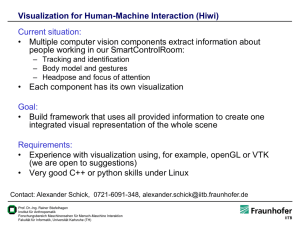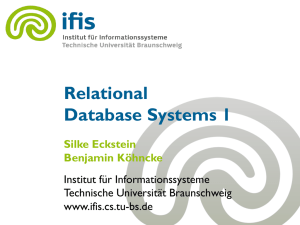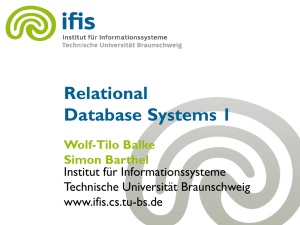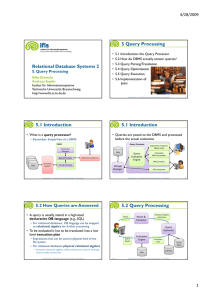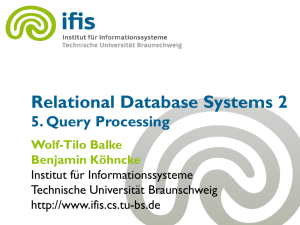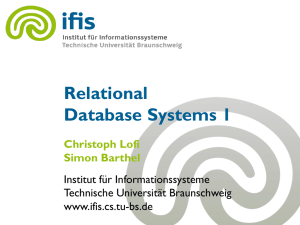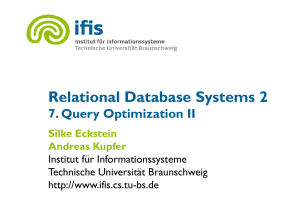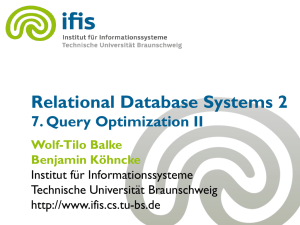Slides - IfIS - Technische Universität Braunschweig
Werbung
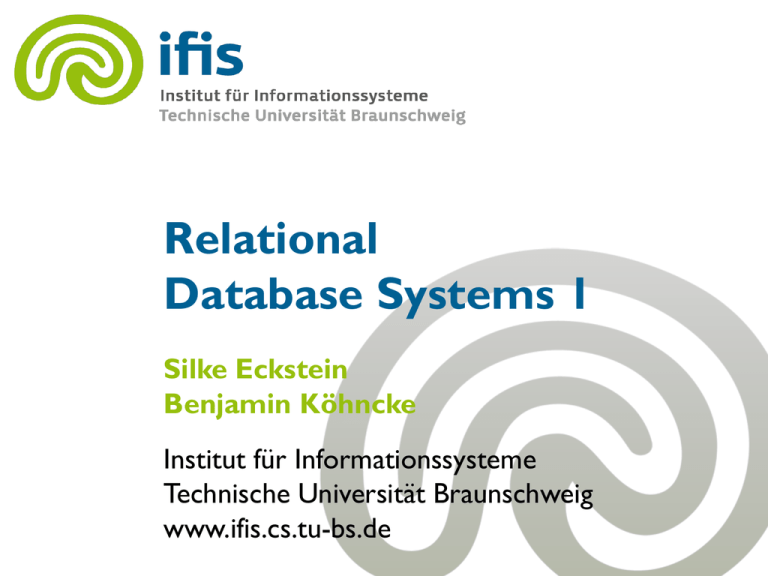
Relational
Database Systems 1
Silke Eckstein
Benjamin Köhncke
Institut für Informationssysteme
Technische Universität Braunschweig
www.ifis.cs.tu-bs.de
Overview
• Database APIs
– CLI
– ODBC
– JDBC
Relational Database Systems 1 – Wolf-Tilo Balke – Institut für Informationssysteme – TU Braunschweig
2
12 Accessing Databases
• Database access using a library
(application programming interface, API)
– Most popular approach
– Prominent examples
• CLI (Call level interface)
• ODBC (Open Database Connectivity)
• JDBC (Java Database Connectivity)
Relational Database Systems 1 – Wolf-Tilo Balke – Institut für Informationssysteme – TU Braunschweig
3
12 Accessing Databases
• General steps in using database APIs
–
–
–
–
–
Set up the environment
Define and establish connections to the DBMS
Create and execute statements (strings)
Process the results (cursor concept)
Close the connections
Relational Database Systems 1 – Wolf-Tilo Balke – Institut für Informationssysteme – TU Braunschweig
4
12.1 CLI
• The Call Level Interface (CLI) is an ISO
software standard developed in the early 1990s
– Defines how programs send queries to DBMS
and how result sets are returned
– Was originally targeted for C and Cobol
• Vision: Common Application Environment
– Set of standards and tools to develop
open applications
– Allows to integrate different programming teams
and DB vendors
Relational Database Systems 1 – Wolf-Tilo Balke – Institut für Informationssysteme – TU Braunschweig
5
12.1 CLI
• CLI libraries are provided by the DB vendors
– Each library is specific for the
respective DBMS and follows the
individual DBMS’s syntax
– However, vendor libraries all follow
the CLI standard and can be used
interchangeably by all applications
Host Applications
CLI Libraries
DB
Server
Relational Database Systems 1 – Wolf-Tilo Balke – Institut für Informationssysteme – TU Braunschweig
6
12.1 CLI
• Host language connects and accesses DB using
following concepts
– Environments: Represent the DBMS installation
• Properties and specifics
– Connections: A current session with the DBMS
• URL, username, password, session context
– Statements: SQL statements to be passed to DBMS via
a connection
– Descriptions: Records about tuples from a query or
parameters of a statement
• Number of attributes and respective types
• Parameters in function calls
Relational Database Systems 1 – Wolf-Tilo Balke – Institut für Informationssysteme – TU Braunschweig
7
12.1 CLI
• An environment can host several connections,
while a connection can host several
statements
Environment
Connection A
Statement A.1
Statement A.1
Connection B
Statement B.1
Connection C
Statement C.1
Relational Database Systems 1 – Wolf-Tilo Balke – Institut für Informationssysteme – TU Braunschweig
Statement C.2
8
12.1 CLI
• When working with CLI, following steps have to be
performed
– Include the CLI function libraries and open database
connections
– Metadata about the database, tables, and columns can be
retrieved
– Define variables to contain SQL statement information
– Execute the query and manipulate the result set in a
(implicitly declared) cursor
– Terminate statements, connections and the environment
Relational Database Systems 1 – Wolf-Tilo Balke – Institut für Informationssysteme – TU Braunschweig
9
12.1 CLI: Handle Concept
• Function SQLAllocHandle(T, I, O) is used to create
data structures (variables), which are called
environment, connection, and statement handles
– T: Handle type, e.g., an environment, a connection, or a
statement
– I: Input handle, container structure at next higher level
(statement < connection < environment)
– O: Output handle (pointer to new handle)
• Example for handling statements:
– SQLAllocHandle(SQL_HANDLE_STMT, myCon, myStat);
• myCon is a previously created connection handle.
• myStat is the name of the statement handle that will be created.
Relational Database Systems 1 – Wolf-Tilo Balke – Institut für Informationssysteme – TU Braunschweig
10
12.1 CLI: Handle Concept
• For details please read the manual…
– Example in C:
#include <sqlcli.h>
SQLRETURN ReturnCodeEnv;
SQLHENV EnvironmentHandle;
...
ReturnCodeEnv =
SQLAllocHandle(SQL_HANDLE_ENV,
SQL_NULL_HANDLE, &EnvironmentHandle);
Relational Database Systems 1 – Wolf-Tilo Balke – Institut für Informationssysteme – TU Braunschweig
11
12.1 CLI Basic Control Flow
Relational Database Systems 1 – Wolf-Tilo Balke – Institut für Informationssysteme – TU Braunschweig
12
12.1 CLI
• The complete technical
standard is available freely
from the Open Group
• Specification C451
• Over 300 pages…
• http://www.opengroup.org/
products/publications/catalog/
c451.htm
Relational Database Systems 1 – Wolf-Tilo Balke – Institut für Informationssysteme – TU Braunschweig
13
12.2 ODBC
• The Open Database Connectivity (ODBC)
provides a standardized application programming
interface to DBMS using the CLI standard
– Development driven by Microsoft in 1992, later
versions aligned with X/Open and ISO/IEC
– Builds on several CLI specifications, but does not
implement the full SQL features
– Central for the design was independence of
programming language, operating system, and DBMS
– Implements the standardized middleware concept
Relational Database Systems 1 – Wolf-Tilo Balke – Institut für Informationssysteme – TU Braunschweig
14
12.2 ODBC
• Basic idea: The DBMS is virtualized
– The person with specialized knowledge to make
the application logic work with the database is the
driver developer and not the application programmer
– Application developers write to a generic DBMS
interface and loadable drivers
map that logic to vendorspecific commands
Relational Database Systems 1 – Wolf-Tilo Balke – Institut für Informationssysteme – TU Braunschweig
15
12.2 ODBC
• Being a middleware solution a basic
implementation of ODBC always contains…
– A generic ODBC “driver manager” library to
interpret the applications’ commands
application
• Defines standard types and features
– And a set of database drivers to
provide the DBMS-specific details
• Each database vendors can write an
individual driver to map ODBC
commands
ODBC driver
manager
database driver
DBMS
Relational Database Systems 1 – Wolf-Tilo Balke – Institut für Informationssysteme – TU Braunschweig
16
12.2 ODBC
• ODBC supports different numbers of tiers that
have to be passed to access the databases
– Tier 1
• Direct access on database files by the database drivers (usually
only used for desktop databases)
– Tier 2
• The database drivers prepare the requests and pass them on to
the DBMS for execution (which is the normal case)
– Tier 3
• The database drivers prepare the requests and pass them to a
specific ODBC gateway that manages the communication to
the DBMS (e.g., via a low level interface) for execution
Relational Database Systems 1 – Wolf-Tilo Balke – Institut für Informationssysteme – TU Braunschweig
17
12.2 ODBC
• ODBC development has driven by the need of
easy application programming
– Originally in Microsoft’s Visual Basic
– But quickly adapted for use in C, C++ and other
languages
• The ODBC architecture also has certain
drawbacks
– Large client networks may need a variety of
drivers increasing the system-administration overhead
– Multi-tier ODBC drivers can ease this problem
Relational Database Systems 1 – Wolf-Tilo Balke – Institut für Informationssysteme – TU Braunschweig
18
12.2 ODBC
• ODBC uses standard CLI calls…
• The concept of handles is used to set up the
environment and connections
– First, applications have to allocate an environment
handle by calling SQLAllocEnv
– Then, a handle for a database connection
(SQLAllocConnect) has to be allocated before calling
connection functions like SQLConnect
Relational Database Systems 1 – Wolf-Tilo Balke – Institut für Informationssysteme – TU Braunschweig
19
12.2 ODBC
• To process SQL statements…
– an application must first acquire a statement handle by
calling SQLAllocStmt
– There is a function for direct execution of a SQL
statement (SQLExecDirect) and functions to prepare and
execute statements (SQLPrepare and SQLExecute)
– An application can use named cursors by getting and
setting the cursor name for a statement
(SQLGetCursorName and SQLSetCursorName)
– An application retrieves a row in a result set by calling
SQLFetch
–…
Relational Database Systems 1 – Wolf-Tilo Balke – Institut für Informationssysteme – TU Braunschweig
20
12.2 ODBC
• As part of ODBC’s termination logic…
– Every application should free statement handles using
SQLFreeStmtclose
– Close the connection and free the connection and
environment handles by calling SQLDisconnect,
SQLFreeConnect, and SQLFreeEnv
– We won’t go into more implementation details here,
but consider the exact use for the case of JDBC
Relational Database Systems 1 – Wolf-Tilo Balke – Institut für Informationssysteme – TU Braunschweig
21
12.3 JDBC
• JDBC provides a standard Java library for
accessing tabular data
– Tabular data usually means a relational DBMS
– API provides standard way to connect to a DB
– API allows to perform dynamic queries
– Method to create stored (parameterized) queries
– Provides data types for Java/DB impedance
mismatch
• Result sets with rows and columns
• Methods for accessing table meta data
– Provides functionality independent of chosen DBMS
Relational Database Systems 1 – Wolf-Tilo Balke – Institut für Informationssysteme – TU Braunschweig
22
12.3 JDBC
• JDBC does not standardize SQL
– SQL statements are treated as Java strings
– In case of full dynamic SQL, sometimes excessive
string manipulation is necessary
– If DBMS uses different/extended SQL syntax, this has
to be considered by the programmer
• JDBC is not an acronym, but a registered product
trademark by Sun Microsystems
– However, usually, it is assumed that it stands for Java
Database Connectivity
Relational Database Systems 1 – Wolf-Tilo Balke – Institut für Informationssysteme – TU Braunschweig
23
12.3 JDBC
• Why not just use ODBC?
– ODBC is based on binary libraries (usually written in C)
• Native calls necessary
• Not platform-independent which is one of Java’s goals
– 1:1 translation from ODBC to Java does not work as
ODBC heavily relies on pointers
– ODBC API is more complex and littered (and thus
harder to learn and use)
• For example, programmer needs to worry about byte alignment
and advanced connection properties explicitly
– Intention was to create a “pure” Java and fully portable
API
• No installation required, JDBC can easily be bundled into the
application archive
Relational Database Systems 1 – Wolf-Tilo Balke – Institut für Informationssysteme – TU Braunschweig
24
12.3 JDBC
• JDBC is composed of two primary
components
• JDBC API: An programming interface for
database connectivity.
– Written in 100% pure Java
– Completely independent of platform, vendor, and
DBMS
– Provided by the Sun in its Java SDK by default
• Usually to be found in java.sql and javax.sql
Relational Database Systems 1 – Wolf-Tilo Balke – Institut für Informationssysteme – TU Braunschweig
25
12.3 JDBC
• JDBC driver
– Implementation of the respective API interface,
responsible for communication with the database
– Interface implementation in Java, but may depend on
any amount of binary libraries, middleware, or other
tools
– Heavily dependent on the used DBMS
– Usually provided by the DB vendor
Relational Database Systems 1 – Wolf-Tilo Balke – Institut für Informationssysteme – TU Braunschweig
26
12.3 JDBC
• General Architecture
– Java application uses API
– API uses driver
– Driver communicates with DB
• If you change the DBMS, you need to
Java App
JDBC API
JDBC
Driver
DB
Server
– Provide a new driver
– Change configuration of driver
– Assuming the SQL syntax is compatible, you are done
• If not, you are in trouble…
Relational Database Systems 1 – Wolf-Tilo Balke – Institut für Informationssysteme – TU Braunschweig
27
12.3 JDBC:Versions
• There are several versions of JDBC, each with
improved functionality
Version
Year
Java Version
JDBC 4.0
2006
Java 6
JDBC 3.0
2001
Java 1.4 & Java 5
JDBC 2.1
1999
Java 1.3
JDBC 1.2
1997
Java 1.1
– JDBC drivers are written for a specific JDBC version
• Driver should match the JDBC version
• However, most features also work with outdated drivers
– JDBC 3.0 is most common
– However, JDBC 4 is gaining momentum as it contains
many useful features and improvements
Relational Database Systems 1 – Wolf-Tilo Balke – Institut für Informationssysteme – TU Braunschweig
28
12.3 JDBC: Levels
• Beside versions, there are JDBC levels
– Comparable to ODBC tiers
– For each level, there are different drivers
• Be careful when picking your driver! You need the right
version and correct level!
– All levels offer the same functionality (i.e., API is the
same), but use different means of driver
implementation and communication with the DBMS
• Different performance and portability properties
Relational Database Systems 1 – Wolf-Tilo Balke – Institut für Informationssysteme – TU Braunschweig
29
12.3 JDBC: Levels
• Level 1: JDBC/ODBC bridge
JDBC Level 1
(ODBC Bridge)
– JDBC driver just translates requests
to ODBC calls
• Performance overhead due to
translation
– Needs correctly installed ODBC
drivers on every client machine
• Distribution difficult
• ODBC drivers are not platformindependent
Java App
JDBC API
JDBC
Driver Manager /
Data Source
JDBC-ODBC Bridge
ODBC
DB Client Library
Relational Database Systems 1 – Wolf-Tilo Balke – Institut für Informationssysteme – TU Braunschweig
DB
Server
30
12.3 JDBC: Levels
• Level 2: Native API
JDBC Level 2
(Native API)
– JDBC driver uses native calls to connect
to a proprietary client software which
handles DB connections
Java App
JDBC API
JDBC
Driver Manager /
Data Source
• e.g. ORACLE client (which is a 1.7 GB
installation)
– Difficult to port and with deployment
problems
– Often used as cheap-and-dirty solution
for older systems
Mixed Java/Native
JDBC Driver
DB Client Library
• Also, may be a good idea if application is
running on the same machine as the DBMS
Relational Database Systems 1 – Wolf-Tilo Balke – Institut für Informationssysteme – TU Braunschweig
DB
Server
31
12.3 JDBC: Levels
• Level 3: Middleware
– JDBC driver communicates with a
middleware software instead of the
DBMS
– Often used for large-scale enterprise
applications in a multi-tierenvironment
– Vendor specific translation may happen
at the middleware
• Just one client driver for any used DBMS
– Middleware encapsulates the actual
DBMS
JDBC Level 3
(Middleware)
Java App
JDBC API
JDBC
Driver Manager /
Data Source
Pure Java JDBC
Driver
DB Middleware
• Useful for advanced clustering, extended
security, logging, caching, pooling, etc..
Relational Database Systems 1 – Wolf-Tilo Balke – Institut für Informationssysteme – TU Braunschweig
DB
Server
32
12.3 JDBC - Levels
• Level 4: Direct pure Java
JDBC Level 4
(Pure Java)
– Driver purely written in Java
• No call translation
• No installation, no deployment problems
• Full portability due to platformindependence
– Driver connects directly to the DBMS
• You need a different driver for each
different DBMS
• Superior performance in remote scenarios
• For access to a local DBMS, Level 1 might
be better
Relational Database Systems 1 – Wolf-Tilo Balke – Institut für Informationssysteme – TU Braunschweig
Java App
JDBC API
JDBC
Driver Manager /
Data Source
Pure Java JDBC
Driver
DB
Server
33
12.3 JDBC
• Basic steps when working with JDBC
1.
2.
3.
4.
5.
6.
7.
Load the driver
Define a connection URL
Establish a connection
Create a statements
Execute a statements
Process the results
Close the connection
1
3
Relational Database Systems 1 – Wolf-Tilo Balke – Institut für Informationssysteme – TU Braunschweig
2
34
12.3 JDBC: Load the Driver
• Load the driver (JDBC 3.0 and less)
– When creating a connecting, JDBC uses any driver which
is currently loaded within the runtime heap
• Drivers are all those classes implementing the java.sql.Driver
interface
– To load the driver into the heap, it needs to be
instantiated at least once
• Use Class.forName for that
• Driver class must be within the classpath
• You need to know the implementing class name
– DB2 Level 4 Driver: com.ibm.db2.jcc.DB2Driver
» DB2 Net-Universal JDBC Driver
– MySQL Level 4 Driver: com.mysql.jdbc.Driver
» MySQL Connector/J
Relational Database Systems 1 – Wolf-Tilo Balke – Institut für Informationssysteme – TU Braunschweig
35
12.3 JDBC: Load the Driver
try {
Class.forName(“com.ibm.db2.jcc.DB2Driver”);
Class.forName(“com.mysql.jdbc.Driver”);
} catch (ClassNotFoundException e) {
// do something
}
• Since JDBC 4, this step may be omitted
– Either register available drivers using special system
properties OR use old-fashioned Class.forName
Relational Database Systems 1 – Wolf-Tilo Balke – Institut für Informationssysteme – TU Braunschweig
36
12.3 JDBC: Connect URL
• After the driver is loaded, a connection may be
established
– A connection creates a query session for a given user
within a specific DBMS
– Each connection may have specific properties
• Username and password are usually provided as
connection properties
– The DBMS server is specified using an URL
– Common URL format is
• jdbc:[driverAlias]:[driverParameters]
Relational Database Systems 1 – Wolf-Tilo Balke – Institut für Informationssysteme – TU Braunschweig
37
12.3 JDBC: Connect URL
• Each driver may come with it’s own parameter set
– DB2 Level 4:
• jdbc:db2://[server][:port]/[db-name]
• Example: jdbc:db2://is54.idb.cs.tu-bs.de:50000/DBLAB
– MySQL Level 4:
• jdbc:mysql://[server][:port]/[database]
• Example: jdbc:mysql://is57.idb.cs.tu-bs.de:3306/rdb1
– H2:
• jdbc:h2:{ {.|mem:}[name] | [file:]fileName |
{tcp|ssl}:[//]server[:port][,server2[:port]]/name }
• Example
– jdbc:h2:mem:test
– Jdbc:h2:tcp:localhost:9092/test
• Further URL formats for most DBMS:
– http://www.redmountainsw.com/wordpress/archives/jdbcconnection-urls
Relational Database Systems 1 – Wolf-Tilo Balke – Institut für Informationssysteme – TU Braunschweig
38
12.3 JDBC: Connect URL
• To create a connection, the DriverManager class is used
– Returns a Connection object
• Contains DBMS instance metadata
• Responsible for providing query statements
– Username and password are usually provided during
connection initialization
– Driver matching the driver alias in the URL must be loaded
before
String url = “jdbc:db2://is54.idb.cs.tubs.de:50000/DBLAB”;
String user= “selke”;
String password= “verySecret”;
Connection connection =
DriverManager.getConnection(url, user, password);
Relational Database Systems 1 – Wolf-Tilo Balke – Institut für Informationssysteme – TU Braunschweig
39
12.3 JDBC: Connect
• Using the connection object, the DB metadata
can be accessed
– DBMS name, DBMS version, DBMS installation
properties, available schemas, available tables,
columns for a table, primary keys for a given table,
and many many more
DatabaseMetaData metaData =
connection.getMetaData();
String DbmsName =
metaData.getDatabaseProductName();
ResultSet schemas = metaData.getSchemas ();
Relational Database Systems 1 – Wolf-Tilo Balke – Institut für Informationssysteme – TU Braunschweig
40
12.3 JDBC: Connect
• Since Java 1.4, there is an alternative way to
create database connections:
– DB drivers can implement the interface DataSource
– Instead of using a connection URL, options and
parameters can configured by calling appropriate
methods provided by the driver
– A Connection object is returned by the DataSource’s
getConnection() method
– According to Sun this is the “preferred means of
getting a connection”
Relational Database Systems 1 – Wolf-Tilo Balke – Institut für Informationssysteme – TU Braunschweig
41
12.3 JDBC: Connect
• Example (DB2):
DB2SimpleDataSource ds = new DB2SimpleDataSource();
// implements DataSource
ds.setDriverType(4);
// switch to JDBC 4
ds.setServerName(“is54.idb.cs.tu-bs.de”);
ds.setPortNumber(50000);
ds.setDatabaseName(“DBLAB”);
ds.setUser(“selke”);
ds.setPassword(“very secret”);
ds.setRetrieveMessagesFromServerOnGetMessage(true);
Connection conn = ds.getConnection();
Relational Database Systems 1 – Wolf-Tilo Balke – Institut für Informationssysteme – TU Braunschweig
42
12.3 JDBC: Statements
• To actually execute a SQL statement, JDBC provides three
facilities
– Statement
• Used for simple or very rare statements
• A real dynamic fashion of executing SQL
• The whole SQL statements is provided as a String
– PreparedStatement
•
•
•
•
•
Used for frequent statements
Semi-dynamic statements
Statement is provided as parameterized String
For each execution, parameters are replaced by values
Usually, performance is much higher due to lower overhead and
better query plan optimization
– CallableStatement
• Used to execute server-side stored procedure (UDF)
Relational Database Systems 1 – Wolf-Tilo Balke – Institut für Informationssysteme – TU Braunschweig
43
12.3 JDBC: Statements
• Any kind of statement is created by the
connection object
• When a query is executed, a ResultSet is
returned
– ResultSet encapsulates SQL result tables
– Result is stored on the server and transferred to the
client row by row
Relational Database Systems 1 – Wolf-Tilo Balke – Institut für Informationssysteme – TU Braunschweig
44
12.3 JDBC: Statements
• Using simple statements
Blah
Blah!
– Create a statement object with the connection
– Call one of the three execution methods
– executeQuery(String query):
• Use for SELECT queries
• Returns a ResultSet
– executeUpdate(String query):
• Use for any DDL or data changing statements (INSERT, UPDATE, DELETE)
• Returns an integer with number of affected rows
– execute(String query):
• Advanced feature for multi-ResultSet queries
connetion.setAutoCommit(true);
Statement stmt = connection.createStatement();
ResultSet rs= stmt.executeQuery(“SELECT count(*)
FROM IMDB.title”);
Relational Database Systems 1 – Wolf-Tilo Balke – Institut für Informationssysteme – TU Braunschweig
45
12.3 JDBC: Statements
• After all result set rows have been read, the
statement is marked complete
– If the connection is in auto-commit mode, it is then
finally executed as a transaction
– Updates are immediately executed in auto-commit
• Statements and Results are usually garbage
collected by Java
– However, it is highly recommended to manually
close (using the close()-method) statements (and
thus result sets) to save system resources in the mean
time
Relational Database Systems 1 – Wolf-Tilo Balke – Institut für Informationssysteme – TU Braunschweig
46
12.3 JDBC: Result Sets
• ResultSet encapsulate a query result table
– Rows are retrieved one after another from the server
• Inspired by (but not compatible to) the Iterator-Interface
• A cursor is held pointing the actual row in the server-side result set
– like row cursor EmbeddedSQL
– At first, the result set points before the first row (i.e. to no
row at all)
– For each row, the column values may be retrieved individually
by column getter methods
Client Application
DB Server
Copy of current row
SQL Result Set
ResultSet
B1
B2
Cursor to current ResultSet Row
Col1
Col2
A1
A2
B1
B2
C1
C2
D1
D2
Relational Database Systems 1 – Wolf-Tilo Balke – Institut für Informationssysteme – TU Braunschweig
47
12.3 JDBC: Result Sets
• Default ResultSet only allows moving the cursor
forward and is read only
• TYPE_FORWARD_ONLY and CONCUR_READ_ONLY
• Movement operations for TYPE_FORWARD_ONLY
– next(): Moves the cursor to the next row
• Returns true if successful, false if there is no next row
– afterLast(): Move the cursor after the last row
// iterate over all result set rows
while (rs.next()) {
// do something with the current row
}
Relational Database Systems 1 – Wolf-Tilo Balke – Institut für Informationssysteme – TU Braunschweig
48
12.3 JDBC: Result Sets
• There are multiple getter methods for the column values
– Columns may be either accessed by name or by number
(starting at 1)
– There are getters for each variable type
• Each SQL data type is mapped to a Java data type
• Normal Java type casting rules apply (e.g.: int can be retrieved as String)
• All getters are named getTYPE() (e.g. getInt(), getDouble(), …)
• Example: Return all IDs and realNames of heroes
ResultSet rs= stmt.executeQuery
(“SELECT id, realName FROM heroes”);
while (rs.next()) {
int id = rs.getInt(1); // or: rs.getInt(“id”)
String realName = rs.getString(“realName”);
System.out.println(id+”:”+realName);
}
Relational Database Systems 1 – Wolf-Tilo Balke – Institut für Informationssysteme – TU Braunschweig
49
12.3 JDBC: Data Types
Example: Direct JDBC data types for DB2
Java Data Type
SQL Data Type
short, boolean, byte
SMALLINT
int, java.lang.Integer
INTEGER
long, java.lang.Long
DECIMAL(19,0)
long, java.lang.Long
BIGINT
float, java.lang.Float
REAL
double, java.lang.Double
DOUBLE
java.math.BigDecimal
DECIMAL(p,s)
java.lang.String
CHAR(n)
java.lang.String
GRAPHIC(m)
java.lang.String
VARCHAR(n)
java.lang.String
VARGRAPHIC(m)
java.lang.String
CLOB(n)
Relational Database Systems 1 – Wolf-Tilo Balke – Institut für Informationssysteme – TU Braunschweig
50
12.3 JDBC: Data Types
Java Data Type
SQL Data Type
byte[]
byte[]
byte[]
byte[]
java.sql.Blob
java.sql.Clob
java.sql.Clob
java.sql.Date
java.sql.Time
java.sql.Timestamp
java.io.ByteArrayInputStream
java.io.StringReader
java.io.ByteArrayInputStream
com.ibm.db2.jcc.DB2RowID
java.net.URL
CHAR(n) FOR BIT DATA
VARCHAR(n) FOR BIT DATA
BLOB(n)
ROWID
BLOB(n)
CLOB(n)
DBCLOB(m)
DATE
TIME
TIMESTAMP
BLOB(n)
CLOB(n)
CLOB(n)
ROWID
DATALINK
Relational Database Systems 1 – Wolf-Tilo Balke – Institut für Informationssysteme – TU Braunschweig
51
12.3 JDBC: Result Sets
• Different ResultSet types may be used changing
navigation and update options
– It depends on the DBMS and the JDBC drivers which
options / combinations are possible
• Navigation options
– TYPE_FORWARD_ONLY
• Only forward movement is possible
• DBMS may materialize result set incrementally, it is not exactly
clear how up-to-date the row is
– TYPE_SCROLL_INSENSITY
• Usually only works if DBMS supports rownums
• Cursor may forward, backward, or directly to a particular row
• While the result set is open, changes in the underlying data are
not visible
Relational Database Systems 1 – Wolf-Tilo Balke – Institut für Informationssysteme – TU Braunschweig
52
12.3 JDBC: Result Sets
• Some additional navigation methods for
TYPE_SCROLL_INSENSITY
– Previous() Moves cursor to the previous row
– beforeFirst(): Moves cursor before the first row
– relative(int x): Moves cursor x rows forward (or backward if x is
negative)
– absolute(int x): Moves cursor to the given absolute row number
– TYPE_SCROLL_SENSITIVE
• Same as TYPE_SCROLL_INSENSITY
• BUT changes to the underlying data are reflected in the
result (i.e. rows are always up-to-date)
• May have bad performance
Relational Database Systems 1 – Wolf-Tilo Balke – Institut für Informationssysteme – TU Braunschweig
53
12.3 JDBC: Result Sets
• Update options
– CONCUR_READ_ONLY
• Results can only be read
• Unlimited concurrency
– CONCUR_UPDATABLE
• Result set may be updated (i.e. row/column values changed,
rows inserted, etc.; similar to updateable view)
• May degenerate performance in massively concurrent
applications due to lock contention thrashing (see RDB2)
Relational Database Systems 1 – Wolf-Tilo Balke – Institut für Informationssysteme – TU Braunschweig
54
12.3 JDBC: Result Sets
• Different result set types are declared during
statement initialization
– Connection.createStatement
(int resultSetTyp, int resultSetConcurrency)
• int values declared as constants in ResultSet
Statement stmt = connection.createStatement(
ResultSet.TYPE_SCROLL_INSENSITIVE,
ResultSet.CONCUR_READ_ONLY);
// …
Relational Database Systems 1 – Wolf-Tilo Balke – Institut für Informationssysteme – TU Braunschweig
55
12.3 JDBC: Result Sets
• If a result set is updatable, you may use a set of
updateTYPE(column, value) methods
–
–
–
–
Similar to get methods
Column may either be references by name or number
All update commands relate to the current row
Updates are only performed after you call updateRow()
• There may be multiple update commands followed by one updateRow()
• If you want to cancel the updates, call cancelRowUpdates()
• If you move to another row without updateRow(), nothing happens
Statement stmt = connection. createStatement(ResultSet.TYPE_FORWARD_ONLY,
ResultSet.CONCUR_UPDATABLE);
ResultSet rs= stmt.executeQuery
(“SELECT id, realName FROM heroes”);
while (rs.next()) {
rs.updateString(“realName”, rs.getString(“realName”).toUpperCase());
rs.updateRow();
}
Relational Database Systems 1 – Wolf-Tilo Balke – Institut für Informationssysteme – TU Braunschweig
56
12.3 JDBC: Result Sets
• Furthermore, new rows may be inserted
– There is a special row for inserting (“insert row”)
– To start an insertion, move cursor to the insert row by
using moveToInsertRow()
– While being in the insert row, you may only use get and
update methods
– You must update all columns
– When all columns are updated, call insertRow() to
commit the insert
• Cursor will move to old position
• There is no way to know where the row is inserted nor if it will
appear in the current result set
– Of course, this only works with updatable result sets
Relational Database Systems 1 – Wolf-Tilo Balke – Institut für Informationssysteme – TU Braunschweig
57
12.3 JDBC: Result Sets
• To delete the current row, call deleteRow()
– Cannot be performed when being in the insert row
Statement stmt = connection. createStatement
(ResultSet.TYPE_FORWARD_ONLY, ResultSet.CONCUR_UPDATABLE);
ResultSet rs= stmt.executeQuery
(“SELECT id, realName FROM heroes”);
//
rs.moveToInsertRow();
rs.updateInt(1, 999);
rs.updateString(2, “Peter Parker”)
rs.insertRow();
//
while (rs.next()) {
rs.deleteRow();
}
Relational Database Systems 1 – Wolf-Tilo Balke – Institut für Informationssysteme – TU Braunschweig
58
12.3 JDBC: Prepared Statements
• When performing a simple statement, roughly following
happens
– The statement is composed in your app using String
manipulation
– The SQL String is wrapped and send to the database via the
JDBC driver
– The DBMS parses and checks the statement
– The DBMS compiles the statement
– The DBMS optimizes the statement and tries to find the best
access path
– The statement is executed
• When you execute the same/similar statement multiple
times, all those steps are performed for each single
statement
Relational Database Systems 1 – Wolf-Tilo Balke – Institut für Informationssysteme – TU Braunschweig
59
12.3 JDBC: Prepared Statements
• To avoid unnecessary overhead, prepared
statements may be used
• Prepared statements use parameterized SQL
– Use ? as markers for parameters
– Example: “SELECT * FROM heroes WHERE id = ?”
• Generic SQL query for retrieving an hero by it’s ID
– Prepared Statements may either be used for queries
or for updates / DDL operations
? Blah ?
Relational Database Systems 1 – Wolf-Tilo Balke – Institut für Informationssysteme – TU Braunschweig
60
12.3 JDBC: Prepared Statements
• Prepared statements use following workflow
– When creating a (parameterized) prepared statement,
it is wrapped, sent to the DBMS, parsed, checked, and
optimized
• Only once for any number of execution
– Each time it is executed, the values for the parameters
are transferred to the DBMS and the statement is
executed
– Performance may be significantly
higher than when using simple statements
Relational Database Systems 1 – Wolf-Tilo Balke – Institut für Informationssysteme – TU Braunschweig
61
12.3 JDBC: Prepared Statements
• To supply values for the placeholders, use setTYPE(number,
value) methods
– Like for the get and update methods, there are set methods for any
data type
• Placeholders are reference by the position in the SQL string starting with 1
– After all placeholders are filled, you may call
• executeQuery() for queries returning a ResultSet
• executeUpdate() for update/DDL statements return the number of affected
rows
PreparedStatement moviesInYears = connection. prepareStatement
(“SELECT * FROM movies WHERE releaseDate=>? AND releaseDate=<?”);
for (int i=0; i<10; i++) {
moviesInYears.setInt(1, 1990+i*2);
moviesInYears.setInt(2, 1991+i*2);
ResultSet rs = moviesInYears.executeQuery();
// … do something
}
Relational Database Systems 1 – Wolf-Tilo Balke – Institut für Informationssysteme – TU Braunschweig
62
12.3 JDBC:Transactions
• Of course, you may use transactions within
JDBC
– Depending on the DBMS, transactions are either
enabled or disabled by default
• Transactions disabled means that auto-commit mode is
enabled and vice versa
– Use setAutoCommit(boolean switch) to change
transactional behavior
• true: Use no transactions (every statement
is an auto transaction)
• false: Use transactions
Relational Database Systems 1 – Wolf-Tilo Balke – Institut für Informationssysteme – TU Braunschweig
63
12.3 JDBC: Transactions
• When transactions are enabled, any number of
statements is considered as one transaction until
is committed or canceled
– Use Connection.commit() to commit a transaction
– You may also create save points using
Connection.setSavepoint(String savepointName)
– Use Connection.rollback() to roll it back
• Connection. rollback(String savepointName) returns to a
given safe point
Relational Database Systems 1 – Wolf-Tilo Balke – Institut für Informationssysteme – TU Braunschweig
64
12.3 JDBC: Transactions
connection.setAutoCommit(false);
PreparedStatement changeName= connection. prepareStatement
(“UPDATE hero SET name=? WHERE name=?”);
//
changeName.setString(1, “Jean Grey-Summers”);
changeName.setString (2, “Jean Grey”);
changeName.executeUpdate();
//
changeName.setString(1, “Scott Grey-Summers”);
changeName.setString (2, “Scott Summers”);
changeName.executeUpdate();
//
connection.commit();
Relational Database Systems 1 – Wolf-Tilo Balke – Institut für Informationssysteme – TU Braunschweig
65
12.3 JDBC
• Useful JDBC Online Resources
– JDBC product page
• http://java.sun.com/javase/6/docs/technotes/guides/jdbc
– JDBC Sun tutorial
• http://java.sun.com/docs/books/tutorial/jdbc/
– API docs
• http://java.sun.com/javase/6/docs/api/java/sql/packagesummary.html
• http://java.sun.com/javase/6/docs/api/javax/sql/packagesummary.html
Relational Database Systems 1 – Wolf-Tilo Balke – Institut für Informationssysteme – TU Braunschweig
66