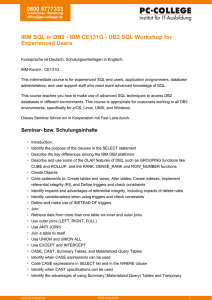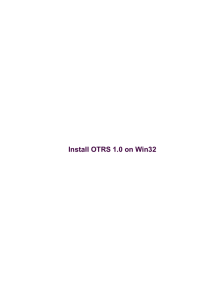IBM Tivoli Netcool/OMNIbus 7.3 User - PC
Werbung
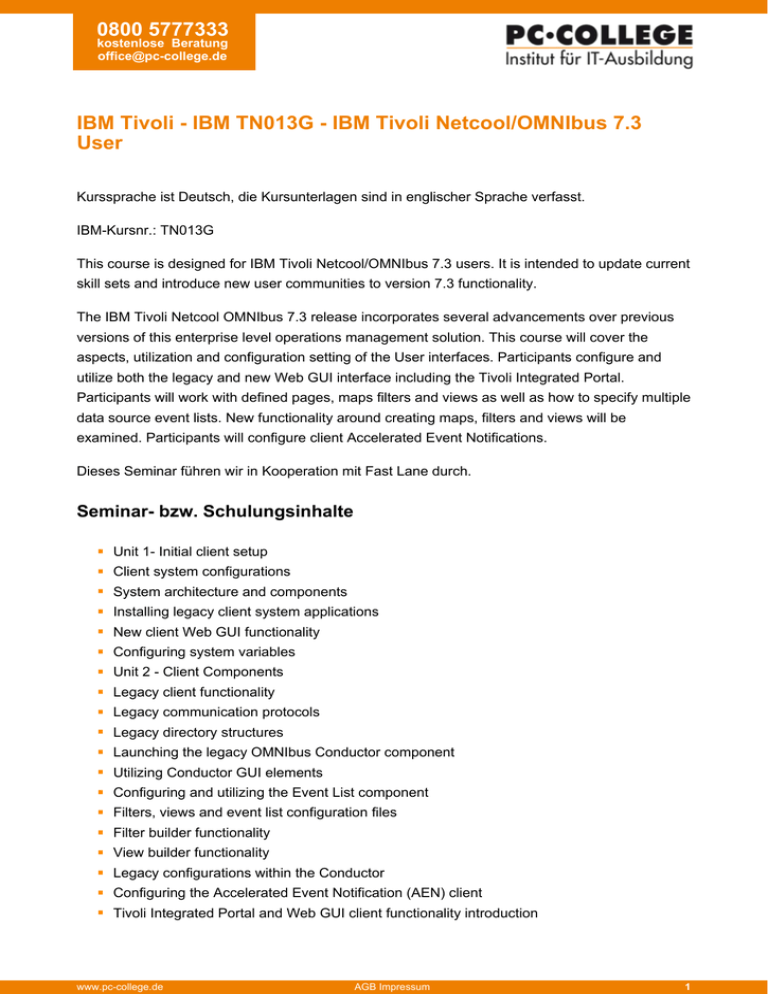
0800 5777333 kostenlose Beratung [email protected] IBM Tivoli - IBM TN013G - IBM Tivoli Netcool/OMNIbus 7.3 User Kurssprache ist Deutsch, die Kursunterlagen sind in englischer Sprache verfasst. IBM-Kursnr.: TN013G This course is designed for IBM Tivoli Netcool/OMNIbus 7.3 users. It is intended to update current skill sets and introduce new user communities to version 7.3 functionality. The IBM Tivoli Netcool OMNIbus 7.3 release incorporates several advancements over previous versions of this enterprise level operations management solution. This course will cover the aspects, utilization and configuration setting of the User interfaces. Participants configure and utilize both the legacy and new Web GUI interface including the Tivoli Integrated Portal. Participants will work with defined pages, maps filters and views as well as how to specify multiple data source event lists. New functionality around creating maps, filters and views will be examined. Participants will configure client Accelerated Event Notifications. Dieses Seminar führen wir in Kooperation mit Fast Lane durch. Seminar- bzw. Schulungsinhalte Unit 1- Initial client setup Client system configurations System architecture and components Installing legacy client system applications New client Web GUI functionality Configuring system variables Unit 2 - Client Components Legacy client functionality Legacy communication protocols Legacy directory structures Launching the legacy OMNIbus Conductor component Utilizing Conductor GUI elements Configuring and utilizing the Event List component Filters, views and event list configuration files Filter builder functionality View builder functionality Legacy configurations within the Conductor Configuring the Accelerated Event Notification (AEN) client Tivoli Integrated Portal and Web GUI client functionality introduction www.pc-college.de AGB Impressum 1 0800 5777333 kostenlose Beratung [email protected] Access the TIP portal Utilize TIP portal elements Navigate within the TIP and Web GUI pages Manage concurrent open pages Enable Auto-Start preferences Add pages to the MY Tasks view Utilize troubleshooting and System Information links Configure event list refresh rates Change and save passwords Unit 3 - Web GUI configurations Filters Search, create, copy, delete and modify filters and assign accessibility Describe personal, Global and System filters Assign Multiple data sources for filters Utilize the filter builder functionality Utilize and create basic filter SQL statements Views How to search, create, copy, delete and modify views and assign accessibility Personal, Global and System views Assigning multiple data sources for views Defining Views to accept differing column definitions from ObjectServers Utilizing the view builder functionality Event Dashboard Default Event Dashboard page Event Dashboard icons and preferences pop-ups Configuring Dashboard layouts, menu options and visuals Configuring multiple data source entries for monitor boxes Modifying and editing user and system wide setting for Dashboard page Active Event List (AEL) Launching and accessing the AEL How filter SQL determines list elements Utilizing the AEL icons, menus and filter and view assignments Modifying and editing user and system wide setting for AEL page Configuring multiple data source entries for AEL page Implementing AEL with views containing different columns from different ObjectServers Elements and indicators of the AEL page AEL tools and actions on events Lightweight Event List (LEL) Table Views Unit 4 - Web GUI interface - Maps www.pc-college.de AGB Impressum 2 0800 5777333 kostenlose Beratung [email protected] Map Example pages Example map structure Map interactivity Utilizing Event List displays Utilizing active map icons Dependant filters in maps Configuring multiple data sources in map Map basic configuration Basic map layout Split page views (all pages) Utilizing map elements Creating a custom page Seminar- bzw. Schulungsvoraussetzungen Network Operations and Maintenance application knowledge. Dauer 2 Tage von 09:00 bis 16:00 Uhr Preise Die Teilnahmegebühr beträgt 1.490,00 € (1.773,10 € inkl. 19% MwSt.) Im Preis enthalten sind Seminarunterlagen, Pausenverpflegung, Getränke und PC-COLLEGE - Zertifikat. Anmeldung Bitte online anmelden oder per Fax. Termine Die aktuellen Termine und Standorte für IBM Tivoli - IBM TN013G - IBM Tivoli Netcool/OMNIbus 7.3 User finden Sie online. www.pc-college.de AGB Impressum 3 0800 5777333 kostenlose Beratung [email protected] Weitere Seminare Alle Seminare finden Sie in unserer Seminarübersicht. Gerne unterbreiten wir Ihnen auch ein individuelles Angebot entsprechend Ihrer Wünsche und Vorstellungen. Senden Sie hierfür Ihre Anfrage einfach an [email protected]. Erstellt am 07.04.2017 www.pc-college.de AGB Impressum 4 0800 5777333 kostenlose Beratung [email protected] Viele Partner für ein Ziel: Beste Leistung und Rundum-Service Berlin Bremen Dortmund Dresden Düsseldorf Erfurt Essen Frankfurt Hamburg Hannover Kassel Koblenz Köln Leipzig München Münster Nürnberg Paderborn Potsdam Regensburg Saarbrücken Siegen Stuttgart A-Wien CH-Basel CH-Bern CH-Zürich PC-COLLEGE Zentrale Nord, Berlin Stresemannstraße 78 (Nähe Potsdamer Platz) | D-10963 Berlin Telefon: +49 30 2350000 | Fax: +49 30 2142988 | E-Mail: [email protected] Ansprechpartner: Maik Wendt PC-COLLEGE Zentrale Süd, Stuttgart Tübinger Straße 7 | D-70178 Stuttgart Telefon: +49 711 2364616 | Fax: +49 711 2364618 | E-Mail: [email protected] Ansprechpartner: Sebastian Stoiber-Lipp PC-COLLEGE Zentrale West, Düsseldorf Hansaallee 249 | D-40549 Düsseldorf Telefon: +49 211 178850 | Fax: +49 211 1788522 | E-Mail: [email protected] Ansprechpartner: Maria Homa Alle Informationen und Aktionsangebote finden Sie unter www.pc-college.de www.pc-college.de AGB Impressum 5