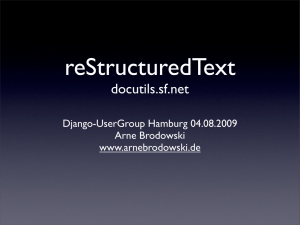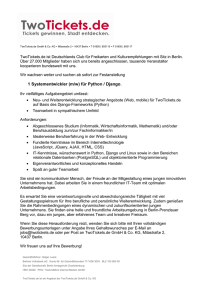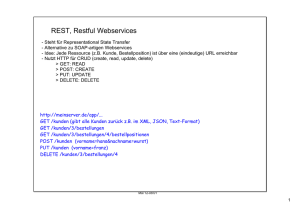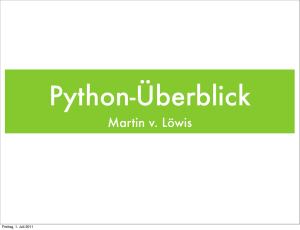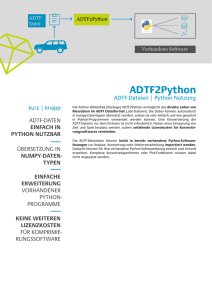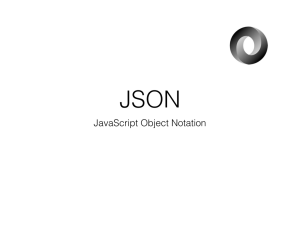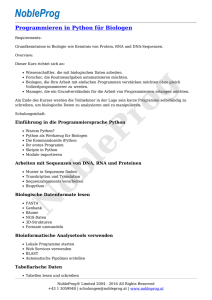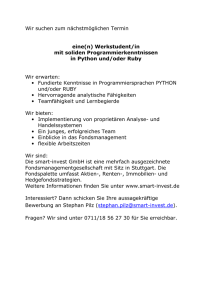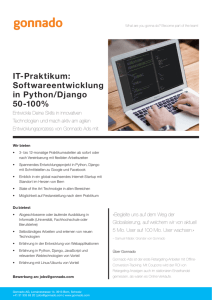webprogrammierung daten aus dem web automatisiert verarbeiten
Werbung
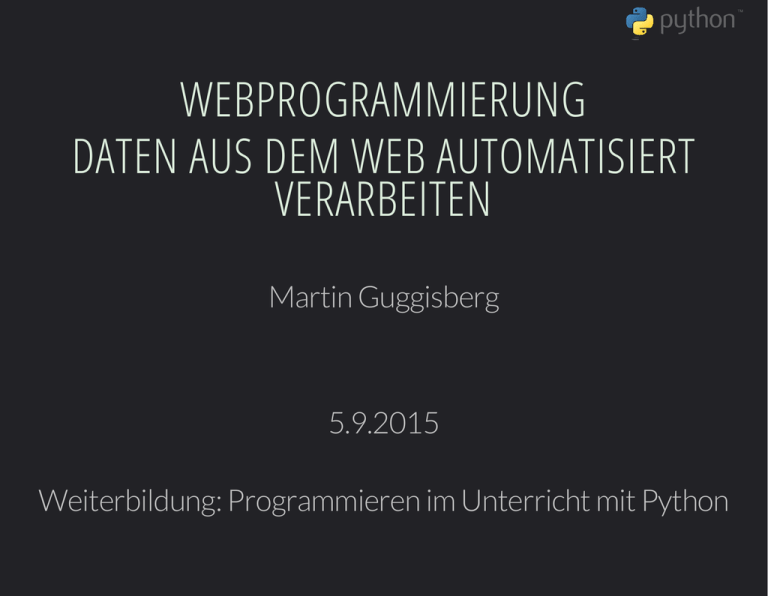
WEBPROGRAMMIERUNG
DATEN AUS DEM WEB AUTOMATISIERT
VERARBEITEN
Martin Guggisberg
5.9.2015
Weiterbildung: Programmieren im Unterricht mit Python
AGENDA
Fakten und Grundlagen zum Web
Strukturierte Daten (JSON) anfragen und auswerten
Webseiten parsen und Daten sammeln
WEB: VON DER VERGANGENHEIT ZUR GEGENWART
Grafik von H. Burkhart aus Veranstaltung Web Data Management HS 2014
WEB: VON DER VERGANGENHEIT ZUR GEGENWART II
Grafik von H. Burkhart aus Veranstaltung Web Data Management HS 2014
ONLINE-INFORMATIONEN ZUM WEB
Web Platform Docs
Webtechnologien für Entwickler
W3C Standards
DIVE INTO HTML5
Codeacademy HTML CSS
WEBPROGRAMMIERUNG
WELCHE PROGRAMMIERSPRACHE ?
Front-End:
Adobe Flash
Java
JavaScript
Back-End:
Java (J2EE, Business)
PHP (hiphop Compiler, FB)
Python (Django,Zope2,Flask)
JavaScript (nodeJs)
DIESER BLOCK FOKUSSIERT AUF
DIE EXTRAHIERUNG VON DATEN AUS DEM
WEB
EIN TEILGEBIET VON
DATA SCIENCE
CATCH THE FISH
WEB ARCHITEKTUR
OSI-REFERENZ MODELL
HYPERTEXT TRANSFER PROTOCOL (HTTP)
HTTP basiert auf dem Frage - Anwort - Prinzip
HTTP ist zustandslos
HTTP Kommunikation verläuft über TCP/IP Sockets
http://www.w3.org/Protocols/
TYPISCHE FRAGE (REQUEST)
GET /index.html HTTP/1.1
Host: www.unibas.ch
User-Agent: Mozilla/4.0
ANTWORT (RESPONSE)
HTTP/1.1 200 OK
Content-Length: 2579
Content-Type: text/html
<!doctype html>
<html lang="de">
<head>
. . .
</head>
</html>
HTTP ANFRAGE (HTTPLIB)
http_ex_1.py
from httplib import HTTPConnection
conn = HTTPConnection("www.tigerjython.ch")
conn.request("GET","/index.html")
res = conn.getresponse()
print res.status, res.reason
for header in res.getheaders():
print header[0] + " : " + header[1]
conn.close()
HTTP ANFRAGE (URLLIB2)
http_ex_2.py
from urllib2 import urlopen
conn = urlopen("http://www.tigerjython.ch")
status = conn.getcode()
reason = conn.msg
print status, reason
print con.headers
conn.close()
RESPONSE HEADER
200, "OK"
Date: Thu, 27 Aug 2015 15:52:06 GMT
Server: Apache
Last-Modified: Sat, 26 Jul 2014 16:05:28 GMT
ETag: "129000000003925-e1-4ff1adbc7fa0e"
Accept-Ranges: bytes
Content-Length: 225
Content-Type: text/html
Age: 354
X-Cache: HIT from login.fdxtended.com
Via: 1.0 login.fdxtended.com (squid/3.0.STABLE20)
Proxy-Connection: close
WAS IST NUN
DIE ANTWORT ?
ANTWORT
http_ex_3.py
from urllib2 import urlopen
endpoint = "http://www.tigerjython.ch"
response = urlopen(endpoint)
html = response.read()
print html
<html>
<body>
<meta http-equiv="Content-Type" content="text/html; c
<meta HTTP-EQUIV="REFRESH" content="0; url=index.php?
</body>
</html>
SPRACHEN FÜR DIE DATEN- UND
DOKUMENTSPEZIFIKATION
XML
HTML
JSON
JSON
JSON
(JAVASCRIPT OBJECT NOTATION)
BEISPIEL
{
"firstName":"John",
"lastName": "Smith",
"address": {
"streetAddress": "21 2nd Street",
"city": "New York"},
"phoneNumber": [
{
"type": "home",
"number": "212 555-1234"},
{
"type": "fax",
"number": "646 555-4567"}
]
}
GOOGLE SEARCH
TigerJython Beispiel aus dem Modul Internet
import urllib2, json
search = input("Enter a search ...")
url = "http://ajax.googleapis.com/ajax/services/searc
responseStr = urllib2.urlopen(url).read()
response = json.loads(responseStr)
responseData = response["responseData"]
results = responseData["results"]
for result in results:
title = result["title"]
url = result["url"]
print title + " **** " + url
Welche Geo-Koordinaten hat die Adresse:
Universitätstrasse 6 ETH Zürich ?
geolocation.py
import urllib2
import pprint
import json
add = "Universitätstrasse 6 ETH Zürich"
add = urllib2.quote(add.encode("utf-8"))
geocode_url = "http://maps.googleapis.com/maps/api/ge
req = urllib2.urlopen(geocode_url)
jsonResponse = json.loads(req.read())
pprint.pprint(jsonResponse)
REVERSE GEOLOCATION
Ich brauche Information zu der Geo-Koordinate
( 47.3783606 , 8.5488485 )
reverse_geolocation.py
import urllib2
import pprint
import json
lat="47.3783606"
lon="8.5488485"
geocode_url = "http://maps.googleapis.com/maps/api/ge
req = urllib2.urlopen(geocode_url)
jsonResponse = json.loads(req.read())
print jsonResponse["results"][0]["formatted_address"]
WIE KOMME ICH VON A NACH B ?
wegbeschreibung.py
WOLFRAM|ALPHA API
Test Wolfram|Alpha API
XML , HTML
XML,HTML SIND WOHLGEFORMT
Die erste Zeile identifiziert das Dokument als xml,html.
Es gibt ein äusserstes Element, das alle anderen
umschliesst.
Reguläre Schachtelung
Attribute eines Elements sind eindeutig.
Attributwerte stehen in Anführungszeichen.
http://www.w3.org/TR/REC-xml/
WAS IST HIER FALSCH?
<head>
<meta charset="utf-8">
<title>Welcome to Python.org</head></title>
<body class="python" class="home" id="homepage">
<div class=small started>
<h2 class="widget title">Get Started</h2>
<p>Whether you are new ... Python.
<p><a href="/about/gettingstarted/">Start ..</p>
</div>
</body>
</html>
WOHLGEFORMT
<!doctype html>
<html>
<head>
<meta charset="utf-8">
<title>Welcome to Python.org</title>
</head>
<body class="python home" id="homepage">
<div class="small started">
<h2 class="widget-title">Get Started</h2>
<p>Whether you are new ... Python.</p>
<p><a href="/about/gettingstarted/">Start ..</a></p>
</div>
</body>
</html>
Ein korrektes HTML Dokument kann als Syntaxbaum
gezeichnet werden.
Ein Parser hilft Inhalte aus einem html Dokument geziehlt
zu extrahieren.
DIGITAL NEWS PARSER
Parser_Digital_Headline.py
class DigitalHeadLine(HTMLParser):
capture_txt = False
headlines = []
def handle_starttag(self, tag, attrs):
if tag == "h2":
if "data-vr-contentbox" in dict(attrs):
self.capture_txt = True
def handle_endtag(self, tag):
if tag == "h2":
if self.capture_txt == True:
self.capture_txt = False
def handle_data(self, data):
if self.capture_txt == True:
self.headlines.append(data)
PROJEKT:
STORY FINGERPRINT
Joël Simonet & Alexander Gröflin (Universität Basel)
untersuchen das Potenzial von Rückmeldungen auf
Online-Artikel (z.B. 20Min).
[Simonet2015] Joël Simonet, Leserkommentare des Newsportals 20 Minuten - Analyse von
Webinhalten mithilfe des Condition Action Tools WebAPI ECA-Engine, Abschlussarbeit Informatik,
Universität Basel
EIN ARTIKEL 554 WORTMELDUNGEN
AUTOMATISIERTE DATENERHEBUNG
Ist Zustand: Quantitative Auswertung der
Rückmeldungen
Totale Anzahl
Anzahl Erstkommentare
Anzahl unterschiedlicher Autoren
Up Votes
Down Votes
check_external_links.py
VIELEN
DANK
Alle Unterlagen finden Sie auf:
http://www.tigerjython.ch/kurs2015/
oder
https://github.com/mgje/PIUMP