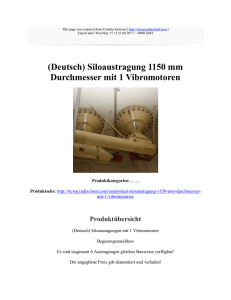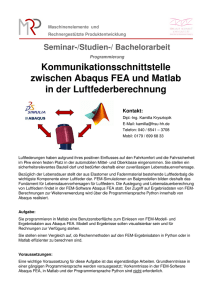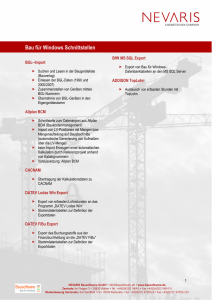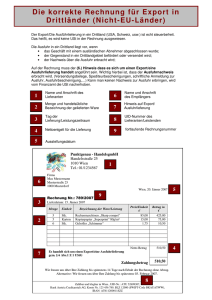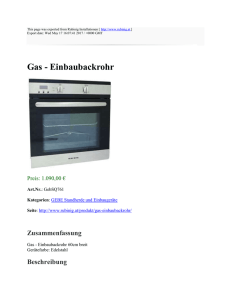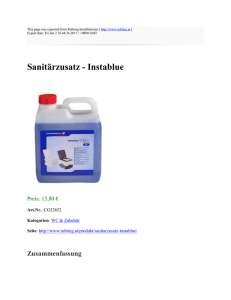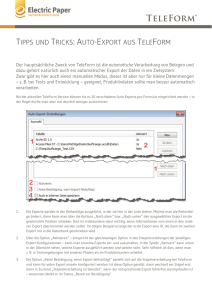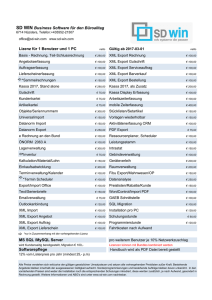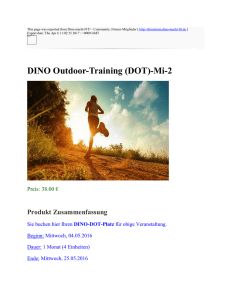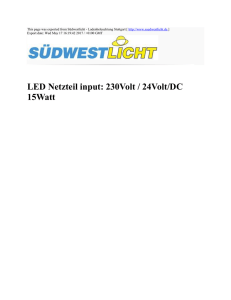winLIFE – Abaqus Schnittstelle - stz
Werbung
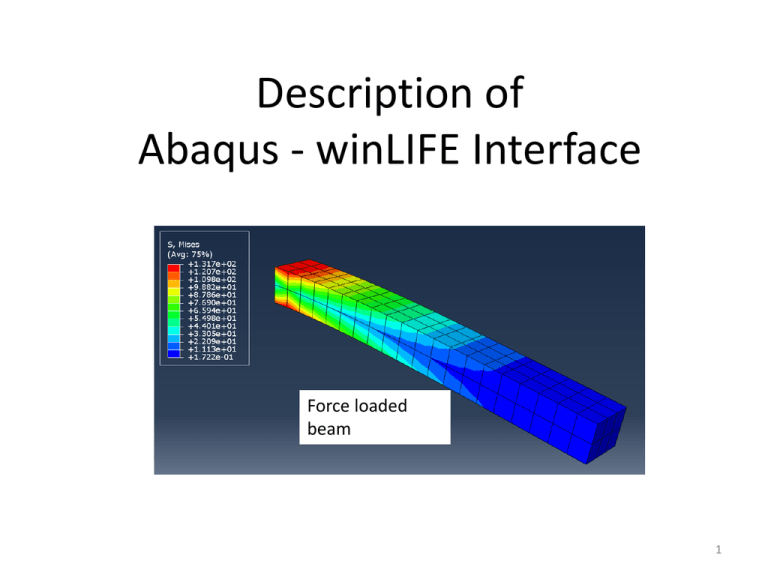
Description of Abaqus - winLIFE Interface Force loaded beam 1 Stress Export in Abaqus Select in Module Visualization Report Field Output Select the load case to be exported Mean value of Node stresses Export of 6 stress components (multiaxial) 2 Stress Export in Abaqus Ribbon Setup File-name Select only filed output (stresses) 3 winLIFE – Create LST-file Extras tools FE data Create LST file Datei aus Abaqus Select the Option New and rename into e.g. Abaqus – see picture right 4 winLIFE – Creating LST-file In Abaqus solid elements exist and the total stress tesor is exported LST-file for winLIFE 5 LST Datei Lastdatei für die folgende winLIFE Rechnung Der Export von einzelnen Knoten oder Knotengruppen wird im Anhang gezeigt 6 Using the viewer4winLIFE (Creating a link) Abaqus inp-Datei (Netz) 7 Using the viewer4winLIFE (Showing the results) 8 Details to the stress export of node groups Export of single nodes: Definition of node groups 9 Export Spannungen für Knotengruppen Befehl: Create display group Wahl der zu exportierenden Knoten 10 Export of stresses for node groups From now you continue the export shown in the picture page 2: Select in Modul Visualization: Report Field Output 11