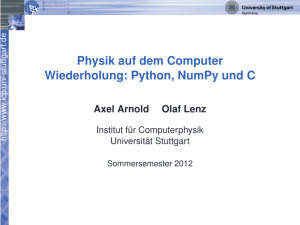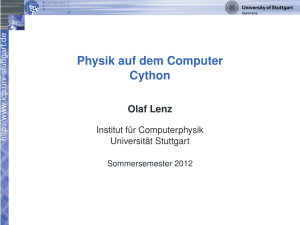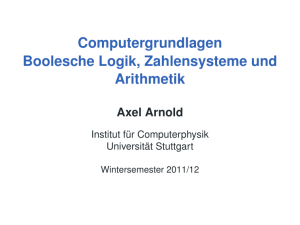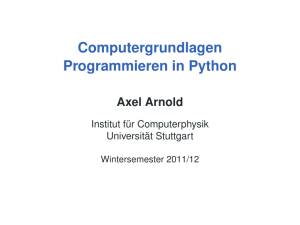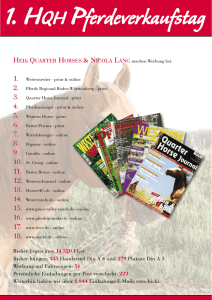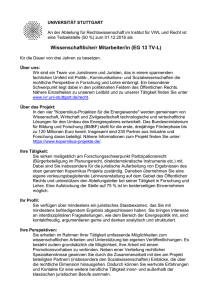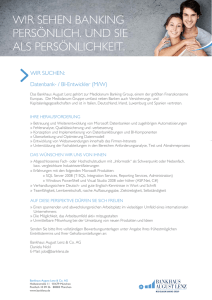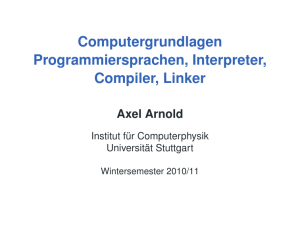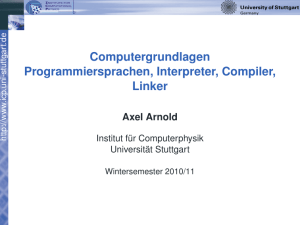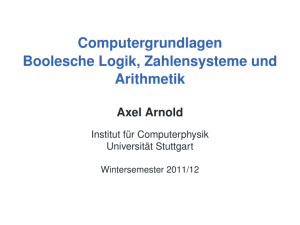Physik auf dem Computer - ICP Stuttgart
Werbung
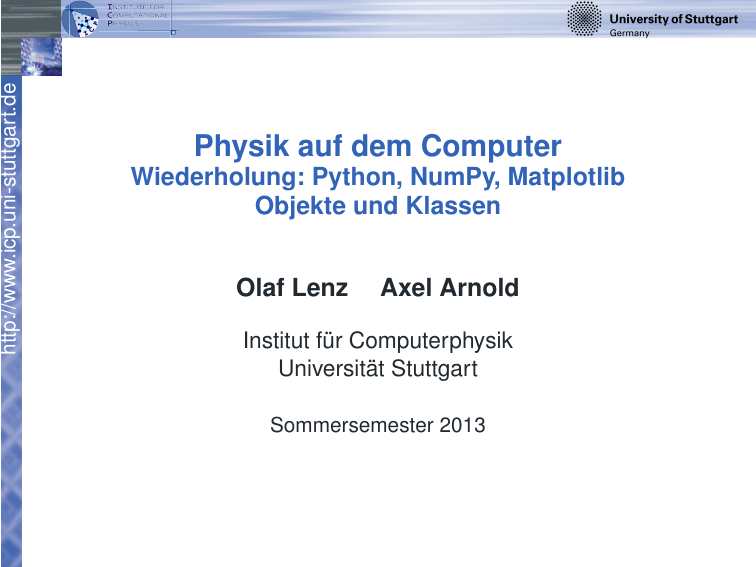
http://www.icp.uni-stuttgart.de
Physik auf dem Computer
Wiederholung: Python, NumPy, Matplotlib
Objekte und Klassen
Olaf Lenz
Axel Arnold
Institut für Computerphysik
Universität Stuttgart
Sommersemester 2013
http://www.icp.uni-stuttgart.de
Teil 1: Wiederholung Python
O. Lenz, A. Arnold
Physik auf dem Computer
2/30
http://www.icp.uni-stuttgart.de
Python
• Wiederholung der wichtigsten Eckpunkte
• interpretierte Programmiersprache
• aktuelle Versionen 3.3.1 bzw. 2.7.4
Hilfe zu Python
• Homepage: http://python.org
• „A Byte of Python“: http://abop-german.berlios.de
• „Dive into Python“: http://diveintopython.net
O. Lenz, A. Arnold
Physik auf dem Computer
3/30
http://www.icp.uni-stuttgart.de
Python starten
#!/usr/bin/python
print "Hello World"
• Skript mit python helloworld.py starten
• oder Skript ausführbar machen (chmod a+x helloworld.py)
• OS erkennt an „ #! “ (shebang) in erster Zeile, welcher Interpreter
benutzt werden soll
• Python interaktiv mit ipython
(Tab-Vervollständigung, History, . . . )
O. Lenz, A. Arnold
Physik auf dem Computer
4/30
http://www.icp.uni-stuttgart.de
Syntax
#!/usr/bin/python
# Eine sinnlose Bedingung
if 1 != 1:
pass
else:
print "Hello World"
• Umlaute vermeiden oder Encoding-Cookie einfügen
• Kommentare mit „#“
• Einrückung spielt eine Rolle!
• Alle gleich eingerückten Zeilen gehören zum selben Block
• Ein „:“ am Ende der vorigen Zeile beginnt den neuen Block
• Spart viele Codezeilen!
• pass macht nix
O. Lenz, A. Arnold
Physik auf dem Computer
5/30
http://www.icp.uni-stuttgart.de
Zahlen, Zeichenketten, Vergleiche, Variablen
>>> -12345
-12345
>>> 13.8E-24
1.38e-23
>>> "Hello World"
’Hello World’
>>> ’Hello World’
’Hello World’
>>> """Hello
... World"""
’Hello\nWorld’
O. Lenz, A. Arnold
>>> 1 == 2 or 1 != 2
True
>>> 1 < 2 and not 1 > 2
True
>>> ’1’ == 1
False
>>> number1 = 1
>>> number2 = number1 + 5
>>> number1, number2
(1, 6)
>>> s = "Keine Zahl"
>>> s
’Keine Zahl’
Physik auf dem Computer
6/30
http://www.icp.uni-stuttgart.de
Typen
>>> print 13 + "a"
Traceback (most recent call last):
File "<stdin>", line 1, in <module>
TypeError: unsupported operand type(s) for +: ’int’ and ’str’
>>>
>>>
13
>>>
>>>
’a’
x = 13
x
x = "a"
x
O. Lenz, A. Arnold
>>> x = 13
>>> type(x)
<type ’int’>
>>> x = 13.
>>> type(x)
<type ’float’>
>>> x = 2
>>> x += 0.1
>>> type(x)
<type ’float’>
Physik auf dem Computer
7/30
http://www.icp.uni-stuttgart.de
Arithmetische Ausdrücke, Bedingungen, Schleifen
>>> ((1.+2.)*3./4.)**5.
57.6650390625
>>> ’1’+’2’
’12’
>>> 1/2, 1%2
(0, 1)
>>> 1./2
0.5
if a < 3:
print "a < 3"
elif a > 7:
print "a > 7"
else:
print "3 < a < 7"
O. Lenz, A. Arnold
i = 1
while i < 10:
if i % 7 == 0: break
if i % 3 == 0: continue
print i
i += 1
# Ausgabe: 1 2 4 5 6
>>> for s in ["Axel", "Olaf"]:
...
print "Hello", s
...
Hello Axel
Hello Olaf
Physik auf dem Computer
8/30
http://www.icp.uni-stuttgart.de
Funktionen
def max2(a, b):
if a > b: return a
else: return b
pi = 3.14159
def circle_area(r):
return pi*r**2
def max(*seq):
maxv = seq[0]
for v in seq:
if v > maxv:
maxv = v
return maxv
mymax = max(1, 22, 5, 8, 5)
>>> def lj(r, epsilon = 1.0, sigma = 1.0):
...
return 4*epsilon*( (sigma/r)**6 - (sigma/r)**12 )
>>> lj(2**(1./6.))
1.0
>>> lj(2**(1./6.), 1, 1)
1.0
>>> lj(epsilon=1.0, sigma=1.0, r=2.0)
0.0615234375
O. Lenz, A. Arnold
Physik auf dem Computer
9/30
http://www.icp.uni-stuttgart.de
Dokumentation, Funktionen als Werte, Rekursion
def print_f(f, seq):
"""Berechnet Funktion f fuer alle Elemente von seq
und gibt sie aus."""
for v in seq:
print v, f(v)
def myfunc(x):
return x*x
print_f(myfunc, range(10))
def fib(a):
if a <= 1: return 1
else: return fib(a-2) + fib(a-1)
O. Lenz, A. Arnold
Physik auf dem Computer
10/30
http://www.icp.uni-stuttgart.de
Listen
>>> mylist = ["Olaf", "Axel", "Floh"]
>>> mylist[0]
’Olaf’
>>> mylist + ["Dominic"]
[’Olaf’, ’Axel’, ’Floh’, ’Dominic’]
>>> mylist[1:3]
[’Axel’, ’Floh’]
>>> mylist.append(’Dominic’)
>>> mylist
[’Olaf’, ’Axel’, ’Floh’, ’Dominic’]
>>> del mylist[-1]
>>> mylist
[’Olaf’, ’Axel’, ’Floh’]
>>> len(mylist)
3
O. Lenz, A. Arnold
Physik auf dem Computer
11/30
http://www.icp.uni-stuttgart.de
Flache und tiefe Kopien
>>>
>>>
>>>
>>>
[1,
list1 = [ 1, 2, 3 ]
list2 = list1
del list1[-1]
list2
2]
>>>
>>>
>>>
>>>
[1,
list1 = [ 1, 2, 3 ]
list2 = list1[:]
del list1[-1]
list2
2, 3]
• Eine Liste wird nicht kopiert
• Eine Variable speichert nur eine Referenz auf die Liste
• Gilt für alle Typen, außer „basic types“:
int, float, bool, string, tupel
O. Lenz, A. Arnold
Physik auf dem Computer
12/30
http://www.icp.uni-stuttgart.de
Tupel
>>> kaufen = ("Muesli", "Kaese", "Milch")
>>> print kaufen[1]
Kaese
>>> for f in kaufen[:2]: print f
Muesli
Kaese
>>> kaufen[1] = "Camembert"
TypeError: ’tuple’ object does not support item assignment
>>> print k + k
(’Muesli’, ’Kaese’, ’Milch’, ’Muesli’, ’Kaese’, ’Milch’)
• Ähnlich wie Listen, aber nicht veränderbar
• Wird vor allem intern verwendet:
>>> def f(): return 1, 2, 3
>>> f()
(1, 2, 3)
O. Lenz, A. Arnold
Physik auf dem Computer
13/30
http://www.icp.uni-stuttgart.de
Assoziative Listen: Dictionaries
>>> de_en = { "Milch": "milk", "Mehl": "flour" }
>>> de_en
{’Mehl’: ’flour’, ’Milch’: ’milk’}
>>> de_en["Oel"]="oil"
>>> for de in de_en: print de, "=>", de_en[de]
Mehl => flour
Milch => milk
Oel => oil
>>> for de, en in de_en.iteritems():
...
print de, "=>", en
Mehl => flour
Milch => milk
Oel => oil
>>> if "Mehl" in de_en:
...
print "Kann \"Mehl\" uebersetzen"
Kann "Mehl" uebersetzen
O. Lenz, A. Arnold
Physik auf dem Computer
14/30
http://www.icp.uni-stuttgart.de
Module
import random
from math import sqrt, log, cos, pi
def boxmueller():
"""
liefert normalverteilte Zufallszahlen
nach dem Box-Mueller-Verfahren
"""
r1, r2 = random.random(), random.random()
return sqrt(-2*log(r1))*cos(2*pi*r2)
O. Lenz, A. Arnold
Physik auf dem Computer
15/30
http://www.icp.uni-stuttgart.de
Neu: Erzeugen und Verwenden von Objekten
>>>
>>>
>>>
>>>
>>>
>>>
[1,
mylist = list()
mylist.append(2)
mylist.append(3)
mylist.append(1)
mylist.sort()
mylist
2, 3]
• list ist eine Klasse
• mylist ist ein Objekt (a.k.a. Instanz der Klasse)
• Methoden (hier z.B. mylist.append()) können aufgerufen
werden
O. Lenz, A. Arnold
Physik auf dem Computer
16/30
http://www.icp.uni-stuttgart.de
Die meisten Typen in Python sind Klassen!
>>> mydict = dict()
>>> mydict[’Mehl’] = ’flour’
>>> mydict[’Milch’] = ’milk’
>>> mydict.keys()
[’Mehl’, ’Milch’]
>>> "Hallo Welt!".find("Welt")
6
O. Lenz, A. Arnold
Physik auf dem Computer
17/30
http://www.icp.uni-stuttgart.de
Formatierte Ausgabe
>>> x, y = 1, 2
>>> ’x={} y={}’.format(x, y)
’x=1 y=2’
>>> ’{0}{1}{0}’.format(’abra’, ’cad’)
’abracadabra’
>>> ’{:<30}’.format(’left aligned’)
’left aligned
’
>>> ’{:>30}’.format(’right aligned’)
’
right aligned’
>>> ’{:^30}’.format(’centered’)
’
centered
’
>>> ’{:∗^30}’.format(’centered’) # use ’*’ as a fill char
’∗∗∗∗∗∗∗∗∗∗∗centered∗∗∗∗∗∗∗∗∗∗∗’
• str.format() ersetzt %!
O. Lenz, A. Arnold
Physik auf dem Computer
18/30
http://www.icp.uni-stuttgart.de
Ein-/Ausgabe: Dateien in Python
eingabe = open("ein.txt")
ausgabe = open("aus.txt", "w")
nr = 0
ausgabe.write("Datei {} mit Zeilennummern\n".format(eingabe.nam
for zeile in eingabe:
nr += 1
ausgabe.write("{}: {}".format(nr, zeile))
ausgabe.close()
O. Lenz, A. Arnold
Physik auf dem Computer
19/30
http://www.icp.uni-stuttgart.de
Teil 2: Wiederholung NumPy und Matplotlib
O. Lenz, A. Arnold
Physik auf dem Computer
20/30
http://www.icp.uni-stuttgart.de
Numerik mit Python – numpy
• numpy ist ein Modul für effiziente numerische Rechnungen
• Baut auf n-dimensionalem Feld-Datentyp numpy.array auf
• Feste Größe und Form wie ein Tupel
• Alle Elemente vom selben (einfachen) Datentyp
• Aber sehr schneller Zugriff
• Viele Transformationen
• Bietet
• mathematische Grundoperationen
• Sortieren, Auswahl von Spalten, Zeilen usw.
• Eigenwerte, -vektoren, Diagonalisierung
• diskrete Fouriertransformation
• statistische Auswertung
• Zufallsgeneratoren
• Hilfe unter http://docs.scipy.org
O. Lenz, A. Arnold
Physik auf dem Computer
21/30
http://www.icp.uni-stuttgart.de
array
– eindimensionale Arrays
>>> import numpy as np
>>> print np.array([1.0, 2, 3])
array([ 1., 2., 3.])
>>> print np.ones(5)
array([ 1., 1., 1., 1., 1.])
>>> print np.arange(2.2, 3, 0.2, dtype=float)
array([ 2.2, 2.4, 2.6, 2.8])
• np.array erzeugt ein Array (Feld) aus einer Liste
• np.arange entspricht range für beliebige Datentypen
• np.zeros/ones erzeugen 1er/0er-Arrays
• dtype setzt den Datentyp aller Elemente explizit
• ansonsten der einfachste für alle Elemente passende Typ
O. Lenz, A. Arnold
Physik auf dem Computer
22/30
http://www.icp.uni-stuttgart.de
Mehrdimensionale Arrays
>>> print np.array([[1, 2, 3], [4, 5, 6]])
array([[1, 2, 3],
[4, 5, 6]])
>>> print np.array([[[1,2,3], [4,5,6]], [[7,8,9], [0,1,2]]])
array([[[1, 2, 3],
[4, 5, 6]],
[[7, 8, 9],
[0, 1, 2]]])
>>> print np.zeros((2, 2))
array([[ 0., 0.],
[ 0., 0.]])
• Mehrdimensionale Arrays entsprechen verschachtelten Listen
• Alle Zeilen müssen die gleiche Länge haben
• np.zeros/ones: Größe als Tupel von Dimensionen
O. Lenz, A. Arnold
Physik auf dem Computer
23/30
http://www.icp.uni-stuttgart.de
Elementzugriff und Subarrays
>>> a = np.array([[1,2,3,4,5,6], [7,8,9,0,1,2]])
>>> print a.shape, a[1,2], a[1]
(2, 6) 9 [7 8 9 0 1 2]
>>> print a[0,1::2]
array([2, 4, 6])
>>> print a[1:,1:]
array([[8, 9, 0, 1, 2]])
>>> print a[0, np.array([1,2,5])]
array([2, 3, 6])
• [] indiziert Elemente und Zeilen usw.
• Auch Bereiche wie bei Listen
• a.shape ist die aktuelle Form (Länge der Dimensionen)
• int-Arrays, um beliebige Elemente zu selektieren
O. Lenz, A. Arnold
Physik auf dem Computer
24/30
http://www.icp.uni-stuttgart.de
Methoden
>>>
>>>
>>>
[[1
[2
>>>
>>>
[[1
[0
>>>
[[1
[3
a = np.array([[1,2], [3,4]])
a = np.concatenate((a, [[5,6]]), axis=0)
print a.transpose()
3 5]
4 6]]
i = np.array([[1,0],[0,1]]) # Einheitsmatrix
print a*i
# punktweises Produkt
0]
4]]
print np.dot(a,i)
# echtes Matrixprodukt
2]
4]]
O. Lenz, A. Arnold
Physik auf dem Computer
25/30
http://www.icp.uni-stuttgart.de
Plots mit matplotlib
import matplotlib.pyplot as pyplot
...
x = np.linspace(0, 2*np.pi, 1000)
y = np.sin(x)
pyplot.plot(x, y, "g", linewidth=2)
pyplot.show()
40000
35000
30000
25000
20000
15000
10000
5000
0 10
O. Lenz, A. Arnold
5
0
5
10
Physik auf dem Computer
26/30
http://www.icp.uni-stuttgart.de
Mehrfache Graphen
pyplot.figure()
pyplot.subplot(121, title="Sinus und Cosinus")
pyplot.plot(x, np.sin(x))
pyplot.plot(x, np.cos(x))
pyplot.subplot(122, title="Sinh und Cosh")
pyplot.plot(x, np.sinh(x), x, np.cosh(x))
1.0
Sinus und Cosinus
15
Sinh und Cosh
10
0.5
5
0.0
0
5
0.5
10
1.0 4 3 2 1 0 1 2 3 4
O. Lenz, A. Arnold
15 4 3 2 1 0 1 2 3 4
Physik auf dem Computer
27/30
http://www.icp.uni-stuttgart.de
Teil 3: Objekte und Klassen in Python
O. Lenz, A. Arnold
Physik auf dem Computer
28/30
http://www.icp.uni-stuttgart.de
Klassen selbst definieren
# define a new class
class Circle:
"""A class that describes a circle."""
# define a method
def create(self, r):
self.radius = r
def area(self):
return 3.14159*self.radius**2
circle = Circle()
# create an instance
circle.create(1.0) # call a method
print circle.area()
• Eine Methode erhält das Objekt selbst als erstes Argument
(self)
• Ein Objekt kann Variablen speichern (self.radius)
O. Lenz, A. Arnold
Physik auf dem Computer
29/30
http://www.icp.uni-stuttgart.de
Konstruktor und Destruktor
>>> class Circle:
...
def __init__(self, r): self.radius = r
...
def area(self): return 3.14159*self.radius**2
...
def __del__(self): print ’Kaputt!’
>>> circle = Circle(1.0)
>>> print circle.area()
3.14159
>>> del(circle)
Kaputt!
• Die Methode __init__ ist der Konstruktor
• Definiert die Argumente beim Erstellen der Klasse
• Die Methode __del__ ist der Destruktor
• Erlaubt Operationen, bevor die Klasse gelöscht wird (z.B.
Schließen einer Datei)
O. Lenz, A. Arnold
Physik auf dem Computer
30/30