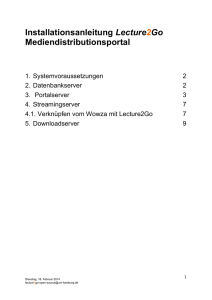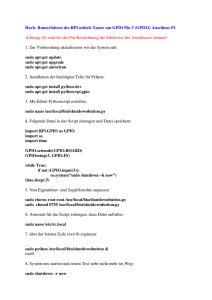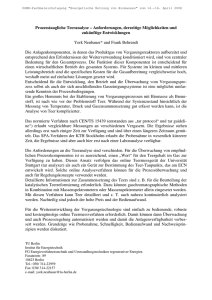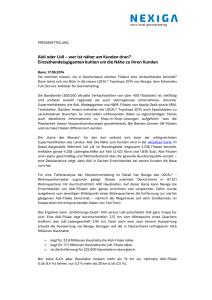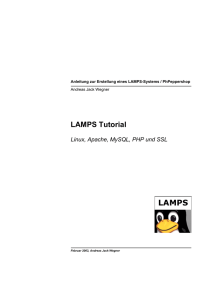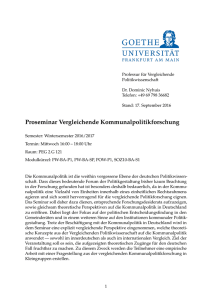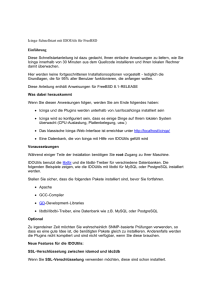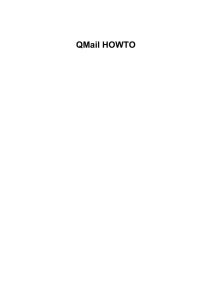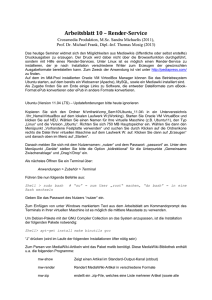Installation von ProMoT/DIANA
Werbung
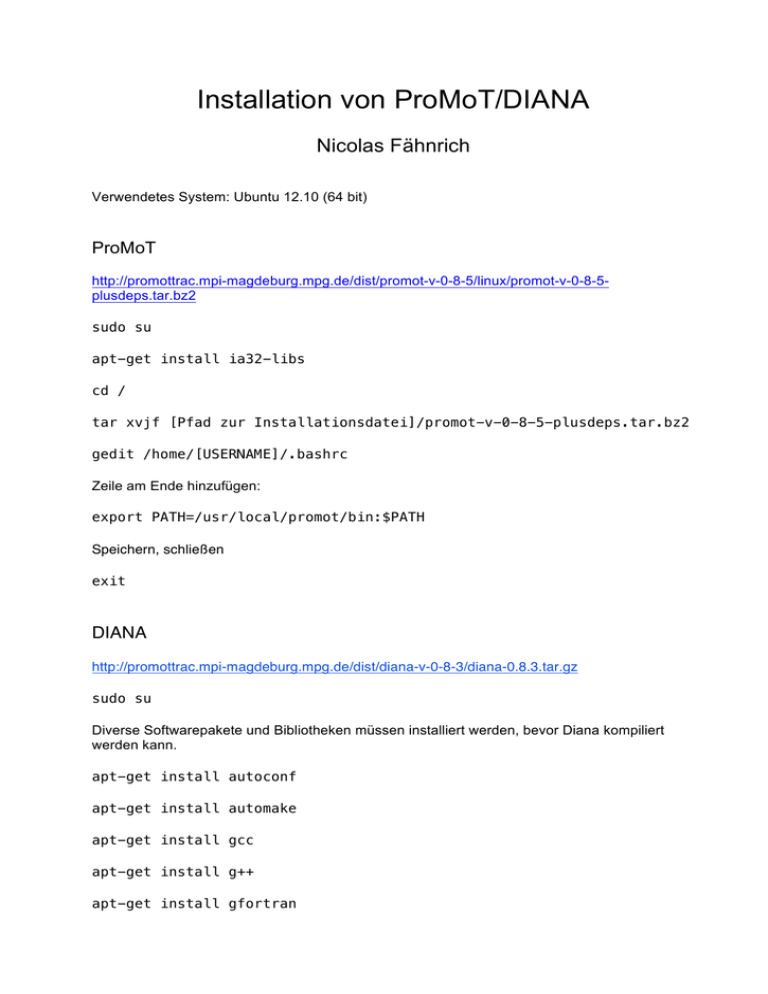
Installation von ProMoT/DIANA
Nicolas Fähnrich Verwendetes System: Ubuntu 12.10 (64 bit) ProMoT http://promottrac.mpi-magdeburg.mpg.de/dist/promot-v-0-8-5/linux/promot-v-0-8-5plusdeps.tar.bz2
sudo su apt-get install ia32-libs cd / tar xvjf [Pfad zur Installationsdatei]/promot-v-0-8-5-plusdeps.tar.bz2 gedit /home/[USERNAME]/.bashrc Zeile am Ende hinzufügen: export PATH=/usr/local/promot/bin:$PATH Speichern, schließen exit DIANA http://promottrac.mpi-magdeburg.mpg.de/dist/diana-v-0-8-3/diana-0.8.3.tar.gz sudo su Diverse Softwarepakete und Bibliotheken müssen installiert werden, bevor Diana kompiliert
werden kann. apt-get install autoconf apt-get install automake apt-get install gcc apt-get install g++ apt-get install gfortran apt-get install libblas-dev apt-get install liblapack-dev apt-get install libatlas-dev apt-get install python-dev apt-get install python-numpy apt-get install python-matplotlib apt-get install scons apt-get install libxerces-c2-dev apt-get install libxerces-c28 Für die Quelldateien der weiteren Komponenten wird ein Verzeichnis diana/src angelegt: cd /usr/local mkdir -p diana/src cd diana/src 1) Cantera 2.0.0 http://code.google.com/p/cantera/ tar xvzf Pfad zur Installationsdatei]/cantera-2.0.0.tar.gz cd cantera-2.0.0 scons build scons install 2) SWIG 1.3.40: http://sourceforge.net/projects/swig {Version 2.x.x funktioniert nicht!} tar xvzf [Pfad zur Installationsdatei]/swig-1.3.40.tar.gz cd swig-1.3.40 ./autogen.sh ./configure make make install cd .. 3) SuiteSparse 3.7.1: http://www.cise.ufl.edu/research/sparse/SuiteSparse {Version 4.x.x funktioniert nicht!} tar xvzf [Pfad zur Installationsdatei]/SuiteSparse-3.7.1.tar.gz cd SuiteSparse/ make make install cd .. 4) SUNDIALS 2.5.0: http://acts.nersc.gov/sundials tar xvzf [Pfad zur Installationsdatei]/sundials-2.5.0.tar.gz cd sundials-2.5.0 ./configure --with-cflags=-fPIC --with-cxxflags=-fPIC make make install cd .. 5) ARPACK 0.92.1: http://mathema.tician.de/software/arpack tar xvzf [Pfad zur Installationsdatei]/arpack-0.92.1.tar.gz cd arpack-0.92.1 ./configure make make install 6) CppUnit 1.12.1: http://sourceforge.net/apps/mediawiki/cppunit tar xvzf [Pfad zur Installationsdatei]/cppunit-1.12.1.tar.gz cd cppunit-1.12.1 ./configure LDFLAGS=-ldl make make install cd .. 7) DIANA 0.8.3: http://promottrac.mpi-magdeburg.mpg.de/dist/diana-v-0-8-3/diana-0.8.3.tar.gz tar xvzf [Pfad zur Installationsdatei]/diana-0.8.3.tar.gz cd diana-0.8.3 gedit include/Basic/DianaSparseArray.hpp Folgende Zeilen bei den anderen #include Befehlen hinzufügen: #include <stddef.h> #include <unistd.h> Speichern, schließen ./config/bootstrap ./configure --prefix=/usr/local/diana --with-ufsparse=/usr/local --with-arpack=/usr/local/lib --with-blas=/usr/local/lib --with-lapack=/usr/local/lib --with-sundials=/usr/local --with-cppunit-prefix=/usr/local --with-xerces=/usr/local --with-swig=/usr/local --with-mdl2diana=/usr/local/bin make make install gedit /home/[USERNAME]/.bashrc Zeile am Ende hinzufügen: export PATH=/usr/local/diana/bin:$PATH Speichern, schließen exit Wenn die Kompilierung nicht möglich ist liegt der Fehler meist bei einer fehlerhaften Installation
eines notwendigen Pakets. Anhand des Konfigurationsskripts lässt sich der Fehler eingrenzen.
Wenn das Skript alle Pakete gefunden hat sieht die Ausgabe wie folgt aus: -------------------------------------------------------------------- Required packages -------------------------------------------------------------------- SWIG
= /usr/local/bin/swig -c++ SWIG_LIB
= /usr/local/share/swig/1.3.40 SWIG_PYTHON_CPPFLAGS = -I/usr/local/include/python2.7 SWIG_PYTHON_OPT
= -python SWIG_RUNTIME_LIBS
= Python
= /usr/bin/python PYTHON_VERSION
= 2.7 PYTHON_PLATFORM
= linux2 PYTHON_CPPFLAGS
= -I/usr/local/include/python2.7 PYTHON_LDFLAGS
= -L/usr/lib/python2.7/config/ Xerces XERCES_CPPFLAGS
= -I/usr/local/include XERCES_LDFLAGS
= -L/usr/local/lib XERCES_LIBS
= -lxerces-c Umfpack UMFPACK_CPPFLAGS
= -I/usr/local/UMFPACK/Include I/usr/local/AMD/Include -I/usr/local/UFconfig -I/usr/local/UFconfig UMFPACK_LIBS
= -L/usr/local/UMFPACK/Lib -lumfpack L/usr/local/AMD/Lib -lamd BLAS BLAS_CPPFLAGS
= BLAS_LIBS
= -lblas Lapack LAPACK_LIBS
= -llapack Sundials SUNDIALS_CPPFLAGS
= -I/usr/local/include SUNDIALS_LDFLAGS
= -L/usr/local/lib SUNDIALS_LIBS
= -lsundials_nvecserial IDA_CPPFLAGS
= IDA_LDFLAGS
= IDA_LIBS
= -lsundials_ida -------------------------------------------------------------------- Optional packages -------------------------------------------------------------------- Matlab is not available. Cholmod CHOLMOD_CPPFLAGS
= -I/usr/local/CHOLMOD/Include I/usr/local/UFconfig CHOLMOD_LIBS
= -L/usr/local/CHOLMOD/Lib -lcholmod L/usr/local/CCOLAMD -lccolamd -L/usr/local/COLAMD -lcolamd L/usr/local/AMD/Lib -lamd Cppunit CPPUNIT_CPPFLAGS
= -I/usr/local/include CPPUNIT_LIBS
= -L/usr/local/lib -lcppunit -ldl Metis is not available. OmniOrb is not available. Ipopt is not available. NOMAD is not available. CONDOR is not available.