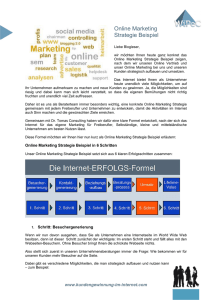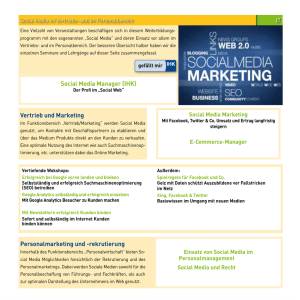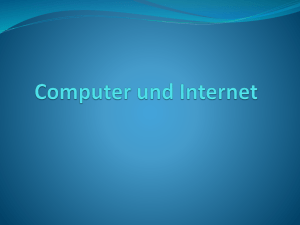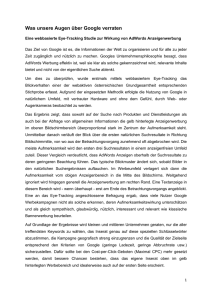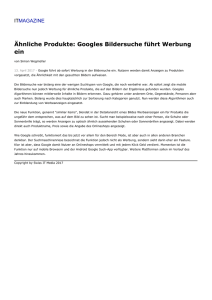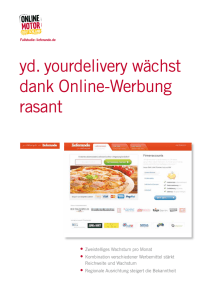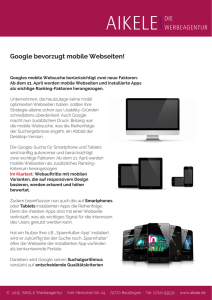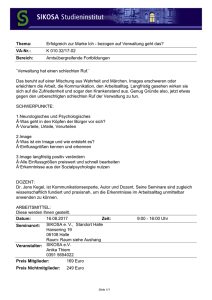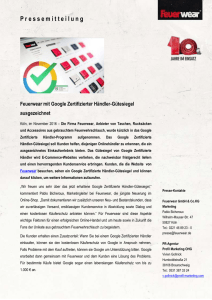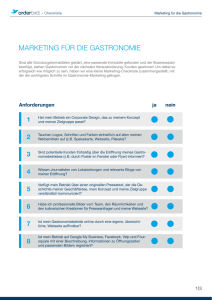Installation of the IFRC-Image
Werbung
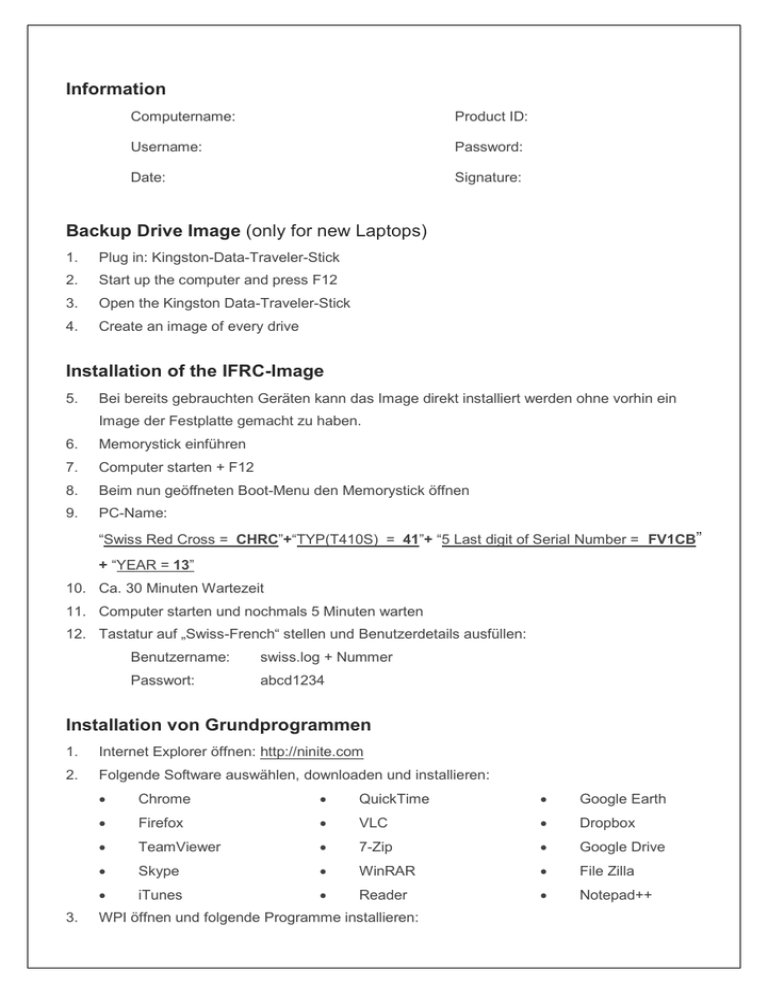
Information Computername: Product ID: Username: Password: Date: Signature: Backup Drive Image (only for new Laptops) 1. Plug in: Kingston-Data-Traveler-Stick 2. Start up the computer and press F12 3. Open the Kingston Data-Traveler-Stick 4. Create an image of every drive Installation of the IFRC-Image 5. Bei bereits gebrauchten Geräten kann das Image direkt installiert werden ohne vorhin ein Image der Festplatte gemacht zu haben. 6. Memorystick einführen 7. Computer starten + F12 8. Beim nun geöffneten Boot-Menu den Memorystick öffnen 9. PC-Name: “Swiss Red Cross = CHRC”+“TYP(T410S) = 41”+ “5 Last digit of Serial Number = FV1CB” + “YEAR = 13” 10. Ca. 30 Minuten Wartezeit 11. Computer starten und nochmals 5 Minuten warten 12. Tastatur auf „Swiss-French“ stellen und Benutzerdetails ausfüllen: Benutzername: swiss.log + Nummer Passwort: abcd1234 Installation von Grundprogrammen 1. Internet Explorer öffnen: http://ninite.com 2. Folgende Software auswählen, downloaden und installieren: 3. Chrome QuickTime Google Earth Firefox VLC Dropbox TeamViewer 7-Zip Google Drive Skype WinRAR File Zilla iTunes Reader Notepad++ WPI öffnen und folgende Programme installieren: Account Pro Citrix Receiver 4. Logic Pro Installation 5. Installation von SQL Server Express 2006 6. Name = Username des Laptops 7. Bei Authentification Mode auf Mixed Mode umschalten: Logic Pro Password : ifrc2007 Updates & Drivers 1. Installation von Drucker-Treibern 2. Installation der Windows Updates Konfigurationen 1. 2. 3. 4. Flash-Voyager-Stick einstecken und „autoinstall.bat“ starten. Installiert wird: Contingency Planning Guide Logistics ERU Laptop Folder Structure + Shortcut Logistics Standards + Shortcut Sphere + Shortcut Mission Assistant + Shortcut Folgende Shortcuts zu Desktop hinzufügen: MS Access MS Outlook MS Word MS Excel MS PowerPoint Account Pro Folgende Shortcuts von Desktop entfernen: WinRAR Reader FileZilla Google Sheet Notepad++ Google Docs Msconfig: Programme aus „Startup“ entfernen: Dropbox Adobe Reader Apple-Programme Skype Bemerkungen Google Slides