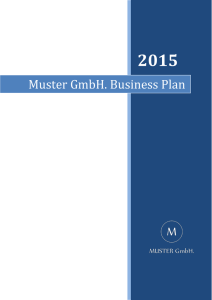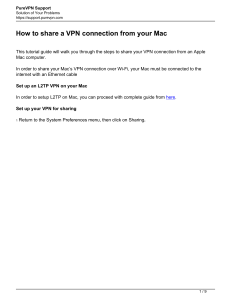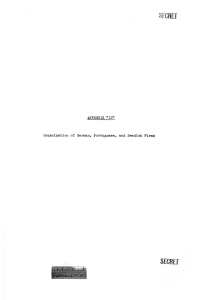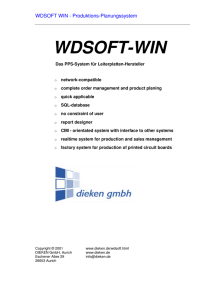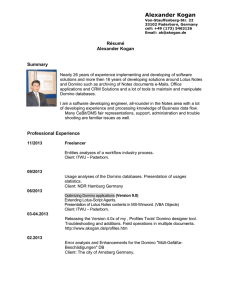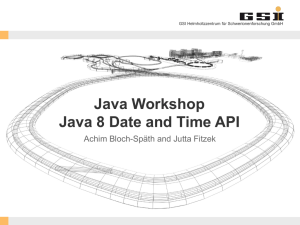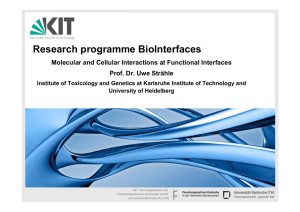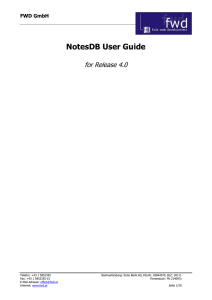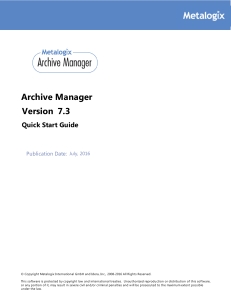Description Kommunikationsinterface
Werbung
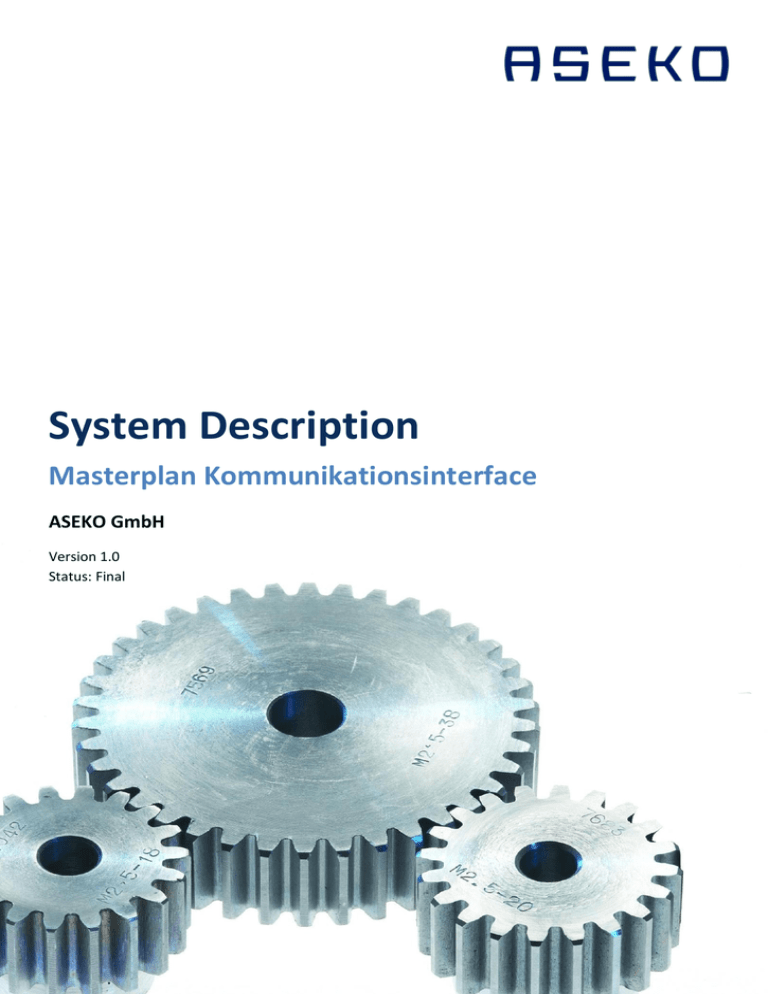
System Description Masterplan Kommunikationsinterface ASEKO GmbH Version 1.0 Status: Final Masterplan Kommunikationsinterface 0 Table of Contents 1 Introduction .................................................................................................................................... 2 2 Architecture.................................................................................................................................... 2 3 1 2.1 Connection tot he MKI solution ........................................................................................... 2 2.2 Inbound Communication Methods ..................................................................................... 2 2.3 Outbound Communication Methods .................................................................................. 3 2.4 Authentification Method ....................................................................................................... 3 2.5 Specification und Implementation of the Workflow-Mapping ......................................... 3 2.6 Data Transfer, Message Syntax and Field Mapping ....................................................... 3 2.7 Value Mapping ...................................................................................................................... 3 2.8 Attachment Handling ............................................................................................................ 4 2.9 Error Handling ....................................................................................................................... 4 2.10 Options ................................................................................................................................... 5 Masterplan BI Suite ...................................................................................................................... 6 ©by ASEKO GmbH Im Heidkampe 36, 30659 Hannover Telefon: 0511 – 220 626 0 www.aseko.de Masterplan Kommunikationsinterface 1 Introduction The MKI ist an All-in-One Appliance for the integration of business processes and automization of workflows. The MKI supports the communication and synchronization of ITSM data, applications and systems. 2 Architecture The customers/partners ITSM system is connected to the MKI via standardized connector. 2.1 Connection tot he MKI solution To provision the connection to the ITSM application with the MKI inbound and outbound connectors are set up. The connection is based on the Internet Protocol (IP). The MKI uses asynchronous communication. In the following the communication methods are described. The chosen communication method will be set up and tested 2.2 Inbound Communication Methods Method Selection Simple Mail Transfer Protocol Simple Object Access Protocol SMTP SOAP Representational State Transfer File Transfer Protocol Secure File Transfer Protocol REST FTP SFTP Method 2 Selection Structured Query Language Simple Object Access Protocol SQL SOAP Representational State Transfer File Transfer Protocol Secure File Transfer Protocol REST ©by ASEKO GmbH Im Heidkampe 36, 30659 Hannover FTP SFTP Telefon: 0511 – 220 626 0 www.aseko.de Masterplan Kommunikationsinterface 2.3 Outbound Communication Methods Method Selection Simple Mail Transfer Protocol Simple Object Access Protocol SMTP SOAP Representational State Transfer File Transfer Protocol Secure File Transfer Protocol Structured Query Language REST FTP SFTP SQL Method Simple Object Access Protocol File Transfer Protocol Secure File Transfer Protocol Selection SOAP FTP SFTP 2.4 Authentification Method Depending on the chosen communication method different kinds of authetification methods are available. These are defined after a communication method is selected. 2.5 Specification und Implementation of the Workflow-Mapping The customer’s status codes are assigned to the partner workflows (mapping). There are 20 status codes available. The exact mapping will be specified in collaboration with the customer. The implementation will and testing of the communication will start only after acceptance of the specification. 2.6 Data Transfer, Message Syntax and Field Mapping Data will be transfered as XML files. The translation of the customer specific syntax to the provider specific syntax (field mapping) will be set up in the system for up to 30 fields. Other data structures (CSV, name value pair) are not part of the project – unless explicitly specified in a passage in this document. 2.7 Value Mapping For some fields a value mapping is necessary. This will be defined during the project and set up appropriately. 3 ©by ASEKO GmbH Im Heidkampe 36, 30659 Hannover Telefon: 0511 – 220 626 0 www.aseko.de Masterplan Kommunikationsinterface 2.8 Attachment Handling Depending on the defined project scope for attachment handling, the following services will be provided by the MKI. Selection X Method Description No attachments Only sending attachments Only receiving attachments Sending and receiving attachments No attachment handling will be implemented. Attachments will be transferred from the linked system to the MKI. For limitation see below. All incoming attachments will be sent to the linked system. Attachments can be sent and received from the linked system. For SOAP and HTTPS POST connections base64-coding will be used. Mail Transfer will use multipart messaging. Message size is limited to 10MB. Larger messages will be rejected. Additional filtering (e.g. no. of attachments, virus check) is not taking place. 2.9 Error Handling Depending on the selected communication method different kinds of setups for the error handling are available. SOAP: Fire and Forgot Retry and Move Retry and Stop An email notification is set up by default. After the 5th delivery attempt a warning email will be sent, after the 10th delivery attempt an error email will be sent. Additional requirements for the error handling have to be specified and are not part of the standard system. 4 ©by ASEKO GmbH Im Heidkampe 36, 30659 Hannover Telefon: 0511 – 220 626 0 www.aseko.de Masterplan Kommunikationsinterface 2.10 Options Method 5 Description VPN Tunnel Securing the connection with VPN tunnel An encrypted Virtual Private Network (VPN) connection will be set up. In the operating phase the VPN server is monitored, but not the VPN connection itself. Implementing customer specific data enrichment Transaction can be enriched with data from other Masterplan modules. Expansions and additional requirements for the data enrichment need a detailed analysis and specification. Implementing an enhanced error handling Individual error handling for data base transactions will be implemented. The content of the error messages complies with the customer requirements. Error messages will be transmitted via the following protocols: SMTP, SFTP, HTTPS POST, SOAP. Additional requirements need a detailed analysis and specification. ©by ASEKO GmbH Im Heidkampe 36, 30659 Hannover Telefon: 0511 – 220 626 0 www.aseko.de Masterplan Kommunikationsinterface 3 Masterplan BI Suite Within the Masterplan BU Suite the Masterplan Kommunikationsinterface is the universal ticket hub to the customer and partner systems. 6 ©by ASEKO GmbH Im Heidkampe 36, 30659 Hannover Telefon: 0511 – 220 626 0 www.aseko.de