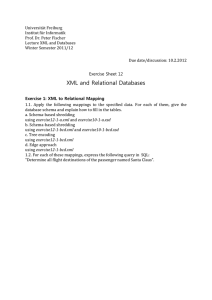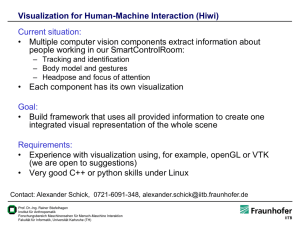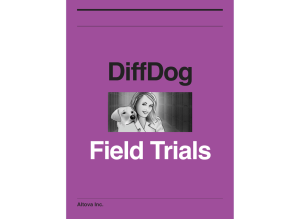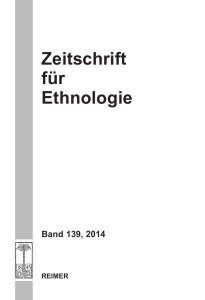- IfIS - Technische Universität Braunschweig
Werbung
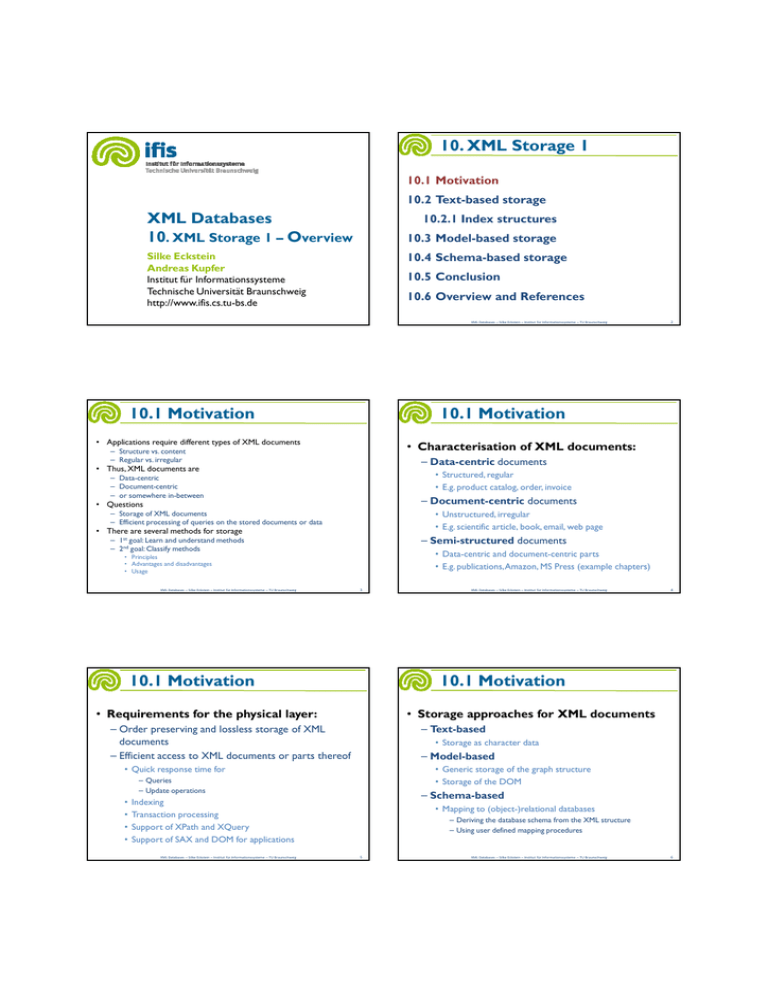
10. XML Storage 1
10.1 Motivation
10.2 Text-based storage
XML Databases
10. XML Storage 1 – Overview
10.2.1 Index structures
10.3 Model-based storage
Silke Eckstein
Andreas Kupfer
Institut für Informationssysteme
Technische Universität Braunschweig
http://www.ifis.cs.tu-bs.de
10.4 Schema-based storage
10.5 Conclusion
10.6 Overview and References
XML Databases – Silke Eckstein – Institut für Informationssysteme – TU Braunschweig
10.1 Motivation
10.1 Motivation
• Applications require different types of XML documents
• Characterisation of XML documents:
– Structure vs. content
– Regular vs. irregular
– Data-centric documents
• Thus, XML documents are
• Structured, regular
• E.g. product catalog, order, invoice
– Data-centric
– Document-centric
– or somewhere in-between
– Document-centric documents
• Questions
– Storage of XML documents
– Efficient processing of queries on the stored documents or data
• Unstructured, irregular
• E.g. scientific article, book, email, web page
• There are several methods for storage
– Semi-structured documents
– 1st goal: Learn and understand methods
– 2nd goal: Classify methods
• Data-centric and document-centric parts
• E.g. publications, Amazon, MS Press (example chapters)
• Principles
• Advantages and disadvantages
• Usage
XML Databases – Silke Eckstein – Institut für Informationssysteme – TU Braunschweig
3
10.1 Motivation
4
• Storage approaches for XML documents
– Order preserving and lossless storage of XML
documents
– Efficient access to XML documents or parts thereof
– Text-based
• Storage as character data
– Model-based
• Quick response time for
• Generic storage of the graph structure
• Storage of the DOM
– Queries
– Update operations
– Schema-based
Indexing
Transaction processing
Support of XPath and XQuery
Support of SAX and DOM for applications
XML Databases – Silke Eckstein – Institut für Informationssysteme – TU Braunschweig
XML Databases – Silke Eckstein – Institut für Informationssysteme – TU Braunschweig
10.1 Motivation
• Requirements for the physical layer:
•
•
•
•
2
• Mapping to (object-)relational databases
– Deriving the database schema from the XML structure
– Using user defined mapping procedures
5
XML Databases – Silke Eckstein – Institut für Informationssysteme – TU Braunschweig
6
10. XML Storage 1
10.2 Text-based storage
• The whole XML document text is stored as
character data
10.1 Motivation
– File in the file system
– CLOB (Character-Large-OBject) in the DBS
10.2 Text-based storage
10.2.1 Index structures
• Operations documents as a whole are very efficient
– Reading and writing the whole document
– But the content is monolithic and opaque with respect to
the relational query engine (query can't inspect a
fragment)
10.3 Model-based storage
10.4 Schema-based storage
• Getting granular access requires additional support
10.5 Conclusion
– Full text index
– Path index
10.6 Overview and References
XML Databases – Silke Eckstein – Institut für Informationssysteme – TU Braunschweig
7
10.2.1 Index structures
10.2.1 Index structures
• Types of index structures
• Index structures for XML documents
allow efficient access for specific queries
– Value index
• Indexes atomar values of an XML document, like element content or
attribute values
• Index format for structured parts of XML documents
• Already known from databases (B-trees, hash index, …)
– Different types of indexes are optimized for different
types of queries
– Full text index
• Generate redundancy
• Indexes single words from the full text
• Index format for unstructured parts of XML documents
• Already known from Information Retrieval (inverted lists, tries, suffix
trees, …)
– Index has to be up-to-date by propagating data
changes
• Index structures can be storage structures as well
– They define the storage method
XML Databases – Silke Eckstein – Institut für Informationssysteme – TU Braunschweig
8
XML Databases – Silke Eckstein – Institut für Informationssysteme – TU Braunschweig
– Path index
• Indexes subtrees/paths in an XML document
• Index format for semistructured parts of XML documents
• Already known from object-databases (access support relations, …)
9
10. 2.1 Index structures
XML Databases – Silke Eckstein – Institut für Informationssysteme – TU Braunschweig
10
10. 2.1 Index structures
• Full text index
• B-tree as value index for an XML fragment
document
– Not limited to exact matches
• Keyword-based search and boolean retrieval
• Pattern search (with regular expressions)
– Use of
• Statistical, word-based methods
– Stop word removal
– Elimination of uncommon items
• Linguistic methods
– Normalization of words (e.g. capitalisation, hyphenation,)
– Word decomposition by rules (engl.) or dictionaries (german)
– Stemming
• Knowledge-based methods
– Use of ontologies and thesauri to search for synonyms, hypernyms and
hyponyms
[Tür08]
XML Databases – Silke Eckstein – Institut für Informationssysteme – TU Braunschweig
11
XML Databases – Silke Eckstein – Institut für Informationssysteme – TU Braunschweig
12
10. 2.1 Index structures
10. 2.1 Index structures
word
• Inverted list as full text index for XML
word
[Tür08]
occurrence
occurrence
word position in the text
XML Databases – Silke Eckstein – Institut für Informationssysteme – TU Braunschweig
13
[Tür08]
10. 2.1 Index structures
• Types of path indexes
– Nested path index
– Structure information must be identifiable and
reconstructable
• Access to root node from every
node
• Assigning the markup to the content as well as
• Representing the hierarchical nesting and order of
elements/attributes
– Multi-index
• Accessing parent nodes
– Join-index
– Especially suited for keyword search with regard to
structure or path expressions
• Access parent and child nodes
– Access Support Relations
(ASR)
FOR $b IN //book
WHERE CONTAINS($b/author,"Benjamin")
RETURN $b
• Generalization of indexes above,
by listing all paths in a table
15
10. 2.1 Index structures
[Tür08]
XML Databases – Silke Eckstein – Institut für Informationssysteme – TU Braunschweig
16
10.2 Text-based storage
• Summary text-based storage
• Conclusion
– Schema definition:
– Efficient query processing on XML documents
requires different types of index structures
– Value index
• not required
– Document reconstruction:
• documents stay in their original format
– Queries:
• Information retrieval queries
• Processing the markup of the queries
• XML queries possible
• For efficient access to structured parts
• Keyword search, value search
– Special features:
– Full text index
• Full text functions
– Efficiency:
• For efficient access to unstructured parts
• Character string must be parsed on every access with XML processors
expensive
• No concurrency on read or write
no parallel processing
– Path index
• Using the document structure
• Navigating queries
XML Databases – Silke Eckstein – Institut für Informationssysteme – TU Braunschweig
14
10. 2.1 Index structures
• Path index
XML Databases – Silke Eckstein – Institut für Informationssysteme – TU Braunschweig
XML Databases – Silke Eckstein – Institut für Informationssysteme – TU Braunschweig
– Usage:
• For document-centric XML applications
• Suitable to only a limited extent also for semi-structured applications
17
XML Databases – Silke Eckstein – Institut für Informationssysteme – TU Braunschweig
18
10. XML Storage 1
10.3 Model-based storage
• Idea: generic storage of the graph structure
10.1 Motivation
– XML elements, XML attributes, … are nodes of a graph
– Nesting of elements defines edges
– Nodes get an (internal) ID based on graph traversal
10.2 Text-based storage
• Using relations or object classes to store elements and
attributes
10.2.1 Index structures
10.3 Model-based storage
Elements ID Element name Value Reference to preceeding Rank
10.4 Schema-based storage
Attributes ID Attribute name Value Reference to element
10.5 Conclusion
• Document structure can be restored completely
• Extension for data type adapted storage is possible
10.6 Overview and References
XML Databases – Silke Eckstein – Institut für Informationssysteme – TU Braunschweig
19
XML Databases – Silke Eckstein – Institut für Informationssysteme – TU Braunschweig
10.3 Model-based storage
20
10.3 Model-based storage
• The EDGE approach [FK99]
• XML queries
– XML queries (XPath, XQuery) are mapped to SQL
queries (taking storage structures into account)
– Result of XML query is generated from result of
database query
• "Labeling" of the result tuples
• Result is in XML format
XML documents
– Variant BINARY: horizontal partition of EDGE based on
label
[Tür08]
XML Databases – Silke Eckstein – Institut für Informationssysteme – TU Braunschweig
21
[Tür08]
10.3 Model-based storage
XML Databases – Silke Eckstein – Institut für Informationssysteme – TU Braunschweig
22
10.3 Model-based storage
• Example: list bargain buy with prices
• DOM-based storage
– Information from the
Document Object Model
are stored in the database
– Storage alternatives
SELECT a.content, b.content FROM Edge a, Edge b
WHERE (a.label = 'price') AND (a.content < 10.00)
AND (b.label = 'description')
AND (b.parent = a.parent) AND (a.key = b.key)
• (Object-)relational databases
• Object-oriented databases
• Developing own data
structure
[Tür08]
XML Databases – Silke Eckstein – Institut für Informationssysteme – TU Braunschweig
23
[Tür08]
XML Databases – Silke Eckstein – Institut für Informationssysteme – TU Braunschweig
24
10.3 Model-based storage
10.3 Model-based storage
DOM-based storage – example
Node type:
ELEMENT
• XML Queries
Node type:
ATTRIBUTE
– XML queries (DOM method invocations) are mapped
to SQL queries (taking storage structures into
account)
– Result of method invocation is generated from result
of database query
Node type:
TEXT
[Tür08]
XML Databases – Silke Eckstein – Institut für Informationssysteme – TU Braunschweig
25
10.3 Model-based storage
• not required for storage
10.2 Text-based storage
– Document reconstruction:
• Possible, but expensive
10.2.1 Index structures
– Queries:
• XML queries possible
• Adapted database queries
10.3 Model-based storage
– Special features:
• Querying many elements/attributes is expensive
10.4 Schema-based storage
– Efficiency:
• Navigation from the given context is efficient
• Restoring the document and evaluating path expressions is inefficient
10.5 Conclusion
– Usage:
10.6 Overview and References
• For data- and document-centric as well as for semi-structured
XML applications
27
10.4 Schema-based storage
XML Databases – Silke Eckstein – Institut für Informationssysteme – TU Braunschweig
28
10.4 Schema-based storage
• Motivation
• Generating the DB schema for a DTD:
– XML content shall be stored in a conventional database
– Accepting the loss of native access
– DB schema is derieved from a DTD or an XML schema
– Rules to map element types:
XML element type
Sequence of element types
Alternative of element types
Element type with quantifier ?
Element type with quantifier +,*
Nested element types
• Problem
– Generate DB schema automatically
– Thereby use as much structure information as possible
• General approach for mapping from a DTD
Transform DTD into a tree representation
Nodes: element types, attributes, etc. (type layer!!!)
Edges: nesting relationships of element types and their restrictions
Traverse tree in order to transform nodes and edges into database
tables (according to certain rules)
XML Databases – Silke Eckstein – Institut für Informationssysteme – TU Braunschweig
26
10.1 Motivation
– Schema definition:
–
–
–
–
XML Databases – Silke Eckstein – Institut für Informationssysteme – TU Braunschweig
10. XML Storage 1
Summary model-based storage
XML Databases – Silke Eckstein – Institut für Informationssysteme – TU Braunschweig
[Tür08]
column of a table
columns of a table
column of a table
column with null values
set/list of columns (SET OF, LIST OF)
TUPLE OF
– Rules to map attributes:
XML attribute
IMPLIED
REQUIRED
Default value
29
column of a table
null values allowed
null values not allowed
DEFAULT constraint
XML Databases – Silke Eckstein – Institut für Informationssysteme – TU Braunschweig
30
10.4 Schema-based storage
10.4 Schema-based storage
• Mapping with STORED (Semistructured TO RElational Data)
• Mapping to relational databases
–
–
–
–
– Basic idea: Use data mining techniques on the XML structure to find a good
mapping to tables [DFS99]
– Input
DTD is usually required
Queries use SQL functionality
RDBMS data types are used (e.g. prices are NUMERIC)
Problem: Mapping of collection types
•
•
•
•
• Subdivide into additional relations
– Example:
Comment: Comment_ID
44901
Customer_Info:
ID
Fname
– Output
Customer_info
Feedback
C0001
F0001
Lname
• Relational schema
• STORED-queries: Mapping instructions for XML documents to DB tables
– Procedure
Email
• Determine the XML subtrees with the largest support in the collection and in the
queries
• These subtrees are materialised in tables
• Irregular data is stored in overflow tables according to the EDGE approach
C0001 Charles Sanchez C.Sanchez@hotmail...
Feedback: ID
F001
XML documents (or an average sample of the collection)
Query workload
Restrictions of storage space, number of tables, …
No DTD or XML schema is required!
Type
Content
opinion
Darjeeling Special…
XML Databases – Silke Eckstein – Institut für Informationssysteme – TU Braunschweig
31
32
XML Databases – Silke Eckstein – Institut für Informationssysteme – TU Braunschweig
10.4 Structure-based storage
10.4 Schema-based storage
• Mapping with STORED – example
• Mapping to object relational databases
Subtrees with
high support
– DTD is usually required
– Queries use SQL functionality
– "Natural" mapping to tuple
types, collection types
– In case of irregular document
structure databases contain
many null values.
Comment:
XML documents shown as tree structure
Comment_ID
44901
[Tür08]
XML Databases – Silke Eckstein – Institut für Informationssysteme – TU Braunschweig
33
<Customer_info>
<Feedback>
Fname
Lname
Email
Type
Charles
Sanchez
C.Sanchez@hotmail... opinion Darjeeling Specia…
Content
XML Databases – Silke Eckstein – Institut für Informationssysteme – TU Braunschweig
10.4 Schema-based storage
34
10.4 Schema-based storage
• Mapping of recursive data definitions
– DTDs can be recursive
– Infinite recursion is impossible on instance layer of a database
– Procedure:
•
•
•
•
Marking the nodes
Subdividing into separate tables
Use primary and foreign keys in RDBMS
Use reference types in ORDBMS
<!ELEMENT book (front, body, references)>
<!ELEMENT references (book+)>
[Tür08]
XML Databases – Silke Eckstein – Institut für Informationssysteme – TU Braunschweig
35
XML Databases – Silke Eckstein – Institut für Informationssysteme – TU Braunschweig
36
10.4 Schema-based storage
10.4 Schema-based storage
• Mapping of element sequences
• Mapping of alternatives
– Sequence can be important
– XML allows to specify alternatives
– Example:
• Use an additional attribute in these cases
– Example:
<!ELEMENT car (compactCar | sedan | van)*>
– Three possible storage variants
<lecture>
<lesson>Introduction</lesson>
<lesson>XML basics</lesson>
…
• Each alternative is stored as separate table column
• Subdivide alternatives in separate tables
• Use a table column of type XML type
⇓
Order
Lesson
1
Introduction
2
XML basics
XML Databases – Silke Eckstein – Institut für Informationssysteme – TU Braunschweig
37
XML Databases – Silke Eckstein – Institut für Informationssysteme – TU Braunschweig
10.4 Schema-based storage
38
10.4 Schema-based storage
• Variant 1 – all alternatives in one table
• Variant 2 – subdivided into multiple tables
•
•
– Problem: many null values (wasting storage space)
[Tür08]
XML Databases – Silke Eckstein – Institut für Informationssysteme – TU Braunschweig
– For queries, combination of tables is needed
39
[Tür08]
10.4 Schema-based storage
XML Databases – Silke Eckstein – Institut für Informationssysteme – TU Braunschweig
40
10.4 Schema-based storage
Mapping of mixed content – example
• Variant 3 – Using column type XML
– XML type allows XML queries or DOM methods
[Tür08]
XML Databases – Silke Eckstein – Institut für Informationssysteme – TU Braunschweig
41
[Tür08]
XML Databases – Silke Eckstein – Institut für Informationssysteme – TU Braunschweig
42
10.4 Schema-based storage
10.4 Schema-based storage
• Schema-based storage with automatic
mapping
• Mapping of mixed content
– Mapping to plain tables is ill-suited
– Use variant 3 from above or
– Advantages
• Queries, data types, aggregation functions, views
• Integration in other databases when storing structured data
• Content model ANY is not representable at all
– Disadvantages
– Arbitrary content, arbitrary element types
– Often the fitting storage structure can only be
decided on instance layer
XML Databases – Silke Eckstein – Institut für Informationssysteme – TU Braunschweig
• Large schema, sparsely filled databases (many null values)
• No flexible data types, storage of alternatives has problems
• Less flexible queries
– No information retrieval queries possible without additional extensions
– No full text operations for semi- or unstructured data
– Usually native access is not possible any more
43
XML Databases – Silke Eckstein – Institut für Informationssysteme – TU Braunschweig
10.4 Schema-based storage
44
10.4 Schema-based storage
Algorithm/product
|based on: n/a DTD schema |restrictions: keys cardin. types | DTD optimisation
• Mapping solutions with different specializations
– Algorithms, middleware, commercial applications, …
– Varying amount of required input or user decisions
– Many algorithms create different database schemas
• Two phases
– Mapping
• Assign a place for each node type in the DB
– Shredding
• Import the XML data as DB tuples
XML Databases – Silke Eckstein – Institut für Informationssysteme – TU Braunschweig
45
10.4 Schema-based storage
XML Databases – Silke Eckstein – Institut für Informationssysteme – TU Braunschweig
46
10.4 Schema-based storage
• The shredder can be part of the DB
• Shredding without XML schema in DB2
– Usually requires an XML schema
– In the IBM Data Studio, the shredder is part of the
"annotated XML schema decomposition"
– Direct approach in DB2:
– XMLTABLE function in combination with an INSERT
INSERT INTO ENVELOPEXT (MAILFROM, MAILTO, MAILDATE, SUBJECT)
SELECT MAILFROM, MAILTO, MAILDATE, SUBJECT
FROM XMLTABLE(
XMLNAMESPACES('http://www.sal.com/mails' AS "email"),
'$doc/email:mails/mail' (: some xquery-expression :)
PASSING xml-source AS "doc"
COLUMNS
MAILFROM VARCHAR (100) PATH 'envelope/from',
MAILTO
VARCHAR (100) PATH 'envelope/to',
MAILDATE VARCHAR (30) PATH 'envelope/email:Date',
SUBJECT
VARCHAR (100) PATH 'envelope/Subject') AS T;
• register the XML schema and call the stored procedure:
register xmlschema http://our.org/custacc from
dec_files/custacc.xsd as cust_schema ;
complete xmlschema cust_schema enable decomposition ;
call SYSPROC.XDBDECOMPXML ('VRODRIG', 'CUST_SCHEMA', ? ,
?, 1, null, null, null)
XML Databases – Silke Eckstein – Institut für Informationssysteme – TU Braunschweig
[Bus08]
47
http://www.ibm.com/developerworks/db2/l
ibrary/techarticle/dm-0801ledezma/
XML Databases – Silke Eckstein – Institut für Informationssysteme – TU Braunschweig
48
10.4 Schema-based storage
10.4 Schema-based storage
• Summary Schema-based storage with automatic mapping
• User defined mapping
– Schema definition:
– Idea
• Is usually required and analysed
• not required, e.g. for STORED
• In all previously shown methods it is not possible to affect the storage in
the DB
• With user defined mappings the user defines the storage structure
• The structure of XML documents and database schema can be designed
independently from each other
• Also possible: storing XML documents in existing databases
– Document reconstruction:
• Limited (requires logging of the mapping process)
– Queries:
• Database queries
• XML queries possible,but lack the XPath horizontal axes,
e.g. following, preceding-sibling
– Annotation of DTD and XML schema, respectively
– Special features:
• In many cases the mapping definition is combined with existing schema
information
• Federation with existing databases is possible
– Efficiency:
– Only limited XML queries possible
• High efficiency by using the DB-engine
• Logging of the mapping process from XML documents to databases
• For a given query all relevant data has to be stored (lossless mapping)
– Usage:
• For data-centric XML applications, but with limited nesting
49
XML Databases – Silke Eckstein – Institut für Informationssysteme – TU Braunschweig
10.4 Schema-based storage
10.4 Schema-based storage
• Example:
XML document
• Mapping instruction
mapping instruction
– Example syntax for XML-DBMS (Roland Bourret)
<ClassMap>
<ElementType Name="sales:SalesOrder"/>
<ToClassTable>
<Table Name="Sales"/>
</ToClassTable>
<PropertyMap>
<Attribute Name="SONumber"/>
<ToColumn>
<Column Name="Number"/>
</ToColumn>
</PropertyMap>
</ClassMap>
[Tür08]
XML Databases – Silke Eckstein – Institut für Informationssysteme – TU Braunschweig
51
Connection
between elements
and tables
Connection
between
elements/attributes
and table columns
XML Databases – Silke Eckstein – Institut für Informationssysteme – TU Braunschweig
52
<xsd:complexType xmlns:db2-xdb=
"http://www.ibm.com/xmlns/prod/db2/xdb1"
name="ROW.ACCOUNT">
<xsd:sequence>
<xsd:element name="NAME"
Mapping SQL
type="CHAR_20"
table columns to
db2-xdb:rowSet="Account"
XML SQL/XML
elements
db2-xdb:column="Name"/>
schema
<xsd:element name="BALANCE"
annotations in
type="NUMERIC_12_2"/>
Mapping table
DB2
db2-xdb:rowSet="Account"
rows to XML
(table is called
db2-xdb:column="Balance"/>
<row>
rowSet)
</xsd:sequence>
elements
</xsd:complexType>
Mapping SQL tables
10.4 Schema-based storage
CREATE TABLE Account
(
Name CHAR(20),
Balance NUMERIC(12,2),
);
• Remarks
– Many different mapping languages or schema
annotations
Name
• Automatic mappings usually have an internal mapping
language
2000
Jim
3500
<ACCOUNT>
<row>
<NAME>Joe</NAME>
<BALANCE>2000</BALANCE>
</row>
<row>
<NAME>Jim</NAME>
<BALANCE>3500</BALANCE>
</row>
</ACCOUNT>
• On the next slide, the example from lecture 6 is shown with
DB2 syntax
53
Balance
Joe
– Remember the mapping constructs from lecture 5 and
6. The SQL/XML annotations are a mapping language,
too.
– DB2 uses similar annotations as SQL/XML
XML Databases – Silke Eckstein – Institut für Informationssysteme – TU Braunschweig
50
XML Databases – Silke Eckstein – Institut für Informationssysteme – TU Braunschweig
[Tür08]
<xsd:complexType name="TABLE.ACCOUNT">
<xsd:sequence>
<xsd:element name="row"
type="ROW.ACCOUNT"/>
</xsd:sequence>
</xsd:complexType>
<xsd:element name="ACCOUNT"
type="TABLE.ACCOUNT"/>
XML Databases – Silke Eckstein – Institut für Informationssysteme – TU Braunschweig
54
10.4 Schema-based storage
10. XML Storage 1
• Summary schema-based storage with user defined
mapping
10.1 Motivation
– Schema definition:
10.2 Text-based storage
• Depends on mapping language
– Document reconstruction:
10.2.1 Index structures
• Not possible in most cases (requires logging of the mapping process)
– Queries:
10.3 Model-based storage
• Database queries
• XML queries in rare cases only!
– Special features:
10.4 Schema-based storage
• Integration with existing databases is possible
– Efficiency:
10.5 Conclusion
• High efficiency by using the DB-engine
– Usage:
10.6 Overview and References
• For data-centric XML applications
XML Databases – Silke Eckstein – Institut für Informationssysteme – TU Braunschweig
55
XML Databases – Silke Eckstein – Institut für Informationssysteme – TU Braunschweig
10.5 Conclusion
10.6 References
• Different methods for storage of XML documents
•
• Storing whole XML documents as string
• Can use full text index or path index
•
• Generic mapping of the tree structure
•
– Schema-based
– Hybrid approaches
•
[FK99]
•
[DFS99]
– D. Florescu, D. Kossmann: Storing and Querying XML Data using an RDBMS. IEEE Data
engineering Bulletin (DEBU),Volume 22(3), Seiten 27-34, 1999.
• A combination of some of those methods
– No algorithm has the optimal solution for all kind of XML
documents
– Reasonable solution is heavily dependent on the application
– A. Deutsch, M.F. Fernández, D. Suciu: Storing Semistructured Data with STORED.
Proceedings of the 1999 ACM SIGMOD international conference on Management of
data, Seiten 431-442, ACM, 1999.
57
10.6 Overview
XML Databases – Silke Eckstein – Institut für Informationssysteme – TU Braunschweig
58
Questions, Ideas, Comments
8. XML query languages II –
XQuery Data Model
9. XML query languages III
– XQuery
10. XML storage I –
Overview
11.XML storage II
12. Updates / Transactions
13. Systems
XML Databases – Silke Eckstein – Institut für Informationssysteme – TU Braunschweig
"Generierung eines adaptiven Datenbankschemas für datenzentrierte XMLDokumente" [Bus08]
– Carsten Busche
– Diplomarbeit,TU Braunschweig, 2008
• Detect and analyse the structure of the XML documents
• Derive a DB schema from the structure
Introduction
XML Basics
Schema definition
XML query languages I
Mapping relational data
to XML
6. SQL/XML
7. XML processing
"XML und Datenbanken" [KM03]
– M. Klettke, H. Meier
– dpunkt.verlag, 2003
– Model-based
1.
2.
3.
4.
5.
"XML und Datenbanken" [Tür08]
– Can Türker
– Lecture, University of Zurich, 2008
– Text-based
XML Databases – Silke Eckstein – Institut für Informationssysteme – TU Braunschweig
56
59
• Now, or ...
• Room:
IZ 232
• Office our:
Tuesday, 12:30 – 13:30 Uhr
or on appointment
• Email:
[email protected]
XML Databases – Silke Eckstein – Institut für Informationssysteme – TU Braunschweig
60