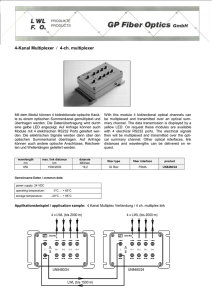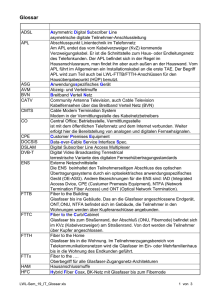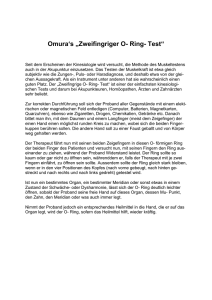Bedienungsanleitung d-light DL-485PBR
Werbung
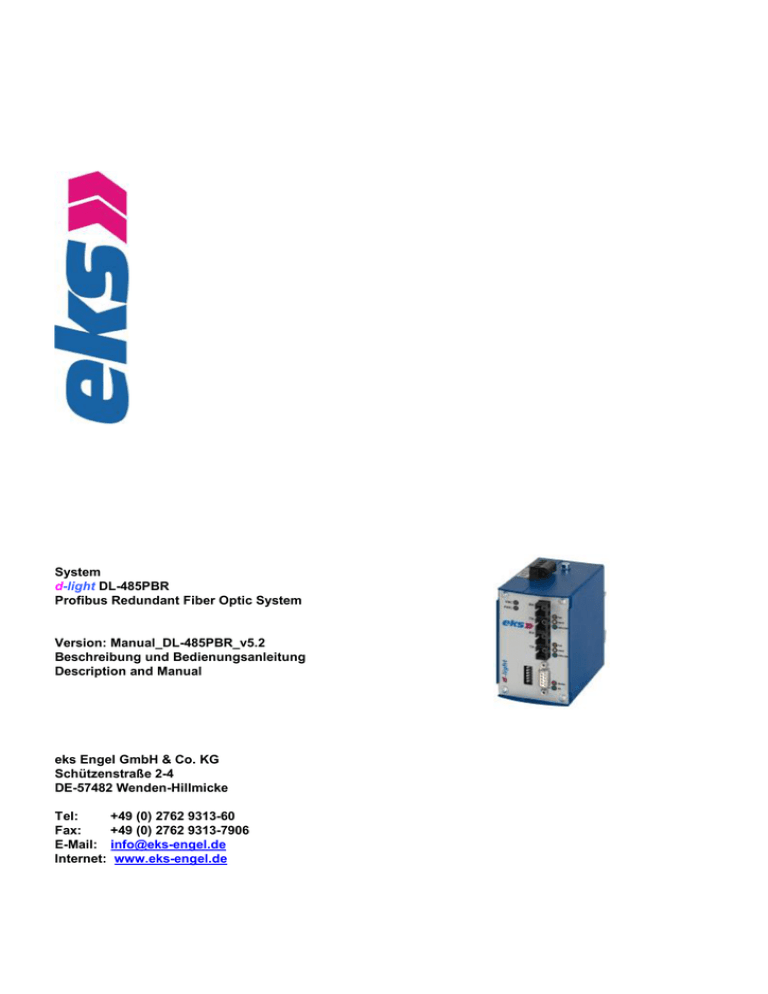
System d-light DL-485PBR Profibus Redundant Fiber Optic System Version: Manual_DL-485PBR_v5.2 Beschreibung und Bedienungsanleitung Description and Manual 010006351 010006352 010006371 010006373 010006373-BIDI 010006381 010006383 010006383-BIDI eks Engel GmbH & Co. KG Schützenstraße 2-4 DE-57482 Wenden-Hillmicke Tel: +49 (0) 2762 9313-60 Fax: +49 (0) 2762 9313-7906 E-Mail: [email protected] Internet: www.eks-engel.de Bedienungsanleitung d-light DL-485PBR Systembeschreibung System Description Die Geräte des Typs DL-485PBR dienen zur Verbindung von Profibus-DP oder Profibus-FMS-Segmenten über Lichtwellenleiter. Per DIP-Schalter kann das System so konfiguriert werden, das es sich sowohl für den Aufbau von Ringstrukturen als auch für Linienstrukturen oder Punkt-zu-Punkt-Verbindungen mit entsprechender Fehlerunterdrückung eignet. The interface modules DL-485PBR couple Profibus-DP or Profibus-FMS twowire-segments via optical fibres.The module can work as a ring module or work in a Line- or Point-to-point-structure. This can be set by a DIP-switch. Sie besitzen zwei Versorgungsspannungseingänge, so dass sie redundant mit Spannung versorgt werden können. Ein integriertes Fehlerrelais kann verwendet werden, um auftretende Fehler zur Anzeige zu bringen. They are equipped with two supply voltage inputs to provide redundant power supply. The integrated error relay can be used to indicate malfunctions. The Profibus-data rates 9,6KBit/s, 19,2KBit/s, 45,45KBit/s, 93,75KBit/s, 187,5KBit/s, 500KBit/s, 1,5MBit/s, 3MBit/s, 6MBit/s and 12MBit/s are automatically detected by the module. Die Profibus-Datenraten 9,6KBit/s, 19,2KBit/s, 45,45KBit/s, 93,75KBit/s, 187,5KBit/s, 500KBit/s, 1,5MBit/s, 3MBit/s, 6MBit/s und 12MBit/s werden von den Systemen automatisch erkannt. Anschlusshinweise Hardware Installation Achtung: Beim Betrieb elektrischer Betriebsmittel und Anlagen stehen zwangsläufig bestimmte Teile unter gefährlicher Spannung. Arbeiten an elektrischen Anlagen oder Betriebsmitteln dürfen nur von einer Elektrofachkraft oder von unterwiesenen Personen unter Anleitung und Aufsicht einer Elektrofachkraft, den elektrotechnischen Regeln entsprechend, vorgenommen werden. Schalten Sie die Systeme und Endgeräte spannungsfrei. Rasten Sie das Gerät auf eine Tragschiene DIN EN auf, und überprüfen Sie den sicheren Halt! Achtung: Benutzen Sie nur die zugehörigen LWL-Anschlussstecker. Wir weisen ausdrücklich daraufhin, dass der Anschluss mit falschen Steckverbinder Schäden an den optischen Anschlüssen hervorrufen kann! Beachten Sie zudem, dass die Stecker, die eine Verriegelung besitzen, nur in einer definierten Position montiert werden können. Achtung: Sehen Sie nicht in den optischen Sender! Das gebündelte und abhängig von der Wellenlänge sichtbare oder unsichtbare Licht kann zu Augenschäden führen! Verbinden Sie den ankommenden Lichtwellenleiter mit dem optischen Empfänger und den abgehenden LWL mit dem optischen Sender des LWL-System. Benutzen Sie die beigefügten Stopfen um Sender und Empfänger des LWL-System im nicht eingebauten oder nicht benutzten Zustand vor Verunreinigungen oder Staub zu schützen. Achtung: Knicken Sie das LWL-Kabel nicht zu stark und beachten Sie den Biegeradius des Kabelherstellers. Andernfalls kann das Kabel beschädigt werden und/oder die Kommunikation zwischen den LWL-Wandlern nicht mehr gewährleistet werden. Funktion des DIP-Switch : SW1 bis SW3 : PROFIBUS Abschlusswiderstand zwischen „A“ und „B“ SW4 : Umschaltung zwischen Ring oder Linie / Punkt-zu-Punkt SW5 : Abschaltung LWL-Port unten (B) SW6 : Abschaltung LWL-Port oben (A) Funktion der Status-LED´s: · VDC : Versorgungsspannung liegt an VDC1 oder VDC2 an · FAIL : Sammel-Fehlermeldung und Fehlerrelais geöffnet · Status : Noch keine Datenrate erkannt oder Busfehler (zu langes Datenpaket oder zu langer Nullpegel). Vertauschte ProfibusDatenleitungen A und B können durch eine leuchtende Status-LED erkannt werden, wenn der Busabschluss im DL-485PBR abgeschaltet ist (DIP-Schalter 1 bis 3). · RX : Empfang von Daten. Ein empfangenes Datenpaket wird nur beim ersten Empfang angezeigt. Bei Empfang desselben Pakets aus der anderen Richtung des Ringes leuchtet die LED nicht. Daher kann es vorkommen, dass trotz Ringstruktur an einem DL-485PBR nur eine der beiden Rx-LED leuchtet oder das die Rx-LEDs beider optischer Anschlüsse im Wechsel leuchten. Funktion der Status-LED´s Fiberview: · Fail : Optisches Empfangssignal fehlerhaft · Limit : Erreichen der Systemreserve · Link/Act : Senden oder Empfang von Daten Power off the devices, which will be connected by using the fiber optic system. Fehlerrelais: An den Klemmen K1 bis K3 befindet sich ein potentialfreier Fehlerrelaiskontakt; K2 ist der gemeinsame Anschluss des Relais. Sobald die optische Verbindung einwandfrei funktioniert zieht das Fehlerrelais an (K1-K2 geschlossen und K2-K3 geöffnet). Wird die optische Verbindung unterbrochen, dann wird das Fehlerrelais geöffnet (K1-K2 geöffnet und K2-K3 geschlossen). Ebenso öffnet das Fehlerrelais, wenn an keinem der beiden VDC-Eingängen eine Versorgungsspannung anliegt. Funktion der Kontakte K1 - K2: Fehlerrelaiskontakt: Öffnet im Fehlerfall Funktion der Kontakte K2 – K3: Fehlerrelaiskontakt: Geschlossen im Fehlerfall STAND: MANUAL_DL-485PBR_V5.2.DOC TECHNISCHE ÄNDERUNGEN VORBEHALTEN SUBJECT TO TECHNICAL ALTERATIONS Snap the system onto the DIN EN rail and check the correct holding! Attention: Use only the correct optical connectors for the fiber optic system. Using incorrect connectors can cause damage to the fiber optic system. Take care that connectors with a latch can only be mounted in a defined position. Attention: Don't stare into the optical cable or the transmitter of the fiber optic system. Visible and non visible light (depending on its wavelength) of the optical transmitter can cause eye-damages! Connect the fiber optic system by using the correct fiber optic cable. Take care that you always have to connect an optical transmitter and an optical receiver. Use the plugs to save the unused optical receiver and transmitter against impurity. Attention: Don't bend the fiber optic cable! Please refer to the specifications of the cable manufacturer. Otherwise the fiber optic cable can be damaged or the communication will be disturbed. Power on the devices. Please use a power supply of 12-30VDC, connected to the terminals marked with VDC1, VDC 2 ans GND. Note, that VDC 1 and VDC 2 are redundant power inputs with reverse voltage protection. Function of the DIP-Switch : SW1 to SW3 : PROFIBUS termination between “A” and “B” SW4 : Choose Ring or Line / Point-to-Point structure SW5 : Disables Fiber Port B SW6 : Disables Fiber Port A Function of the Status-LEDs: · VDC : Power Supply at VDC1 or VDC2 · FAIL : Failure group signal and failure relay opened · Status : No data rate detected yet or bus-error (to long dataframe or to long duration of a zero). Changed Profibus-wires can be detected by the status-led when the termination of the DL-485PBR is turned off (DIP-switches 1 to 3). · Rx : Data being received. A received frame is only shown at the Rxled of the channel where it arrives first. Thus it can happen that although working in a ring, only one of the Rx-leds lights or both Rx-leds of the DL-485PBR are blinking. Function of the Status-LEDs Fiberview: · Fail : Received optical signal failed · Limit : System reserve reached · Link / Act : Transmitting or receiving data Failure Relay:: Terminals K1 to K3 are connected to a potential free relay. If the optical connection works without failures the relay gets active and closes K1 to K2 and opens K2 to K3. If the optical connection is disconnected or power supply at VDC1 or VDC2 failes, the relay will get inactive and K1 to K2 opens and K2 to K3 closes Function of K1 – K2: Potential free failure relay contact NC. Function of K2 – K3: Potential free failure relay contact NO. SEITE : 1 Bedienungsanleitung d-light DL-485PBR Anschlusshinweise Hardware Installation Achtung bei Systemen mit BIDI: Bei Verwendung von Systemen mit optischem BIDI-Anschluss müssen immer die optischen Anschlüsse (Transceiver) vom Typ A mit Typ B verbunden werden (siehe dazu der Hinweis auf dem rückseitigen Typenschild). Bei Systemen mit 2 FX-Ports ist der optische Anschluss (Transceiver) mit dem Typ A immer der obere Anschluss). Attention: Systems with BIDI transceivers always have to be connected from transceiver type A to a transceiver type B (notice the label on the back of the device). Switches with 2 FX-Ports always have transceiver type A as the upper one. Initialisierung der Geräte: Nach dem Einschalten der Geäte wird zunächst die verwendete Profibus-Datenrate detektiert. Sobald die Datenrate bekannt ist, wird die Datenübertragung eingeschaltet. Bei der Verwendung langsamer Datenraten kann es in großen Ringstrukturen einige Sekunden dauern, bis alle Geräte die Datenrate erkannt haben und der Ring geschlossen ist. Ebenso können nach dem Umstellen der Datenrate für einige Sekunden Fehler in der Datenkommunikation auftreten, bis alle Geräte die neue Datenrate erkannt haben. Bis zur ersten erfolgreichen Erkennung einer Datenrate leuchtet die Fail-LED an der Sub-D-Buchse. Nach erfolgreicher Datenratenerkennung leuchtet die Fail-LED nur noch im Falle eines Busfehlers. Achtung: Voraussetzung für die Konformität ist die Verwendung eines geschirmten Profibus-Kabels und eine ordnungsgemäße Erdung der Geräte. Startup: After having applied the supply voltage the module start the data rate detection. When the data rate is detected, the transmission of the received data is started. Thus, at slow data rates and in ring structures with many converters closing the ring at start-up can take some seconds. As well, after having changed the data rate of the system, the ring may take some seconds before adjusting the new data rate. The fail-led of the Profibus-connector lights until the first data rate is detected. After the data rate detection it only lights to show bus-errors. Attention: To meet the required values a Profibus-cable has to be used and modules and cable-shield have to be grounded properly. Schalten Sie die Betriebsspannung für die LWL-Systeme ein. Zur Versorgung der Systeme wird eine Betriebsspannung von 12-30VDC benötigt, die an die Klemmen VDC1 oder VDC2 und GND angelegt wird. VDC1 und VDC2 sind redundante Versorgungsspannungseingänge mit Verpolungsschutz. Projektierung Project: planning a ring structure Beim Aufbau eines optischen Ringes mit DL-PBR müssen folgende Punkte beachtet werden: When planning a ring structure the following things have to be considered: - DIP 4 muss an und DIP 5 und DIP 6 müssen ausgeschaltet sein Die minimale Antwortzeit aller Slaves (min TSDR) muss auf einen Wert von 11 Bitzeiten (Grundeinstellung) oder mehr eingestellt werden. - Die Slotzeit des Profibus (TSL) muss so eingestellt werden, dass auch im Fehlerfall, d.h. in der optischen Linie, nach der Anfrage eines Masters die Antwort des Slaves innerhalb der Slotzeit am Master eintrifft. Die minimale Slotzeit in Bitzeiten hängt von der Datenrate, der Gesamtlänge des Lichtwellenleiters und von der Anzahl der im Ring eingesetzten DL-PBR ab. Die Slotzeit kann mit der Formel - Set DIP-switch 4 ON, 5 and 6 to position OFF The minimum response time of the slaves (min TSDR) must be set to 11 bittimes or higher. The slottime or the Profibus (TSL) must be adjusted to a value high enough to guarantee that the answers of all slaves are at the master within the slot time, even when an optical connection is broken. The minimum slot time depends on the data rate, the length of the optical fibre and on the number of DL-485PBR in the ring. It can be calculated using the formula below T SL³ max_T SDR + LLWL . tLWL + nDL . tDL. T SL³ max_T SDR + LLWL . tLWL + nDL . tDL berechnet werden, indem die folgenden Werte eingesetzt werden: max_TSDR: LLWL: tLWL: nDL: tDL: maximale Antwortzeit der Slaves in Bitzeiten. Länge des gesamten, im Ring eingestetzten Lichtwellenleiters in km. Falls von den Ringkopplern Bussegmente ausgehen, die durch weitere LWL-Koppler oder Repeater über die maximalen elektrischen Streckenlängen hinaus verlängert wurden, dann sollten die Längen der beiden längsten Bussegmente zur Lichtwellenleiterlänge im Ring dazuaddiert werden. Konstante, die die Bitzeiten pro km Lichtwellenleiter berücksichtigt (s. Tabelle) Anzahl der im Ring eingesetzten DL-PBR. Konstante, die die Laufzeit eines DL-PBR in Bitzeiten berücksichtigt (s. Tabelle). Datenrate [KBit/s] Data rate [KBit/s] 12.000 6.000 3.000 1.500 500 187,5 93,75 45,45 19,2 9,6 STAND: MANUAL_DL-485PBR_V5.2.DOC TECHNISCHE ÄNDERUNGEN VORBEHALTEN SUBJECT TO TECHNICAL ALTERATIONS max_TSDR: LLWL: LWL: nDL: tDL: tLWL [Bitzeiten/km] tLWL [Bit times/km] 240 120 60 30 10 3,33 1,66 1,66 0,33 0,17 maximum response time of the slaves. Length of the whole optical fibre in the ring. The two longest branch lines – if there are any – should be added to the length of the fibre optical in the ring. Constant considering the bittimes per km fibre optical cable (see table) Number of DL-485PBR in the ring. Constant considering the delay time (in bittimes) of one DL-485PBR (see table below). tDL [Bitzeiten] tDL [Bit times] 80 40 20 10 4 3 3 3 2 2 SEITE : 2 Bedienungsanleitung d-light DL-485PBR Abmessungen / Dimensions 115 mm GND Earth VDC2 VDC1 61 mm V DC 1 A 113 mm F A IL - light B Sta tus K1 K2 K3 K4 6 5 4 3 2 1 Earth GND A B 5V GND RX Anschluss und Betriebsarten / Connectors and Operation Modes DIP-Schalter DIP-Switch Sub-D Schraubklemmen Screw terminals 6 5 4 3 2 1 K1 K2 K3 NC K4 OFF ON Earth GND A B 5VDC GND OFF ON RW RPU RPD VDC1 VDC2 Earth GND RW RPU RPD OFF ON Kanal A Kanal B Modus ON: Fiber Port A disabled ON: Fiber Port B disabled ON: RING / OFF: Line or PtP STAND: MANUAL_DL-485PBR_V5.2.DOC TECHNISCHE ÄNDERUNGEN VORBEHALTEN SUBJECT TO TECHNICAL ALTERATIONS SEITE : 3 Bedienungsanleitung d-light DL-485PBR Systembeschreibung mit BIDI / System Description with BIDI Bei Verwendung von Systemen mit optischem BIDI-Anschluss müssen Systems with BIDI transceivers always have to be connected from transceiver type A to immer die optischen Anschlüsse (Transceiver) vom Typ A mit Typ B a transceiver type B (note the label on the back of the device). Switches with 2 FXverbunden werden (siehe dazu der Hinweis auf dem rückseitigen Ports always have transceiver type A as the upper one. Typenschild). Bei Systemen mit 2 FX-Ports ist der optische Anschluss (Transceiver) mit dem Typ A immer der obere Anschluss). Montage / Mounting Das System ist standardmäßig mit einer Befestigung für 35mm Tragschienen As standard, the system has got a clip for 35mm DIN rails according to DIN EN nach DIN EN 60175 ausgerüstet. 60175. Zur Montage rasten Sie bitte das System an der Unterseite in die Tragschiene ein (Bild links) und drücken es dann gegen die Federkraft nach oben (1) und anschließend zur Montageplatte hin (2). Das System verriegelt wie im Bild rechts dargestellt. Zur Demontage befolgen Sie die oben genannten Schritte in umgekehrter Reihenfolge. For mounting the system please engage it onto the rail at the bottom side (see left picture), press it against the spring force to the top (1) and then towards the mounting plate (2). The system latches as shown in the picture at the right. Please refer to the above mentioned steps in reverse order to demount the switch. As an option, a wall mount kit is also available (art. no. 065065). If the system Optional ist eine Wandmontagehalterung (Artikelnummer 065065) lieferbar. Soll should be fixed onto the wall, the clip for DIN rail mount has to be unscrewed first. das System mit der Wandmontagehalterung befestigt werden, muss zunächst die Hutschienenbefestigung abgeschraubt werden. STAND: MANUAL_DL-485PBR_V5.2.DOC TECHNISCHE ÄNDERUNGEN VORBEHALTEN SUBJECT TO TECHNICAL ALTERATIONS SEITE : 4 Bedienungsanleitung d-light DL-485PBR Typenauswahl und Technische Daten Type Selection and Technical Data Ausführung 6-P-ST 6-P-SM 0 1000 6351 0 1000 6352 0 1000 6371 0 1000 6373 ST SMA ST SC Type Bestell-Nr. DL-485PBR Order No. LWL-Anschluss Fiber-connector 13-MM-ST 13-MM-SC 13-MM-SC /BIDI 13-SMST 13-SM-SC 13-SM-SC /BIDI 0 1000 6373 BIDI 0 1000 6381 0 1000 6383 0 1000 6383-BIDI SC ST SC SC POF 980/1000µm Multi-Mode 62,5 (50) /125µm Single-Mode 9/125µm Optisches Budget Optical budget 12 dB 13dB 17 dB LWL - Reichweite Transmission path 50 m (180dB/km) 5 km (2 dB/km) 30 km (0,4 dB/km) Faser Fiber Wellenlänge Wavelength Datenrate max. Transmission rate max. Übertragungsart Transmission 650 nm 1310nm 1550nm 1310 nm 12MBit/s Halbduplex half duplex Signallaufzeit Operation Mode Abschlusswiderstand Load Anschlusslänge Cable Length Anschlussstecker Connector Status - LED’s Control - LED’s Betriebsspannung Operating voltage Stromaufnahme Current consumption Potentialtrennung Potential separation Fehlerrelais Kontakt Failure relay contact Betriebstemperatur Operating temperature 1310nm 1550nm 1310 nm RS485 « Fiber OpticLWL : < 3 TBit / Tx « Rx : 11 TBit schaltbar: offen oder Wellenwiderstand (Rw + Rpd + Rpu) switchable termination: open or characteristic impedance (Rw + Rpd + Rpu) 1.200m (9,6 – 187,5KBit/s), 400m (500KBit/s), 200m (1.5MBit/s) 100m (3MBit/s – 12MBit/s) Anschlusslängen gemäß Profibus Nutzerorganisation / Cable Length according to Profibus User Organisation 9-polige Sub-D-Buchse und 6-polige Anschlussklemme 9-pin female Sub-D and 6-pin connectiong terminal Stromversorgung (grün) / Fehler (rot) / Datenempfang (grün) / Status(rot) / Fiberview (rot, gelb, grün) Power supply (green) / Failure (red) / Data receive (grün) / Status (red) / Fiberview (red, yellow, green) Lagertemperatur Storage temperature EMV EMC Gewicht Weight Maße H x T x B Dimensions H x D x W Gehäuse Case STAND: MANUAL_DL-485PBR_V5.2.DOC TECHNISCHE ÄNDERUNGEN VORBEHALTEN SUBJECT TO TECHNICAL ALTERATIONS 12-30 VDC, andere Spannungen auf Anfrage other voltages on request 200 mA 500 VDC (24 VDC ® RS485) 25VDC (1A) / 60VDC (0,3A) -40°C - +70°C (Multimode and Singlemode with ST or SC) -20°C - +55°C (all others) -40 - +85° C EN61000-6-2 (2001) / EN55022 Kl. B (1998) +A1 + A2 500 g H: 115mm B: 61mm T: 113mm H: 115mm W: 61mm D: 113mm Edelstahl, pulverbeschichtet Stainless steel, powder-coated SEITE : 5 Bedienungsanleitung d-light DL-485PBR Notizen / Notes STAND: MANUAL_DL-485PBR_V5.2.DOC TECHNISCHE ÄNDERUNGEN VORBEHALTEN SUBJECT TO TECHNICAL ALTERATIONS SEITE : 6 Bedienungsanleitung d-light DL-485PBR Notizen / Notes STAND: MANUAL_DL-485PBR_V5.2.DOC TECHNISCHE ÄNDERUNGEN VORBEHALTEN SUBJECT TO TECHNICAL ALTERATIONS SEITE : 7