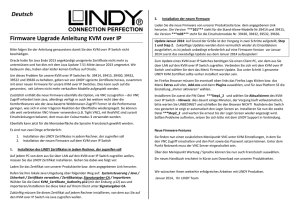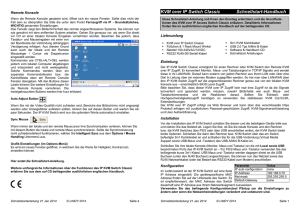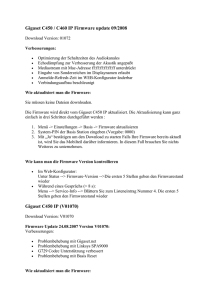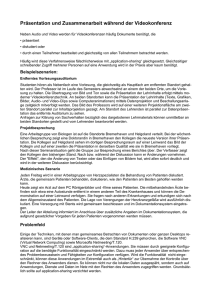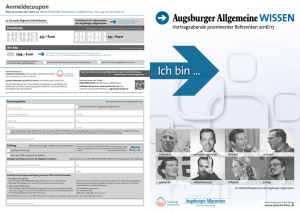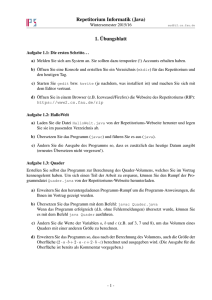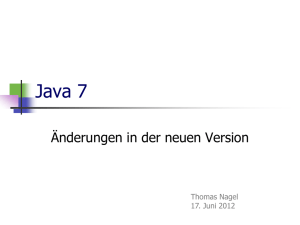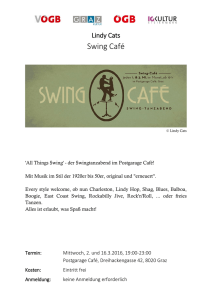Deutsch Firmware Upgrade Anleitung KVM over IP
Werbung
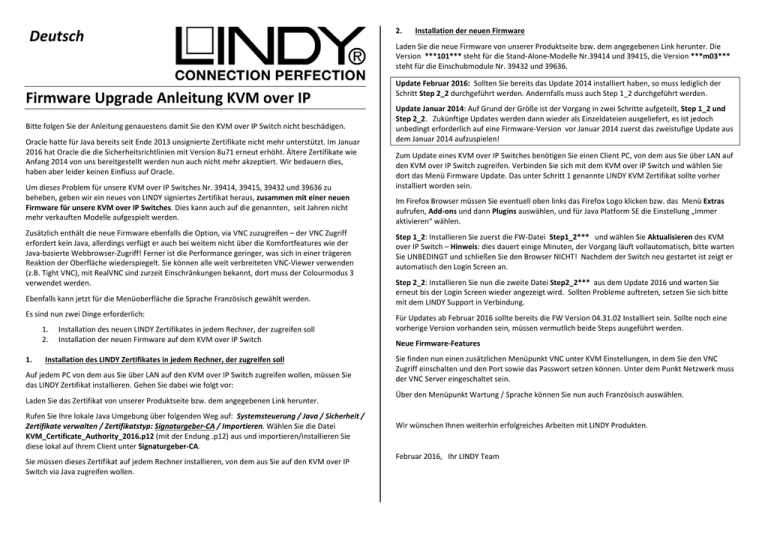
Deutsch Firmware Upgrade Anleitung KVM over IP Bitte folgen Sie der Anleitung genauestens damit Sie den KVM over IP Switch nicht beschädigen. Oracle hatte für Java bereits seit Ende 2013 unsignierte Zertifikate nicht mehr unterstützt. Im Januar 2016 hat Oracle die die Sicherheitsrichtlinien mit Version 8u71 erneut erhöht. Ältere Zertifikate wie Anfang 2014 von uns bereitgestellt werden nun auch nicht mehr akzeptiert. Wir bedauern dies, haben aber leider keinen Einfluss auf Oracle. Um dieses Problem für unsere KVM over IP Switches Nr. 39414, 39415, 39432 und 39636 zu beheben, geben wir ein neues von LINDY signiertes Zertifikat heraus, zusammen mit einer neuen Firmware für unsere KVM over IP Switches. Dies kann auch auf die genannten, seit Jahren nicht mehr verkauften Modelle aufgespielt werden. Zusätzlich enthält die neue Firmware ebenfalls die Option, via VNC zuzugreifen – der VNC Zugriff erfordert kein Java, allerdings verfügt er auch bei weitem nicht über die Komfortfeatures wie der Java-basierte Webbrowser-Zugriff! Ferner ist die Performance geringer, was sich in einer trägeren Reaktion der Oberfläche wiederspiegelt. Sie können alle weit verbreiteten VNC-Viewer verwenden (z.B. Tight VNC), mit RealVNC sind zurzeit Einschränkungen bekannt, dort muss der Colourmodus 3 verwendet werden. Ebenfalls kann jetzt für die Menüoberfläche die Sprache Französisch gewählt werden. Es sind nun zwei Dinge erforderlich: 1. 2. 1. Installation des neuen LINDY Zertifikates in jedem Rechner, der zugreifen soll Installation der neuen Firmware auf dem KVM over IP Switch Installation des LINDY Zertifikates in jedem Rechner, der zugreifen soll Auf jedem PC von dem aus Sie über LAN auf den KVM over IP Switch zugreifen wollen, müssen Sie das LINDY Zertifikat installieren. Gehen Sie dabei wie folgt vor: Laden Sie das Zertifikat von unserer Produktseite bzw. dem angegebenen Link herunter. Rufen Sie Ihre lokale Java Umgebung über folgenden Weg auf: Systemsteuerung / Java / Sicherheit / Zertifikate verwalten / Zertifikatstyp: Signaturgeber-CA / Importieren. Wählen Sie die Datei KVM_Certificate_Authority_2016.p12 (mit der Endung .p12) aus und importieren/installieren Sie diese lokal auf Ihrem Client unter Signaturgeber-CA. Sie müssen dieses Zertifikat auf jedem Rechner installieren, von dem aus Sie auf den KVM over IP Switch via Java zugreifen wollen. 2. Installation der neuen Firmware Laden Sie die neue Firmware von unserer Produktseite bzw. dem angegebenen Link herunter. Die Version ***101*** steht für die Stand-Alone-Modelle Nr.39414 und 39415, die Version ***m03*** steht für die Einschubmodule Nr. 39432 und 39636. Update Februar 2016: Sollten Sie bereits das Update 2014 installiert haben, so muss lediglich der Schritt Step 2_2 durchgeführt werden. Andernfalls muss auch Step 1_2 durchgeführt werden. Update Januar 2014: Auf Grund der Größe ist der Vorgang in zwei Schritte aufgeteilt, Step 1_2 und Step 2_2. Zukünftige Updates werden dann wieder als Einzeldateien ausgeliefert, es ist jedoch unbedingt erforderlich auf eine Firmware-Version vor Januar 2014 zuerst das zweistufige Update aus dem Januar 2014 aufzuspielen! Zum Update eines KVM over IP Switches benötigen Sie einen Client PC, von dem aus Sie über LAN auf den KVM over IP Switch zugreifen. Verbinden Sie sich mit dem KVM over IP Switch und wählen Sie dort das Menü Firmware Update. Das unter Schritt 1 genannte LINDY KVM Zertifikat sollte vorher installiert worden sein. Im Firefox Browser müssen Sie eventuell oben links das Firefox Logo klicken bzw. das Menü Extras aufrufen, Add-ons und dann Plugins auswählen, und für Java Platform SE die Einstellung „Immer aktivieren“ wählen. Step 1_2: Installieren Sie zuerst die FW-Datei Step1_2*** und wählen Sie Aktualisieren des KVM over IP Switch – Hinweis: dies dauert einige Minuten, der Vorgang läuft vollautomatisch, bitte warten Sie UNBEDINGT und schließen Sie den Browser NICHT! Nachdem der Switch neu gestartet ist zeigt er automatisch den Login Screen an. Step 2_2: Installieren Sie nun die zweite Datei Step2_2*** aus dem Update 2016 und warten Sie erneut bis der Login Screen wieder angezeigt wird. Sollten Probleme auftreten, setzen Sie sich bitte mit dem LINDY Support in Verbindung. Für Updates ab Februar 2016 sollte bereits die FW Version 04.31.02 Installiert sein. Sollte noch eine vorherige Version vorhanden sein, müssen vermutlich beide Steps ausgeführt werden. Neue Firmware-Features Sie finden nun einen zusätzlichen Menüpunkt VNC unter KVM Einstellungen, in dem Sie den VNC Zugriff einschalten und den Port sowie das Passwort setzen können. Unter dem Punkt Netzwerk muss der VNC Server eingeschaltet sein. Über den Menüpunkt Wartung / Sprache können Sie nun auch Französisch auswählen. Wir wünschen Ihnen weiterhin erfolgreiches Arbeiten mit LINDY Produkten. Februar 2016, Ihr LINDY Team ENGLISH To install it, open the Java console (i.e. Windows: Start > Control Panel > Java) select tab Security > Manage Certificates > Select: Signer CA > Import and select the downloaded certificate file KVM_Certificate_Authority_2016.p12. 2. Firmware Upgrade Guide KVM over IP Please follow this upgrade procedure exactly in order to prevent damage to the KVM over IP switch caused by wrong flashing. End of 2013 Oracle has stopped to support unsigned applets for Java. In January 2016 with Java update 8u71 Oracle has again changed the safety restrictions so that older applets are no longer supported. We regret this decision by Oracle and unfortunately we cannot reverse this. To fix this problem for our KVM over IP switches, (No. 39414, 39415, 39432, and 39636) we released new LINDY signed KVM certificates, together with a new firmware for our KVM over IP switches. This firmware can also be used for our KVM IP Access Switch models sold out years ago. The new firmware also includes the option to access the KVM over IP switch via VNC. VNC does not require Java, however it does not have the comfort features offered by Javabased Web browser access. The performance is also sluggish as reflected by the slow response time. Most widely-used VNC viewers can be used. For instance, Tight VNC has been tested without any problems. For Real VNC, the video must be set to color mode 3, other VNC viewers may require other extra settings. Additionally, French language support has also been added to the menu interface. To upgrade the KVM over IP switches, two steps are required: 1. 2. Installation of the new LINDY KVM certificate on every computer that requires access to the KVM over IP switch Installation of the new firmware on the KVM Switch Installation of the new firmware on the KVM Switch Download the firmware from the product websites provided by LINDY. The firmware versions with ***101*** in the file name are for the stand alone versions 39414 and 39415. Version ***m03*** are for KVM modules No. 39430, 39432, 39522 and 39636. Update February 2016: If the Update 2014 has already been installed you only have to follow Step 2_2 of the following procedures. Otherwise also Step 1_2 has to be followed. Update January 2014: Due to the large size of these upgrade files, this firmware update must be done in two steps, Step 1_2 and Step 2_2. Future updates may again be provided as a single update file. The January 2014 2-step upgrade must be performed on all units having firmware older than January 2014! This is a requirement. Connect to the KVM over IP switch via LAN. Select the menu - Maintenance / Firmware update. The LINDY KVM certificate mentioned above should have been installed at this point. Firefox browsers require a change in the browser JAVA plugin setting: Click on the Firefox logo on top left resp. the Extras menu, select Add-ons and Plugins, and set the JAVA(TM) Platform SE to “Always Activate” Step 1_2: First, upload and install the firmware file ***step1_2 and press Update. Note: this process runs automatically and may take several minutes, please wait and do NOT close the browser. The switch will automatically show the log-on screen when finished. Step 2_2: Secondly, install the second file ***step2_2 and wait until the KVM switch shows the login screen. The process is now complete. For updates after January 2016 the installed FW version should be 04.31.02. If the installed FW is older than this it may be necessary also to install Step 1_2. New Firmware features 1. Installation of the LINDY KVM certificate on every computer The certificate must be installed on every computer that is used to access the KVM over IP Switch. This can be downloaded from the link provided by LINDY, from the product websites or from the KVM OVER IP SWITCH itself (Menu Maintenance / Device Info / Download CA Root …. / right click on the page and save as KVM_Certificate_Authority_2016.p12. You can now find the additional menu point VNC under KVM settings where you can switch it on/off and configure VNC access, as well as the password. In addition, VNC server must be enabled in the Network settings menu. Under the menu item - Maintenance / Language, French is now available. February 2016, Your LINDY team