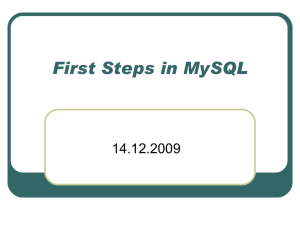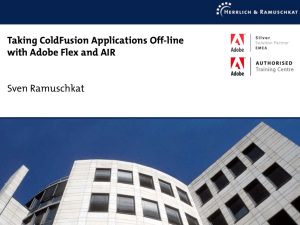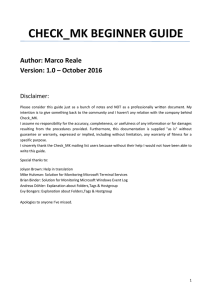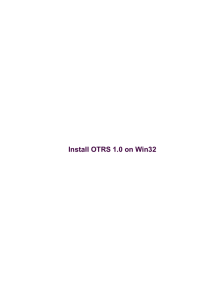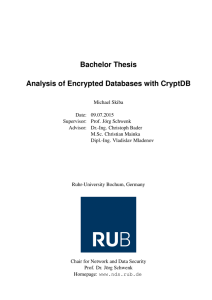handout installation freepbx
Werbung
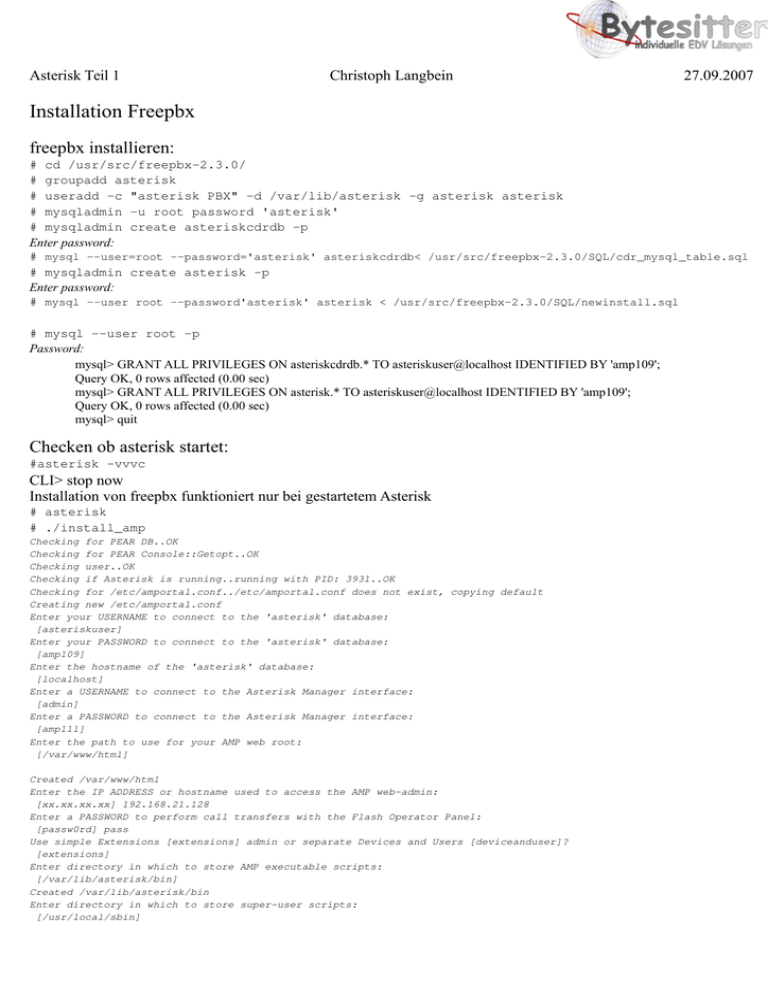
Asterisk Teil 1 Christoph Langbein 27.09.2007 Installation Freepbx freepbx installieren: # cd /usr/src/freepbx-2.3.0/ # groupadd asterisk # useradd -c "asterisk PBX" -d /var/lib/asterisk -g asterisk asterisk # mysqladmin -u root password 'asterisk' # mysqladmin create asteriskcdrdb -p Enter password: # mysql --user=root --password='asterisk' asteriskcdrdb< /usr/src/freepbx-2.3.0/SQL/cdr_mysql_table.sql # mysqladmin create asterisk -p Enter password: # mysql --user root --password'asterisk' asterisk < /usr/src/freepbx-2.3.0/SQL/newinstall.sql # mysql --user root -p Password: mysql> GRANT ALL PRIVILEGES ON asteriskcdrdb.* TO asteriskuser@localhost IDENTIFIED BY 'amp109'; Query OK, 0 rows affected (0.00 sec) mysql> GRANT ALL PRIVILEGES ON asterisk.* TO asteriskuser@localhost IDENTIFIED BY 'amp109'; Query OK, 0 rows affected (0.00 sec) mysql> quit Checken ob asterisk startet: #asterisk -vvvc CLI> stop now Installation von freepbx funktioniert nur bei gestartetem Asterisk # asterisk # ./install_amp Checking for PEAR DB..OK Checking for PEAR Console::Getopt..OK Checking user..OK Checking if Asterisk is running..running with PID: 3931..OK Checking for /etc/amportal.conf../etc/amportal.conf does not exist, copying default Creating new /etc/amportal.conf Enter your USERNAME to connect to the 'asterisk' database: [asteriskuser] Enter your PASSWORD to connect to the 'asterisk' database: [amp109] Enter the hostname of the 'asterisk' database: [localhost] Enter a USERNAME to connect to the Asterisk Manager interface: [admin] Enter a PASSWORD to connect to the Asterisk Manager interface: [amp111] Enter the path to use for your AMP web root: [/var/www/html] Created /var/www/html Enter the IP ADDRESS or hostname used to access the AMP web-admin: [xx.xx.xx.xx] 192.168.21.128 Enter a PASSWORD to perform call transfers with the Flash Operator Panel: [passw0rd] pass Use simple Extensions [extensions] admin or separate Devices and Users [deviceanduser]? [extensions] Enter directory in which to store AMP executable scripts: [/var/lib/asterisk/bin] Created /var/lib/asterisk/bin Enter directory in which to store super-user scripts: [/usr/local/sbin] Asterisk Teil 1 Christoph Langbein 27.09.2007 <---Snip----> Module successfully installed installed Please update your modules and reload Asterisk by visiting http://192.168.21.128/admin ************************************************************************* * Note: It's possible that if you click the red 'Update Now' bar BEFORE * * updating your modules, your machine will start dropping calls. Ensure * * that all modules are up to date BEFORE YOU CLICK THE RED BAR. As long * * as this is observed, your machine will be fully functional whilst the * * upgrade is in progress. * Apache konfigurieren: Der apache sollte für freepbx unter dem Nutzer asterisk und der Gruppe asterisk laufen. Sinnvoll ist es, apache nur für bestimmte IP-Adressen oder auf einer dedizierten Netzwerkkarte horchen zu lassen. In Zeile 125 der Datei /etc/apache2/apache2.conf folgende Zeilen User www-data Group www-data ändern in: User asterisk Group asterisk Jetzt passen wir noch das Verzeichnis an. In der Datei /etc/apache2/sites-enabled/000-default folgenden Teil ersetzen DocumentRoot /var/www/ <Directory /> Options FollowSymLinks AllowOverride None </Directory> <Directory /var/www/> Options Indexes FollowSymLinks MultiViews AllowOverride None Order allow,deny allow from all # This directive allows us to have apache2's default start page # in /apache2-default/, but still have / go to the right place RedirectMatch ^/$ /apache2-default/ </Directory> durch: DocumentRoot /var/www/html <Directory /> Options FollowSymLinks AllowOverride None </Directory> <Directory /var/www/html> Options Indexes FollowSymLinks MultiViews AllowOverride None Order allow,deny allow from all </Directory> und apache neu starten # /etc/init.d/apache2 restart