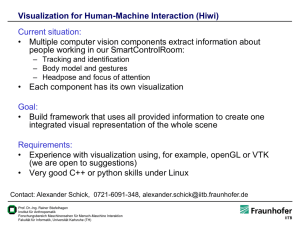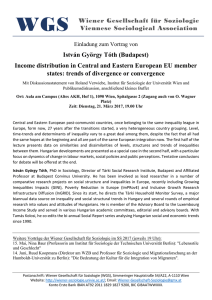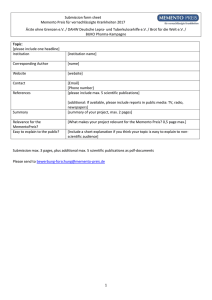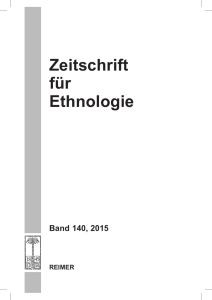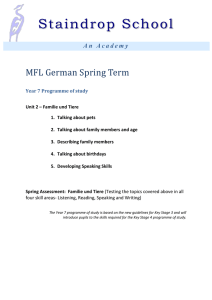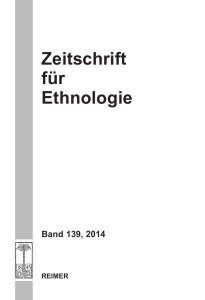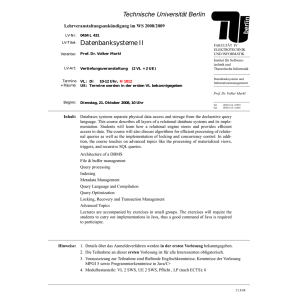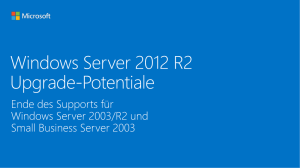PowerShell Deep Dive – Neuerungen in PowerShell 4.0
Werbung
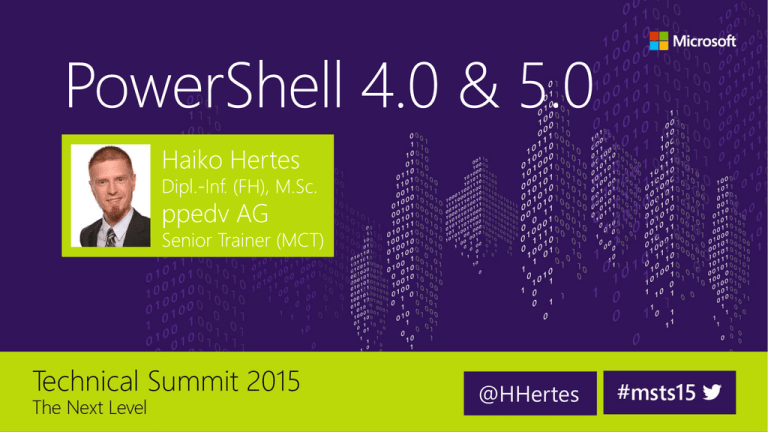
@HHertes Wer spricht da? Haiko Hertes, Baujahr 1986 Informatik-Studium in Leipzig (Dipl.-Inf. (FH), M.Sc.) Dabei: T-Systems North America, USA Bisher: Diverse MS Gold Partner, Datacenter Administration • Aktuell: Senior IT Trainer bei ppedv AG, Regional Lead Get-Help about_Windows_PowerShell_4.0 Desired State Configuration (DSC) Viele neue Cmdlets (u.a. „Get-FileHash“, Neue Parameter (z.B. „-RunNow“ für Scheduled Jobs) Remote-Debugging von Skripten Hilfe kann mittels Save-Help für Offline-Systeme gespeichert werden • Aufruf von Methoden über Variablen • • • • • Desired State Configuration • Deklarative Skripte • Beschreibt Soll-Konfiguration eines oder mehrere Systeme • Kann entweder nur prüfen (Test-DSCConfiguration) oder auch umsetzen (Start-DSCConfiguration) • Mehrere Systeme parallel • Push und Pull möglich Desired State Configuration • Kleines Beispiel: Name der DSC Nodes = Zielserver Erstes Konfigurations -Element Zweites Konfigurations -Element Desired State Configuration File – Datei Operationen, kopiert Files und Ordner oder löscht sie Archive – Enpackt Zip Files Environment – Setzt/löscht Umgebungsvariablen Group – Erstellt/löscht Lokale Gruppen Log – Schreibt Konfigurationsmeldungen ins Log Package – Paketdateien (wie MSI oder EXE) können ausgeführt werden Registry – setzt/löscht RegKeys Script – Führt Powershell Skriptblöcke aus Service – Verwaltet Dienste User – Erstellt/löscht Lokale User WindowsFeature – konfiguriert Windows Features WindowsProcess – Konfiguriert Prozesse Ab PowerShell 5.0 zusätzlich: WaitForAll WaitForAny WaitForSome WindowsOptionalFeature Erweiterbar durch Ressource Kit: https://gallery.technet.microsoft.com/scriptcenter/ DSC-Resource-Kit-All-c449312d Desired State Configuration The DSC Resource Kit consists of the following modules, which in turn contain the nested resources: xActiveDirectory : Allows configuration of Active Directory components. xAdcsDeployment : is used to configure Certificate Services after the role is enabled on a Windows Server. xAzure : Provides a method of depoying virtual machines in Microsoft Azure. xAzurePack : Contains resources for installation and configuration of Windows Azure Pack. xBitlocker : Allows you to configure Bitlocker. xChrome : Installs the Chrome browser xComputerManagement : Allows configuration of a nodes's computer name and workgroup/domain xCredSSP : xCredSSP resource, which enables, disables, and configures Credential Security Support Provider (CredSSP). xDatabase : Allows configuration of databases xDHCPServer: Enables configuration of a DHCP Server. xDisk: Enables management of a disk drive xDismFeature: Enables or disables Windows optional features. xDnsServer: Enables configuration of a DNS Server xDscDiagnostics: Allows simple diagnostics of DSC Logs. xDscResourceDesigner: Allows easy creation and testing of DSC Resources xExchange: allows you to configure many different properties of Exchange 2013 servers, including individual server properties, databases and mount points, and Database Availability Groups. xFailOverCluster: Allows configuration of a Failover Cluster. xFirefox: Allows installation of the latest Firefox browser. xHyper-V: Allows configuration of the Hyper-V host. xInternetExplorerHomePage : This resource enables you to set one or more IE homepages using PowerShell DSC. xJEA: Defines and configures constrained PowerShell Endpoints to enable Just Enough Admin scenarios xMySql : allows you to setup a mysql server, database, user, and create a grant for the user. This resource requires WMF 5.0 Experimental July 2014. xNetworking: Allows configuration of a node's IP Address, DNS Address, and Firewall Rules. xOU: Allows creation and configuration of an Active Directory Organizational Unit (OU) xPendingReboot: Checks to see if a reboot is pending and allows DSC to predictably handle the condition xPhp: allows you to setup php in iis. xPowerShellExecutionPolicy: allows you to setup php in iis. xPSDesiredStateConfiguration: Contains improvements to built-in DSC Resources, as well as a resource for configuring a DSC "Pull Server." xReleaseManagement: Resources created to work with the Release Management features of Visual Studio xRemoteDesktopAdmin: Allows configuration of remote desktop and the related Windows firewall settings xRemoteDesktopSessionHost: Allows configuration of RDSH components. xSafeHarbor: This module contains the configurations that allow you to setup the SafeHarbor example. No new resources are included. xSCDPM : Contains resources for installation of System Center Service Management Automation (DPM). xSCOM : Contains resources for installation of System Center Operations Manager (OM). xSCSMA : Contains resources for resources for installation of System Center Service Management Automation (SMA). xSCSPF : Contains resources for resources for installation of System Center Service Provider Foundation (SPF). xSCSR : Contains resources for installation of System Center Service Reporting (SR). xSCVMM : Contains resources for installation of System Center Virtual Machine Manager (VMM). xSmbShare: Allow's configuration of a SMB Share. xSqlPs: Allows configuration of SQL Server xSqlServer: Resources for System Center-compliant setup of SQL Server xSystemSecurity: Allows configuration of User Account Control prompts and IE Enhanced Security Configuration. xTimeZone: Allows setting the system time zone in Windows using PowerShell DSC xWebAdministration: Allows configuration of IIS. xWindowsupdate : Handles installation of a windows update or hotfix. xWindowsRestore : Use PowerShell DSC to configure system restore, create or remove a restore point. xWinEventLog: Allows configuration of the Windows Event Logs. xWordPress: Resources and sample configurations to show end-to-end deployment of the common wordpress site. This resource requires WMF 5.0 Experimental July 2014. cFileShare: Allow configuration of a file share and share permission rules. Demo: Desired State Config. Get-Help about_Windows_PowerShell_5.0 • OneGet-Framework implementiert (später umbenannt) • Unit-Tests mit Open-Source-Projekt „Pester “ • Neue Cmdlets (z.B. Compress-Archive, Expand-Archive, ConvertFrom-String, SetClipboard, Get-Clipboard, …) • Data Center Abstraction steuert Netzwerkhardware • Definition eigener Klassen Package Manager • • • • • „PowerShell Package Manager “ Integration des OpenSourche-Projektes OneGet Package Manager für Windows-Systeme (eigentlich Package-Manager-Manager ) Ähnlich Apt-Get aus Linux-Welt Package Manager • Installation von Software aus Katalogen • Bekannte Systeme wie NuGet und Chocolatey sind bereits nutzbar • Bereits jetzt über 3200 Pakete (Stand: 10/2015) Demo: Package Manager Scripting Man nehme: Ein paar einfache Aufrufe… … und führe Parameter ein. Scripting Ein Parameter „TargetComp“ ersetzt „localhost“… Scripting Parameter ist Pflicht, es dürfen auch mehrere Systeme übergeben werden: Scripting Scripting Jetzt noch alles in eine Funktion verpacken: Scripting Jetzt kann die Funktion genutzt werden (vorher 1x ausführen) : Demo: PowerShell Scripting Scripting Das ist noch lange nicht alles. Es fehlt bspw. noch: • Fehlerbehandlung (z.B. Falscher Hostname, Host nicht erreichbar, …) • Hilfetexte • Rückgabe in Objektform • Weitere Parameter • … Kontakt [email protected] http://www.hertes.net https://about.me/haiko.hertes (facebook, twitter, …) http://ppedv.de/msts/ Weiterführende Informationen Entwickler: www.techwiese.de - News, Ressourcen, Events und Support für Entwickler www.msdn.de/newsletter - MSDN Flash – kostenloser Newsletter für Entwickler IT Pros: www.itprohub.de - News, Ressourcen, Events und Support für IT Profis www.technet.de/flash - TechNet Flash - kostenloser Newsletter für IT Profis Für Devs und IT Pros: www.mva.ms - Kostenlose Online-Schulungen für Entwickler und IT Profis www.ch9.ms - Videoplattform für Entwickler und IT Profis