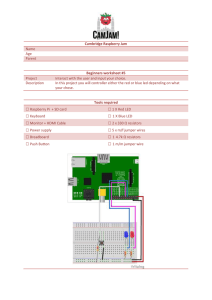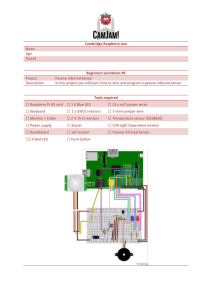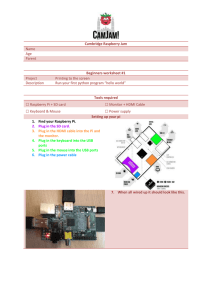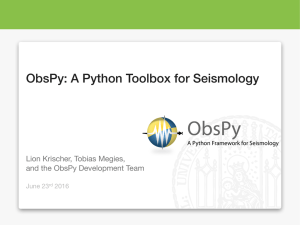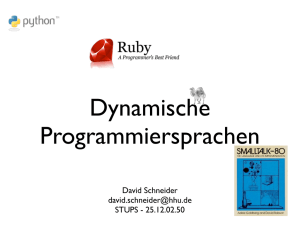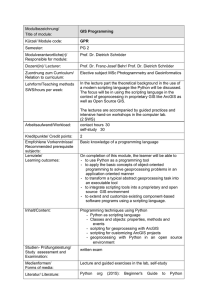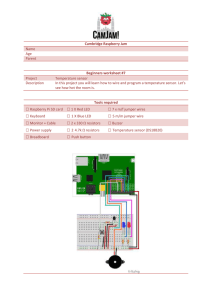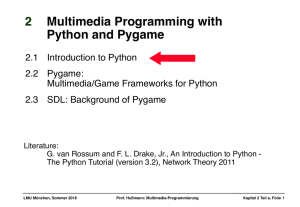Cambridge Raspberry Jam Name Age Parent Beginners worksheet
Werbung
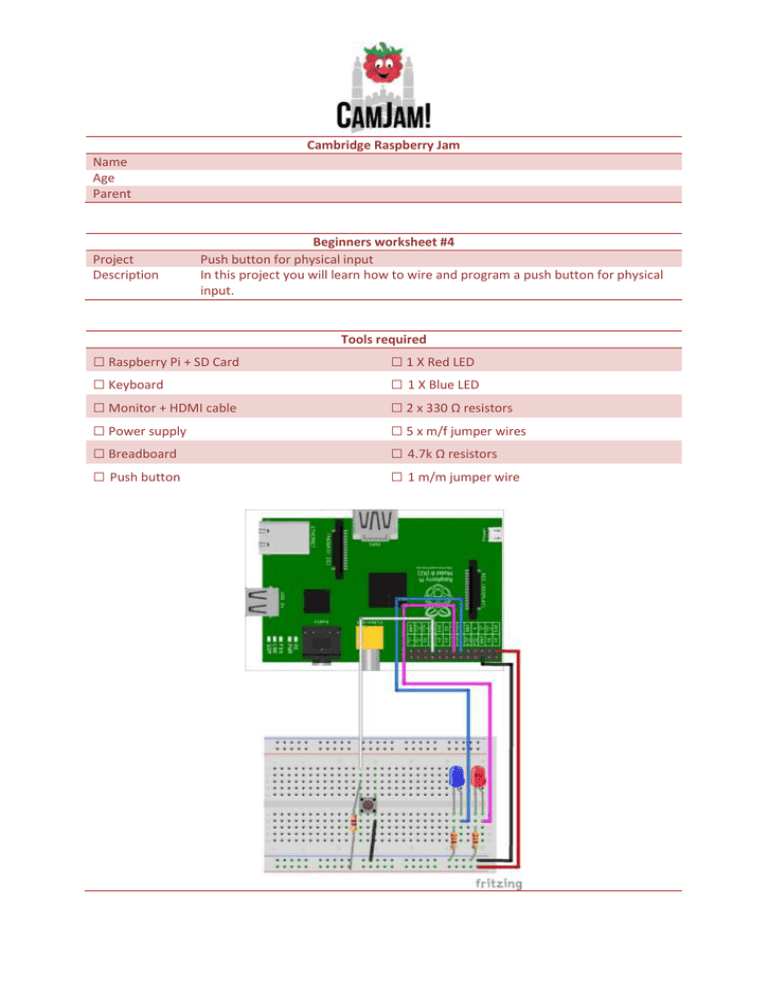
Cambridge Raspberry Jam
Name
Age
Parent
Project
Description
Beginners worksheet #4
Push button for physical input
In this project you will learn how to wire and program a push button for physical
input.
Tools required
□ Raspberry Pi + SD Card
□ Keyboard
□ Monitor + HDMI cable
□ Power supply
□ Breadboard
□ Push button
□ 1 X Red LED
□ 1 X Blue LED
□ 2 x 330 Ω resistors
□ 5 x m/f jumper wires
□ 4.7k Ω resistors
□ 1 m/m jumper wire
Code
TURN ON THE LEDS “4_button.py”
#!/usr/bin/python
import os
import time
import RPi.GPIO as GPIO
GPIO.setmode(GPIO.BCM)
GPIO.setwarnings(False)
GPIO.setup(10, GPIO.IN)
print("------------------")
print(" Button + GPIO ")
print("------------------")
print GPIO.input(10)
while True:
if ( GPIO.input(10) == False ):
print("Button Pressed")
os.system('date')
print GPIO.input(10)
time.sleep(5)
else:
os.system('clear')
print ("Waiting for you to press a button")
time.sleep(1)
1. Change directory “cd Desktop/gpio_python_code/”
2. Create file “touch 4_button.py”
3. Enter the code above code
Once complete “Ctrl + x” then “y” then “enter”
4. To run the python code “sudo python 4_button.py”